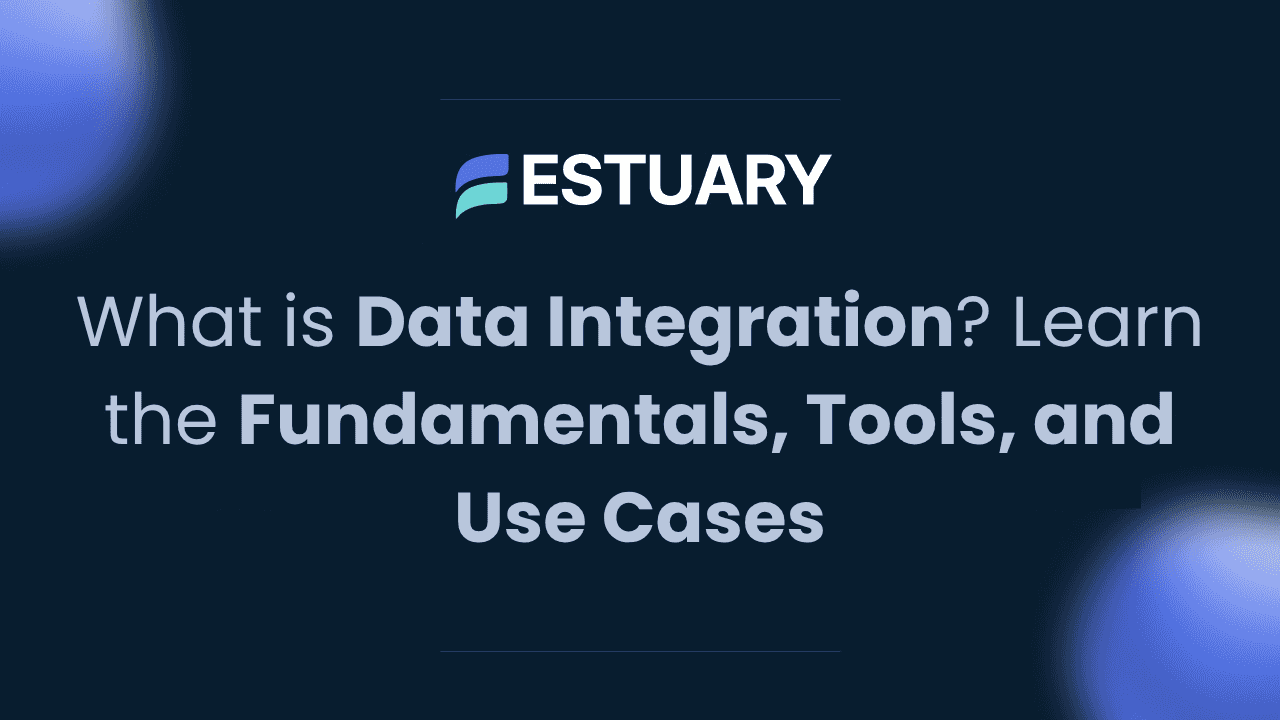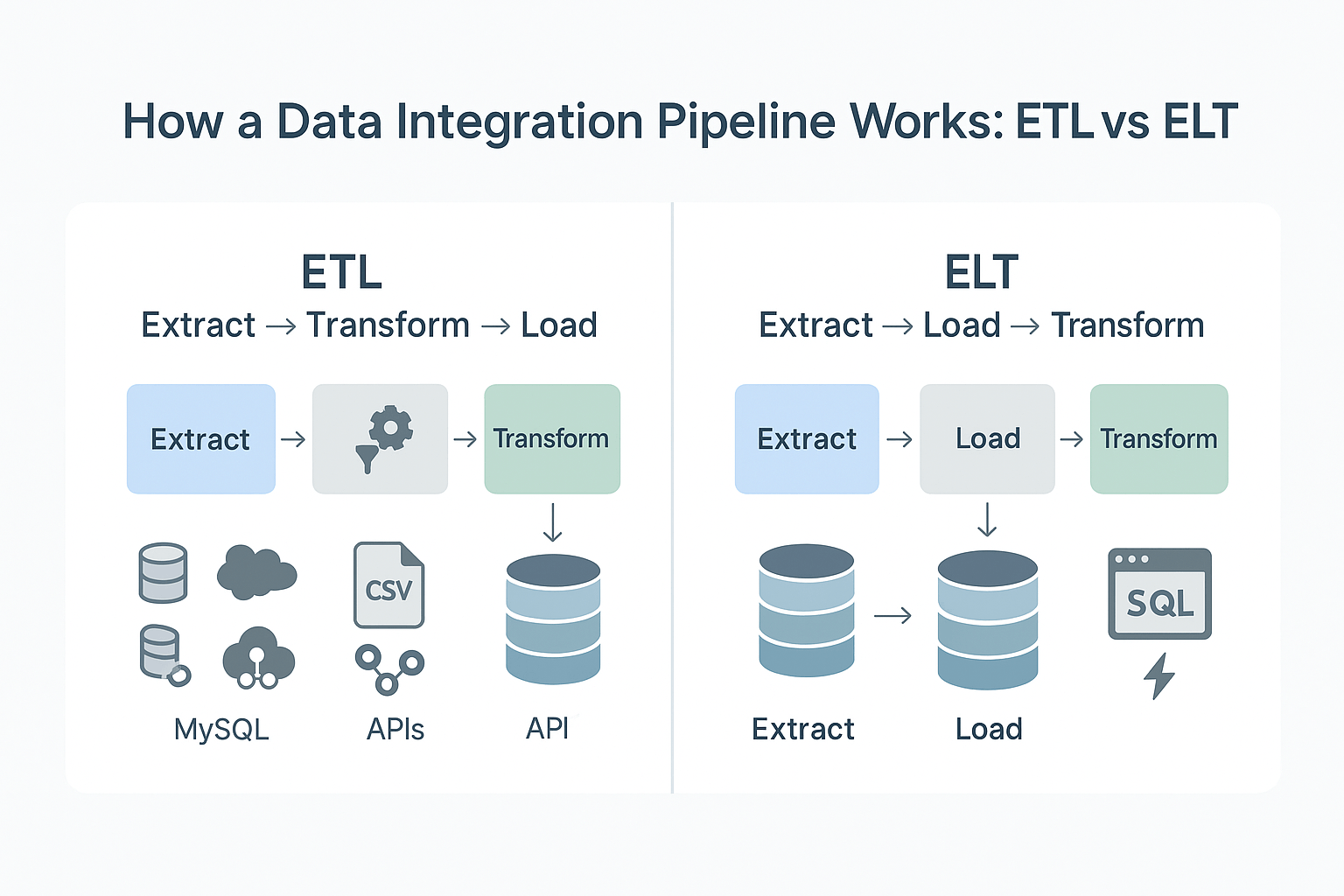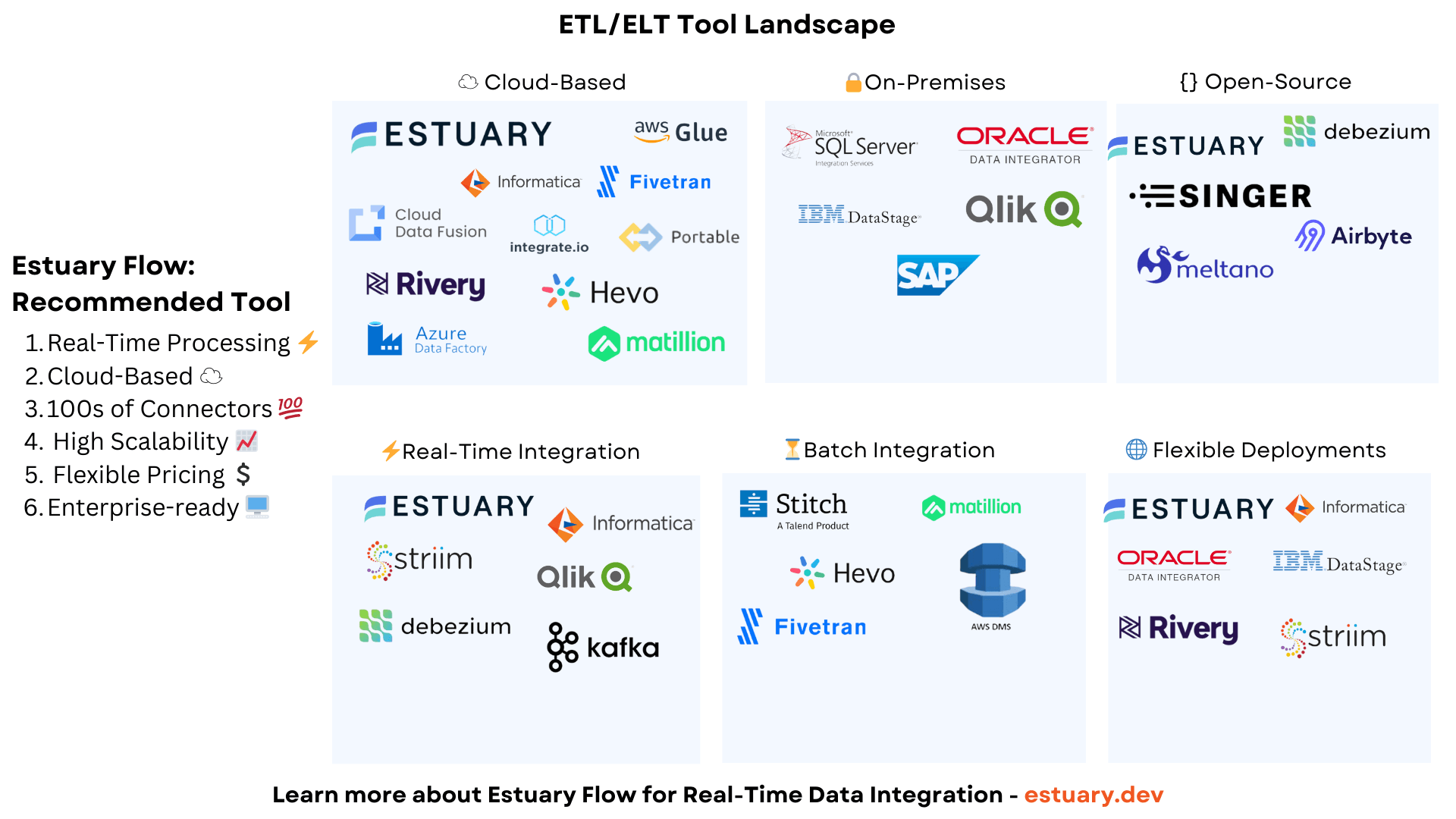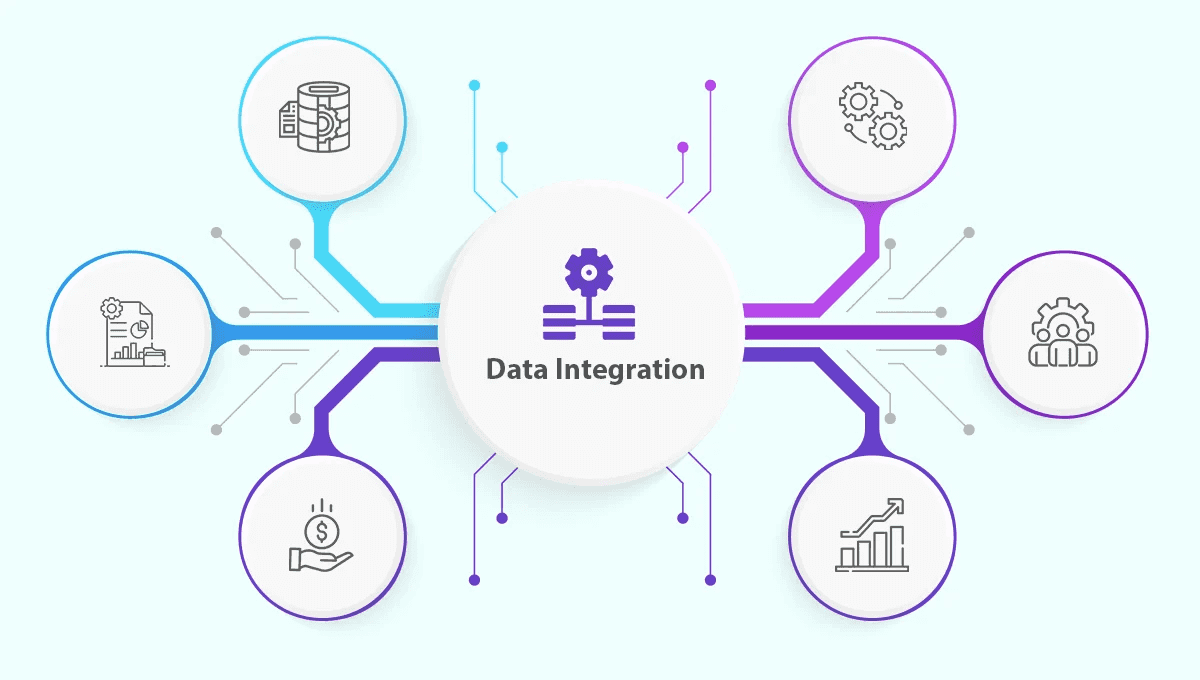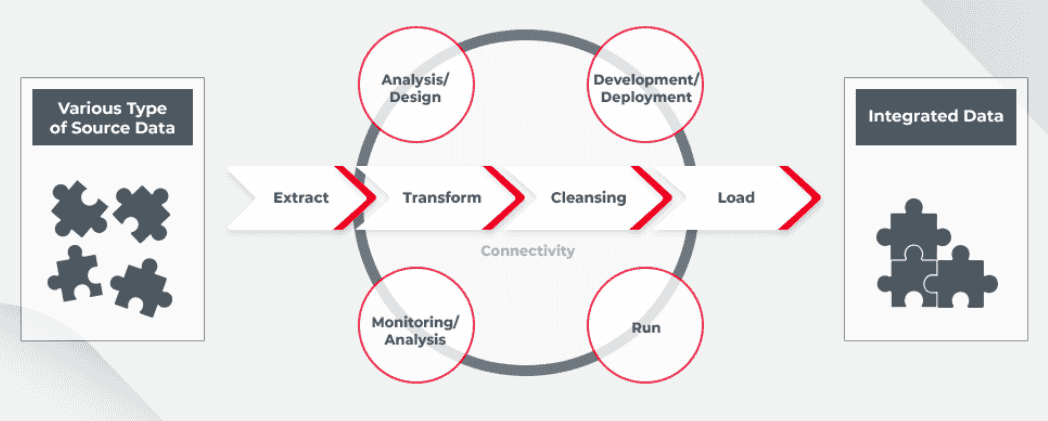Organizations today are flooded with data, but much of it remains trapped in silos. Customer records sit in CRMs, transactions live in databases, and marketing metrics are scattered across cloud platforms. Without integration, teams lack the complete picture they need to make smart, timely decisions.
Data integration solves this by bringing together information from across your systems into a single, unified view. It’s no longer just a backend task—it’s essential for business agility, analytics, and innovation.
This guide breaks down what data integration really is, why it matters, and how to do it right. From core methods like ETL and real-time CDC to architectural choices, tool selection, and emerging trends, you’ll get a practical blueprint for building a modern, scalable integration strategy.
What is Data Integration?
Data integration is the process of combining data from multiple sources to create a unified and consistent view. In simple terms, it means taking all those separate data pieces (from different databases, applications, files, etc.) and bringing them together in one place so that they can be analyzed collectively. This unified dataset is often stored in a central repository like a data warehouse or data lake, where it’s available for reporting and analytics as if it were a single source of truth.
The goal of data integration is to make data more accessible and useful. Instead of manually pulling reports from dozens of systems, analysts can query one integrated system and get comprehensive insights. For example, integrating sales, marketing, and finance data might allow a company to see the complete customer journey or calculate overall profitability in real time. By consolidating information, data integration enables organizations to transform and analyze data across different systems in a consistent way, ultimately improving decision-making, operational efficiency, and business intelligence.
Why Data Integration Matters (Benefits & Importance)
Data integration isn’t just a technical exercise – it delivers tangible business benefits. Here are some of the key reasons why integrating data from across the enterprise is so important:
- Eliminating Data Silos: Integration breaks down isolated data pockets. Teams can access a 360° view of information instead of fragmentary, department-specific snapshots. This leads to more collaboration and ensures everyone is making decisions based on the same complete data, not conflicting versions.
- Improved Data Quality & Consistency: When data from multiple sources is consolidated, it can be cleaned and standardized in the process. This reduces inconsistencies and errors (like different IDs for the same customer). The result is higher data accuracy, which means reports and analyses are more trustworthy.
- Better Decision-Making: Unified data provides a holistic view of business performance, enabling deeper insights. Executives and analysts can spot trends and correlations that would be missed in siloed data. According to experts, an integrated data set supports stronger business intelligence and faster, more informed decisions.
- Enhanced Efficiency & Productivity: Data integration automates the movement of data, saving countless hours of manual work. Rather than spending time exporting and reconciling spreadsheets from different systems, employees have instant access to consolidated data. This efficiency translates into cost savings and more time for value-added analysis.
- Comprehensive Customer Insights: Integrating customer-related data (sales, support tickets, web analytics, etc.) yields a complete customer profile. This Customer 360 view helps companies personalize marketing, improve service, and identify new sales opportunities. For instance, a support team can see a customer’s purchase history from an integrated dashboard, leading to better service.
- Improved Compliance and Governance: When data is integrated into one system, it’s easier to enforce data governance policies uniformly. Companies can apply consistent security measures, access controls, and retention rules across all data. Integration can thus help in complying with regulations (like GDPR or HIPAA) by centralizing audit tracking and data masking, rather than trying to manage compliance separately in each silo.
In short, data integration unlocks the full value of an organization’s data. By bringing everything together, it removes the blind spots and delays caused by fragmented systems. The business runs on consistent, up-to-date information, which is a foundation for competitive advantage in the digital age.
How the Data Integration Process Works
At its core, data integration moves and merges data through a structured pipeline. The traditional process, known as ETL (Extract, Transform, Load), typically follows these stages:
- Data Extraction: Data is pulled from source systems, which might include databases (like MySQL or Oracle), applications (CRM, ERP), files (CSV, JSON), APIs, or streaming platforms. Specialized connectors or listeners retrieve relevant data for the next step.
- Data Transformation: The extracted data is cleaned, standardized, and formatted to ensure consistency. This can include removing duplicates, aligning date formats, mapping codes to values, and applying business logic. The goal is to create harmonized datasets that are ready for analysis.
- Data Loading: Transformed data is then loaded into a centralized system—usually a data warehouse, lake, or other destination. This can occur in scheduled batches or continuously, depending on business needs.
- Continuous Synchronization: Modern pipelines often run continuously, capturing changes in source systems and updating targets in near real-time. This ongoing sync, sometimes powered by Change Data Capture (CDC), ensures data stays fresh. Integration platforms also log metadata, monitor for failures, and manage schema changes to keep pipelines reliable.
In essence, integration connects multiple systems into a unified source of truth. Whether using classic ETL or a modern real-time approach, the goal is the same: consistent, accurate, and accessible data across the organization.
Data Integration Architectures and Patterns
Your integration architecture plays a major role in how scalable, maintainable, and future-ready your data strategy is. Here are the core patterns and trends shaping modern integration design:
Point-to-Point vs. Centralized Hub
Point-to-point integration connects each source directly to each target. While simple at first, this model quickly becomes unmanageable as the number of systems grows. A better alternative is the hub-and-spoke architecture, where a central hub receives data from sources and routes it to destinations. This decouples systems, simplifies scaling, and allows centralized monitoring. Enterprise service buses (ESBs) and modern platforms often use this model.
Batch vs. Real-Time Integration
Batch processing moves data in chunks on a schedule—ideal for high-volume jobs where slight delays are acceptable (like nightly reporting). But it introduces latency and can't support instant insights. Real-time streaming, on the other hand, delivers data as events happen using technologies like Kafka or CDC. It powers use cases like live dashboards, real-time personalization, and instant fraud detection. As businesses become more data-driven, real-time integration is becoming the default expectation.
Learn more: Batch vs Real-time Integration
Modern Paradigms: Data Lakehouse, Fabric, and Mesh
New architectures offer more flexibility:
- Data Lakehouse combines warehouse and lake functionality, allowing structured and unstructured data in one system.
- Data Fabric creates a unified layer that connects distributed data sources across environments, using shared metadata and governance.
- Data Mesh decentralizes integration by assigning ownership of data pipelines to domain teams, enabling them to publish data as products.
These models support scalability, autonomy, and consistency across complex data ecosystems.
In practice, many organizations adopt hybrid architectures—for example, a hub-and-spoke platform that handles both batch jobs and real-time streams, feeding into a cloud lakehouse. The goal is to minimize complexity while enabling agility and real-time access as needs grow.
Data Integration Techniques and Methods
Data integration can be implemented using several core techniques. Each has its strengths and trade-offs depending on use case, data volume, latency needs, and infrastructure maturity.
1. ETL (Extract, Transform, Load)
ETL is the traditional integration approach. Data is extracted from source systems, transformed into a standardized structure on an intermediate server, and then loaded into a target like a data warehouse. It enforces strong data quality and is well-suited for reporting. But it’s typically batch-based, introducing latency that limits real-time usefulness. Common ETL tools include Informatica PowerCenter, Microsoft SSIS, and various cloud platforms.
2. ELT (Extract, Load, Transform)
ELT flips the transformation step: raw data is loaded into a target system first, then transformed using the compute power of the destination. It’s efficient for cloud-native architectures using tools like Snowflake, BigQuery, or Redshift. ELT simplifies ingestion and scales well for large datasets, but shifts transformation logic into the warehouse, which may complicate management.
Learn more about the differences in this detailed guide on data integration vs ETL.
3. Real-Time Streaming and CDC
For low-latency needs, real-time streaming is essential. Change Data Capture (CDC) monitors source systems for new or updated records and streams those changes instantly to targets. Combined with tools like Kafka or Pulsar, this enables real-time sync, live analytics, and fast decision-making. Streaming pipelines require careful handling of ordering, consistency, and failure recovery but are critical for time-sensitive workflows.
4. Data Virtualization and Federation
Instead of moving data, virtualization creates a unified query layer across sources. Users access real-time data without replication. It’s fast to implement and useful when duplicating data is impractical due to regulation or cost. However, performance can suffer when combining large datasets across distributed systems. Tools like Denodo and Dremio support this method.
5. Data Replication
Replication continuously copies data from one system to another, often with minimal transformation. It’s used for backups, creating read-only replicas, or syncing databases to analytical systems. Many platforms support CDC-based replication to keep replicas fresh while minimizing overhead on source systems.
6. Reverse ETL
Reverse ETL sends data from centralized stores like data warehouses back into operational tools (e.g., CRMs, support systems). It makes analytical insights actionable by putting data in the hands of frontline teams. Tools like Hightouch and Census automate this process by formatting and pushing curated datasets to SaaS tools.
7. API-Driven and Middleware-Based Integration
Modern cloud apps expose APIs to push or pull data. API-based integration supports near real-time syncing and event-driven workflows. Middleware or iPaaS tools simplify this by offering prebuilt connectors and orchestration capabilities. It’s ideal for operational use cases and syncing cloud tools but requires managing rate limits, authentication, and schema mapping.
Most organizations combine methods. For example, batch ETL handles historical data loads, while CDC and streaming cover real-time updates. Virtualization offers agility, and Reverse ETL bridges the gap between analytics and operations. The right mix depends on your latency requirements, data volume, infrastructure maturity, and business goals.
Modern Data Integration Tools and Platforms
The market for data integration tools is vast, from hand-coded frameworks to managed cloud services. Below are the major categories of platforms, with examples and use cases to help navigate the landscape.
1. ETL/ELT Platforms
ETL (Extract, Transform, Load) and ELT (Extract, Load, Transform) tools help move data from source systems into a central destination like a data warehouse or lake. Traditional ETL tools like Informatica, IBM DataStage, or Microsoft SSIS are still used for batch processing in large enterprises.
Modern ELT tools like Fivetran, Matillion, and Talend Cloud focus on cloud-native workflows. They offer prebuilt connectors, automate schema mapping, and often push transformations into the destination system. These platforms are ideal for structured data and scheduled jobs, but pricing can rise quickly with volume or connector usage.
2. Streaming Data Platforms
When low latency matters, real-time platforms like Apache Kafka, Apache Flink, and Amazon Kinesis enable continuous data flow. These aren’t turnkey tools, but developer-friendly frameworks to build high-throughput pipelines.
Managed services like Confluent Cloud and Google Pub/Sub make streaming more accessible. They’re used for syncing production databases, powering event-driven applications, or feeding live dashboards. Many companies pair streaming tools with ETL/ELT to create hybrid pipelines — raw data is streamed to a lake and then transformed for analytics.
3. Integration Platform as a Service (iPaaS)
iPaaS tools like MuleSoft, Boomi, Azure Logic Apps, and SnapLogic offer low-code interfaces to connect systems and automate workflows. While iPaaS originated in application integration, many platforms now support bulk data movement and ETL-style features.
They’re popular for integrating SaaS platforms, connecting on-prem systems to cloud apps, and building hybrid pipelines. The drag-and-drop UI makes them approachable, but scaling to large datasets can be a challenge. For many teams, iPaaS offers a balance of ease and power, especially when real-time sync between business tools is the goal.
4. Open-Source Frameworks
Tools like Airbyte, Singer, Apache NiFi, and Apache Airflow offer developer-centric alternatives. Airbyte provides a UI and open connector library for syncing databases and APIs. NiFi enables dataflow orchestration with a drag-and-drop interface, ideal for streaming use cases. Airflow and Prefect manage task scheduling and orchestration of custom scripts.
These tools offer flexibility and cost savings but require engineering resources for setup and ongoing maintenance. Open source is often preferred by teams that need full control or want to avoid vendor lock-in.
5. Data Virtualization Tools
Instead of physically moving data, virtualization tools like Denodo, Dremio, or IBM Cloud Pak for Data provide a unified query layer over multiple sources. They allow real-time access to distributed data without duplicating it.
This is useful when data residency, compliance, or storage costs prevent centralizing all data. Virtualization isn’t ideal for heavy transformations or analytics at scale, but it’s a fast way to integrate data for real-time insights and agile querying.
6. Metadata & Governance Tools
Integration doesn’t end with pipelines — visibility, quality, and governance are critical. Tools like Alation, Collibra, and Informatica Data Catalog help teams track data lineage, enforce quality rules, and document assets.
Master Data Management (MDM) platforms play a complementary role, ensuring consistency for core business entities like customers or products. While not integration tools themselves, metadata and governance solutions are essential for scaling and maintaining trustworthy data pipelines.
Choosing the Right Tool
The best tool depends on your use case and team capabilities. Large enterprises may use a combination of:
- Fivetran for cloud ELT
- Kafka for real-time pipelines
- Boomi or MuleSoft for SaaS-to-SaaS sync
- Airflow to manage custom workflows
- Estuary Flow to unify it all in a single real-time platform
Estuary Flow stands out by combining CDC, real-time sync, and many-to-many routing in one platform, helping teams reduce latency, simplify architecture, and scale faster.
Want to understand the true cost of data integration? This guide breaks it down.
Common Data Integration Challenges
While integrating data unlocks valuable insights and efficiency, it comes with significant challenges that organizations must plan for.
1. Data Silos and Source Diversity
Most businesses deal with highly fragmented data: relational databases, NoSQL stores, APIs, spreadsheets, and SaaS platforms. These sources differ in schema, structure, and terminology. Mapping fields (e.g., “CustomerID” in one system vs. “ClientCode” in another), resolving datatype conflicts, and understanding undocumented legacy systems are common struggles. Integrating structured and semi-structured data across diverse formats adds to the complexity.
2. Data Quality and Consistency
Poor source data can undermine the entire integration effort. Duplicates, missing values, inconsistent units, or conflicting records across systems must be resolved. Without robust data validation and cleansing processes, integrated datasets risk becoming inaccurate or untrustworthy. That’s why profiling, deduplication, and data standardization are essential early steps in any pipeline.
3. Scalability and Performance
As data volumes grow, integration workflows must scale efficiently. Batch jobs may exceed their processing windows, and real-time pipelines can suffer latency if throughput isn’t optimized. Infrastructure must support partitioning, parallelism, and high-volume streaming. Operationally, scaling also means managing hundreds of pipelines across departments, which introduces orchestration, scheduling, and monitoring challenges.
4. Real-Time Complexity
Streaming systems are more demanding than batch. They run continuously and must gracefully handle outages, retries, and event ordering. Ensuring exactly-once or at-least-once delivery, dealing with out-of-order data, and maintaining consistency between source and target systems in real time requires thoughtful architecture. Tools like Kafka or Flink help, but they often come with a steep learning curve.
5. Security and Compliance
Integration pipelines move data across systems, sometimes spanning cloud and on-prem environments. This raises concerns about encryption, access controls, and secure authentication. Additionally, compliance with regulations like GDPR or HIPAA may require masking, audit logging, or data residency enforcement. Any integration strategy must include policies for securing data in transit and at rest, and for proving regulatory compliance.
6. Schema Changes and Pipeline Maintenance
Source systems evolve. New fields are added, columns renamed, APIs updated. This schema drift can easily break ETL jobs or cause silent errors. Maintenance includes adapting to structural changes, monitoring pipeline health, and testing updates. Without schema flexibility or auto-evolution, integration pipelines become fragile. Teams must implement guardrails and version control to ensure pipelines don’t fail silently or create downstream issues.
7. Tool Complexity and Skills Gap
Many integration tools require specialized expertise — whether that’s SQL tuning in traditional ETL platforms, Python in open-source frameworks, or low-code logic design in iPaaS. Even when tools advertise simplicity, designing efficient, reliable pipelines demands real-world experience. Companies may lack staff with the right skillset, or become overly reliant on a few integration experts, creating bottlenecks.
Planning Ahead
These challenges don’t mean integration is unmanageable — they highlight the importance of planning, governance, and choosing the right platform. Solutions like Estuary Flow mitigate many of these issues with built-in schema evolution, real-time CDC, and scalable architecture. Modern platforms reduce the manual effort required, giving teams the confidence to build reliable pipelines at scale.
For a deeper dive, explore this list of data integration challenges and solutions.
Best Practices for Successful Data Integration
A strong data integration strategy ensures long-term value while minimizing complexity. These best practices can help your pipelines stay reliable, scalable, and maintainable:
1. Start with Clear Goals
Define the business outcome you're aiming for—like syncing systems, enabling real-time analytics, or improving customer insights. Clarify source systems, latency needs (real-time or batch), and compliance constraints. This upfront clarity ensures alignment and helps prioritize integrations that drive real value.
2. Prioritize Data Quality and Governance
Integration surfaces data inconsistencies—it doesn't fix them. Incorporate profiling, cleansing, and validation into your pipelines. Standardize formats, remove duplicates, and define ownership. Document schemas and field meanings to reduce confusion. Strong governance builds trust and keeps pipelines resilient over time.
3. Choose the Right Tools for Your Needs
Match tools to your technical environment and use case. Real-time use cases need CDC and streaming support; SaaS-heavy stacks may benefit from iPaaS solutions. Evaluate ease of use, scalability, pre-built connectors, and pricing. A quick proof-of-concept can validate your choice before scaling.
4. Start Small, Then Scale
Begin with a narrow, high-impact use case, like streaming CRM data into a warehouse for marketing. Prove value quickly, then expand incrementally. This approach lowers risk, uncovers issues early, and gives your team time to iterate and learn.
5. Build with Security and Privacy in Mind
Secure your pipelines from the start: use encrypted transport, secret managers, and access controls. Mask or exclude sensitive fields when needed. Maintain audit logs and alerts for suspicious activity. Compliance should guide both design and monitoring of your integration flows.
6. Monitor and Optimize Continuously
Track pipeline health with uptime checks, volume alerts, and latency metrics. Add retry logic and auto-recovery mechanisms. As source schemas or volumes grow, revisit performance, optimize batch sizes, trim unused data, or adjust transforms to maintain efficiency.
7. Document and Collaborate
Maintain clear documentation: mappings, logic, assumptions, and ownership. Encourage close collaboration between data engineers and business users to validate outputs and refine logic. Integration is a shared responsibility—clear communication ensures pipelines deliver what stakeholders actually need.
Why It Matters
Most failed integration efforts stem from unclear goals or poor data quality, not bad tooling. These best practices help you avoid rework, increase trust in your data, and create pipelines that adapt as needs evolve. Tools like Estuary Flow further simplify success by handling schema changes, real-time CDC, and monitoring, so your team can focus on outcomes, not orchestration.
Data Integration Use Cases and Examples
Data integration supports a broad range of business goals across industries. Here are some of the most valuable and widely used applications:
1. Business Intelligence and Analytics
One of the most common use cases is centralizing data for analytics. Companies combine data from sales systems, marketing tools, finance platforms, and operations into a unified data warehouse. For example, a retail brand might integrate in-store POS data, online orders, and supply chain information to power company-wide dashboards. This unified view enables profitability analysis, performance tracking, and better forecasting. Leadership gains actionable insights that are not visible when systems operate in isolation.
2. Customer 360° Views
By consolidating customer data from CRM platforms, e-commerce systems, support tickets, email interactions, and loyalty programs, businesses can create a complete customer profile. This enables better personalization, customer service, and marketing. For instance, a support agent could see that a high-value customer recently had a poor experience and offer a proactive resolution. Financial institutions also use integration to avoid duplicating customer identities across different product systems, improving service and reducing errors.
3. Cloud and Hybrid Integration
Organizations often have data spread across cloud apps and on-prem systems. Integration helps bridge the gap. For example, a company may keep its ERP database on-prem while adopting cloud-based tools for HR or support. Integration allows real-time syncing of ERP data into cloud environments, enabling consistent analytics and operations. It also supports multi-cloud strategies, avoiding data silos across AWS, Azure, or Google Cloud. iPaaS tools are particularly useful here due to their ability to connect diverse environments.
4. Real-Time Operational Intelligence
In time-sensitive environments, integrated data needs to be available in real time. In manufacturing, sensor data from IoT devices can be integrated with production schedules and maintenance logs to monitor equipment health and predict failures. In finance, real-time integration allows instant fraud detection by combining live transaction streams with historical and compliance data. E-commerce companies may integrate clickstream behavior with pricing and inventory systems to personalize user experiences on the fly. The common goal is to enable immediate, informed decision-making.
5. Industry-Specific Scenarios
- Retail: Integrating online and offline data helps optimize inventory and personalize marketing. A product trending online can trigger restocking in physical stores.
- Healthcare: Hospitals and clinics combine EHRs, lab results, pharmacy data, and wearables to create complete patient records. This supports better treatment decisions and enables population health analytics.
- Finance: Banks integrate data from loans, deposits, credit cards, and investment platforms to assess customer value and monitor compliance. Integration also powers anti-money laundering systems by correlating activity across channels.
- Supply Chain and Manufacturing: Integrating ERP data, logistics feeds, and supplier systems enables just-in-time production and accurate delivery estimates. It reduces delays caused by information gaps.
- Marketing and Ad Tech: Marketers use integration to connect ad platforms, web analytics, CRMs, and sales systems. This allows them to track which campaigns lead to conversions and optimize spend based on ROI, not just impressions or clicks.
These examples highlight the transformative impact of data integration. Whether the goal is improving internal reporting, enhancing customer experiences, or powering AI-driven automation, integrated data lays the groundwork. Most companies begin with one use case, such as a sales dashboard, and then expand into others as the value becomes clear. The investment often leads to compounding returns as more data becomes accessible and actionable across the organization.
Estuary Flow: Modern Real-Time Data Integration
Estuary Flow is a unified data integration platform that combines batch ETL and real-time streaming in a single, easy-to-use system. It helps teams move data between databases, warehouses, APIs, and other systems with low latency and minimal complexity.
- Real-Time + Batch in One Platform: With Estuary Flow, you can ingest historical data and continuously sync new changes using the same pipeline. It supports change data capture (CDC) from databases like PostgreSQL, MySQL, and MongoDB, allowing near-instant updates to destinations like Snowflake, BigQuery, and Redshift.
- Schema-Aware and Resilient: Flow automatically handles schema changes in source systems. If a new field is added or a column changes, the platform detects and adapts, avoiding broken pipelines. It also includes built-in checkpointing and fault recovery to ensure data consistency and avoid duplication.
- Easy to Use, Built for Scale: The platform offers a visual UI and low-code setup, so both engineers and analysts can build pipelines quickly. Behind the scenes, it scales to support large volumes of streaming or batch data without manual infrastructure management.
- Broad Connector Support: Estuary Flow supports a wide range of data sources and sinks—from relational databases and SaaS APIs to object storage and event streams. Most connectors are incremental, reducing unnecessary data transfers and processing costs.
- Flexible Deployment: You can use Estuary’s managed cloud, deploy it in your own environment, or self-host. It works across cloud, hybrid, and on-prem setups while using open formats that avoid vendor lock-in.
In summary, Estuary Flow simplifies real-time and batch data integration in one platform. It’s scalable, schema-aware, easy to use, and flexible enough to fit into any modern data stack. If you're building pipelines and want to reduce complexity, Estuary Flow is a strong solution to consider.
Emerging Trends in Data Integration
Modern data integration is evolving fast. Here are five key trends shaping its future:
- AI-Driven Automation: AI is making integration smarter and faster. It auto-maps fields, generates pipeline logic from natural language, and flags anomalies in real time. As AI embeds deeper into platforms, manual effort drops and pipeline reliability improves.
- DataOps Practices: Inspired by DevOps, DataOps brings version control, CI/CD, and automation to data workflows. It speeds up pipeline deployment, testing, and collaboration between teams, making integration more agile and reliable.
- Data Fabric and Mesh Architectures: Data Fabric provides a unified view of data across systems, while Data Mesh decentralizes data ownership to domain teams. Both help large organizations scale integration across sources without central bottlenecks.
- Real-Time by Default: Businesses now expect data to move instantly. Batch processing is giving way to streaming pipelines that support real-time dashboards, alerts, and actions. Integration tools increasingly prioritize low-latency by design.
- Built-In Governance and Privacy: Compliance is no longer optional. Integration platforms now include features like automated lineage, PII masking, and audit logs to ensure data privacy and regulatory adherence.
These trends reflect the industry’s shift toward smarter, faster, and more secure integration. Forward-thinking teams are adopting them to stay competitive and future-ready.
Conclusion and Key Takeaways
Data integration is essential for turning siloed data into actionable insights. By connecting systems across sales, marketing, finance, and operations, businesses gain a single source of truth that enables smarter decisions.
Modern data integration combines batch and real-time approaches. Organizations need tools that support both, scale easily, and simplify pipeline development. Choosing the right platform—like Estuary Flow—can save time, reduce complexity, and deliver fresher data.
Beyond technology, success depends on best practices: ensuring data quality, maintaining governance, and building flexible, resilient pipelines. Integration isn’t a one-time task; systems and requirements evolve, so agility is key.
Looking ahead, trends like AI-assisted pipelines, real-time as default, and decentralized data ownership will define the next generation of integration. By staying adaptable and using modern tools, teams can turn data into a lasting competitive edge.
Take the Next Step
FAQs
How is data integration different from ETL?
What’s the difference between batch and streaming data integration?

About the author
With over 15 years in data engineering, a seasoned expert in driving growth for early-stage data companies, focusing on strategies that attract customers and users. Extensive writing provides insights to help companies scale efficiently and effectively in an evolving data landscape.