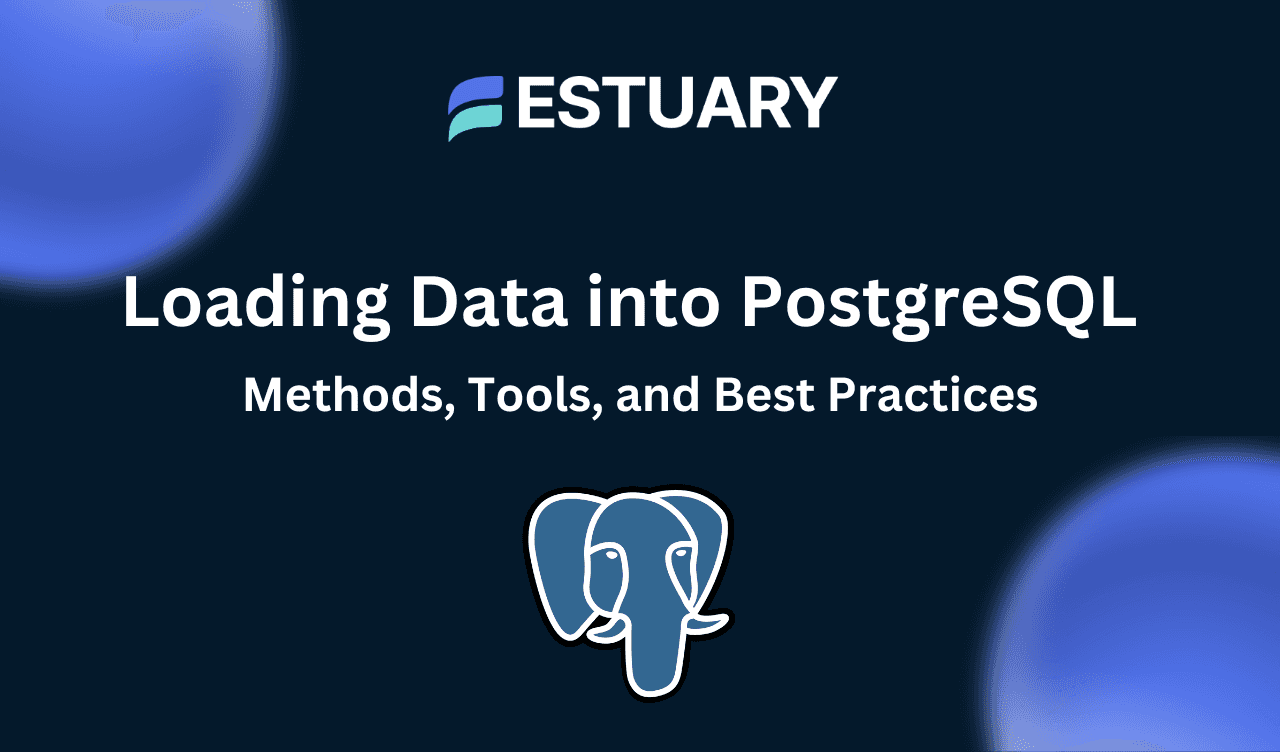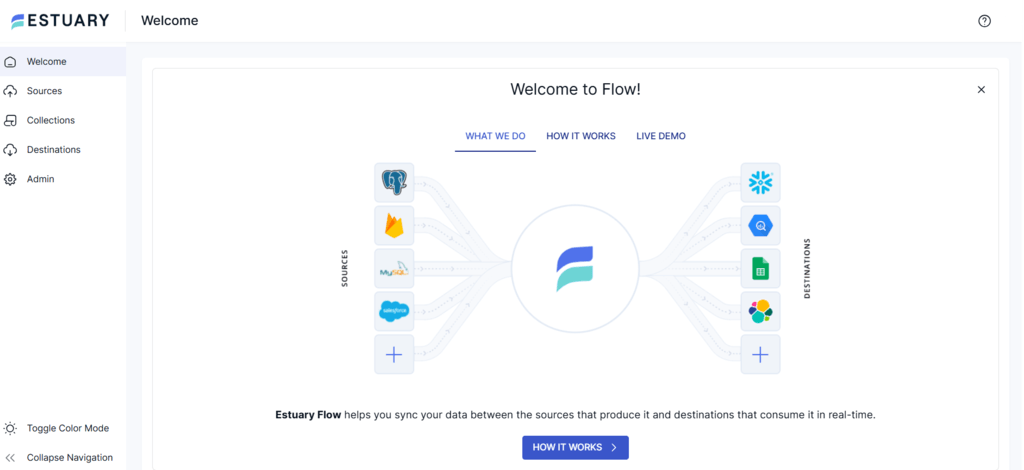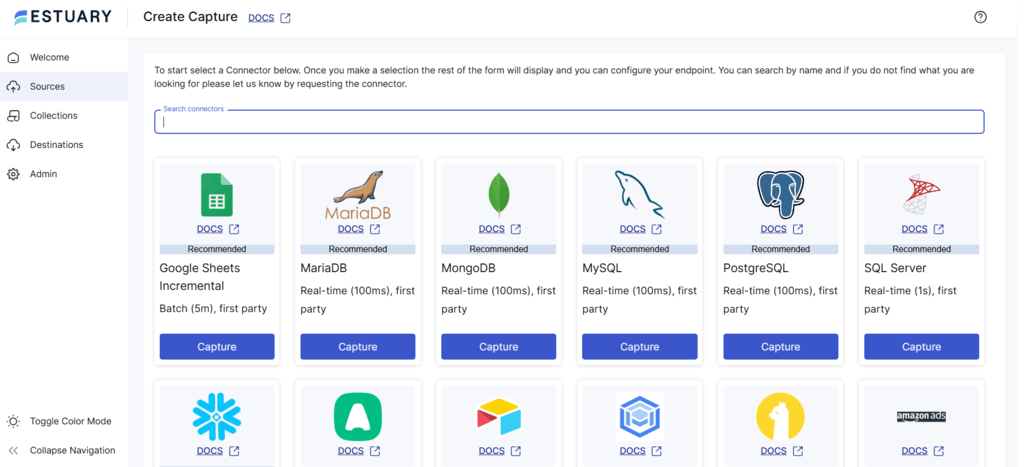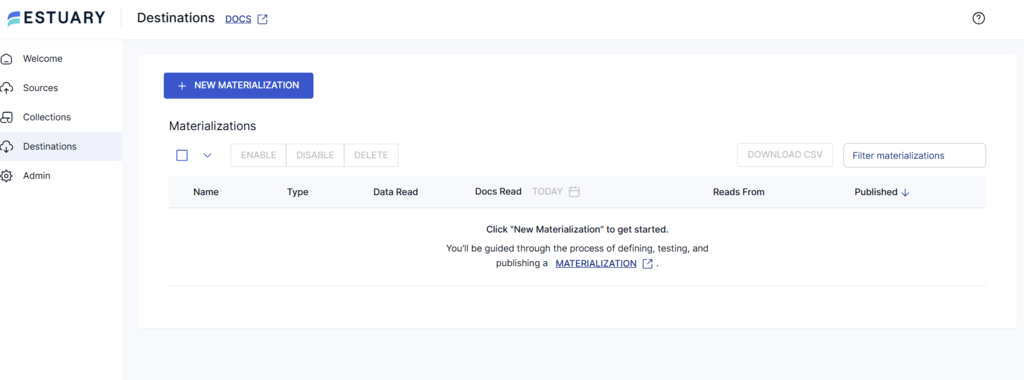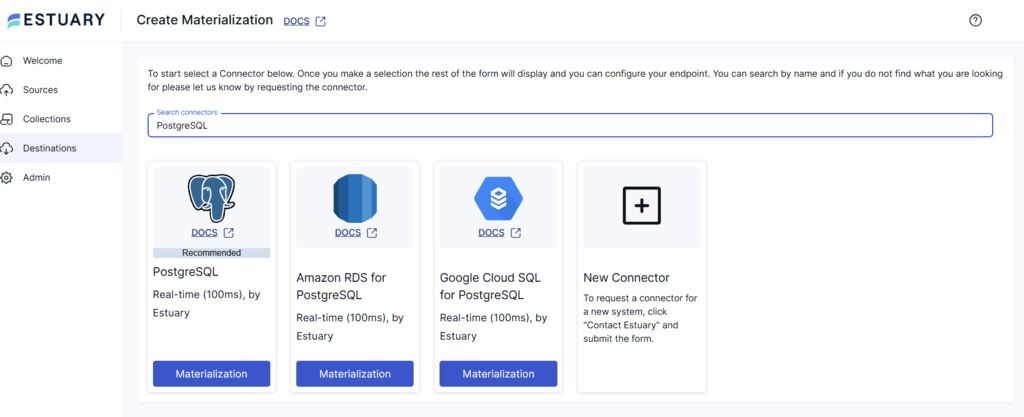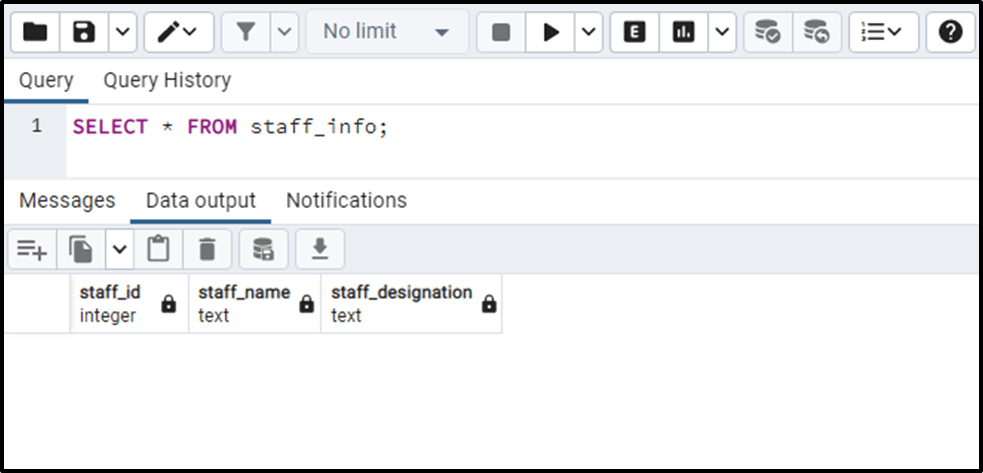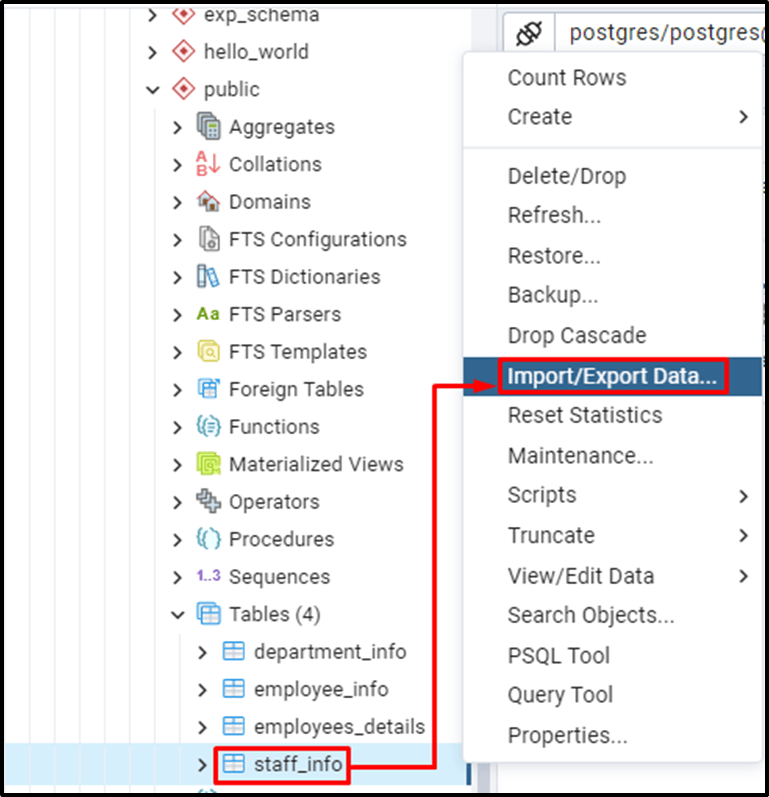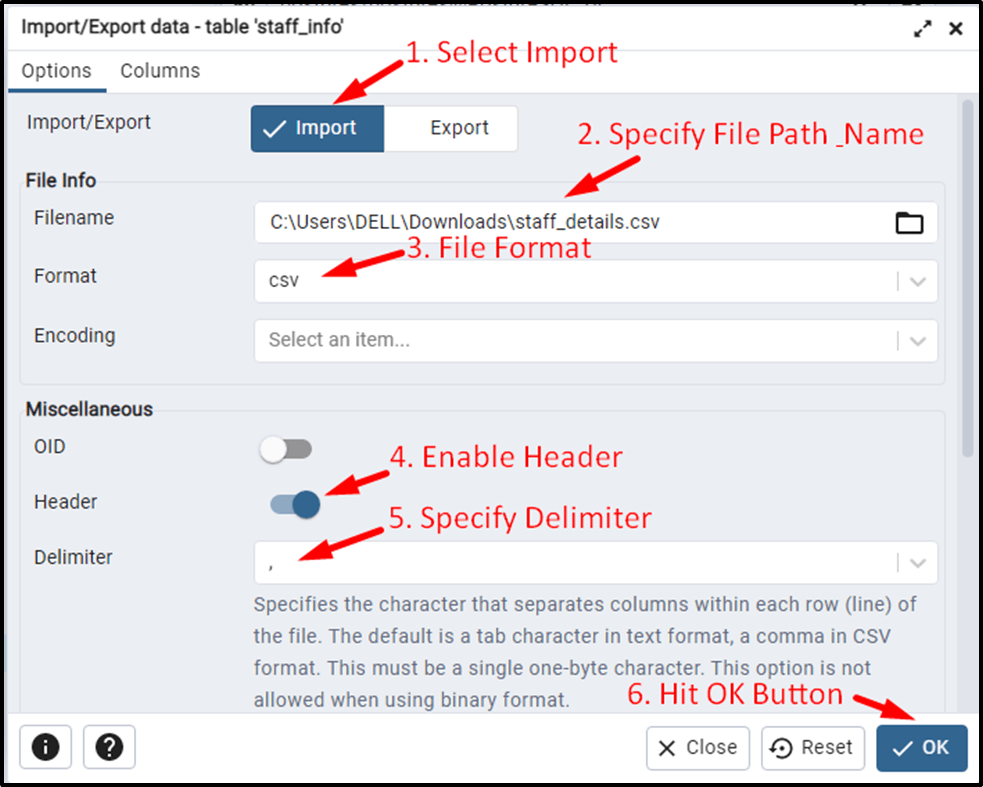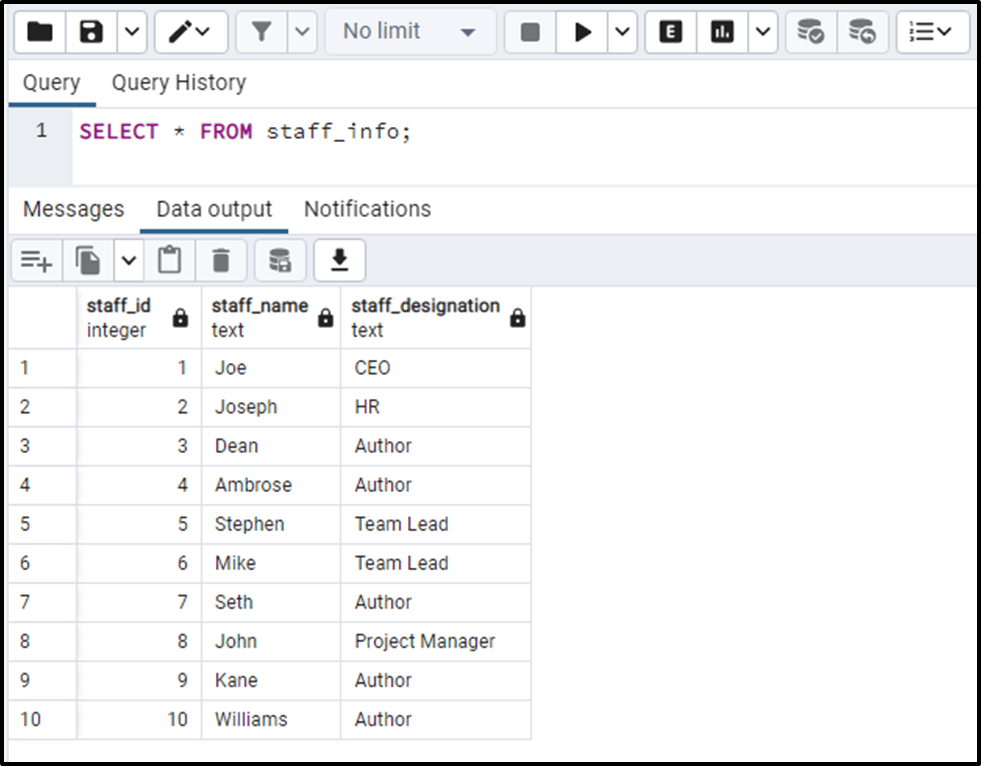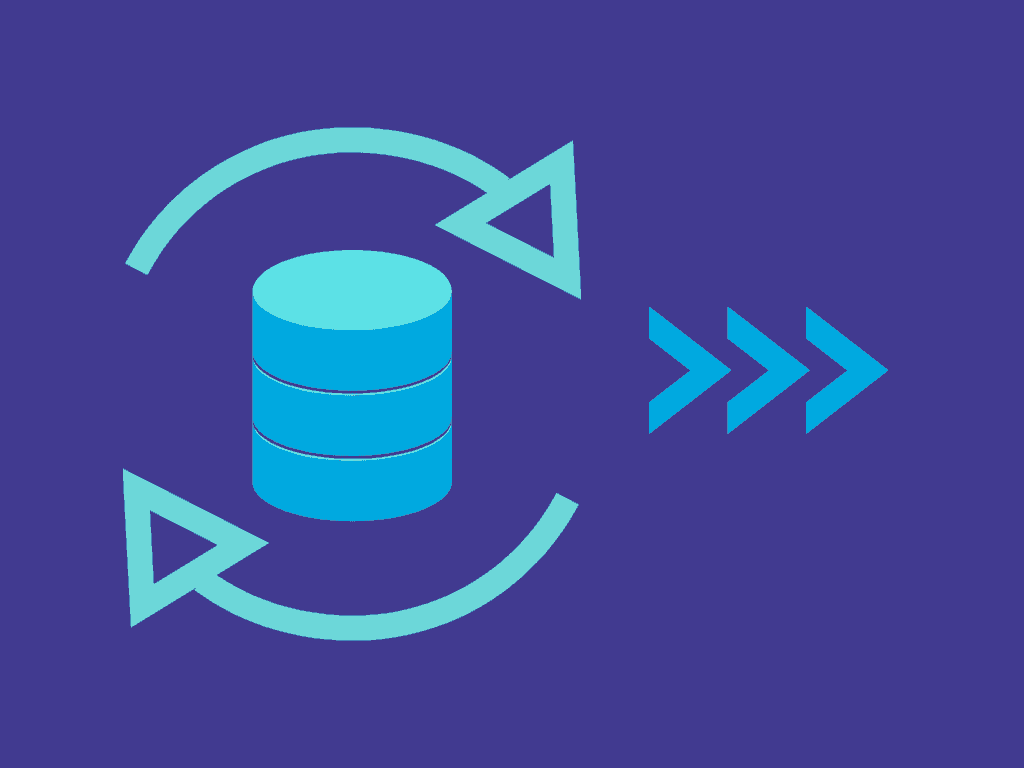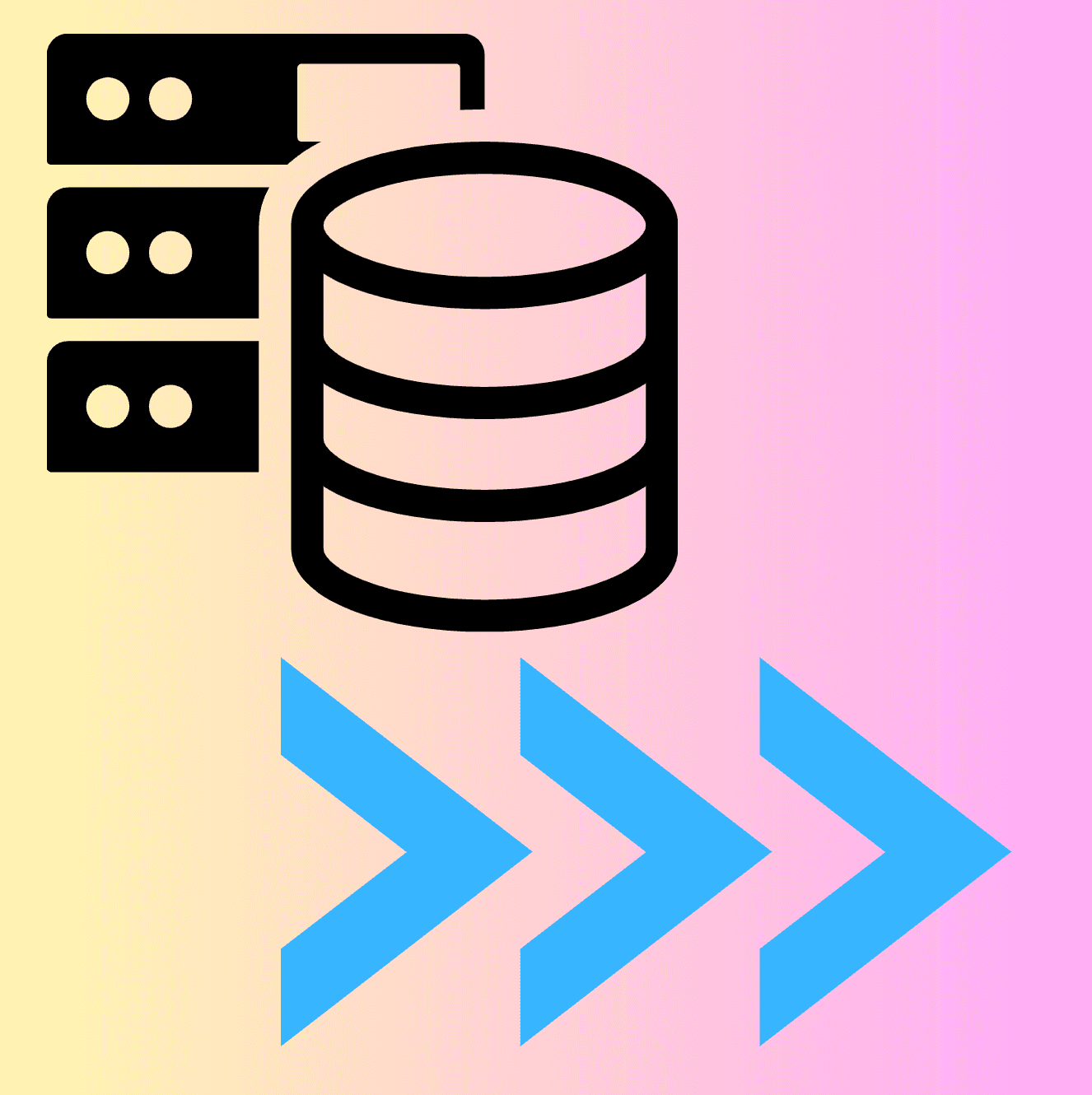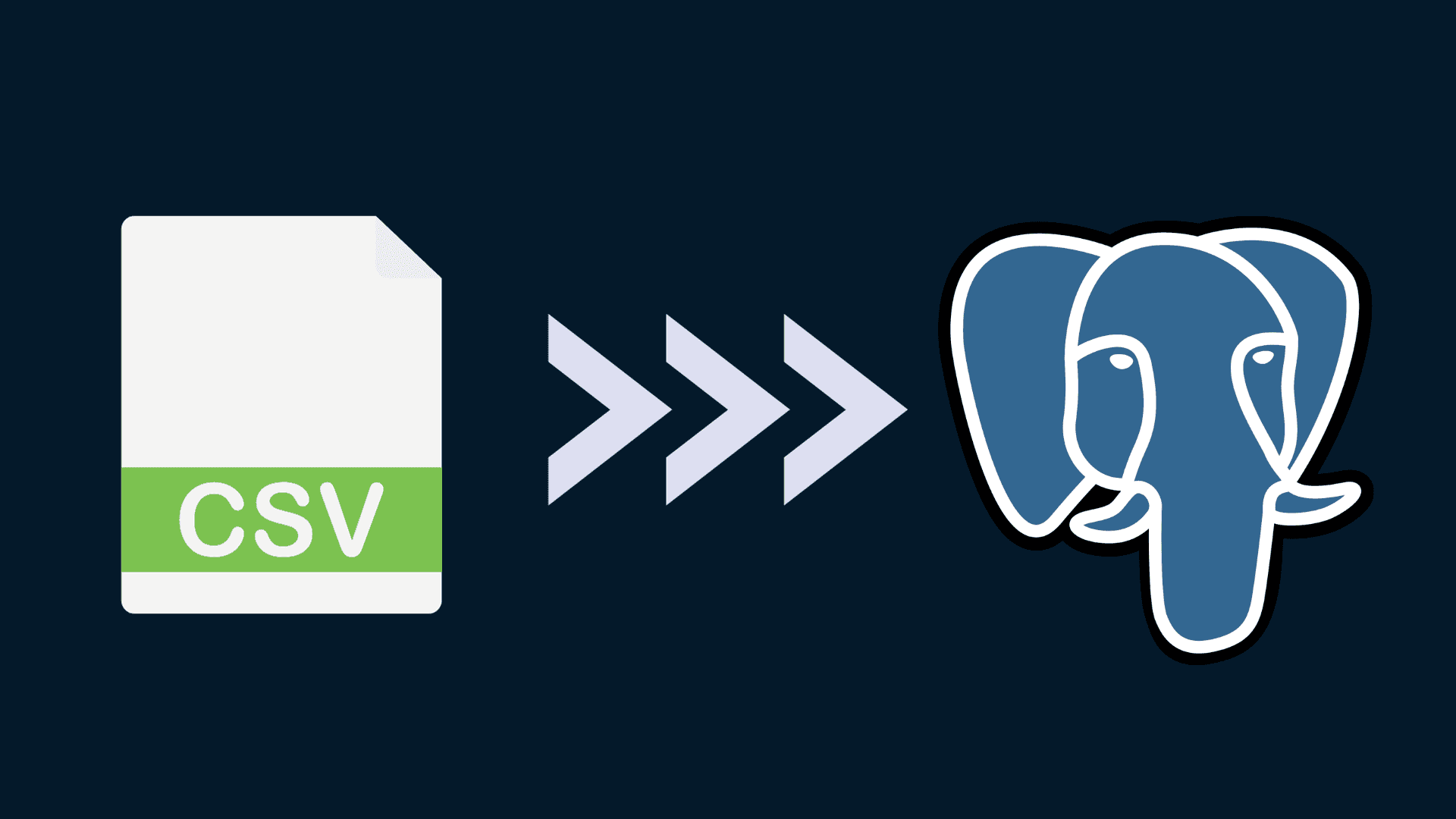PostgreSQL is a popular database management system because of its practical functionalities, advanced data querying capabilities, and easy integration into enterprise workflows. To utilize these capabilities, you can deploy Postgres on your local system or access it on cloud services like Azure, AWS RDS, or GCP’s Cloud SQL. Postgres also offers comprehensive documentation and an active user community that helps you resolve any errors.
Due to these benefits, PostgreSQL is a suitable destination data system for building data pipelines for high-performing applications.
This guide will explore the most effective methods for loading data into Postgres, common challenges faced during the process, best practices for optimizing data workflows, and an overview of the top ETL tools for PostgreSQL integration. By implementing these strategies, you can ensure seamless data management and unlock the full potential of Postgres for your enterprise applications.
An Overview of PostgreSQL
PostgreSQL is an open-source object-relational database management system that allows you to query different data types, including numeric, boolean, date/time, and JSON. You can query this data in Postgres using standard SQL. Postgres also supports date-type formatting, aggregation, and array functions, allowing you to manipulate data for practical analysis.
A key feature of PostgreSQL is that it facilitates easy management of transactional workloads. This capability is used extensively for managing banking, e-commerce, CRM, and supply chain management data.
Preparing Your Data For PostgreSQL
Data preparation is collecting and cleaning raw data to transform it into a consistent format. This involves the following key steps:
Data Collection
First, you must collect data from relevant sources. This can include data from relational databases, such as Oracle, file-based sources, such as CSV, data streams, and cloud-based data storage systems. You can store this collected data in a staging area if performing an ETL integration. In the case of ELT, you can directly load the raw data into Postgres and then transform it for further use.
Data Cleansing
To clean the raw data, you can use cleansing techniques such as removing duplicates, deleting outliers, and filtering out missing values. You can also convert the original data types into a form supported by Postgres. This enables the conversion of data into a consistent form.
Labeling
Data labeling is adding labels to standardized data to give it more context. This is especially useful for preparing data for machine learning applications. Labeling data also helps with better retrieval, filtering, and search query executions.
3 Methods to Load Data into PostgreSQL
Here, you will examine three effective methods for loading data into Postgres. The first method uses Estuary Flow, a real-time integration platform for automated data transfer to Postgres. One of the two manual methods involves using the Postgres COPY command, while the other leverages the pgAdmin tool for loading data to Postgres.
Let’s get started with the details of each method:
Method 1: Loading Data into PostgreSQL Using Estuary Flow
Data integration tools such as Estuary Flow can help automate the loading of data extracted from various sources into Postgres. It is a robust data movement platform that offers an extensive library of 200+ pre-built connectors to help you integrate data from any source into Postgres.
Estuary Flow allows you to integrate data through ETL or ELT methods. During the integration process, you can transform your data using Streaming SQL (ETL), Typescript (ETL), or dbt (ELT). Another advantage of using Estuary Flow is that it facilitates data movement between several sources and destinations through a many-to-many feature.
The following steps will help you load data into PostgreSQL using Estuary Flow. Before you begin, ensure you fulfill the following requirements:
Prerequisites
- An Estuary account.
- An account for the source from which you want to extract data.
- A PostgreSQL database with user credentials. Based on your specifications, the connector will create new tables in your database. The database does not support tables created manually in advance.
Step 1: Configure the Source Connector
Here are the steps to configure the source connector that will help extract data from the source of your choice and add it to a Flow collection:
- Sign in to your Estuary account to access the dashboard.
- Click on the Sources tab on the left pane of the dashboard. You will be redirected to the Sources page.
- Click the + NEW CAPTURE button and search for the desired source connector using the Search connectors field.
- Then, click the Capture button of the required connector and fill in the details on the Create Capture page. This includes providing your capture a unique Name and specifying all the mandatory fields in the Endpoint Config section.
- Click NEXT and then SAVE AND PUBLISH.
This completes the source connector configuration. You can capture streaming (or batch) changes from your source data system in a flow collection.
Step 2: Configure PostgreSQL Destination Connector
- To set up Postgres as the destination end of your data pipeline, click the MATERIALIZE COLLECTIONS button on the pop-up that appears after the successful capture. Alternatively, click on the Destinations tab from the left pane of the dashboard. You will be directed to the Destinations page, where you must click + NEW MATERIALIZATION.
- Enter PostgreSQL in the Search connectors field.
- You will see several PostgreSQL connector options, including Postgres real-time. Click on the one that fulfills your operational requirements. For this tutorial, we are using the Postgres real-time connector. Click on the Materialization button of the connector.
- Fill in the required details on the Create Materialization page, including:
- Name: Enter a unique name for your materialization.
- Address: Host and port of the database. Port 5432 is used as a default if no specific port is provided.
- User: The database user name that has access to the database.
- Password: Password for your Postgres database.
- Database: Name of the logical database to materialize to.
- You can click the SOURCE FROM CAPTURE button in the Source Collections section to manually link the capture and materialization if they are not linked automatically.
This connector materializes Flow collections of your source data into tables in your PostgreSQL database.
In addition to loading data into Postgres, Estuary Flow also supports Postgres as a source system. This means you can seamlessly replicate your Postgres data into destinations such as Snowflake, BigQuery, Redshift, and more — all in real time.
Benefits of Using Estuary Flow for Data Loading
Estuary Flow is one of the fastest ways to load data into PostgreSQL. Here are some essential features of Estuary Flow that make it an efficient data integration solution:
- End-to-End Change Data Capture (CDC): Estuary Flow's CDC feature enables you to track and capture changes to the source data records and reflect them into the target data system. This process occurs quickly, with an end-to-end latency of less than 100 milliseconds.
Estuary Flow lets you stream data captures into the destination data system using transactional logs and incremental backfill. - Kafka-API Compatibility: Dekaf is a Kafka API-compatibility layer offered by Estuary. You can connect to Estuary Flow as if it were Kafka. This enables you to integrate with the ecosystem of tools and services that rely on Kafka for real-time data processing. The platform also offers schema registry API to manage and retrieve schema and ensure data consistency.
- Multiple Deployment Options: You can deploy Estuary Flow using Public, Private, and Bring Your Own Cloud (BYOC) deployment modes. Public Deployment is a fully managed service and requires minimal configuration. It updates automatically and is suitable for small and medium businesses.
Private Deployment allows you to use Estuary services within your private infrastructural ecosystem, giving you more control over workflow operations.
The third deployment option is BYOC, where you can implement Estuary using your preferred cloud service. This option provides more flexibility and customization options to fulfill your organizational requirements. - Stream Store: Your data arriving from each source and undergoing transformation can be stored by Estuary Flow in your designated cloud storage. This can ensure transactionally guaranteed exact-once delivery. You can also add targets to your data pipeline later and automatically backfill new data to targets.
- Bi-directional support: Estuary Flow treats Postgres as both a source and destination. You can ingest data into Postgres or move it out to cloud warehouses like Snowflake, Redshift, and BigQuery — all using the same no-code interface.
Ready to streamline your data loading process? Contact us today for expert guidance, and join our Slack community to stay connected with data engineers and integration experts!
Related Articles on Using Estuary Flow to Load Data into PostgreSQL:
- Oracle to PostgreSQL
- MySQL to PostgreSQL
- SQL Server to PostgreSQL
- MongoDB to Postgres
- MariaDB to Postgres
- DynamoDB to Postgres
Method 2: Using COPY Command to Load Data into PostgreSQL
The COPY command helps you move data between Postgres and other data systems. There are two ways in which you can use COPY command in Postgres:
- COPY TO command facilitates data transfer from Postgres to other destination systems.
- COPY FROM command allows you to extract data from any source data system and load it into Postgres.
The steps for loading data to Postgres with the help of the COPY command are as follows:
Step 1: Export Source Data as CSV File
First, data from the source system will be extracted in CSV format. The method of extraction will depend on the source system. However, the process commonly involves selecting the data you want to export and using an appropriate export function to save it in CSV format.
Step 2: Import the CSV Data to Postgres Using COPY Command
You can load the CSV data to Postgres by executing the COPY command in the SQL interface. Here’s a sample code to help with this:
plaintextCOPY persons(first_name, last_name, dob, email)
FROM 'C:\sampledb\persons.csv'
DELIMITER ','
CSV HEADER;Here,
- persons is the name of the table where your source data will be loaded. This table contains columns first_name, last_name, dob, and email. You can replace it with your table name and columns, matching the structure of your CSV file.
- C:\sampledb\persons.csv is the file path to the CSV file from which you want to import data into Postgres.
Pros and Cons of Using COPY Command to Load Data to PostgreSQL
Pros | Cons |
| With minimal latency, you can use the COPY command to bulk-load thousands of rows per second. | The COPY FROM command that loads data to Postgres allows you to insert data within the rows of Postgres tables progressively. If the command fails, the rows are deleted but not removed from the disk. This leads to more disk space being needed. |
| The COPY command allows you to load data from any source and in any format. This includes files in CSV or text form stored in your local system or on cloud storage. | If you use the COPY command, you must perform data transformations separately before loading the data. This requires additional computational resources, increasing the overall operational costs. |
Method 3: Loading Data to Postgres Via pgAdmin
pgAdmin is a web-based graphical user interface (GUI) management tool that helps you to communicate with your PostgreSQL server. To load data into Postgres via pgAdmin, you can first extract data from the source in CSV file format. Then, follow the steps described here to load the CSV data into the Postgres table.
- Install pgAdmin if not included in your PostgreSQL installation and connect it with the server.
- You can execute the following command in pgAdmin’s query tool to see the table structure:
plaintextSELECT * FROM staff_info;staff_info is the table's name in the CSV file from which you want to transfer data to Postgres. You can replace this with your table name.
- Then, right-click on the table name and select the Import/Export Data option.
- Now, select the Import option on the Import/Export Data page. Here, you need to enter the following details:
- Provide the file path using the Filename option.
- In the Format option, select CSV.
- Then, enable the Header option if your CSV file contains column headers and specify the Delimiter.
- Finally, click OK.
- You can then verify if your CSV data has been imported or not using the following command in the query tool:
plaintextSELECT * FROM staff_info;The output will show data imported from the specified table in the CSV file. This completes the process of loading data into Postgres using pgAdmin.
Pros and Cons of Loading Data to Postgres Via pgAdmin
Pros | Cons |
| pgAdmin is easy to use as you can directly integrate it into any PostgreSQL ecosystem, on-premise or cloud. | Data transfer using pgAdmin is a manual process. Its usage slows down your organizational workflow. |
| You can export/import different types of data files, including CSV, text, or JSON files, with pgAdmin. | You cannot use pgAdmin for high-volume data operations as it is unsuitable for transferring massive amounts of data. |
5 PostgreSQL ETL Tools for Seamless Data Integration
Here are five of the top Postgres ETL tools that offer robust capabilities for handling diverse data pipelines:
1. Estuary Flow
Estuary Flow is a real-time data integration platform that simplifies moving data into and out of PostgreSQL. With over 150 pre-built connectors, it supports both ETL and ELT pipelines. You can easily load external data into Postgres or replicate Postgres data into destinations such as Snowflake, BigQuery, Redshift, and Databricks. Its CDC-powered pipelines ensure sub-100ms latency, while the no-code UI makes it accessible to both engineers and analysts.
2. Integrate.io
Integrate.io is a no-code ETL platform with a user-friendly interface that enables businesses to connect, transform, and load data into PostgreSQL efficiently. It’s a perfect solution for organizations seeking a straightforward yet powerful tool for managing their data workflows.
3. Stitch Data
Stitch Data is a cloud-based ETL tool designed for rapid data movement into PostgreSQL. It supports over 140 data integrations and offers automatic schema management, making it a popular choice for startups and small to medium-sized businesses.
4. Talend
Talend is a comprehensive ETL and data integration platform that caters to complex workflows. It provides extensive data preparation, transformation, and governance capabilities, making it suitable for large organizations handling sophisticated Postgres ETL processes.
5. Pentaho
Pentaho, part of Hitachi Vantara, is a versatile ETL and business intelligence tool offering end-to-end data integration and analytics capabilities. Its drag-and-drop interface and integration with analytics workflows make it a strong choice for businesses requiring combined ETL and BI solutions.
Best Practices for Loading Data into PostgreSQL
Here are some best practices that you can adopt for loading data into PostgreSQL:
Change Target Postgres Table to Un-logged Mode
Using PostgreSQL 9.5 or later versions, you should set the target Postgres table to UNLOGGED during the data load. Switching to UNLOGGED mode disables Postgres tables from logging operations performed on the data records. This increases the speed of the data loading process and saves time.
However, by altering to UNLOGGED mode, you cannot recover data in case of a system crash. To resolve this issue, you should create a data backup before loading it to Postgres. You can change the mode back to LOGGED after completing your data-loading process.
Drop and Recreate Indexes
Due to the overhead of constant updation of the existing indexes in Postgres tables during the data loading process, the speed of data movement decreases. To overcome this, you can drop indexes in the target table before loading extensive data. You can recreate the indexes once the data is transferred to Postgres tables.
Effective Data Loading
Opt for multiple processors or threads to load data to Postgres parallelly. This reduces the overall time required for the transfer of massive data volumes. Parallel data loading also helps you efficiently use CPU, memory, or I/O bandwidth resources.
Optimize Triggers
Setting several triggers can slow down the data loading speed, as each trigger needs to be checked for after data insertion. To improve the performance, you can turn off all the triggers during the data transfer and re-enable them after the complete loading.
Common Challenges in Loading Data into PostgreSQL
Here are some common challenges you may encounter while loading data into Postgres:
Scalability
While you can scale Postgres horizontally through sharding, it does not offer native support for load balancing. As a result, it can be challenging to distribute large-volume datasets across multiple servers. However, you can implement sharding to scale Postgres horizontally.
Complexity in Automation
Postgres offers basic automation capabilities through triggers and stored procedures but lacks support for advanced automation. For this, you need to use additional software or tools, which can be expensive.
Inefficiency of Manual Methods
Manual methods involving the COPY command or pgAdmin for loading data into Postgres are complex and time-consuming. These methods aren’t very efficient and cannot handle large volumes of data. During manual data transfer, you must use additional tools for data formatting, error handling, and ensuring data security.
Conclusion
Loading data into PostgreSQL is a critical step for building high-performing applications and analytics pipelines. While manual methods like the COPY command or pgAdmin can work for one-off transfers, they quickly become inefficient and error-prone at scale.
For modern, real-time needs, Estuary Flow is the most effective option. It offers:
- Automated, no-code pipelines for quickly ingesting data into Postgres.
- Change Data Capture (CDC) with sub-100ms latency to keep Postgres in sync with your sources.
- Bi-directional support, allowing you to also replicate Postgres data into cloud warehouses like Snowflake, Redshift, BigQuery, and Databricks.
This makes Estuary Flow not just the fastest way to load data into PostgreSQL, but also the most versatile PostgreSQL ETL tool for moving data across your entire stack.
👉 Register for free to build your first Postgres pipeline with Estuary Flow, or join our Slack community for expert guidance.
FAQs
What is the fastest way to load data into PostgreSQL?
How can I ensure data security when loading data into PostgreSQL?
What are common challenges in loading data into PostgreSQL?

About the author
With over 15 years in data engineering, a seasoned expert in driving growth for early-stage data companies, focusing on strategies that attract customers and users. Extensive writing provides insights to help companies scale efficiently and effectively in an evolving data landscape.