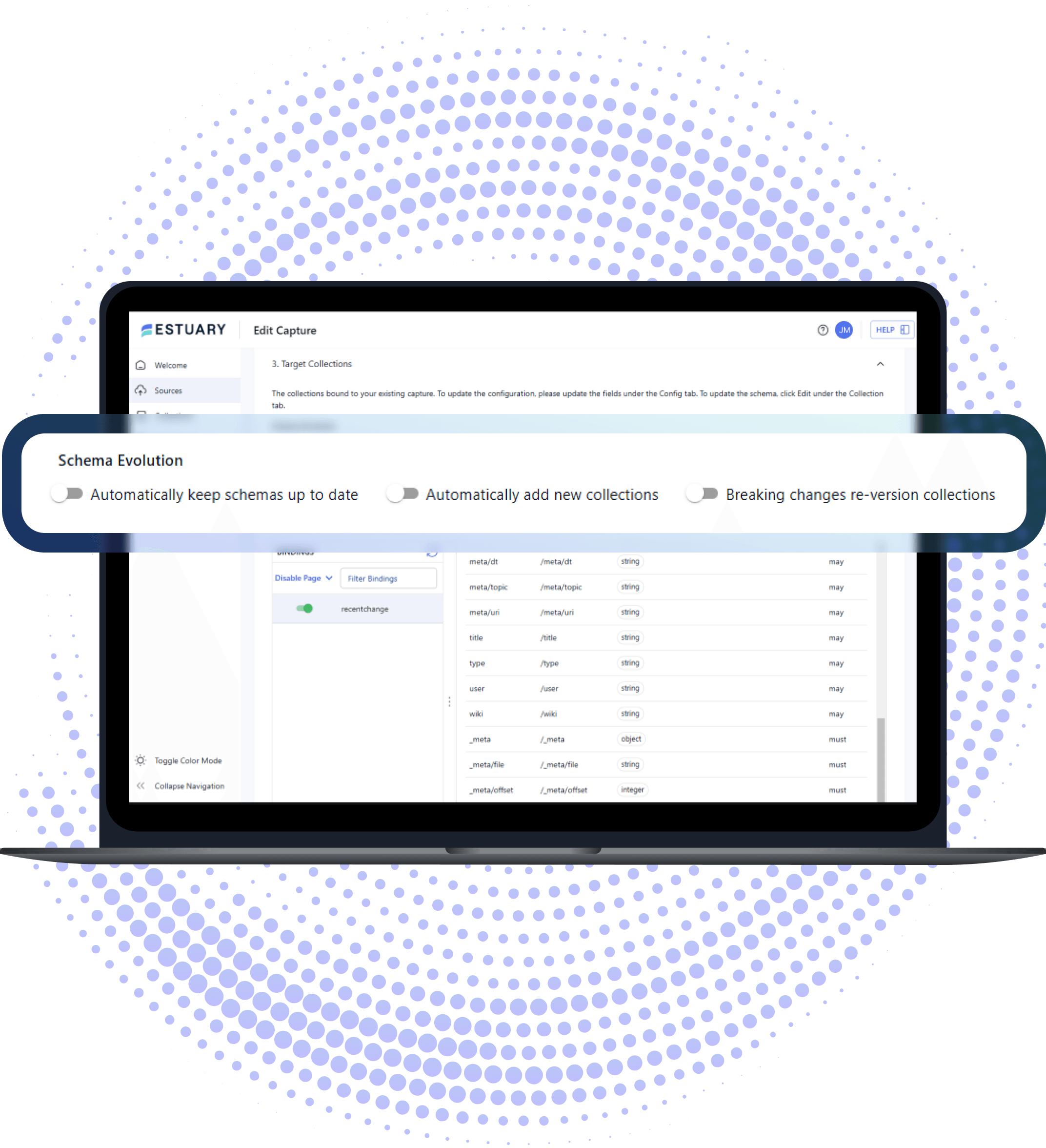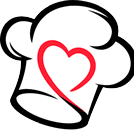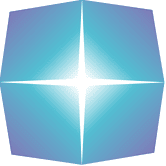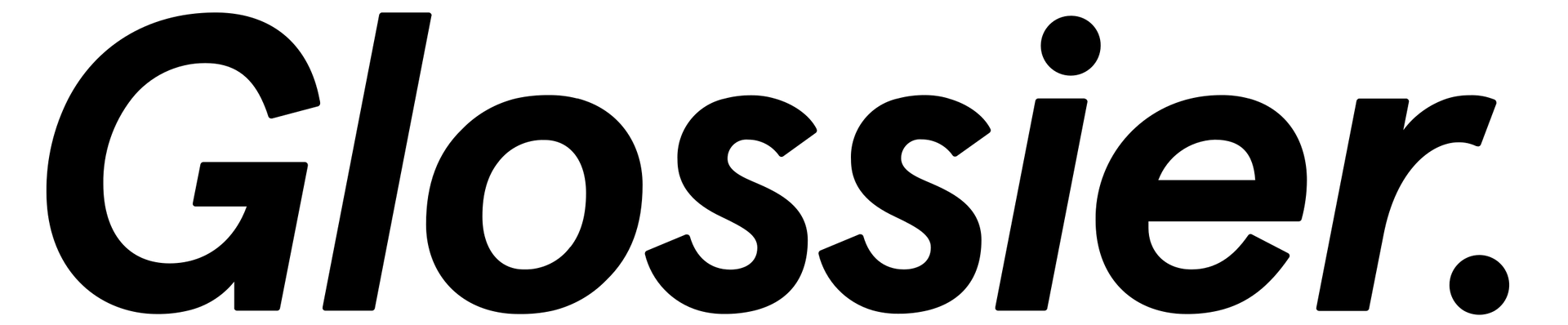Stream data from Google Analytics V4 Data API to Apache Kafka
Sync your Google Analytics V4 Data API data with Apache Kafka in minutes using Estuary for real-time, no-code integration and seamless data pipelines.
- No credit card required
- 30-day free trial


- 200+Of connectors
- 5500+Active users
- <100 msEnd-to-end latency
- 7+GB/secSingle dataflow

Google Analytics V4 Data API connector details
The Google Analytics Data API connector syncs data from Google Analytics 4 (GA4) properties into Estuary collections using the GA4 Data API. It delivers dependable, right-time visibility into website and app engagement metrics.
- Comprehensive coverage: Capture data on active users, devices, pages, traffic sources, and locations, or define custom GAQL-style reports.
- Right-time sync cadence: Incremental updates (default: every 12 hours) keep dashboards current without exceeding API limits.
- Custom reporting: Build tailored collections with flexible dimensions, metrics, and filters, including total and max aggregations.
- Secure setup: Connect via OAuth or service credentials for automated access.
- Smart lookback window: Configure up to 30 days to capture delayed or revised GA4 data.
💡 Data freshness: Right-time polling (periodic incremental sync) — reliable GA4 reporting with flexible interval control.

Apache Kafka connector details
The Apache Kafka materialization connector publishes data from Estuary Flow collections to Kafka topics, enabling downstream systems to consume real-time streams of structured, reliable data.
- Continuous streaming: Streams collection updates to Kafka topics in real-time for event-driven architectures and analytics pipelines.
- Flexible message encoding: Supports both Avro (with schema registry) and JSON formats, giving teams flexibility in serialization strategy.
- Secure authentication: Compatible with SASL/PLAIN, SCRAM-SHA-256, and SCRAM-SHA-512 authentication methods, along with TLS encryption.
- Scalable configuration: Allows you to define topic partitions and replication factors for performance and redundancy.
- Schema registry support: Seamlessly integrates with Confluent Cloud or self-hosted schema registries for Avro schema management.
- At-least-once delivery: Ensures reliable message delivery with future support planned for exactly-once semantics.
💡 Tip: When connecting to Confluent Cloud, use the PLAIN SASL mechanism and provide your schema registry key and secret for authentication.
How to integrate Google Analytics V4 Data API with Apache Kafka in 3 simple steps using Estuary
Connect Google Analytics V4 Data API as Your Real-Time Data Source
Set up a real-time source connector for Google Analytics V4 Data API in minutes. Estuary captures change data (CDC), events, or snapshots — no custom pipelines, agents or manual configs needed.
Configure Apache Kafka as Your Target
Choose Apache Kafka as your target system. Estuary intelligently maps schemas, supports both batch and streaming loads, and adapts to schema changes automatically.
Deploy and Monitor Your End-to-End Data Pipeline
Launch your pipeline and monitor it from a single UI. Estuary guarantees exactly-once delivery, handles backfills and replays, and scales with your data — without engineering overhead.
Estuary in action
See how to build end-to-end pipelines using no-code connectors in minutes. Estuary does the rest.
Why Estuary is the best choice for data integration
Estuary combines the most real-time, streaming change data capture (CDC), and batch connectors together into a unified modern data pipeline:
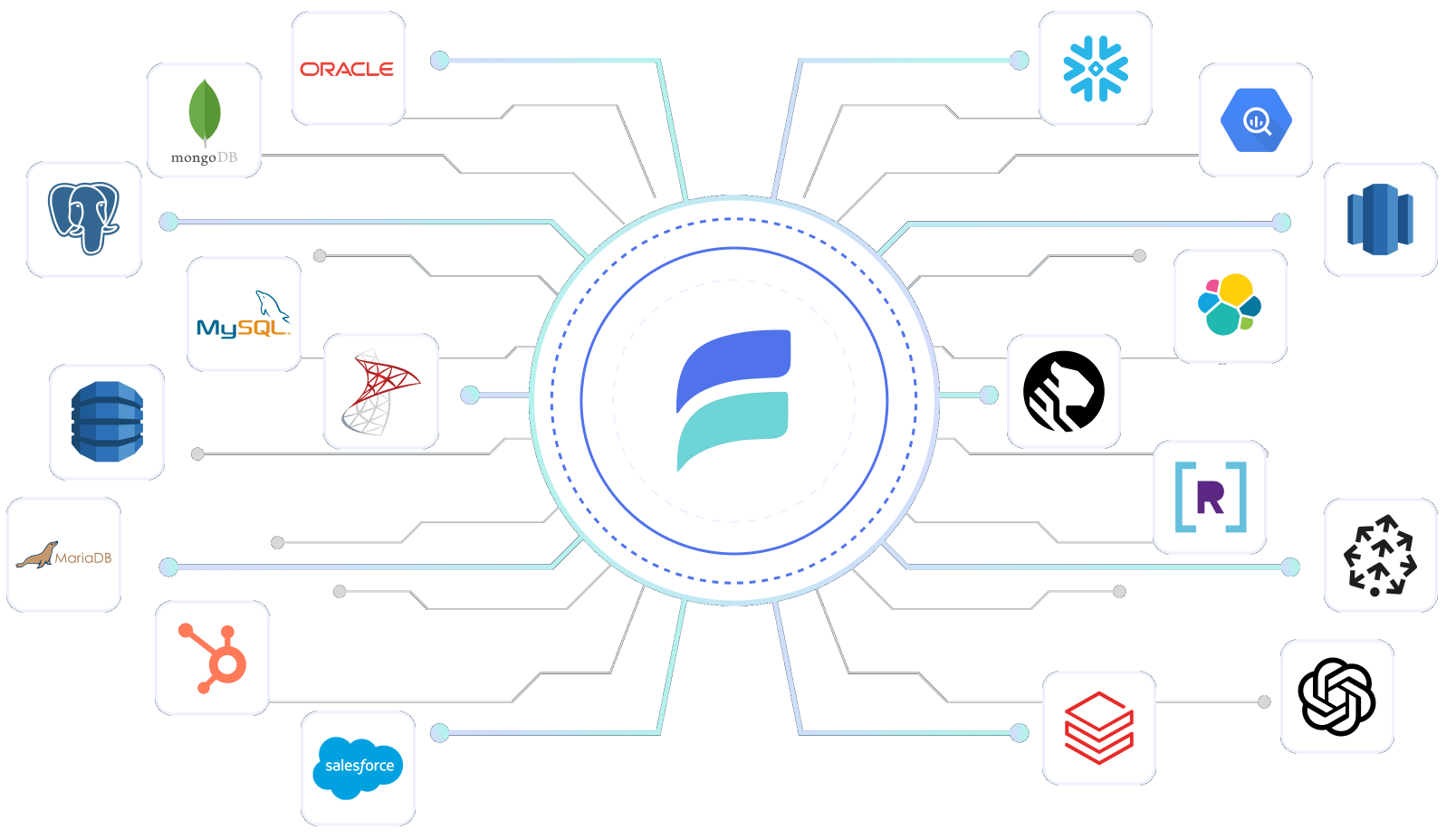
What customers are saying
Increase productivity 4x
With Estuary companies increase productivity 4x and deliver new projects in days, not months. Spend much less time on troubleshooting, and much more on building new features faster. Estuary decouples sources and destinations so you can add and change systems without impacting others, and share data across analytics, apps, and AI.
Spend 2-5x less
Estuary customers not only do 4x more. They also spend 2-5x less on ETL and ELT. Estuary's unique ability to mix and match streaming and batch loading has also helped customers save as much as 40% on data warehouse compute costs.

Google Analytics V4 Data API to Apache Kafka pricing estimate
Estimated monthly cost to move 800 GB from Google Analytics V4 Data API to Apache Kafka is approximately $1,000.
Data moved
Choose how much data you want to move from Google Analytics V4 Data API to Apache Kafka each month.
GB
Choose number of sources and destinations.
Why pay more?
Move the same data for a fraction of the cost.



Frequently Asked Questions
- Set Up Capture: In Estuary, go to Sources, click + NEW CAPTURE, and select the Google Analytics V4 Data API connector.
- Enter Details: Add your Google Analytics V4 Data API connection details and click SAVE AND PUBLISH.
- Materialize Data: Go to Destinations, choose your target system, link the Google Analytics V4 Data API capture, and publish.
What is Google Analytics V4 Data API?
How do I Transfer Data from Google Analytics V4 Data API?
What are the pricing options for Estuary?
Estuary offers competitive and transparent pricing, with a free tier that includes 2 connector instances and up to 10 GB of data transfer per month. Explore our pricing options to see which plan fits your data integration needs.
Getting started with Estuary
Free account
Getting started with Estuary is simple. Sign up for a free account.
Sign upDocs
Make sure you read through the documentation, especially the get started section.
Learn moreCommunity
I highly recommend you also join the Slack community. It's the easiest way to get support while you're getting started.
Join Slack CommunityEstuary 101
I highly recommend you also join the Slack community. It's the easiest way to get support while you're getting started.
Watch

Related integrations with Google Analytics V4 Data API
DataOps made simple
Add advanced capabilities like schema inference and evolution with a few clicks. Or automate your data pipeline and integrate into your existing DataOps using Estuary's rich CLI.