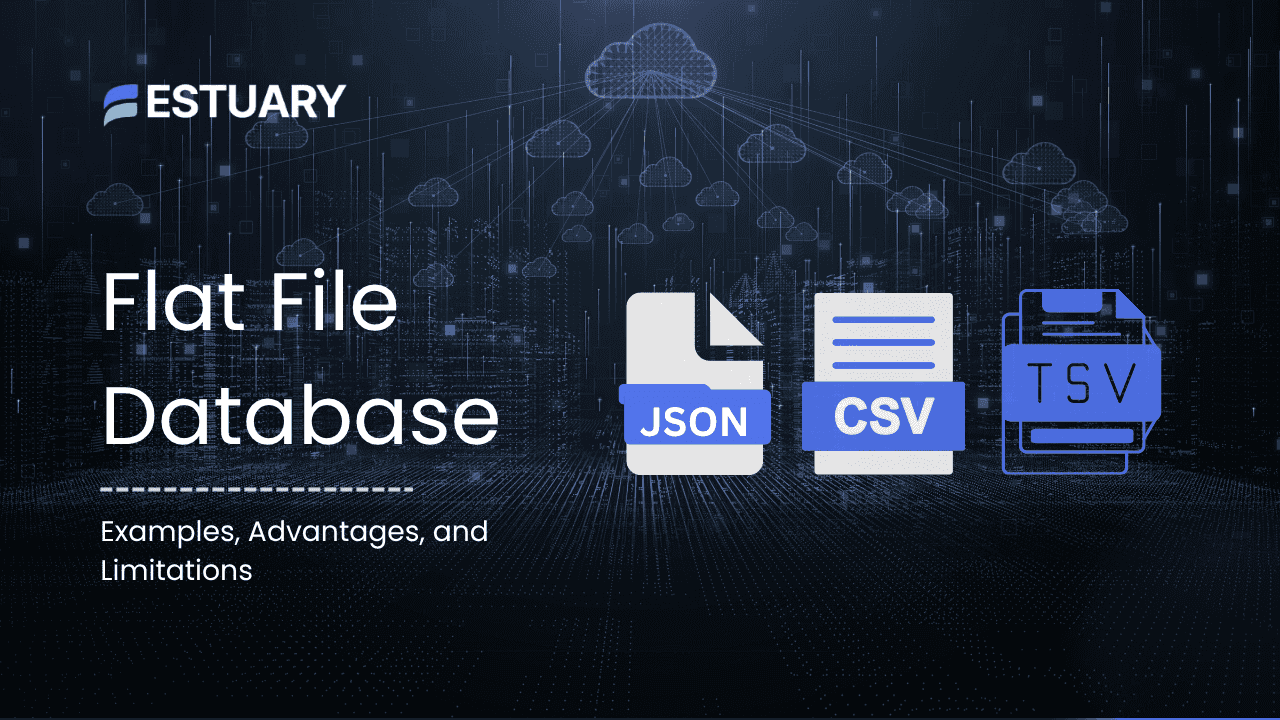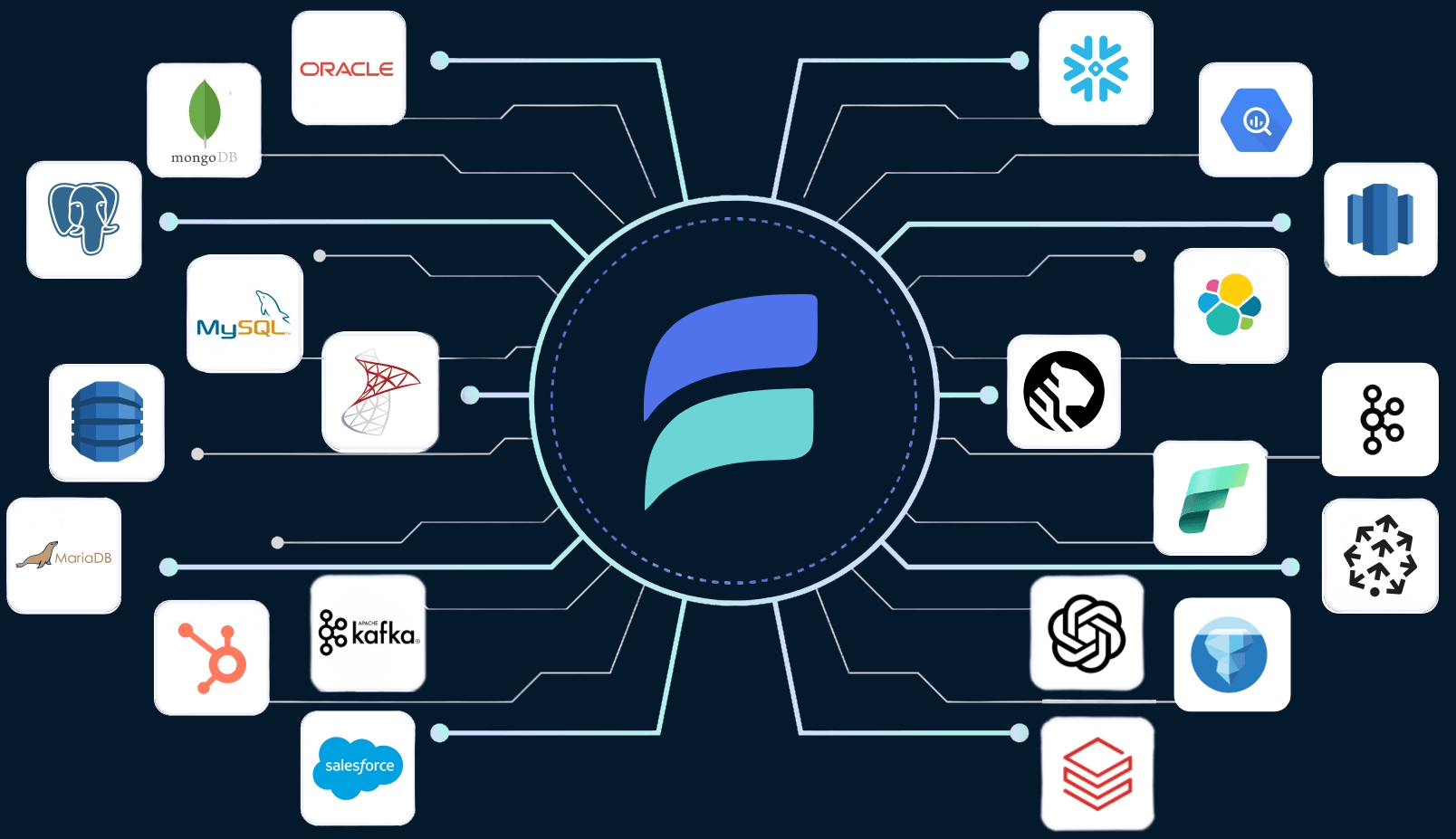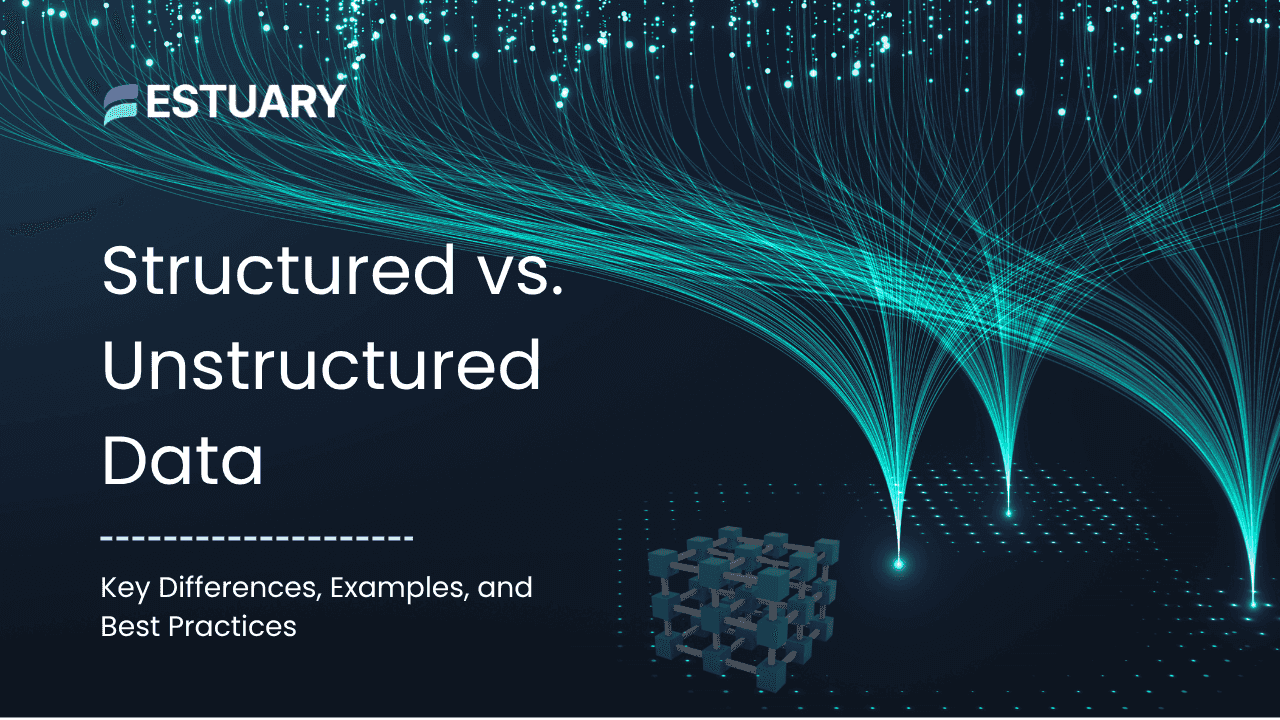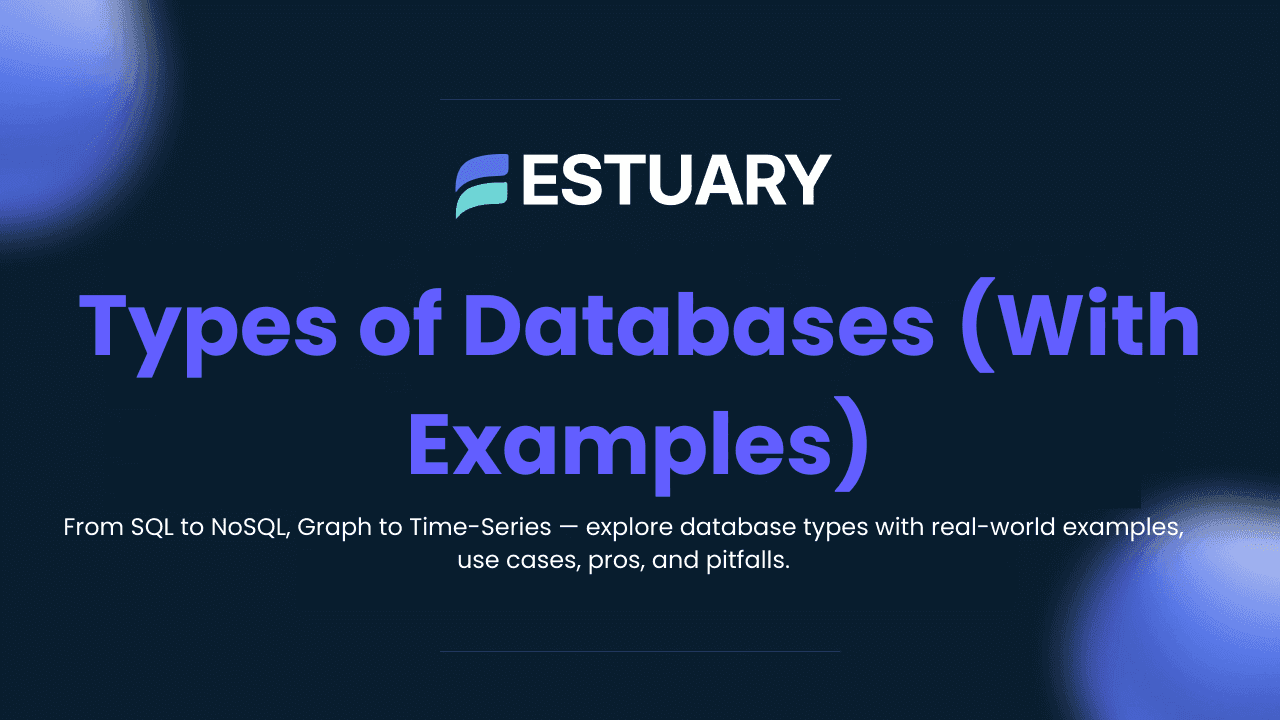Data is the foundation of every digital system, from small applications to enterprise platforms. How this data is stored and managed determines how efficiently organizations can access, process, and analyze it. While modern databases often rely on complex relational or distributed models, one of the simplest and oldest storage methods remains the flat file database.
A flat file database stores data in a single table or file, typically as plain text, CSV, or JSON, without the relationships or indexing found in relational databases. Despite its simplicity, it still plays a crucial role in lightweight applications, configuration storage, and data interchange across systems.
Many engineers start with flat files during the early stages of development because they are easy to create, portable, and human-readable. Over time, as data volumes and complexity grow, these systems often evolve into relational or cloud-based databases. Yet, understanding flat file databases is essential for grasping how modern data systems handle storage and schema definition.
In this guide, we will explore what a flat file database is, how it works, its advantages and limitations, when to use it, and where it fits into today’s data ecosystem.
What Is a Flat File Database?
A flat file database is one of the simplest ways to store and manage data. It contains all information within a single file or table, without any relationships between records or tables. Each line of the file represents a single record, and fields within that record are separated by a delimiter such as a comma, tab, or pipe symbol.
Flat file databases are typically stored in text formats like CSV, TSV, or JSON, although some use binary encoding for faster processing. They are called "flat" because they lack hierarchical or relational connections between data elements. Unlike relational databases, where data can be split into multiple linked tables, all information in a flat file exists in one continuous structure.
For example, a simple employee database stored as a CSV file might look like this:
plaintextEmployee_ID, Name, Department, Salary
101, Alice, HR, 55000
102, Mark, Finance, 62000
103, Emma, Marketing, 58000Each row represents a record, and each column represents a field. There is no built-in mechanism to connect this file to another dataset, such as performance reviews or attendance logs. Any relationships must be handled manually or through external scripts.
Flat file databases are often used for small-scale applications, data exports, backups, and configuration files. They are easy to create and read, which makes them a practical option when simplicity is more important than performance or scalability.
How Flat File Databases Work
A flat file database operates on a simple structure. It stores data records in a single file, often organized as plain text where each record appears on a new line and each field is separated by a specific delimiter. These delimiters are typically commas, tabs, or pipes, depending on the file format.
When a program reads a flat file, it parses the contents line by line, splitting each line into individual fields based on the chosen delimiter. For example, a CSV file separates fields using commas, while a TSV file uses tab characters. This straightforward design makes flat files easy to process using standard programming languages and tools such as Python, Java, or SQL scripts.
Record Structure and Delimiters
Each record in a flat file represents a single data entry. Records can use:
- Delimited format: Fields are separated by a character such as a comma, tab, or pipe (|).
- Fixed-width format: Each field has a set character length, and padding is used to maintain alignment.
While delimited files are easier to create and modify, fixed-width files are useful in systems that rely on strict data alignment for parsing.
Lack of Relationships
Unlike relational databases, flat file databases do not support relationships between datasets. All records exist independently. If related data is needed, it must be joined manually or programmatically. This lack of internal structure makes them simpler but less flexible for complex queries.
Data Access and Querying
Data in flat files is typically accessed through file I/O operations. Users can open, read, and filter data using programming scripts, command-line tools, or spreadsheet applications. Querying is done by scanning the entire file, which can become slow as the dataset grows. There are no indexes or query optimizers, so performance depends heavily on file size and system resources.
Storage and Management
Flat files can be stored locally or in cloud environments like Amazon S3 or Google Cloud Storage. However, because they lack built-in version control and concurrency mechanisms, only one process or user should modify a file at a time to prevent conflicts or corruption.
In essence, flat file databases are simple but manual. They offer full transparency of data but require careful handling as datasets grow larger or more complex.
Advantages of Flat File Databases
Flat file databases may seem basic, but their simplicity brings several practical benefits. They remain a useful solution for small-scale data storage, quick data exchange, and lightweight applications where full database systems are not necessary.
1. Simplicity and Ease of Use
Flat file databases are straightforward to create and understand. A single file can hold all data, making them ideal for beginners or small teams that need a quick storage solution without setting up complex infrastructure.
2. Human Readability
Most flat file databases use plain text formats like CSV or JSON. This makes them easy to read and edit with standard tools such as text editors, spreadsheet software, or simple scripts. Teams can inspect data directly without relying on a database management system.
3. Portability
Since flat files are stored as standalone files, they are easy to transfer between systems, applications, or environments. They work across different operating systems and can be easily backed up or shared through cloud storage.
4. Low Resource Requirements
Flat file databases do not need a dedicated database server or management software. This keeps resource usage minimal, which is especially helpful for embedded systems, prototypes, or temporary data storage.
5. Ideal for Small Datasets
For datasets with limited records or simple structures, flat files can perform efficiently. Their low overhead and quick file access make them well-suited for logs, configuration data, or integration between applications.
6. Great for Data Exchange
Flat file formats like CSV are widely accepted for data import and export across tools, APIs, and platforms. This universality makes them a reliable choice for interoperability and migration between systems.
In short, flat file databases shine in environments where simplicity, portability, and readability matter more than complex features or scalability.
Disadvantages and Limitations of Flat File Databases
While flat file databases are simple and convenient, they come with several drawbacks that make them unsuitable for complex or large-scale systems. Understanding these limitations helps determine when it is better to switch to a more advanced database solution.
1. Lack of Relationships
Flat file databases store all information in a single table. They do not support relationships between datasets, such as linking customers to orders or employees to departments. As a result, data integrity must be maintained manually, which increases the risk of inconsistencies.
2. Data Redundancy and Inconsistency
Because there are no relationships or constraints, the same data often appears in multiple places. This duplication can lead to inconsistent or outdated information if one record is updated while another is not.
3. Limited Query Capabilities
Flat file databases lack built-in indexing and query optimization. To find or filter data, the entire file must be scanned line by line. As the file size grows, performance declines significantly, especially for complex queries or joins.
4. Poor Scalability
Flat files perform well for small datasets, but they are not designed for large-scale or multi-user environments. As data volume increases, file access slows down and the risk of data corruption grows.
5. No Security or Access Control
Unlike relational databases, flat files do not include user authentication, role-based permissions, or encryption by default. Anyone with access to the file can modify or delete its contents, which poses a security risk for sensitive data.
6. Concurrency and Versioning Challenges
Flat file systems cannot handle concurrent edits efficiently. If two users modify the same file simultaneously, data loss or corruption can occur. There are also no built-in mechanisms for tracking changes or maintaining historical versions.
7. Maintenance Complexity
Over time, maintaining large flat file systems becomes challenging. Tasks such as cleaning duplicates, validating formats, or merging updates require manual effort or custom scripts.
In summary, while flat file databases are easy to start with, they are difficult to scale and maintain in production environments. They work best for small, isolated datasets but fall short when managing complex, growing, or multi-user applications.
Use Cases and When to Use / When to Avoid
Flat file databases continue to serve practical purposes in certain situations, especially when simplicity and speed matter more than scalability or advanced querying. Understanding where they fit best helps determine when they are a good solution and when to transition to a more robust system.
When to Use Flat File Databases
- Small-Scale Applications: Flat files work well for storing limited datasets such as user preferences, logs, or configuration settings. Small web apps or scripts often use them to save lightweight data without the need for a full database.
- Data Exchange and Integration: Flat file formats like CSV or JSON are widely supported across platforms, making them a standard choice for sharing data between systems. Many APIs, ETL tools, and reporting applications rely on flat files as an intermediary exchange format.
- Temporary or Prototype Storage: During early development or proof-of-concept stages, flat files are easy to implement and maintain. They allow quick iteration without complex setup or database administration.
- Archival and Backup Data: Flat files are ideal for archiving structured data snapshots. Since they are lightweight and easily readable, they serve as a reliable backup format for future reference or migration.
- Simple Analytics and Reporting: For small datasets, flat files can feed into basic data visualization tools or scripts. Analysts can open and analyze them using spreadsheets or programming libraries like pandas in Python.
When to Avoid Flat File Databases
- Large or Growing Datasets: Flat files become inefficient as data volume increases. They lack indexing, which means every query requires scanning the entire file, resulting in slow performance.
- Multi-User Environments: Flat files do not handle simultaneous reads and writes safely. In collaborative systems or real-time applications, this can lead to corruption or conflicting changes.
- Complex Relationships or Queries: When data involves multiple entities with dependencies, relational databases are better suited. Flat files cannot efficiently model relationships or enforce referential integrity.
- Security and Compliance Needs: Flat files offer no built-in authentication or encryption. For sensitive or regulated data, they fall short of necessary compliance standards.
- Continuous Data Updates: Systems that frequently modify or append records benefit more from databases with transactional support and schema enforcement. Flat files require full rewrites or complex scripts for updates.
In short, flat file databases are perfect for simplicity, portability, and quick setup but should be avoided in scenarios demanding scalability, concurrency, or strict data integrity.
Flat File vs. Relational / NoSQL Databases
Flat file databases represent one of the simplest forms of data storage, while relational and NoSQL databases provide advanced structures for complex applications. Understanding how these systems differ helps determine the right choice for specific workloads and scalability needs.
Flat File vs. Relational Databases
Structure
- Flat File: Stores data in a single file with no relationships or indexing.
- Relational Database: Organizes data into multiple tables with defined relationships through primary and foreign keys.
Data Integrity
- Flat File: Integrity depends on manual maintenance and consistent formatting.
- Relational Database: Enforces integrity through constraints, keys, and referential checks.
Scalability and Performance
- Flat File: Performs well for small datasets but slows as data grows since it must scan the entire file for queries.
- Relational Database: Uses indexing, query optimization, and caching to handle larger workloads efficiently.
Querying
- Flat File: Limited to simple filtering and parsing operations.
- Relational Database: Supports complex SQL queries, joins, aggregations, and stored procedures.
Concurrency and Security
- Flat File: Does not support multi-user access or permission management.
- Relational Database: Allows concurrent transactions with strong access control and user authentication.
Flat File vs. NoSQL Databases
Data Model
- Flat File: Holds data in a uniform structure, such as CSV rows or JSON objects.
- NoSQL Database: Uses flexible models like key-value pairs, documents, graphs, or wide-column stores for unstructured or semi-structured data.
Schema Flexibility
- Flat File: Typically has a static or predefined structure.
- NoSQL Database: Offers dynamic schemas that can evolve with the data.
Scalability
- Flat File: Difficult to scale beyond local storage.
- NoSQL Database: Designed for horizontal scalability across distributed systems.
Use Cases
- Flat File: Best suited for small datasets, backups, and configuration files.
- NoSQL Database: Ideal for real-time applications, high-velocity data streams, and analytics on unstructured content.
Flat file databases provide simplicity and transparency but lack the flexibility and reliability of modern database systems. Relational and NoSQL databases offer advanced querying, consistency, and scalability, making them better suited for production environments and data-driven applications.
Modern Enhancements and Tooling
Although flat file databases are simple, modern tools and frameworks have made them far more adaptable for data integration, analytics, and automation. These enhancements allow teams to retain the portability of flat files while overcoming many of their historical limitations.
1. Schema Detection and Validation
Tools that support schema inference can automatically detect the structure of CSV, JSON, or XML files. This eliminates manual setup and ensures data consistency before ingestion. Schema validation frameworks also catch formatting errors and inconsistencies early in the workflow.
2. Data Transformation Pipelines
Data transformation tools now make it possible to clean, filter, and enrich flat file data before loading it into analytical systems. Using standard transformation languages such as SQL or scripting, teams can reformat and join multiple flat files into a structured dataset suitable for warehouses and dashboards.
3. Version Control and Collaboration
Integrating flat files with version control systems like Git improves traceability and collaboration. Each update can be tracked, and older versions can be restored if needed. This practice is common in analytics and machine learning workflows where CSV or JSON files serve as intermediate data snapshots.
4. Cloud Storage and Scalability
Storing flat files in cloud platforms such as Amazon S3, Google Cloud Storage, or Azure Blob Storage improves scalability and reliability. These systems handle large volumes of files, support object versioning, and enable access through APIs, reducing many of the traditional limitations of local storage.
5. Integration with ETL and ELT Tools
Many modern ETL and ELT tools allow seamless ingestion of flat files into data warehouses and lakes. They can handle scheduling, incremental loads, and automatic schema mapping. This integration has made flat files a viable bridge between legacy systems and cloud-native analytics platforms.
6. Streaming and Real-Time Capabilities
In recent years, even flat file data can be part of real-time workflows. Some tools continuously monitor directories or storage buckets and trigger data ingestion whenever a new file appears. This helps create near-real-time pipelines using flat file sources.
How Estuary Can Help With Flat File Data
Flat files such as CSV, JSON, and XML remain a common way to exchange and store data across systems. However, managing and integrating them at scale can be challenging. Estuary simplifies this process by offering reliable ingestion, schema validation, transformation, and delivery for file-based data sources.
1. Capturing Flat Files
Estuary provides several capture connectors that can read flat files directly from various storage systems:
- HTTP File Connector: Ingests files hosted on HTTP or HTTPS endpoints. It automatically detects file formats, such as CSV, JSON, and Avro, and parses them into structured JSON documents.
- Amazon S3 Connector: Captures flat files stored in S3 buckets. It can detect and parse files based on their extensions or compression format. Users can override defaults such as delimiter, encoding, or compression type.
- SFTP Connector: Monitors directories on an SFTP server and retrieves new or updated files incrementally based on modification time or lexical ordering.
These connectors convert raw flat files into data collections in Estuary, allowing data to move through pipelines with validation and consistency.
2. Schema Inference and Validation
Every collection in Estuary uses a JSON schema to define data structure and constraints. When a flat file source is captured, Estuary can automatically infer its schema. Each incoming record is then validated against this schema to prevent malformed or inconsistent data from being processed.
For file-based data with uncertain structures, Estuary allows a permissive write schema for ingestion and a stricter read schema for downstream use. This flexibility ensures that data pipelines remain both adaptable and reliable.
3. Real-Time and Incremental Ingestion
Estuary can continuously detect new files or file updates in connected systems. For example, S3 and SFTP connectors can capture data as soon as new files appear in monitored directories. This capability enables near real-time processing of flat file data without relying on manual uploads or periodic batch jobs.
4. Data Transformation and Enrichment
Captured flat file data can be transformed using Estuary’s derivations. Users can filter, clean, or enrich records using SQL or TypeScript. Estuary also supports reduction annotations that merge or deduplicate records that share a common key. These features allow users to build clean, structured datasets from raw files.
5. Delivery to Downstream Systems
After ingestion and transformation, Estuary can materialize flat file data into destinations such as data warehouses, lakes, and search systems. Because Estuary enforces schema consistency, the resulting tables or views in these destinations always remain well-structured and predictable.
6. Monitoring and Schema Evolution
Estuary provides observability into data pipelines, including throughput, latency, and validation errors. If schema changes occur, Estuary supports controlled schema evolution to adapt pipelines without disruption. This allows organizations to manage continuously changing flat file sources with confidence.
Still Using Flat Files for Data Transfers? There’s a Better Way.
Automate flat file ingestion, transformation, and delivery with Estuary. Sync data from files, APIs, or databases to your destination in real time — no code required. Try Estuary Free
Conclusion
Flat file databases remain one of the most accessible and versatile forms of data storage. They are simple to create, easy to understand, and highly portable across systems. For small-scale applications, quick prototypes, or data exchange between tools, they continue to offer unmatched convenience and flexibility.
However, flat files also come with significant trade-offs. They lack relationships, indexing, and advanced query capabilities, which limits their usefulness in large or dynamic environments. As datasets grow, managing integrity, performance, and security becomes increasingly complex.
In modern data workflows, flat files often serve as the first step in a larger pipeline. They act as temporary holding areas for raw data that will eventually be cleaned, transformed, and stored in structured systems such as data warehouses or analytical databases.
Organizations that understand the strengths and weaknesses of flat file databases can use them effectively without relying on them for tasks beyond their design. When paired with reliable data integration tools, flat file data can become a valuable component of a scalable and automated data ecosystem.

About the author
Team Estuary is a group of engineers, product experts, and data strategists building the future of real-time and batch data integration. We write to share technical insights, industry trends, and practical guides.