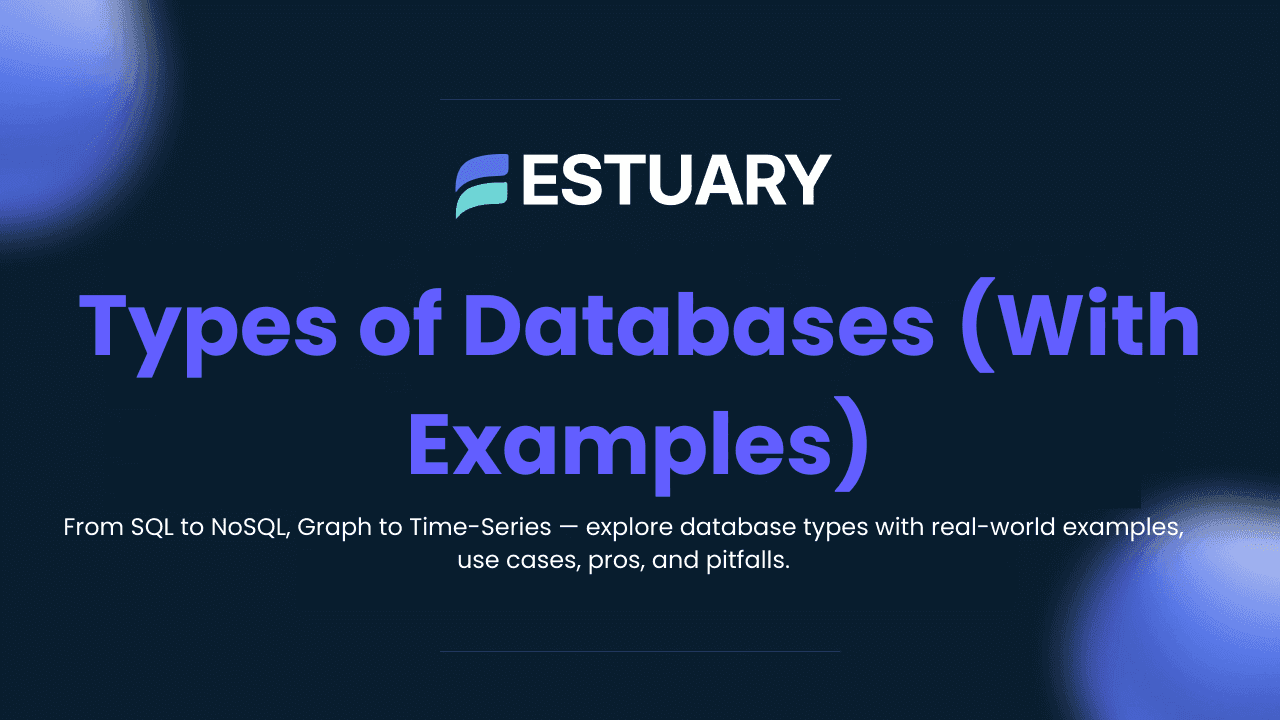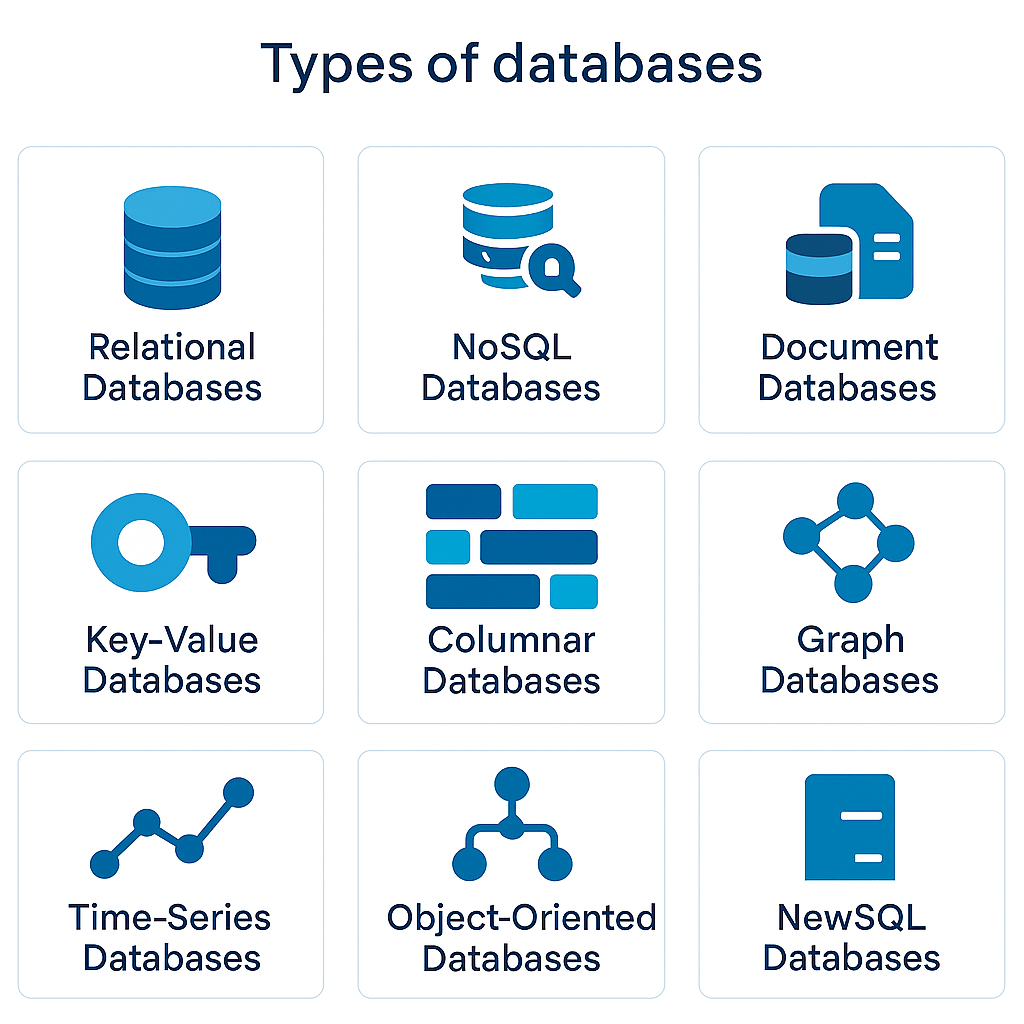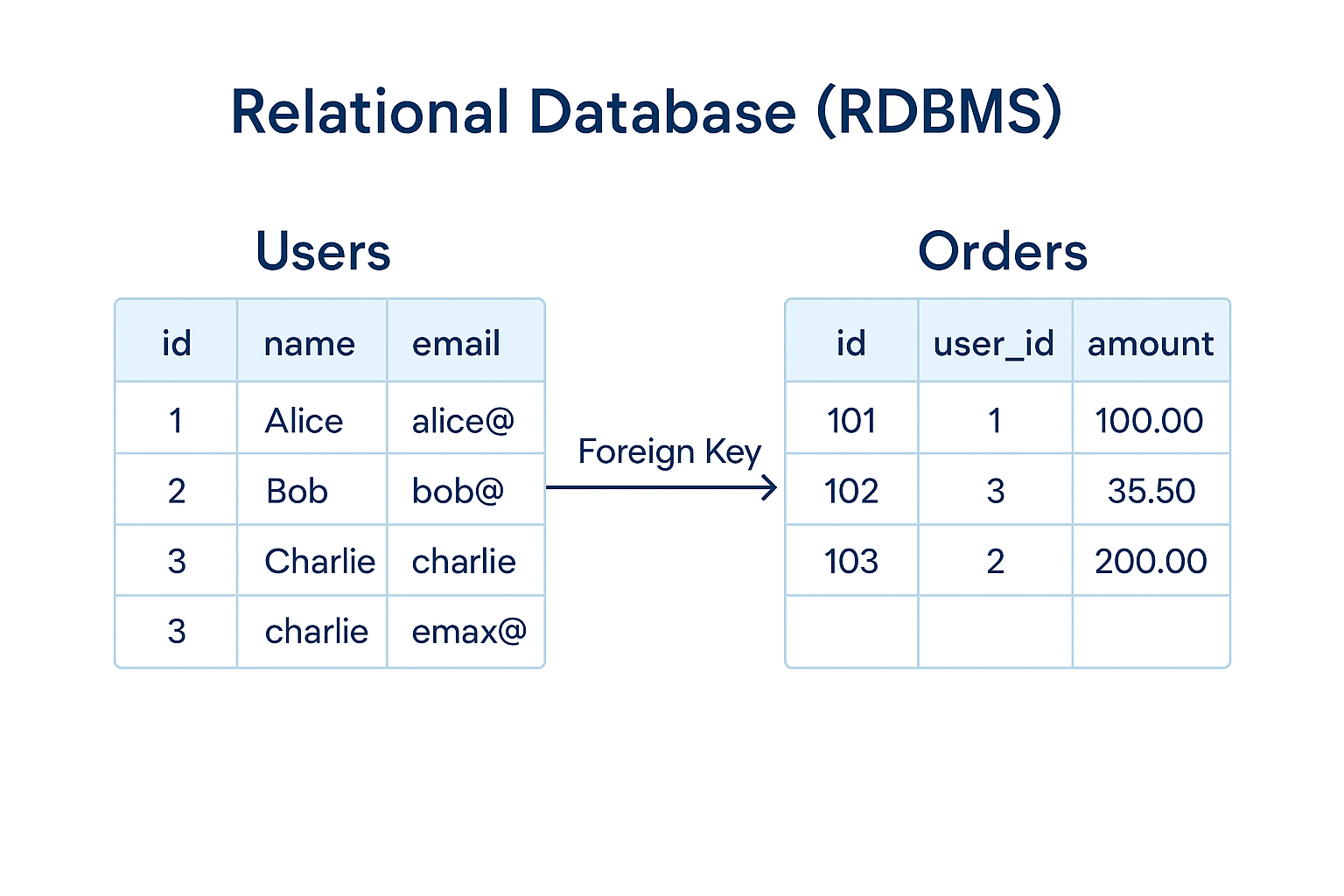Every digital product — from banking apps to ride-sharing platforms — relies on a database under the hood.
But here’s the thing: there’s no one-size-fits-all database.
Some applications need strict consistency and structure, while others require flexible schemas, lightning-fast writes, or massive scale across regions. That’s why there are multiple types of databases, each optimized for a different kind of workload.
This guide breaks it all down for you:
- What are the main types of databases used in modern systems?
- When should you choose a relational database vs. a NoSQL store?
- What’s the difference between a graph database and a document database?
- Which databases are used in real-world companies — and why?
If you’re building software, managing infrastructure, or just exploring how data systems work, understanding the core types of databases is a critical foundation.
In a few minutes, you’ll explore 9 major types of databases, how each works, and when to use them — so you can build faster, more innovative, and more scalable applications.
💡 Looking to sync data across different types of databases — in real time?
Estuary Flow lets you connect relational, NoSQL, time-series, and more using streaming pipelines with zero code. Explore the platform → | or create a free account →
What is a Database?
A database is a system that stores, organizes, and retrieves data efficiently, usually through software called a Database Management System (DBMS).
In technical terms:
A database is a structured collection of data that can be easily accessed, managed, and updated.
But here’s the more straightforward way to think about it:
Imagine a giant, organized digital filing cabinet. Each drawer holds data like customer records, product inventories, or user activity logs. A database is that cabinet — optimized to answer questions like:
- “What’s this user’s last login?”
- “How many orders came in today?”
- “What’s the relationship between these two products?”
Key Characteristics of a Database:
- Structured or unstructured data storage
- Fast and reliable data access
- Scalability for small apps or massive systems
- Ability to read, write, update, and delete data
- Security and access control
Why Databases Matter
Whether you're tracking transactions in a financial system or collecting sensor data from a smart device, you need a reliable way to store and query that information. Databases do exactly that — and choosing the right one affects everything from speed to scalability to cost.
In short, a database isn’t just a place to store data — it’s the brain behind your application’s ability to think, respond, and scale.
Different Types of Databases
There are several types of databases, each optimized for a specific data structure, performance goal, or use case. Below, we break down the 9 most widely used database types, with definitions, examples, and when to use each.
1. Relational Databases (RDBMS)
A relational database organizes data into predefined tables made up of rows and columns — much like a spreadsheet. Each table holds data about a specific entity (like users or orders), and relationships between tables are defined using keys.
Definition: A relational database stores and allows access to related data points through structured schemas and SQL (Structured Query Language).
Key Features:
- Structured schema: Data follows a strict format
- ACID compliance: Ensures data accuracy through transactions
- SQL support: Industry-standard querying language
- Table relationships: Foreign keys connect different datasets
Relational Database Examples:
- MySql - Popular open-source RDBMS, widely used in web apps
- PostgreSQL - Advanced features, open-source, strong for analytics
- Oracle Database - Enterprise-grade performance and security
- SQL Server - Microsoft's commercial RDBMS, great for .NET applications
Common Use Cases:
- E-commerce (orders, products, customers)
- Banking and finance (transactions, accounts)
- ERP and CRM systems
- Any application requiring strict consistency and structured data
Pros:
- Highly reliable and mature technology
- Strong data integrity and consistency
- Great tooling and community support
Limitations:
- It is not ideal for highly flexible or unstructured data
- Scaling horizontally can be challenging
When to Use a Relational Database:
Choose a relational database when your data has clear structure, relationships, and you need strong consistency — especially for financial systems, inventory, or user records.
2. NoSQL Databases
A NoSQL database offers a flexible alternative to traditional relational models by allowing developers to store and retrieve data in formats such as key-value pairs, documents, wide columns, or graphs. These databases are built to handle unstructured and semi-structured data, scale horizontally, and deliver high performance for modern applications.
Definition: A NoSQL (Not Only SQL) database is a non-relational database designed for distributed data storage. It offers dynamic schemas and high scalability, ideal for large volumes of diverse or rapidly changing data.
Key Features:
- Schema flexibility: No predefined structure is required
- High performance: Optimized for fast reads/writes at scale
- Horizontal scalability: Easily distributes data across multiple servers
- Support for diverse data models: Document, key-value, column, graph
NoSQL Database Examples:
- MongoDB – Document-oriented NoSQL database using JSON-like documents
- Redis – In-memory key-value store known for ultra-fast performance
- Apache Cassandra – Wide-column database built for high availability and scale
- Couchbase – Distributed document database with built-in caching
Common Use Cases:
- Real-time analytics and dashboards
- IoT and sensor data ingestion
- Mobile apps with dynamic data models
- Personalization engines and recommendation systems
- Caching and session management
Pros:
- Highly flexible for evolving data structures
- Built for web-scale applications
- Excellent read/write performance
- Can store large volumes of diverse data
Limitations:
- Data consistency may be weaker (eventual consistency models)
- Complex queries and relationships can be more complicated to manage
- Lacks standardized querying language like SQL
When to Use a NoSQL Database:
Use a NoSQL database when your application handles large-scale, rapidly changing, or non-relational data — such as user activity logs, product catalogs, or content feeds. NoSQL is ideal when flexibility and horizontal scalability are more important than strict data consistency.
3. Time-Series Databases
A time-series database (TSDB) is optimized for storing and querying data that changes over time. Instead of general-purpose storage, these databases are purpose-built for time-stamped data, making them ideal for IoT applications, system monitoring, and real-time analytics.
Definition: A time-series database is a type of database designed to store, index, and analyze data points associated with specific timestamps — typically collected at regular intervals over time.
Key Features:
- Timestamp indexing: Every entry is linked to a time value
- Efficient storage and compression for large volumes of sequential data
- High write throughput for continuous data ingestion
- Built-in functions for aggregation, downsampling, and windowing
Time-Series Database Examples:
- InfluxDB – Purpose-built TSDB with high performance and query support
- TimescaleDB – PostgreSQL extension for time-series workloads
- Prometheus – Monitoring system and TSDB used for cloud-native observability
- OpenTSDB – Scalable time-series platform built on HBase
Common Use Cases:
- IoT data collection (sensors, smart devices)
- Server and infrastructure monitoring
- Real-time financial market data
- Energy usage tracking and forecasting
- Industrial telemetry systems
Pros:
- Highly optimized for time-based queries
- Scales well for high-ingest workloads
- Native support for time-based analysis (e.g., averages, anomalies)
- Often integrates well with visualization tools like Grafana
Limitations:
- Not suited for general-purpose relational data
- Querying non-time data can be inefficient
- Limited support for complex joins or transactions
When to Use a Time-Series Database:
Choose a time-series database when your primary data consists of events over time, such as IoT sensor metrics, application performance stats, or stock prices. It best fits systems that rely on real-time monitoring and historical trend analysis.
4. Graph Databases
A graph database is designed to represent and store data with complex relationships using structures called nodes (entities) and edges (relationships). Instead of relying on tables and joins, graph databases make relationship-based queries fast, intuitive, and efficient.
Definition: A graph database, a type of NoSQL database, employs graph structures with nodes, edges, and properties to store and query data. This structure makes graph databases ideal for analyzing and navigating relationships within the data.
Key Features:
- Native graph storage: Built around nodes and edges, not tables
- High-performance traversals: Find deep relationships quickly
- Flexible schema: Adapts easily to evolving structures
- Optimized for connected data: Ideal for many-to-many relationships
Graph Database Examples:
- Neo4j – Leading open-source graph database with Cypher query language
- Amazon Neptune – Fully managed graph DB service on AWS
- ArangoDB – Multi-model database supporting graph, document, and key-value
- TigerGraph – Enterprise-grade graph analytics platform
Common Use Cases:
- Social networks (e.g., user connections, followers)
- Recommendation engines (e.g., “users who bought this also bought…”)
- Fraud detection in financial systems
- Knowledge graphs and semantic search
- Supply chain and logistics path optimization
Pros:
- Excellent for querying complex relationships
- Simplifies many-to-many data modeling
- Ideal for real-time relationship analysis
- Highly visual and intuitive data structure
Limitations:
- Not suitable for flat, tabular data
- It may require a learning curve with specialized query languages
- It can become resource-intensive for extremely large graphs
When to Use a Graph Database:
Use a graph database when relationships are first-class citizens in your data model — like in social graphs, identity resolution, or recommendation systems. If your app frequently asks questions like “how is A connected to B?” — graph is the right fit.
5. Key-Value Databases
A key-value database stores data as a simple collection of key-value pairs. Each key acts as a unique identifier, and the value holds the associated data — which can be anything from a string to a complex object. This design delivers ultra-fast performance for basic read/write operations.
Definition: A NoSQL database that stores data in a dictionary-like format, using unique keys to access each piece of data, is known as a key-value database.
Key Features:
- Efficient and straightforward: Ideal for quick lookups
- In-memory or persistent storage options
- Low latency access even under heavy load
- No fixed schema, supporting flexible values
Key-Value Database Examples:
- Redis – In-memory key-value store, great for caching and real-time applications
- Amazon DynamoDB – Fully managed key-value and document DB at a massive scale
- Riak KV – Distributed key-value database for high-availability
- Aerospike – High-performance NoSQL DB with strong consistency
Common Use Cases:
- Caching and session management
- User profile storage
- Shopping cart data in e-commerce apps
- Leaderboard and gaming stats
- API rate limiting and token storage
Pros:
- High-speed performance
- Simple data model and API
- Horizontally scalable
- Easy to deploy and maintain
Limitations:
- It is not ideal for complex queries or relationships
- Lack of native data integrity features
- It can be inefficient for analytics or structured reporting
When to Use a Key-Value Database:
Use a key-value database when you need fast, simple access to data — like in caching systems, real-time gaming, or session storage. It’s best for high-volume workloads that don’t require relational logic.
6. Document Databases
A document database stores data as documents, typically in JSON or BSON format. Each document contains key-value pairs, but unlike traditional databases, the structure of each document can vary — making it highly flexible for modern applications.
Definition: A document database is a type of NoSQL database that stores and retrieves data as semi-structured documents, allowing for nested fields and flexible schemas.
Key Features:
- Schema-less structure: Documents can have different shapes
- Rich data types: Supports nesting, arrays, and complex objects
- Powerful query capabilities on document fields
- Horizontal scalability for large-scale applications
Document Database Examples:
- MongoDB – The most popular document store; it supports dynamic schemas and advanced queries
- CouchDB – JSON-based document database with a RESTful HTTP API
- Couchbase – Combines key-value and document features with built-in caching
- Firestore (Firebase) – Cloud-hosted NoSQL document store by Google for mobile/web apps
Common Use Cases:
- Content management systems (blogs, product catalogs)
- User profiles and preferences
- E-commerce product data
- Mobile or IoT applications
- Real-time collaboration tools
Pros:
- Excellent flexibility for evolving app requirements
- More straightforward mapping to modern programming objects
- Suitable for both small and large-scale systems
- Schema changes don’t require downtime
Limitations:
- Complex relationships can be more challenging to model
- Query performance can degrade if not indexed properly
- May lack strong consistency in distributed setups
When to Use a Document Database:
Use a document database when your application works with semi-structured or evolving data, like product catalogs, user profiles, or CMS content. It’s a great fit for schema flexibility with powerful query capabilities.
7. Columnar Databases
A columnar database stores data by columns rather than rows, enabling fast analytical queries over massive datasets. Unlike row-based databases, which retrieve an entire row, column-oriented systems fetch only the specific columns needed, making them ideal for business intelligence and data warehousing.
Definition: A columnar database is a type of database optimized for reading and aggregating data stored in columns instead of rows, making it well-suited for high-performance analytical workloads.
Key Features:
- Column-based storage: Efficient for scanning large datasets
- High compression: Repeated values compress well by column
- Optimized for OLAP (Online Analytical Processing)
- Ideal for aggregation-heavy queries
Columnar Database Examples:
- Apache HBase – Wide-column NoSQL database built on top of Hadoop
- ClickHouse – Open-source columnar DB for real-time analytics
- Amazon Redshift – Managed data warehouse with columnar storage
- Google BigQuery – Serverless, highly scalable cloud data warehouse
Common Use Cases:
- Business intelligence dashboards
- Data lake querying
- Ad hoc data exploration
- Reporting and KPI tracking
- ETL pipelines and analytics platforms
Pros:
- Blazing-fast performance for SELECT and aggregation queries
- Lower I/O usage and better compression
- Scales well with petabyte-scale datasets
- Integrated with popular BI and visualization tools
Limitations:
- Not ideal for frequent writes or transactional workloads
- More complex to manage for real-time updates
- Not suited for high-volume, low-latency operational queries
When to Use a Columnar Database:
Choose a columnar database when your primary goal is to analyze large volumes of structured data, such as in data warehouses, marketing analytics, or performance monitoring systems. It's the go-to choice for read-heavy, analytical environments.
9. NewSQL Databases
NewSQL databases aim to bridge the gap between traditional relational databases and modern NoSQL systems. They offer the scalability and performance of NoSQL while preserving the ACID guarantees, SQL interface, and relational structure of RDBMSs.
Definition: A NewSQL database is a modern, distributed SQL database that delivers horizontal scalability and high throughput without sacrificing data consistency or relational capabilities.
Key Features:
- Full SQL support with joins, constraints, and transactions
- ACID compliance even at a global scale
- Distributed architecture for high availability and scalability
- Automatic sharding and fault tolerance
NewSQL Database Examples:
- Google Cloud Spanner – Globally distributed RDBMS with external consistency
- CockroachDB – Open-source, cloud-native SQL database built for scale
- TiDB – MySQL-compatible distributed SQL database with hybrid OLTP/OLAP capabilities
- VoltDB – In-memory NewSQL platform for fast transaction processing
Common Use Cases:
- SaaS platforms and multi-tenant apps
- Global financial systems
- Real-time fraud detection
- Large-scale transactional systems
- Enterprise systems requiring both scale and integrity
Pros:
- Combines relational consistency with a horizontal scale
- Familiar SQL interface for easy adoption
- Great for mission-critical systems
- Built-in resilience and cloud-native features
Limitations:
- Newer ecosystem compared to traditional RDBMSs
- Operational complexity can be higher
- Higher resource requirements in some configurations
When to Use a NewSQL Database:
Use a NewSQL database when your application demands relational data integrity with NoSQL-level scalability — for example, in high-traffic financial platforms, e-commerce systems, or cloud-native enterprise apps that can’t compromise consistency.
Working Across Databases in Real-Time?
If you’re building systems that connect multiple database types — say, syncing data from PostgreSQL to Snowflake or MongoDB to BigQuery — consider using a platform like Estuary Flow.
Estuary Flow is a real-time data integration tool that supports both streaming and batch pipelines, with native connectors for relational, NoSQL, time-series, and warehouse destinations. Whether you’re dealing with CDC, analytics, or hybrid architectures, Flow helps unify your pipeline — without writing custom code.
Conclusion: Choosing the Right Type of Database
Understanding the types of databases is crucial for designing scalable, efficient, and reliable applications. From relational databases like PostgreSQL to NoSQL options like MongoDB and from time-series systems to graph databases, each type is optimized for a specific use case.
The key is choosing the right database type for your workload — whether you need consistency, speed, flexibility, or scalability.
If you're building:
- A transactional financial system → go with a relational or NewSQL database
- A flexible content app → choose a document database
- A high-speed caching layer → use a key-value store
- An analytics dashboard → opt for a columnar database
- A social network or fraud detection system → leverage a graph database
- A time-based monitoring tool → implement a time-series database
Still unsure? Many modern systems use polyglot persistence, combining multiple database types to serve different application components.
Frequently Asked Questions (FAQs)
What are the main types of databases?
The most common types of databases include:
- Relational databases (RDBMS)
- NoSQL databases (document, key-value, graph, wide-column)
- Time-series databases
- Graph databases
- Columnar databases
- Object-oriented databases
- NewSQL databases
Which type of database is best for structured data?
Relational databases like MySQL or PostgreSQL are best for structured data with well-defined schemas and relationships.
What’s the difference between SQL and NoSQL databases?
- SQL (Relational) databases use tables and require fixed schemas.
- NoSQL databases allow for flexible schemas and scale horizontally. They include document, key-value, graph, and column-oriented models.
Can one application use multiple types of databases?
Yes — this approach is called polyglot persistence. It's common in complex systems that need to balance flexibility, speed, and consistency.
When should I use a time-series database?
Use a time-series database when you’re storing time-stamped metrics — such as server logs, IoT sensor data, or financial trading history.
Are NewSQL databases better than traditional RDBMS?
NewSQL databases offer the familiar SQL interface and ACID guarantees of traditional RDBMS, with the added benefit of horizontal scalability. They’re great for modern, cloud-native applications.
If your architecture includes multiple database types, Estuary Flow makes it easy to unify them into a single, real-time pipeline — without writing custom code.

About the author
With over 15 years in data engineering, a seasoned expert in driving growth for early-stage data companies, focusing on strategies that attract customers and users. Extensive writing provides insights to help companies scale efficiently and effectively in an evolving data landscape.