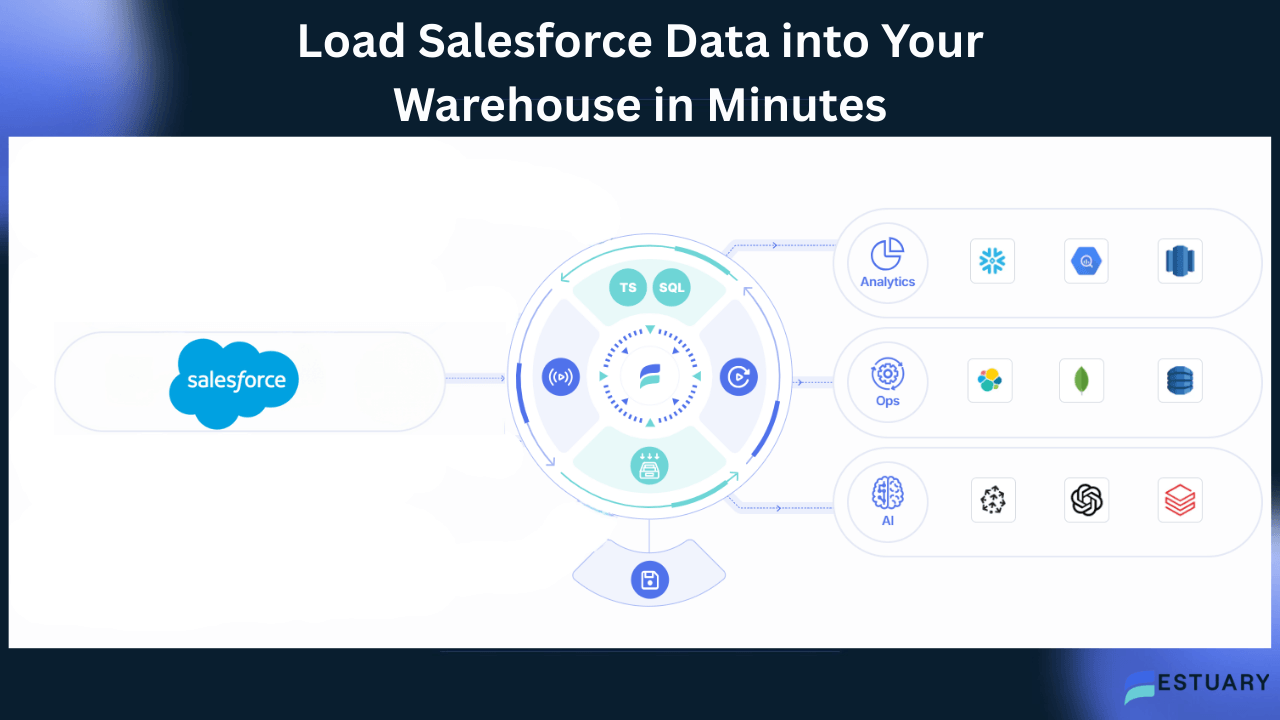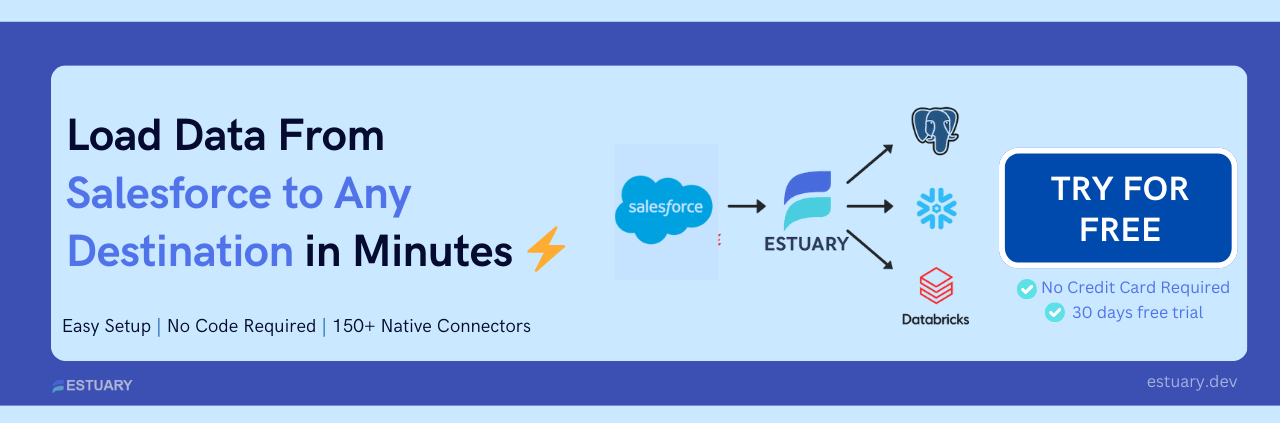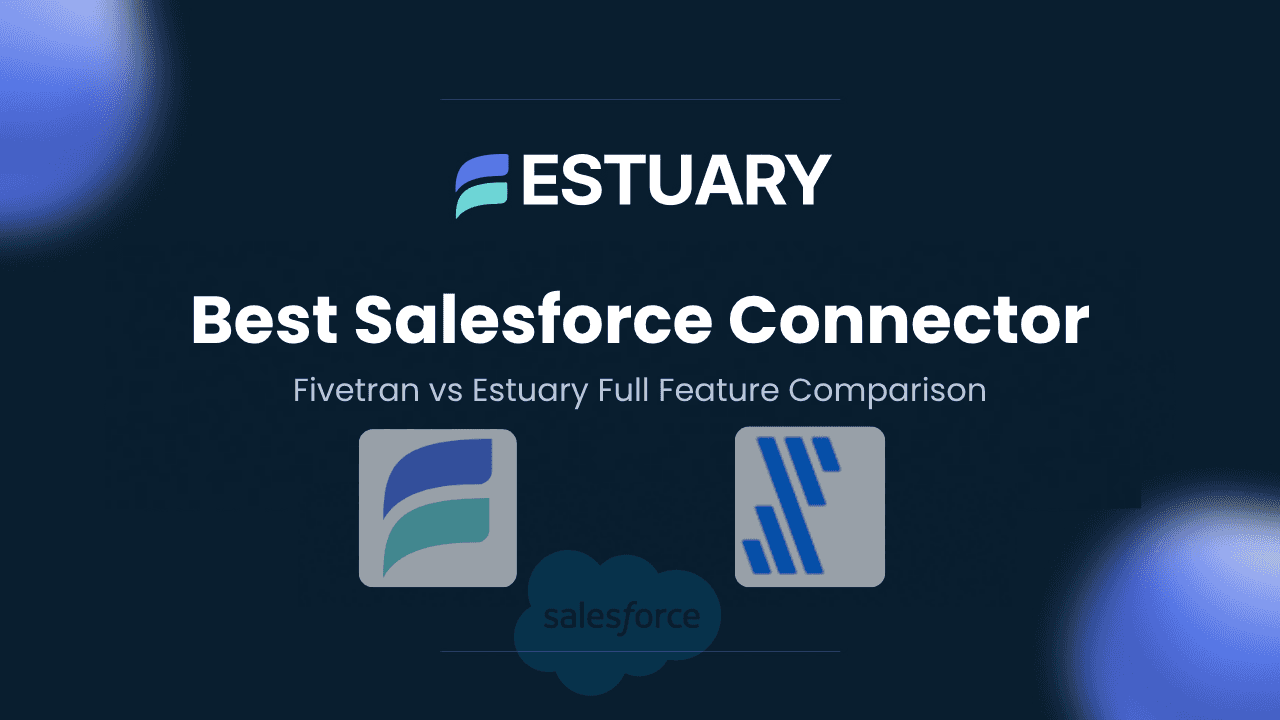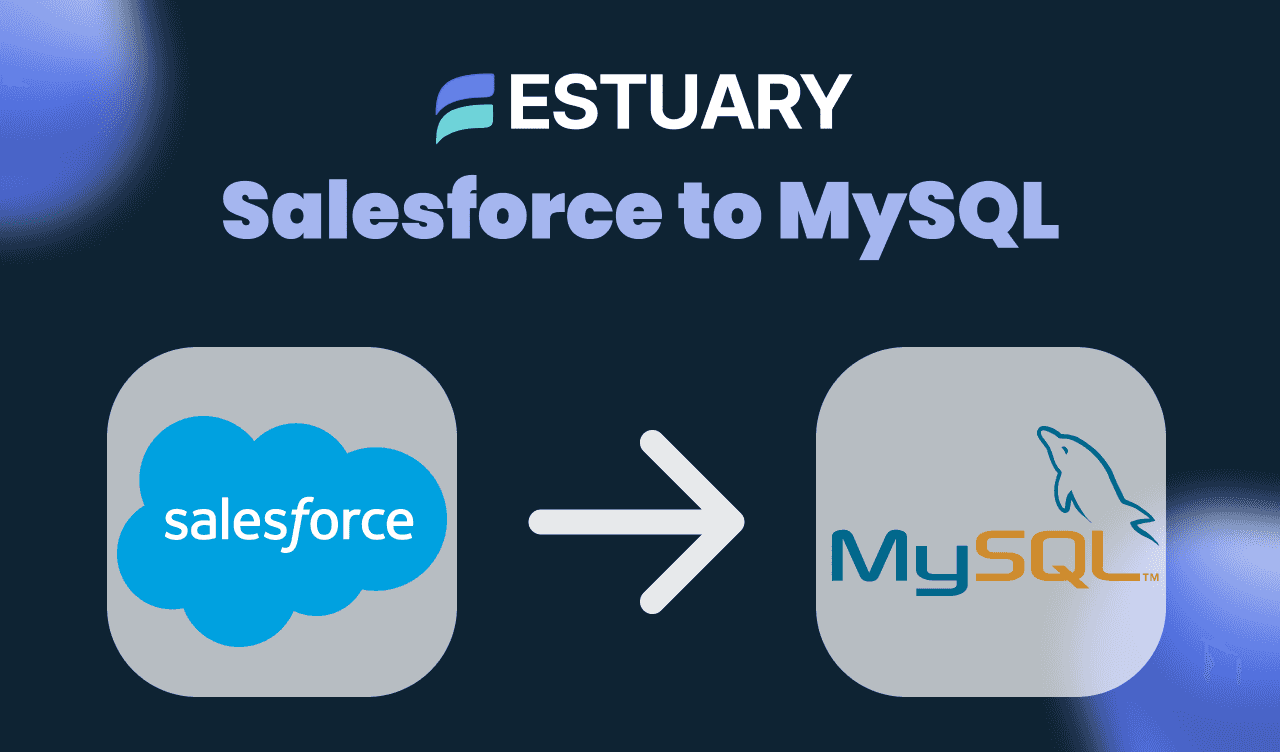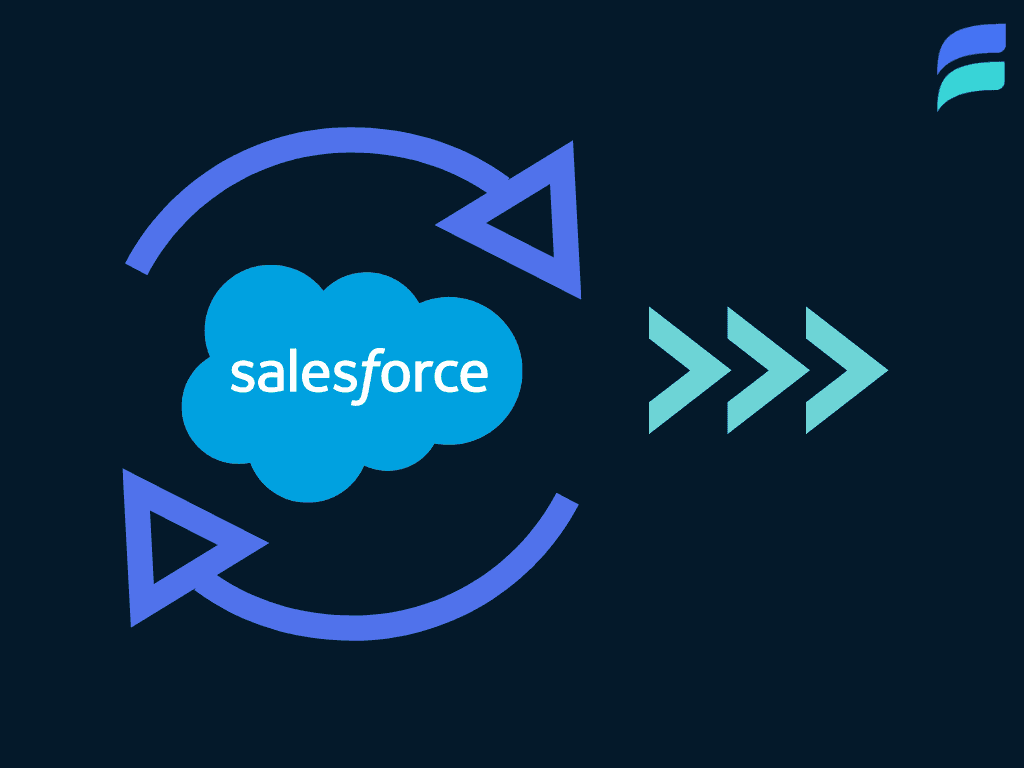Introduction
Salesforce is one of the most widely used CRMs, powering sales, marketing, and customer success teams around the world. Every click, opportunity, and customer interaction in Salesforce generates valuable data, but to unlock its full potential, you need to move that data into the right systems for deeper analysis and action.
That’s where ETL tools for Salesforce come in. These platforms allow you to extract Salesforce data, transform it into a consistent format, and load it into destinations like data warehouses, data lakes, or analytics platforms. From real-time dashboards and predictive modeling to building a unified Customer 360, Salesforce ETL is the foundation of a data-driven business.
In this article, we’ll explore the best ETL tools for Salesforce, including Estuary, Fivetran, Informatica, Talend and Skyvia. Each offers a different balance of real-time performance, cost, and enterprise readiness, so you can choose the one that fits your needs.
KEY TAKEAWAY
Salesforce ETL tools help teams move CRM data into warehouses, lakes, and operational systems without building and maintaining custom API pipelines. The best option depends on your required data freshness (near real-time vs. scheduled), how complex your Salesforce schema is (custom objects, relationships, formula fields), and how much operational overhead your team can support.
Top Salesforce ETL tools in 2026 include:
- Estuary: Supports low-latency and scheduled Salesforce pipelines, with options for streaming-style sync and batch backfills.
- Fivetran: Fully managed connector experience for batch-first warehouse syncs.
- Informatica: Enterprise integration suite focused on governance, security, and complex transformation needs.
- Talend: Flexible ETL platform for custom transformations and hybrid deployment.
- Skyvia: No-code ETL and reverse ETL option for simpler use cases and smaller teams.
Why ETL Tools Are Critical for Salesforce
Salesforce is the system of record for customer interactions, but by itself it has limitations. It's built-in reporting works well for campaign-level insights, yet it struggles when teams need to combine Salesforce data with information from marketing, finance, or product systems.
ETL tools extend Salesforce by making it easier to:
- Build real-time analytics dashboards: Sync Salesforce data into warehouses like Snowflake or BigQuery to track leads, conversions, and pipeline performance alongside revenue.
- Create a complete Customer 360: Unify Salesforce data with e-commerce, support, and engagement data to get a single view of each customer.
- Power machine learning models: Deliver fresh Salesforce data into platforms like Databricks for churn prediction, lead scoring, or product recommendation models.
- Enable reverse ETL: Send enriched data such as LTV scores or churn risk back into Salesforce for more personalized sales and marketing campaigns.
In short, ETL tools transform Salesforce from just a CRM into the centerpiece of a data-driven customer strategy, ensuring every team has the information they need at the right time.
Challenges of DIY Pipelines with Salesforce APIs
It is technically possible to build custom pipelines for Salesforce using its APIs, but this approach quickly becomes difficult to manage at scale. Some of the main challenges include:
- API limits: Salesforce enforces strict limits on Bulk API and REST API calls. High-volume pipelines can quickly exhaust these limits, leading to delays or failed syncs.
- Formula fields and custom objects: Many Salesforce deployments rely heavily on formula fields and custom objects. These often require special handling since formula fields do not update record timestamps and may not be captured by standard API calls.
- Schema drift: As Salesforce objects evolve, new fields or changes to existing ones can break custom pipelines without proper schema management.
- Reliability: Handling retries, errors, and partial failures requires significant engineering effort.
- Maintenance overhead: Supporting DIY pipelines means ongoing updates, monitoring, and documentation. This burden grows as more Salesforce objects and destinations are added.
Because of these challenges, most organizations adopt dedicated Salesforce ETL tools that provide pre-built connectors, efficient backfills, schema management, and monitoring out of the box.
How to Evaluate Salesforce ETL Tools
When comparing Salesforce ETL tools, focus on Salesforce-specific realities rather than generic ETL features:
API Limit Management
Salesforce enforces strict REST and Bulk API limits. Evaluate how the tool optimizes API calls, manages retries, and prevents sync failures under high data volume.
Incremental Sync Strategy
Check how the platform detects updates and deletes. Many tools rely on fields like SystemModstamp for change tracking. Reliable incremental logic is critical for data accuracy.
Formula Fields and Derived Values
Formula fields often do not trigger timestamp updates. Confirm how the tool refreshes derived values and ensures they remain current in downstream systems.
Custom Objects and Relationships
Salesforce orgs frequently include custom objects and complex parent-child relationships. Make sure the tool supports both standard and custom objects without manual mapping.
Schema Change Handling
Salesforce schemas evolve over time. Look for automatic detection of new fields, object updates, and safe schema evolution without breaking pipelines.
Monitoring and Error Recovery
Production pipelines need observability. Evaluate how the tool handles partial failures, retries, deleted records, and backfills.
Best ETL Tools for Salesforce Integration
If you are exploring ways to move Salesforce data into a warehouse or analytics platform, the right ETL solution can save time and ensure reliability. Some tools focus on batch-based jobs, while others provide real-time streaming capabilities with stronger guarantees on data integrity. Below are five of the most effective ETL tools for Salesforce, each offering different strengths depending on your requirements.
1. Estuary
Estuary Estuary supports Salesforce ingestion using APIs such as Bulk API 2.0 for large initial loads and incremental updates for ongoing sync. It is commonly evaluated for analytics and operational use cases where teams want more control over data freshness than traditional batch-only schedules.
Key Strengths
- Right-time performance: Stream Salesforce data continuously or schedule updates based on business needs.
- Unified data movement: Combine initial backfills with real-time CDC for a complete, consistent dataset.
- Formula field refresh: Keep derived values up to date without exceeding API limits.
- Enterprise-grade security: Deploy in Private Cloud or BYOC environments with VPC peering, PrivateLink, or SSH tunneling.
- Broad ecosystem support: Sync Salesforce data to Snowflake, BigQuery, Databricks, ClickHouse, PostgreSQL, and more.
- No-code simplicity: Configure pipelines visually in minutes, no custom scripts or agents required.
- Predictable pricing: Pay for data volume, not Monthly Active Rows, giving you transparent and scalable costs.
Considerations
- May be more than needed for simple daily warehouse syncs
- Lower-latency pipelines can increase planning around API usage and refresh strategy
- As with any Salesforce integration, API limits still apply and should be modeled during evaluation
2. Fivetran
Fivetran is one of the most widely used fully managed ETL and ELT platforms, and it includes strong support for Salesforce integrations. Designed for enterprises that prefer a hands-off approach, Fivetran automates schema management, monitoring, and pipeline reliability so teams can focus on analytics rather than infrastructure.
With Fivetran’s Salesforce connector, you can sync standard and custom Salesforce objects into destinations like Snowflake, BigQuery, or Redshift. It supports production and sandbox environments, offers secure authentication through OAuth2.0 or mTLS, and provides optional features such as Salesforce Files syncing (for Snowflake destinations) and AWS PrivateLink connectivity for Business Critical plans.
Key strengths
- Fully managed pipelines with minimal engineering effort.
- Automatic schema evolution when Salesforce fields or objects change.
- Enterprise-grade security with mTLS and PrivateLink options.
- Reliable backfills using Salesforce Bulk APIs for initial data loads.
Considerations
- Pipelines run on scheduled syncs rather than continuous streaming, which may not meet strict real-time freshness needs.
- Monthly Active Rows (MAR) pricing can become expensive as Salesforce data volume and activity increase.
- While it optimizes API usage, Salesforce API limits must still be considered and architected around.
- Upstream transformations typically occur after loading into a warehouse, rather than in-flight.
3. Informatica
Informatica is an enterprise-grade data integration and management platform widely adopted by large organizations. Its Salesforce Connector, part of Informatica Intelligent Cloud Services (IICS), supports both standard and custom Salesforce objects, as well as big objects in some scenarios. It also integrates with Salesforce’s Bulk API and REST API for large data volumes and incremental syncs.
Key strengths
- Deep Salesforce integration: Supports standard, custom, and some big objects as both source and target.
- Event-driven features: Includes PushTopic queries, change events, and custom platform events for event-based syncs.
- Flexible authentication: Offers OAuth, username/password with security token, and other secure methods.
- Enterprise capabilities: Provides strong data governance, transformation, and compliance features through Informatica’s platform.
Considerations
- Requires configuration of Secure Agents and infrastructure, which can increase initial implementation time.
- Licensing is typically higher and may require long-term contracts compared to cloud-native ETL services.
- The platform is powerful but can be more difficult to manage for teams without dedicated integration or data engineering resources.
- For basic warehouse ETL or smaller deployments, simpler tools may be easier to implement and maintain.
4. Talend
Talend is a comprehensive data integration and transformation platform that offers strong support for Salesforce. With pre-built Salesforce connectors, Talend enables organizations to extract, transform, and load Salesforce data into destinations like Snowflake, Redshift, BigQuery, or on-premises databases.
Key strengths
- Pre-built Salesforce connectors: Native support for standard and custom objects.
- Scalable ETL: Can handle large datasets through Salesforce Bulk API and incremental syncs.
- Hybrid deployment options: Available as both Talend Open Studio (open source) and Talend Data Fabric (enterprise cloud platform).
- Advanced transformations: Robust ETL pipelines with data quality, cleansing, and governance features.
Considerations
- Best results often come with developer support; not as turnkey as no-code alternatives.
- If using open-source or self-hosted editions, maintenance and upgrades require operational overhead.
- Enterprise editions add governance and support but come with higher cost, which may not fit all budgets.
- Syncs are typically scheduled and incremental; near real-time capabilities depend on how pipelines are designed.
5. Skyvia
Skyvia is a cloud-based no-code data integration platform that supports Salesforce as both a source and a destination. It offers ETL, ELT, and Reverse ETL capabilities, making it a flexible choice for syncing Salesforce data with cloud databases, data warehouses, and SaaS applications.
Key strengths
- No-code interface: Build pipelines without writing code, ideal for business users and smaller teams.
- Versatile data flows: Supports ETL, ELT, and bi-directional syncs, including Reverse ETL for pushing warehouse data back into Salesforce.
- Cloud-native: 100% cloud-based platform with no local installation required.
- Affordable plans: Tiered pricing makes it accessible for SMBs while still offering enterprise features in higher tiers.
Considerations
- Best suited for small to mid-sized datasets; may not scale as efficiently for very large enterprise workloads.
- More limited compared to tools with advanced modeling and embedded transformation engines.
- Like all tools, it must respect API limits and design around them, especially for high-frequency syncs.
- Reverse ETL and more advanced features may require higher pricing tiers or companion tools.
Salesforce ETL Tools Comparison
Tool | Type | Real-Time Support | Security & Deployment Options | Ease of Use | G2 Rating |
| Estuary | Streaming-first ETL | Yes (exactly-once delivery, Bulk API + REST API, formula field refresh) | Enterprise-ready with BYOC, Private Deployment, VPC peering, PrivateLink, SSH tunneling | No-code, fast setup | 4.8/5 |
| Fivetran | Managed ELT | Limited (batch-first, MAR-based pricing) | Enterprise-grade security, mTLS, PrivateLink for Business Critical plan | Easy, automated | 4.2/5 |
| Informatica | Enterprise ETL/ELT | Yes (supports events, bulk sync, big objects) | Strong governance, compliance, Secure Agent deployment | Complex setup, enterprise-focused | 4.3/5 |
| Talend | Open-source + Enterprise ETL | Partial (bulk + incremental syncs) | Hybrid deployment (cloud or on-prem) | Flexible but requires engineering | 4/5 |
| Skyvia | No-code cloud ETL | Partial (ETL, ELT, Reverse ETL) | 100% cloud-based | Very easy, SMB-friendly | 4.8/5 |
*Ratings from G2. Data reflects most recent available ratings at time of research.
Conclusion: Picking the Right Salesforce ETL Tool
Salesforce ETL tools play a critical role in turning CRM data into actionable insights across analytics, finance, product, and marketing systems. The right platform depends on three main factors: how fresh your data needs to be, how complex your Salesforce org is, and how much operational overhead your team can manage.
Tools like Fivetran and Skyvia are often selected for straightforward, managed warehouse syncs. Informatica and Talend are typically chosen by enterprises that require advanced governance, hybrid deployment, and deeper transformation capabilities. Estuary is commonly evaluated by teams that want more control over data freshness and the ability to support both frequent refresh and scheduled pipelines within a single platform.
Rather than choosing based on feature lists alone, the most effective approach is to test one or two real Salesforce objects end-to-end. Compare API consumption, schema change behavior, error handling, latency, and total cost at your expected scale. The best Salesforce ETL tool is the one that fits your data movement needs today while remaining reliable as your Salesforce usage grows.
Next step
Evaluate Estuary for Salesforce by signing up through the Estuary dashboard or contact our team to discuss your requirements.
FAQs
Why do companies use ETL tools instead of Salesforce’s native APIs?
What are the most common challenges when integrating Salesforce data?

About the author
Team Estuary is a group of engineers, product experts, and data strategists building the future of real-time and batch data integration. We write to share technical insights, industry trends, and practical guides.