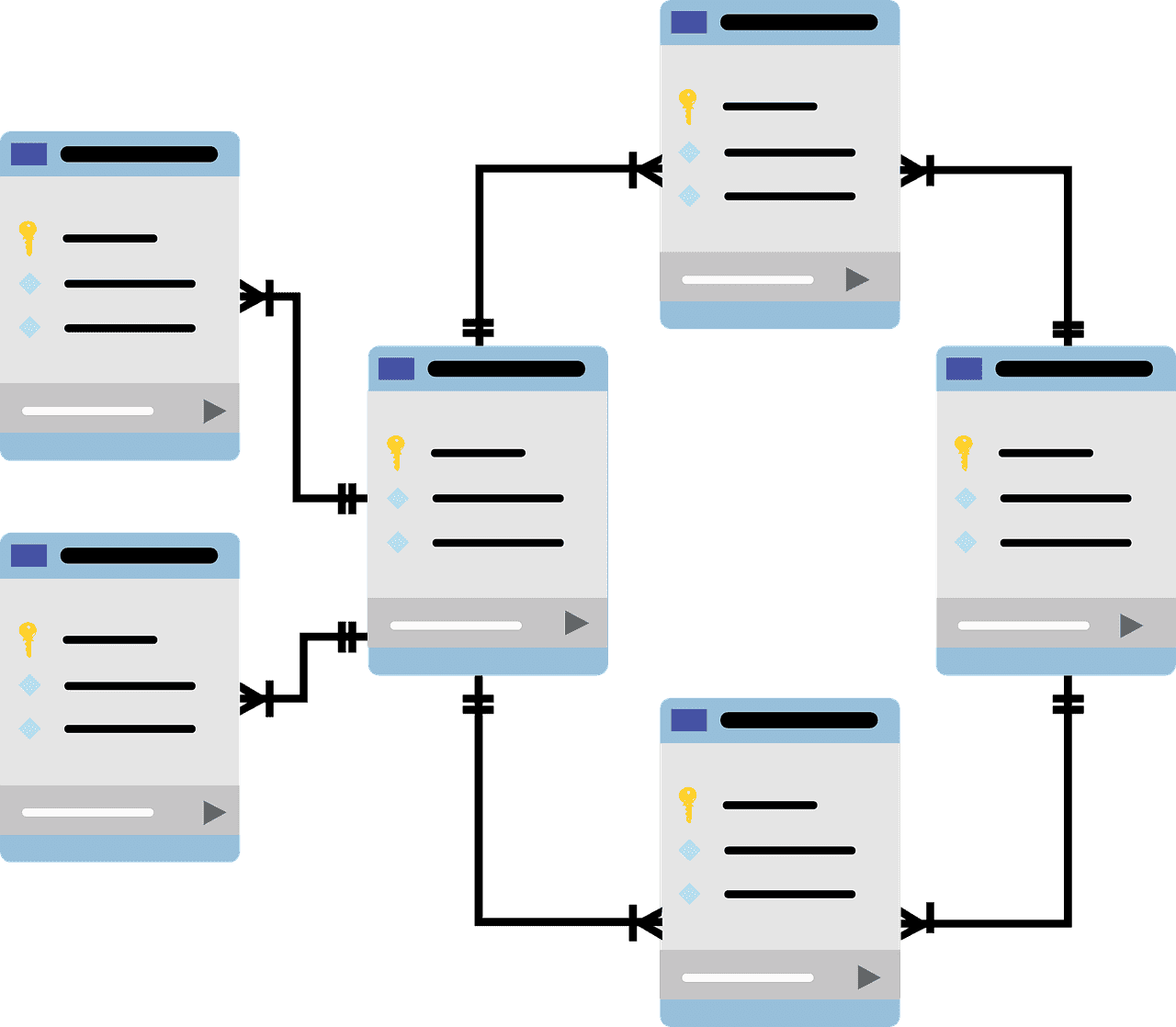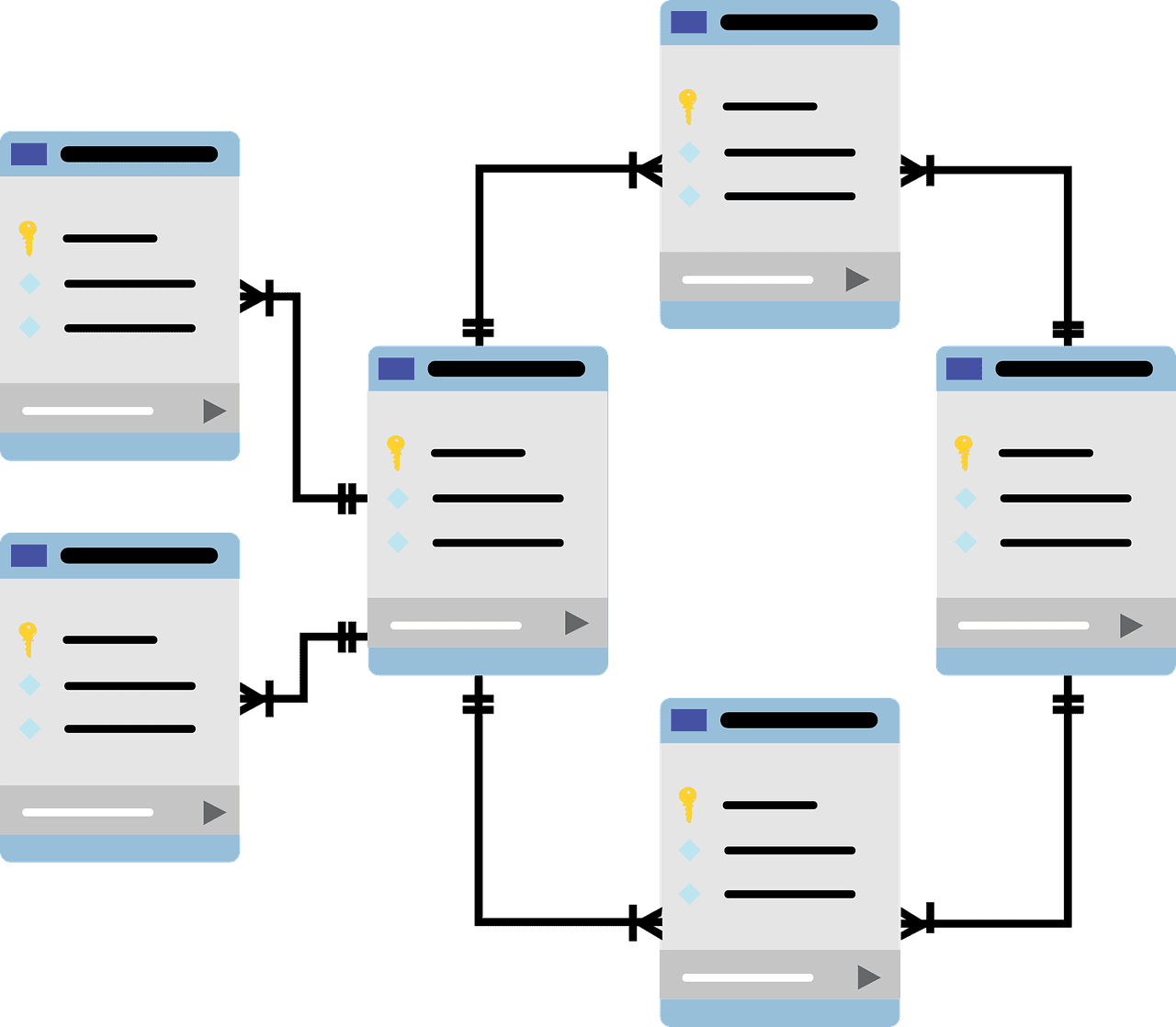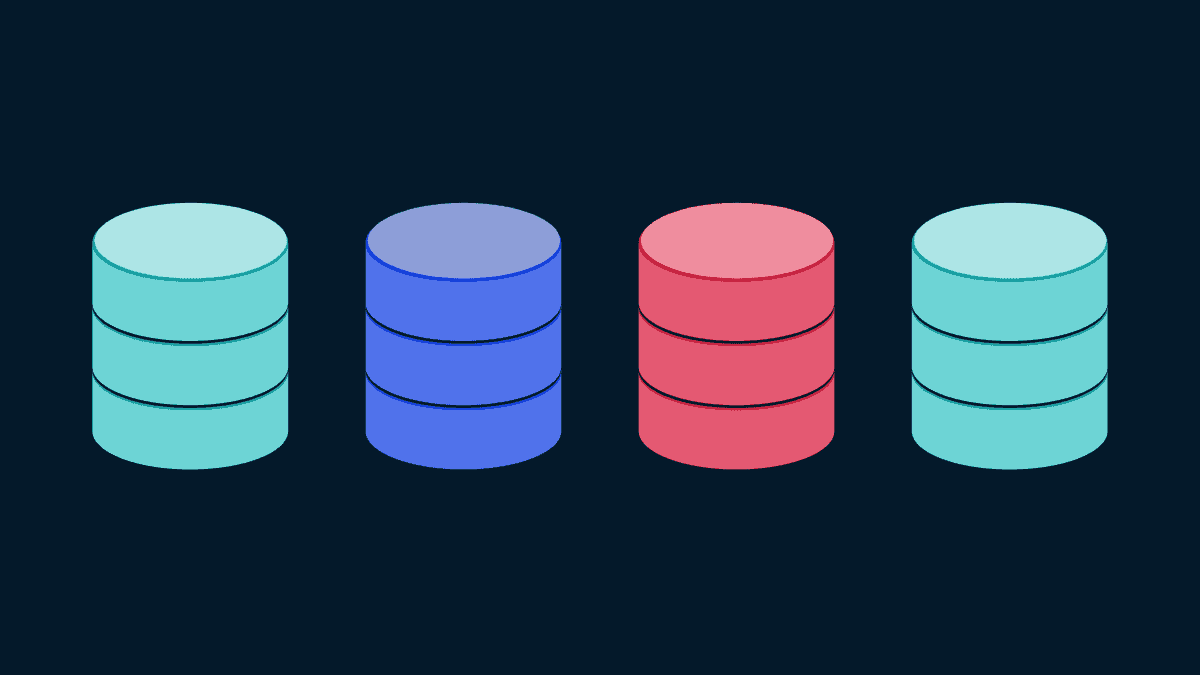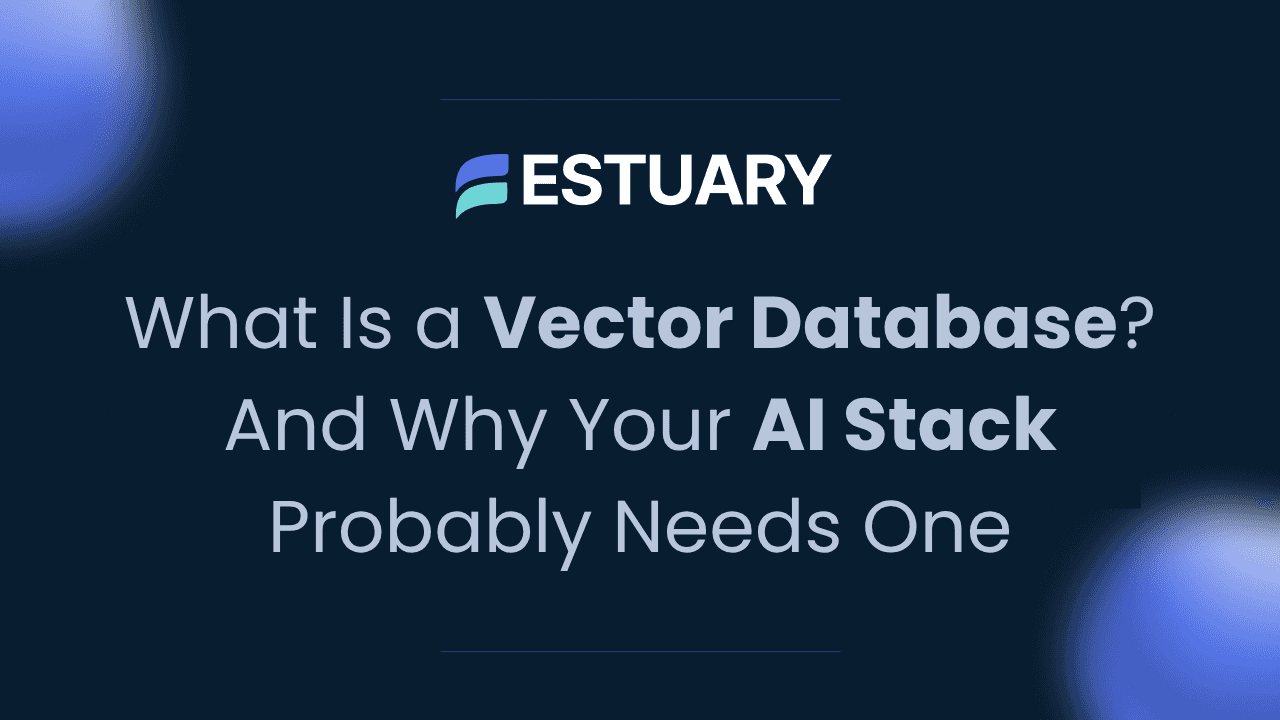Looking for the best open-source database for your business? You’re not alone. Businesses rely on databases to manage customer information, inventory, financial data, employee records, and more.
Databases also play a crucial role in data analysis, allowing businesses to uncover patterns and trends in their data that can inform strategic decision-making. For example, a retailer can use a database to analyze sales data and identify which products are popular with customers, allowing them to optimize their inventory and improve profitability.
There are different types of databases, including relational databases, NoSQL databases, and object-oriented databases. Each type has its own strengths and weaknesses, and businesses need to choose the right type of database for their specific needs and use cases.
In this article, you will get a detailed overview of the best open-source databases in the market today, examples of these databases, their architecture and use cases. For each database discussed, you will understand the functionality, flexibility, pros and cons of each database.
Additionally, you will also learn about proprietary databases, and how it differs from open-source databases. With that said, let us get right into it.
What are Open-Source Databases?
Open-source databases are software applications (a type of database software) that provide a way to store and manage data using an open-source model. Open-source means that the software code is publicly available, and anyone can view, modify, or distribute it for free (i.e users are not required to pay any licensing fees to use the software).
Open-source databases are typically developed and maintained by a community of contributors, rather than a single organization. This community-driven approach allows for ongoing improvements and updates, making open-source databases highly adaptable to changing needs and technologies. It has gained popularity in recent years due to its flexibility, scalability, and cost-effectiveness.
There are different types of open-source databases, including:
- Relational databases: These databases store data in a structured format with tables, columns, and rows. Examples include MySQL, PostgreSQL, and MariaDB.
- NoSQL databases: These databases store data in a flexible, unstructured format, making them more scalable and adaptable to complex data types. Examples include MongoDB, Couchbase, and Cassandra.
- In-memory databases: These databases store data in memory rather than on disk, allowing for faster data access and retrieval. Examples include Redis, Memcached, and Apache Ignite.
- Graph databases: These databases store data in a graph format, allowing for easy connections between data points. Examples include Neo4j, ArangoDB, and OrientDB.
We cover this in more detail in Types of Databases (With Examples), including where relational and NoSQL fit best.
Some of the most popular open-source databases include:
- MySQL
- PostgreSQL
- MongoDB
- Redis
- Apache Cassandra
- MariaDB
- InfluxDB
- Elasticsearch
- Apache CouchDB
- Neo4j
We will go into more detail about these open-source databases shortly.
How Do Open-Source Databases Work?
The architecture of open-source databases is intended to be flexible and adaptable in order to accommodate the requirements of various applications and use cases.
Image source: Pixabay
Depending on the type of database, open-source databases’ architectures can change, but most open-source databases share a few basic elements.
- Storage engine: The storage engine is responsible for managing the storage and retrieval of data. In relational databases, the storage engine is typically responsible for managing tables, indexes, and other storage structures. In NoSQL databases, the storage engine may be responsible for managing documents, key-value pairs, or other data structures.
- Query engine: The query engine is responsible for processing queries and returning results. The query engine interprets SQL or other query languages and communicates with the storage engine to retrieve the necessary data.
- Replication: Replication allows multiple instances of the database to be synchronized and kept up to date with each other. Replication is important for achieving high availability and data redundancy in distributed environments.
- Sharding: Sharding allows data to be distributed across multiple nodes, allowing for horizontal scaling and improved performance. Sharding can be implemented in various ways depending on the database type and architecture.
- Indexing: Indexing is used to improve query performance by creating indexes on columns or fields that are frequently searched or used in joins. Indexing can be implemented in various ways depending on the database type and architecture.
- Security: Open-source databases typically provide various security features such as authentication, authorization, and encryption to protect sensitive data and prevent unauthorized access.
Licensing and Cost Considerations
While open-source databases are free to download and use, businesses should also consider indirect costs. You may need to invest in:
- Support contracts from vendors or third-party providers.
- Managed hosting services like AWS RDS or Google Cloud SQL.
- Skilled staff to configure, optimize, and maintain the database.
Even with these expenses, open-source options are typically more cost-effective than proprietary databases, especially for startups and small to mid-sized businesses.
Managed Open-Source Databases
Many teams choose managed services to reduce administrative overhead. These services handle updates, backups, and scaling automatically. Examples include:
- Amazon RDS / Aurora for MySQL and PostgreSQL
- Google Cloud SQL and AlloyDB
- Azure Database for PostgreSQL/MySQL
- MongoDB Atlas (managed MongoDB clusters)
Managed offerings combine the flexibility of open-source with enterprise-grade reliability, making them a strong choice for teams without dedicated DBAs.
Why Use Open-Source Databases for Your Business? - Use Cases
Open-source databases can be used for a wide range of use cases across various industries and applications.
- Web applications: Open-source databases are widely used for web applications, ranging from small personal blogs to large e-commerce websites. MySQL and PostgreSQL are popular choices for web applications due to their scalability and ease of use.
- Healthcare applications: Open-source databases are used for storing and managing patient data for healthcare applications. PostgreSQL and MongoDB are popular choices for healthcare applications due to their data integrity and security features.
- Mobile applications: Open-source databases are used for storing data for mobile applications. NoSQL databases such as CouchDB and MongoDB are popular choices for mobile applications due to their flexibility and ease of use.
- Data analytics: Open-source databases are used for storing and analyzing data for data analytics applications. NoSQL databases such as Cassandra and MongoDB are popular choices for data analytics due to their ability to handle unstructured data.
- Big data: Open-source databases are often used for big data applications that require processing and analyzing large volumes of data. NoSQL databases such as MongoDB and Cassandra are popular choices for big data applications due to their scalability and flexible data models.
- IoT (Internet of Things): Open-source databases are used for storing and analyzing data from IoT devices. Time-series databases such as InfluxDB are popular choices for IoT applications due to their ability to handle large volumes of time-stamped data.
- Financial applications: Open-source databases are used for storing and processing financial data. MySQL and PostgreSQL are popular choices for financial applications due to their reliability and security features.
- Content management systems: Open-source databases are used for storing and managing content for content management systems (CMS). MySQL and PostgreSQL are popular choices for CMS due to their scalability and reliability.
Many of these open-source databases double as Operational Databases for transactional workloads like e-commerce or finance.
Real-Time Data Integration with Open-Source Databases
Running an open-source database is only half the challenge — the other half is moving data where it’s needed. Whether you’re syncing PostgreSQL into Snowflake for analytics, or streaming MongoDB changes into BigQuery, real-time integration is critical.
Tools like Estuary Flow offer prebuilt connectors for PostgreSQL, MySQL, MongoDB, and more, allowing you to build low-latency pipelines without custom coding. This makes it easy to use your open-source databases as both transactional stores and sources for analytics.
Top 10 Open-Source Databases for Business (In-Depth Review)
As earlier mentioned, there are dozens of open-source databases out there in the market, but we will take a look at only the top/popular ones.
Quick Comparison of Popular Open-Source Databases
Database | Best For | Key Strengths | Limitations | Example Use Case |
| MySQL | Web apps, CMS | Widely adopted, easy to use, reliable | Lacks advanced analytics | WordPress websites |
| PostgreSQL | Analytics + OLTP | Advanced features, JSON support, strong integrity | More complex to tune | Financial reporting |
| MongoDB | Flexible schemas | Great for unstructured data, auto-sharding | Weaker on transactions | Product catalogs |
| Redis | Caching, real-time apps | Extremely fast, supports many data types | In-memory limits scale | Session storage |
| Cassandra | Big data & IoT | Masterless, high availability | Steeper learning curve | Sensor data processing |
| Neo4j | Graph relationships | Powerful for connections, Cypher query language | Narrower focus | Fraud detection |
This overview gives you a snapshot of which database might be the right fit before diving deeper.
1. MySQL
MySQL is an open-source relational database management system (RDBMS) that is widely used for web applications and other data-driven applications. MySQL is one of the most popular databases in the world, with a large community of developers and users. It can be integrated with various programming languages such as PHP, Java, and Python, making it easy to develop applications using these languages.
Here are the functionality, flexibility, pros, and cons of MySQL:
Functionality:
- MySQL supports standard SQL syntax and is fully ACID-compliant, providing data consistency and reliability.
- MySQL supports a wide range of data types, including numeric, string, date/time, and spatial data types.
- MySQL provides various security features such as encryption, authentication, and access control.
Flexibility:
- MySQL is highly flexible and can be used for various types of applications, ranging from small personal websites to large e-commerce sites and data warehousing applications.
- MySQL can be deployed on various platforms, including Linux, Windows, and macOS, providing flexibility in terms of deployment options.
Pros:
- MySQL is open-source and free to use, making it a cost-effective option for businesses and organizations.
- MySQL is widely supported and has a large community of developers, providing a wealth of resources and support.
- MySQL is highly scalable and can handle large volumes of data and high traffic loads.
Cons:
- MySQL has some limitations in terms of scalability and performance compared to other databases such as MongoDB and Cassandra.
- MySQL can be complex to configure and manage, particularly for large-scale deployments.
- While MySQL has solid JSON support, it lacks native graph features and some advanced analytics capabilities compared to other databases.
Also Read:
2. PostgreSQL
PostgreSQL, also known as Postgres, is an open-source relational database management system (RDBMS) that is known for its advanced features and high level of compliance with SQL standards.
Here are the functionality, flexibility, pros, and cons of PostgreSQL:
Functionality:
- PostgreSQL supports a wide range of data types, including numeric, string, date/time, and array data types. It also supports JSON and XML data types, which allows developers to work with unstructured data in a structured manner.
- PostgreSQL provides advanced features such as full-text search, spatial data support, and transactional DDL (Data Definition Language) changes.
Flexibility:
- PostgreSQL can be integrated with various programming languages such as PHP, Java, and Python, making it easy to develop applications using these languages.
- PostgreSQL can be deployed on various platforms, including Linux, Windows, and macOS, providing flexibility in terms of deployment options.
Pros:
- PostgreSQL is open-source and free to use, making it a cost-effective option for businesses and organizations.
- PostgreSQL provides advanced features and support for a wide range of data types, making it a powerful and flexible database management system.
Cons:
- PostgreSQL can be complex to configure and manage, particularly for large-scale deployments.
- PostgreSQL is extremely powerful but may require more tuning and DBA expertise for large-scale deployments compared to simpler alternatives.
Also Read:
- Postgres Schema Tutorial
- PostgreSQL Trigger Fundamentals: Examples & Syntax
- What is PostgreSQL DISTINCT Clause? + How To Use It
3. MongoDB
MongoDB is a popular open-source NoSQL document-oriented database that stores data in flexible, JSON-like documents with dynamic schemas, offering a high level of scalability and performance.
Functionality:
- MongoDB supports dynamic queries, indexing, and aggregation, providing a flexible and powerful querying mechanism.
- MongoDB provides high performance and scalability, allowing for horizontal scaling by distributing data across multiple servers.
- MongoDB provides automatic sharding and replication, making it easy to scale and maintain high availability.
- MongoDB supports change streams for event-driven apps. For full CDC pipelines, you’ll often need MongoDB Atlas or third-party tools like Estuary Flow.
Flexibility:
- MongoDB is highly flexible and can be used for various types of applications, ranging from small web applications to large-scale enterprise applications.
- MongoDB can be integrated with various programming languages such as PHP, Java, and Python, making it easy to develop applications using these languages.
Pros:
- MongoDB is designed to be highly available, with automatic replication and failover mechanisms.
- MongoDB provides flexible data modeling, allowing developers to work with data in a more natural way.
- MongoDB provides a rich set of features such as sharding, aggregation, and geospatial queries.
Cons:
- MongoDB may not be suitable for all types of applications, particularly those that require strong data consistency or transactional support.
- MongoDB may require more complex data modeling compared to traditional SQL databases.
- MongoDB may require more resources to operate efficiently, particularly for large-scale deployments.
Also read:
4. Redis
Redis is an open-source, in-memory key-value data store that can be used as a database, cache, and message broker. It offers a high level of performance and scalability, making it a popular choice for various types of applications.
Functionality:
- Redis supports transactions and scripting, allowing developers to execute multiple operations atomically and create custom commands.
- Redis offers various features such as pub/sub messaging, geospatial indexing, and Lua scripting.
- Redis can be used as a cache, storing frequently accessed data in memory to improve application performance. Redis supports a wide range of data types including strings, lists, sets, sorted sets, hashes, and bitmaps, making it versatile for different use cases.
Flexibility:
- Redis is highly flexible and can be used for various types of applications, ranging from small web applications to large-scale enterprise applications.
- Redis can be used as a cache, message broker, and database, providing flexibility in terms of use cases.
Pros:
- Redis is known for its high performance and low latency, making it a popular choice for real-time applications.
- Redis provides persistence options, allowing data to be saved to disk for durability.
- Redis offers a rich set of features such as pub/sub messaging, geospatial indexing, and scripting.
Cons:
- Redis is an in-memory database, which means that it may not be suitable for applications that require storing large amounts of data.
- Redis does not support complex queries like traditional SQL databases.
- Redis may require more resources to operate efficiently, particularly for large-scale deployments.
5. Apache Cassandra
Apache Cassandra is an open-source distributed NoSQL database that is designed for high availability, scalability, and performance. It is particularly suitable for applications that require massive amounts of data to be processed and accessed quickly.
Functionality:
- Apache Cassandra is a distributed database, allowing it to handle massive amounts of data across multiple nodes.
- It provides a flexible data model with support for a wide column, document, and key-value data structures.
- Apache Cassandra offers high availability and fault tolerance through its masterless architecture, which allows nodes to continue operating even if some nodes fail.
- It provides support for tunable consistency, allowing developers to balance consistency and availability according to their application requirements.
Flexibility:
- Apache Cassandra is highly flexible and can be used for various types of applications, ranging from real-time analytics to e-commerce applications.
- It can be deployed on-premise, in the cloud, or as a hybrid solution, providing flexibility in terms of deployment options.
- Apache Cassandra can be used for various data-intensive use cases such as IoT, social media, financial services, and healthcare.
Pros:
- It provides high availability and fault tolerance through its masterless architecture and data replication mechanisms.
- Apache Cassandra provides support for tunable consistency, allowing developers to balance consistency and availability according to their application requirements.
Cons:
- Apache Cassandra has a relatively steep learning curve compared to traditional SQL databases.
- It may require more resources to operate efficiently, particularly for large-scale deployments.
- Apache Cassandra does not support ad-hoc querying like traditional SQL databases.
6. MariaDB
MariaDB is a popular open-source relational database management system (RDBMS) that is designed to be compatible with MySQL.
Functionality:
- It provides support for various types of queries, including SELECT, INSERT, UPDATE, and DELETE statements.
- MariaDB supports multiple storage engines, allowing developers to choose the best option for their application requirements.
- It provides support for various indexing options, including B-tree, hash, and full-text indexes.
Flexibility:
- It is compatible with MySQL, which means that it can easily replace MySQL as a database system without any major changes required in the application code.
- MariaDB can be deployed on-premise, in the cloud, or as a hybrid solution, providing flexibility in terms of deployment options.
Pros:
- It is an open-source database system, which means that it is free to use, and the source code is available for modification and improvement.
- MariaDB provides excellent security features, including encryption and access control, which are crucial for protecting sensitive data.
Cons:
- It may have compatibility issues with some applications that were designed specifically for MySQL.
- MariaDB does not provide support for some advanced features that are available in other RDBMS, such as partitioning and materialized views.
Also Read: How To Setup MariaDB Connector: 3 Easy Integration Steps
7. InfluxDB
InfluxDB is an open-source time-series database designed to store, analyze, and query large sets of timestamped data.
Functionality:
- InfluxDB provides support for high-precision timestamps, making it suitable for collecting data from sensors, machines, and other devices that generate large amounts of time-stamped data.
- It supports a SQL-like query language, allowing developers to easily retrieve data from the database.
- InfluxDB provides various data management features, including retention policies, continuous queries, and downsampling, allowing developers to manage large sets of time-series data efficiently.
Flexibility:
- InfluxDB is highly flexible and can be used for various types of applications, ranging from monitoring and analytics to IoT and machine learning.
- It can be deployed on-premise or in the cloud, providing flexibility in terms of deployment options.
- InfluxDB provides various integrations with other tools and technologies, including Grafana, Telegraf, and Kapacitor, allowing developers to build custom monitoring and analytics solutions.
Pros:
- InfluxDB is designed specifically for time-series data, making it highly optimized for this type of data storage and retrieval.
- It provides excellent performance and scalability, allowing developers to handle large sets of data in real-time.
Cons:
- InfluxDB may have limited functionality compared to other database systems, as it is specifically designed for time-series data.
- It may require more resources compared to other database systems due to its focus on high-precision timestamps.
8. Elasticsearch
Elasticsearch is an open-source distributed search and analytics engine designed for full-text search and real-time data analysis.
Functionality:
- Elasticsearch is designed for full-text search and provides support for various search features, including faceted search, geospatial search, and autocomplete.
- It is highly scalable and can handle large sets of data in real-time.
- Elasticsearch provides various analytics features, including aggregations, metrics, and data visualization, allowing developers to analyze and visualize data in real-time.
Flexibility:
- Elasticsearch is highly flexible and can be used for various types of applications, ranging from search and analytics to logging and monitoring.
- Elasticsearch provides various integrations with other tools and technologies, including Logstash, Kibana, and Beats, allowing developers to build custom search and analytics solutions.
Pros:
- Elasticsearch is designed for real-time search and analytics, making it highly optimized for this type of data storage and retrieval.
- It provides excellent performance and scalability, allowing developers to handle large sets of data in real-time.
- Elasticsearch is an open-source database system, which means that it is free to use, and the source code is available for modification and improvement.
Cons:
- Elasticsearch may require more resources compared to other database systems due to its focus on real-time search and analytics.
- Elasticsearch may have limited functionality compared to other database systems, as it is specifically designed for search and analytics.
9. Apache CouchDB
Apache CouchDB is an open-source, NoSQL document-oriented database system that allows developers to store and retrieve data in JSON-like documents.
Functionality:
- CouchDB provides a flexible data model that allows developers to store and retrieve data in a document-oriented format.
- It supports multi-node clustering and replication, allowing developers to distribute data across multiple servers for high availability and fault tolerance.
- CouchDB provides a RESTful HTTP API, making it easy to integrate with web applications and other technologies.
Flexibility:
- CouchDB is highly flexible and can be used for various types of applications, including web and mobile applications, content management systems, and real-time data synchronization.
- CouchDB provides various integrations with other tools and technologies, including JavaScript, Node.js, and Apache Spark, allowing developers to build custom solutions.
Pros:
- CouchDB is designed for flexibility and scalability, allowing developers to store and retrieve data in a document-oriented format.
- It provides excellent performance and scalability, allowing developers to handle large sets of data in real-time.
- CouchDB is an open-source database system, which means that it is free to use, and the source code is available for modification and improvement.
Cons:
- CouchDB may have a steeper learning curve compared to other database systems due to its unique data model and query language.
- It may have limited functionality compared to other database systems, as it is specifically designed for document-oriented data storage and retrieval.
- CouchDB may require more resources compared to other database systems due to its focus on document-oriented data storage and retrieval.
10. Neo4j
Neo4j is an open-source graph database system that is designed for storing, managing, and querying graph data.
Functionality:
- Neo4j provides a flexible data model that allows developers to store and retrieve data as nodes and edges in a graph structure.
- It provides a query language called Cypher that is specifically designed for querying graph data and can handle complex queries.
- Neo4j provides high scalability and performance for graph data storage and retrieval.
Flexibility:
- Neo4j is highly flexible and can be used for various types of applications, including recommendation engines, social network analysis, fraud detection, and network management.
- It can be deployed on-premise or in the cloud, providing flexibility in terms of deployment options.
Pros:
- Neo4j provides excellent performance and scalability for graph data storage and retrieval.
- It provides a flexible data model and query language, allowing developers to store and retrieve data in a graph structure.
Cons:
- It may have limited functionality compared to other database systems, as it is specifically designed for graph data storage and retrieval.
- Neo4j may require more resources compared to other database systems due to its focus on graph data storage and retrieval.
Proprietary Databases
Proprietary databases are database systems that are owned and licensed by a specific vendor or company. Unlike open-source databases, proprietary databases are not freely available for modification and redistribution, and their source code is typically not available to the public.
Examples of Proprietary Databases
- Oracle Database: Oracle is one of the leading providers of proprietary database systems. Oracle Database is a relational database management system that provides high-performance, high-availability, and scalability.
- Microsoft SQL Server: Microsoft SQL Server is a relational database management system that is widely used for enterprise-level applications on the Microsoft Windows platform.
- IBM Db2: IBM Db2 is a relational database management system that provides high performance, high availability, and scalability. It is widely used for enterprise-level applications and has a range of features and tools for database management and administration.
Open-Source Databases vs. Proprietary Databases:
| Factor | Open-source Databases | Proprietary Databases |
| Cost | Free to use and distribute. | Mostly requires licensing and maintenance fees. |
| Licensing | It’s freely available with an open-source license. | Proprietary license with associated. |
| Security | Security depends on configuration and deployment. Both open-source and proprietary databases provide strong security features when implemented correctly. | Advanced security features available. |
| Interoperability | It may require additional integration work. | Tend to work better within the same vendor’s ecosystem. |
| Performance | May not have the same level of performance as proprietary databases. | Advanced optimization and performance features. |
| Scalability and Features | It has limited features and scalability in some cases. | Advanced features and scalability |
| Flexibility | It is highly flexible, customizable and modifiable. | Limited customization and modification options. |
Interestingly, Estuary Flow integrates with most of these open-source databases such as Azure SQL Server, Firestore, MariaDB, PostgreSQL, MySQL, MongoDB and lots more to other systems in your data stack.
Conclusion
In this tutorial, you have gained an in-depth understanding of open-source databases, and proprietary databases. This guide has provided a comprehensive overview of the top open-source databases available today, highlighting their unique features, strengths, and potential drawbacks. By understanding the differences between relational databases like MySQL and PostgreSQL, NoSQL databases like MongoDB and Cassandra, and specialized databases like Redis and InfluxDB, you are better equipped to select the ideal solution for your specific needs and use cases.
The best choice will depend on your organization's individual requirements, data model, budget, and future growth plans. By carefully considering the information presented in this article and experimenting with different options, you can confidently select the open-source database that will best empower your business to succeed in the digital age.
Ready to unlock the full potential of your open-source database? Estuary Flow seamlessly integrates with many of the databases discussed in this article, enabling you to move, transform, and sync your data in real-time with ease. Get started for free!
FAQs
Are open-source databases really free?
Which is the best open-source database for small businesses?
Can open-source databases handle big data?

About the author
With over 15 years in data engineering, a seasoned expert in driving growth for early-stage data companies, focusing on strategies that attract customers and users. Extensive writing provides insights to help companies scale efficiently and effectively in an evolving data landscape.