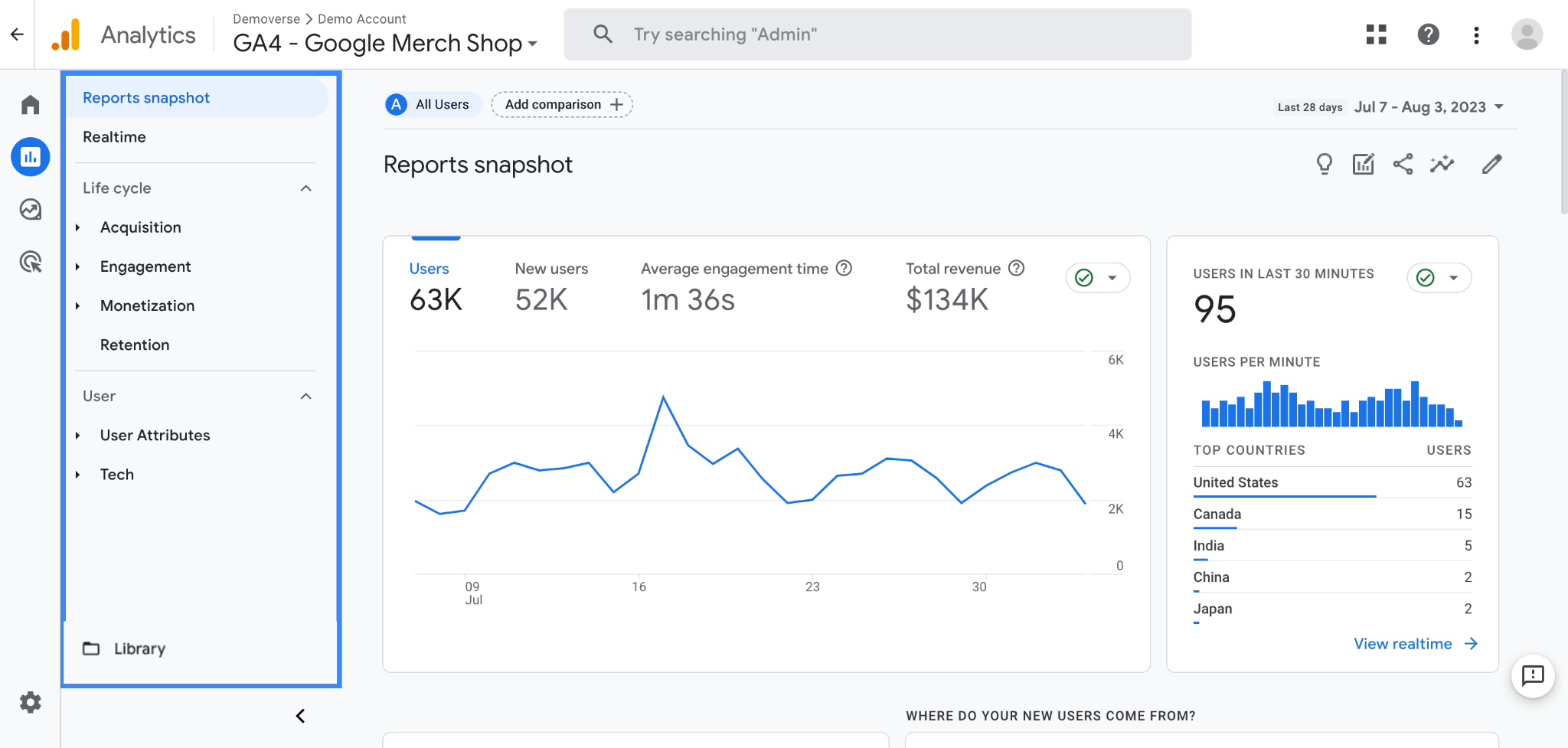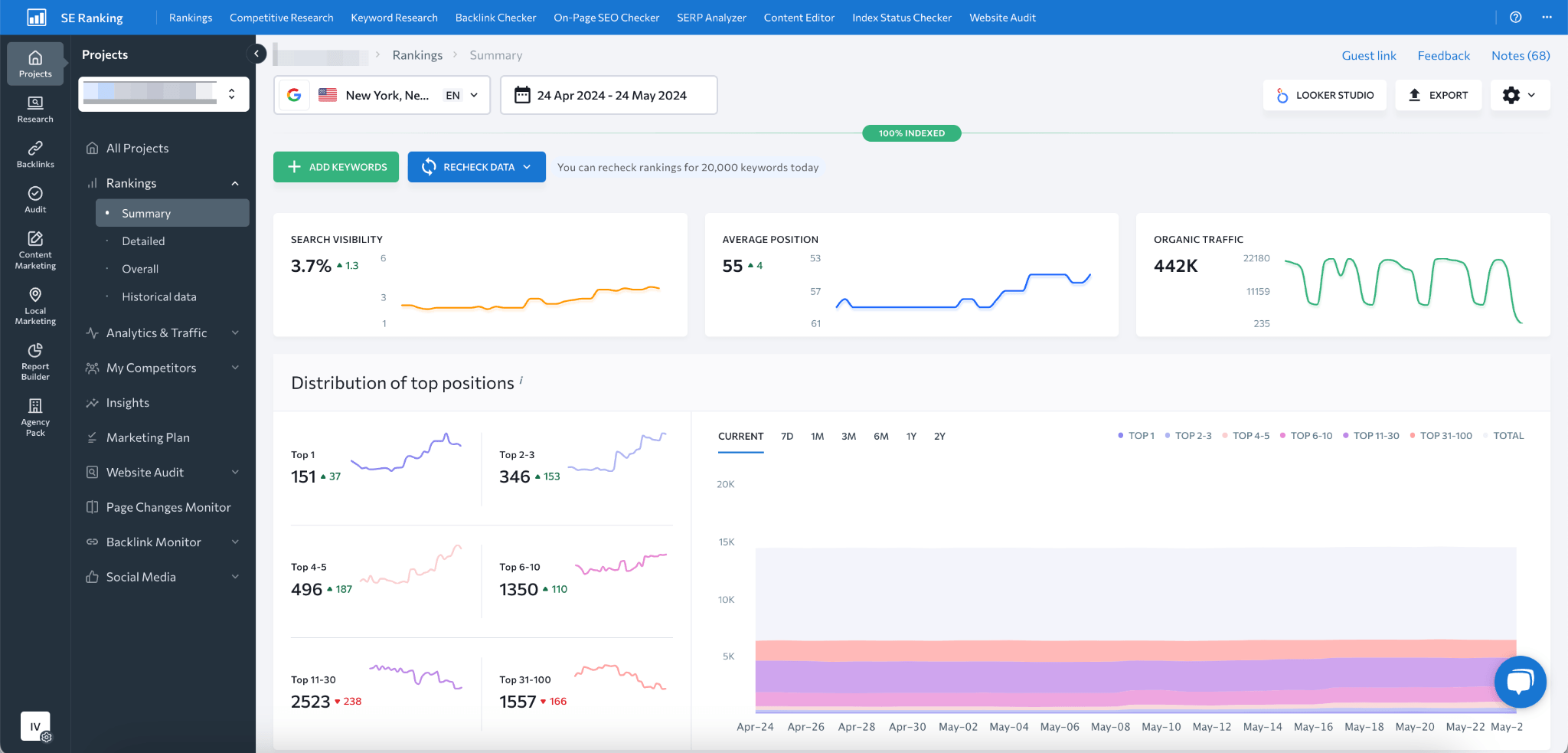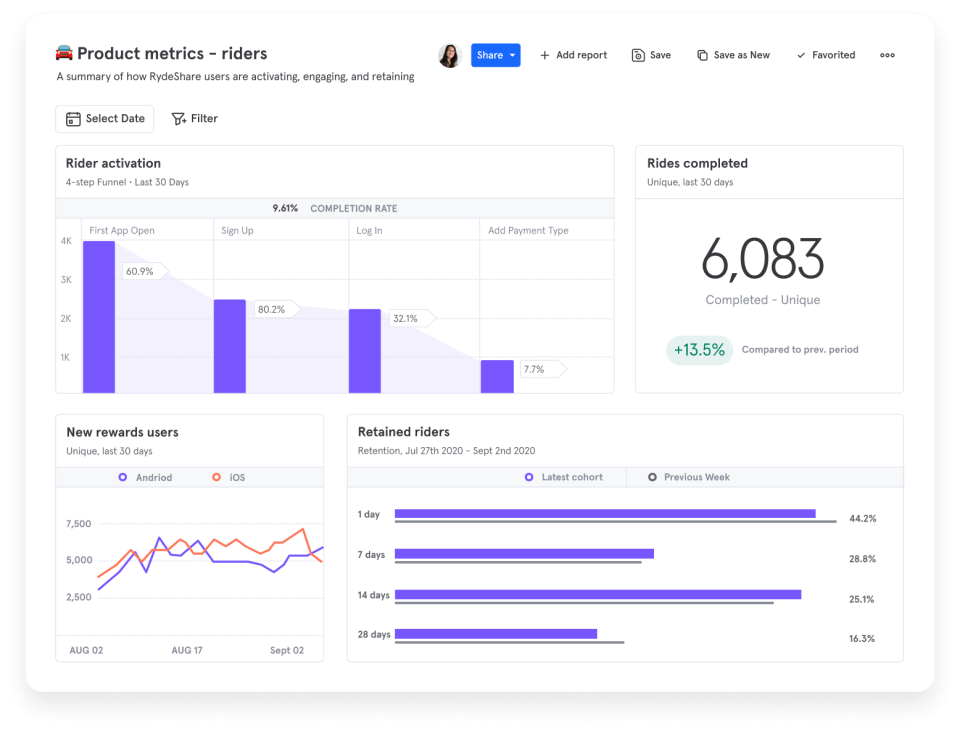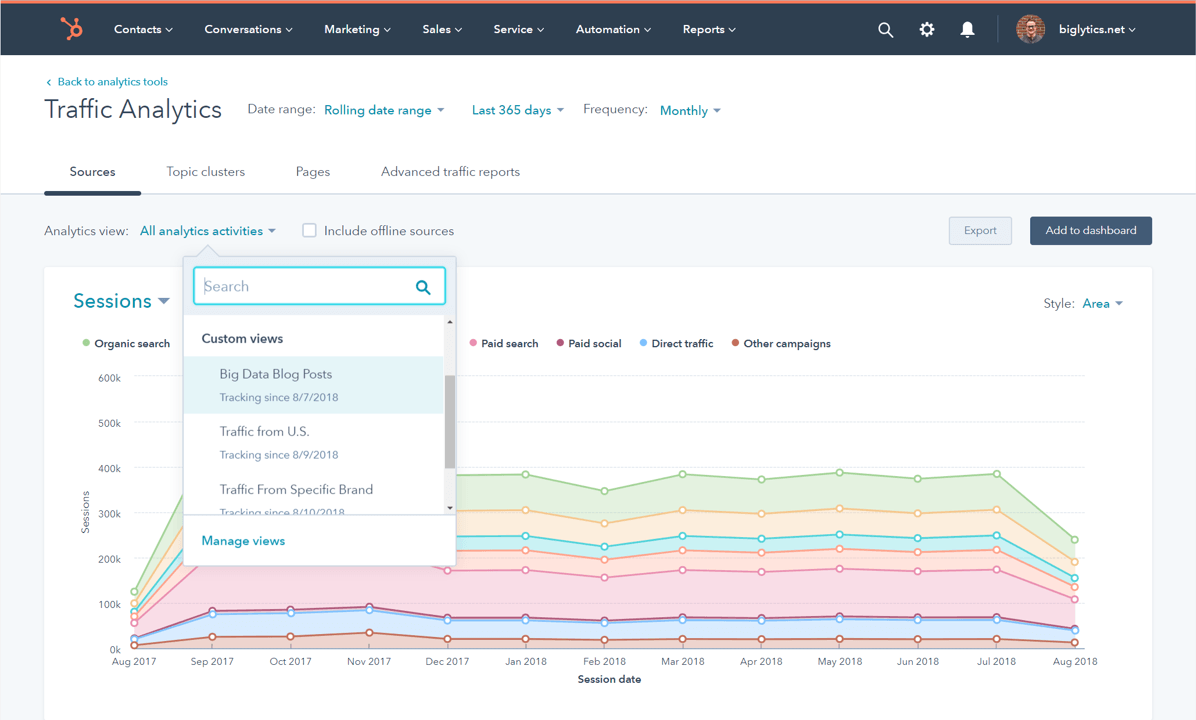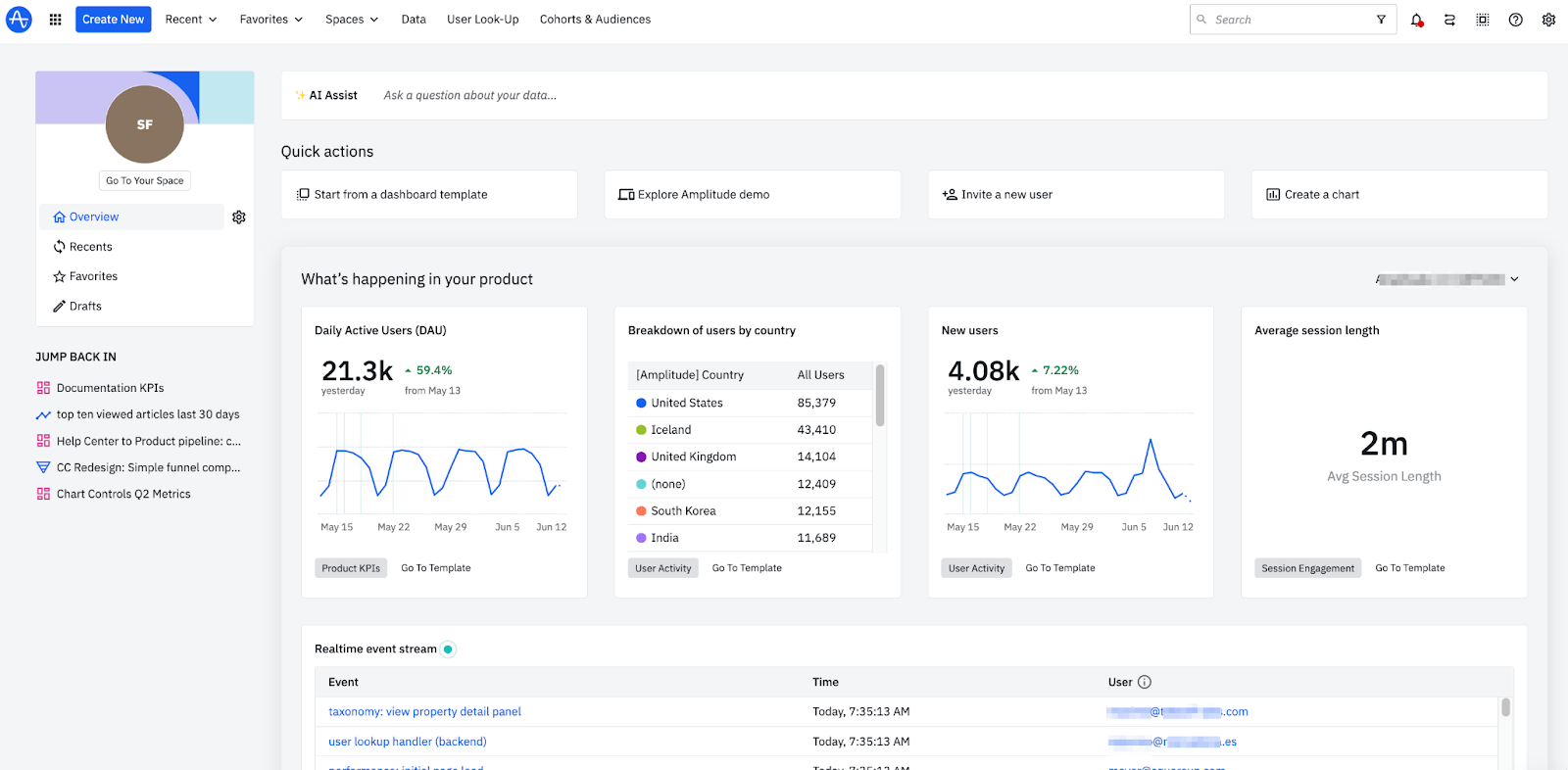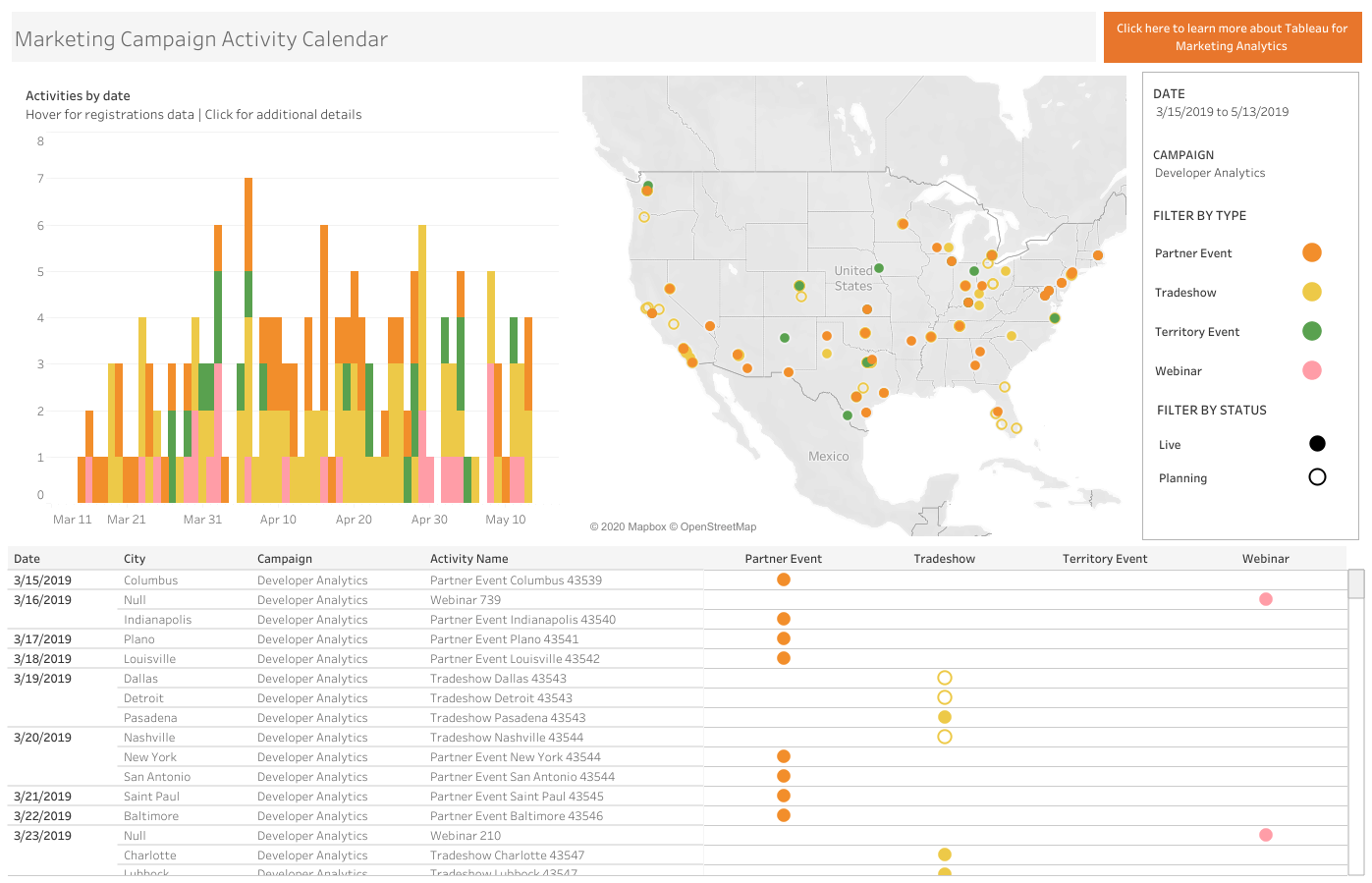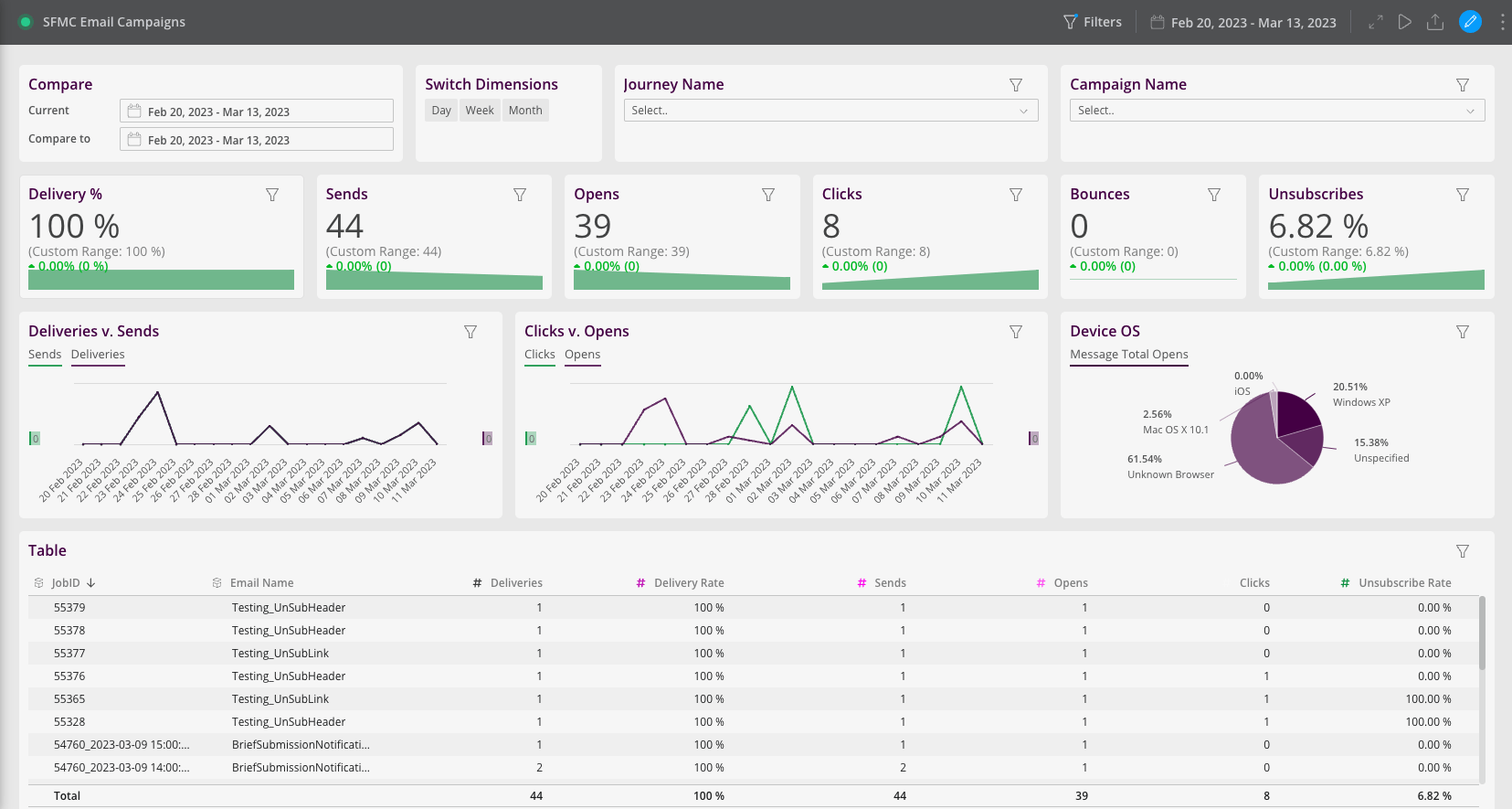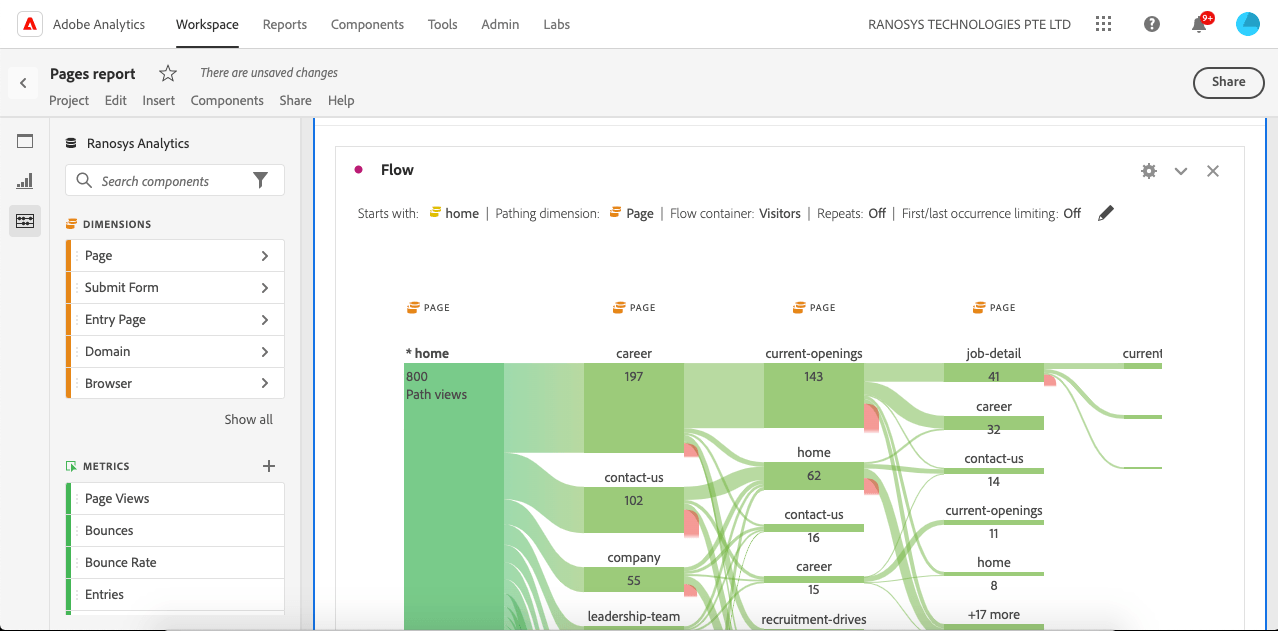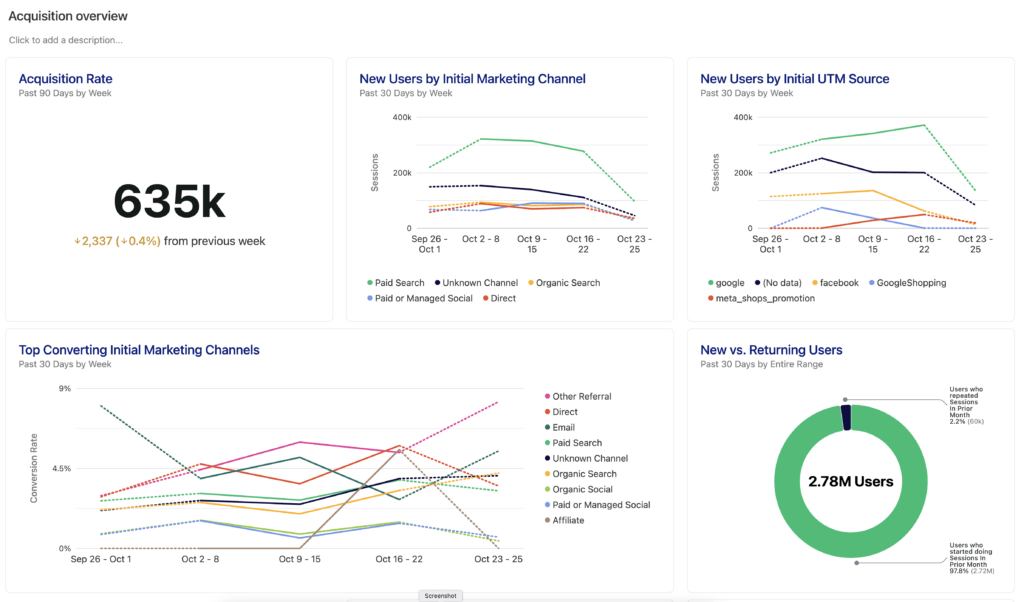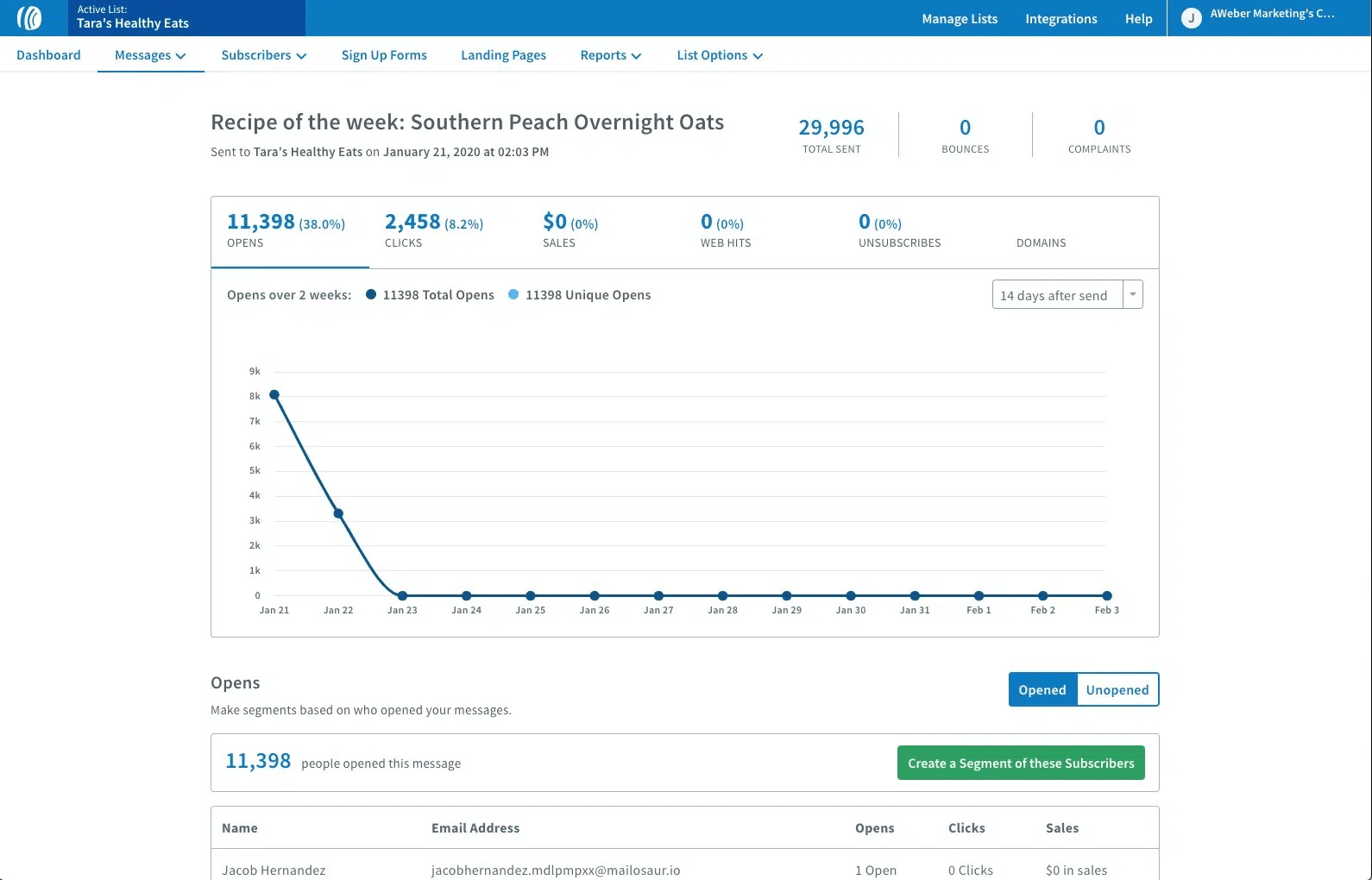Data is a crucial element for forming working strategies. Marketing analytics tools are indispensable for understanding customer behavior, measuring the success of your campaigns, and tracking ROI. These tools empower you to make informed decisions, uncover trends, and optimize your marketing efforts.
Studies show that companies using marketing analytics tools are 2.3 times more likely to outperform their competitors. By integrating data insights effectively, businesses can stay ahead of the curve and drive stronger results through data-driven decision-making.
To help you stay competitive, we’ve compiled a list of the Top 10 Marketing Analytics Tools and Software for 2025, enabling you to leverage data and elevate your marketing strategy.
Key Factors to Choosing Marketing Analytics Tools
When going data-driven, you have to take many things into account.
Look at the analytics features of each tool. They should coincide with your particular requirements, whether you are tracking user behavior, conversion rates, or campaign effectiveness.
Data integration options are also important – the tool should effortlessly integrate with your existing systems, such as CRM platforms and social media channels. Real-time reporting and dashboards give you instant information, allowing you to make fast decisions.
You should opt for tools that enable you to customize features and dashboards according to your specific needs. Finally, data security should be placed on top of everything in order to protect sensitive marketing data and comply with privacy regulations.
Through a thorough analysis of these factors, you can select marketing analytics platforms that are not only suitable for your present needs but also match your business as it advances.
10 Must-Have Marketing Analytics Tools
Here is a list of the top marketing analytics tools:
#1. Google Analytics 4
Google Analytics 4 (GA4) focuses on tracking user behavior at various touchpoints. In contrast to the previous versions that mainly monitored page views, GA4 keeps track of many user actions, such as clicks, scrolls, video plays, and file downloads.
GA4 provides sophisticated data and reporting. Its event-based model allows us to learn a lot about user behavior and audience segments, while its predictive tools help to forecast trends and improve campaigns.
- Pros. Precise tracking and reporting for web and mobile apps; easy GA 4 integration to Snowflake and other data sources.
- Cons. Some may blame GA4 for privacy issues caused by massive data collection.
GA4 has a free version with standard functions. You should pay at least $50,000 per year for the premium features of the Google Analytics 360 license.
#2. SE Ranking
SE Ranking is an automated SEO platform that unifies all the SEO metrics and data sources into one platform. It will assist you with every essential SEO task – keyword rank tracking, website auditing, keyword and competitive research, backlink analysis, and monitoring. Take advantage of its AI-based instruments, such as the On-Page SEO Checker, SERP Analyser, and AI writing assistant, that can compete with the best.
- Pros. Rich feature set and customizable reports for analysis; affordable pricing plans.
- Cons. The user interface can be a bit complicated for beginners.
SE Ranking provides a free trial and various plans. Monthly subscriptions range from $55 for the Essential plan to $239 for the Business plan.
#3. Mixpanel
Mixpanel focuses on user behavior analysis for websites and mobile apps. It gives a full picture of user interactions, conversion funnels, and retention rates – one word, everything needed to tailor your products and campaigns.
With vast capabilities like funnel analysis and cohort analysis, you can find the weak spots and understand how users behave at different stages of their purchasing journey. Their real-time data processing and dashboard customization help make decisions based on the available data.
- Pros. Event tracking and user segmentation are the two main features of this system.
- Cons. The advanced features are hard to master, and it may take a lot of effort to learn them.
Mixpanel provides a free plan with some features; paid plans start from $28/mo for the Starter Plan, and then it goes up, depending on how many users are tracked and your data volume.
#4. Hubspot
Hubspot is a great data analysis tool because it combines different marketing data sources into one platform. The report and analytics features are handy for following up on campaign results. The connection with the CRM and sales tools also makes it possible for marketing and sales teams to work together.
- Pros. The complete set of marketing analytics tools and seamless integration with CRM such as Hubspot to Snowflake and sales tools.
- Cons. The advanced features have a high learning curve; also, the costs incurred by small businesses can be very high.
Hubspot has a free plan with limited features and paid plans that start from $15 per month for the Marketing Hub Starter plan, while the higher tiers have more advanced functions and cost $890 and higher.
#5. Amplitude
Amplitude is a platform that analyzes user behavior and shares insights into exactly how they use digital products.
Get more accurate marketing impact and customer churn assessments based on metrics such as user events, funnels, cohorts, and revenue. Monitor how effective marketing campaigns are, the engagement with a brand across channels, and overall customer experience.
- Pros. Extensive behavioral data and analysis options, ease of use, data versatility and customizability, and the ability to expand usage with business expansion.
- Cons. A focus on product analysis limits, and its use may not be easily adopted by an end-user who is not proficient in engineering.
Amplitude has a free Starter plan. The cost of using the paid marketing analytics tools begins at $49/mo billed annually, while the resulting price depends on the number of monthly tracked users of your product.
#6. Tableau
Tableau is the BI and data visualization platform for interactive data exploration and building dashboards. Love drag-and-drop? Tableau will steal your heart – generate reports, graphs, and tables to identify trends, anomalies, and so much more.
Analyze big data to find patterns and develop a visualization. Design a narrative about campaign performance and interactively present data with dashboards. Tableau connects virtually to any data from simple spreadsheets to databases to web sources.
- Pros. It's an interactive, advanced marketing analytics software and visualization tool, great for storyboarding and presentation-style data analysis, and supports processing large datasets.
- Cons. Its advanced capabilities are difficult to learn. Note that it does not include predictive analysis or forecasting tools as standard.
Pricing begins with a free public license and goes up to $75 per user per month with all features. Volume discounts are available.
#7. Salesforce Marketing Cloud
Through Salesforce Marketing Cloud customer behavior data, marketers can measure the effectiveness of their marketing strategies for email, social media, and mobile.
Its marketing analytics tools enable the fine-tuning of campaign strategies. It allows marketing and sales to work in harmony. As a result, the SMC's email and automation systems are among the most efficient. This is made possible by the advanced features of Salesforce CRM and other Salesforce applications that enable targeting and personalization.
- Pros. Bringing together multiple marketing data sources in a single location is a key feature of this platform's data analysis capabilities.
- Cons. The advanced capabilities of SMC have a steep learning curve and may be pricey for smaller businesses. In reality, only technical pros are capable of configuring complex setups.
Salesforce’s pricing is influenced by the software complexity and contacts. You can request a quote to learn the exact amount for your business.
#8. Adobe Analytics
Adobe Analytics forms part of the Adobe Experience Cloud. If you are part of the ecosystem, use its sophisticated segmenting and machine learning to tailor your marketing activities. This marketing analytics software perfectly fits into the Adobe Experience Manager and Adobe Target.
- Pros. Machine learning makes the segmentation analysis better; integration with Adobe’s suite of products into a unified system.
- Cons. It comes with a steep learning curve and depends on technical know-how to execute intricate integrations that are deeply customized.
Adobe Analytics pricing is determined by factors such as the number of tracked visitors and required features. The standard introductory cost varies with each case.
#9. Heap Analytics
Heap Analytics eliminates manual event tracking to analyze your business data. It can capture user activities in detail and reflect user behavior in a broad dimension. Retroactive analysis means that teams can reflect on historical data – even without setting up tracking beforehand.
- Pros. Continuous event tracking, session replay, retroactive analytics, user behavior insights, and the possibility of connecting various marketing and product services.
- Cons. A lack of flexibility in creating views for reports, and lack of support for classic web analytics.
Like many other marketing analytics tools, Heap provides a free plan with some restricted functionality, while paying plans depend on the number of users and the amount of data.
#10. AWeber
AWeber is an email marketing analytics powerhouse. Get immediate support with designing email newsletters and email marketing campaigns using reporting on email marketing statistics.
AWeber is among the top marketing analytics tools since it gives information concerning the effectiveness of an email campaign, activities of subscribers, etc. Its reports monitor metrics like rates, email openings, click-through, and conversion for email strategy adjustments.
- Pros. Ease of use for building and measuring the performance of email marketing campaigns; affordable pricing.
- Cons. Limited compatibility; for email marketing only.
AWeber has a free plan for new users to look around; paid plans start at $12.50/mo.
Summary
As you can see, the choice of marketing analytics tools can make or break your data-driven success. Each tool for analysis has its preferred use case, but all of them share one trait – they offer valuable insights for marketing effort adjustments. But the results are worth it – data-driven marketing can save up to 20% of your budget.
The scoop we prepared may help you make better decisions and improve your strategies. Whether you need user behavior analytics, SEO insights, or data visualization, this list includes marketing analytics platforms that will fit your needs.
To truly unlock the power of your data, you need to consolidate it first. That's where data integration tools like Estuary Flow step in, creating a unified source of truth for your marketing efforts.
Estuary Flow seamlessly integrates with many of the tools on our list, including Google Analytics 4, Mixpanel, and HubSpot. This means you can effortlessly pipe all your data into a single destination, making analysis more powerful and comprehensive.

About the author
Rob has worked extensively in marketing and product marketing on database, data integration, API management, and application integration technologies at WS02, Firebolt, Imply, GridGain, Axway, Informatica, and TIBCO.