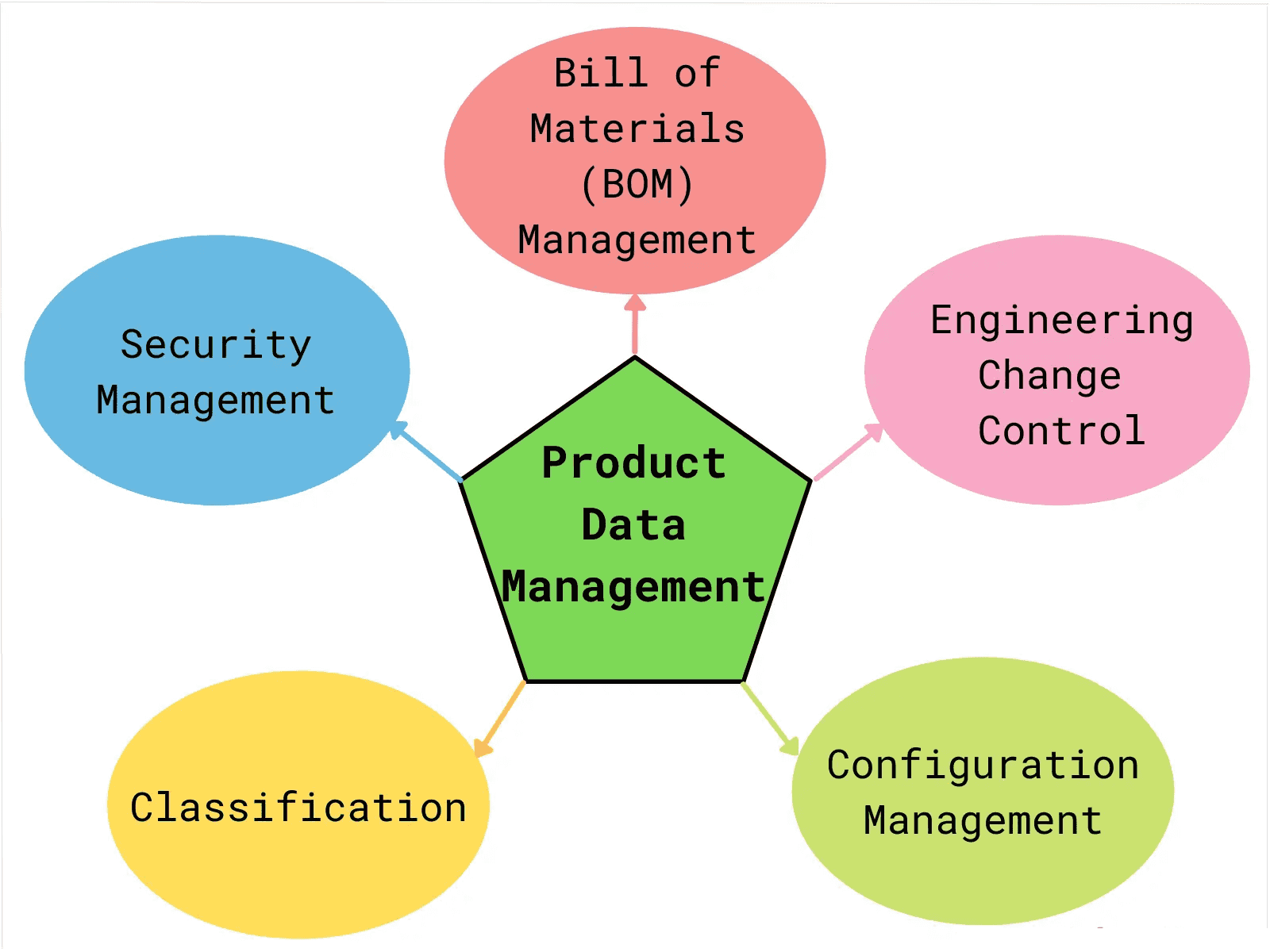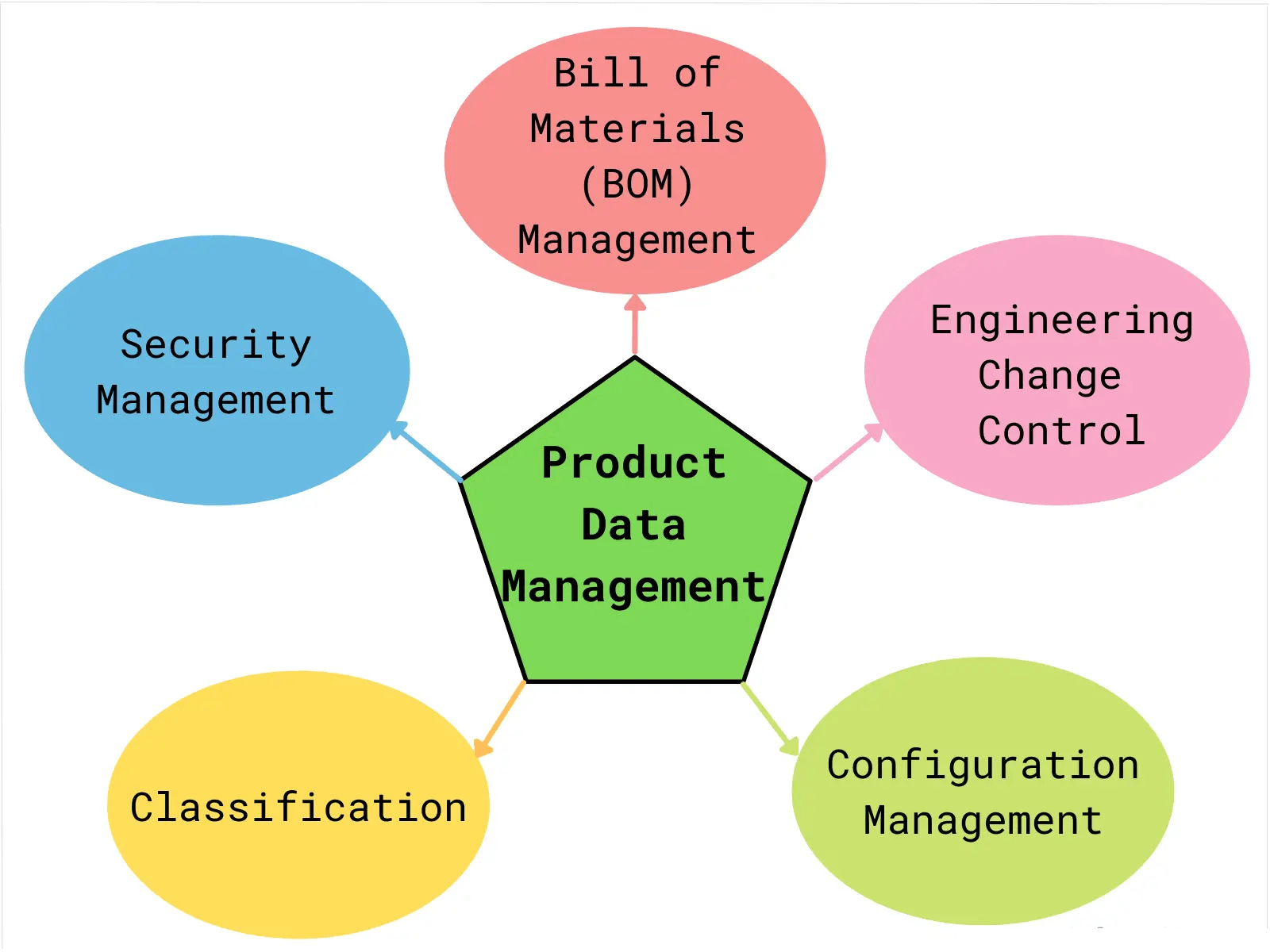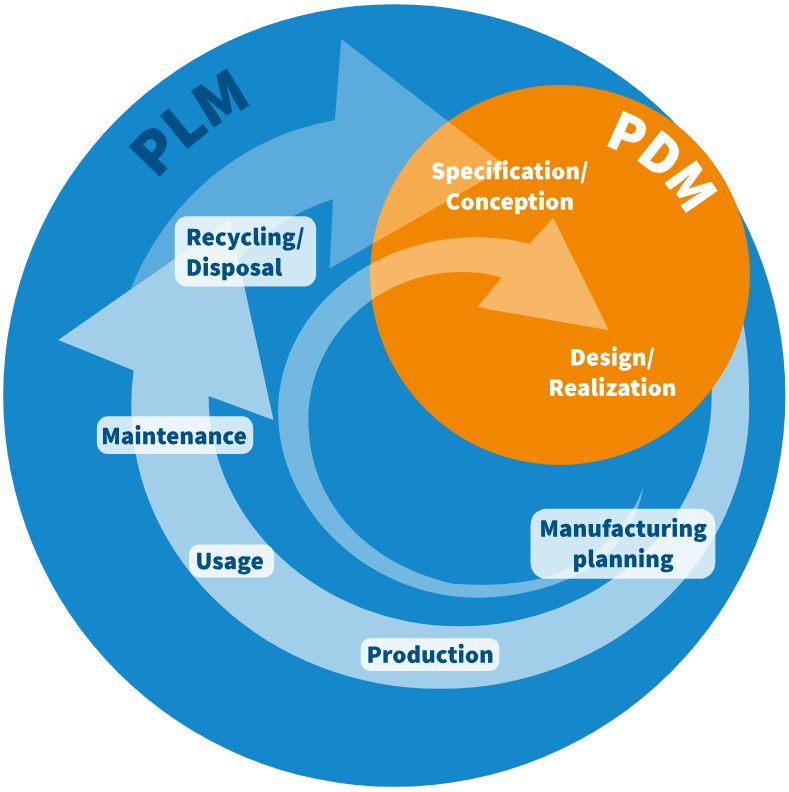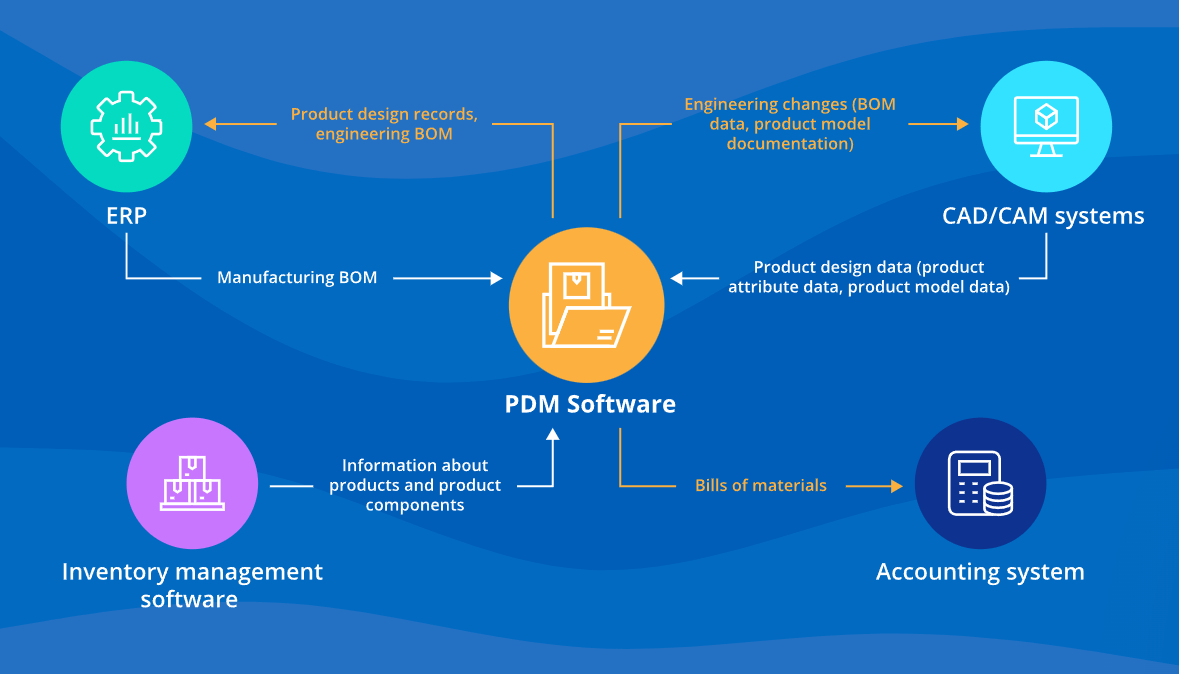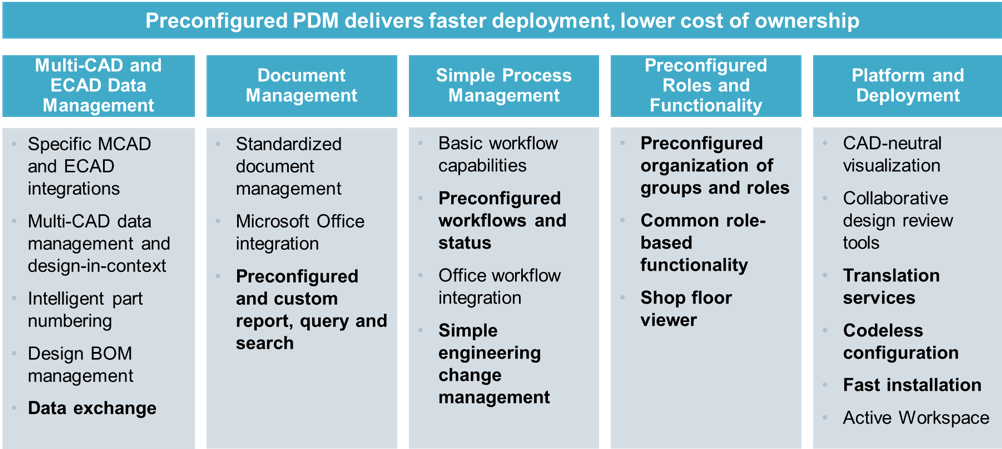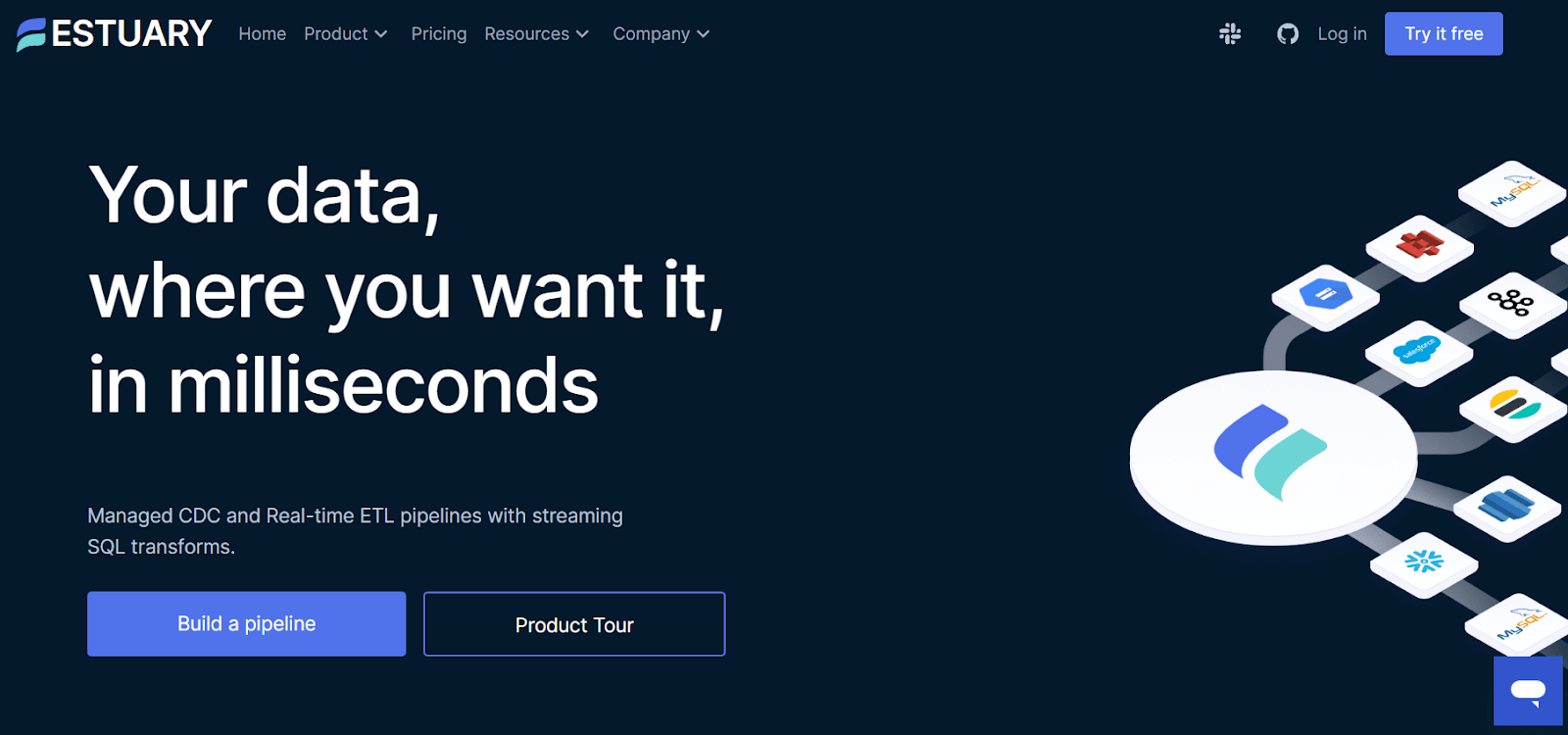Efficiency and innovation are the dynamic duo that holds everything up in modern businesses. When it comes to making things run smoother, product data management (PDM) acts as a catalyst. PDM provides a structured framework to capture, organize, and use critical information about your products.
However, simply having product data management in place isn't enough. You still need to know how to use it effectively to overcome the data challenges that come your way. That’s exactly what we’ll discuss in this guide. We'll also explore:
- What is product data management
- Components and examples of product data management
- Its role in shaping business processes
- Challenges businesses face during its implementation and how to overcome them
What Is Product Data Management?
Product data management (PDM) is a system designed to centralize all product-related information. It streamlines the way businesses handle important product-related data. This includes a wide range of information like computer-aided design (CAD) files, technical specifications, manufacturing requirements, and bills of materials.
PDM isn't just about data storage; it also plays a critical role in promoting integration and data exchange among different business users. This means that everyone, from engineers and project managers to salespeople and quality assurance teams, can access and use this data effectively.
The goals of a product data management system include:
- Maintain data integrity, accuracy, and security
- Facilitate collaboration between multi-disciplinary teams
- Manage revisions and track the version history of product data
- Centralize storage of all product data for easy access across the organization
- Automate workflow processes related to product development, review, and release
The 10 Key Components of a Product Data Management System
When it comes to efficient product management, you need to understand the major components that make up a well-structured product data management system. Let’s take a look:
- Search & Navigation: This feature facilitates the rapid search and browsing of vast amounts of product data, using keywords, categories, and other attributes.
- Workflow Management: It establishes workflows for engineering processes, change requests, and approvals to make the product development process more efficient.
- Revision History: It records every modification made to product data to help in version control. It records who made the change, when it was made, and the reason behind it.
- Reporting: This feature produces detailed reports on product data. For example, it can generate reports on part usage across various products or compliance and audit reports.
- Change Management: This component handles all aspects of design alterations to edit product data and engineering models, including requests, approvals, tests, and releases.
- Central Master Repository: It is a centralized database where all product data like documents, models, and drawings are stored. It acts as the single source of truth for all teams.
- Data Integration: This component integrates product data from different systems like CAD tools, CAM systems, ERP, etc. This guarantees that updated and correct data flows between these enterprise systems.
- Access Control: It manages user access and permissions to guarantee that only authorized users can view, edit, or share data. For instance, design data may only be accessed by the engineering team.
- Bill of Materials Management: It generates and oversees Bills of Materials (BOMs) like design, manufacturing, and service BOMs. It connects parts to their corresponding documents and CAD models, showing how they integrate.
- Product Structure Management: This feature lets users view and manage the product's hierarchical structure, from the overall product down to individual parts. It offers a comprehensive view of how each component integrates.
Understanding the Product Data Management Process Workflow
Now let's look at the workflow that PDM software handles to manage product data through its lifecycle.
Data Creation
The process starts with the creation of product data by engineers, designers, project managers, etc. during development. This includes technical design files like CAD data, drawings, software code, and simulations, as well as business data like project plans, timelines, budgets, and quality reports.
Data Review
Once created, the product data goes through structured reviews based on company policy. Peer reviews, safety assessments, compliance checks, etc. are conducted to validate the integrity of the data. Reviews can involve various experts based on the data type.
Data Approval
After reviews are completed, the data gets formally approved for release by the authorized officials. This approval process ensures completeness, accuracy, and standards conformance.
Data Storage
The approved product data is then integrated into the PDM system as the single source of truth and assigned a version number. Indexing and linking with related data objects is completed for traceability.
Data Distribution
The stored data is then made available to end-users based on their access rights. Automated reporting, BOM generation, and integrations with other systems streamline data sharing throughout the enterprise.
Change Management
As product data gets revised during the lifecycle, all changes go through this gated workflow including:
- Change requests
- Impact analysis
- Approvals
- Implementation
- Testing
- Release
Collaboration
The PDM system serves as the collaboration hub where multi-disciplinary teams can access, discuss, annotate, and share product data to drive interactions.
Analytics
Specialists run analytics on aggregated product data to derive important insights on cost, quality, performance, and other critical factors to refine the product portfolio.
Data Archival
Finally, when a product gets discontinued, the PDM system archives associated data for a defined period based on compliance, warranty requirements, etc. Access is restricted as per corporate retention policies.
The Role of Product Data Management in Product Lifecycle Management
Product Lifecycle Management (PLM) is a system that manages the product from its inception to its retirement. It covers all processes, from design to end-of-life considerations.
PDM is the main source of product information for implementing effective PLM. While PLM focuses on the bigger product strategy, PDM handles the detailed product data that PLM needs. PDM provides product data to PLM for linking all phases of the product life cycle together which gives a complete view of the product's journey.
This is how PDM supports PLM:
- Service: PLM relies on PDM data to serve customers.
- Changes: PLM uses PDM to monitor product updates.
- Production: PDM offers detailed designs to PLM for manufacturing.
- Rules: PDM retains product data for sectors like medical and aerospace.
- Analysis: PLM extracts insights from PDM data on aspects like costs, performance, and quality.
- New products: PDM manages data from idea to development, helping PLM in launching products.
Besides PDM, there are many other data management systems that you might have to use in your business. Let’s see how PDM compares to them.
Comparing Product Data Management With Related Data Management Approaches
While PDM deals with all things product-related, there are various other approaches used to manage data across the entire enterprise:
- Manufacturing Execution Systems (MES) controls and optimizes the actual shop floor manufacturing operations and data.
- Digital Asset Management (DAM) manages rich media digital assets like images, videos, graphics, and marketing collateral.
- Master Data Management (MDM) maintains consistent master data entities like customer, vendor, employee, chart of accounts, etc. used across the business.
- Customer Relationship Management (CRM) consolidates customer sales and support interactions to provide a 360-degree view of customers and manage the sales pipeline.
- Enterprise Resource Planning (ERP) integrates business processes and data across different functional areas like finance, human resources, procurement, manufacturing, inventory, etc.
- Product Information Management (PIM) focuses on managing product content required for sales and marketing initiatives. This includes marketing collateral, technical spec sheets, images, videos, graphics, and other rich media.
While each of these data management approaches has different purposes, when you integrate them with PDM, it improves end-to-end data consistency and traceability and helps make better decisions throughout development, operations, and commercial activities.
For example, integrating PDM and ERP provides a seamless flow of BOM and inventory data between engineering and production. Connecting PDM with CRM lets sales teams access the latest technical product specs and collateral.
However, the smooth integration of these systems is not that easy. They often work with proprietary formats and different communication protocols that make it difficult to transfer data between them.
This is where data integration and data ingestion tools like Estuary Flow play their role. Flow effortlessly bridges the communication divide and converts and funnels data across platforms. This ensures that your business keeps operating at peak efficiency without data silos or data inconsistencies.
What Role Does Product Data Management Play in Modern Businesses?
Let’s dive right into the 10 ways PDM can reshape your business for the better:
Boosting Team Collaboration
PDM breaks down information barriers to create a unified workspace for your teams. Whether it's your engineers, managers, or sales representatives, everyone accesses and relies on the same set of product details. This creates a collaborative environment, eliminates miscommunications, and promotes faster decision-making processes.
Speeding Up Product Launches
Centralizing product information means your creative and marketing teams have everything they need at their fingertips. The immediate availability of data removes potential bottlenecks and streamlines the entire lifecycle of product development, from ideation to market release.
Optimizing Processes & Boosting Productivity
PDM creates a workflow that improves the efficiency and productivity of your teams. The automation tools within many PDM systems actively enhance operations and make your teams more agile, responsive, and innovative.
Enhancing Decision Making
With all product data consolidated, your business gets an edge in strategic planning. This centralized approach provides clarity and insights that can guide product alterations, inform production strategies, and shape marketing tactics to better align with your business goals.
Reducing Development Expenditure
Mistakes, no matter how minor, can turn out to be costly over time. PDM cuts down on development errors, design modifications, and unforeseen delays to reduce costs.
Improving Product Standards
Automated version management and rigorous change supervision in PDM systems reduce potential design and manufacturing problems. The result? High-quality products.
Strengthening Data Protection
PDM tools are designed with advanced access controls that make sure your sensitive product and client information remains uncompromised. This helps protect your business's reputation and trustworthiness.
Integrating With Current IT Solutions
Modern PDM software does not disrupt your existing IT infrastructure. Instead, they seamlessly integrate with it for a consistent and reliable product data flow across all your business platforms, making data management more intuitive.
Regulatory Compliance
Compliance isn't just a legal requirement. It also shows your business's commitment to quality and standards. The detailed records kept in PDM tools and automatic report generation can help you comply with industry regulations.
Empowering Product Analysis
With PDM's structured product data, you get a powerful analytical tool to help you analyze product costs, evaluate efficacy, and assess quality metrics. This all provides a clear roadmap for future strategies.
Real-World Use Cases to Understand the Impact of Product Data Management on Modern Businesses
Let’s discuss 3 real-world case studies to see how PDM’s transformative solutions helped overcome the challenges that some of the leading organizations faced.
Dongfeng Automobile Corporation (DFAC)
DFAC, a leading commercial vehicle manufacturer in China, struggled with managing data for its electric vehicles because of disjointed systems. This led to inefficiencies in design and development.
Tool Used
Dassault Systèmes 3DEXPERIENCE platform
Solution
DFAC integrated its design processes on the 3DEXPERIENCE platform for streamlined data management.
Benefits
As a result, there was a 30% surge in design process efficiency and a 70% reduction in design problems. Collaboration among teams was improved, with real-time data sharing without the need for switching applications. This, in turn, sped up the R&D cycle, elevated data quality, and minimized costs. The result? Quicker market launches.
Nissan
Nissan wanted to speed up its vehicle development schedule to stay ahead of the stiff international competition. Their previous systems couldn’t efficiently capture and reuse data which resulted in extended timelines.
Tool Used
Siemens Teamcenter PLM Software, I-deas, NX digital product development software, and Teamcenter®.
Solution
Nissan implemented Siemens PLM software to provide a unified platform for its vehicle design process.
Benefits
The design time was slashed from 20 to 10.5 months. The implementation also resulted in improvements in quality metrics, with design changes plummeting by up to 90% and post-market vehicle complications going down by 80%. This strategic adoption of PDM exceeded Nissan's ROI anticipations.
Hewlett-Packard (HP)
As a leading technology powerhouse worldwide, HP was facing difficulty in quickly and efficiently moving electronic data. They had to deal with complicated products, short product life cycles, and old systems that were based on recording important details on paper.
Tool Used
HP WorkManager system
Solution
Transitioning to the WorkManager system, HP revamped its data management approach.
Benefits
This change made a big difference. Data transfer and review times became much shorter. The new system worked well with HP's other tech tools as well, making some processes, like sharing engineering updates, much faster – going from taking a week to just one day. This made it easier for HP to share data across different parts of the world, helping their global teams.
Estuary Flow: A Real-Time Data Pipeline Solution for Efficient Data Management & Integration
Estuary Flow is our dynamic real-time data pipeline solution designed to revolutionize the way you handle data management. It captures, transforms, and moves data efficiently to bridge the gap between all your data sources and your business insights.
Flow supports a wide array of data sources and destinations. This flexibility is important for businesses that deal with various types of data, be it customer data, marketing insights, or CRM data. Some of the data sources that Estuary Flow integrates with are:
- CRM data: Salesforce, HubSpot, Intercom, Zendesk Support and Chat.
- Customer data: Google Firestore, MongoDB, PostgreSQL, SQL Server.
- Marketing data: Google Analytics (UA and V4), Facebook Marketing, Snapchat Marketing, Tiktok Marketing, Google Ads, LinkedIn Ads.
Other key features of Estuary Flow include:
- Integration capabilities with over 100 connectors.
- Efficient Change Data Capture (CDC) techniques.
- Streaming transformations using SQL and JavaScript.
- Fault-tolerant architecture that makes data transfer reliable.
- Automated schema management which reduces manual intervention.
- Supports real-time database replication to cater to even large databases.
- Real-time data capture from different sources like databases and SaaS applications.
Conclusion
Product data management centralizes product information and streamlines workflows to let your teams work efficiently with reliable data. But don't think PDM is just for the big players. Even small and medium-sized businesses can use it to punch above their weight. With the right PDM system, they can compete with industry giants, using data to drive decisions and efficiency.
However, careful planning and change management is the key here. If data management is a priority for your business, we at Estuary Flow can help. Flow provides a real-time data pipeline to seamlessly capture, transform, and deliver unified data. This eliminates silos and fragmentation while giving you total data visibility across all your systems.
To learn more about using Estuary Flow for your data needs, sign up today or get in touch with our team to learn more.
Frequently Asked Questions About Product Data Management
Do you have questions about product data management? We're here to clear things up.
What is the role of product data management?
The role of PDM is to centrally manage all data related to products across their lifecycle. This includes technical design data, manufacturing details, project plans, compliance documentation, etc. PDM streamlines collaboration across teams, enhances data quality, and facilitates analytics for strategic decision-making.
What factors should you consider when looking for product data management software systems?
There is a wide range of PDM software systems. When you are deciding which of these to use, consider the following important factors:
- Scalability to support growth in product volumes, complexity, and users.
- Deployment model - on-premise, cloud-based, or hybrid as per IT preferences.
- Ease of use for non-technical business users to drive adoption across the organization.
- Technology ecosystem including CAD, ERP, MES, and other enterprise platforms in use.
- Capabilities for workflow automation, collaboration, reporting, and critical integrations.
- Configurability to tailor system behavior, data models, and user interface as per unique needs.
- Vendor credentials including market presence, customer base, level of support, and service.
- Scope of product data and processes that need to be managed based on business priorities.
- Total cost of ownership including license, maintenance, implementation services, and user training.
What Are the Types of Product Data Managed in PDM Systems?
PDM systems consolidate both technical and commercial product data generated throughout the product life cycle. This includes:
- Engineering Data: Mechanical CAD models, electrical schematics, software engineering code files, simulations, machining instructions, technical standards, material specifications, product requirements, etc.
- Manufacturing Data: Production plans, shop floor work instructions, tooling design files, process quality data, test procedures, assembly sequences, manufacturing Bill of Materials, etc.
- Sourcing Data: Approved vendor lists (AVL), approved manufacturer lists (AML), component specifications, sourcing bills of materials (BOMs), procurement plans, etc.
- Project Management Data: Program schedules, project milestones, risk registers, budgets, resource allocation plans, etc.
- Business Data: Cost analysis, product pricing, market share projections, project ROI, quality metrics, product training manuals, etc.
- Service Data: Field failure reports, warranty claims, maintenance manuals, spare parts lists, repair procedures, service bulletins, etc.
- Compliance Data: Material declarations, export control classifications, trade compliance documentation, etc.
What Are Major Challenges in Implementing Product Data Management?
While PDM delivers great value to any modern business, it comes with certain challenges during adoption. Let’s discuss some of these challenges.
- Maintaining High-Quality Data: While PDM automates data management and manual governance, quality checks are still needed to validate product data. Periodic audits should be conducted to maintain accuracy.
- Getting User Adoption Across Teams: Moving to PDM requires training users across engineering, manufacturing, servicing, quality, etc. Change management is key to guaranteeing they adopt it in their workflows.
- Continual Change in Technology Landscape: As engineering teams start using newer tools, PDM systems need to be updated and integrated regularly with these tools. Cloud adoption may also disrupt legacy implementations.
- Integrating Different Data Sources: Consolidating product data from many different internal systems like CAD, PLM, ERP as well as external supplier systems into a unified PDM system can be difficult because of interoperability issues. These must be carefully mapped and resolved during implementation.
What is PDM vs. PLM?
PDM focuses on detailed product data while PLM takes a broader lifecycle view. PDM manages the technical data that enables PLM. PLM relies on PDM to execute product strategies.
What is PDM vs. ERP?
PDM manages engineering and manufacturing data related to products. ERP deals with broader business processes like finance, HR, inventory, etc. across the enterprise. PDM integrates with ERP to share relevant product data.
What is the PDM strategy?
The PDM strategy centers on proactively maintaining assets to prevent failures based on analytics. This reduces unplanned downtime and optimizes maintenance. PDM uses IoT sensor data, predictive models, and data visualization.

About the author
With over 15 years in data engineering, a seasoned expert in driving growth for early-stage data companies, focusing on strategies that attract customers and users. Extensive writing provides insights to help companies scale efficiently and effectively in an evolving data landscape.