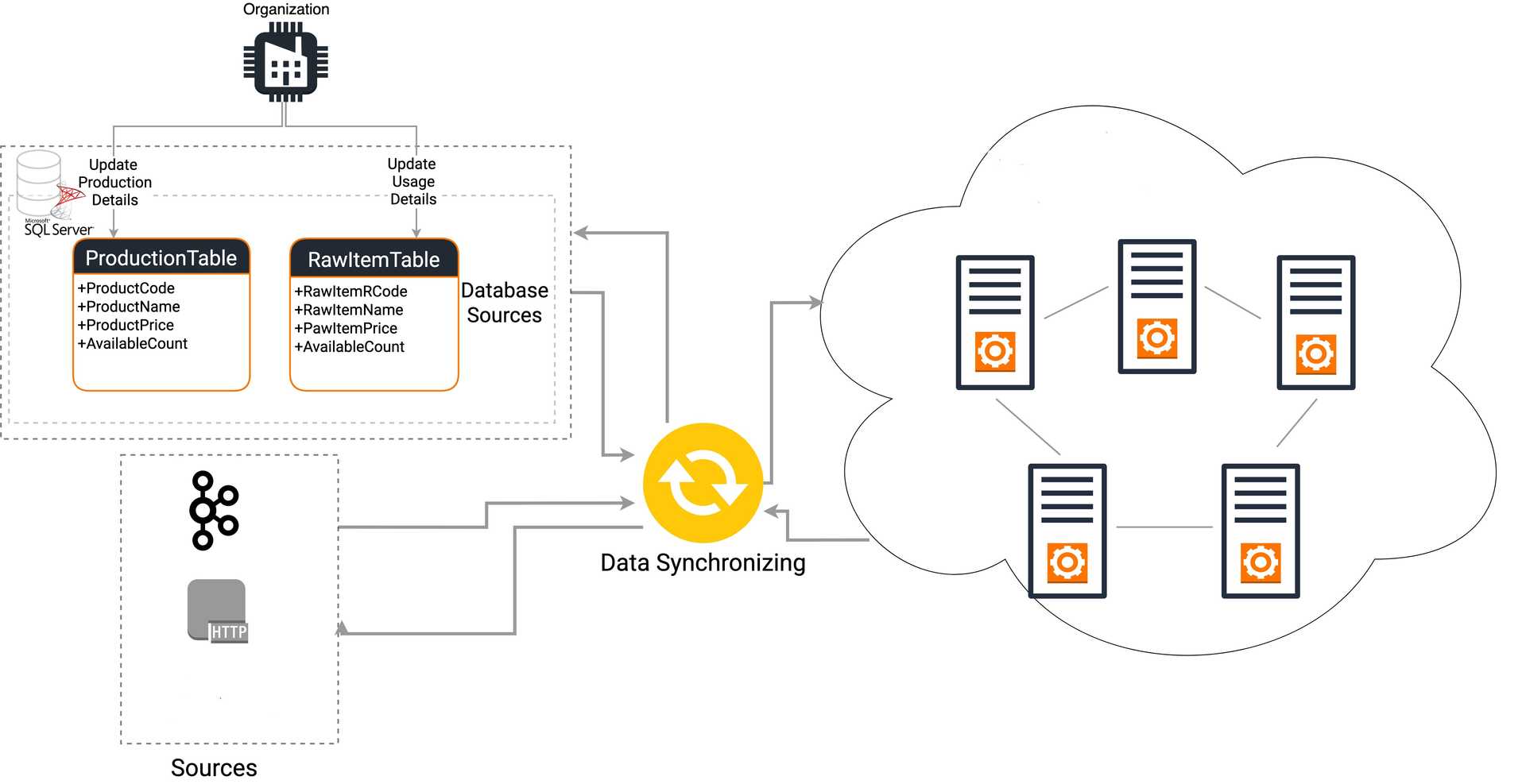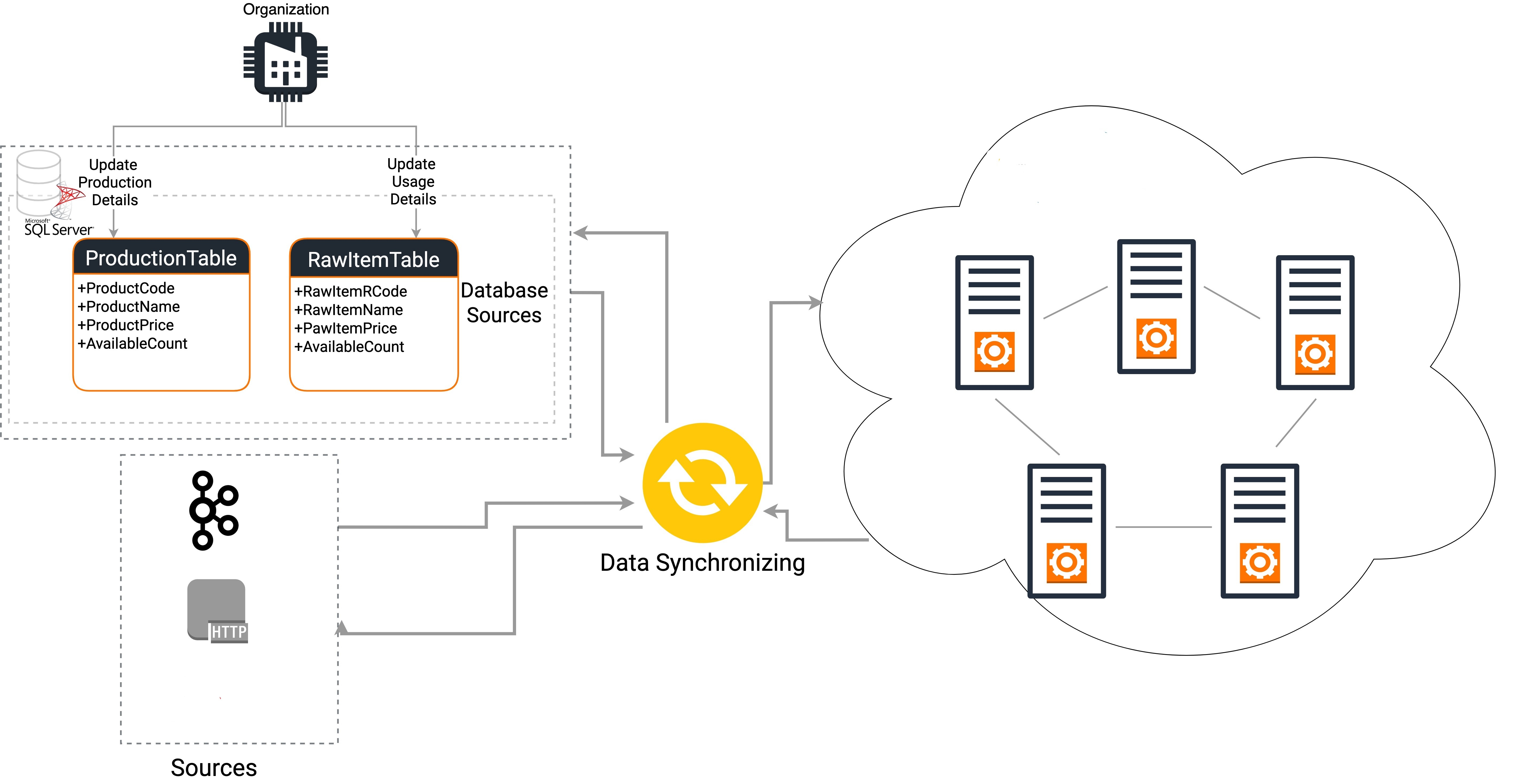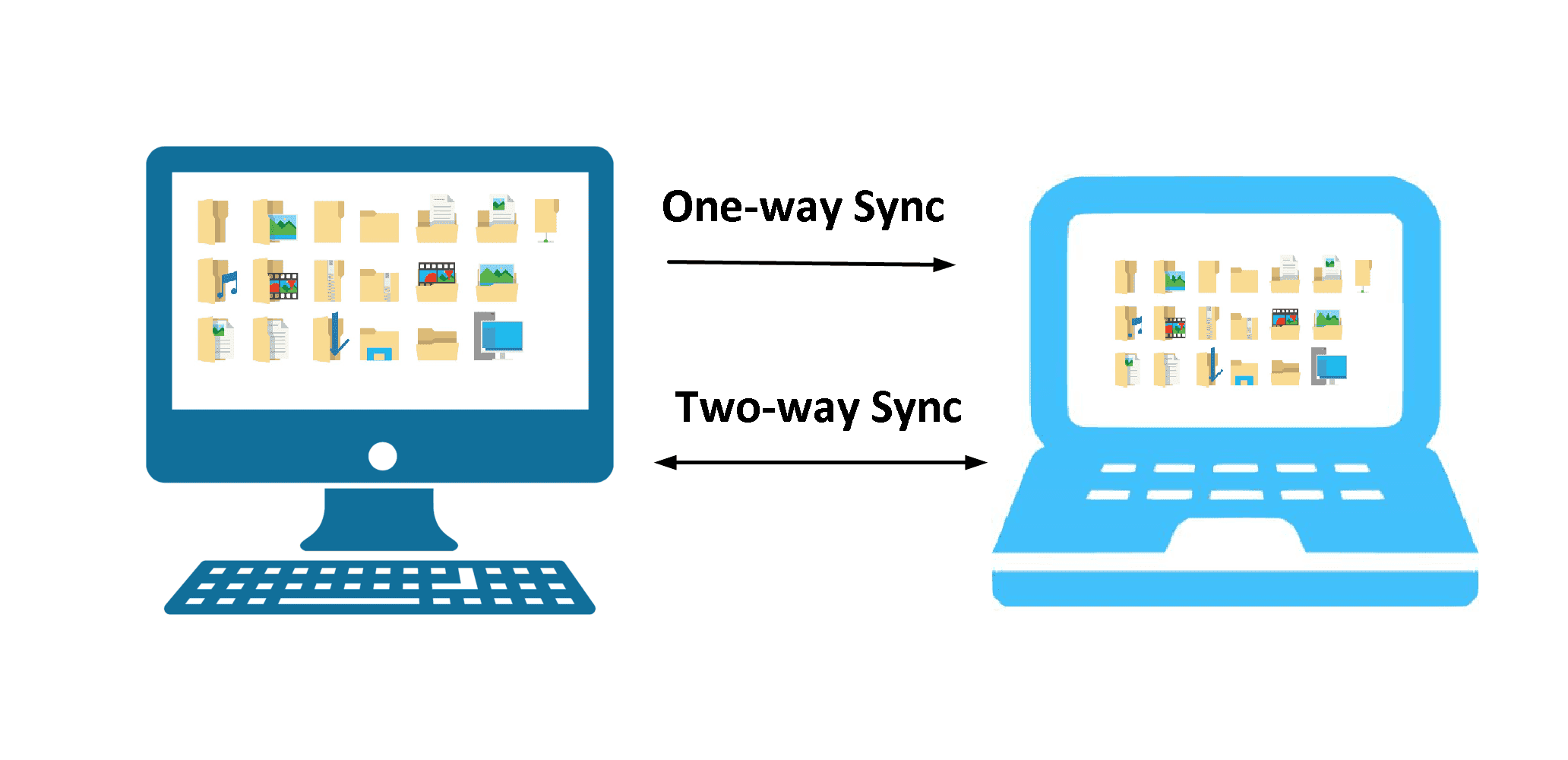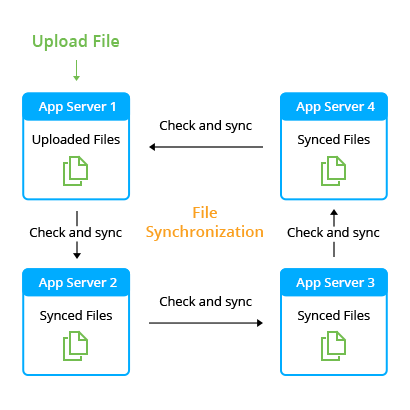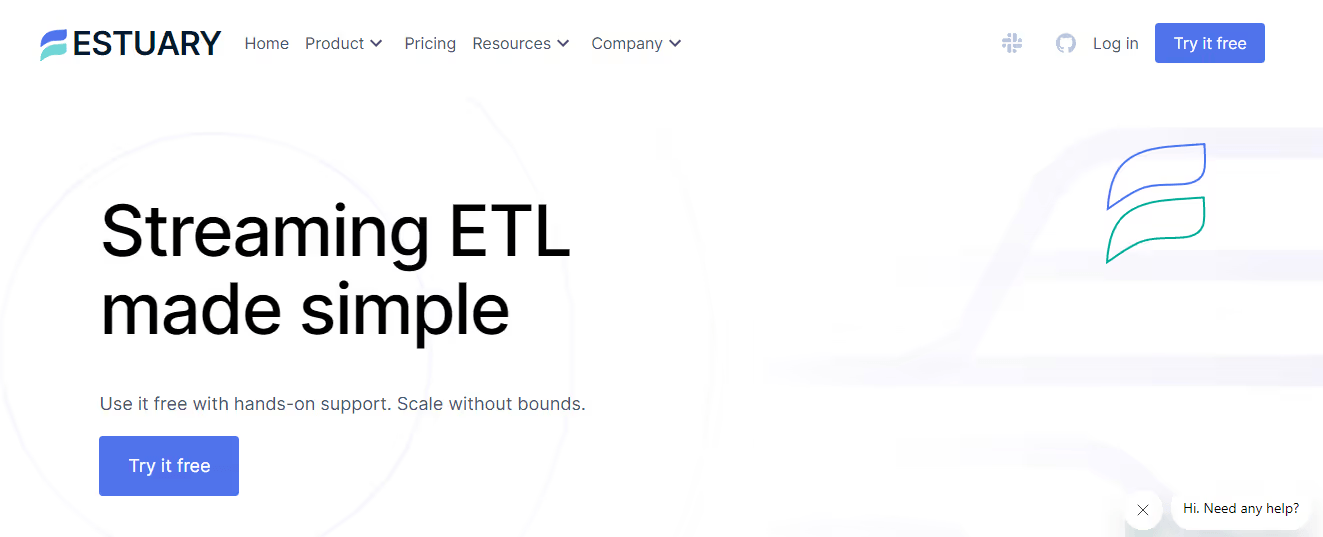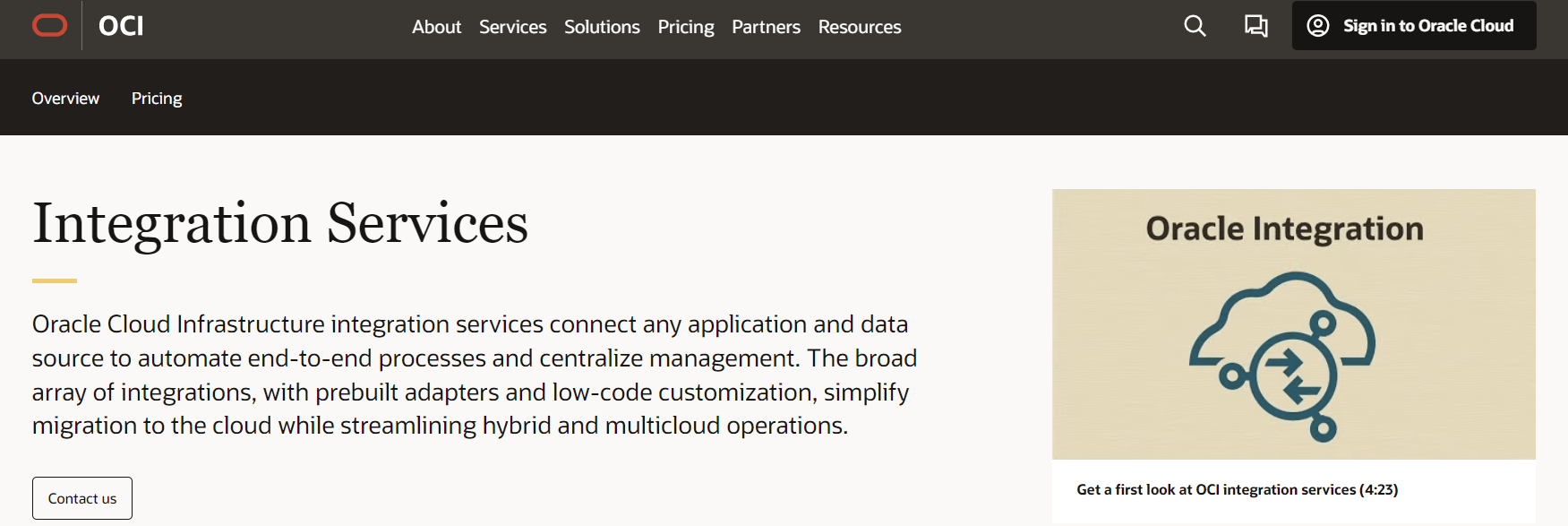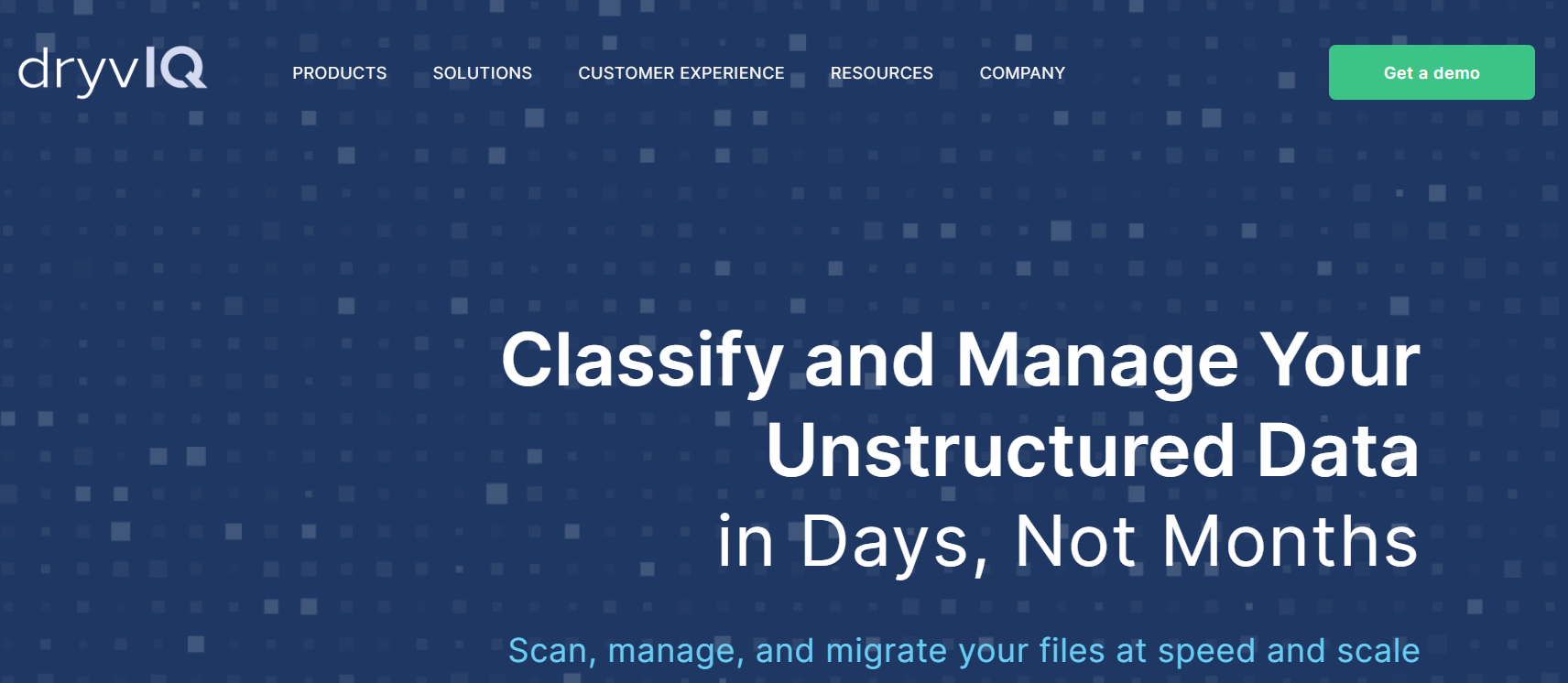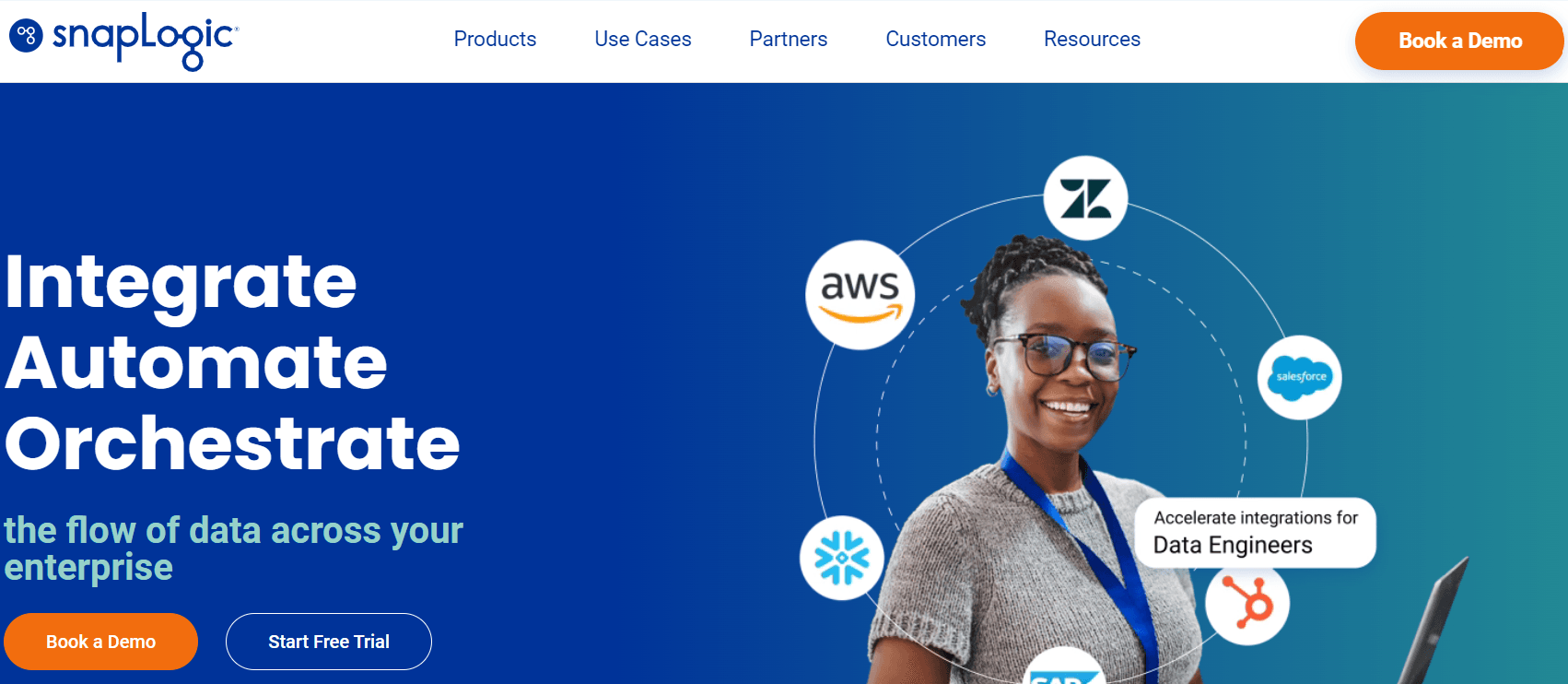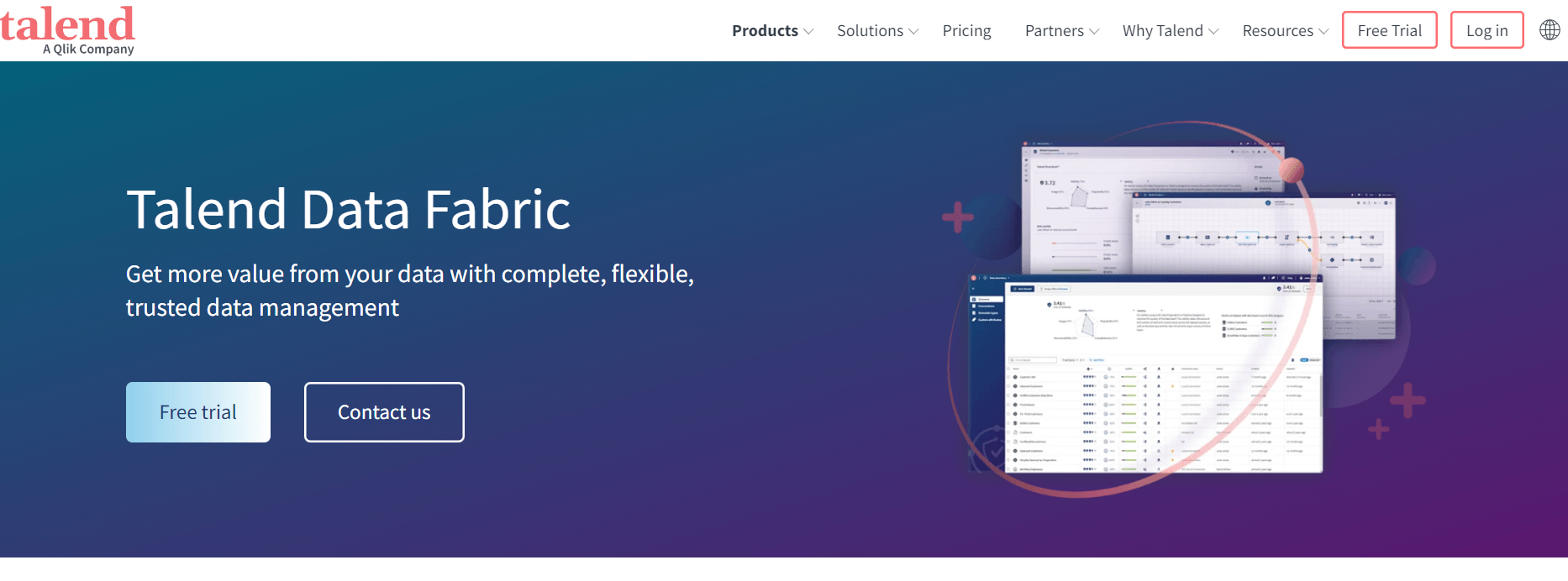The immense value of consistent and up-to-date data across various systems and applications is undeniable. This makes data synchronization a critical aspect of modern data management that can make or break the efficiency and accuracy of your organization's operations.
Data synchronization serves one purpose – to ensure that data remains consistent and harmonized across multiple sources, systems, and devices. With that said, understanding data synchronization is no simple task. It is an ongoing process involving complexities that often cause misconceptions or misinterpretations of its purpose, types, and methods.
In this comprehensive guide, we will explore data synchronization, why it is essential, how it works, and the different approaches to synchronizing data efficiently. We’ll also discuss various data synchronization tools that can help businesses streamline their data management processes.
By the end of this informative read, you’ll have a thorough understanding of data synching, its purpose, types, and methods, and know which data synchronization approach to select for your business.
What Is Data Synchronization?
Data synchronization is the ongoing process of ensuring that data across multiple devices or systems is consistent and up-to-date. Synchronization is critical for data to remain updated throughout its lifespan. This immediate update helps in avoiding errors, averting privacy breaches, and making sure the most current data is readily available.
Data synchronization provides the following major functionalities.
- Data consistency: It guarantees the uniformity of data across various locations or systems.
- Data cleaning: As data enters the system, it is examined and cleaned to prevent errors and duplication.
- Data integrity: Data modifications are applied across all systems in real time to help maintain the accuracy of the data record.
2 Main Types Of Data Synchronization
Data synchronization isn’t a one-size-fits-all solution. It varies based on how you want your data to move. Mainly, there are 2 types: one-way and two-way sync.
One-Way Sync
In one-way sync, also known as uni-directional synchronization, information is transferred in a single direction, typically from a source to a target system. In this process, changes made in the source system are replicated or copied to the target system. However, any modifications made in the target system do not impact the source system.
One-way sync is commonly used when one system acts as the primary source of data, like updating a website with the latest product information from an internal database.
Two-Way Sync
Two-way sync, also known as bi-directional synchronization, is a type of data synchronization where information is exchanged and updated in both the source and target systems. The changes made in either system are synchronized and reflected in the other system.
Two-way sync facilitates real-time collaboration and ensures that all systems involved have consistent and accurate data. It is commonly used in situations where multiple systems or individuals need to work collaboratively and make changes to the shared data.
Now that we have covered the basics of data synchronization, let's explore why it is important for your business and how it can benefit you.
5 Ways Data Synchronization Can Help Your Business
Here are a few ways data synchronization can help you manage your business data effectively:
Keeping Data Clean & Uniform
Data synchronization maintains a uniform view of data, improves security measures, and ensures regulatory compliance. By reducing discrepancies and enhancing data accuracy, synchronization supports better analysis and decision-making processes.
Overcoming Data Silos With Synchronization
Data silos can severely hamper productivity and cause inefficient operations. Data synchronization helps break down these silos by providing a unified view of information across all departments. This reduces repetitive data entry tasks and potential errors for an overall boost in efficiency and smoother workflow.
Boosting System Security & Control
Data synchronization isn’t just about maintaining consistency; it also contributes significantly to system security. It does this by allowing you to quickly spot any unusual activities, making data synchronization an essential component of any robust cybersecurity framework.
Fostering Team Collaboration With Synchronized Data
Data synchronization makes collaboration within teams more effective as everyone works with the same up-to-date information. When everyone has access to the latest data, communication becomes smoother, tasks are executed more efficiently, and collective decision-making becomes a breeze.
Reliable Data Backups Via Synchronization
In the event of system disruptions or failures, data synchronization serves as a robust backup strategy and ensures uninterrupted access to your valuable data. By synchronizing your data across multiple sources or platforms, you create a resilient system that protects against potential disruptions. This redundancy in data storage not only enhances data accessibility but also minimizes the risk of data loss or downtime.
Understanding Different Data Synchronization Methods
Different methods exist for synchronizing data, each tailored to meet specific requirements. From maintaining backups to ensuring multi-user accessibility, these data synchronization solutions cater to a broad range of needs. Let’s take a look at some major methods.
File Synchronization
File synchronization ensures that the same set of files is present and up to date on multiple devices or storage locations. It is used to keep data consistent across different platforms and avoid the need for manual copying or updating.
The primary purpose of file synchronization is to make sure that different devices or storage locations have identical files or reflect the most recent changes. This is particularly useful for tasks like creating backups or updating data on portable devices like flash drives or external hard drives.
Compared to manual copying, file synchronization is more efficient because it automates the process of comparing and updating files. Instead of manually identifying which files have changed and copying them individually, file synchronization software or tools analyze the files and perform the necessary updates automatically.
Version Control
Version control is a data synchronization method that allows multiple users or contributors to work on a set of files or documents while keeping track of changes and maintaining a history of revisions. Version control is particularly beneficial for files that require multiple users to edit simultaneously. Each user can independently make edits to the files without interfering with others' work.
When a user commits their modifications to the central repository, the version control system ensures that these changes are efficiently integrated and propagated to all other users. Version control also maintains a complete history of revisions, allowing you to access previous versions of the files. You can easily retrieve, review, and restore previous versions, promoting transparency, traceability, and the ability to track the evolution of the data over time.
Distributed File Systems
In a distributed file system, the storage infrastructure is distributed across multiple nodes or servers. Each node typically hosts a portion of the overall file system, and the files are divided and distributed across these nodes. You can access files and directories as if they were stored on a single system, regardless of the physical location or distribution of the data.
To improve fault tolerance and availability, distributed file systems often employ data replication. Files or file chunks are duplicated and stored on multiple nodes to ensure redundancy. If a node or storage server fails, the data can still be accessed from other replicas, maintaining uninterrupted access to the files.
Distributed file systems implement mechanisms to ensure data consistency and synchronization across multiple nodes. When a file is modified, the changes are propagated to all the replicas to maintain data coherence. Techniques, such as distributed locking, distributed caching, or distributed transactional protocols, are employed to manage concurrent access and maintain data consistency.
Data Mirroring
Data mirroring, also known as mirror computing, creates and maintains identical copies of data in real-time or near-real-time across multiple systems or locations. Any changes made to the primary copy of the data are immediately replicated or mirrored to the secondary copies.
Mirror computing typically involves 2 or more systems:
- A primary system that holds the original or master copy of the data.
- One or more secondary systems store the mirrored copies.
When changes occur in the primary system, these changes are immediately propagated or replicated in the secondary systems. Depending on the specific implementation and requirements, data changes can be replicated instantly or with minimal delay, ensuring that the mirrored copies are always up to date.
After familiarizing ourselves with the various data synchronization methods, let's discuss their functioning for effectively managing data synchronization in your organization.
How Does Data Synchronization Work: A 6-Step Guide
Let’s now break down the data synchronization process into 6 easy and understandable steps. Let’s take a look.
Triggering An Update Event
The first step involves noticing changes in the data. When you modify the customer data in a database, it triggers an update event. Various methods are used to spot these changes, like marking a special flag in the table or running a script to check the date of the last modified file. Once a change is detected, it starts the data sync process.
Identifying & Extracting Changes
Synchronization isn’t about replicating everything; it’s about spotting the differences. The process isolates instances where changes are made. To find the changes, the system can:
- Compare different versions to find any changes.
- Review change logs to see any recent modifications.
- Use flags that highlight new values to pinpoint changes.
Transferring Changes To Other Sources
After identifying the changes, the sync process begins moving data. It might use asynchronous or synchronous methods, each with its unique merits:
- Asynchronous: Scheduled data transfers, like once an hour or daily. It’s resource-efficient but may cause data discrepancies between updates.
- Synchronous: Runs the process after each change, allowing for real-time updates. It demands more resources but keeps data up-to-date.
Data movement can be achieved through either a web-based or local file transfer method and if an ETL platform is employed, updates are handled automatically.
Processing Incoming Changes
When the data coming from the source isn’t in the same format as the data already present at the destination, the incoming data needs to go through a data transformation. It involves cleansing the data and making sure it aligns with the target data set.
Applying Changes To Existing Data
After ensuring compatibility between the data at different locations, the sync process introduces the changes to the target data. This could be done in several ways:
- Snapshot: Changes are applied collectively to make all data identical. Only the original version retains the full change history.
- Transactional: Changes are applied in the order they occurred to maintain a similar local change history for all data instances.
- Merge: If changes occur on both sides, they are merged. Neither version is marked as definitive. Instead, both versions are updated to reflect all changes.
The main aim is to update the data without losing any information.
Confirming Successful Updates
Finally, the updated system verifies the success of the updates. For instance, if an API handles the update, it sends back a message confirming success. If this doesn’t happen, the process may try to restart the update or give an error message.
Having learned how data synchronization works, it's time to explore practical implementation and give you actionable strategies to effectively synchronize your data.
4 Proven Ways To Implement Data Synchronization
Choosing the right data synchronization method can streamline your company's processes, reduce redundant work, and facilitate better decision-making. There are several ways to approach this important task so let's examine 4 major ones.
Native Integrations
This approach involves direct integration of 2 applications you’re already using, typically through application programming interfaces (APIs). This allows data flow between the 2 apps, automating certain workflows.
Native integrations often facilitate data pushes from one application to another rather than achieving true data synchronization. The focus is on transferring data from one system to another which results in one-way data flow. This approach is beneficial for automating specific tasks or ensuring data consistency between connected applications.
Custom Integrations
In this method, your team’s developers code a new synchronization solution from scratch. This will let you sidestep third-party involvement and have complete control over the synchronization process.
However, custom integrations require time, effort, and expertise from your engineering team. Developing a robust and reliable synchronization solution involves designing the data flow, defining data transformation and mapping rules, handling error scenarios, and ensuring data consistency across systems.
Robotic Process Automation (RPA) Software
RPA software uses bots to copy and paste data between applications at the UI level. RPA provides a quick and temporary solution for data synchronization needs. It can be implemented relatively quickly by configuring bots to perform specific tasks like extracting data from one application and entering it into another. RPA is particularly useful when there are no other integration options available or when a temporary workaround is required.
RPA implementations can face maintenance challenges over time. As applications evolve and change, modifications to fields, objects, or UI elements can break the synchronization workflow. Continuous monitoring and updates are required to ensure that the bots remain effective and adapt to any changes in the target applications.
Integration Platform As A Service (iPaaS)
An iPaaS solution integrates applications at the API level for greater stability. This means that changes to an application’s UI won't break the data sync. Usually, iPaaS solutions provide a range of application connectors and automation templates that can help your team implement high-performance and even real-time data syncs quickly and without involving any developers.
However, ensuring data consistency across different systems can be complex especially when dealing with large datasets or high-frequency updates. You should establish proper data validation, conflict resolution, and error-handling mechanisms to maintain data integrity during synchronization.
Similarly, handling data mapping and transformations accurately and efficiently requires careful consideration of data mapping rules and potential data discrepancies between systems.
5 Best Data Synchronization Tools
Numerous tools help your organization smoothly coordinate data between various systems and platforms. These tools provide a range of features and capabilities, from real-time synchronization to data transformation and cloud-based integration to automated data integrity checks.
Let’s take a closer look at some standout options:
Estuary Flow
Estuary's Flow is our powerful streaming ETL platform that stands out for its real-time data synchronization capabilities. It is designed to seamlessly integrate different systems you use to produce, process, and consume data.
Our platform is known for unifying batch and streaming data paradigms which helps keep your current and future systems synchronized around the same data. Flow can help you in:
- Data Capture: Flow captures data from a variety of sources, including systems, services, and SaaS platforms. This data is organized into collections which are millisecond-latency datasets stored as JSON files in your cloud storage bucket.
- Materialization: Once data is captured, Flow allows you to materialize a collection as a view within another system. This could be a database, a key-value store, a Webhook API, or a pub/sub service. By creating these views, data becomes more accessible and easy to manipulate across different platforms.
- Transformation: Beyond just capturing and organizing data, Flow can also transform data. You can derive new data sets from existing ones by using a range of stateful stream workflows, joins, and aggregations, which happen in real-time. This means your data is not just synchronized but also refined and ready for analysis.
On top of that, Estuary's Flow platform includes an array of connectors that integrate Flow with external data systems, supporting high-scale technology systems and change data capture. This not only simplifies data synchronization but also enhances it for catering to the unique needs of a diverse range of SaaS systems.
Oracle Integration Cloud
Oracle Integration Cloud applications and data sources to automate processes for businesses. This solution efficiently connects cloud-based applications with on-premises ones, enabling a constant flow of data for reporting.
Key functionalities include:
- Synchronizing with cloud repositories for secure data access.
- Integrating data from complex systems requires controlled access.
DryvIQ
DryvIQ specializes in two-way syncing data across more than 35 systems. It efficiently manages system file migration, synchronizes data across storage platforms, and handles hybrid data storage systems.
Key features are:
- Discovery of sensitive, high-risk, outdated, duplicate, or redundant data.
- Synchronization of on-premises and cloud-based data storage platforms.
- Intelligent analysis, migration, copying, and synchronization of content at scale.
SnapLogic
SnapLogic offers simple and effective data integration to users from multiple sources. Its pipeline template helps integrate data for analysis.
Key functionalities include:
- Triggering key actions based on collected data.
- Creation of workflows for department-specific analysis.
- Automation of data loading processes and standardization of data.
Talend Data Fabric
Talend Data Fabric offers a suite of applications focusing on data integration and integrity that ensure data quality while delivering real-time results.
Key features include:
- Automated real-time data synchronization, reducing manual intervention.
- Provision of services across the data lifecycle for maintaining consistent quality.
- A comprehensive suite of applications catering to diverse data integration needs.
Conclusion
Data synchronization is more than just a technical process – it’s an essential element of an effective data management strategy. Data synchronization ensures that data across all platforms is consistent and up-to-date, contributing to efficient and effective business operations.
There are multiple ways and methods to synchronize data, each with its unique benefits and potential challenges. Recognizing these aspects and selecting the right tools can ease the process and improve results.
Estuary Flow, with its robust features, simplifies the process and addresses many data synchronization challenges. It's a versatile platform that accommodates a wide range of data synchronization requirements, eases the sync setup process, and ensures integrity and consistency.
Sign up for Estuary Flow here or get in touch with our team to unlock the power of efficient data synchronization for your organization.

About the author
With over 15 years in data engineering, a seasoned expert in driving growth for early-stage data companies, focusing on strategies that attract customers and users. Extensive writing provides insights to help companies scale efficiently and effectively in an evolving data landscape.