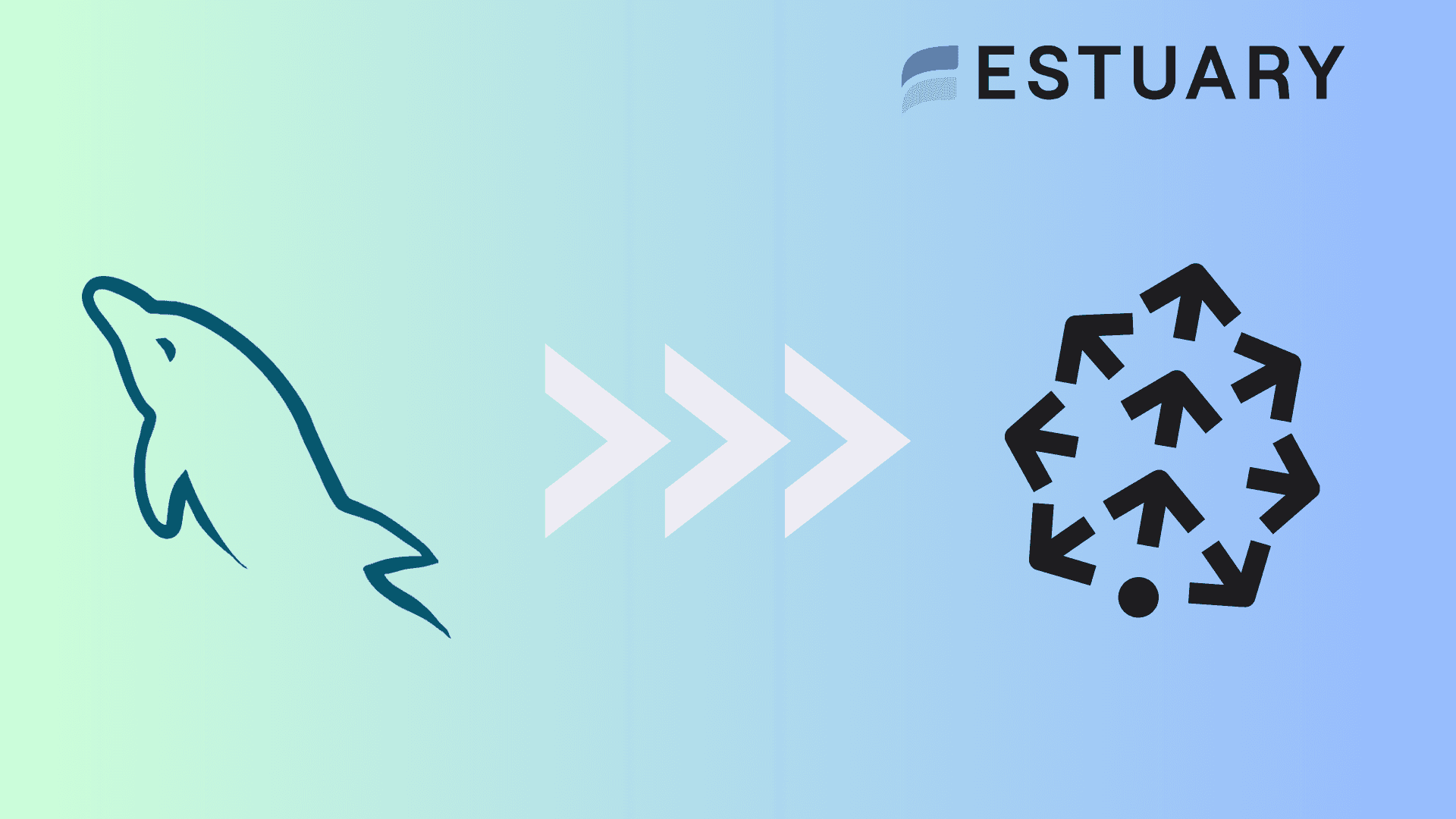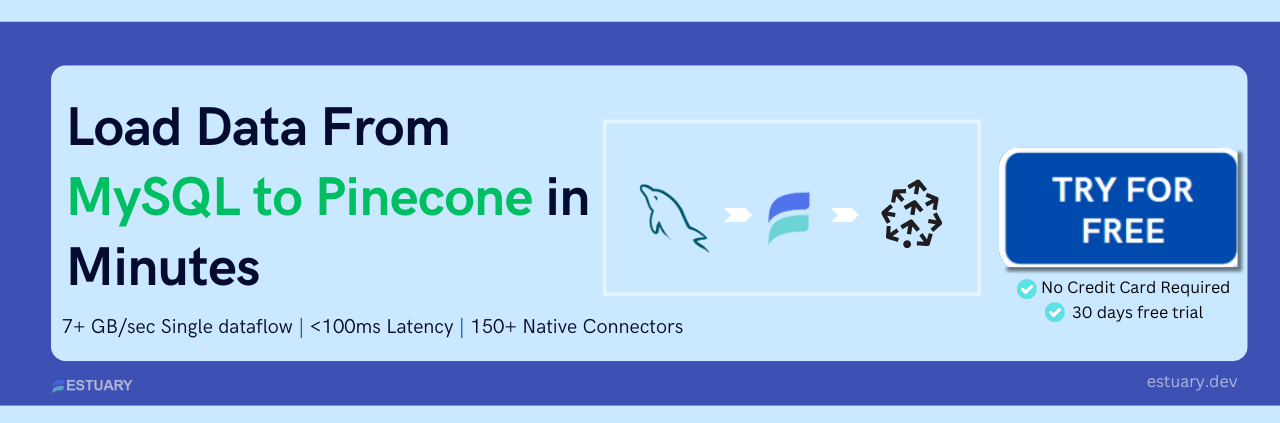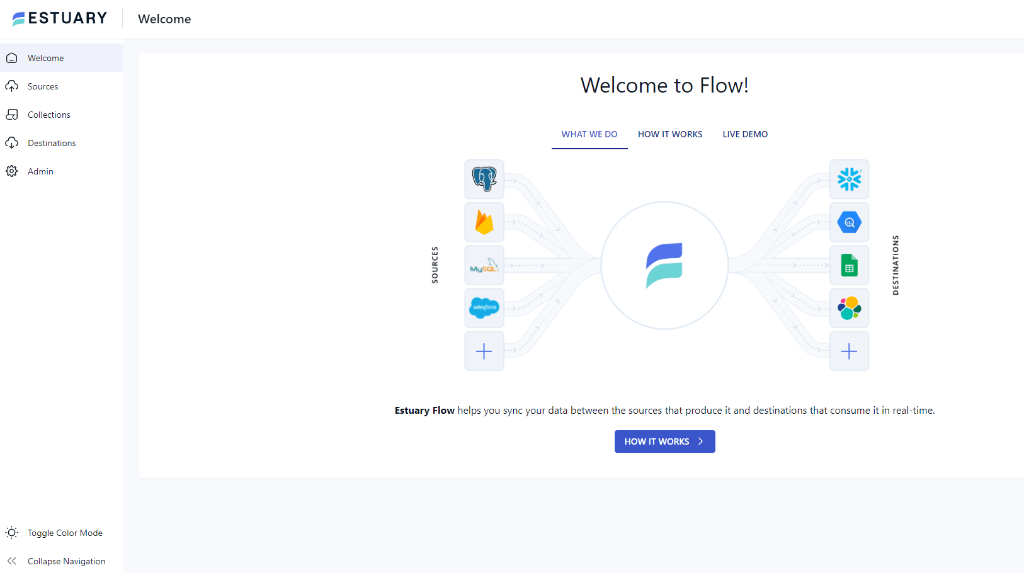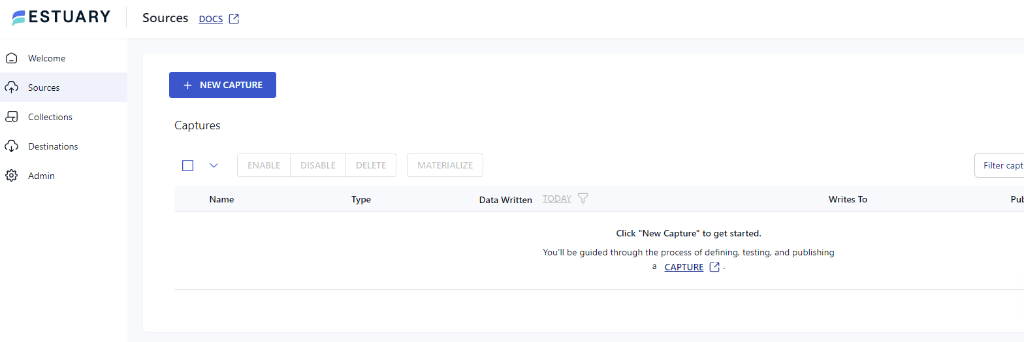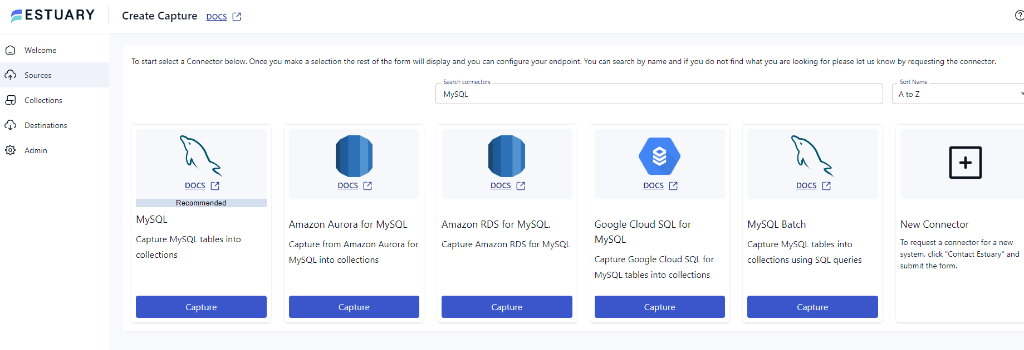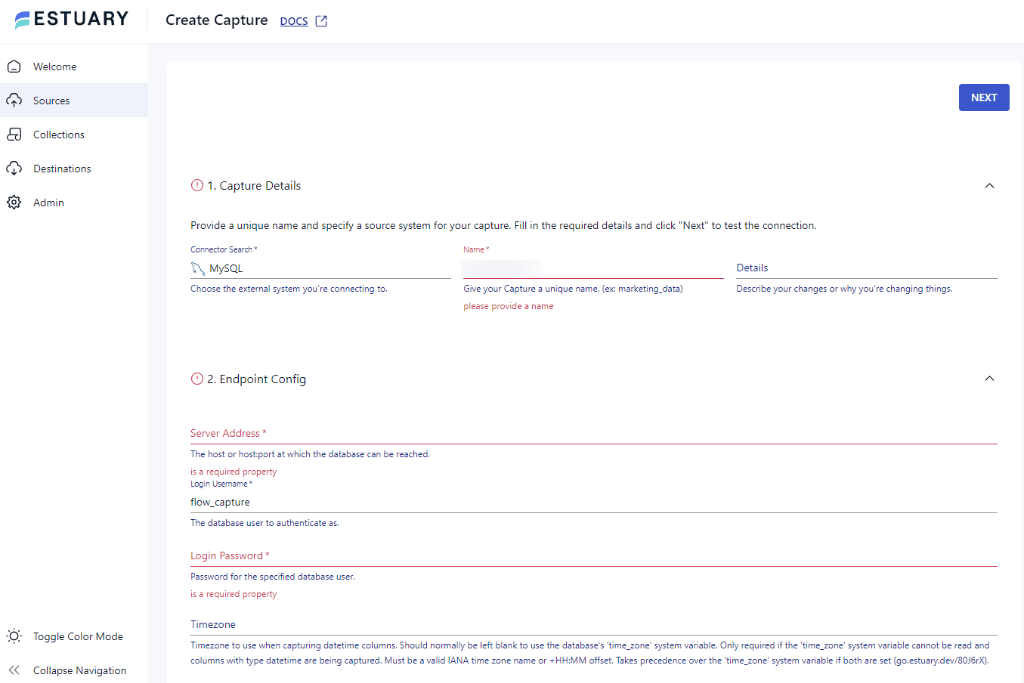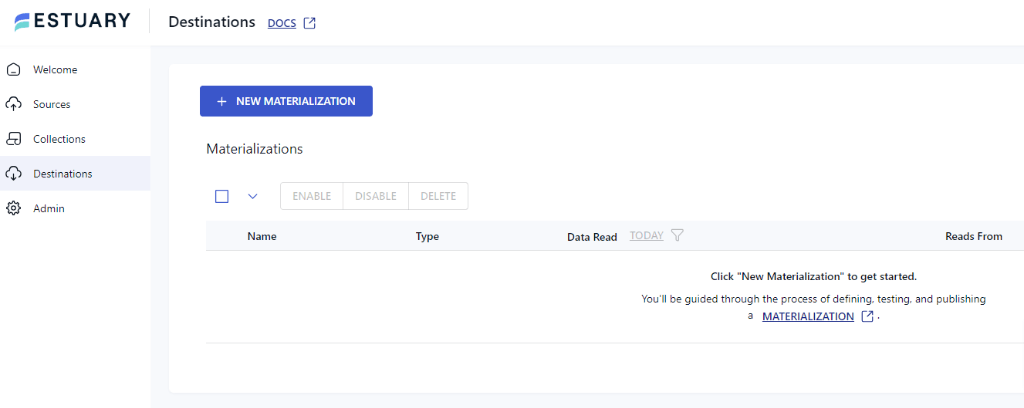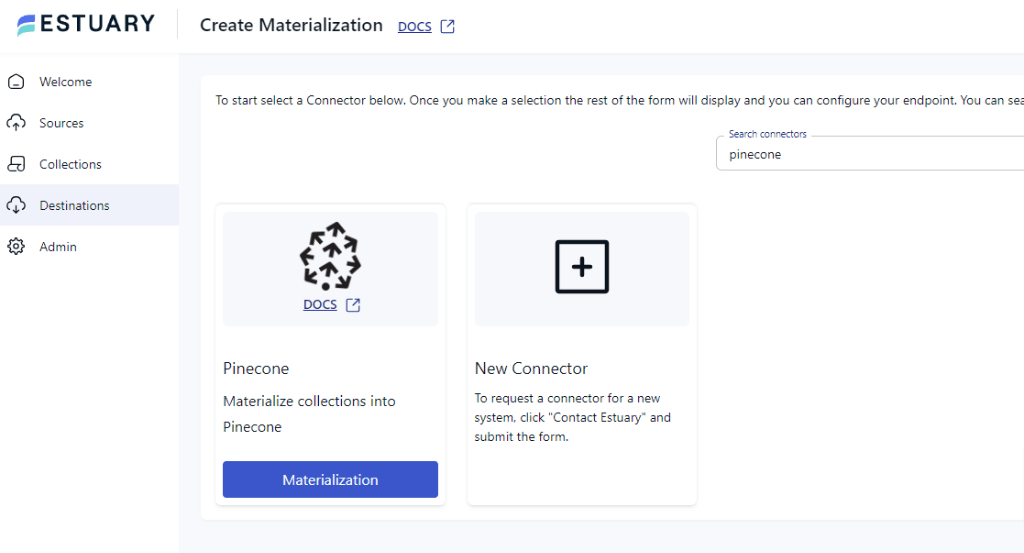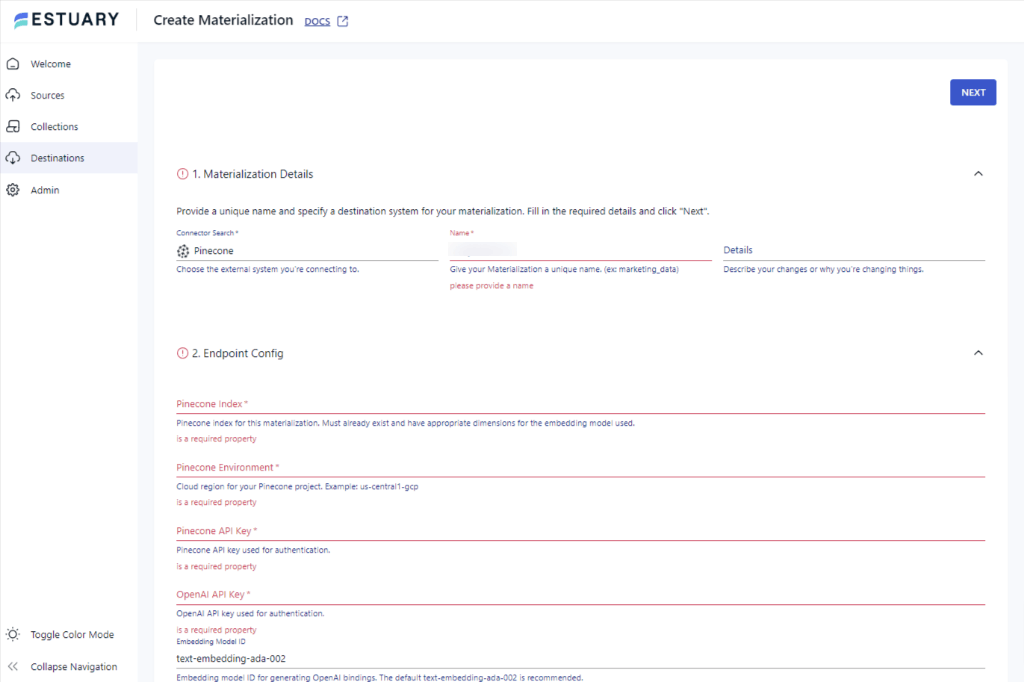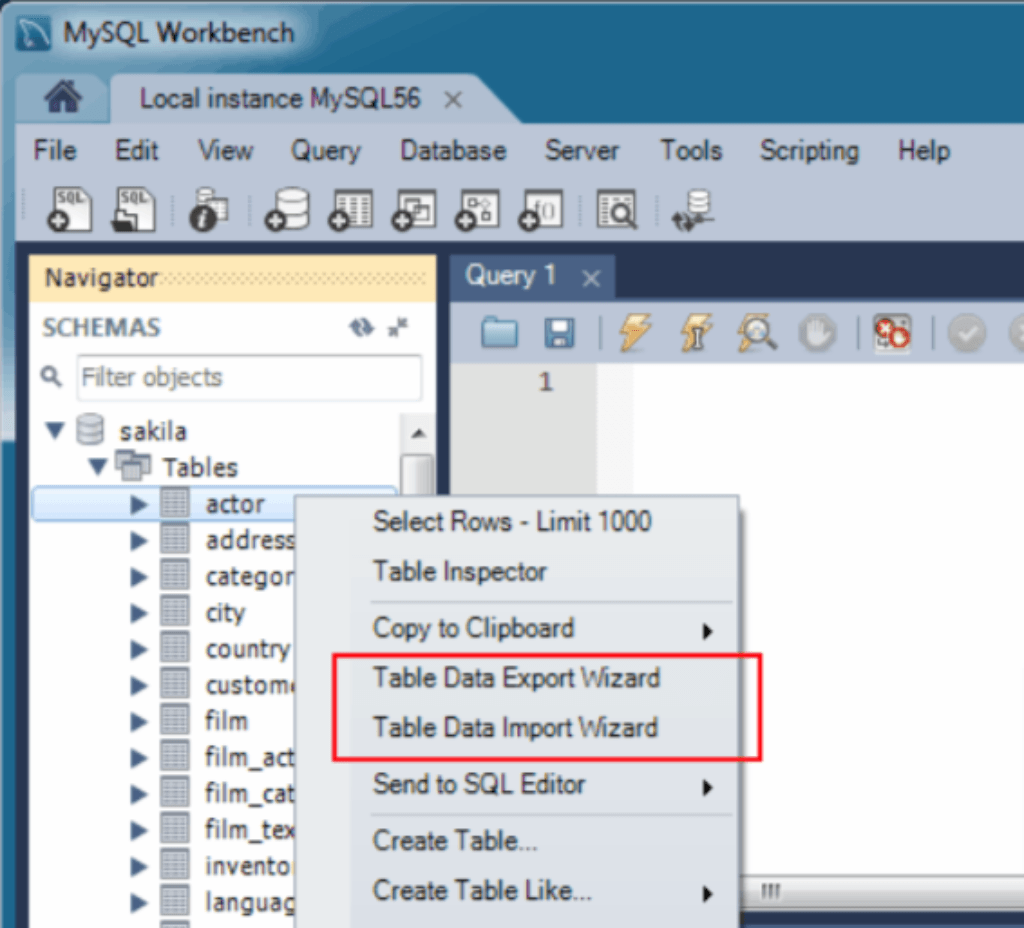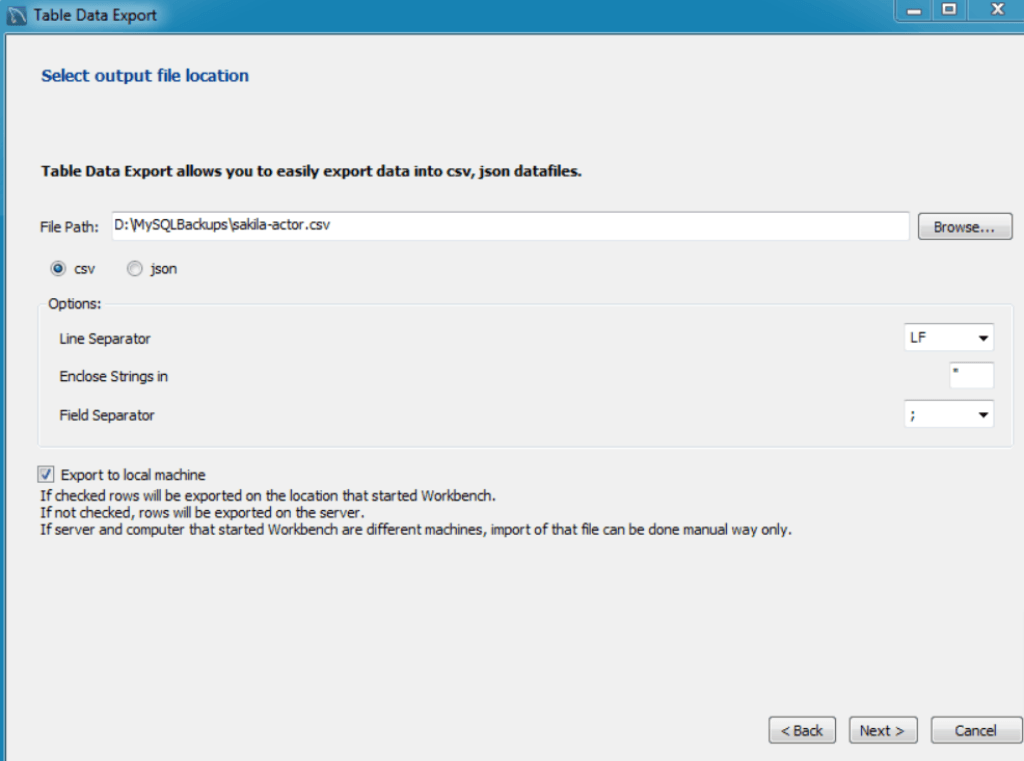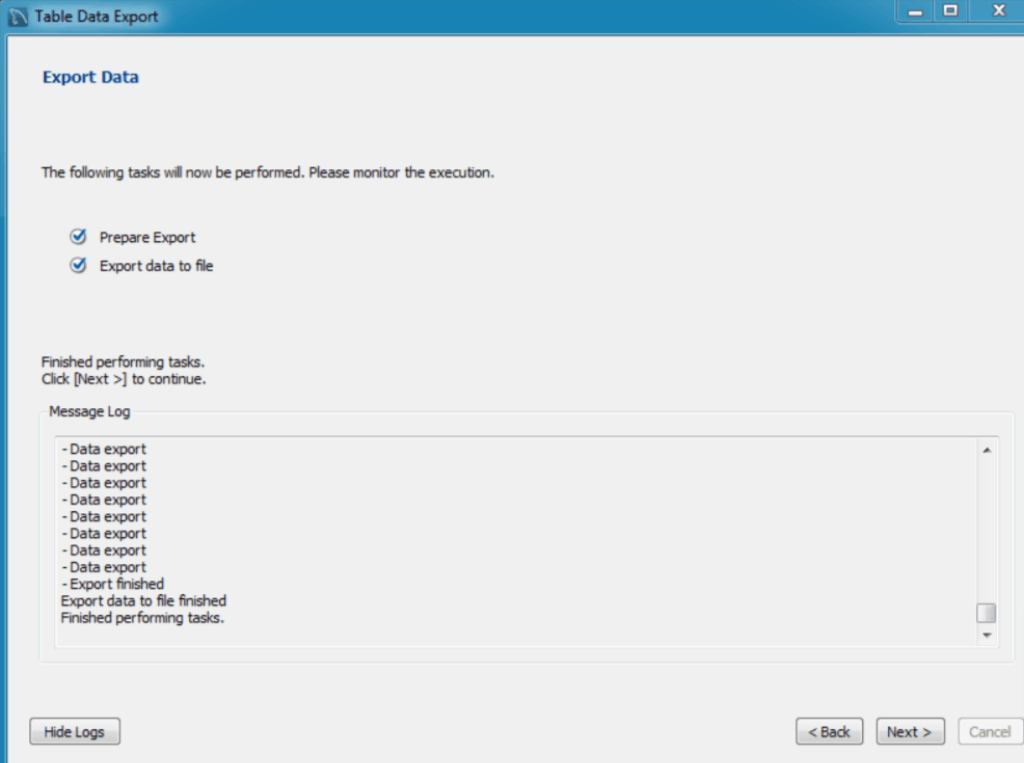MySQL and Pinecone are robust database systems in data management. While MySQL is the most popular open-source database management system, Pinecone is the leading Vector database system. Though both excel in data storage, there are situations where syncing data from MySQL to Pinecone is essential to unlocking several advantages. These advantages include enabling quick and precise comparison even with expanding datasets.
This guide covers the different integration methods from MySQL to Pinecone and includes step-by-step tutorials to sync these two platforms.
MySQL Overview
MySQL, developed by Oracle, is a widely used traditional Relational Database Management System (RDBMS). With MySQL, you can structure and organize your data into tables with rows and columns. This allows you to query, control, and manipulate data using Structured Query Language (SQL). The structured design suits scenarios where data integrity, consistency, and reliability are essential. Having robust security measures, transaction support, and exceptional scalability has made MySQL more widespread.
Key features of MySQL include:
- ACID Compliance: MySQL adheres to ACID (Atomicity, Consistency, Isolation, and Durability) compliance to guarantee data integrity and consistency. It achieves atomicity by treating every operation within a transaction as an individual unit. Consistency verifies data validity before and after a transaction. Isolation prevents multiple concurrent transactions from interfering with each other. If a system fails, durability ensures that transaction modifications are permanently stored.
- Replication: Database replication in MySQL allows the creation of multiple copies of your database. This functionality serves various purposes like load balancing, ensuring fault tolerance, and providing high scalability in distributed environments.
What Is Pinecone?
Pinecone is a cloud-native vector database that uses vectorization to search, store, and analyze data efficiently. It is accepted widely to address challenges such as complexity and dimensionality. The core approach is based on the Approximate Nearest Neighbour (ANN) search that allows you to locate faster matches and rank them efficiently within large datasets.
Pinecone offers low operational costs, zero downtime scaling, and data security. The extensive developer library has made Pinecone easy to use. You can also rely on Pinecone for real-time applications such as audio or text search, image and video analysis, and time-series similarity search.
Some of the important features of Pinecone are:
- Vector Embeddings: Vector Embeddings are data types that represent semantic information. Large language models, generative AI, and semantic search applications depend on vector embeddings. With the help of this information, AI applications can understand and retain long-term memory, aiding them in executing complex tasks.
- Fast and Fresh Search: Pinecone achieves ultra-low query latency even with billions of vectors. It updates the indexes in real time, ensuring you access the most up-to-date information.
- User-Friendly API: You can perform CRUD (Create, Read, Update, Read) operations and query your vectors using HTTP, Python, or Node.js. This user-friendly API helps simplify the high-performance vector search.
2 Methods to Sync Data From MySQL to Pinecone
You can sync your data from MySQL to Pinecone using one of the methods mentioned below.
- The Automated Way: Using Estuary Flow to stream MySQL to Pinecone
- The Manual Approach: Using custom code to connect MySQL to Pinecone
The Automated Way: Using Estuary Flow to Stream MySQL to Pinecone
You can efficiently manage data transfers using no-code extract, transform, load (ETL) tools. These tools are user-friendly and can be efficiently used by individuals with no technical background.
Estuary Flow is one such no-code ETL platform that streamlines data replication from MySQL to Pinecone. Below is a step-by-step guide to sync your data:
Prerequisites
Step 1: Connect MySQL as a Source Connector
- Open Estuary's official website and sign in to your account. If you don't have an account, register for a free account.
- After you log in, you can see the main dashboard. Click on the Sources option on the left-side pane.
- Click on the +NEW CAPTURE on the top left of the source page.
- In the Search connectors box, type MySQL, and you will see the connector in the search results. Click on its Capture button.
- This will redirect you to the MySQL connector page. On the Create Capture page, fill in the details like Name, Server Address, Login Username, Password, and Database details. Now, click on NEXT > SAVE and PUBLISH
Step 2: Connect to Pinecone as Destination
After a successful capture, a pop-up displaying the capture details will appear. Click the MATERIALIZE CONNECTIONS button in this pop-up to start setting up the pipeline's destination end.
Alternatively, after configuring the source, click the Destinations option on the left side of the dashboard. You will be redirected to the destination page.
- On the Destinations page, click on the +NEW MATERIALIZATION button.
- Type Pinecone in the Search connectors box. When you see the Pinecone connector in the search results, click on its Materialization button.
- You will see the Create Materialization page. Fill in the required fields, including Pinecone Index, Pinecone API Key, and OpeanAI API key, then click NEXT. Finally, click on SAVE and PUBLISH.
This concludes the integration from MySQL to Pinecone.
Benefits of Using Estuary Flow
- Pre-Built Connectors: Estuary Flow offers a wide range of pre-built connectors to connect different sources to destinations. It simplifies data migration so that you can quickly connect various databases without writing a single line of code.
- Change Data Capture: At the source, Estuary Flow uses advanced log-based CDC techniques to capture granular data changes actively. This aids in maintaining data integrity and decreasing latency while replicating data in real-time.
- Ease of Use: It enables you to execute the entire integration process between MySQL and Pinecone with just a few clicks. Professionals with minimum technical expertise can also use this tool to perform the task.
The Manual Approach: Using Custom Code to Connect MySQL and Pinecone
This method shows you how to manually connect MySQL to Pinecone. You must export the CSV files from MySQL and then import them to Pinecone. Here are the steps:
Step 1: Export CSV Files from MySQL
Open MySQL workbench and select the Database. From Files, choose the New Objects. On the context menu, right-click on a Table and select Data Table Export Wizard.
- In the next step, the Table Data Export window will appear. Browse the path to store your file and select CSV Files. Click on Next.
- Select Prepare Export and Export data to file in the Export Data window. Now click on the Next button at the bottom right. The export process will begin, and you can monitor the progress through logs.
Step 2: Import the CSV Files to Pinecone Using Python
- Ensure that your CSV files contain the necessary features that you want to transform into vectors.
- Use the following shell command and install Python client- version 3.6+.
plaintextpip3 install pinecone-client- Create a Pinecone index. Using the following example, create an index without a metadata configuration. However, Pinecone indexes all metadata by default.
pythonimport pinecone
pinecone.init(api_key="YOUR_API_KEY",
environment="YOUR_ENVIRONMENT")
pinecone.create_index("example-index", dimension=1024)- Once you create a Pinecone index, you can insert vector embeddings and metadata by creating a client index and targeting the index.
pythonindex = pinecone.Index("pinecone-index")- Now, use the upsert operation to write the records into the index. Here is an example.
python # Insert sample data (5 8-dimensional vectors)
index.upsert([
("A", [0.1, 0.1, 0.1, 0.1, 0.1, 0.1, 0.1, 0.1]),
("B", [0.2, 0.2, 0.2, 0.2, 0.2, 0.2, 0.2, 0.2]),
("C", [0.3, 0.3, 0.3, 0.3, 0.3, 0.3, 0.3, 0.3]),
("D", [0.4, 0.4, 0.4, 0.4, 0.4, 0.4, 0.4, 0.4]),
("E", [0.5, 0.5, 0.5, 0.5, 0.5, 0.5, 0.5, 0.5]),
])Limitations of Using Custom Scripts to Sync MySQL to Pinecone
- Time and Resource Intensive: Developing and refining custom code requires a substantial time investment, and it will be challenging to meet the deadlines. Also, writing custom code needs more engineering resources, which might strain the available resources.
- Technical Expertise: Writing custom code compels a profound understanding of integrating from MySQL to Pinecone databases. Making mistakes while writing code may lead to performance problems, data loss, and other issues.
- Real-Time Latency: Executing custom scripts might cause delays and lead to a lack of real-time synchronization between databases. It is a significant limitation when you need real-time updates across systems and applications.
The Takeaway
With the two different methods highlighted in this article, you can achieve effortless streaming from a relational MySQL database to a vector Pinecone database. Using Estuary Flow, you can seamlessly connect the two databases with just a few clicks.
While still a reliable option, manually establishing the connection between the two databases might be challenging; it is time-consuming, especially for large and complex data sets, and human error is inherent in manual coding, leading to potential mistakes in data integration.
With its impressive range of readily available connectors, robust functionalities, and interactive user interface, Flow simplifies and automates syncing MySQL to Pinecone. Log in or sign up to get started with Estuary Flow today!
Frequently Asked Questions (FAQs)
What is Pinecone Serverless?
Pinecone Serverless is a vector database that allows you to build fast and accurate AI applications. It offers a cost-effective solution, often reducing expenses by up to 50 times compared to traditional methods. This serverless platform is user-friendly, efficient, and scalable for quick application development and deployment.
What is the best tool for MySQL?
The best tools for working with MySQL are MySQL Workbench, dbForge Studio for MySQL, DataGrip, phpMyAdmin, and HeidiSQL.
How is Pinecone different from traditional databases?
Pinecone is specifically designed for managing high-dimensional data and performing similarity searches, which traditional databases handle less efficiently. Unlike traditional databases, which primarily manage structured data and support related queries, Pinecone uses specialized indexing techniques to ensure fast and accurate data retrieval. It's therefore common to use traditional and vector databases in tandem to support different use cases.

About the author
With over 15 years in data engineering, a seasoned expert in driving growth for early-stage data companies, focusing on strategies that attract customers and users. Extensive writing provides insights to help companies scale efficiently and effectively in an evolving data landscape.