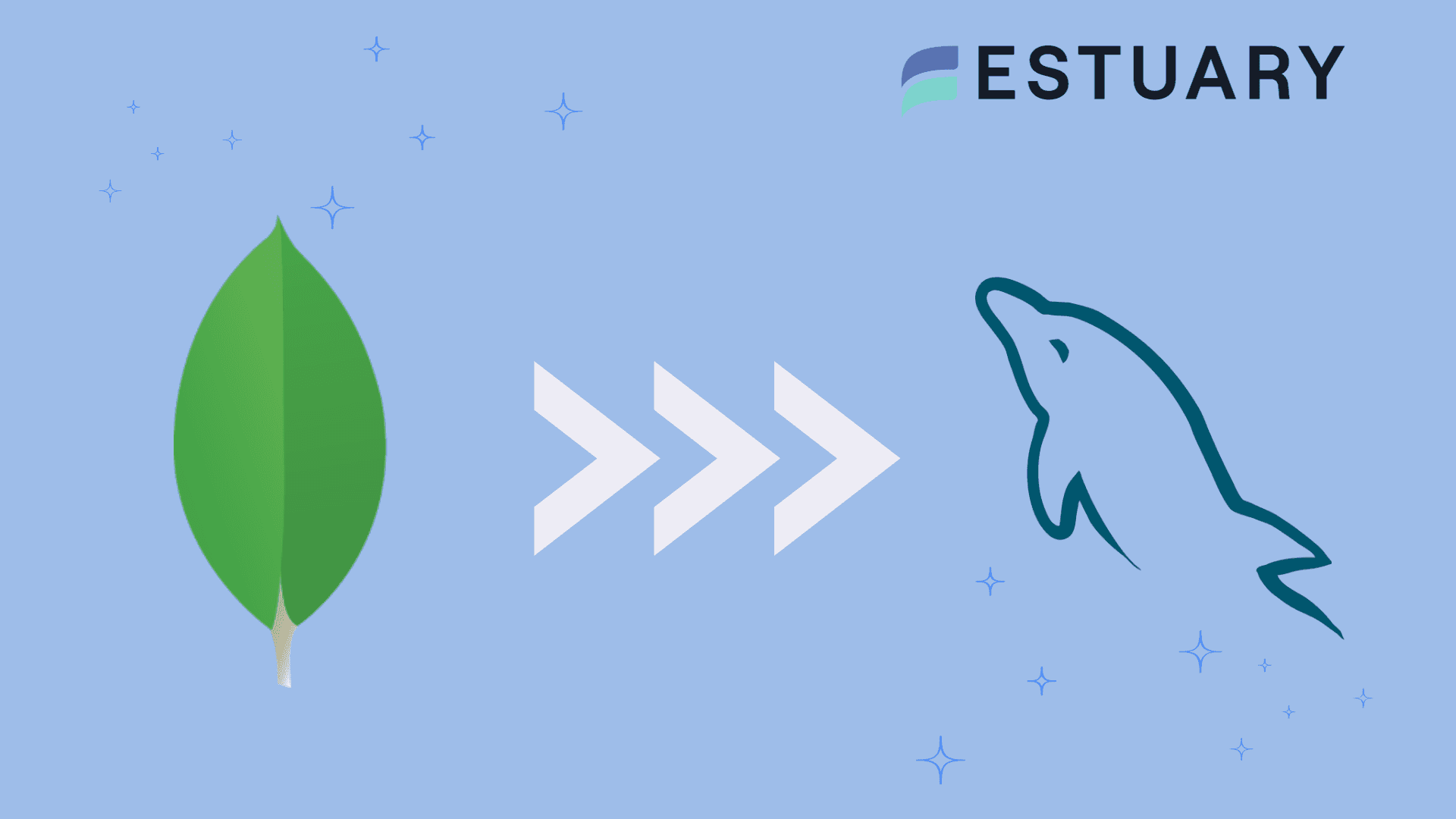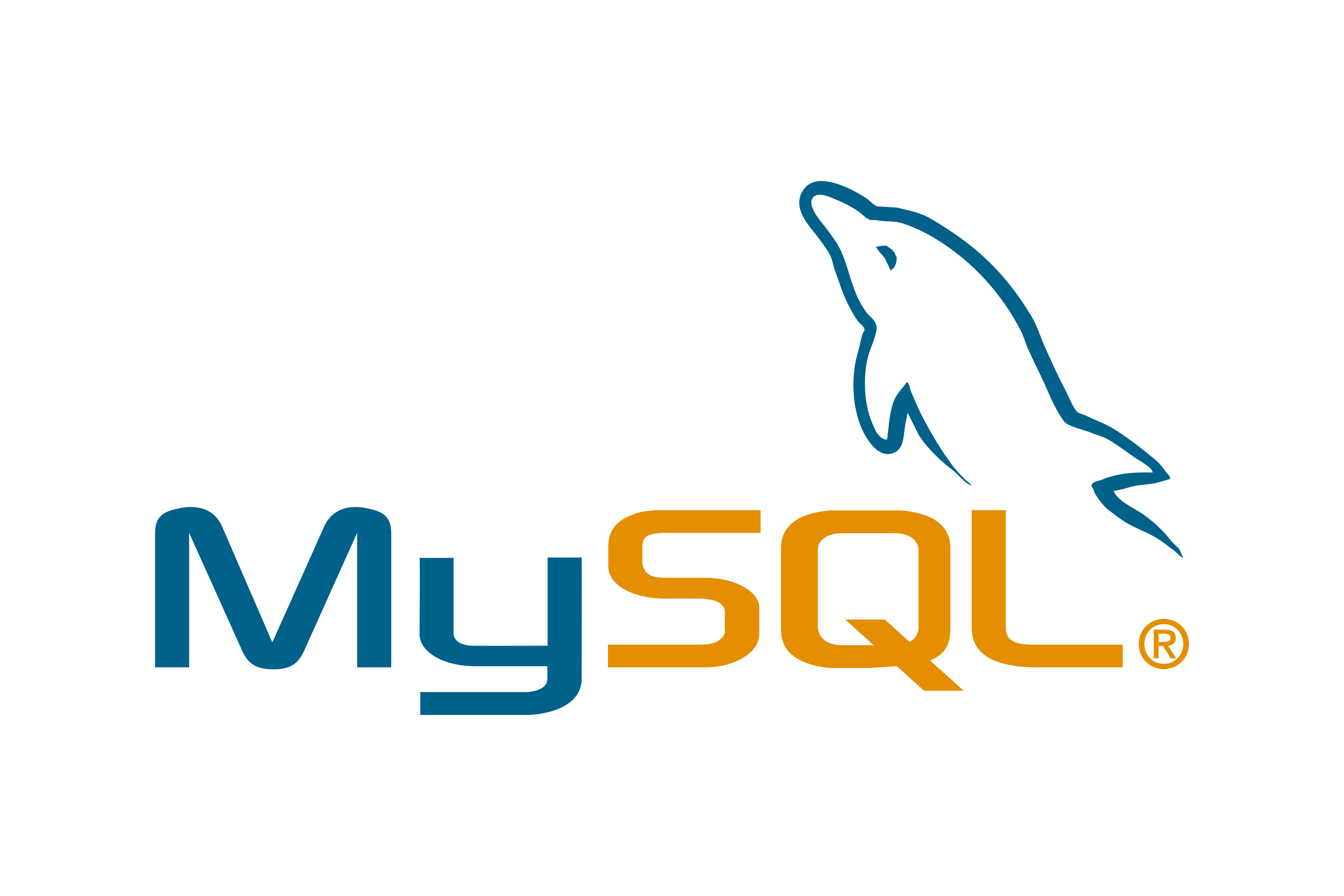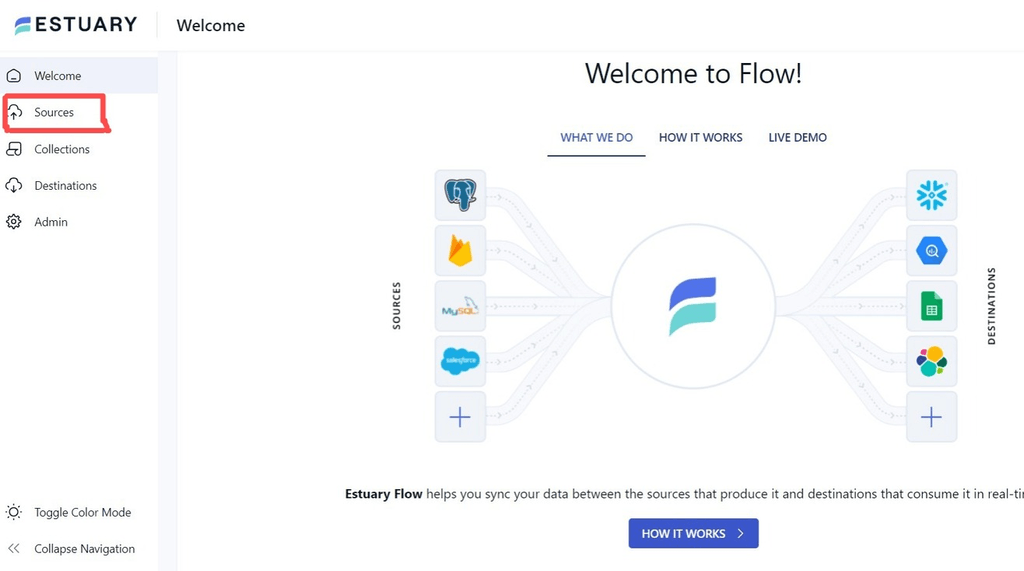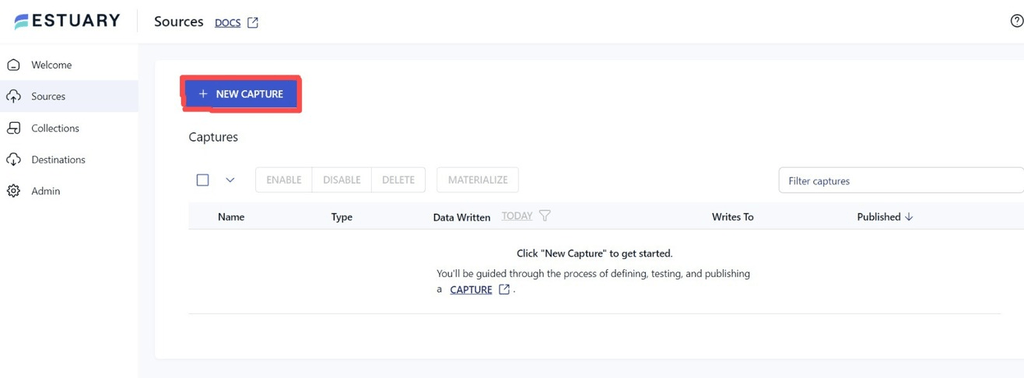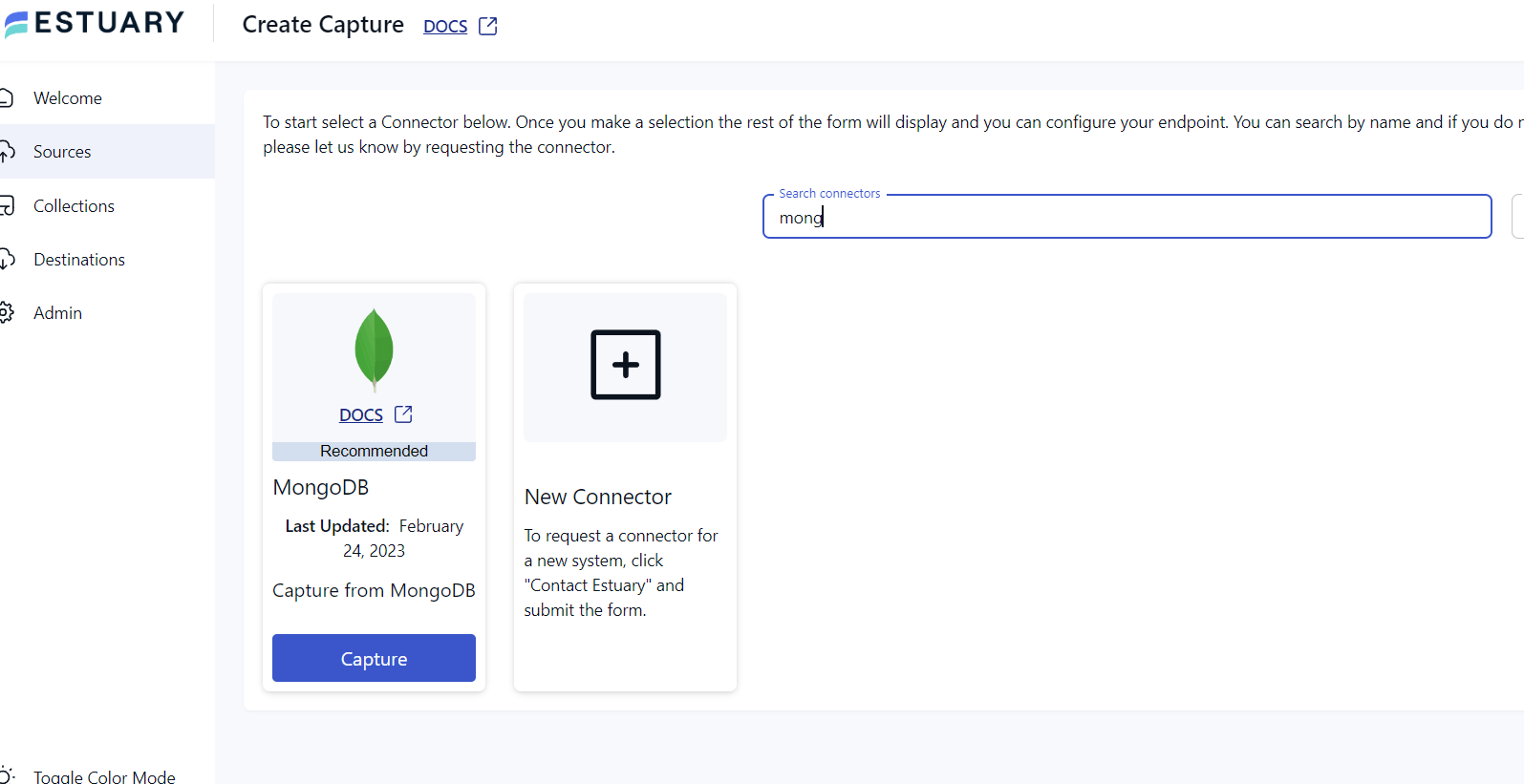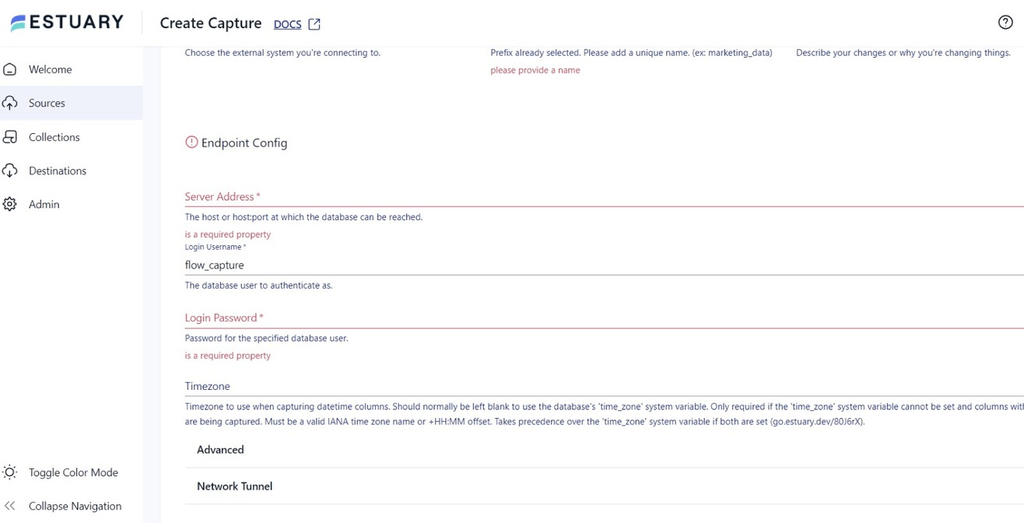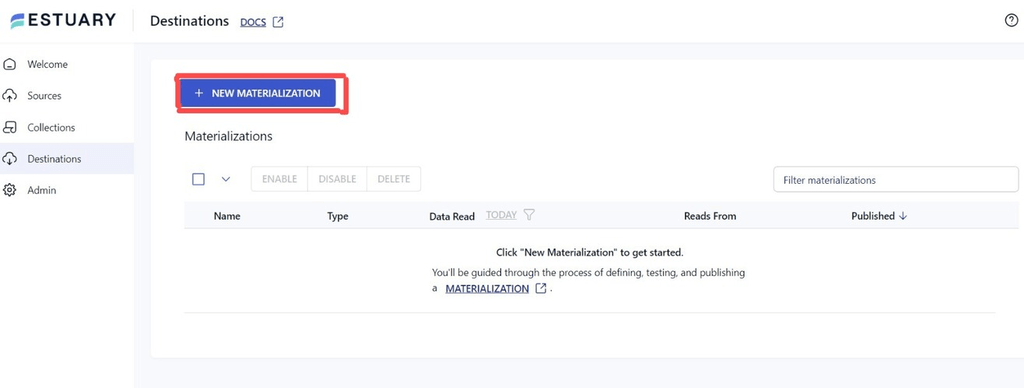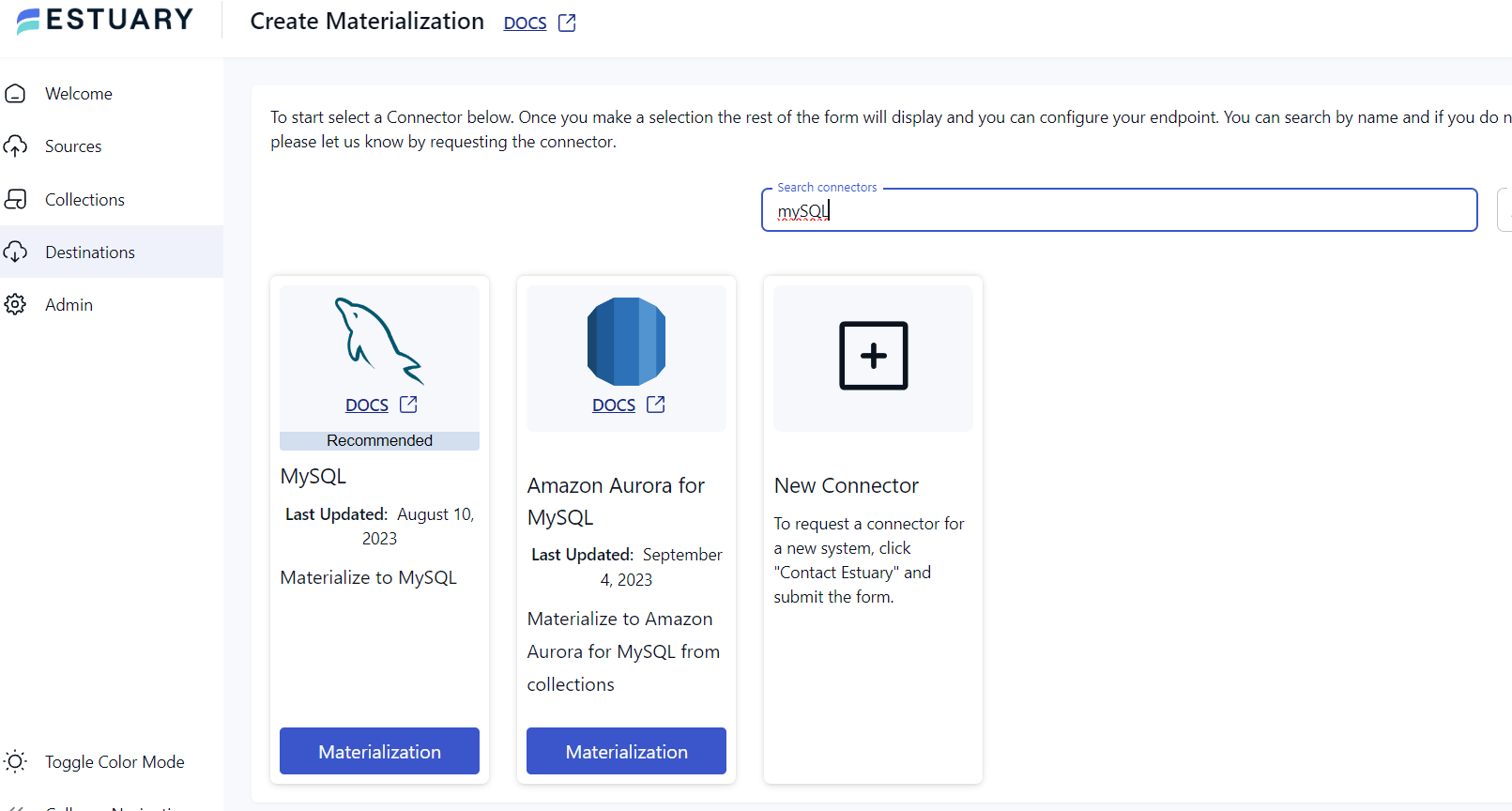In today’s data-driven world, efficient data management is crucial, and migrating from one database to another is a routine challenge. Among the more common situations data professionals face is migrating from MongoDB to MySQL.
These two databases have distinct use cases. MongoDB, with its adaptability and capacity for handling unstructured data, has long been a reliable choice for evolving applications. On the other hand, a relational database system like MySQL is used to manage structured data effectively.
Whether you are a developer or a professional in any organizational role, this guide will give you all the information you need for streamlining database migration. Let’s explore how to migrate a database from MongoDB to MySQL in two straightforward methods after a quick overview of both platforms.
MongoDB Overview
MongoDB is a modern, non-relational document database. It uses a document-oriented approach, which allows storing and retrieving data in documents instead of tables. Each document in MongoDB is an independent unit, representing hierarchical relationships within a single document.
MongoDB stores data in a JSON-like format called Binary Javascript Object Notation (BSON), making it easy for developers to work with data. This database is a go-to choice for organizations because of its high availability, high performance, and automatic scaling.
MongoDB offers many features to meet the demands of modern applications, including:
- Schema Design Flexibility: MongoDB’s schema-less approach, utilizing BSON, accommodates dynamic data structures, making it invaluable for applications with evolving requirements.
- Query Language: MongoDB offers a rich query language for manipulating and retrieving data. You can run searches to sort results, filter data, and even perform geospatial queries to locate data based on coordinates. MongoDB is also known for its ability to perform ad-hoc queries without any predefined schema or structure.
- Load Balancing: Horizontal scaling capabilities, like replication and sharding, allow MongoDB to perform extensive load balancing. The database can handle several concurrent read and write requests for the same data, ensuring data consistency. This ensures that every user has a consistent view and data accessibility.
MySQL Overview
MySQL is a widely used Relational Database Management System (RDBMS). The syntax and features of this database are similar to PostgreSQL and Oracle. Just like other relational databases, MySQL stores data in tables using rows and columns.
The structured nature of this database is suited for situations where data consistency, integrity, and reliability are crucial. It ranks among the most popular databases due to its robust security measures, transaction support, and impressive scalability.
Key features of MySQL include:
- ACID Compliance: MySQL follows the principles of Atomicity, Consistency, Isolation, and Durability (ACID), ensuring the dependability of database transactions even in the face of system failures. This reliability of MySQL makes it a good choice for applications like financial systems and e-commerce platforms that require data integrity.
- Support for Structured Query Language (SQL): SQL is a standardized language for maintaining and querying relational databases, and MySQL is known for its powerful implementation. It enables database users to perform various operations, such as data updates, retrieval, and other complex queries.
- Replication: MySQL offers database replication, allowing you to make several copies of your database. This feature is beneficial for various purposes, such as load balancing, fault tolerance, high availability, and scalability in distributed environments.
How to Migrate from MongoDB to MySQL: 2 Methods
You can move data from MongoDB to MySQL using one of the following two methods:
- Method 1: Using an Extract, Transform, and Load (ETL) Tool Like Estuary Flow
- Method 2: Using CSV File Export/Import to Convert MongoDB to MySQL
Method 1: Using an ETL Tool Like Estuary Flow to Migrate MongoDB to MySQL
ETL tools like Estuary Flow don't require in-depth programming knowledge to connect to the databases. This can help you migrate databases efficiently, saving time and resources.
Here is a step-by-step guide for connecting MongoDB to MySQL using Estuary Flow:
Prerequisites
Ensure you complete the prerequisites before starting the migration process. Refer to Estuary’s documentation for more information:
Step 1: Sign in to your Estuary account. You can register for free if you don't already have an account.
Step 2: Set Up MongoDB as a Source
- On the left-hand side of the Estuary Flow dashboard, select Sources.
- Click the + NEW CAPTURE button.
- Use the Search connectors box to find the MongoDB connector and select the connector’s Capture option to configure the source end of the data pipeline.
- Fill in the Capture details and give it a unique Name. Provide the required information in the Endpoint Config, such as Username, Password, Server Address, and Timezone. Then click NEXT.
- Click the SAVE AND PUBLISH button to save the source configuration.
Step 3: Set Up MySQL as a Destination
- On the left-hand side of the Estuary Flow dashboard, select Destinations.
- Click the + NEW MATERIALIZATION button.
- Use the Search connectors box to find MySQL, and click the connector’s Materialization button.
- Fill in the Materialization details and provide a unique Name. In Endpoint Config, specify the required information, including Region, Bucket Path, Bucket, Dataset, Billing Project ID, etc.
- If the data extracted from MongoDB wasn't filled in automatically, add the data from the Source Collections section.
- To finish the configuration process, click NEXT > SAVE AND PUBLISH.
Following these steps will help you seamlessly replicate your MongoDB data to MySQL.
Benefits of Using Flow For Migration
Estuary Flow offers several advantages for data migration:
- Cost-Effective: Flow provides an economical solution for migrating databases. With a pay-as-you-go model, it only charges you for the amount of data you transfer.
- Scalable: Estuary’s Change Data Capture (CDC) feature supports active workloads from databases of any size, providing an impressive throughput of 7 GB/s. This capability allows Flow to manage massive data volumes efficiently.
- Pre-built Connectors: With an extensive library of pre-built connectors for popular data sources and destinations, Flow simplifies data migration tasks. These pre-built connectors speed up integration and guarantee a hassle-free database migration.
Method 2: Using CSV File Export/Import to Convert MongoDB to MySQL
This method involves extracting data from MongoDB as a CSV file and loading it into a MySQL database. Here's a detailed step-by-step guide:
Step 1: Extract Data from MongoDB to a CSV File
To extract the data, use the mongoexport command on an existing MongoDB collection. For example:
plaintextmongoexport --host localhost --db librarydb --collection books --type=csv --out books.csv --fields book_name,genre,author_name, page_count- librarydb is the database name
- books is the collection name
- books.csv is the target CSV file that contains the data stored in the MongoDB database
- fields must have the list of fields you want to export from your database collection
Step 2: Create a Table in MySQL to Store the MongoDB Data
Use the CREATE TABLE command to create a table in MySQL and structure it accordingly. For example:
plaintextCREATE TABLE books
(id INT(6) UNSIGNED AUTO_INCREMENT PRIMARY KEY,
bookname VARCHAR(30) NOT NULL,
genre VARCHAR(30) NOT NULL,
authorname VARCHAR(30) NOT NULL,
pagecount VARCHAR(30) NOT NULL);This command creates a table named books with the fields (column name) bookname, genre, authorname, and pagecount.
Step 3: Load the CSV File to MySQL
To complete the data migration, load the extracted MongoDB data into the newly created MySQL table. For example:
plaintextLOAD DATA LOCAL INFILE 'books.csv'
INTO TABLE books
FIELDS TERMINATED BY ','
ENCLOSED BY '"'
LINES TERMINATED BY '\n'
(book_name,genre,author_name, page_count)This command loads the data in a CSV file called books.csv and formats it for readability.
These steps will successfully complete the process of moving data from MongoDB to MySQL using CSV files.
Limitations of Using the CSV Export/Import Method
While the CSV export/import method for migrating data from MongoDB to MySQL is a viable option, it comes with limitations, including:
- Time-consuming: Manually extracting data from MongoDB and creating a MySQL schema can be time-consuming, especially for large datasets that require modification to fit the new structure. This becomes even more challenging because applications need to remain operational without significant downtime during the transfer process.
- Error-Prone: Manual data migration can introduce errors in data transformation, extraction, and loading processes. To avoid any errors, data must be carefully mapped from MongoDB's flexible schema-less structure to MySQL's structured schema format.
- Effort-Intensive: The manual approach for migrating databases is repetitive and effort-intensive. You have to keep updating the CSV file, performing the same steps repeatedly as the data gets updated.
The Takeaway
Migration from MongoDB to MySQL offers significant advantages, particularly for handling complex queries and leveraging modern data structures. In this article, we discussed the two most common ways to perform the migration. One method uses a SaaS tool—Estuary Flow—to automate the process of data migration. The other is the CSV file Export/Import method to migrate MongoDB and MySQL manually.
Both methods have their own use cases. In the manual method, you don't need any other tools for database migration, but the process is error-prone and time-consuming. However, by using a SaaS tool like Flow, you can perform efficient database migration in just a few minutes.
Estuary Flow is a useful no-code tool for setting up data integration pipelines thanks to its readily available connectors, support for automation, and intuitive user interface. Setting up the pipeline for a data migration process will only take a few clicks. Create a free account to begin using Flow today!

About the author
With over 15 years in data engineering, a seasoned expert in driving growth for early-stage data companies, focusing on strategies that attract customers and users. Extensive writing provides insights to help companies scale efficiently and effectively in an evolving data landscape.