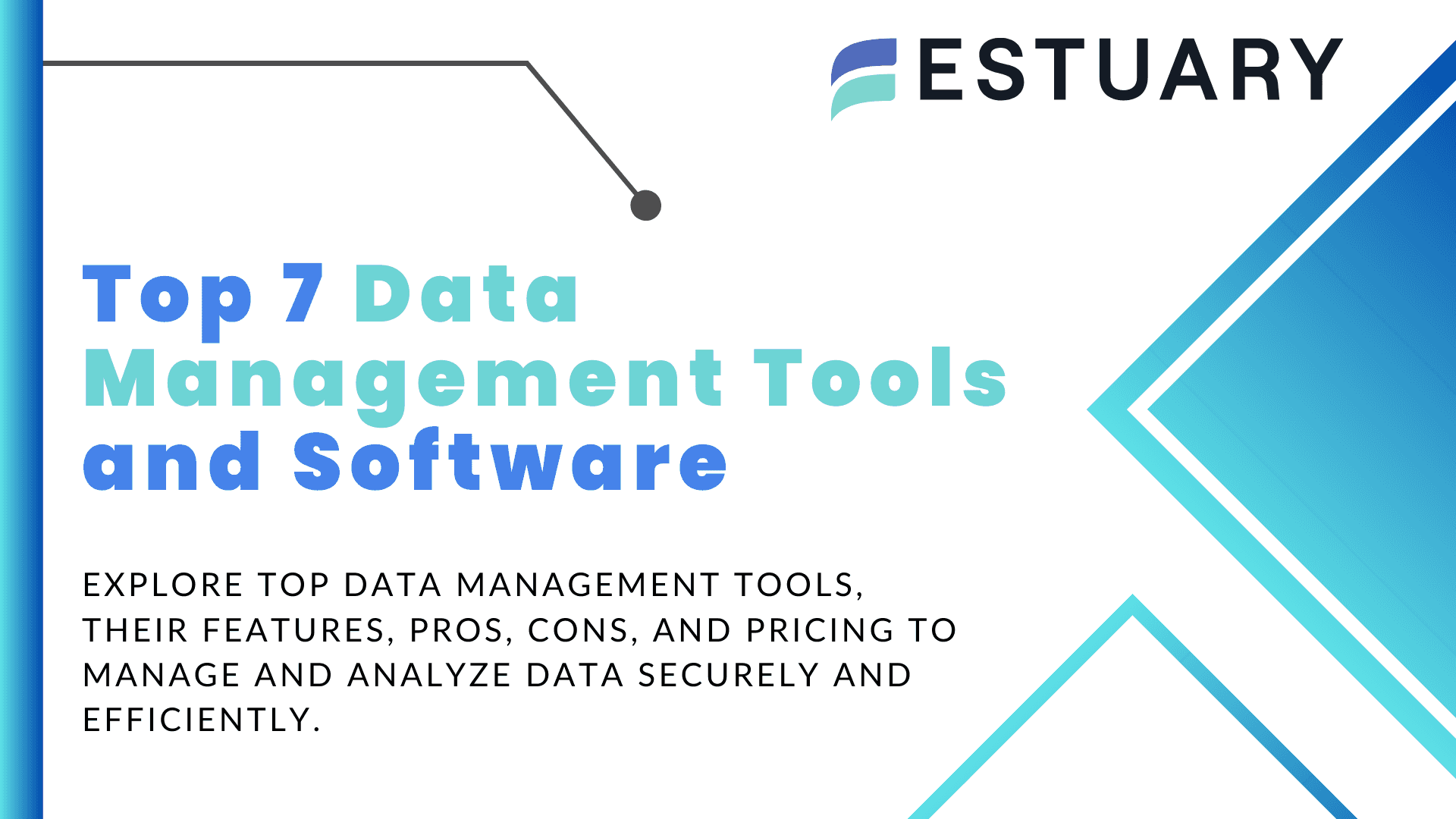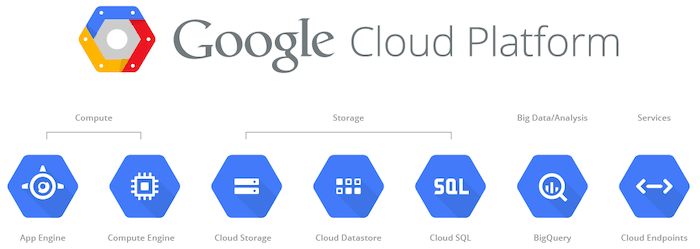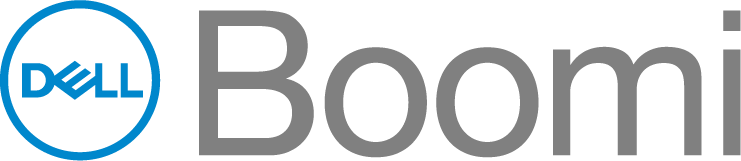In 2025, data management tools have become indispensable for businesses looking to efficiently handle and analyze data, ensuring its integrity, security, and accessibility. Whether you're working with data integration, cleansing, validation, transformation, or governance, these tools streamline complex tasks, making them vital to your data operations.
As data continues to grow in volume and complexity, selecting the right data management solution is crucial for ensuring data accuracy, security, and availability. Whether you’re a small business or a large enterprise, the right tool can significantly impact your ability to manage data effectively.
In this guide, we will walk you through 12 of the best data management tools in 2025 that have received widespread recognition for their features and performance. These tools are trusted by industry experts and can help simplify your data management tasks.
What Are Data Management Tools?
Data management tools help businesses streamline data operations across various stages of the data lifecycle, including integration, storage, and governance. These tools centralize data from diverse sources, improve data quality, and ensure security compliance. From small startups to large enterprises, data management tools support everything from basic data workflows to complex analytics, ensuring businesses can make the most of their data.
12 Best Data Management Tools in 2025
Here are 12 top-rated data management tools widely recognized for their powerful features that help manage, integrate, and analyze data efficiently:
1. IBM InfoSphere Master Data Management
The first pick on our data management tools list is the IBM InfoSphere Master Data Management. It is a comprehensive solution for centralizing and governing critical master data.
With automated data workflows, including ETL pipelines, you can manage your data with minimal maintenance.
With InfoSphere's data mapping feature, you can easily connect diverse data sources and destinations, making it compatible with various data types and warehouses. It also offers scalability, support for SQL modeling, and incremental batch updates, which can help reduce technical debt and enable quick setup of data pipelines. InfoSphere is specifically designed for efficient data management for data engineers, data scientists, and data analysts.
Pros
- Centralizes and governs critical master data, ensuring data consistency and accuracy for your organization.
- Provides a unified and customizable platform for comprehensive data management, tailored to your specific needs.
- Offers robust data integration capabilities, including ETL pipelines and data mapping, to streamline your data workflows.
- Scalable with support for SQL modeling and incremental batch updates, allowing for efficient data handling as your organization grows.
Cons
- High implementation and licensing costs, which might be a challenge for smaller businesses.
- Implementation and setup may require technical expertise, potentially requiring additional resources for deployment.
- Ongoing maintenance and support may also necessitate dedicated resources to ensure smooth operation and optimal performance.
Pricing
IBM Infosphere Master Data Management offers three pricing plans:
- Managed (Small): $31,000/month.
- Managed (Medium): $51,000/month.
- Managed (Large): $80,000/month.
Note: Prices may vary based on specific requirements and services. Consult IBM for an accurate quote.
2. Google Cloud - Big Data Analytics
The second pick on our list is Google Cloud - Big Data Analytics. It is one of the most powerful platform for data management, with advanced features for processing, analyzing, and gaining insights from large datasets. Key features include advanced data processing capabilities, machine learning integration, data visualization, data warehousing, and data integration tools.
Google Cloud offers services like Google Cloud Dataflow, BigQuery, Machine Learning Engine, and Data Studio for data processing, warehousing, machine learning, and visualization. Let's have a brief overview of each service:
Google Cloud Dataflow: Managed, serverless data processing for batch and stream processing with scalable, distributed processing and seamless integration with other Google Cloud services.
BigQuery: Fully managed, highly scalable, serverless data warehouse for fast analysis of large datasets with support for complex SQL queries, real-time data ingestion, and machine learning integration.
Machine Learning Engine: Managed service for developing, training, and deploying machine learning models at scale with support for popular frameworks like TensorFlow, distributed training, hyperparameter tuning, and model serving capabilities.
Data Studio: Powerful data visualization and reporting tool for creating interactive and shareable dashboards and reports with customizable visualizations, data filtering, and collaboration features for data-driven insights.
With robust security features and flexible pricing, Google Cloud is a comprehensive and scalable solution for modern data-driven enterprises.
Pros
- Scalability and flexibility with a wide range of computing, storage, networking, and database options, allowing you to tailor your data management environment to your specific needs.
- Advanced machine learning and analytics services for data-driven insights and decision-making, empowering you to unlock the full potential of your data.
- Robust networking capabilities for seamless connectivity and efficient data transfer, ensuring smooth data operations within your organization.
- Strong security measures to protect your data and ensure compliance with industry standards and regulations.
Cons
- Costs can add up quickly with usage-based pricing models, so careful budgeting and monitoring may be necessary to manage expenses effectively.
- Limited availability of some services in certain regions, which may affect your ability to fully leverage all the features of Google Cloud - Big Data Analytics depending on your location.
- Requires technical expertise for setup, configuration, and management.
Pricing
Google Cloud uses a pay-as-you-go pricing structure, and the pricing varies by product and usage. Please refer to Google Cloud pricing details for more information.
3. Microsoft SQL Server
The third pick on our data management tools list is Microsoft SQL Server. It is a widely used data management tool known for its robustness, reliability, and comprehensive features. As a powerful relational database management system (RDBMS), SQL Server offers you a reliable and scalable solution for storing, managing, and analyzing data.
SQL Server’s key features include advanced data integration capabilities, extensive security features, built-in analytics, and reporting tools, support for complex queries and transactions, and seamless integration with other Microsoft products.
SQL Server also provides high availability and disaster recovery options, ensuring data integrity and business continuity. With its advanced features and seamless integration with Microsoft technologies, SQL Server is widely regarded as one of the best data management tools in the industry.
Pros
- Comprehensive data management features for you, including advanced data integration, analytics, and reporting capabilities.
- Robust security measures with built-in features for authentication, authorization, and encryption to protect your data.
- High availability and disaster recovery options for ensuring data integrity and business continuity for your operations.
- Seamless integration with other Microsoft products, such as Azure cloud services, Power BI, and Excel, for your convenience.
Cons
- Higher licensing costs compared to other data management tools, which may impact your budget.
- Requires Windows operating system for deployment, limiting platform flexibility based on your IT environment.
- Limited scalability for extremely large data sets or high transactional workloads, affecting your data management capabilities.
Pricing
SQL Server offers several plans based on deployment (on-premises or cloud). Pricing varies according to the version and number of users. For details, visit Microsoft’s pricing page.
4. Amazon Web Services - Data Lakes and Analytics
The fourth pick on our list is Amazon Web Services (AWS). It offers you a comprehensive suite of data management tools, including Data Lakes and Analytics, making it a top choice for organizations seeking advanced data management capabilities. With AWS, you can efficiently store, process, and analyze data at scale, empowering you to unlock insights and derive value from your data.
Key features of AWS Data Lakes and Analytics include high-performance data ingestion and storage, scalable data processing with Apache Spark and Amazon Athena, advanced analytics with Amazon Redshift and Amazon QuickSight, real-time streaming data processing with Amazon Kinesis, and seamless integration with other AWS services for end-to-end data management and analytics workflows.
AWS provides you with robust security, durability, and availability for your data, making it a trusted solution for data-driven organizations.
Pros
- Scalable and flexible for handling large data volumes.
- Rich ecosystem of analytics tools and services.
- Ability to process and analyze data in real-time.
- Seamless integration with other AWS services.
- Robust security features to protect data.
Cons
- Complexity in setup and management of AWS data management tools.
- Potential additional costs for specific features and services.
- Vendor lock-in risk with limited portability to other providers.
- Data transfer costs for moving data in and out of AWS data management tools.
Pricing
Amazon Web Services uses a pay-as-you-go pricing structure. You only pay for the services you use. Please refer to AWS pricing details for more information.
5. Microsoft Azure
The fifth pick on your data management tools list is Microsoft Azure. It is a leading cloud computing platform that offers you a wide array of data management services for your business. With its scalable, secure, and reliable infrastructure, Azure provides you with advanced storage, processing, and analysis capabilities.
Its key features include a comprehensive range of data storage and database options, powerful analytics and machine learning services, robust networking capabilities, and wide security measures. Azure also offers you high availability and global scalability for your data, along with seamless integration with other Microsoft products and technologies.
With its industry-leading features, flexibility, and extensive ecosystem of tools and services, Microsoft Azure is considered one of the best enterprise data management tools.
Pros
- Comprehensive and scalable data management services with many storage and database options.
- Powerful analytics and machine learning capabilities for gaining insights from data.
- Seamless integration with other Microsoft products and technologies for a unified ecosystem.
- High availability and global scalability for data with robust networking capabilities.
- Comprehensive security measures to protect data and meet compliance requirements.
Cons
- Cost considerations with various pricing tiers and options for different services.
- Dependence on Microsoft technologies and possible limitations in interoperability with non-Microsoft systems.
- Potential challenges with data governance and compliance in a cloud environment.
Pricing
Microsoft Azure offers various services with different pricing models, including pay-as-you-go, reserved instances, and subscription-based plans. The pricing details for Azure services can vary depending on region, usage, and service type. Please refer to Azure pricing details for more information.
6. Talend
Talend is an open-source platform known for its powerful integration, transformation, and governance capabilities. It offers a wide range of connectors for data sources and includes built-in tools for data cleansing and real-time data processing.
Pros
- Open-source, with both cloud-based and on-premises deployment options.
- Supports real-time data processing and streaming analytics.
- Provides extensive data quality management tools.
Cons
- Complex for beginners, requiring some learning to leverage its capabilities fully.
- Advanced features are available only in the paid version.
Pricing
Talend offers both free and subscription-based plans.
7. Ketch
Ketch is a data permissioning platform that combines data discovery, governance, and consent orchestration to help businesses manage personal data responsibly. With real-time privacy automation and policy enforcement, Ketch reduces the burden on engineering teams while ensuring compliance with global privacy laws like GDPR and CCPA. Ketch enables comprehensive data mapping and classification, automatically identifying and organizing sensitive data across cloud and on-prem systems. The platform’s built-in orchestration engine ensures user consent and privacy policies are enforced across the entire data stack. It’s a solid choice for data teams, privacy officers, and compliance professionals looking to operationalize privacy at scale.
Pros
- Automates privacy compliance with real-time consent and policy enforcement across data systems.
- Integrates with data warehouses, CRMs, and cloud infrastructure for seamless data control.
- Features built-in data discovery and classification to maintain a clear inventory of sensitive data.
- Scalable and developer-friendly, with robust APIs to embed privacy in apps and workflows.
Cons
- May require upfront configuration to integrate with complex legacy systems.
- The depth of features may be more than necessary for very small teams without regulatory pressure.
Pricing
Ketch offers flexible pricing tailored to business size and data complexity:
- Free Plan: $0/month - Ideal for small businesses with basic privacy banner requirements. Supports up to 5,000 unique users per month and includes a consent management platform (CMP), two integrations, and email support.
- Starter Plan: $150/month - Suitable for growing businesses seeking enhanced privacy management. Supports up to 30,000 unique users per month and includes all features of the Free Plan.
- Plus Plan: Starting at $333/month - Designed for high-traffic websites and apps, supporting up to 100,000 unique users per month. Includes all features of the Starter Plan, along with a live onboarding call. Additional integrations and rights workflows are available as add-ons.
- Pro Plan: Custom pricing - Tailored for medium-to-enterprise brands with sophisticated privacy requirements. Offers unlimited unique users, CMP, data subject rights automation, data mapping, privacy risk assessments, marketing preference management, and dedicated support.
8. Oracle Cloud Infrastructure (OCI)
Oracle Cloud Infrastructure (OCI) offers a suite of data management tools, including Oracle Autonomous Database and Oracle Exadata, designed for high-performance, scalable data management. OCI excels in offering advanced security and compliance features, making it ideal for enterprises with strict data governance needs.
Pros
- High-performance infrastructure with extensive data security features.
- Comprehensive suite of data management tools for every stage of the data lifecycle.
- Scalable solutions for large enterprise data needs.
Cons
- High costs may make it less feasible for smaller businesses.
- Complex to set up and manage, requiring a knowledgeable IT team.
Pricing
OCI uses a pay-per-use pricing model. Pricing varies by service and usage. For more information, visit Oracle’s pricing page.
9. Snowflake
Snowflake is a cloud-based platform that simplifies data storage, integration, and analytics. It combines data warehousing, data lakes, and data sharing, supporting both structured and semi-structured data. Snowflake’s architecture is designed for high scalability and ease of use.
Pros
- Easily scalable with minimal maintenance.
- Supports both structured and semi-structured data types.
- Built-in data sharing capabilities for easier collaboration.
Cons
- Variable pricing based on storage and compute usage can lead to unpredictable costs.
- Some advanced features are only available in higher-tier plans.
Pricing
Snowflake charges based on compute and storage usage, with separate rates for each. For a detailed quote, visit Snowflake’s pricing page.
10. SAP Data Intelligence
SAP Data Intelligence is a robust platform designed for integrating, orchestrating, and cleansing data across complex environments. It offers seamless data flow management, advanced analytics, and machine learning capabilities, making it ideal for large-scale enterprises.
Pros
- Excellent integration and orchestration for large-scale data environments.
- Advanced analytics and machine learning tools enhance data-driven decision-making.
- Scalable and flexible, suitable for industries with diverse needs.
Cons
- High cost, particularly for small businesses or startups.
- The complexity may be overwhelming for new users.
Pricing
SAP Data Intelligence’s pricing is customized based on your requirements. Contact SAP for a tailored quote.
11. Dell Boomi
The sixth pick on our list is Dell Boomi. It is one of the leading enterprise data management tools offering a comprehensive solution for data integration, quality, and governance. With its cloud-native and multi-cloud capabilities, Dell Boomi enables you to manage and govern data across various cloud platforms efficiently and on-premises systems.
Key features of Dell Boomi include a visual interface for designing data integration workflows, extensive pre-built connectors for easy integration with popular applications and databases, advanced data mapping and transformation capabilities, data validation and enrichment, real-time data monitoring and error handling, and robust security and compliance features.
Trusted by many clients globally, Dell Boomi empowers you to streamline your data management processes and ensure data accuracy and consistency across your enterprise systems.
Pros
- Comprehensive data integration and data management capabilities.
- Cloud-native and multi-cloud support for seamless integration across cloud platforms.
- Visual interface for designing data workflows.
- Extensive pre-built connectors for easy integration with popular applications and databases.
- Real-time data monitoring and error handling for improved data accuracy.
Cons
- Cost may be prohibitive for small or budget-constrained organizations.
- Requires technical expertise for advanced data mapping and transformation.
- Complexity in setting up and configuring data workflows.
- Limited support for complex data governance and data quality features.
Pricing
Dell Boomi offers three pricing plans:
- Pro Plus: $2,000/month
- Enterprise: $4,000/month
- Enterprise Plus: $8,000/month
12. Profisee
The seventh pick on our list is Profisee. Profisee is one of the best tools for your data management. It offers comprehensive solutions for mastering, managing, and governing your data.
Key features of Profisee include advanced data matching and merging, data cleansing and enrichment, and data governance and stewardship. Profisee's enterprise data management tools are scalable, cloud-ready, and designed to work seamlessly with modern data architectures.
Profisee's comprehensive data management capabilities make it a top choice for organizations seeking a powerful and flexible tool to improve their data quality, governance, and integration efforts.
Pros
- Robust data management capabilities include profiling, cleansing, enrichment, and validation.
- Advanced data matching and merging algorithms ensure high-quality and accurate data.
- Intuitive user interface with easy-to-use data modeling and mapping tools for efficient data management.
- Integration with popular data sources and platforms, such as Microsoft Azure and SQL Server, for seamless data management.
Cons
- May not be cost-effective for smaller organizations with limited budgets.
- Limited availability of pre-built connectors for specific niche data sources or platforms.
- Advanced features may require additional licensing or customization, adding to the overall cost.
- Support may be limited for certain regions or time zones, impacting timely assistance for international customers.
Pricing
Profisee follows a subscription-based pricing model, where customers typically pay an annual or monthly subscription fee for access to the software and related services. Additional costs for customization, implementation, training, and support services may apply. Please refer to Profisee pricing details for more information.
Conclusion: Choose the Right Data Management Tool
Choosing the right data management tool in 2025 is crucial for businesses of all sizes. The tools listed above offer comprehensive features for managing data efficiently, but the best choice depends on your specific needs, such as scalability, integration capabilities, and pricing. Whether you're handling complex data workflows or aiming to unlock deeper insights through analytics, these tools can help streamline your data operations and ensure security, accuracy, and accessibility.
If you're unsure which tool is right for your business, consider your data volume, security requirements, and budget to guide your decision. For smaller businesses, open-source options like Talend may be ideal, while larger enterprises with complex needs may benefit from IBM InfoSphere or Oracle Cloud’s high-performance features.
By selecting the right solution, you can manage your data more effectively and unlock its full potential.
To fully harness the power of these tools, it’s essential to have an efficient data pipeline in place. Consider using Estuary Flow, a real-time data operations platform that simplifies the process of collecting, transforming, and moving data from various sources to your preferred destinations.
FAQs on Data Management Tools
1. Which data management platform is best for large enterprises?
For large enterprises, IBM InfoSphere and Google Cloud provide robust features for managing extensive datasets and complex workflows.
2. Are there free data management tools?
While the tools listed here primarily offer paid plans, some, like Google Cloud and Azure, offer free tiers with limited capabilities.
Also read:

About the author
With over 15 years in data engineering, a seasoned expert in driving growth for early-stage data companies, focusing on strategies that attract customers and users. Extensive writing provides insights to help companies scale efficiently and effectively in an evolving data landscape.