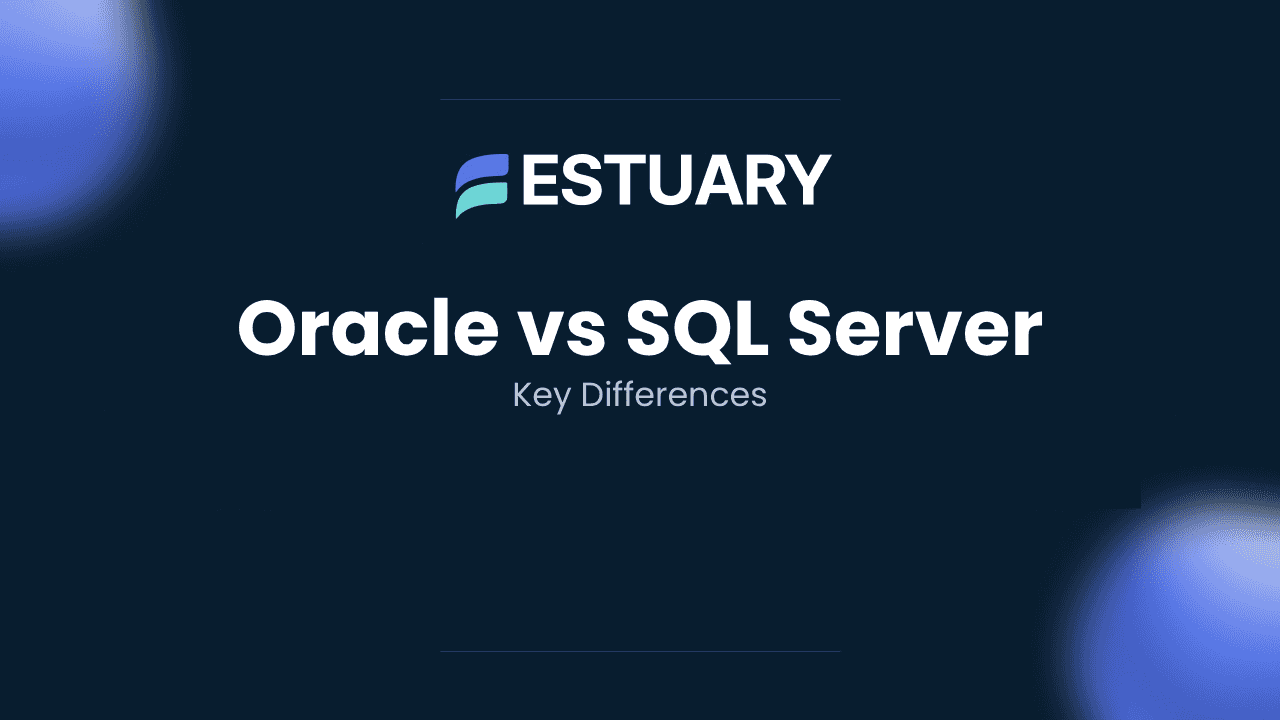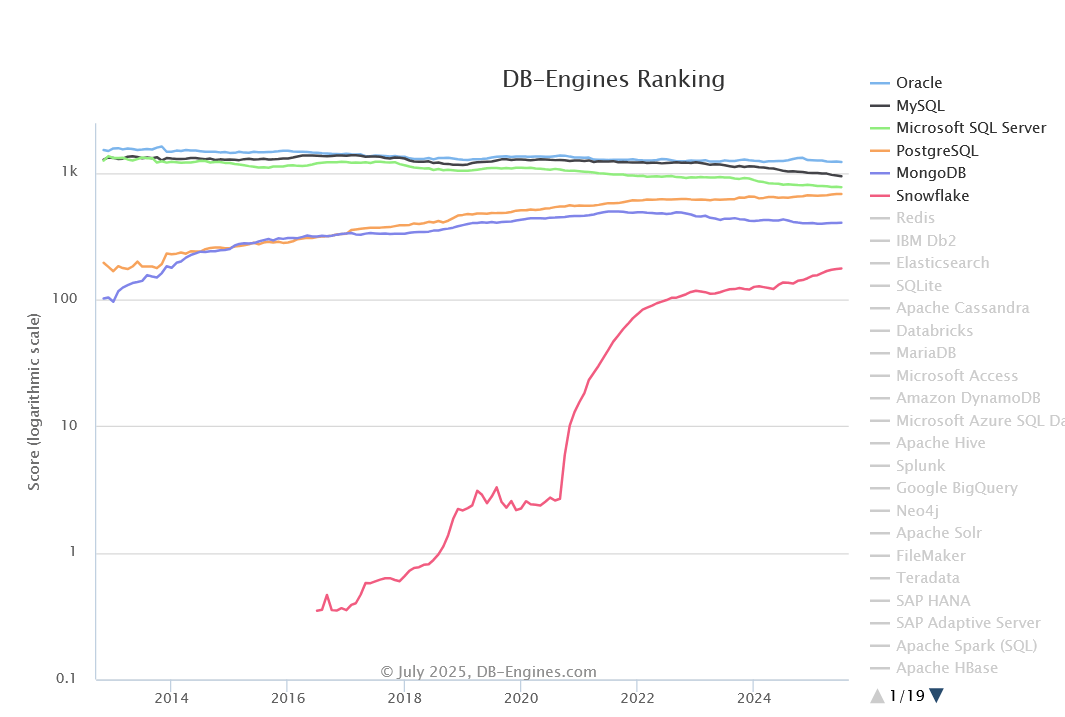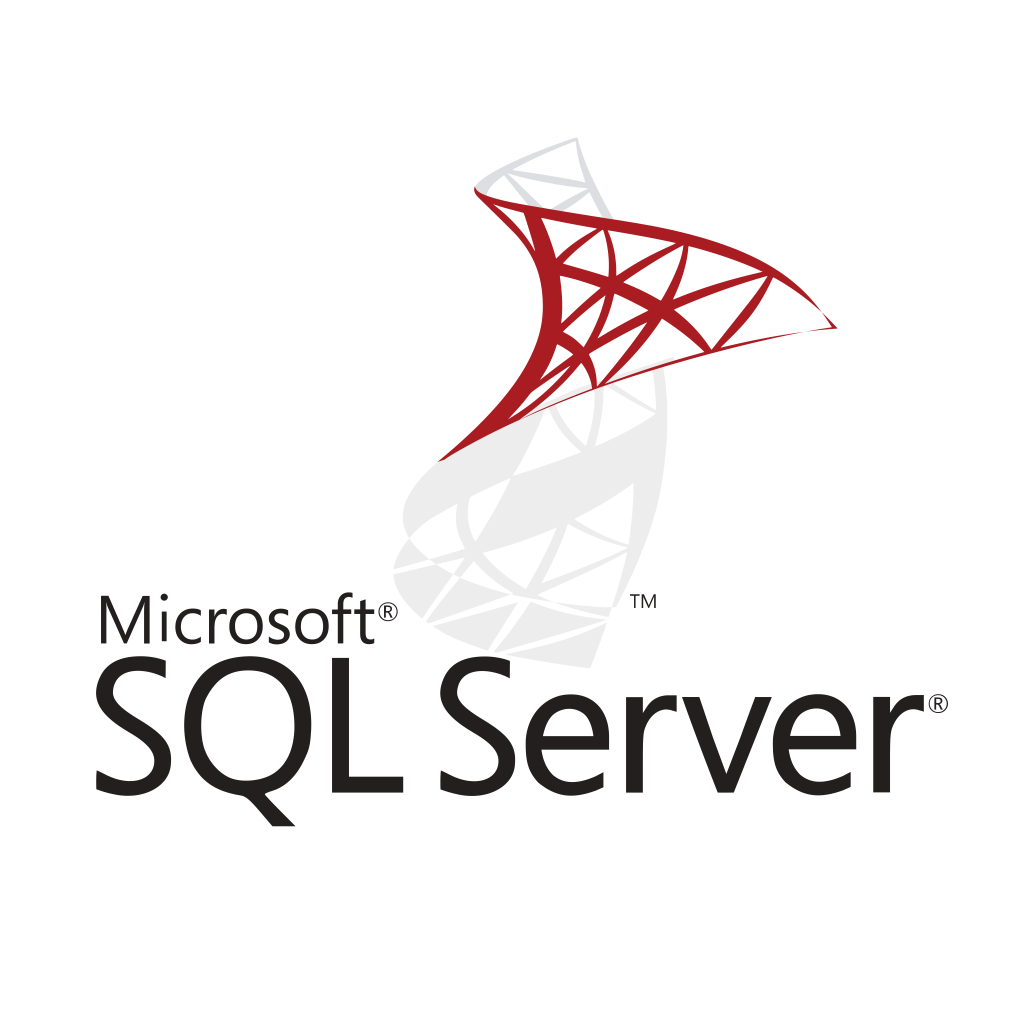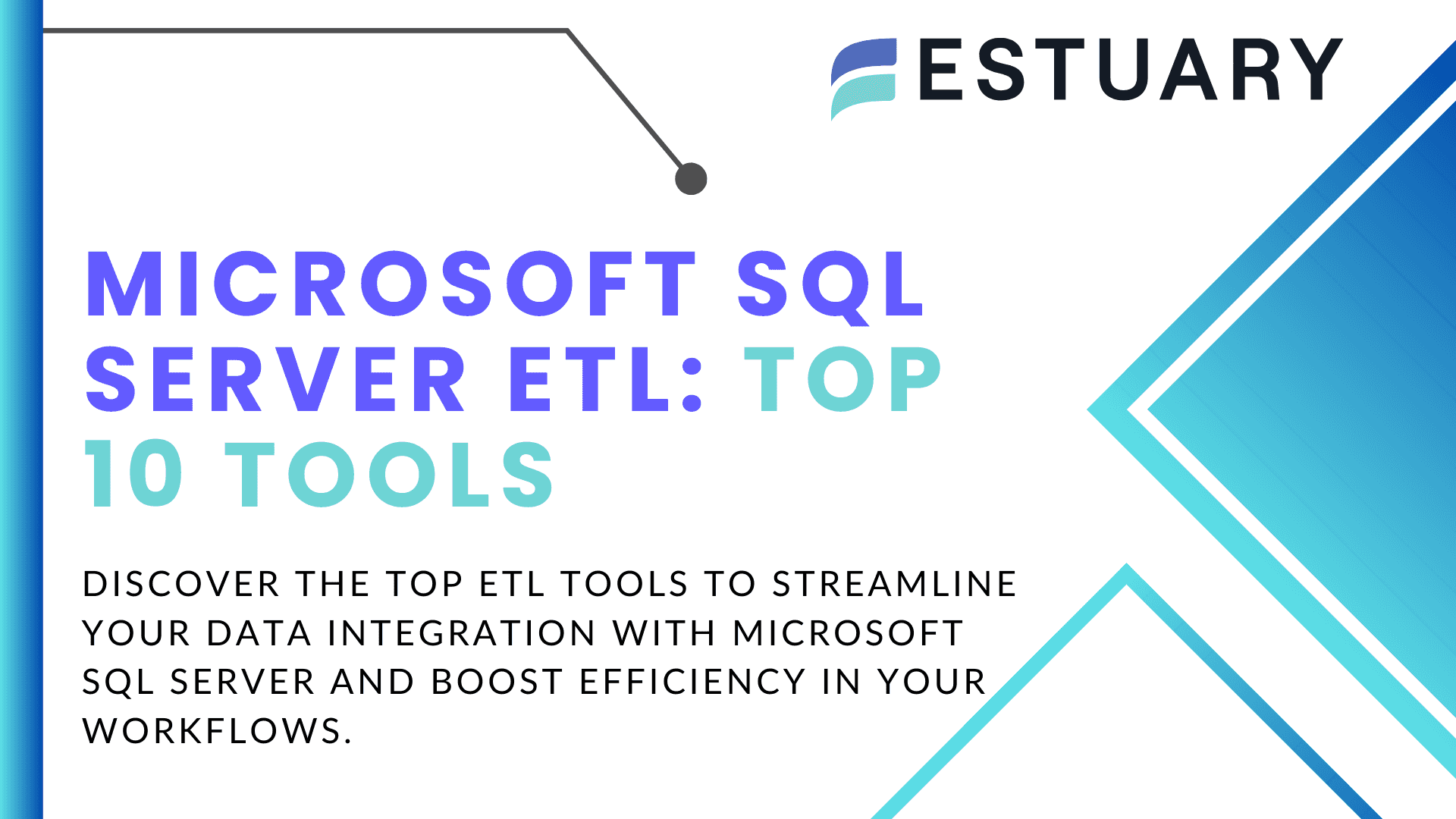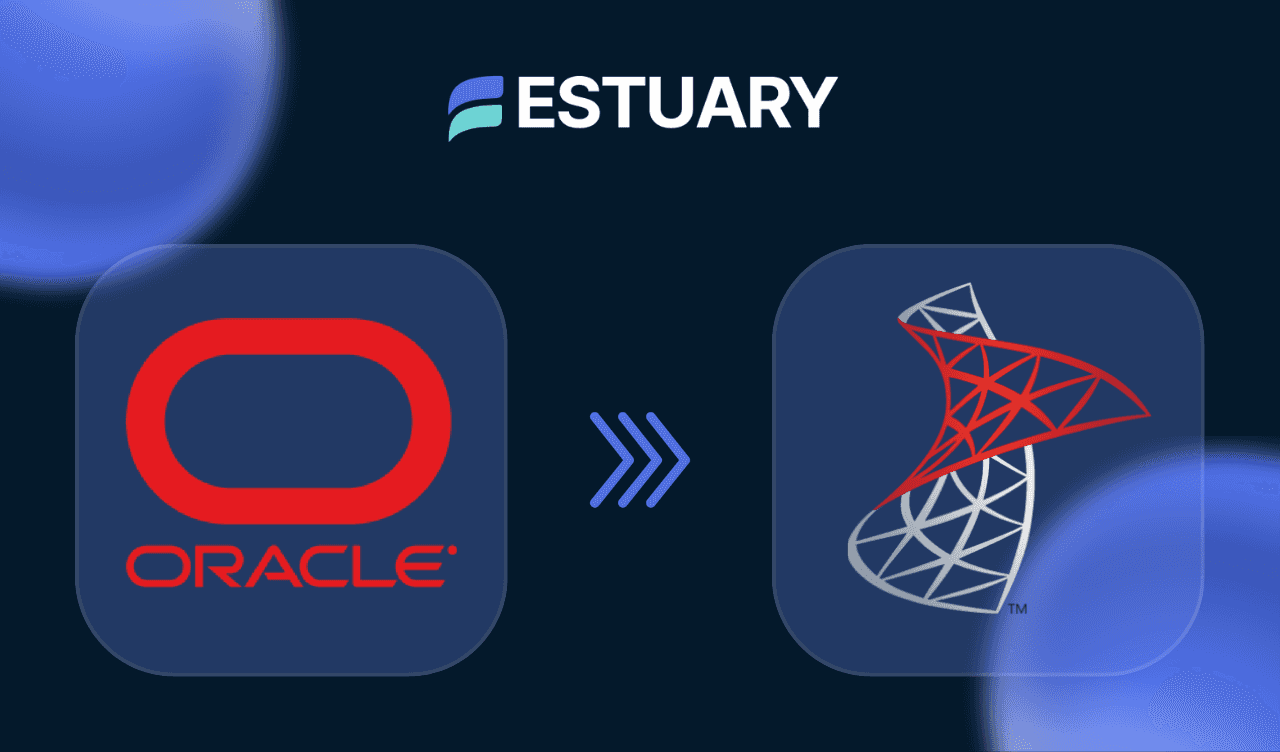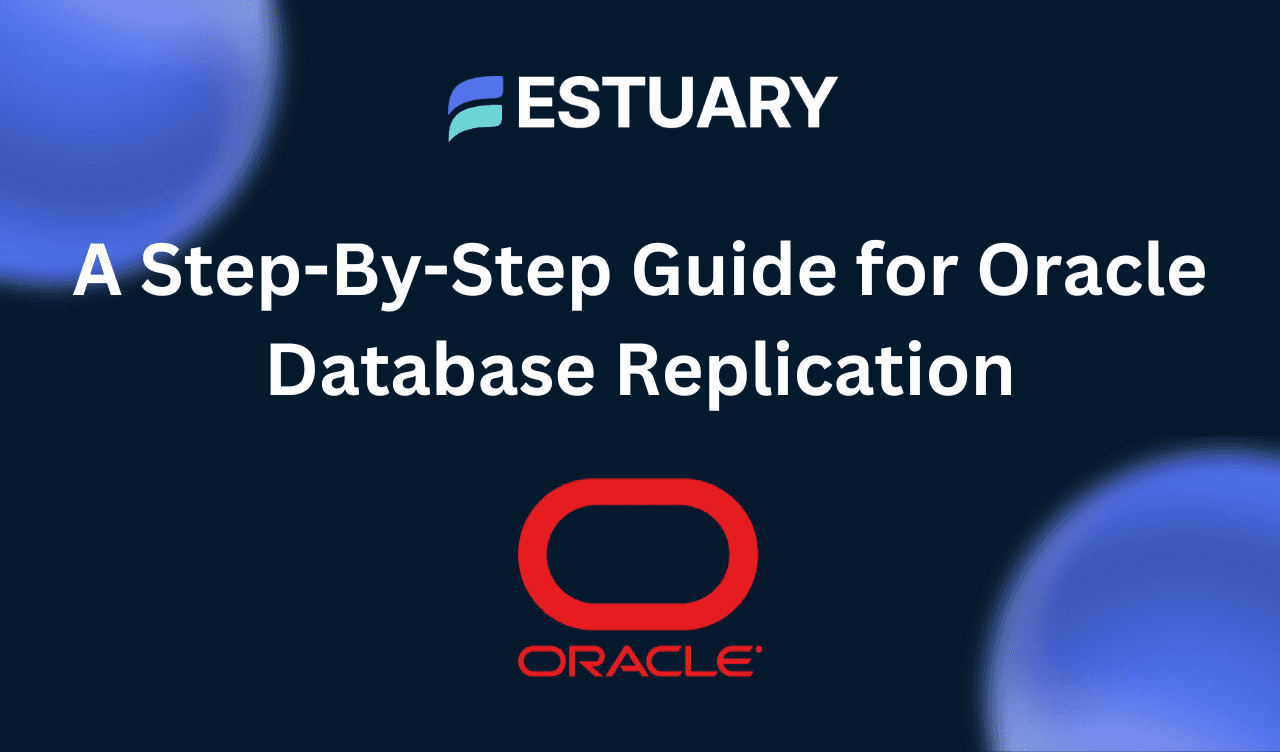Oracle Database and Microsoft SQL Server are two of the most dominant enterprise database platforms. Both are powerful relational database management systems (RDBMS) widely used for mission-critical applications, but they have distinct strengths and design philosophies. This comparison looks at how Oracle and SQL Server differ in technical features and business considerations, helping enterprise architects and decision-makers choose the right platform for their needs. Both systems consistently rank among the top database technologies and are recognized as industry leaders.
Key Takeaways
- Oracle Database is built for large, complex workloads that require high scalability, advanced security, and enterprise-grade control. It is widely used in finance, government, and healthcare.
- Microsoft SQL Server provides strong performance, easier licensing, and seamless integration with Azure and Microsoft tools. It is often the choice for cost-effective and rapid development environments.
- Architecturally, Oracle emphasizes multitenancy and cross-platform flexibility, while SQL Server focuses on ease of use and native support for Windows and Azure ecosystems.
- Security and compliance are strong in both platforms, with Oracle offering deeper controls like Database Vault, and SQL Server standing out for its seamless integration with Microsoft security services.
Below, we delve into each area in detail.
Overview of Oracle vs SQL Server
Oracle Database
Oracle is a long-established enterprise database platform known for its scalability, reliability, and rich feature set across industries. It has a reputation for handling large-scale OLTP (online transaction processing) and data warehousing workloads with rigorous demands. Oracle dominates many high-end enterprise environments with its sophisticated multi-model and multi-tenant architecture. It runs on multiple operating systems (Linux, UNIX, Windows) and even mainframes, reflecting cross-platform flexibility. Gartner and other analysts consistently rate Oracle as a leader in database technology, and it often powers core systems in sectors like finance, telecom, and government that require maximum uptime and consistency.
Microsoft SQL Server
SQL Server is Microsoft’s flagship RDBMS, highly popular in organizations that favor the Microsoft ecosystem. It is known for ease of use, strong integration with Windows and Azure cloud, and a comparatively lower total cost of ownership. SQL Server is widely adopted for business applications, BI/analytics, and departmental databases. It’s often considered more approachable for small and mid-sized companies, while still capable of serving large enterprises. In recent years, Microsoft’s database revenue and cloud database offerings have grown substantially – Microsoft is frequently cited at or near the top of database vendor market share, reflecting SQL Server’s broad use.
Both Oracle and Microsoft SQL are top-ranked by popularity (DB-Engines lists both in the top three globally), highlighting their prominence.
Deployment Models and Licensing Costs
When choosing between Oracle and SQL Server, understanding how each platform handles deployment and licensing is critical. Both vendors support on-premises, cloud, and hybrid models, but their pricing structures and licensing complexity differ significantly.
Oracle Database
Oracle offers multiple editions, including Enterprise Edition (EE) and Standard Edition 2 (SE2). EE is designed for large-scale, high-performance environments, while SE2 suits smaller workloads with fewer hardware restrictions.
- Licensing: Oracle uses a per-core licensing model for most enterprise deployments. Pricing can include additional fees for advanced features such as partitioning, RAC (Real Application Clusters), and data compression, which are often sold as separate options.
- Cloud Deployment: Oracle Cloud Infrastructure (OCI) offers subscription-based pricing, along with support for Bring Your Own License (BYOL) for customers with existing on-prem licenses. Oracle also provides “Universal Credits” that offer flexible usage across cloud services.
- Complexity: Oracle's licensing can be intricate, especially with rules around virtualization and multi-core processors. This often requires detailed cost analysis and license management.
Microsoft SQL Server
SQL Server offers a simpler and generally more affordable licensing model.
- Editions: SQL Server 2022 is available in Enterprise, Standard, and free Developer/Express editions. Enterprise Edition uses per-core licensing, while Standard can be licensed per core or per server with Client Access Licenses (CALs).
- Pricing: SQL Server is significantly more cost-effective on a per-core basis than Oracle. Features like high availability (Always On), basic BI, and encryption are included in core licenses—without requiring separate add-ons.
- Cloud Deployment: SQL Server runs on Azure SQL Database, SQL Managed Instance, and VM-based deployments. Through Azure Hybrid Benefit, organizations can use existing licenses to reduce cloud costs.
Architecture and Storage Engine Differences
Oracle and SQL Server take different architectural approaches to database management, which impacts scalability and administration.
Instance vs. Database Structure
- Oracle typically runs one database per instance, with multiple schemas and tablespaces inside. Its multitenant architecture allows one container database (CDB) to host several pluggable databases (PDBs) for isolation.
- SQL Server allows a single instance to host many databases, each self-contained with its own users, tables, and logs. This simplifies isolation and backup operations.
Storage and Indexing
- Oracle uses tablespaces for organizing datafiles, supports both row- and column-based storage, and includes advanced options like bitmap indexes and hybrid columnar compression.
- SQL Server uses filegroups within databases, primarily row-based with B-tree and columnstore indexes. It lacks native bitmap indexing but achieves similar outcomes via query plans.
Memory Architecture
- Oracle separates memory into SGA (shared) and PGA (session-specific) with dedicated background processes.
- SQL Server uses a unified buffer pool, with thread-based execution integrated into the OS for simplified management.
Multi-Tenancy
- Oracle uses PDBs for efficient tenant isolation in a single instance.
- SQL Server uses multiple databases per instance, offering clean separation without a pluggable model.
Bottom line: Oracle offers fine-grained control suited for complex environments. SQL Server emphasizes ease of use and flexibility for hosting multiple isolated workloads.
SQL Language Compatibility and Syntax Variations
While both Oracle and SQL Server support ANSI SQL, they differ significantly in their procedural extensions and syntax quirks, affecting developer experience and migration complexity.
Procedural Extensions
- Oracle uses PL/SQL, a rich, Ada-like language with strong support for packages, exception handling, cursors, and autonomous transactions.
- SQL Server uses T-SQL, which also supports stored procedures, triggers, and user-defined functions but lacks features like PL/SQL packages or autonomous transactions.
Oracle’s use of packages for grouping procedures has no direct equivalent in SQL Server.
Syntax Differences
Common SQL operations look similar, but syntax varies:
- SELECT 1 FROM DUAL (Oracle) vs. SELECT 1 (SQL Server)
- SYSDATE (Oracle) vs. GETDATE() (SQL Server)
- || for string concatenation (Oracle) vs. + (SQL Server)
- Auto-increment: SEQUENCE.NEXTVAL (Oracle) vs. IDENTITY (SQL Server)
- Hierarchical queries: CONNECT BY (Oracle) vs. recursive CTEs (SQL Server)
Functions and Error Handling
- Both support analytic functions and MERGE, with syntax differences.
- Oracle uses exceptions for error handling.
- SQL Server uses TRY...CATCH.
- SQL Server supports STRING_AGG, while Oracle uses LISTAGG.
Developer Ecosystem
- PL/SQL excels at in-database logic and complex processing.
- T-SQL integrates seamlessly with Microsoft tools like .NET and Visual Studio, offering familiarity for MS developers.
Portability and Tools
Code migration between platforms often requires rewriting due to structural differences. Tools like Oracle SQL Developer and Microsoft SSMA can assist, but full compatibility isn’t guaranteed.
In short: PL/SQL offers deep control for in-database logic, while T-SQL aligns better with the Microsoft stack and is easier for .NET-centric teams.
Performance Tuning, Indexing, and Optimizers
Both Oracle and SQL Server offer powerful tools for optimizing query performance, but they differ in design focus and features.
Query Optimizers
- Both use cost-based optimizers that evaluate execution plans based on table statistics.
- Oracle is known for advanced features like adaptive plans, star transformations, and ML-based indexing recommendations (in 19c/21c).
- SQL Server has made major strides with Intelligent Query Processing (e.g., adaptive joins, memory grant feedback) and Parameter Sensitive Plan optimization (SQL Server 2022) to reduce issues like parameter sniffing.
Verdict: Oracle may edge ahead for complex, multi-join analytics queries; SQL Server shines in OLTP and hybrid workloads with simpler tuning.
Indexing Capabilities
- Oracle supports:
- B-tree, bitmap, function-based, partitioned, and index-organized tables (IOTs).
- Rich compression options (some require add-ons).
- SQL Server supports:
- Clustered/non-clustered B-tree, columnstore, filtered, and XML indexes.
- No persistent bitmap index, but uses bitmap filters at runtime.
SQL Server’s clustered indexes serve a similar role to Oracle’s IOTs, but Oracle provides more indexing flexibility overall.
Partitioning and Scale
- Both support table and index partitioning.
- Oracle offers more options (range, hash, list, interval, reference) and smoother integration.
- SQL Server supports partitioning well, but setup requires more manual effort and often Enterprise Edition for full functionality.
In-Memory Features
- Oracle focuses on analytics with its In-Memory Column Store and Memoptimized Row Store.
- SQL Server offers In-Memory OLTP (Hekaton) for transactional speed and native-compiled stored procedures.
Oracle’s in-memory features boost read-heavy workloads; SQL Server targets high-throughput writes.
Performance Tuning Tools
- Oracle: AWR, ASH, SQL Plan Management, and tuning advisors (licensed separately).
- SQL Server: DMVs, Query Store, Database Tuning Advisor, and integrated tools via SSMS—included in base licensing
Scalability Considerations
- Oracle supports RAC for active-active write scaling and thrives on large SMP and Exadata systems.
- SQL Server supports vertical scaling and read scale-out via Always On replicas, but typically follows a primary-replica model.
Bottom line: Both can deliver high performance. Oracle is often chosen for heavy analytics and complex workloads; SQL Server handles most enterprise applications efficiently, with easier tuning and tooling included.
Security Features and Compliance Certifications
Security is a top priority in enterprise databases. Both Oracle and SQL Server provide strong access control, encryption, auditing, and compliance capabilities—but with some key differences in depth and ecosystem fit.
Access Control & Authentication
- Oracle supports role-based access control (RBAC), LDAP/Kerberos integration, and Oracle Identity Cloud for cloud identity.
- SQL Server offers RBAC and integrates natively with Active Directory and Azure AD for seamless Windows Authentication.
Encryption
- Both platforms offer Transparent Data Encryption (TDE) for securing data at rest, and TLS/SSL for in-transit encryption.
- SQL Server includes Always Encrypted, which encrypts sensitive columns client-side—even during processing—unlike Oracle’s server-side encryption.
- Oracle’s advanced encryption options (e.g., Oracle Wallet, column-level encryption) may require additional licensing.
Advanced Security Features
Feature | Oracle | SQL Server |
| Client-Side Encryption | Custom or app-managed | Always Encrypted |
| Row-Level Security | Label Security (extra license) | Row-Level Security (built-in) |
| Data Masking | Data Masking & Subsetting tools | Dynamic Data Masking |
| Insider Threat Protection | Database Vault | No direct equivalent |
| Tamper-Evident Tables | Blockchain Tables (21c/23c) | Ledger Tables (SQL Server 2022) |
| Threat Detection | Audit Vault & Firewall | Azure Defender for SQL |
Oracle's Database Vault stands out by restricting DBA access to sensitive data—ideal for regulated environments. SQL Server’s integration with Azure Defender and Microsoft Purview helps unify security and governance in the Microsoft ecosystem.
Compliance and Certifications
Both databases meet major compliance requirements:
- Oracle: Common Criteria, GDPR, HIPAA, PCI-DSS, and defense-grade security in government systems.
- SQL Server: Supports GDPR, HIPAA, SOX, and more. Azure-hosted SQL services meet FedRAMP, DoD IL5, ISO 27001, and other certifications.
Security Summary
- Oracle excels in granular, layered security, which is often preferred in military, financial, and critical government workloads where zero trust and fine-grained controls are essential.
- SQL Server offers robust security that’s easier to implement, especially for organizations already using Microsoft tools or deploying in Azure.
Both platforms can meet enterprise security standards, but their strengths differ. Oracle is ideal for complex, high-risk environments. SQL Server delivers strong, integrated security that fits well in modern cloud-first enterprises.
Integration with Cloud Platforms and Ecosystem Fit
Both Oracle and SQL Server have evolved to support hybrid and multi-cloud strategies, but their approaches differ.
Oracle Cloud Strategy: Oracle promotes Oracle Cloud Infrastructure (OCI) with offerings like Autonomous Database and Exadata Cloud Service. It also supports multi-cloud via partnerships, including the Oracle Database Service for Azure, enabling integration with Microsoft services. Oracle databases can run on OCI, AWS, Azure VMs, or on-premises systems, offering flexibility, though licensing and feature availability may vary outside of OCI.
Microsoft’s Azure Advantage: SQL Server fits naturally within the Azure ecosystem. Fully managed options like Azure SQL Database and SQL Managed Instance simplify cloud adoption, while Azure Arc supports hybrid deployments. SQL Server integrates well with Power BI, Synapse, Data Factory, and other Microsoft tools, making it a strong choice for organizations already invested in Microsoft technologies.
Cross-Platform Data Integration: Many enterprises use both Oracle and SQL Server across different environments. Moving or syncing data between them, or integrating with platforms like Snowflake, Databricks, or BigQuery, is often essential. Estuary Flow simplifies this process by enabling real-time, schema-aware data pipelines across databases and cloud services. Whether syncing Oracle data into Azure-based reporting or replicating SQL Server changes to a data lake, Estuary reduces complexity and accelerates data availability.
Need to sync Oracle and SQL Server in real time? Many enterprises use both databases across teams. Estuary Flow lets you build real-time, change-aware pipelines between them.
Use Cases and Industry Preferences
Oracle and SQL Server are both general-purpose databases, but industry use often depends on scale, cost, and ecosystem fit.
- Financial Services: Oracle dominates core banking and trading systems where uptime, consistency, and parallel performance are critical. Features like RAC and Data Guard make it ideal for large-scale, high-availability deployments. SQL Server is common in departmental solutions like reporting and CRM, especially where Microsoft BI tools or Azure are already in use. Fintechs often choose SQL Server for its agility and lower cost.
- Healthcare: Large hospital systems lean toward Oracle for EHR systems and data security (e.g., Database Vault, Label Security). SQL Server is widely used in clinics and for healthcare analytics, benefiting from built-in HIPAA-compliant features and integration with Power BI.
- Retail and E-commerce: Oracle powers complex POS and supply chain systems at large retailers, while SQL Server is preferred for mid-market customer analytics, loyalty programs, and inventory — especially where Microsoft Dynamics or Azure is present.
- Government: Oracle is often used in defense and federal systems requiring advanced auditing and security. SQL Server is popular in local and state agencies for case management and public records due to lower complexity and cloud modernization via Azure Government.
- General Enterprise: Many companies run both. Oracle often supports ERP and legacy systems; SQL Server backs analytics, SharePoint, and new applications. Oracle fits massive, mission-critical systems, while SQL Server excels in rapid development, integration, and cost-effective scaling in Microsoft environments.
Conclusion: Which Platform Fits Best
When it comes to Oracle vs SQL Server, both platforms excel at powering enterprise workloads, but serve different needs. Oracle is ideal for large organizations demanding top-tier performance, granular control, and scalability in complex, regulated environments. SQL Server offers powerful capabilities with lower licensing costs and native integration within the Microsoft ecosystem. This makes it a strong choice for fast-moving, cost-conscious teams.
For teams that use both databases or plan to modernize across them, Estuary makes real-time integration easy. With native CDC connectors for Oracle and SQL Server, Estuary Flow captures and syncs data continuously to cloud warehouses, lakes, or apps — helping you unify your stack without complex ETL.
Choosing the right database is a strategic decision. Syncing data across them shouldn’t be.
FAQs
Which industries prefer Oracle vs SQL Server?
Which is more cost-effective: Oracle or SQL Server?
What are the main differences between Oracle and SQL Server?

About the author
With over 15 years in data engineering, a seasoned expert in driving growth for early-stage data companies, focusing on strategies that attract customers and users. Extensive writing provides insights to help companies scale efficiently and effectively in an evolving data landscape.