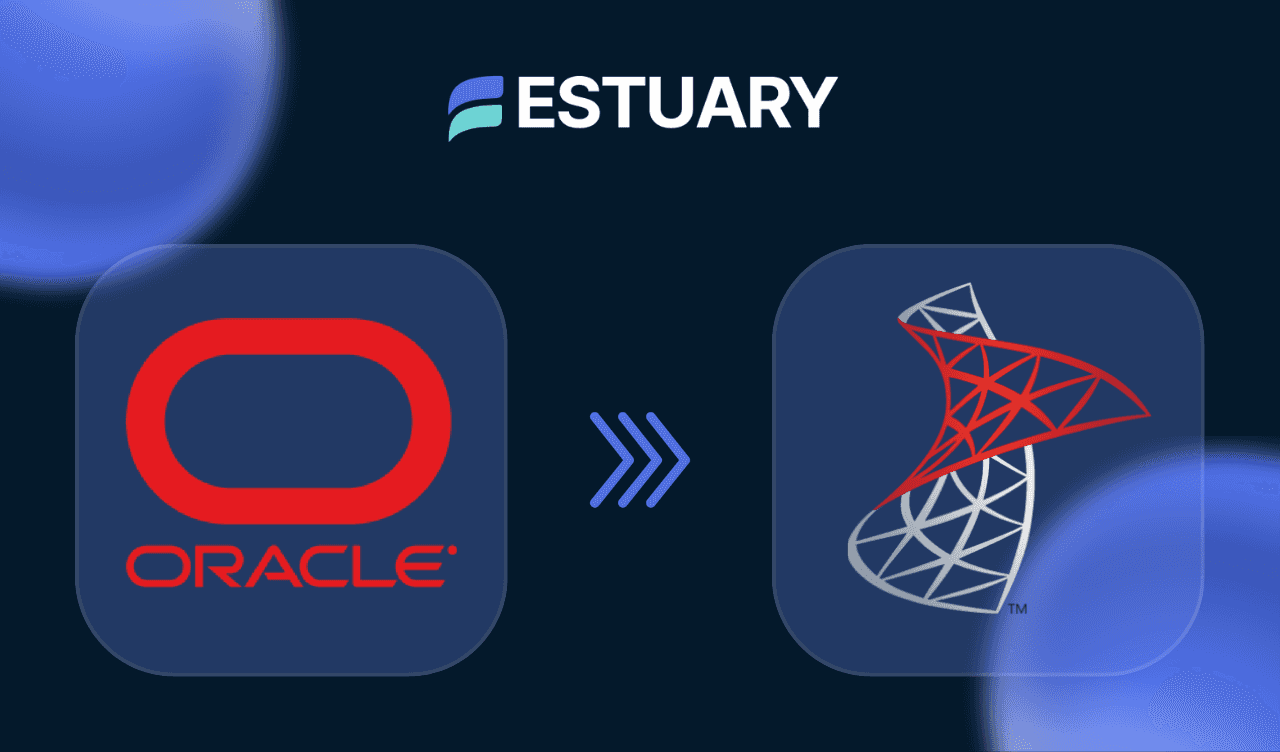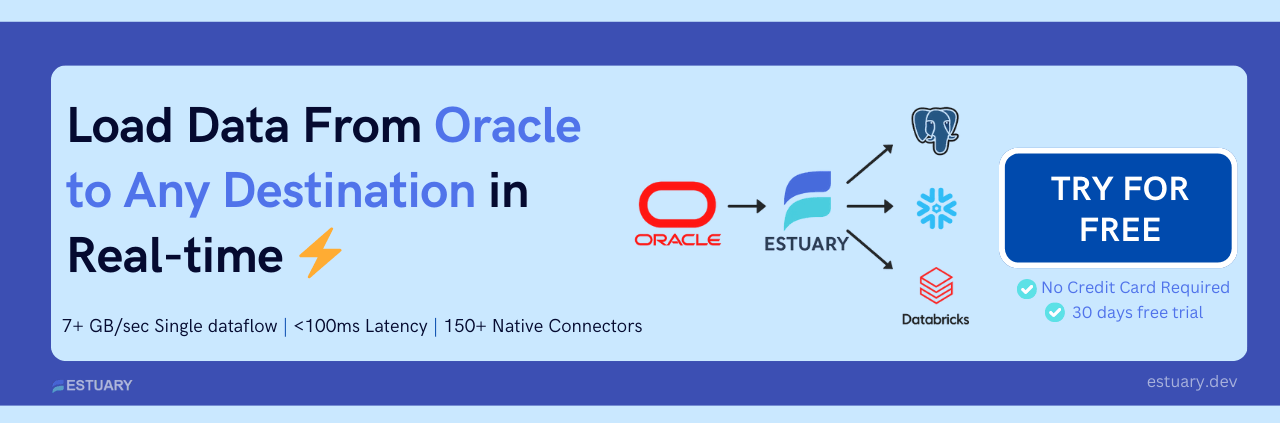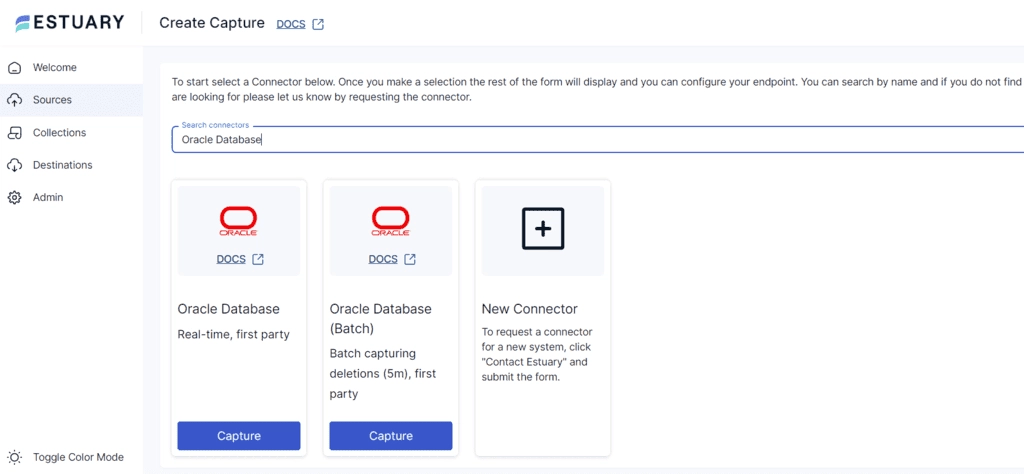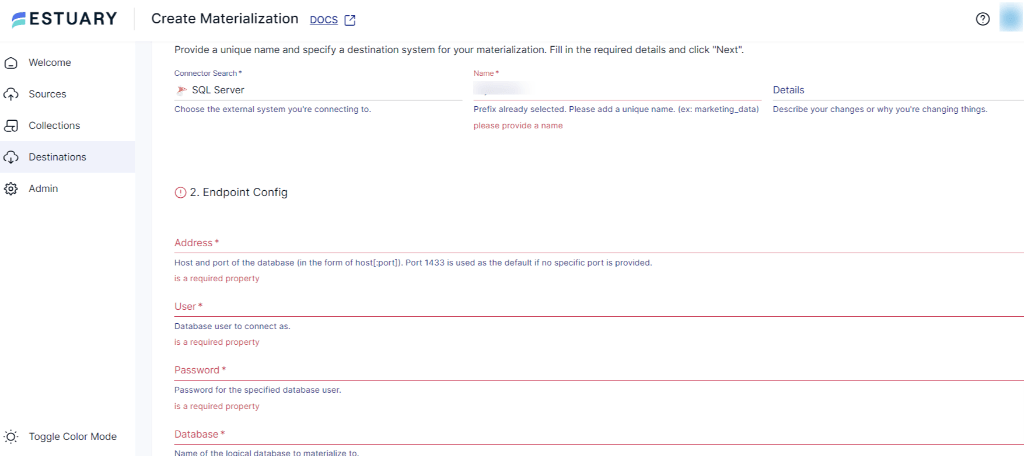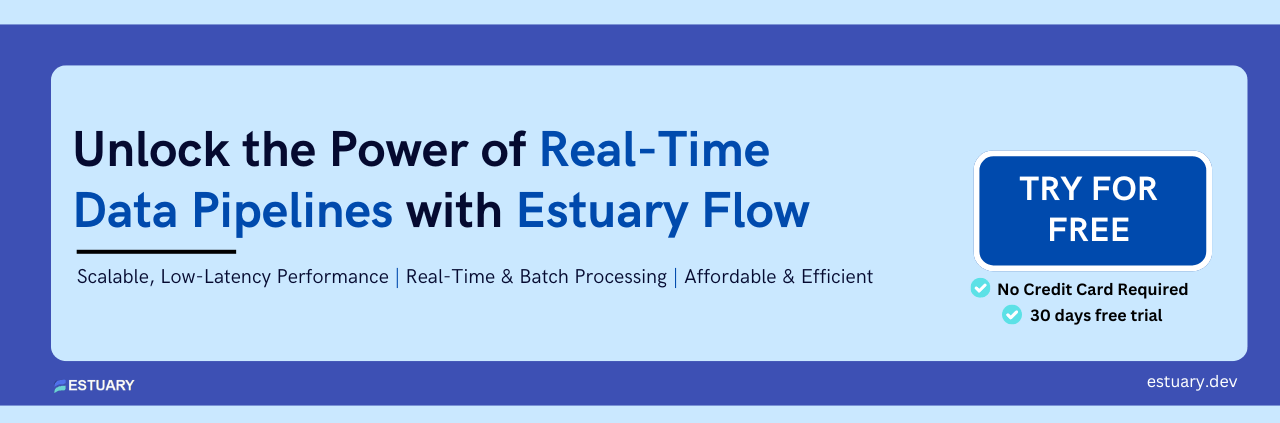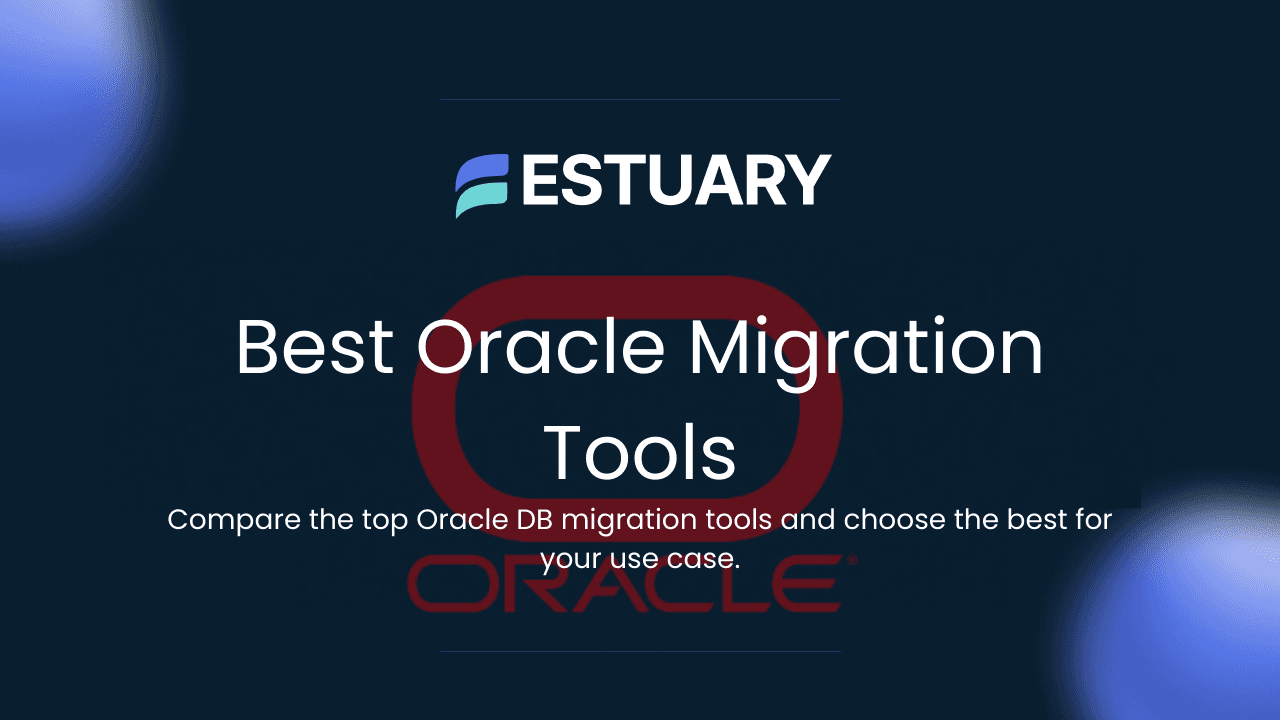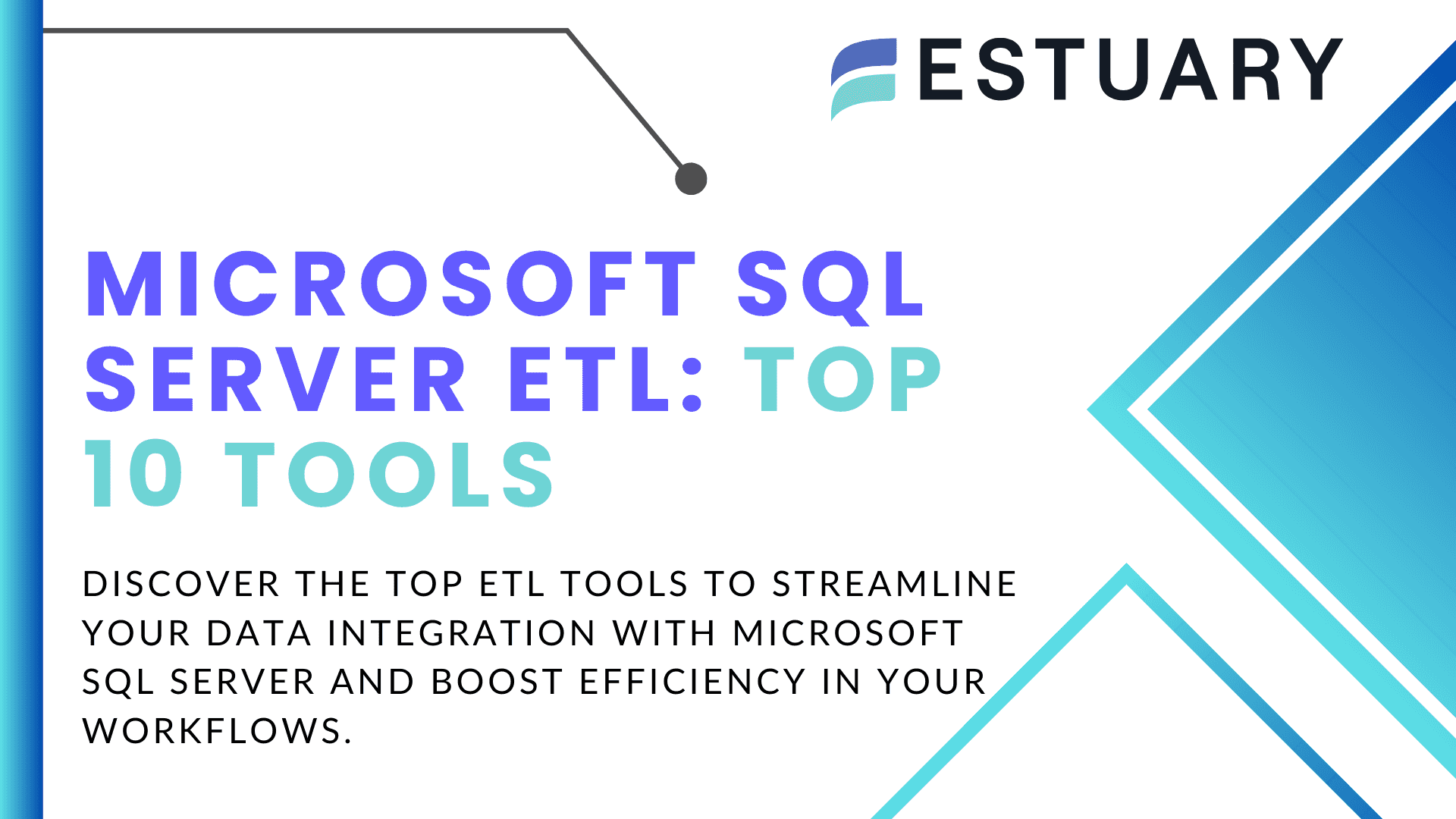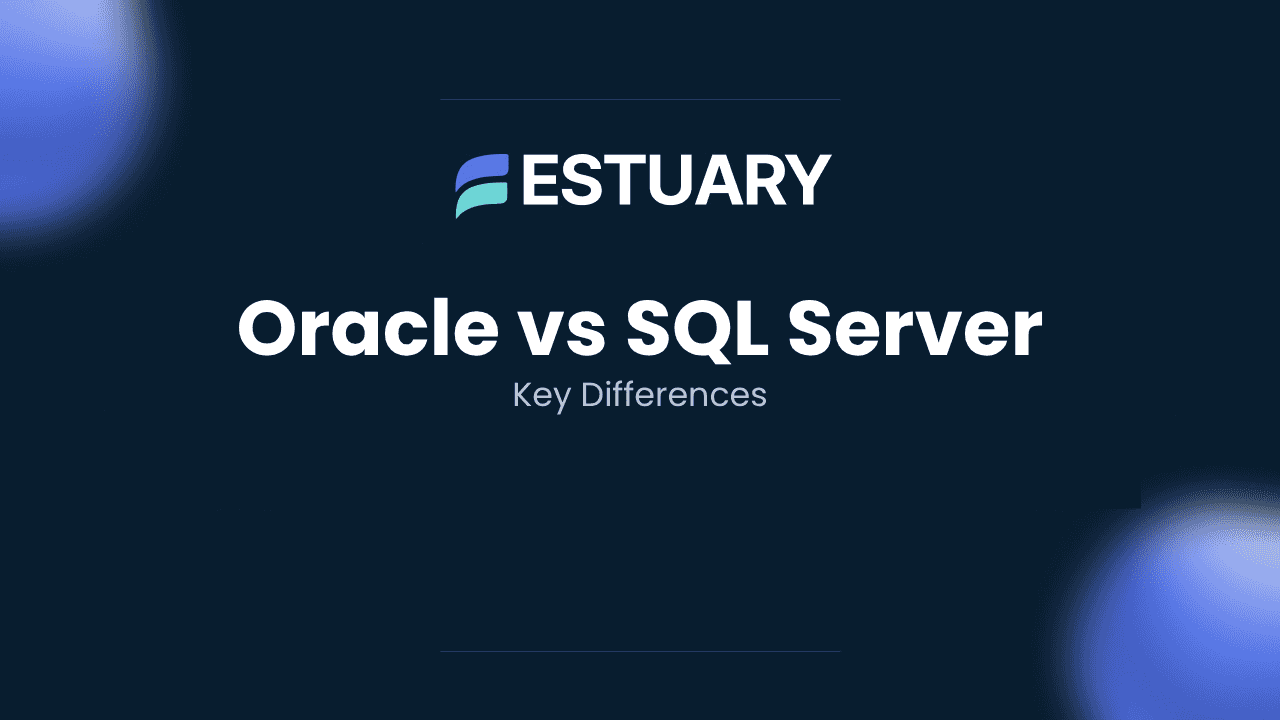Migrating data from Oracle to SQL Server is a common step for organizations looking to modernize their database systems and reduce costs. The process involves transferring schemas, tables, and data while maintaining accuracy and performance. In 2025, businesses are increasingly turning to automated migration tools like Estuary to achieve real-time, zero-downtime synchronization between Oracle and SQL Server.
This guide explains how to migrate Oracle to SQL Server using both automated and manual methods, highlights common challenges, and outlines best practices for ensuring a successful migration. You will also learn how Estuary simplifies the process with real-time Change Data Capture (CDC), eliminating manual effort and minimizing risk.
Key Takeaways
- Oracle to SQL Server migration helps businesses modernize infrastructure, reduce costs, and improve integration with Microsoft tools.
- There are two main approaches to migrate Oracle data to SQL Server:
- Automated migration using Estuary for real-time, low-latency data transfer.
- Manual migration using export and import scripts such as Oracle Data Pump and SQL Server utilities.
- Estuary enables sub-100ms latency, zero-downtime synchronization through Change Data Capture (CDC).
- Manual methods are suitable for smaller, one-time migrations but can be time-consuming and error-prone.
- For continuous or large-scale migrations, automated CDC pipelines ensure accuracy, consistency, and performance.
Why Migrate from Oracle to SQL Server?
Moving your database from Oracle to SQL Server offers several advantages:
- Scalability: SQL Server supports large datasets and enterprise-scale workloads efficiently.
- Cost-Efficiency: Lower licensing and maintenance costs compared to Oracle.
- Integration Options: Seamless compatibility with Microsoft tools such as Azure, Power BI, and Visual Studio.
- Performance: Enhanced performance features like in-memory OLTP and advanced indexing.
- Ease of Use: A user-friendly interface and extensive support for developers.
How to Migrate from Oracle to SQL Server: 2 Methods
You can migrate your Oracle database to SQL Server in two main ways:
- Automated migration using Estuary for real-time, low-latency data transfer.
- Manual migration using Oracle export utilities and SQL Server import scripts.
Let’s explore both approaches in detail.
Method 1: Automated Oracle to SQL Server Migration Using Estuary
Estuary is a right-time data platform that automates complex data migration workflows. It uses real-time Change Data Capture (CDC) to replicate data from Oracle to SQL Server with sub-100ms latency. This ensures continuous synchronization, minimal downtime, and complete data consistency throughout the migration process.
Prerequisites
- OracleDB 11g or above with necessary access permissions.
- An Estuary account
Step 1: Connect to Oracle as a Source Connector
- Register or log in to your Estuary account.
- Navigate to the "Sources" section and click "+ New Capture."
- Select Oracle from the list of connectors (Let’s choose the Oracle real-time connector for this tutorial.), then enter connection details like server address, credentials, and schema information. Save and publish the configuration.
Step 2: Connect to SQL Server as Destination Connector
- Go to the "Destinations" section and click "+ New Materialization."
- Select SQL Server, then provide the destination details such as server address, username, password, and database name.
- Select the data collections to transfer, then save and publish the materialization.
Streamline Your Oracle to SQL Server Migration! Get expert assistance and real-time data pipelines with Estuary. 👉 Contact Us Today
Advantages of Using Estuary
- Change Data Capture (CDC): Estuary tracks and syncs changes from the source data to the destination with less than 100 milliseconds latency.
- Simplified Configuration: Users can create data pipelines with Estuary's no-code connectors, suitable even for non-technical users, ensuring quick and efficient setup.
- Flexibility: Estuary supports multiple deployment options including Public, Private, and Bring Your Own Cloud (BYOC), offering customization to suit diverse organizational needs.
Pro Tip: Estuary can also connect Oracle to other destinations such as Snowflake, BigQuery, and Databricks, giving you flexibility for future data architecture upgrades.
Method 2: Manual Method for Oracle to SQL Server Migration
This method involves using SQL scripts and Oracle’s export/import tools.
Steps:
Step 1: Export Data from Oracle
- Use Oracle Data Pump to export the required data:
plaintextexpdp user/password@oracle schemas=schema_name directory=data_pump_dir dumpfile=export.dmp logfile=export.logStep 2: Transform Data
- Convert Oracle-specific data types to SQL Server-compatible types.
- Address any differences in schema definitions.
Step 3: Import Data into SQL Server
- Use SQL Server’s BULK INSERT or SSIS to load data
plaintextBULK INSERT schema_name.table_name
FROM 'C:\data\export.csv'
WITH (
FIELDTERMINATOR = ',',
ROWTERMINATOR = '\n'
);Step 4: Verify Data
- Perform data validation to ensure accuracy and integrity.
Limitations of Manual Method
- Time-consuming and prone to human error.
- Requires advanced knowledge of both platforms.
- Potential for data loss or corruption if not meticulously verified.
- Limited native support for complex schema and procedural code migration.
When to Use:
Choose the manual approach for small databases, one-time migrations, or when compliance policies restrict the use of third-party tools. For large-scale or continuous data synchronization, automated CDC solutions like Estuary are far more efficient and reliable.
Common Challenges in Oracle to SQL Server Migration
- Data Type Compatibility: Oracle’s NUMBER type often needs conversion to SQL Server’s DECIMAL, requiring careful mapping to avoid precision loss.
- Schema Differences: Differences in schema structures, such as primary keys, unique constraints, and foreign key definitions, necessitate manual adjustments or automated tools.
- Performance Issues: Migrating large datasets can lead to significant delays. Employing techniques like batch processing or parallel execution can mitigate these challenges.
- Data Integrity Risks: Data relationships and referential integrity must be thoroughly validated during and after migration to prevent issues like orphaned records or duplicate entries.
Best Practices for a Successful Oracle to SQL Server Migration
Following best practices helps ensure your Oracle to SQL Server migration runs smoothly, maintains data integrity, and minimizes downtime.
1. Plan and Assess Early
Start with a detailed assessment of your current Oracle environment. Identify schemas, data volumes, and dependencies. Define clear objectives, timelines, and rollback strategies before migration begins.
2. Test Thoroughly
Always conduct multiple test migrations to detect and fix issues early. Testing helps verify data accuracy, performance, and compatibility between Oracle and SQL Server.
3. Use a Staging Environment
Migrate to a staging database before production to validate schema conversions, stored procedures, and referential integrity. This reduces the risk of production downtime and data inconsistencies.
4. Monitor Performance
After migration, continuously monitor SQL Server performance. Fine-tune indexing, caching, and query optimization settings to ensure consistent speed and reliability.
5. Leverage Real-Time Tools
For minimal downtime and ongoing synchronization, use real-time CDC platforms like Estuary. Estuary automates incremental data updates and schema evolution, ensuring your target database stays fully in sync during and after migration.
6. Involve Database Experts
Engage experienced database administrators or migration specialists to manage schema mapping, data validation, and troubleshooting. Their expertise can save significant time and prevent costly errors.
Pro Tip: Combine automated CDC-based migration with rigorous testing and monitoring to achieve near-zero downtime, maintain data consistency, and ensure long-term database reliability.
Use Cases for Oracle to SQL Server Migration
- Financial Services: Banks and financial institutions can migrate Oracle databases to SQL Server to consolidate financial data, improve reporting efficiency, and reduce operational costs.
- Healthcare: Hospitals and healthcare providers can transition to SQL Server to integrate patient records, streamline workflows, and ensure compliance with data privacy regulations like HIPAA.
- Education: Universities and educational institutions can move to SQL Server to centralize student data, enhance resource management, and improve collaboration across departments.
- Consolidating Databases: Businesses managing multiple databases across platforms can unify their data in SQL Server to enhance consistency, reduce operational overhead, and simplify reporting.
- Cost Optimization: Transitioning from Oracle to SQL Server helps organizations lower licensing and maintenance expenses, particularly for those looking to invest in a more cost-effective database solution without sacrificing performance.
- Improved Performance and Scalability: Enterprises experiencing performance bottlenecks in Oracle may leverage SQL Server’s capabilities, such as in-memory OLTP, advanced indexing, and robust scalability to handle growing workloads.
Conclusion
Migrating from Oracle to SQL Server can seem challenging, but with the right tools and preparation, it becomes a predictable and efficient process. Manual methods are suitable for small or one-time migrations, but as data volumes and complexity grow, automation becomes essential.
Estuary simplifies this process with its real-time Change Data Capture (CDC) technology, enabling sub-100ms latency and continuous synchronization between Oracle and SQL Server. This ensures data integrity, minimizes downtime, and eliminates manual transformation errors.
By using Estuary, your team can automate schema mapping, backfill existing data, and keep systems in sync even after cutover. It is the most reliable and scalable way to modernize your database infrastructure while ensuring business continuity.
Take the first step today and modernize your database infrastructure with confidence! Register now or Contact us for more details.
FAQs
1. Can I migrate only specific tables or data subsets from Oracle to SQL Server?
Yes, you can migrate specific tables or subsets of data by defining filters or selection criteria during the migration process, whether using automated tools like Estuary Flow or manual scripts.
2. What steps should I take to minimize downtime during migration?
To minimize downtime, use real-time data synchronization tools like Change Data Capture (CDC), perform migrations during off-peak hours, and test the process in a staging environment before live migration.
3. Can Oracle stored procedures and triggers be migrated to SQL Server?
Yes, but converting Oracle PL/SQL code to T-SQL requires manual rewriting or the use of tools, as the two platforms have different procedural languages and syntax.
Related Sync with Oracle

About the author
Dani is a data professional with a rich background in data engineering and real-time data platforms. At Estuary, Daniel focuses on promoting cutting-edge streaming solutions, helping to bridge the gap between technical innovation and developer adoption. With deep expertise in cloud-native and streaming technologies, Dani has successfully supported startups and enterprises in building robust data solutions.