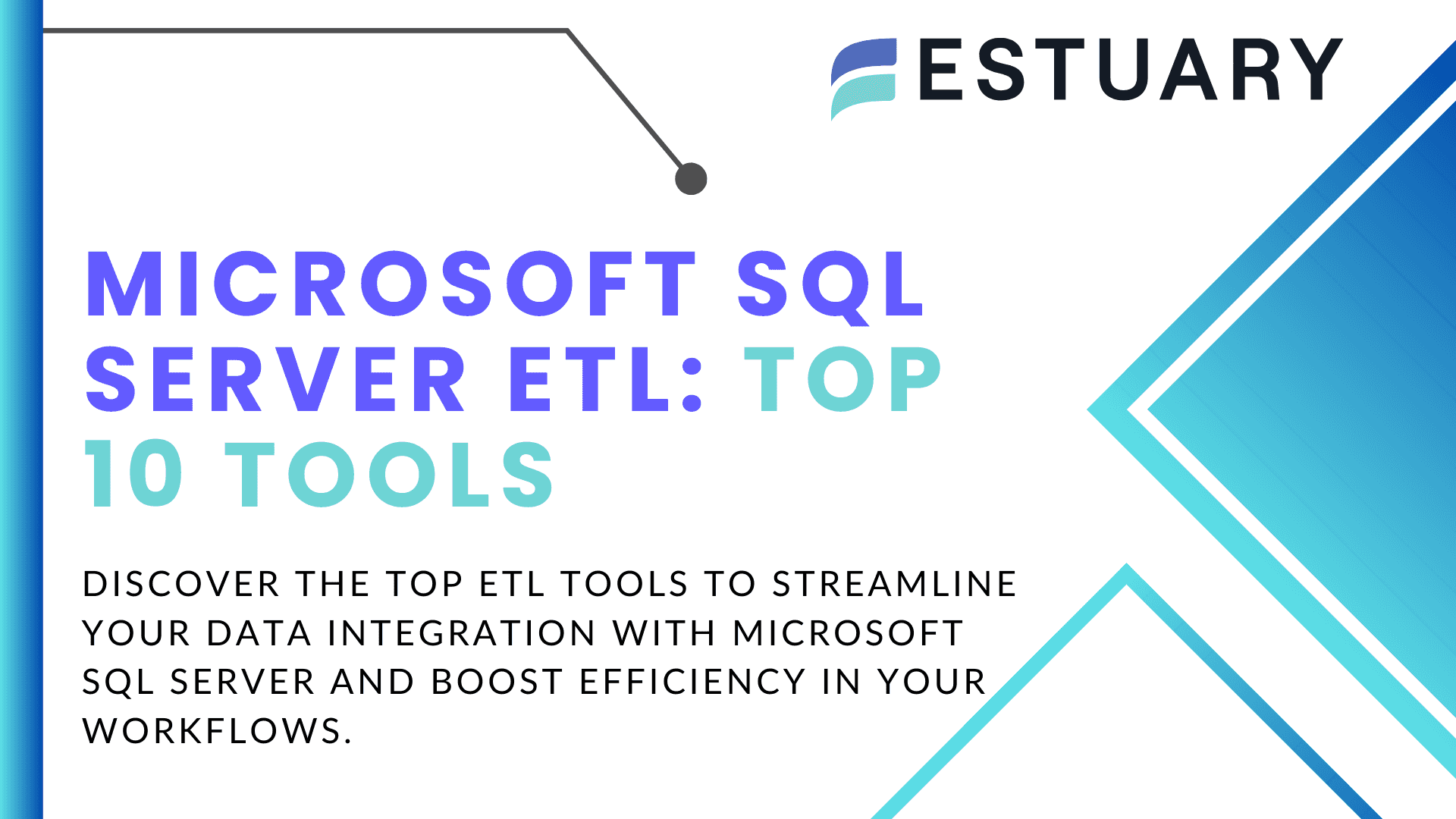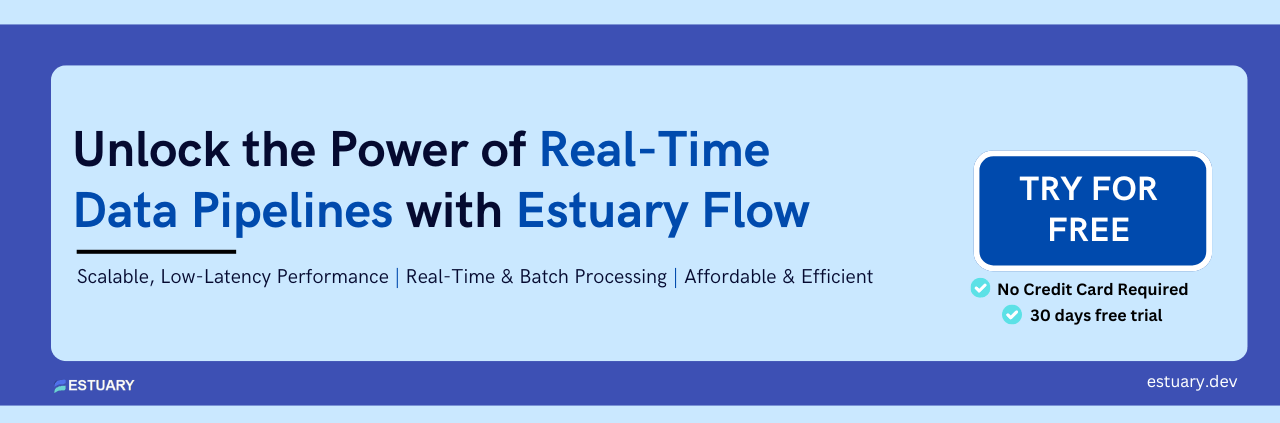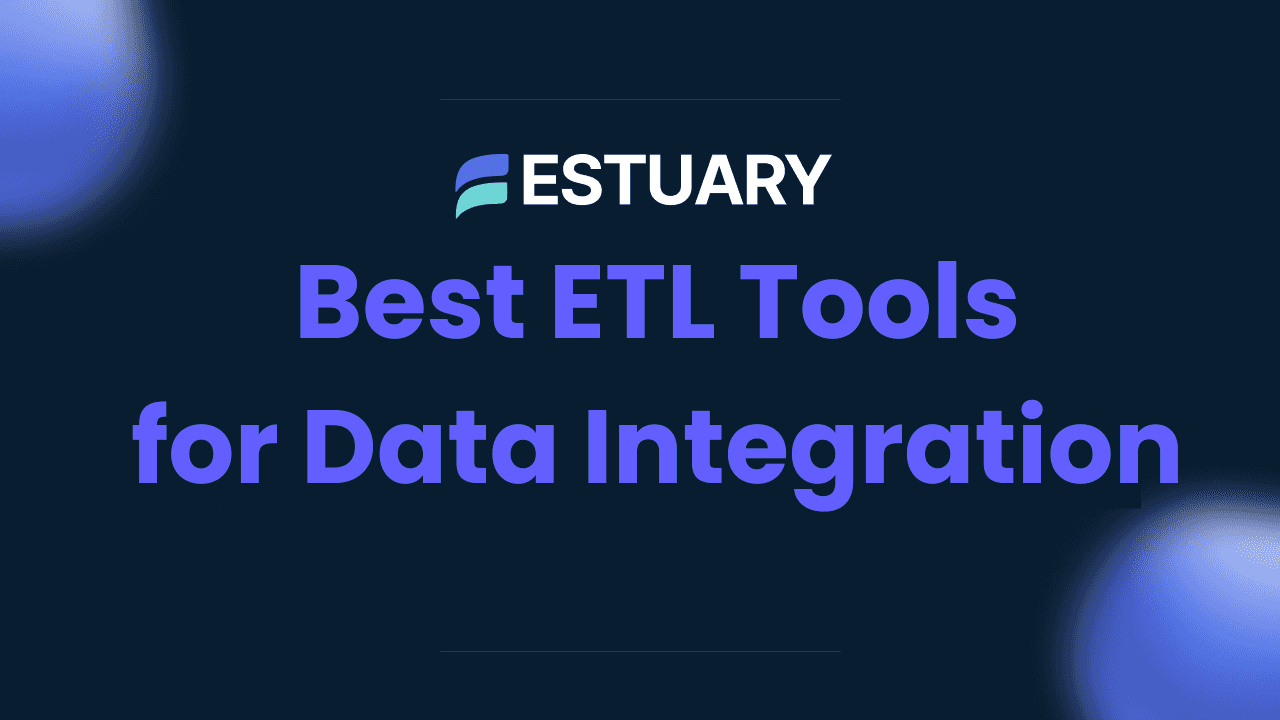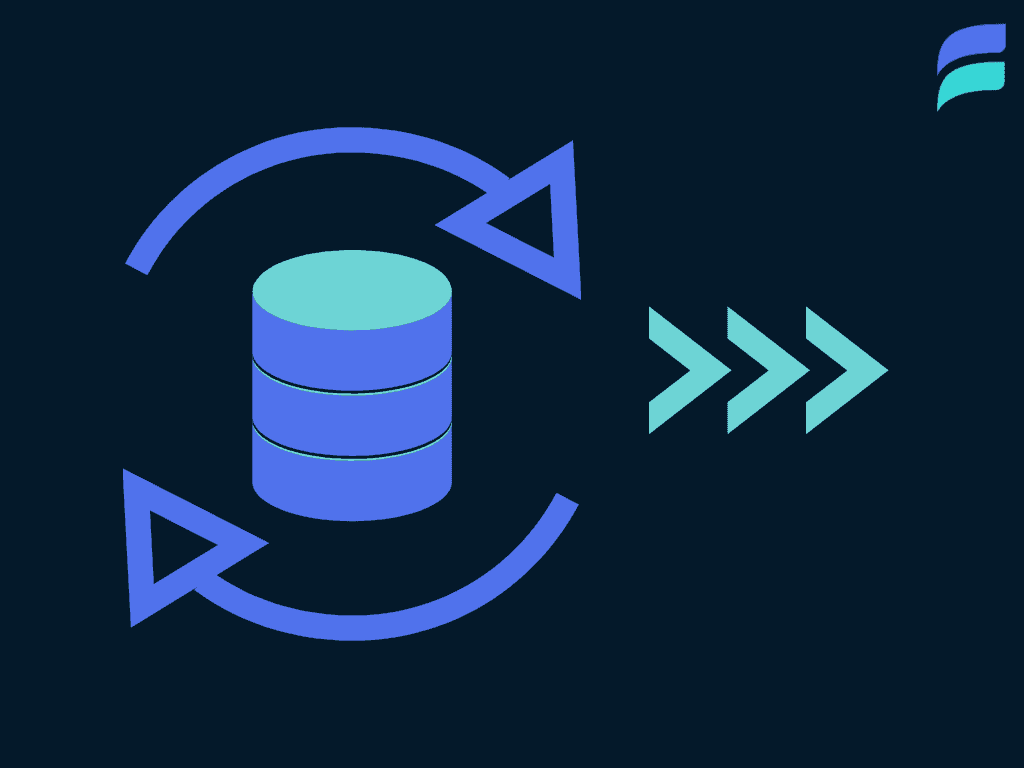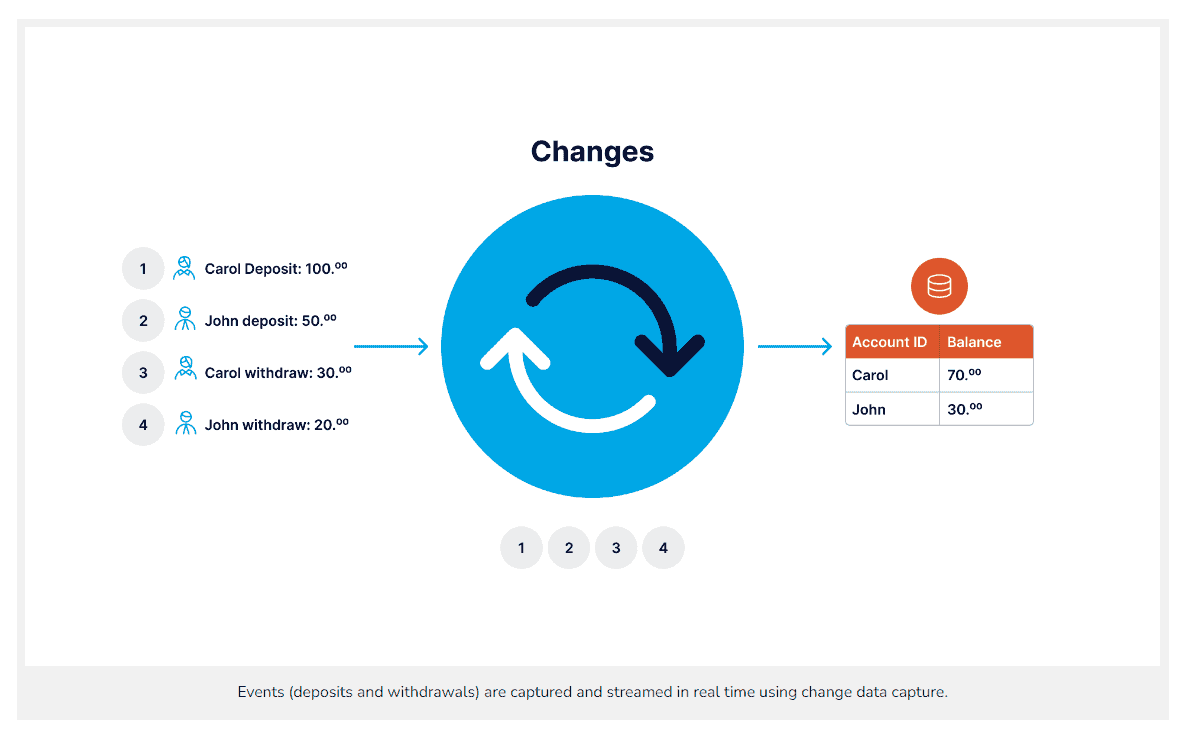The best ETL tools for Microsoft SQL Server in 2026 include SSIS, Azure Data Factory, Estuary, Informatica, Talend, Fivetran, Airbyte, Qlik Replicate, Matillion, and Hevo Data.
These tools differ primarily in how they move data into and out of SQL Server: traditional batch ETL, near real-time ELT, or continuous change data capture (CDC).
Choosing the right SQL Server ETL tool depends on your deployment model (on-premises, cloud, or hybrid), latency requirements, transformation complexity, and how much operational overhead your team can support. Some tools are optimized for scheduled batch workloads, others for enterprise governance, and newer platforms support both batch and real-time pipelines in a single system.
This guide provides an objective comparison of the leading SQL Server ETL tools. You’ll learn where each option fits best and how to choose based on scalability, cost, cloud adoption, real-time needs, and your team’s technical skill level.
Key Takeaways
- SSIS is the best option for traditional on-premises SQL Server ETL workloads.
- Azure Data Factory is the top cloud-native ETL choice for SQL Server in hybrid and cloud environments.
- Informatica offers the strongest enterprise-grade transformations and governance capabilities for large SQL Server deployments.
- Talend provides an open and flexible platform for SQL Server ETL with strong data quality features.
- Fivetran is ideal for fully automated ELT pipelines with minimal maintenance for SQL Server.
- Airbyte is the most flexible open-source option with customizable SQL Server connectors.
- Estuary is a strong option for SQL Server workloads that require both batch and real-time CDC pipelines in a single platform.
What is Microsoft SQL Server?
Microsoft SQL Server is a relational database management system designed to store, manage, and retrieve structured data at scale. It supports a wide range of workloads, from small applications to large enterprise systems, and is known for its reliability, security, and strong performance tuning capabilities.
SQL Server includes features that help businesses manage critical data, such as Always On Availability Groups for high availability, built-in encryption and row-level security for data protection, and tools like SQL Server Profiler and the Query Optimizer for performance management. It also integrates with reporting and analytics tools like Power BI and SQL Server Reporting Services, making it a complete ecosystem for data storage and insight generation.
SQL Server can be deployed on-premises, in the cloud through Azure SQL Database, or in hybrid environments. This flexibility has made it one of the most widely adopted databases for organizations that require dependable data infrastructure.
What is an ETL Tool in SQL Server?
ETL for Microsoft SQL Server refers to the process of extracting data from various systems, transforming it into a usable format, and loading it into SQL Server for storage, analysis, or operational use. This workflow allows organizations to combine data from multiple sources, improve data quality, and prepare information for reporting and analytics.
The extract phase pulls data from databases, cloud applications, files, and APIs. The transform phase cleans, validates, and shapes the data to meet business requirements. The load phase delivers the prepared data into SQL Server in batch, near real time, or continuous streaming modes, depending on the needs of the organization.
A reliable ETL process helps teams ensure that SQL Server holds accurate, consistent, and up-to-date information that supports analytics, dashboards, and business decision making.
How We Evaluated the Best SQL Server ETL Tools
To identify the best ETL tools for Microsoft SQL Server, this guide evaluates each option using clear and practical criteria. These criteria help you compare tools based on performance, cost, usability, and long-term scalability.
- Integration Quality: How well the tool connects with Microsoft SQL Server for extraction, transformation, and loading. This includes native connectors, CDC support, schema handling, and performance.
- Real-Time and Batch Capabilities: Whether the tool supports batch pipelines, near real-time updates, or continuous streaming. This is important for teams that need right-time data movement into SQL Server.
- Transformation Features: The power and flexibility of the tool's transformation engine, including data cleansing, validation, enrichment, and business logic support.
- Ease of Use: How simple the tool is to learn and operate. This covers visual interfaces, no-code and low-code workflows, and support for engineering teams.
- Scalability and Performance: How well the tool handles large data volumes and complex workloads as your data grows. This includes cloud performance, horizontal scaling, and reliability.
- Cost and Pricing Model: Whether the tool offers transparent pricing, predictable costs, and affordability for different team sizes and data workloads.
- Cloud and Hybrid Support: How effectively the tool works in cloud, on-premises, and hybrid environments, which is essential for organizations modernizing SQL Server deployments.
Best ETL Tools for Microsoft SQL Server in 2026
Below are the top ETL tools for SQL Server, evaluated based on integration quality, real-time and batch capabilities, performance, ease of use, and overall value.
1. SSIS (SQL Server Integration Services)
SSIS is Microsoft's native ETL tool and one of the most widely used options for SQL Server. It is built directly into the SQL Server ecosystem and optimized for high-performance batch processing. SSIS offers extensive transformation capabilities and a visual workflow designer, making it a strong choice for organizations with existing Microsoft infrastructure.
Strengths
- Deep native integration with SQL Server
- Reliable performance for large on-premises batch workloads
- Strong library of built-in transformations
- Cost effective for teams already using SQL Server licenses
Limitations
- Limited cloud capabilities
- No built-in real-time streaming
- Steeper learning curve for non-technical users
Best For
Teams running on-premises SQL Server environments that need a dependable, batch-focused ETL tool.
2. Azure Data Factory
Azure Data Factory is Microsoft’s cloud-native ETL and data integration service. It provides a fully managed environment for orchestrating data movement across on-premises systems, cloud platforms, and hybrid setups. With native connectivity to SQL Server and Azure SQL Database, Azure Data Factory is an ideal choice for organizations modernizing their data pipelines.
Strengths
- Native integration with SQL Server and Azure SQL Database
- Strong support for hybrid and cloud data movement
- Scalable and fully managed infrastructure
- Large library of connectors for cloud applications and storage systems
Limitations
- Pricing can be difficult to estimate for complex workflows
- Requires familiarity with Azure services
- Limited transformation capabilities compared to full ETL suites
Best For
Organizations using SQL Server in the cloud or hybrid environments that need a scalable and managed ETL platform with strong Microsoft integration.
3. Estuary
Estuary is designed for SQL Server pipelines that require continuous change data capture, scheduled batch processing, or both. Unlike traditional ETL tools that separate streaming and batch workloads, Estuary supports both modes in a single system, allowing teams to choose the timing of data movement per pipeline.
Estuary is a right-time data platform that unifies streaming and batch workloads in one system. It provides a low-code way to capture data from SQL Server using native CDC, process it in continuous or scheduled pipelines, and materialize it to more than 100 supported destinations. Along with SQL Server, Estuary connects to a wide range of cloud and on-premises systems, which makes it a strong choice for hybrid and cloud modernization projects. It supports SQL Server environments across self-hosted deployments, Azure SQL Database, Amazon RDS, and Google Cloud SQL.
Strengths
- Native SQL Server CDC capture with continuous streaming of inserts, updates, and deletes
- Unified support for real-time and batch pipelines
- More than 200 supported connectors for end-to-end integration
- Full SQL Server coverage across self-hosted, Azure SQL DB, RDS, and Cloud SQL
- Automatic handling of new CDC capture instances when tables change
- Strong schema management with automatic DDL detection
- Secure connectivity with SSH tunneling and IP allowlisting
- SQL Server materialization with table creation, merge updates, and optional delta updates
- Low-code interface plus YAML configuration for engineering teams
Limitations
- Newer platform compared to long-established enterprise ETL suites
- Requires CDC to be enabled on source tables, which may need coordination with database teams
Best For
Teams that need real-time SQL Server pipelines, unified batch and streaming, CDC-based ingestion, hybrid or cloud environments, and scalable data movement without the overhead of multiple tools.
4. Informatica
Informatica is one of the most established enterprise ETL platforms and is widely used for large-scale SQL Server environments. It provides a comprehensive suite of data integration, transformation, governance, and quality capabilities. Informatica is built for complex workloads and offers strong performance for both on-premises and cloud data pipelines involving SQL Server.
Strengths
- High-performance ETL engine suitable for enterprise SQL Server workloads
- Extensive transformation and data quality features
- Strong governance, metadata management, and lineage capabilities
- Broad connector ecosystem for databases, cloud services, and applications
Limitations
- High licensing and implementation costs
- Complex setup that requires experienced data engineering teams
- Overkill for smaller SQL Server environments or lightweight use cases
Best For
Large enterprises with complex SQL Server data pipelines that require advanced transformations, governance, and enterprise-grade reliability.
5. Talend
Talend, now part of Qlik, is an enterprise data integration and data quality platform that supports complex ETL workloads for SQL Server and other systems. It provides strong transformation, governance, and data quality features, and is delivered as part of Qlik Talend Cloud and Talend Data Fabric. With built-in connectors for Microsoft SQL Server, it can power both traditional batch pipelines and modern, analytics-ready integration flows.
Strengths
- Native components and connectors for Microsoft SQL Server integration.
- Strong transformation, data quality, and governance capabilities in a single platform.
- Enterprise features such as metadata management, lineage, and monitoring.
- Tight alignment with Qlik analytics for end-to-end data and BI workflows.
Limitations
- Commercial focus only, since Talend Open Studio has been discontinued and is no longer maintained.
- Licensing and implementation costs can be high for smaller teams.
- Requires experienced data engineers to fully leverage advanced capabilities.
Best For
Enterprises that need a mature integration and data quality platform, with strong governance and transformation features, to manage complex SQL Server and multi-system data pipelines at scale.
6. Fivetran
Fivetran is a fully managed, cloud-based data movement platform that focuses on automated ELT rather than traditional hand-built ETL. It provides prebuilt connectors that extract data from databases and SaaS tools, load it into a central destination, and leave most transformations to the warehouse or lake. Fivetran supports SQL Server both as a source and as a destination, with options for initial full sync and incremental replication using change data capture for supported environments.
Strengths
- Fully managed ELT pipelines with minimal operational overhead.
- SQL Server connectors that support full initial sync and incremental updates using the transaction log or other methods, across self-hosted SQL Server, Amazon RDS, Azure SQL, Azure Managed Instance, and Google Cloud SQL.
- Large and growing library of prebuilt connectors, now in the hundreds, covering major SaaS, database, and file sources.
- Strong support for modern data stack patterns, including tight integration with cloud warehouses and transformation tools like dbt.
Limitations
- Pricing is usage based and tied to Monthly Active Rows, which can make costs unpredictable as data volumes and change rates grow.
- Limited control over low-level pipeline behavior and transformations, since the focus is on managed ELT rather than fully customizable ETL.
- Real-time replication capabilities exist, but scheduling and latency are less granular than platforms that specialize in right-time or sub-second streaming for SQL Server sources.
Best For
Teams that want an easy way to move data from SQL Server and many other sources into cloud data warehouses, prefer a fully managed ELT approach, and are comfortable with usage-based pricing in exchange for reduced pipeline maintenance.
7. Airbyte
Airbyte is an open source data integration platform that provides a large catalog of connectors and a flexible framework for building custom ones. It supports Microsoft SQL Server as both a source and a destination, which allows teams to move data into or out of SQL Server as part of their analytics and operational workflows. Airbyte offers a self-hosted open source edition and a managed cloud option, so teams can choose between full control and reduced operational overhead.
Strengths
- Open source core that allows full control, self hosting, and customization of connectors.
- Support for SQL Server as a source and destination, including incremental syncs for many use cases.
- Growing connector ecosystem that includes databases, SaaS tools, and file systems.
- Option to use Airbyte Cloud for managed infrastructure, or the open source edition for maximum flexibility and cost control.
Limitations
- Many connectors are community maintained, which can lead to variability in quality and reliability.
- Real-time and CDC capabilities are more limited and often require careful configuration and monitoring.
- Self hosted deployments require engineering effort for scaling, monitoring, and upgrades.
Best For
Engineering teams that want an open source, highly customizable integration platform, need to connect SQL Server to a variety of systems, and are comfortable managing infrastructure or mixing self hosted and managed cloud options.
8. Qlik Replicate
Qlik Replicate is an enterprise grade data replication and CDC platform that focuses on moving data in real time between transactional databases and analytics systems. It supports Microsoft SQL Server as both a source and a target, using SQL Server replication or MS CDC to capture changes from change tables and continuously deliver them to downstream systems.
Strengths
- Robust real time replication from SQL Server using MS CDC or replication
- High throughput change capture designed for large and mission critical databases
- Broad support for many databases and cloud warehouses as targets
- Detailed controls for full load, incremental load, and CDC behavior, with monitoring and logging
Limitations
- Licensing and total cost are oriented toward larger enterprises rather than small teams
- Configuration of SQL Server for MS CDC or replication requires DBA level access and care
- Primarily focused on replication and CDC, so complex transformations often need to be handled downstream
Best For
Organizations that need reliable, high volume, real time replication from SQL Server into data warehouses or other databases, and that prioritize CDC accuracy and uptime over heavy in flight transformations.
9. Matillion
Matillion is a cloud native ETL and ELT platform designed to run inside your cloud data environment. It integrates with Microsoft SQL Server as both a source and a destination, allowing teams to move data between SQL Server and cloud data warehouses while pushing most transformations down into the warehouse engine. Matillion provides a visual, browser based interface with strong support for orchestration and SQL centric transformation logic.
Strengths
- Native components for loading data from and to Microsoft SQL Server, including support for on premises and cloud hosted SQL Server
- Push down ELT architecture that leverages the performance of cloud data warehouses for transformations
- Modern web interface with visual job design, version control, and collaboration features
- Strong fit with Snowflake, BigQuery, Redshift, and similar platforms for hybrid SQL Server plus cloud analytics architectures
Limitations
- Best suited for organizations that already rely on cloud data warehouses, not purely on premises SQL Server environments
- Pricing and complexity can be more than what very small teams or simple pipelines require
- Some users note a desire for more built in transformations for web and API based tasks
Best For
Teams that use SQL Server alongside a cloud data warehouse and want a visual, cloud native ETL or ELT platform that can orchestrate jobs, push transformations into the warehouse, and bridge on premises SQL Server with modern analytics stacks.
10. Hevo Data
Hevo Data is a no code data pipeline platform that focuses on fast setup and managed ETL or ELT into and out of common databases and SaaS tools. It supports Microsoft SQL Server both as a source and as a destination, allowing teams to either centralize data on SQL Server or move it from SQL Server into cloud warehouses. Hevo emphasizes simple onboarding, near real time replication, and minimal engineering effort.
Strengths
- No code interface that allows non engineers to configure pipelines to or from SQL Server in minutes
- Support for SQL Server as a destination to build a central warehouse, and as a source to feed other platforms
- Real time or near real time data movement from many sources, marketed at more than 150 connectors
- Managed service that handles infrastructure, scaling, and basic error handling
Limitations
- Less control over low level configuration and custom logic compared to fully open or engineer focused platforms
- Connector catalog, while broad, is smaller than some older competitors in certain categories
- May not be ideal for very complex transformations that require heavy custom business logic
Best For
Teams that want to stand up SQL Server ETL or ELT pipelines quickly with minimal coding, need near real time movement from many operational systems, and prefer a managed, no code tool rather than building and maintaining their own integration stack.
Comparison Table: Best ETL Tools for Microsoft SQL Server in 2026
The best ETL tools for Microsoft SQL Server in 2026 include SSIS for on-prem batch workloads, Azure Data Factory for cloud and hybrid pipelines, Estuary for unified real-time CDC and batch processing, Informatica and Talend for enterprise-grade transformations and governance, and Fivetran for fully managed ELT into cloud data warehouses.
The right choice depends on whether you need batch ETL, continuous CDC, or both in a single platform, as well as your deployment model and operational complexity.
| Tool | Primary Data Movement Mode | Real-Time / CDC Support | Batch Support | SQL Server Integration Quality | Ease of Use | Best For |
|---|---|---|---|---|---|---|
| SSIS | Batch ETL | No true real-time | Strong | Deep native on-prem SQL Server integration | Moderate (steep for beginners) | Traditional on-prem SQL Server ETL |
| Azure Data Factory | Orchestrated Batch & Micro-Batch | Near real-time patterns | Strong | Native for SQL Server & Azure SQL | Moderate (Azure familiarity needed) | Cloud & hybrid SQL Server pipelines |
| Estuary | Continuous CDC + Batch (Right-Time) | Strong native SQL Server CDC | Strong (unified) | Deep capture & materialization across self-hosted and cloud SQL Server | Easy (low-code + engineering-friendly) | Real-time + batch SQL Server pipelines in one system |
| Informatica | Enterprise ETL & CDC | Strong (enterprise-grade) | Strong | Mature, enterprise-grade connectors | Complex | Large enterprises with complex SQL Server workloads |
| Talend (Qlik) | Batch ETL + Streaming | Streaming & near real-time options | Strong | Native SQL Server components | Moderate (dense UI) | Governed SQL Server ETL with data quality |
| Fivetran | Managed ELT (Incremental Sync) | Near real-time (schedule-based) | Strong | Managed SQL Server source & destination | Very easy | Automated SQL Server → warehouse ELT |
| Airbyte | Open ELT (Sync-Based) | Limited CDC, config-heavy | Strong | Open-source SQL Server connectors | Moderate (engineer-friendly) | Customizable, open-source SQL Server pipelines |
| Qlik Replicate | High-Volume CDC Replication | Very strong real-time CDC | Strong | Focused SQL Server replication via MS CDC | Moderate (enterprise-oriented) | Mission-critical SQL Server replication |
| Matillion | Warehouse-Centric ELT | Limited (schedule-based) | Strong | Good SQL Server components | Easy–Moderate | SQL Server + cloud warehouse ELT |
| Hevo Data | Managed ELT (Micro-Batch) | Near real-time | Strong | SQL Server as source & destination | Easy (no-code) | Fast, low-effort SQL Server ETL/ELT |
How to Choose the Right ETL Tool for SQL Server
Selecting the best ETL tool for SQL Server depends on how your organization manages data, the type of workloads you handle, and the level of automation or customization you need. The following factors will help you evaluate which option fits your environment.
1. Deployment Environment
Your SQL Server architecture influences the tools you can use.
- Choose SSIS for on-premises SQL Server environments.
- Choose Azure Data Factory for cloud or hybrid SQL Server setups.
- Choose Estuary if you need right-time data pipelines that support both streaming and batch.
- Choose Qlik Replicate for high-volume CDC in enterprise deployments.
2. Real-Time vs Batch Requirements
Different teams need different freshness levels.
- Use Estuary or Qlik Replicate for real time SQL Server CDC and rapid updates.
- Use SSIS, Talend, or Informatica for classic batch ETL pipelines.
- Use Fivetran, Matillion, or Hevo Data when near real time replication is acceptable.
3. Transformation Complexity
The level of transformation logic affects which tool is best.
- Choose Talend or Informatica for heavy transformations and strong data quality features.
- Choose Matillion or Fivetran when transformations mainly occur in a cloud warehouse.
- Choose Estuary when you want unified batch and streaming transformations.
4. Ease of Use and Team Skill Level
Your team’s experience matters when adopting new tools.
- Choose Hevo Data or Fivetran for no-code simplicity.
- Choose SSIS or Azure Data Factory for teams familiar with Microsoft tools.
- Choose Airbyte or Talend for engineers who want more customization and control.
- Choose Estuary when you need a low-code interface that still supports engineering workflows.
5. Cost and Scalability
Budget and growth trajectory influence long term fit.
- Fivetran and Hevo Data are easy to start with, but have usage-based pricing.
- Informatica and Qlik Replicate fit large enterprises with strong budget and governance needs.
- Estuary, Azure Data Factory, and Airbyte scale well for hybrid teams and evolving data volumes.
See how Estuary uses SQL Server CDC to power real time pipelines. Explore the SQL Server connector documentation.
Conclusion
The right ETL tool for Microsoft SQL Server depends on your data freshness needs, your infrastructure, and the level of transformation your workflows require. Traditional tools like SSIS remain strong for on-premises SQL Server environments, while Azure Data Factory is ideal for cloud and hybrid architectures. Enterprise platforms such as Informatica and Talend support complex governance and transformation requirements, and modern tools like Fivetran, Airbyte, Matillion, and Hevo Data offer flexible cloud and open source options.
For organizations that want to combine real-time CDC, batch processing, and scalable data movement in one unified system, Estuary delivers a right-time approach that keeps SQL Server data accurate, fresh, and ready for analytics or operations.
Transform your SQL Server workflows with Estuary and experience fast, dependable, and unified data movement. You can get started at no cost and explore your first pipelines in minutes.
Try Estuary for free and build your first SQL Server pipeline without setup or infrastructure.
FAQs
Which ETL tool is best for real-time SQL Server data?
Is SSIS still a good ETL tool for SQL Server?
What is the best cloud ETL tool for SQL Server?
What is the difference between ETL and ELT for SQL Server?
Should I use one ETL tool or multiple tools for SQL Server?

About the author
With over 15 years in data engineering, a seasoned expert in driving growth for early-stage data companies, focusing on strategies that attract customers and users. Extensive writing provides insights to help companies scale efficiently and effectively in an evolving data landscape.