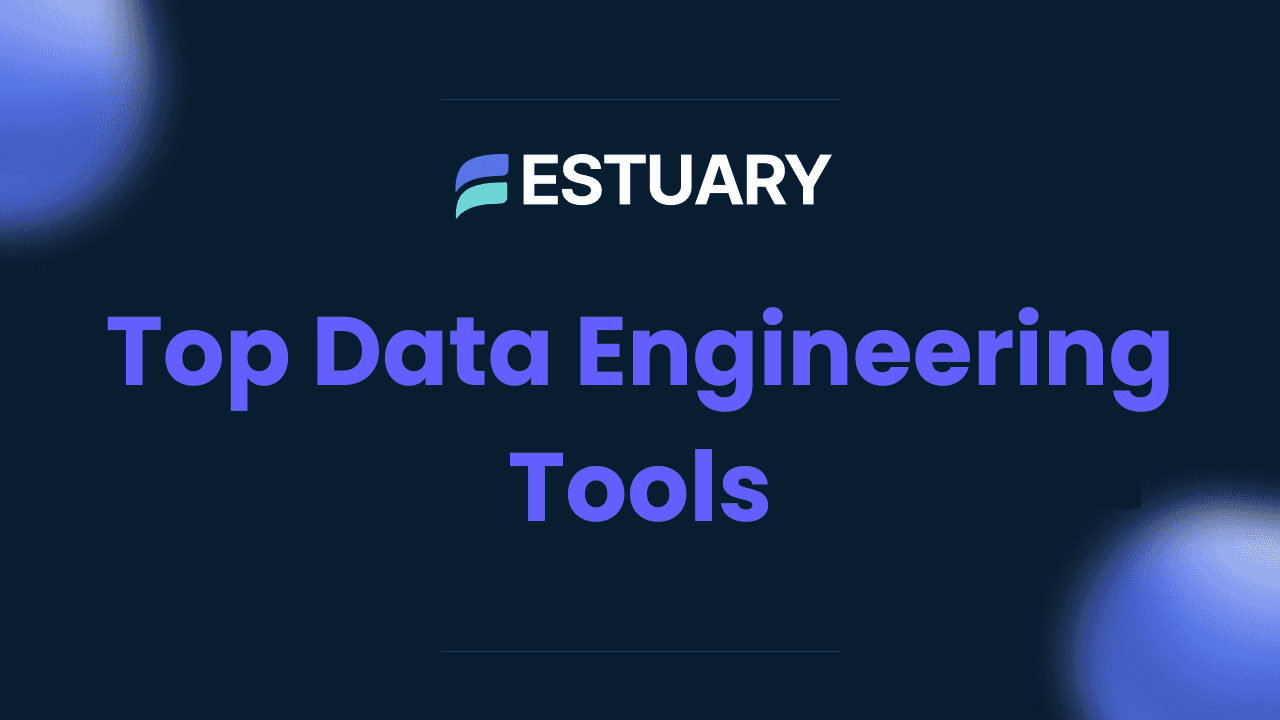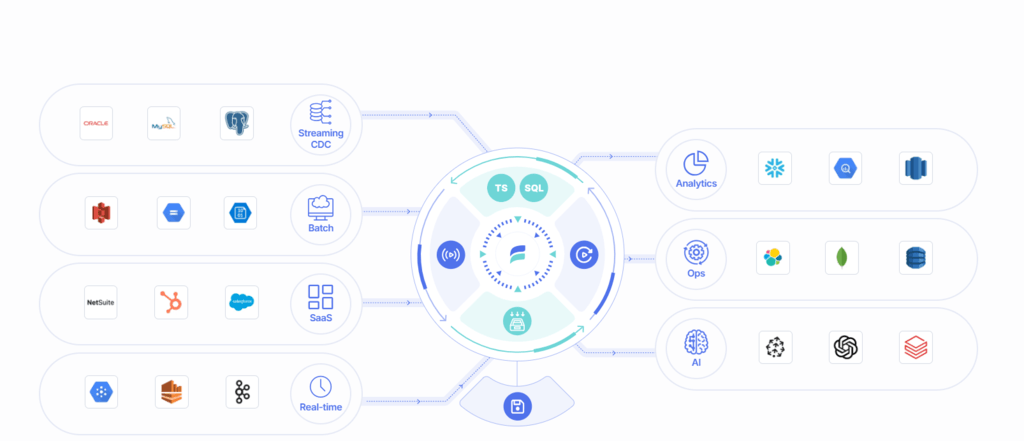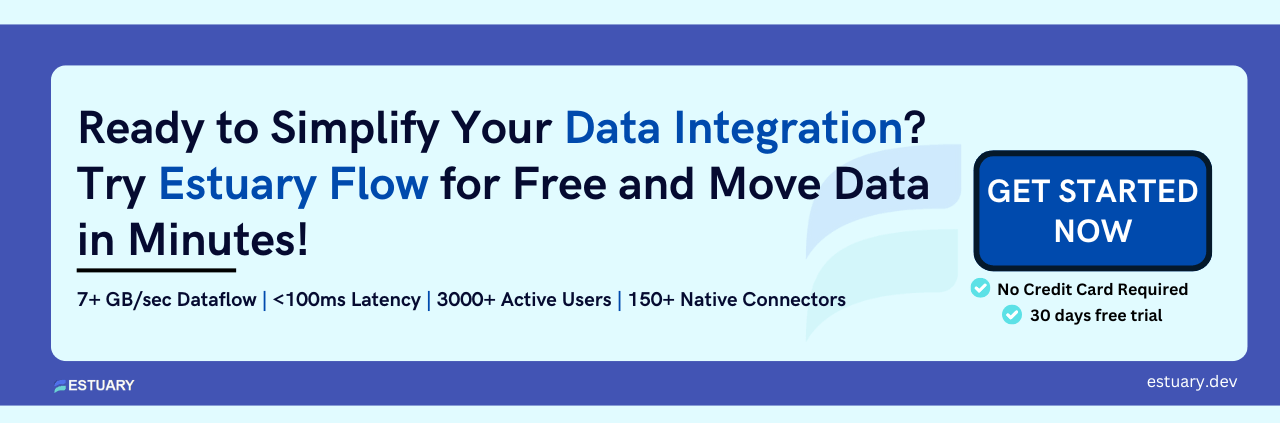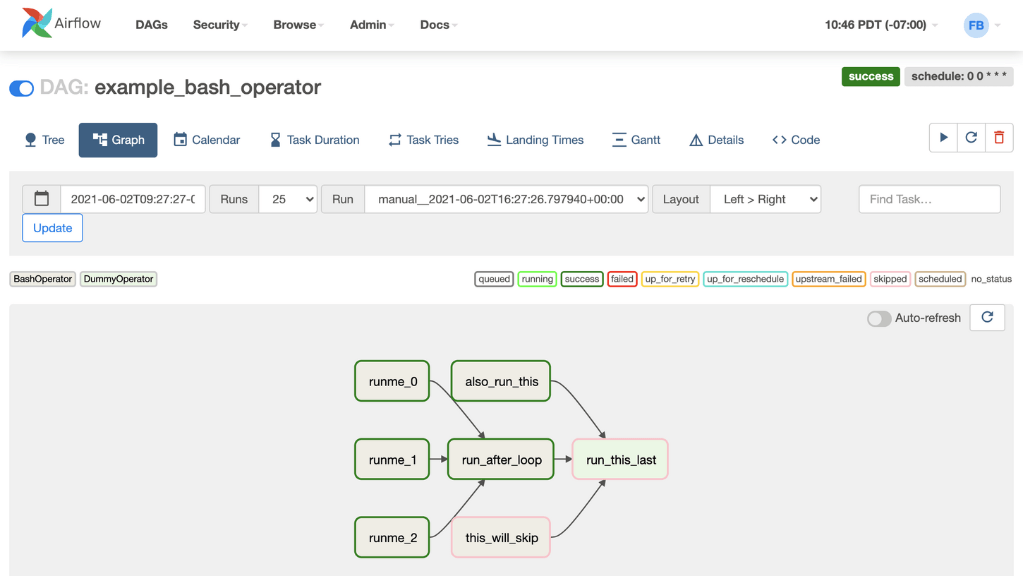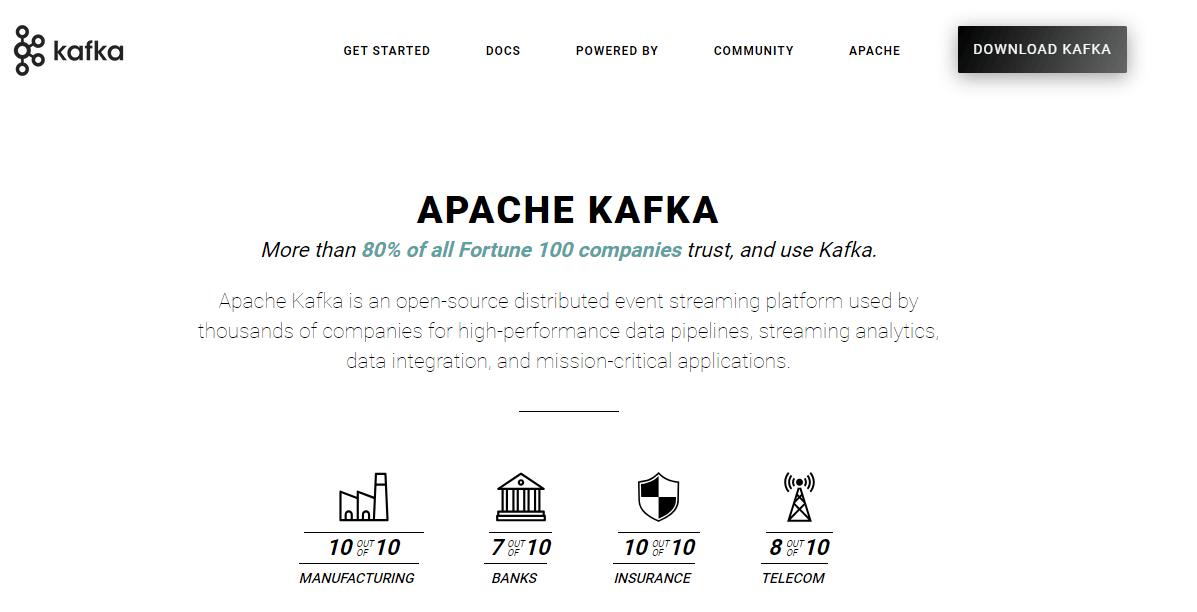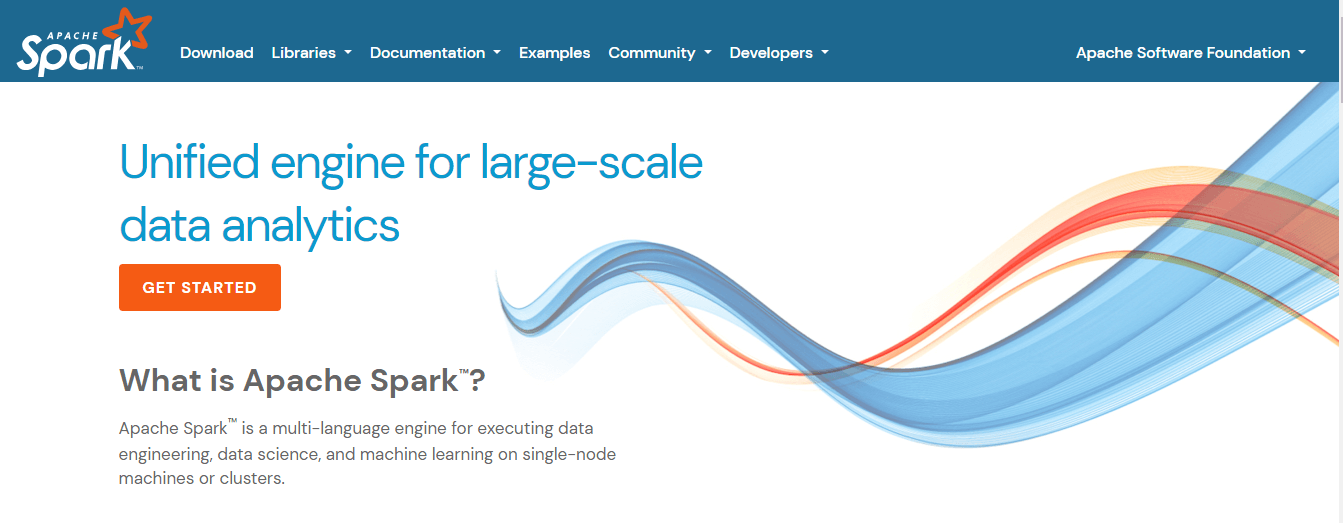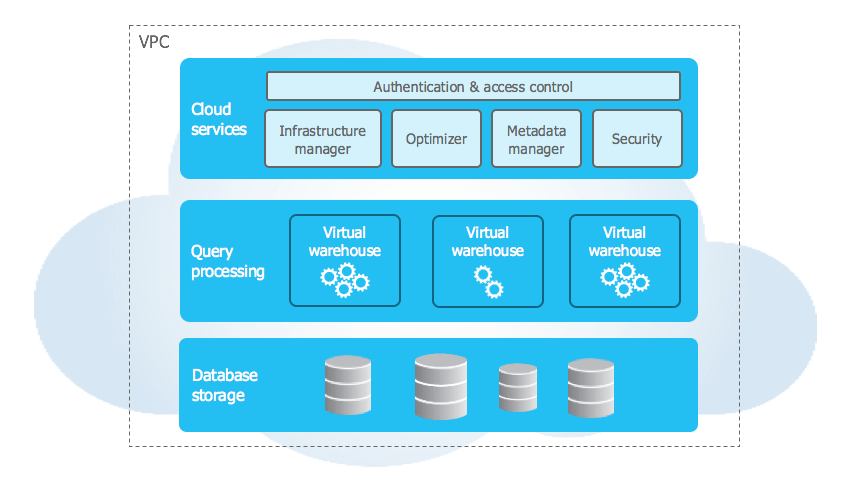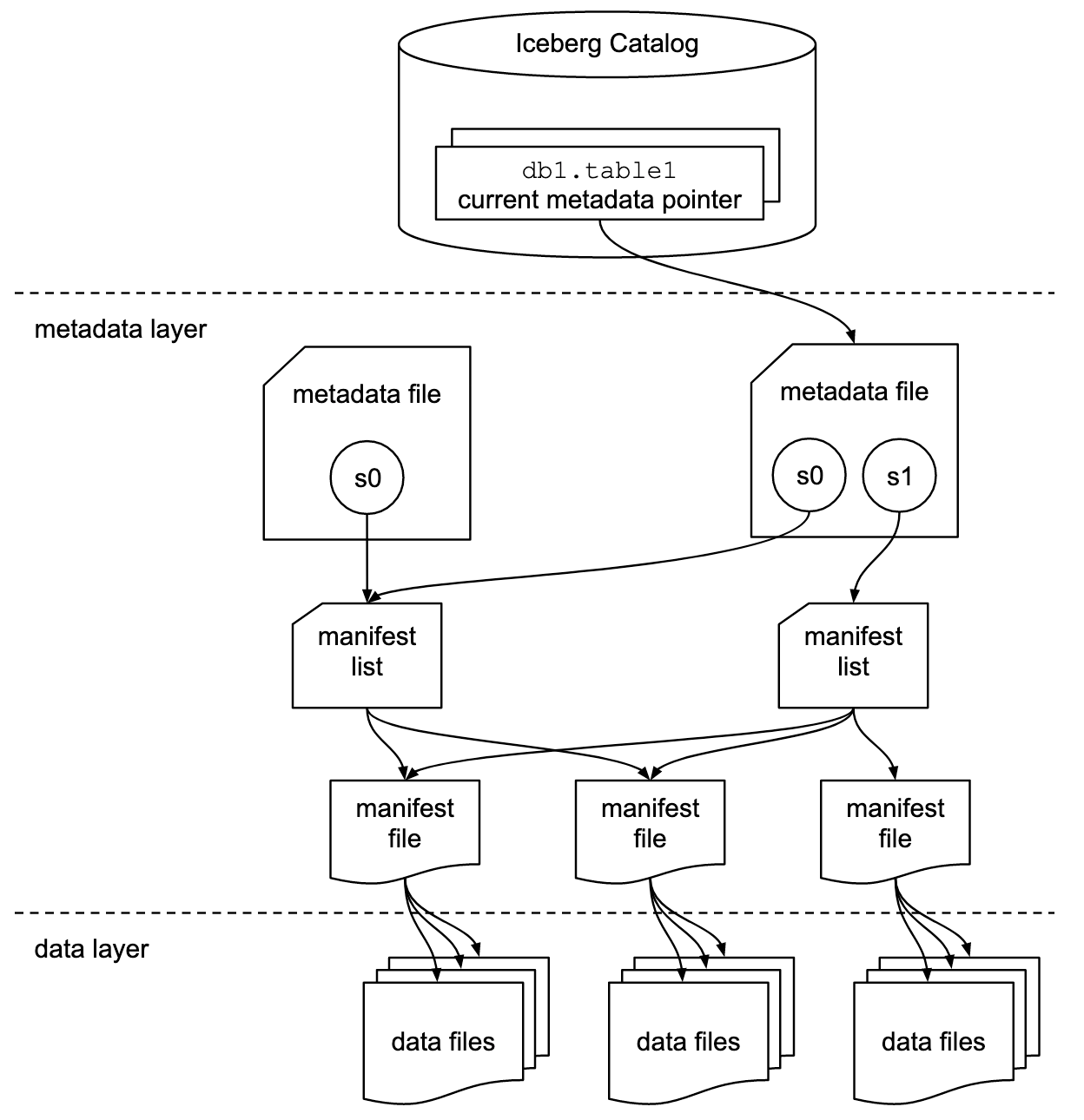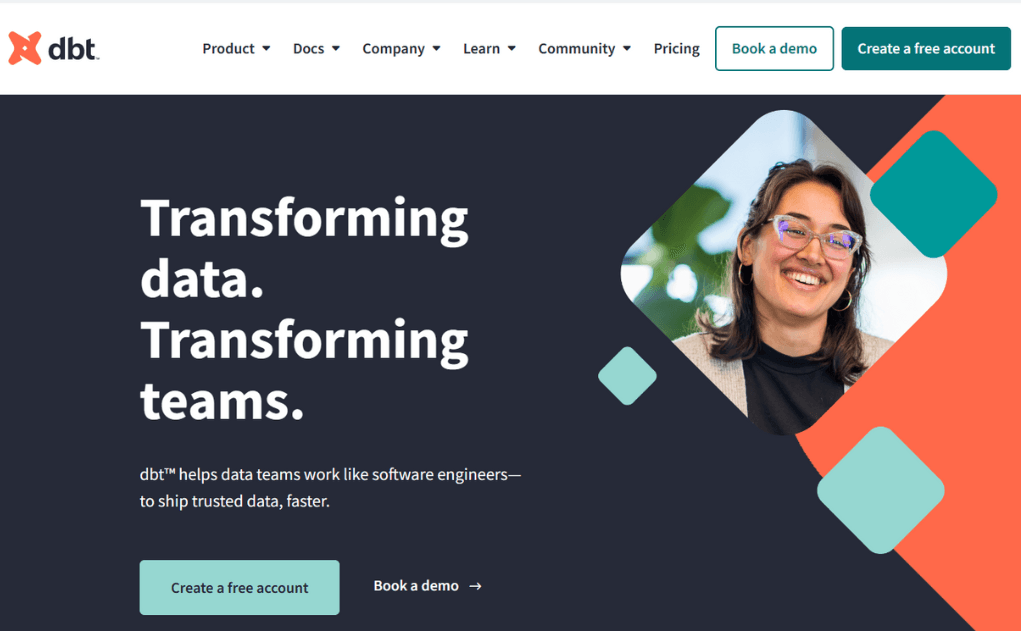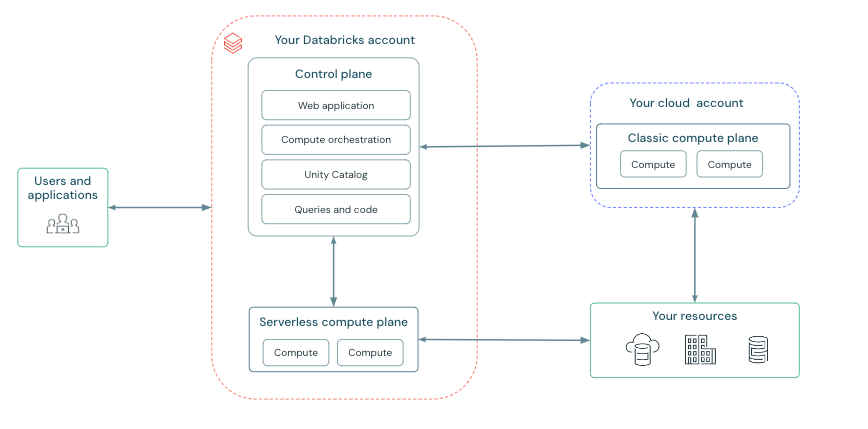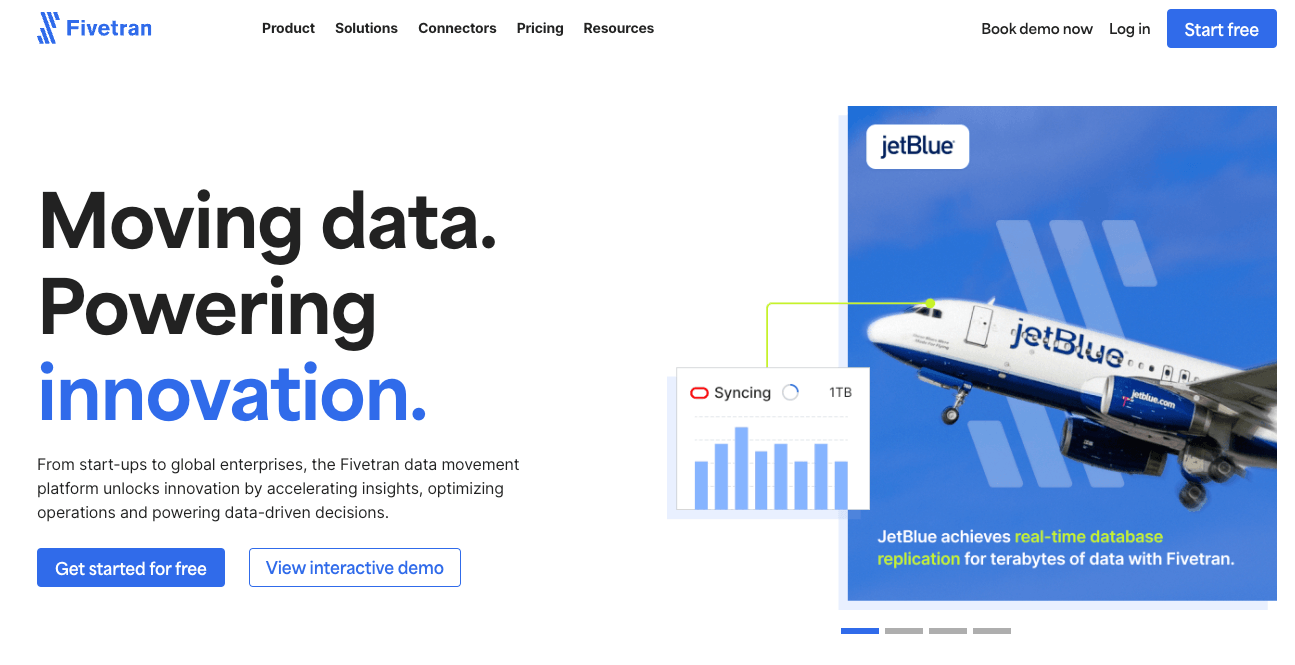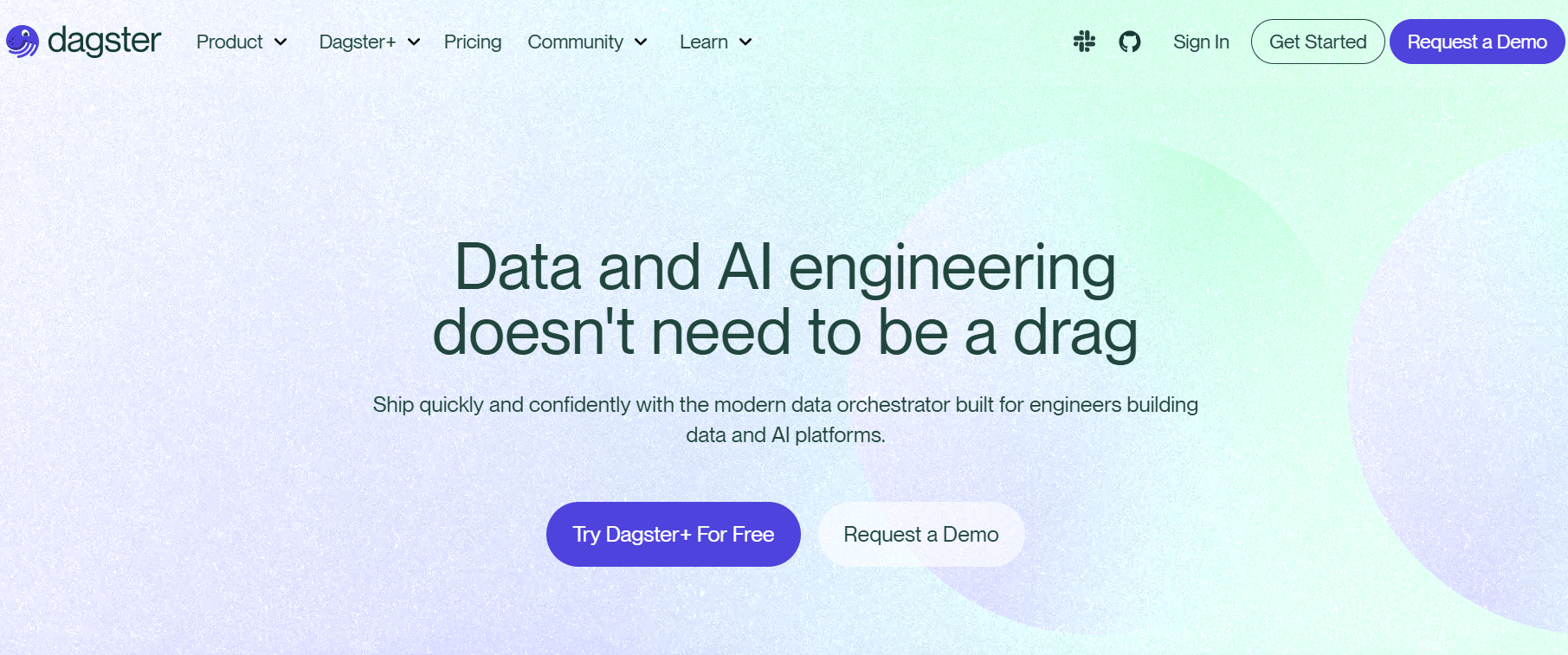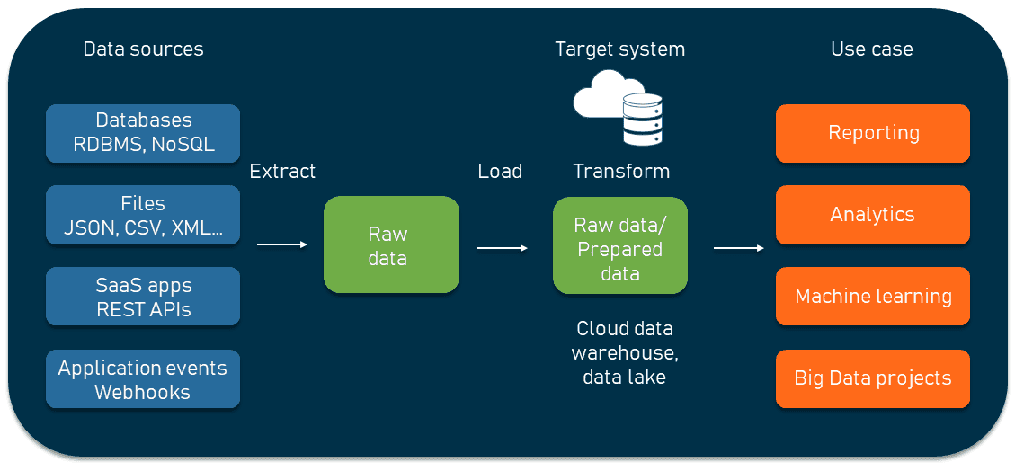Data is everywhere, growing at an unprecedented rate. But raw data alone holds little value—it needs to be collected, processed, and made accessible for analysis. That’s where data engineering tools come in.
These tools help data engineers build robust pipelines, enabling seamless extraction, transformation, and loading (ETL) of data from various sources into warehouses, lakes, and analytics platforms. Without them, managing modern data workflows would be a nightmare.
If you’ve ever wondered, “What tools do data engineers use?”, you’re really asking about the essential technologies behind real-time processing, batch workflows, and scalable data architectures.
In this guide, we’ll explore the best data engineering tools, covering their key features and how they help businesses unlock the full potential of their data. Whether you're looking for ETL tools in data engineering or the latest in real-time data movement, this list has you covered.
12 Best Data Engineering Tools
Below are a list of the most powerful and widely adopted data engineering tools helping teams move fast, stay scalable, and deliver trustworthy data.
1. Estuary
Category: Real-Time Data Integration / Unified Streaming ETL
Estuary is the best data engineering platform for real-time data integration that unifies batch and streaming workloads. It enables data engineers to build pipelines that deliver data from sources (like databases, APIs, streaming platforms, and SaaS tools) to various destinations (like warehouses, lakes, and real-time analytics engines) with sub-100ms latency.
Unlike traditional tools that separate historical backfill from real-time sync, Estuary allows both in the same pipeline, simplifying architecture. Estuary handles CDC (Change Data Capture) automatically for supported databases, and it uses a cloud-native, append-only storage and compute model that ensures scalability and fault tolerance.
With its intuitive web interface and support for declarative configuration via flowctl, Estuary makes it easy to build production-grade pipelines without excessive scripting or DevOps effort.
Key Features:
- Unified Batch + Streaming: Build pipelines that perform both historical backfills and continuous change capture (CDC) using the same configuration. This eliminates the need for separate tools for streaming and batch.
- Streaming SQL Engine: Apply real-time transformations using SQL-like syntax via Estuary’s derivations. Supports filtering, mapping, and schema-aware stream joins, enabling real-time enrichment and preprocessing.
- Rich Connector Ecosystem: Includes dozens of high-performance capture and materialization connectors for databases (Postgres, MySQL, MongoDB, etc.), cloud warehouses (Snowflake, BigQuery, Redshift), streaming platforms (Kafka), and APIs (Hubspot, Salesforce, etc.).
- Schema Enforcement & Versioning: Collections are backed by JSON schemas and version-controlled. Estuary validates incoming data, tracks schema evolution, and enforces consistency across pipeline stages.
- Developer & DevOps Friendly: Provides a browser-based UI for rapid development and flowctl CLI for advanced workflows, Git-based development, and CI/CD integration.
- Low-Latency, High Throughput: Delivers end-to-end streaming performance with latencies under 100ms, even across multiple destinations and transformations.
- Secure & Flexible Deployment: Available as a SaaS, BYOC (Bring Your Own Cloud), or Private Deployment — supporting enterprise security and compliance needs.
Estuary is rapidly gaining adoption among teams that want to simplify their data stacks by consolidating real-time ingestion, transformation, and delivery into a single, scalable system.
2. Apache Airflow
Category: Workflow Orchestration / ETL Scheduling
Apache Airflow is the most widely adopted open-source platform for orchestrating data workflows. Created at Airbnb, it lets engineers define pipelines as Python-based DAGs (Directed Acyclic Graphs), where each task is a step in the data process.
With built-in scheduling, retry logic, and a web-based UI for monitoring and debugging, Airflow is ideal for managing batch ETL jobs, machine learning pipelines, and complex dependencies. Its plugin-friendly architecture supports integration with tools like Snowflake, BigQuery, and Databricks.
Despite newer entrants like Dagster, Airflow remains a staple in modern data stacks thanks to its flexibility, scalability, and strong community.
Key Features:
- Workflow Scheduling: Allows you to schedule jobs and create complex workflows with dependencies. For example, you can set up a pipeline that first extracts data from an API, then loads it into a database, then runs a Spark job to transform it, all orchestrated via Airflow.
- Python DAG Definition: Workflows are defined in Python, giving engineers flexibility to integrate custom logic. You define tasks (operations) and their order, and Airflow’s scheduler takes care of running them in the right sequence.
- Extensible with Plugins: Airflow has a rich ecosystem of hooks and operators for common tasks (like BashOperator, PythonOperator, MySqlOperator, etc.). It can integrate with many external systems through plugins, so you can, for instance, trigger a Databricks job or a Google Cloud task from Airflow with the right operator.
- Web Monitoring UI: Comes with a built-in web interface to monitor your pipelines’ execution. You can see running tasks, success/failure statuses, logs, and timing for each task. This makes it easy to track your data pipelines and troubleshoot issues.
3. Apache Kafka
Category: Real-Time Event Streaming / Messaging Platform
Apache Kafka is an open-source distributed streaming platform used to build real-time data pipelines and streaming applications. Originally developed at LinkedIn, Kafka became the backbone for LinkedIn’s activity stream and is now used at thousands of companies to handle high-throughput, low-latency data feeds. If you have data that needs to move in real time – like log events, user clicks, sensor readings, etc. – Kafka provides a scalable way to ingest and distribute those streams. It functions as a pub/sub message broker (with persistent storage), allowing different systems to publish and subscribe to streams of data.
Key Features:
- Scalable Message Broker: Kafka can handle millions of messages per second on modest clusters. It scales horizontally by adding more brokers (nodes) to the cluster, and partitions data across them, allowing parallel reads and writes.
- Durability and Fault Tolerance: Kafka stores streams of records in a fault-tolerant way. Data is written to disk and replicated across multiple brokers, so consumers can replay or catch up on events, and the system can survive broker failures without data loss.
- Real-Time Streaming: Producers can continuously publish data to Kafka topics, and consumers can process those streams in real time. This makes it possible to build pipelines that react to events instantaneously – critical for use cases like real-time analytics, monitoring, or streaming ETL.
- Ecosystem and Integration: Kafka’s ecosystem includes Kafka Connect (for integrating with external systems via connectors) and Kafka Streams (a library for streaming data processing). There are many pre-built connectors for databases, storage systems, and other messaging systems, making it easier to plug Kafka into your existing data environment.
4. Apache Spark
Category: Distributed Data Processing / Unified Analytics Engine
Apache Spark is a powerful distributed processing engine designed for large-scale data workloads. It supports both batch and real-time analytics through a unified API, with support for Python, SQL, Scala, and Java. Spark processes data across clusters and is known for its in-memory performance, often outperforming traditional MapReduce jobs by orders of magnitude.
With Structured Streaming, Spark also enables continuous processing of real-time data with the same API as batch. Its widespread adoption, active community, and rich ecosystem make it a foundational tool in many modern data stacks.
Key Features:
- Distributed Processing Engine: Spark automatically distributes data and computation across a cluster, leveraging memory and CPU across many machines to process data in parallel. This makes it capable of crunching terabytes of data relatively quickly.
- In-Memory Computation: Unlike Hadoop MapReduce which writes to disk between stages, Spark keeps intermediate data in memory whenever possible, greatly accelerating iterative algorithms and data analysis tasks.
- Rich Unified API: Provides high-level APIs for SQL (via DataFrames), stream processing, machine learning, and graph processing. For example, with Spark you can write a SQL query to aggregate a huge dataset, train an ML model on the results, and do it all in a single application if needed.
- Flexible Deployment: Spark can run standalone or on cluster managers like Hadoop YARN, Apache Mesos, or Kubernetes. It’s also offered as managed services on the cloud (such as Databricks or Amazon EMR), which provide Spark clusters on-demand. (Databricks, in particular, is a popular unified data platform built around Spark, offering managed clusters and collaborative notebooks for data engineering and data science teams)
5. Snowflake
Category: Cloud Data Warehouse / Scalable Analytics Platform
Snowflake is a cloud-based data warehouse that has taken the data world by storm in recent years. It’s known for its unique architecture and ease of use for analytics. Snowflake was built from the ground up for the cloud, and it separates storage from compute, allowing each to scale independently. This means you can store as much data as you want inexpensively, and spin up compute clusters only when you need to run queries, and the queries run fast, even on huge datasets. For data engineers, Snowflake is often used as the central repository in a data pipeline: you might ETL data from various sources into Snowflake and then let analysts or BI tools query it. It supports SQL querying and can handle semi-structured data (like JSON) as well. One of Snowflake’s standout features is seamless data sharing across organizations, and its capability to automatically scale resources to handle concurrent workloads.
Key Features:
- Separation of Storage & Compute: Snowflake’s design lets you scale storage and compute separately. Your data is stored in cloud storage, and compute clusters (called “virtual warehouses”) can be resized or turned on/off to meet query demand. This provides elasticity – you pay for heavy compute only when you need it.
- Automatic Scaling & Concurrency: It can automatically spin up additional compute clusters to handle concurrent queries and then scale them down, which means consistent performance even with many users querying at once. This auto-scaling is great for organizations with many analysts or dashboard queries hitting the warehouse.
- SQL and Beyond: Supports standard SQL for querying. It also has features for time travel (querying older snapshots of data), cloning data instantly (without copying, using metadata pointers), and handling semi-structured data with specialized data types. This makes it flexible for different analytics use cases.
- Secure Data Sharing: Snowflake allows you to share data with external partners in real-time without actually copying or moving the data – a feature known as the Data Share. This simplifies collaboration and monetization of data.
6. Google BigQuery
Category: Serverless Cloud Data Warehouse / Analytics at Scale
Google BigQuery is a fully managed, serverless data warehouse on Google Cloud Platform, built for fast, scalable analytics without infrastructure management. You simply load your data and run SQL queries — Google handles the rest, including scaling and performance tuning.
It’s designed for analyzing massive datasets quickly using Google’s Dremel engine and integrates seamlessly with the broader GCP ecosystem. With usage-based pricing and built-in support for machine learning (BigQuery ML) and geospatial analysis, BigQuery is a popular choice for teams seeking powerful analytics with minimal operational overhead.
Key Features:
- Serverless Architecture: You don’t need to set up any servers or clusters; BigQuery automatically allocates computing resources as needed. This means you can scale transparently – from gigabytes to petabytes – without operational effort. It’s essentially “load and query”: upload your data, and BigQuery handles the rest.
- High Performance SQL Engine: BigQuery can execute complex SQL queries extremely fast by parallelizing over many nodes under the hood. It’s built on a columnar storage format and can scan large amounts of data efficiently. It also offers features like partitioning and clustering of tables to optimize query performance on specific subsets of data.
- Built-in ML and GIS: With BigQuery ML, you can create and execute machine learning models (like regression, classification) using simple SQL syntax, directly in your data warehouse. No need to move data to a separate ML environment. Additionally, BigQuery GIS allows you to store and query geospatial data (points, polygons) using SQL, which is great for location-based analytics.
- Integrations and Ecosystem: BigQuery integrates well with tools like Google Data Studio for BI dashboards, Jupyter notebooks via Python clients, as well as third-party ETL tools. Data engineers often use Google’s Dataflow or Dataproc to prep data and then load into BigQuery. There’s also a rich ecosystem of connectors to ingest data into BigQuery from various sources (Cloud Storage, Kafka via pub/sub, etc.).
7. Apache Iceberg
Category: Open Table Format / Data Lakehouse
Apache Iceberg is a high-performance open table format for huge analytic datasets. It was designed to fix problems with Hive tables and provide full support for ACID transactions, schema evolution, partitioning, and time travel in data lakes. Iceberg tables are used with engines like Apache Spark, Trino, Flink, and even Snowflake, and have become foundational in modern lakehouse architectures.
As data teams move toward open standards for large-scale storage (instead of vendor lock-in), Iceberg has quickly emerged as the go-to solution. It's favored for scalable and cost-efficient storage in object stores like Amazon S3, Google Cloud Storage, and Azure Data Lake.
Key Features:
- ACID Transactions: Ensures reliable, atomic updates to tables, even in distributed environments — essential for data consistency.
- Schema Evolution: Allows you to safely add, rename, or remove columns without breaking downstream consumers.
- Hidden Partitioning: Iceberg automatically manages partitions and optimizes query performance, unlike Hive where manual tuning is required.
- Time Travel: Query historical versions of your data using simple syntax. This is invaluable for debugging or backtracking.
- Engine Compatibility: Works with popular engines like Spark, Trino, Flink, Presto, and even AWS Athena and Snowflake.
Iceberg enables teams to build scalable, vendor-agnostic data lakes that function more like warehouses, supporting both batch and streaming use cases with strong governance.
8. Trino (formerly PrestoSQL)
Category: Distributed SQL Query Engine
Trino is a high-performance, distributed SQL query engine designed for analytics across multiple data sources. Originally developed at Facebook (as Presto), Trino has evolved into the go-to tool for federated querying, letting data engineers query data where it lives, without having to centralize it first.
Whether your data lives in object storage (S3, GCS), traditional databases, or modern warehouses, Trino can query all of it using ANSI SQL, making it a powerful addition to any data lakehouse or multi-source analytics architecture.
Key Features:
- Federated Query Engine: Query across heterogeneous sources like Hive, Iceberg, Delta Lake, PostgreSQL, MySQL, Kafka, Elasticsearch, and more — all in a single SQL statement.
- Massively Parallel Processing: Trino’s distributed architecture enables high concurrency and performance, even on large-scale joins and aggregations.
- SQL-first: Unlike Spark, which supports many languages, Trino is designed to do one thing well — fast SQL-based analytics. It’s ideal for analysts and engineers alike.
- Connector-Based: Over 40+ built-in connectors allow seamless access to structured and semi-structured data from virtually any system.
- Cloud-Ready: Trino runs on Kubernetes, YARN, or standalone clusters, and is available as a managed service from providers like Starburst.
9. dbt (Data Build Tool)
Category: Data Transformation Framework / Analytics Engineering
dbt is a SQL-based transformation framework that helps data teams build reliable, modular pipelines directly within cloud data warehouses. It focuses on the “T” in ETL/ELT — enabling users to write transformations as SQL SELECT statements and compile them into views or tables with built-in dependency management.
By bringing software engineering practices like testing, version control, and documentation to data workflows, dbt has become a standard for analytics engineering. It’s open-source, with a commercial dbt Cloud offering for scheduling and team collaboration.
Key Features:
- SQL-Based Transformations: Write models as plain SELECT statements. dbt compiles and executes them in dependency order as views or materialized tables.
- Modularity & Templating: Organize transformations into reusable components with Jinja templating and macros to reduce repetition and improve maintainability.
- Data Testing & Documentation: Add tests for nulls, uniqueness, relationships, and more. dbt also auto-generates lineage-aware documentation to improve visibility and trust.
- Open-Source & Extensible: Strong community, plug-ins, and prebuilt packages for analytics use cases. dbt Cloud adds a visual UI, job scheduling, and Git integration.
10. Databricks
Category: Unified Data Platform / Lakehouse Architecture
Databricks is an enterprise-grade data engineering platform that unifies data warehousing, data science, streaming, and machine learning workloads on a single lakehouse architecture. Built by the creators of Apache Spark, Databricks is a fully managed cloud platform that combines the best of data lakes and warehouses, supporting both batch and real-time workflows at massive scale.
It’s a favorite among teams that want scalable data pipelines with advanced analytics capabilities, especially when combining ETL with ML or large-scale experimentation.
Key Features:
- Lakehouse Architecture: Combines the flexibility of data lakes with the performance of data warehouses, supporting SQL analytics, BI, and machine learning from the same data.
- Apache Spark Under the Hood: Provides highly optimized managed Spark clusters with support for Python, Scala, R, and SQL — abstracting the complexities of tuning and provisioning.
- Delta Lake Integration: Offers native support for Delta Lake, an open-source storage layer for ACID transactions, schema enforcement, and time travel on cloud object stores.
- Collaborative Notebooks: Engineers and analysts can develop and share data workflows via interactive notebooks (like Jupyter), which support versioning, commenting, and visualizations.
- Built-in ML & MLOps: Includes tools like MLflow for model tracking, experimentation, and deployment, enabling full machine learning lifecycle management within the same platform.
- Multi-Cloud Support: Available on AWS, Azure, and Google Cloud — giving teams deployment flexibility and reducing cloud vendor lock-in.
Databricks is ideal for organizations seeking a single platform to handle ETL, analytics, data science, and real-time processing. Its scalability and deep integrations with Spark and Delta Lake make it a cornerstone of many modern data stacks.
11. Fivetran
Category: Managed ELT Platform / Data Integration-as-a-Service
Fivetran is a fully managed ELT tool that automates data movement from databases, SaaS apps, and event streams into cloud warehouses. It handles schema changes, incremental syncs, and scheduling without manual coding, making it ideal for teams that want reliable pipelines with minimal overhead.
While it offers basic in-platform transformations, most users rely on tools like dbt for post-load modeling. Fivetran is known for its simplicity and reliability, though its pricing can be higher than real-time-focused alternatives like Estuary.
Key Features:
- Pre-Built Connectors: Hundreds of connectors for databases, SaaS tools, and cloud services — easy setup with just credentials.
- Automated Schema Management: One of Fivetran’s standout features is its ability to automatically adapt to schema changes at the source, such as added columns or modified tables, and mirror those changes at the destination without requiring manual intervention.
- Transformation Support & dbt Integration: While Fivetran supports lightweight transformations (e.g., renaming fields, casting types), it integrates deeply with dbt for robust SQL-based data modeling, letting teams follow the ELT pattern: load raw data, then transform within the warehouse.
12. Dagster
Category: Data Orchestration & Pipeline Development
Dagster is a modern data orchestration platform designed to help data teams build, test, and monitor data pipelines with greater clarity and maintainability than traditional orchestrators like Airflow. It brings software engineering best practices — such as modularity, type safety, versioning, and unit testing — into the data engineering workflow.
What sets Dagster apart is its developer-first philosophy. Rather than simply scheduling jobs, Dagster treats data assets as first-class citizens and provides rich metadata, observability, and lineage tracking for every operation.
Key Features:
- Asset-Centric Orchestration: Unlike traditional task-based orchestrators, Dagster organizes workflows around data assets, enabling better visibility and declarative pipeline definitions.
- Type-Safe Pipelines: Supports strong typing for inputs/outputs between pipeline steps (called “ops”), reducing runtime errors and improving testability.
- Integrated Testing & CI/CD: Built-in support for local testing of pipeline logic and integration with GitHub Actions and other CI systems for automated deployments.
- UI for Development & Monitoring: Dagster provides a powerful web UI (Dagit) for authoring pipelines, viewing materializations, monitoring runs, and exploring lineage.
- Dynamic & Declarative Execution: Supports conditional execution, retries, parallelization, and dynamic task mapping — all through concise Python code.
How to Choose the Right Data Engineering Tools
With so many tools available, choosing the right ones depends on your use case, data scale, team skill set, and infrastructure. There’s no one-size-fits-all solution, but these key factors can help guide your selection:
- Scalability: Can the tool grow with your data volume and complexity? Choose tools that scale horizontally or elastically (e.g., Apache Spark, Snowflake) without requiring major re-architecture. Platforms like Estuary are designed to scale from low-throughput pipelines to high-volume real-time syncs without rework.
- Integration & Ecosystem: Does the tool fit into your existing stack? Look for built-in connectors, APIs, and compatibility with your orchestrators, warehouses, and BI tools. Estuary, for example, offers open-source connectors and integrates with tools like dbt, Kafka, and cloud storage.
- Performance: Some tools are optimized for batch (like dbt or Spark), while others focus on real-time responsiveness (like Kafka or Estuary). Match performance to your need for data freshness, especially if streaming or sub-minute latency matters.
- Ease of Use & Learning Curve: Choose tools your team can adopt quickly. For SQL-savvy teams, options like BigQuery, dbt, or Estuary (which supports streaming SQL) can reduce onboarding time compared to low-level frameworks.
- Cost & Pricing Model: Consider how the tool charges — by rows scanned, data volume, compute time, or flat rate. BigQuery’s pay-per-query model may suit infrequent queries, while Estuary’s usage-based pricing can make real-time pipelines more accessible than traditional managed ELT tools.
- Community & Support: A strong community or official support means if you run into problems, you can get help. Popular open-source projects have extensive documentation and user forums. Enterprise tools often come with support contracts. A vibrant community also indicates the tool is actively used and improved.
- Data Governance & Security: Features like role-based access control (RBAC), encryption, audit logging, and schema enforcement are essential for protecting sensitive data and maintaining compliance. Look for tools that offer built-in support for data validation, version control, and lineage tracking to ensure trust and consistency across your pipelines.
By evaluating tools through these lenses, you can build a data stack that’s reliable, scalable, and tailored to your team’s workflow — whether you’re moving data in batches, in real time, or both.
Conclusion
Data engineering continues to evolve rapidly, and the right tools can make all the difference in building efficient, scalable, and reliable data pipelines. The tools we’ve covered represent the best of what's available in 2025 — from orchestrators and processing engines to real-time integration platforms and modern warehouses.
There’s no one-size-fits-all stack. The most effective teams evaluate tools based on their data volumes, latency needs, team skills, and infrastructure preferences — often combining batch and streaming, open-source and managed, legacy and modern.
Whether you're just starting to build your pipelines or looking to modernize your architecture, investing in the right data engineering tools will help you unlock faster insights, better data quality, and long-term agility.
For teams prioritizing real-time data movement, low-latency syncs, and unified batch-streaming pipelines, platforms like Estuary offer a forward-looking foundation to build on.
Related Reads

About the author
Dani is a data professional with a rich background in data engineering and real-time data platforms. At Estuary, Daniel focuses on promoting cutting-edge streaming solutions, helping to bridge the gap between technical innovation and developer adoption. With deep expertise in cloud-native and streaming technologies, Dani has successfully supported startups and enterprises in building robust data solutions.