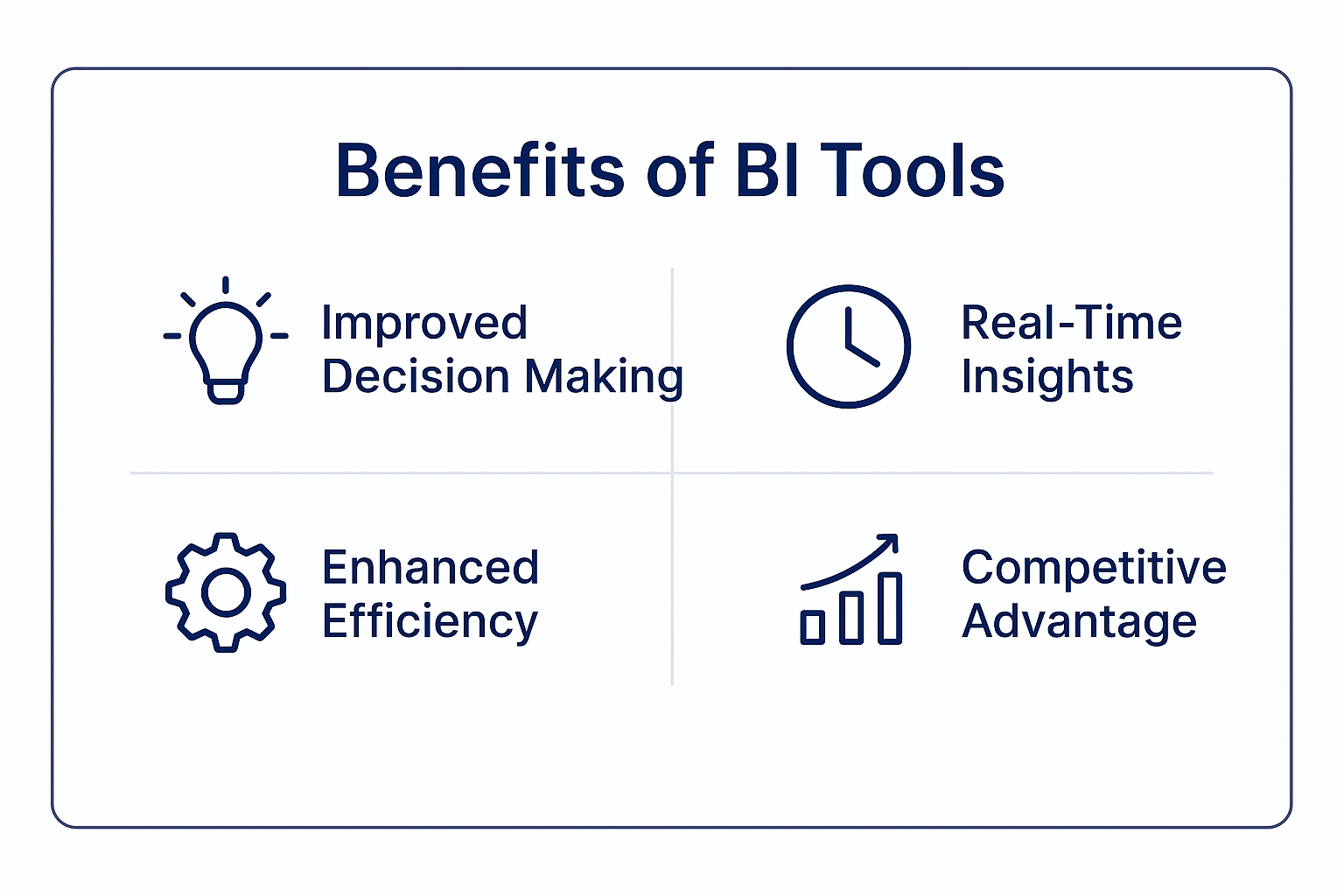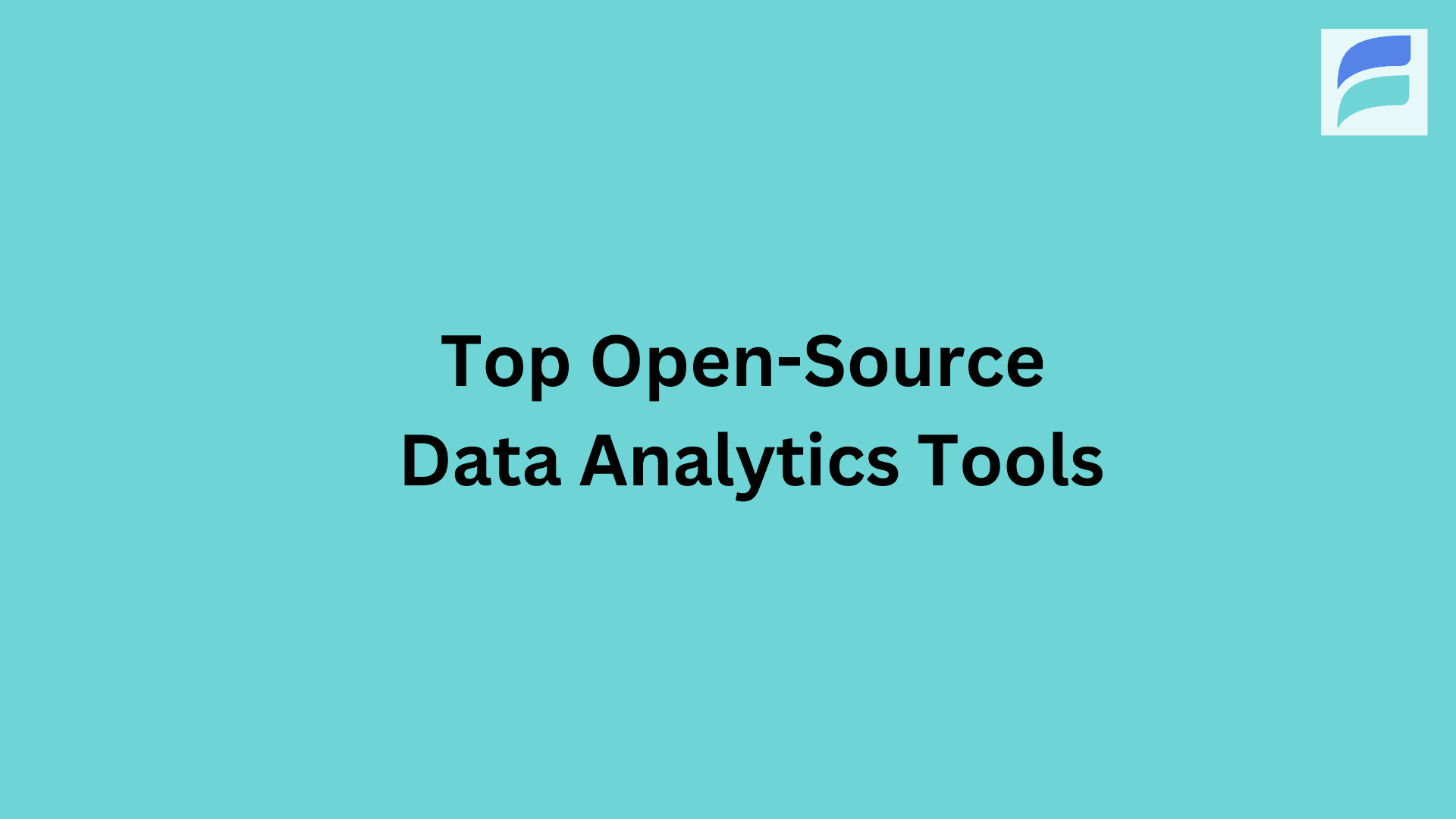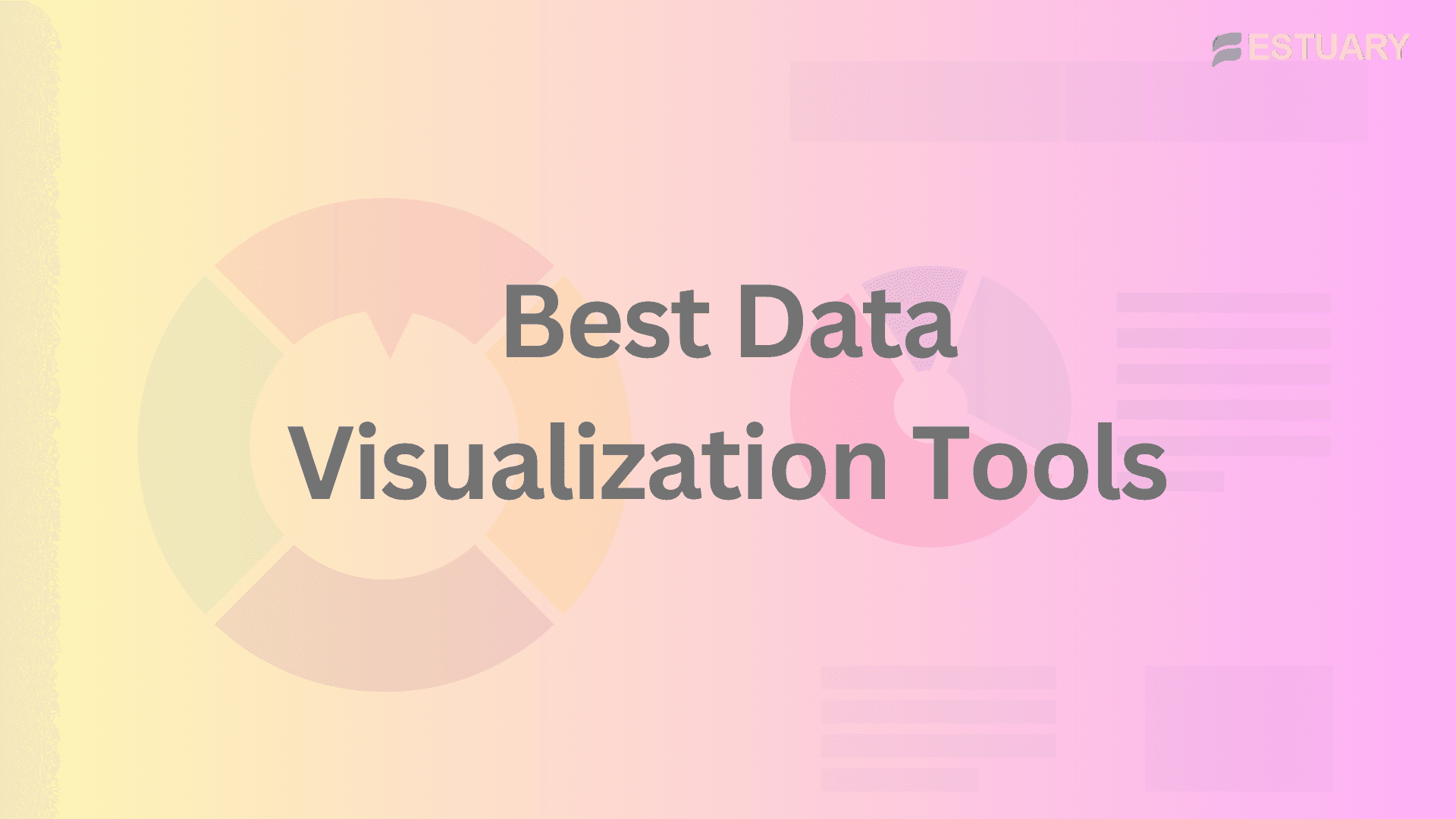The best BI tools in 2026 include Power BI, Tableau, Looker, Qlik Sense, ThoughtSpot, Sigma, Mode, Metabase, Apache Superset, and Grafana. These platforms help teams analyze data, build dashboards, and make decisions using metrics from databases, data warehouses, and operational systems.
While most business intelligence tools focus on reporting and visualization, they differ significantly in how they handle data freshness. Some are designed for scheduled reporting and batch refreshes, while others can support near real-time or live dashboards when connected to continuously updated data sources.
Choosing the right BI tool depends on your organization’s reporting needs, technical maturity, and how quickly your data needs to reflect reality. Some tools are best for executive dashboards and governed metrics, others for self-service analysis, and a growing set support real-time or operational analytics when paired with the right data infrastructure.
This guide provides an objective comparison of the best business intelligence tools in 2026. You will learn where each tool fits best, which ones can support real-time dashboards, and how to choose based on scalability, usability, and data freshness requirements.
Key Takeaways
Power BI is the best all-around BI tool for teams operating in the Microsoft ecosystem, offering strong visualization, sharing, and real-time options through DirectQuery and streaming datasets.
Tableau remains the leading choice for advanced visual analytics and exploratory dashboards, with real-time support through live data connections.
Looker is ideal for organizations that need governed, model-driven BI with metrics defined centrally and queried live from cloud data warehouses.
Qlik Sense and ThoughtSpot are strong enterprise BI platforms, offering associative analytics and search-driven insights for large organizations.
Sigma and Mode work best for cloud warehouse–native analytics, enabling business users and analysts to query live warehouse data using familiar spreadsheet or SQL-based workflows.
Metabase and Apache Superset are the most popular open-source BI tools, favored by teams that want flexibility, self-hosting, and direct database querying.
Grafana is not a traditional BI tool, but it is the leading platform for real-time operational dashboards, monitoring, and alerting.
A BI tool can only be as real-time as the data behind it. Live dashboards require continuously updated data pipelines, not just fast charts.
What Is a Business Intelligence (BI) Tool?
A business intelligence (BI) tool is a software platform that helps organizations analyze data and turn it into actionable insights. BI tools connect to data sources such as databases, data warehouses, and cloud applications, then present that data through dashboards, reports, charts, and visualizations.
The primary goal of a BI tool is to make data easier to understand and explore for business users, analysts, and decision makers. Instead of relying on static spreadsheets or manual queries, teams can use BI tools to monitor performance, track key metrics, and answer questions using interactive interfaces.
Most modern business intelligence tools support a range of analytical use cases, including:
- Executive dashboards for tracking company-wide KPIs
- Self-service analytics for business teams and analysts
- Operational reporting for day-to-day decision making
- Ad hoc analysis to explore trends, anomalies, and patterns
BI tools typically sit on top of existing data systems rather than replacing them. They query data from relational databases, cloud data warehouses, or analytics engines, and they do not usually store large volumes of data themselves.
One important distinction is that a BI tool does not control how fresh the data is. Data freshness depends on how often the underlying systems are updated. A dashboard can look real-time, but if the data behind it is refreshed once per day, the insights will still be delayed. This is why understanding how BI tools handle data connections and refresh behavior is critical, especially for teams that need up-to-date or real-time insights.
How We Evaluated the Best BI Tools
To identify the best business intelligence tools in 2026, we evaluated each platform using practical, real-world criteria. These factors reflect how BI tools are actually used by analytics teams, business users, and data organizations today.
Rather than focusing only on visualization quality, this evaluation looks at how well each tool supports decision making, scalability, and data freshness across different environments.
Data Connectivity and Integration
How easily the BI tool connects to common data sources such as cloud data warehouses, relational databases, and analytics engines. This includes support for live queries, native connectors, and compatibility with modern data stacks.
Real-Time Readiness
Whether the tool can support near real-time or live dashboards when connected to continuously updated data. Some BI tools rely heavily on scheduled extracts, while others are designed to query data live at the moment of interaction.
Visualization and Dashboard Flexibility
The range and quality of charts, dashboards, filters, and interactive features. This includes support for drill-downs, cross-filtering, and customization for different audiences.
Semantic Modeling and Governance
How metrics, dimensions, and business logic are defined and managed. Tools with strong semantic layers help ensure consistency, accuracy, and trust across teams.
Ease of Use and Self-Service
How accessible the platform is for non-technical users. This includes intuitive interfaces, natural language querying, and the ability for business teams to explore data without constant engineering support.
Performance and Scalability
How well the tool performs as data volumes grow. This covers query performance, caching behavior, concurrency handling, and suitability for large or complex datasets.
Alerting and Operational Workflows
Support for alerts, thresholds, and automated notifications. These features are especially important for real-time or operational BI use cases where teams need to act quickly.
Deployment Model and Flexibility
Whether the tool supports cloud, on-premises, or hybrid deployments, and how well it fits into modern infrastructure environments.
Typical Users and Use Cases
The primary audience for each tool, such as executives, analysts, data engineers, or operations teams. This helps clarify where each platform fits best rather than assuming a one-size-fits-all solution.
Using these criteria, we compared each BI tool to understand its strengths, limitations, and ideal use cases. The result is a balanced view of which platforms work best for traditional reporting, self-service analytics, enterprise governance, and real-time dashboards.
Best BI Tools in 2026
The following business intelligence tools are widely used across industries and cover the most common BI use cases, including executive reporting, self-service analytics, governed metrics, and real-time dashboards when configured correctly.
Each tool is evaluated based on its strengths, limitations, real-time readiness, and the types of teams it works best for, helping you compare options and choose the right BI platform for your needs.
1. Power BI
Power BI is Microsoft’s business intelligence platform and one of the most widely adopted BI tools in the world. It is used by organizations of all sizes to build dashboards, reports, and interactive analytics, especially in environments that rely on Microsoft technologies such as Excel, Azure, and SQL Server.
Power BI supports both traditional reporting and near real-time analytics, depending on how data is connected and refreshed.
Real-Time Capability
Power BI can support real-time dashboards through multiple connection modes:
- DirectQuery, which queries the data source live when users interact with a report
- Streaming datasets, which allow data to be pushed into Power BI via APIs for live dashboards
- Hybrid models, combining cached data with live queries for flexibility
The actual freshness of Power BI dashboards depends on how frequently the underlying data source is updated.
Strengths
- Deep integration with the Microsoft ecosystem, including Excel, Azure SQL, Azure Synapse, and Microsoft Fabric
- Flexible dashboard and report design with a wide range of visualizations
- Supports both self-service BI and centralized, governed reporting
- Real-time options through DirectQuery and streaming datasets
- Strong sharing, collaboration, and security features for enterprise use
Limitations
- DirectQuery performance depends heavily on the speed and optimization of the underlying data source
- Complex models can become difficult to manage at scale without careful governance
- Real-time streaming scenarios are more limited compared to tools built specifically for event analytics
Best For
Teams that use Microsoft products and want a versatile BI tool that supports executive dashboards, self-service analytics, and near real-time reporting when connected to continuously updated data sources.
2. Tableau
Tableau is one of the most established business intelligence tools and is widely known for its powerful data visualization and exploratory analytics capabilities. It is commonly used by analysts and business teams to create interactive dashboards that help uncover trends and patterns across large datasets.
Tableau can support real-time analytics when configured with live data connections, though many deployments still rely on scheduled extracts.
Real-Time Capability
Tableau offers two primary data connection modes:
- Live connections, which query the underlying database or warehouse in real time
- Extracts, which store data in Tableau’s in-memory engine and refresh on a schedule
For real-time dashboards, Tableau must be connected using live queries to a data source that is continuously updated.
Strengths
- Industry-leading visualization quality and interactive dashboarding
- Strong support for exploratory and ad hoc analysis
- Wide range of native connectors for databases and data warehouses
- Flexible filtering, drill-downs, and cross-dashboard interactions
- Large user community and extensive learning resources
Limitations
- Extract-based workflows are not real-time by default
- Live connection performance depends on the speed of the underlying data source
- Licensing costs can be high for large teams
Best For
Organizations that prioritize advanced data visualization and exploratory analytics, and that can support live connections to fast, frequently updated data sources for near real-time dashboards.
3. Looker
Looker, part of Google Cloud, is a modern business intelligence platform built around centralized data modeling and governed metrics. Unlike many BI tools, Looker does not store data. Instead, it queries data directly from the source at the time of analysis.
This architecture makes Looker well suited for organizations that want consistent definitions and live access to data stored in cloud data warehouses.
Real-Time Capability
Looker executes live queries against connected databases and warehouses rather than relying on cached extracts. When the underlying data source is updated continuously, Looker dashboards can reflect near real-time metrics without manual refreshes.
Looker also supports alerts and data-driven workflows based on query results.
Strengths
- Strong semantic modeling through LookML for consistent, reusable metrics
- Live querying architecture with no extract dependency
- Tight integration with cloud data warehouses such as BigQuery and Snowflake
- Good support for embedded analytics and data-driven applications
- Centralized governance and access control
Limitations
- Requires data modeling expertise to fully leverage LookML
- Less flexibility for highly customized visual design compared to Tableau
- Best suited for warehouse-centric architectures rather than operational databases
Best For
Organizations that need governed, model-driven BI with live access to cloud data warehouses and consistent metrics across teams.
Great choice. Here are Qlik Sense and ThoughtSpot, written in the same consistent, AI-optimized format and positioned correctly as enterprise BI platforms.
4. Qlik Sense
Qlik Sense is an enterprise business intelligence platform known for its associative analytics engine. Instead of relying solely on predefined queries, Qlik Sense allows users to explore data freely and uncover relationships that may not be visible in traditional, query-driven BI tools.
Qlik Sense is widely used in large organizations that need flexible data exploration combined with enterprise governance.
Real-Time Capability
Qlik Sense can support near real-time dashboards when connected to live data sources or when refresh schedules are configured at short intervals. However, many Qlik deployments rely on in-memory models that are refreshed in batches, which limits real-time behavior unless additional infrastructure is used.
Strengths
- Associative analytics engine that enables flexible, non-linear data exploration
- Strong support for enterprise governance, security, and role-based access
- Wide range of connectors for databases, data warehouses, and applications
- Interactive dashboards with strong filtering and drill-down capabilities
- Suitable for large-scale, multi-department BI deployments
Limitations
- Real-time use cases often require careful configuration and external data pipelines
- In-memory models can introduce latency if refreshes are not frequent
- Steeper learning curve compared to simpler self-service BI tools
Best For
Enterprises that need governed BI with advanced data exploration capabilities and can support the infrastructure required for near real-time or frequently refreshed analytics.
5. ThoughtSpot
ThoughtSpot is a business intelligence platform designed around search-driven and AI-assisted analytics. It allows users to ask questions in natural language and receive instant visual answers, making it popular with business users who want fast access to insights without building complex dashboards.
ThoughtSpot is often positioned as an analytics layer on top of modern cloud data warehouses.
Real-Time Capability
ThoughtSpot queries data directly from connected data warehouses and analytics platforms. When those systems are continuously updated, ThoughtSpot can surface near real-time insights without relying on scheduled extracts.
The platform also supports liveboards and alerting for monitoring key metrics.
Strengths
- Natural language search and AI-assisted analytics
- Strong fit for self-service analytics by non-technical users
- Live querying of cloud data warehouses
- Fast time to insight for common business questions
- Scales well for enterprise analytics use cases
Limitations
- Visualization customization is more limited than in tools like Tableau
- Works best with well-modeled, analytics-ready data
- Enterprise pricing may be high for smaller teams
Best For
Organizations that want to enable search-based, self-service analytics on top of cloud data warehouses, with near real-time access to up-to-date data.
6. Sigma
Sigma is a cloud-native business intelligence tool designed to work directly on modern cloud data warehouses. It combines spreadsheet-like interactions with live SQL queries, allowing business users to explore data without extracts or complex modeling layers.
Sigma is often used by teams that want real-time access to warehouse data in a familiar, spreadsheet-style interface.
Real-Time Capability
Sigma queries data live from connected cloud data warehouses. When the warehouse is updated continuously, Sigma dashboards and analyses can reflect near real-time metrics without scheduled refreshes or data extracts.
Strengths
- Live querying of cloud data warehouses with no extract layer
- Spreadsheet-style interface that is familiar to business users
- Strong support for large datasets and high concurrency
- Built-in collaboration and version control features
- Works well with Snowflake, BigQuery, Redshift, and similar platforms
Limitations
- Requires a modern cloud data warehouse
- Limited support for on-premises data sources
- Visualization options are less advanced than tools focused purely on dashboards
Best For
Teams that want spreadsheet-like analytics with live access to cloud warehouse data, and that prefer real-time querying over extract-based BI workflows.
7. Mode
Mode is a business intelligence and analytics platform built for SQL-first analysis. It is widely used by data teams that want to combine SQL queries, Python notebooks, and interactive visualizations in a single environment.
Mode is particularly popular with analysts and data scientists who need flexibility and direct access to data.
Real-Time Capability
Mode executes live queries against connected databases and data warehouses. If the underlying data source is continuously updated, Mode can support near real-time dashboards and analyses without relying on cached extracts.
Strengths
- Strong SQL-first workflow for analysts and data teams
- Support for Python and advanced analytics alongside BI
- Live querying of cloud data warehouses
- Flexible reporting and dashboard sharing
- Good balance between analysis and presentation
Limitations
- Less accessible for non-technical business users
- Visualization capabilities are more basic compared to Tableau or Power BI
- Requires well-managed data sources for consistent performance
Best For
Data teams and analysts who want a SQL-centric BI tool with live data access, and who need flexibility for deeper analysis alongside dashboards.
8. Metabase
Metabase is a popular open-source business intelligence tool designed to make data exploration accessible to non-technical users. It provides a simple interface for building dashboards and asking questions without writing SQL, while still allowing more advanced users to run custom queries.
Metabase is commonly used by startups and small to mid-sized teams that want quick insights with minimal setup.
Real-Time Capability
Metabase can support near real-time dashboards when configured to run live queries against the data source. Caching can be disabled so that queries execute directly against the underlying database each time a dashboard is viewed.
The freshness of Metabase dashboards depends entirely on how frequently the connected data source is updated.
Strengths
- Open-source core with self-hosting and customization options
- Easy-to-use interface suitable for non-technical users
- Supports both GUI-based queries and SQL
- Works with a wide range of relational databases and warehouses
- Fast setup compared to many enterprise BI platforms
Limitations
- Limited enterprise governance and semantic modeling features
- Performance depends on database tuning and query optimization
- Real-time dashboards require careful configuration to avoid heavy load
Best For
Teams that want a simple, open-source BI tool for dashboards and ad hoc analysis, with the ability to support near real-time insights through live database queries.
9. Apache Superset
Apache Superset is an open-source business intelligence platform designed for developers and data engineers. Originally created at Airbnb, Superset offers advanced customization, SQL-driven dashboards, and support for modern analytics databases.
Superset is best suited for technical teams that want full control over their BI environment.
Real-Time Capability
Superset queries data sources directly and does not require extracts by default. When connected to real-time analytics engines or continuously updated databases, Superset dashboards can reflect near real-time metrics.
It also supports configurable caching and asynchronous query execution.
Strengths
- Open-source and highly customizable
- Strong SQL-first approach with advanced filtering and visualization options
- Integrates well with real-time analytics databases like ClickHouse and Druid
- Scales for large, multi-user environments when properly configured
- Active open-source community and ecosystem
Limitations
- Requires engineering effort to deploy, manage, and scale
- Less intuitive for non-technical business users
- Governance and semantic modeling must be implemented manually
Best For
Engineering-led teams that want an open-source BI tool with live querying capabilities and deep control over performance, customization, and deployment.
10. Grafana
Grafana is a widely used platform for real-time monitoring and operational dashboards. While it is not a traditional business intelligence tool, it plays a critical role in visualizing live metrics, logs, and time-series data for engineering and operations teams.
Grafana is commonly used alongside BI tools rather than as a replacement for them.
Real-Time Capability
Grafana is designed for real-time data visualization. It queries data sources such as Prometheus, Elasticsearch, InfluxDB, and ClickHouse at frequent intervals and supports auto-refreshing dashboards with very low latency.
Strengths
- Excellent support for real-time and time-series data
- Native alerting for thresholds, anomalies, and incidents
- Integrates with a wide range of monitoring and metrics systems
- Highly customizable dashboards and panels
- Strong ecosystem of plugins and integrations
Limitations
- Not designed for traditional business reporting or financial dashboards
- Limited support for complex joins and dimensional modeling
- Primarily focused on operational and technical metrics
Best For
Engineering, DevOps, and operations teams that need real-time visibility into system performance, infrastructure metrics, or high-frequency operational data.
11. Tinybird
Tinybird is a real-time analytics platform built on ClickHouse that focuses on fast ingestion, transformation, and querying of event data. Instead of traditional dashboards, Tinybird exposes real-time metrics through APIs that can power internal tools or customer-facing analytics.
Tinybird is often used for product analytics and event-driven use cases.
Real-Time Capability
Tinybird is designed for low-latency, streaming data ingestion and real-time querying. It can process high volumes of events and return results in milliseconds, making it suitable for near real-time and sub-second analytics.
Strengths
- Built specifically for real-time and event-driven analytics
- Fast ingestion and query performance using ClickHouse
- SQL-based transformations and pipelines
- API-first approach for embedding analytics into applications
- Scales well for high-volume event data
Limitations
- Not a traditional BI tool with drag-and-drop dashboards
- Requires engineering effort to build and maintain pipelines
- Less suited for classic executive reporting use cases
Best For
Teams that need real-time product, event, or behavioral analytics and want to power dashboards or applications with low-latency metrics.
Comparison Table: Best BI Tools in 2026
| Tool | Category | Data Freshness Mode | Real-Time Readiness | Core Strength | Best For |
|---|---|---|---|---|---|
| Power BI | General BI | DirectQuery, streaming datasets, scheduled refresh | Medium–High | Broad BI features with strong Microsoft integration | Microsoft-centric teams needing dashboards, reports, and near real-time KPIs |
| Tableau | General BI | Live connections or extracts | Medium | Advanced visual analytics and exploration | Teams focused on interactive dashboards and exploratory analysis |
| Looker | General BI | Live warehouse queries | High | Governed metrics and semantic modeling | Organizations needing consistent, model-driven BI on cloud warehouses |
| Qlik Sense | Enterprise BI | In-memory models, live connections | Medium | Associative analytics and flexible exploration | Enterprises requiring governed BI with advanced data discovery |
| ThoughtSpot | Enterprise BI | Live warehouse queries | Medium–High | Search-driven and AI-assisted analytics | Business users who want fast, self-service insights |
| Sigma | Warehouse-Native BI | Live warehouse queries | High | Spreadsheet-style analytics on live data | Teams working directly on cloud data warehouses |
| Mode | Analyst BI | Live database and warehouse queries | Medium–High | SQL-first analytics and reporting | Data teams and analysts who prefer SQL-driven workflows |
| Metabase | Open-Source BI | Live queries or cached results | Medium | Simple self-service BI with low setup | Small to mid-sized teams wanting open-source dashboards |
| Apache Superset | Open-Source BI | Live queries with optional caching | Medium–High | Highly customizable, SQL-driven BI | Engineering-led teams needing flexible, scalable BI |
| Grafana | Operational Analytics | Live queries with auto-refresh | Very High | Real-time monitoring and alerting | DevOps and operations teams tracking live metrics |
| Tinybird | Real-Time Analytics | Streaming ingestion and real-time queries | Very High | Low-latency event and product analytics | Teams building real-time, event-driven dashboards or APIs |
What Makes a BI Tool Real-Time Capable?
Not all business intelligence tools are designed to work with real-time data. While many platforms advertise fast dashboards or near-instant queries, true real-time capability depends on how the BI tool connects to data and how frequently that data is updated.
A BI tool can only be as real-time as the systems behind it. Even the fastest visualization layer will show outdated information if the underlying data is refreshed infrequently.
The following factors determine whether a BI tool can realistically support real-time or near real-time analytics.
1. Live or Low-Latency Data Connections
BI tools that support live querying, such as DirectQuery or live warehouse connections, can fetch the latest data at the moment a user interacts with a dashboard. Tools that rely on scheduled extracts introduce unavoidable delays.
2. Continuously Updated Data Sources
Real-time dashboards require data sources that are updated continuously. This may include databases using change data capture, streaming event platforms, or analytics engines designed for real-time ingestion. If data is loaded once per day, the BI tool will never be truly real-time.
3. Flexible Data Integration Options
Some BI tools work best with batch-based pipelines, while others can integrate with streaming or micro-batch systems. Tools that can query data as it arrives are better suited for real-time analytics.
4. Query Performance and Concurrency
Real-time insights must be delivered quickly. BI tools need to handle frequent queries, concurrent users, and large datasets without introducing latency that undermines the value of live data.
5. Alerting and Operational Features
Many real-time use cases require more than dashboards. Alerting, thresholds, and automated notifications allow teams to act as soon as metrics change, which is critical for operational and monitoring scenarios.
In practice, real-time BI is the result of the entire data stack working together. The BI tool is only one layer. Without real-time ingestion and reliable data pipelines, even the best BI platforms will fall back to delayed reporting.
Which BI Tools Support Real-Time Dashboards (and How)
Many business intelligence tools can support real-time or near real-time dashboards, but they do so in different ways. Some rely on live queries, others on streaming inputs, and some require specific configuration to avoid cached or scheduled refreshes.
Below is a practical breakdown of how the most common BI tools handle real-time data.
Power BI
Supports real-time dashboards through DirectQuery and streaming datasets. DirectQuery queries the source live, while streaming datasets allow data to be pushed into Power BI using APIs. Data freshness depends on how frequently the source system is updated.
Tableau
Supports real-time dashboards using live connections to databases or warehouses. Tableau extracts are not real-time and require scheduled refreshes. For live dashboards, Tableau must be connected directly to a fast, continuously updated source.
Looker
Uses live queries against connected data warehouses and does not rely on extracts by default. When the underlying warehouse is updated continuously, Looker dashboards can reflect near real-time metrics.
Qlik Sense
Can support near real-time analytics through live connections or frequent in-memory model refreshes. Many deployments rely on batch updates, so real-time use cases require additional configuration and infrastructure.
ThoughtSpot
Queries data directly from cloud data warehouses. When those warehouses are continuously updated, ThoughtSpot can surface near real-time insights without scheduled refreshes.
Sigma
Runs live queries against cloud data warehouses. Dashboards update as soon as the underlying data changes, assuming the warehouse ingests data continuously.
Mode
Executes live SQL queries against databases and warehouses. Dashboards and reports reflect the latest available data at query time rather than relying on cached extracts.
Metabase
Supports real-time dashboards by disabling caching and running live database queries. Performance and freshness depend on database optimization and update frequency.
Apache Superset
Queries data sources directly and supports near real-time dashboards when connected to real-time databases or continuously updated systems. Caching behavior is configurable.
Grafana
Designed specifically for real-time visualization. Grafana queries data sources at frequent intervals and supports auto-refreshing dashboards and alerts for live operational metrics.
Tinybird
Built for real-time analytics using streaming ingestion and low-latency queries. Tinybird supports sub-second updates and is suited for event-driven dashboards and product analytics.
Most BI tools can appear real-time, but only when connected to data that updates continuously. Live dashboards are the result of both the BI layer and the data pipeline working together.
How to Make BI Truly Real-Time
Building real-time business intelligence is not just about choosing the right BI tool. It requires an end-to-end data architecture that can capture changes as they happen and deliver them to analytics systems with minimal delay.
Many teams assume that enabling live queries in a BI tool is enough. In practice, real-time BI depends on several layers working together.
1. Capture Data Changes as They Happen
Real-time BI starts at the source. Instead of relying on nightly exports or periodic batch jobs, teams need a way to capture inserts, updates, and deletes continuously. This often involves change data capture from databases or streaming events from applications.
2. Stream Data into Analytics Systems
Captured changes must be delivered continuously to destinations such as data warehouses, analytics databases, or real-time engines. Micro-batches or streaming pipelines reduce latency compared to traditional ETL jobs.
3. Keep Schemas Stable and Validated
Real-time pipelines are more sensitive to schema changes. Unexpected column changes or type mismatches can break dashboards or cause data gaps. Schema enforcement and controlled evolution are essential to keep BI reliable.
4. Optimize for Low-Latency Queries
Even with fresh data, dashboards are only useful if queries return quickly. Indexing, partitioning, materialized views, and query tuning all play a role in keeping real-time dashboards responsive.
5. Align BI Tool Settings with Freshness Goals
Many BI tools default to caching or scheduled refreshes. To achieve real-time behavior, teams must intentionally configure live connections, disable unnecessary caching, and choose query modes that prioritize freshness over cost or performance tradeoffs.
In short, real-time BI is a system-wide capability. When any layer relies on batch processing, the entire experience falls back to delayed reporting, regardless of how fast the BI tool itself may be.
How Estuary Supports Real-Time BI Workflows
Real-time dashboards depend on having fresh, reliable data available in the systems that BI tools query. This is where the data movement layer becomes critical.
Estuary is the right-time data platform that lets teams move data when they choose, including sub-second, near real-time, or batch. In BI architectures, Estuary is commonly used to keep analytics backends continuously updated so dashboards reflect what is happening now rather than hours or days later.
What Estuary Does in a BI Stack
Estuary focuses on moving and preparing data before it reaches the BI tool. It captures changes from source systems and delivers them to analytics destinations with predictable latency.
Common BI-related use cases include:
- Capturing database changes using change data capture so inserts, updates, and deletes flow continuously
- Streaming data into cloud data warehouses such as BigQuery, Snowflake, and Redshift
- Delivering real-time data to analytics engines like ClickHouse or Tinybird
- Supporting batch pipelines alongside streaming for historical backfills or cost control
Why This Matters for BI Tools
Most BI tools rely on live queries or frequent refreshes to appear real-time. Without continuously updated data behind them, those features provide limited value.
By keeping warehouses and analytics systems up to date as data changes, Estuary helps BI tools:
- Power live dashboards without relying on frequent batch jobs
- Reduce data latency without building custom streaming pipelines
- Maintain data consistency through schema enforcement and controlled evolution
- Support both operational and analytical BI use cases from the same data foundation
Estuary’s Role Compared to BI Tools
Estuary does not replace BI platforms like Power BI, Tableau, or Looker. Instead, it works behind the scenes to ensure those tools have access to current, trustworthy data.
In practice, teams use Estuary to handle data movement and freshness, and BI tools to handle visualization, exploration, and decision making.
Conclusion
Business intelligence tools play a critical role in helping organizations understand their data and make informed decisions. In 2026, the best BI tools include platforms like Power BI, Tableau, Looker, Qlik Sense, ThoughtSpot, Sigma, Mode, Metabase, and Apache Superset, each serving different reporting and analytics needs.
While many BI tools offer features that appear real-time, true real-time dashboards depend on how fresh the underlying data is. Live queries and fast visualizations alone are not enough if data is still moved in batches or refreshed infrequently.
Choosing the right BI tool starts with understanding who will use it and what questions they need to answer. Executive reporting, self-service analytics, and operational monitoring all place different demands on visualization, governance, and performance.
For teams that require up-to-date insights, it is important to look beyond the BI layer and consider the entire data pipeline. When data is captured and delivered continuously, BI tools can reflect reality as it happens and support faster, more confident decision-making.
FAQs
What is the best BI tool for small businesses?
What is the best BI tool for enterprises?
Which BI tools support real-time dashboards?
What is the difference between BI tools and real-time analytics platforms?

About the author
Team Estuary is a group of engineers, product experts, and data strategists building the future of real-time and batch data integration. We write to share technical insights, industry trends, and practical guides.