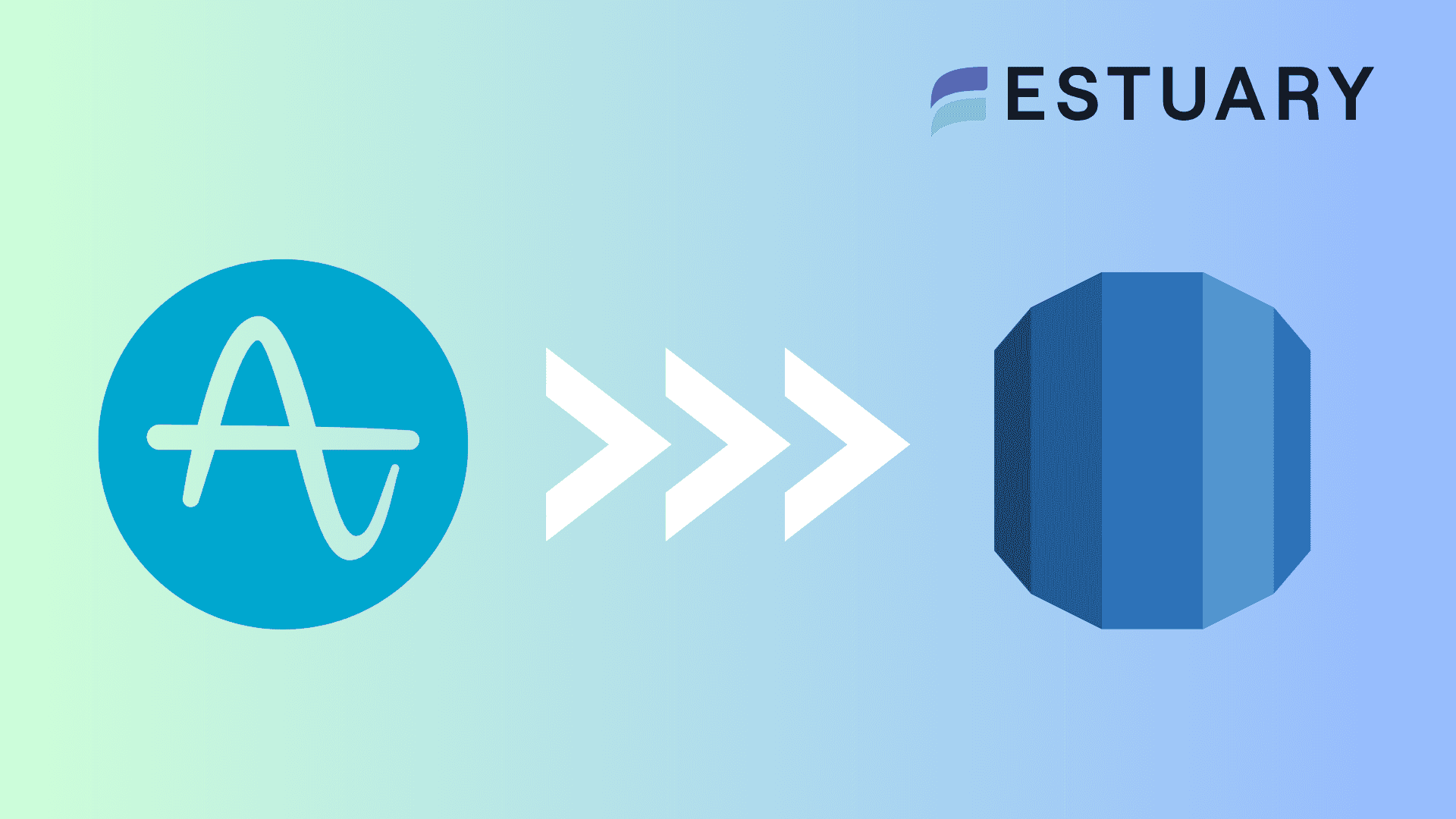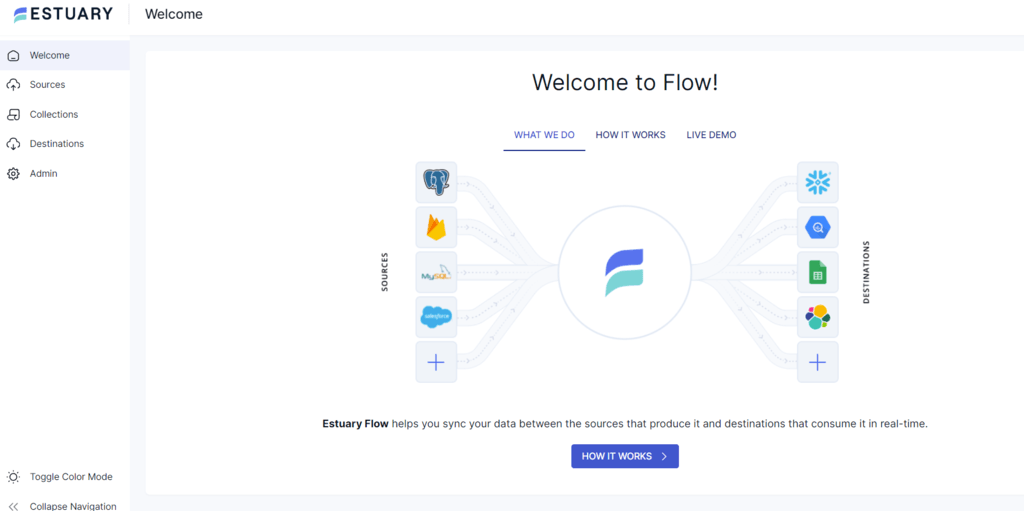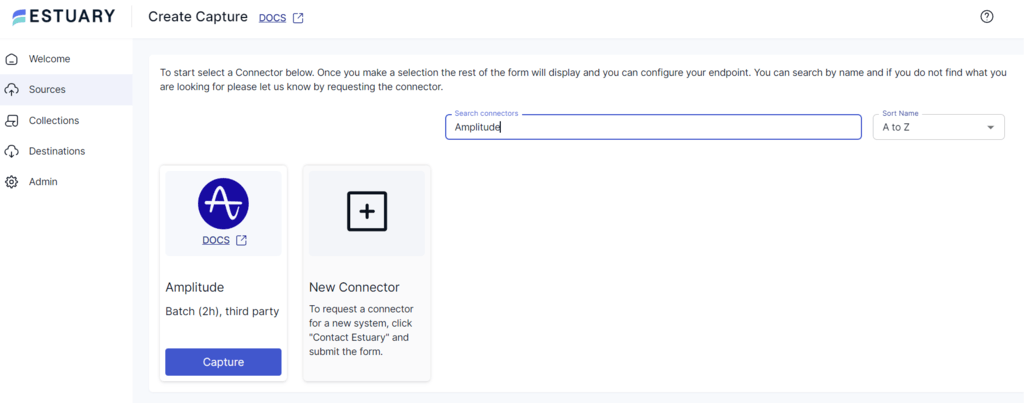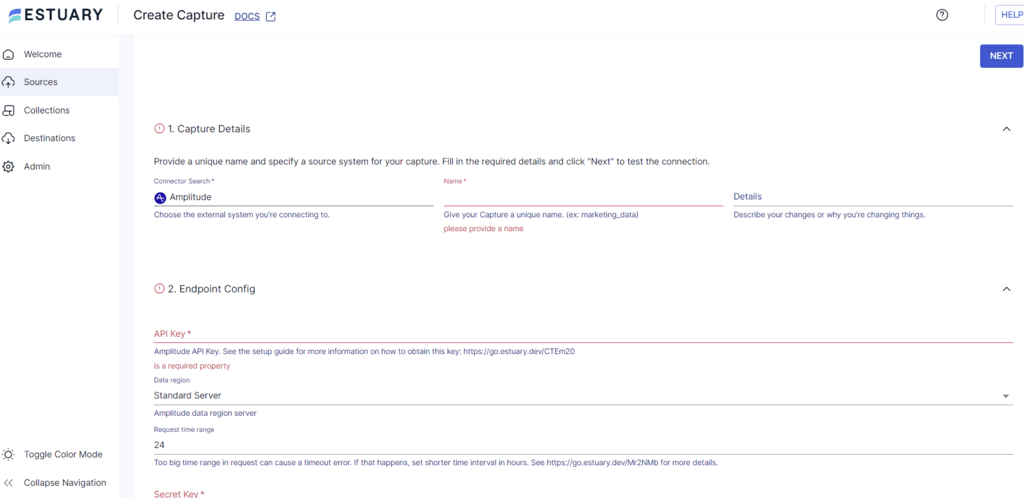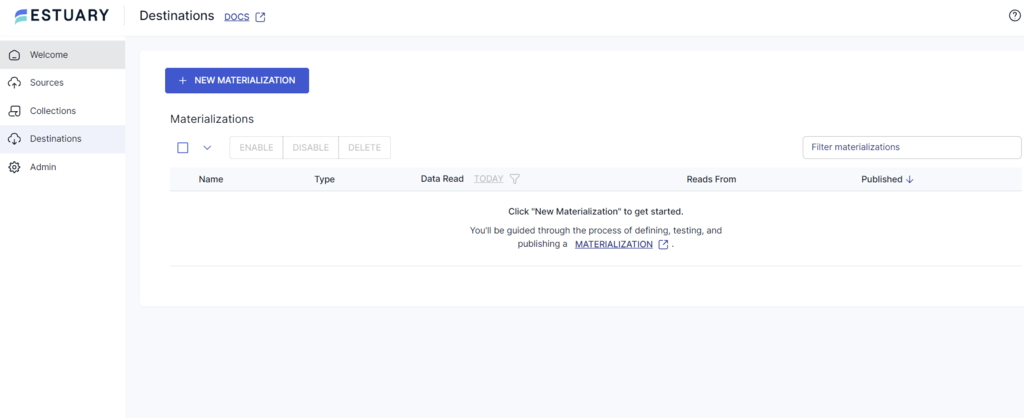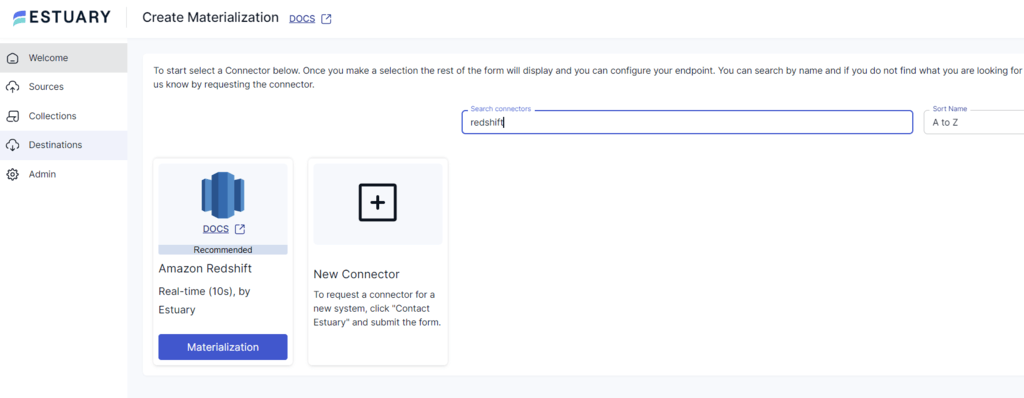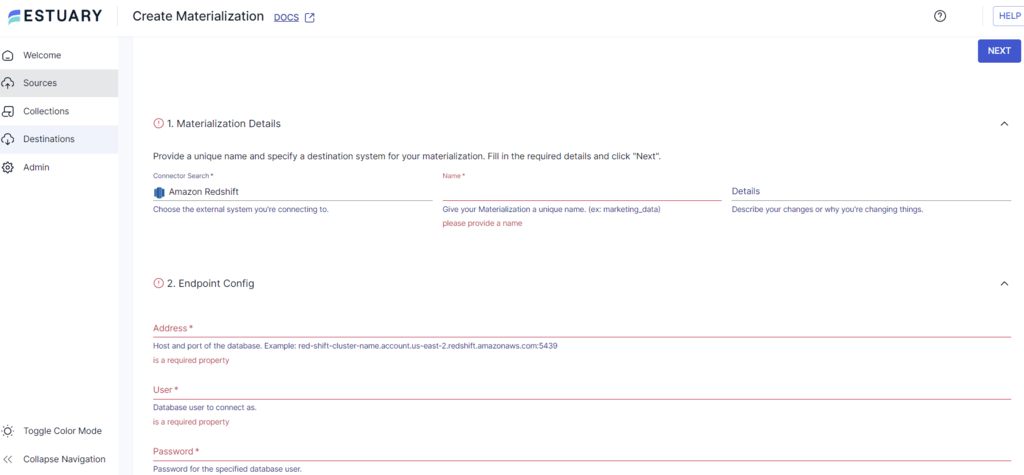Businesses depend on accurate data to make informed decisions, but user behavior can be difficult to quantify. Product analytics platforms like Amplitude provide a solution by offering tools designed to track and analyze user interactions. While valuable, this data becomes even more powerful when integrated into robust data warehouses like Amazon Redshift.
Businesses can connect Amplitude to Redshift to gain the ability to combine user behavior metrics with broader sales, marketing, and operational data. This centralized view unlocks deeper insights, revealing correlations and patterns that can drive product improvements, enhance user experiences, and ultimately boost business performance. This post will explore two methods to achieve Amplitude to Redshift integration.
What Is Amplitude?
Amplitude is a robust user behavior analytics platform that helps businesses to extract valuable insights from user data. It enables you to monitor and analyze user actions like clicks, events, and interactions across different digital channels and touchpoints. By collecting and summarizing this data, Amplitude offers a comprehensive understanding of consumer behavior and engagement, allowing you to identify patterns and trends effectively.
One of the key strengths of Amplitude is its focus on user-centric analysis. The platform goes beyond traditional analytics and offers advanced features like user segmentation, cohort, and funnel analysis. These features allow you to segment your user base, track user journeys, and measure the effectiveness of your campaigns.
Here are the key features of Amplitude.
- Data Governance: Amplitude places a high priority on data governance, incorporating features such as data access controls, user permissions, and compliance with privacy regulations. This ensures that sensitive data is protected and gives you control over who can access and leverage the data.
- Custom Event Tracking: You can define and track custom events relevant to your business goals in Amplitude. This feature enables detailed monitoring of user actions such as clicks, conversions, feature usage, etc., which is crucial for accurately tracking and measuring the success of KPIs.
- Dynamic Dashboards: Amplitude offers dynamic dashboards that generate comprehensive reports to represent key metrics visually. These customizable dashboards allow you to tailor the information displayed to your business needs.
What Is Redshift?
Amazon Redshift is a data warehousing solution powered by Amazon Web Services (AWS) optimized for large-scale analytics and reporting. The platform leverages columnar storage and MPP (Massively Parallel Processing) architecture to deliver fast query performance and scalability. It can handle petabytes of data, making it suitable for organizations that require large-scale data storage and analysis.
With Amazon Redshift, you can easily load and analyze data from various sources such as Amazon S3, DynamoDB, and other databases. It supports both structured and unstructured data, allowing you to work with different data types. One of the key advantages of Redshift is its flexibility and scalability. Depending on your needs, you can scale your data warehouse vertically or horizontally for increasing data volumes and analytical requirements.
Here are the key features of AWS Redshift.
- Data Compression: Redshift automatically compresses the data and selects the most suitable compression algorithm based on the data type. This feature reduces storage costs and query processing time by minimizing data transfer during queries.
- Security: The platform provides robust security features, including encryption of data both at rest and in transit. It supports SSL connections and integrates with AWS Identity and Access Management (IAM) to control user access and permissions. This ensures the confidentiality and integrity of data stored in Redshift.
- Dynamic Memory Allocation: With automatic Work Load Management (WLM), Redshift dynamically determines the amount of memory to allocate to each query based on the workload. When there are memory-intensive operations, it allocates more memory per query and adjusts concurrency accordingly. This optimizes memory utilization and performance.
How to Migrate Data From Amplitude to Redshift
There are two methods you can use to export data from Amplitude to Redshift:
- Method 1: Using Amplitude’s export function to migrate data from Amplitude to Redshift
- Method 2: Using a data integration tool like Estuary Flow for migrating data from Amplitude to Redshift
Method 1: Using Amplitude’s Export Function to Migrate Data From Amplitude to Redshift
Let’s dive into the detailed steps to transfer your Amplitude data to Redshift using Amplitude’s built-in tool. However, before you begin the migration process, make sure you have the following prerequisites in place:
- Amplitude Account with admin privileges.
- A role allowing you to enable resources in Redshift.
Step 1: Initiate the Export Process
- In the Amplitude Data platform, click Catalog > Destinations.
- Within the Warehouse Destinations section, select Redshift to set it as the desired destination.
Step 2: Choosing Data For Export
- Under the Export Data to Redshift section, select the data you want to export. You can opt to Export events ingested today and moving forward, Export all merged Amplitude ID, or both. You can also apply filtering conditions to export only events that meet the specific criteria.
- Review the Event table and Merge IDs table schemas, then click Next to proceed to the next step.
Step 3: Entering the Redshift Credentials
In the Redshift Credentials For Amplitude section, input the necessary information such as User, Password, Database, etc. These credentials are case-sensitive.
Next to the credentials section, Amplitude dynamically generates the query to create Redshift objects. Copy and paste this query in the Redshift CLI.
Step 4: Finalizing the Integration
Click Next to allow Amplitude to attempt uploading test data. Once the upload is successful, click on Finish to complete the setup.
You can expect to see the data in your Amazon Redshift account within 20 minutes.
By following the above steps, you can effectively migrate data from Amplitude to Redshift using Amplitude’s Export Tool. However, this method has several limitations.
- Lack of Automation: Manual methods lack automation capabilities. Each migration task needs to be initiated and monitored manually, making it difficult to establish regular data synchronization.
- Absence of Data Validation and Quality Checks: Manual processes often lack built-in data validation and quality checks. Without automated data validation, ensuring the accuracy and integrity of migrated data becomes a manual and time-consuming process.
Method 2: Using a SaaS Alternative Like Estuary Flow to Set Up Amplitude to Redshift Integration
The manual method of migrating data from Amplitude to Redshift comes with its own nuances and may not be suitable for day-to-day use. A better and more efficient way would be to use no-code ETL (Extract, Transform, Load) tools to create a data pipeline for an automated migration process.
Estuary Flow is one of the best real-time data integration tools available in the market; it automates the entire process in just a few clicks. However, before starting, here are a few prerequisites that need to be taken into consideration.
Step 1: Configure Amplitude as the Source
- Log in to your Estuary Flow account.
- Click on the Sources > + NEW CAPTURE.
- Use the Search connectors field to find the Amplitude connector and click its Capture button to start configuring it as a data source.
- On the Create Capture page, enter the specified details, such as Name, API Key, Secret Key, and Replication Start Date.
- Click NEXT > SAVE AND PUBLISH; the connector will capture your Amplitude data into Flow collections.
Step 2: Configure Redshift as the Destination
- After completing the source connector configuration, click MATERIALIZE COLLECTIONS in the resulting pop-up window or the Destinations option on the dashboard.
- Click on the + NEW MATERIALIZATION button on the Destinations page.
- Type Redshift in the Search connectors box and click on the Materialization button of the connector when you see it in the search results.
- On the Create Materialization page, enter the details like Name, Address, User, and Password, among others.
- If your Amplitude data collection isn’t automatically added to your materialization, you can add it manually using the Link Capture button in the Source Collections section.
- Upon completing the destination configuration, it will begin loading data from the Flow collections into Redshift.
Benefits of Using Estuary Flow
Using Flow to transfer data from Amplitude to Redshift provides a seamless, efficient, and reliable solution, ensuring that your data integration processes are optimized for performance and scalability. Here are some of the key advantages of Estuary Flow:
- Wide Range of Connectors: Estuary Flow supports a wide range of no-code connectors, supporting more than 300 sources and destinations. This eliminates the need for coding and allows you to connect to any source or destination easily.
- Many-to-many Data Pipeline: It enables you to extract data from multiple sources and load it into various destinations using a single data pipeline. This simplifies the integration of data from different sources into a single destination.
- User-Friendly Interface: The platform boasts a user-friendly interface that simplifies the setup and management of data pipelines. Even users with minimal technical expertise can navigate and use the tool effectively.
- Near Real-Time Data Syncing: Estuary Flow ensures reliable and accurate near real-time data synchronization between your sources and destinations. This minimizes the risk of data loss or discrepancies, maintaining data integrity throughout the migration process.
- Scalability: Flow is designed to effortlessly handle immense volumes of data. It supports up to 7 GB/s of data throughput, enabling it to provide consistent performance as data increases.
Conclusion
Businesses can fully leverage their product analysis insights by migrating their data from Amplitude to Redshift. Such a migration allows you to gain a holistic understanding of your customers. While Amplitude offers basic export functionality, its limitations can severely hinder your analysis.
No-code data integration platforms like Estuary Flow address the manual obstacles, providing real-time data updates, a simplified setup process, and the flexibility to connect with a wide range of data sources. In the end, the method you choose depends on your business requirements and technical expertise.
Estuary Flow provides an extensive and growing list of connectors, powerful real-time capabilities, and a user-friendly interface. Sign up for a free account today to simplify and automate data migration from Amplitude to Redshift.
FAQs
- Why should I migrate my data from Amplitude to Redshift?
Migrating data from Amplitude to Redshift gives you a centralized data warehouse for powerful analysis. This unlocks more complex queries and deeper insights that are difficult to achieve within Amplitude.
- What is the best way to migrate data from Amplitude to Redshift?
Using ETL tools like Estuary Flow is the easiest way to migrate data from Amplitude to Redshift. It handles the extraction, transformation, and loading of data without requiring extensive technical expertise.
- What types of data can be migrated from Amplitude to Redshift?
Amplitude provides access to a wide range of user behavior data, including user demographics, event data (clicks, page views, purchases), session data (duration, number of events), funnel data, and retention data. All of this data can be migrated to Redshift for further analysis.

About the author
With over 15 years in data engineering, a seasoned expert in driving growth for early-stage data companies, focusing on strategies that attract customers and users. Extensive writing provides insights to help companies scale efficiently and effectively in an evolving data landscape.