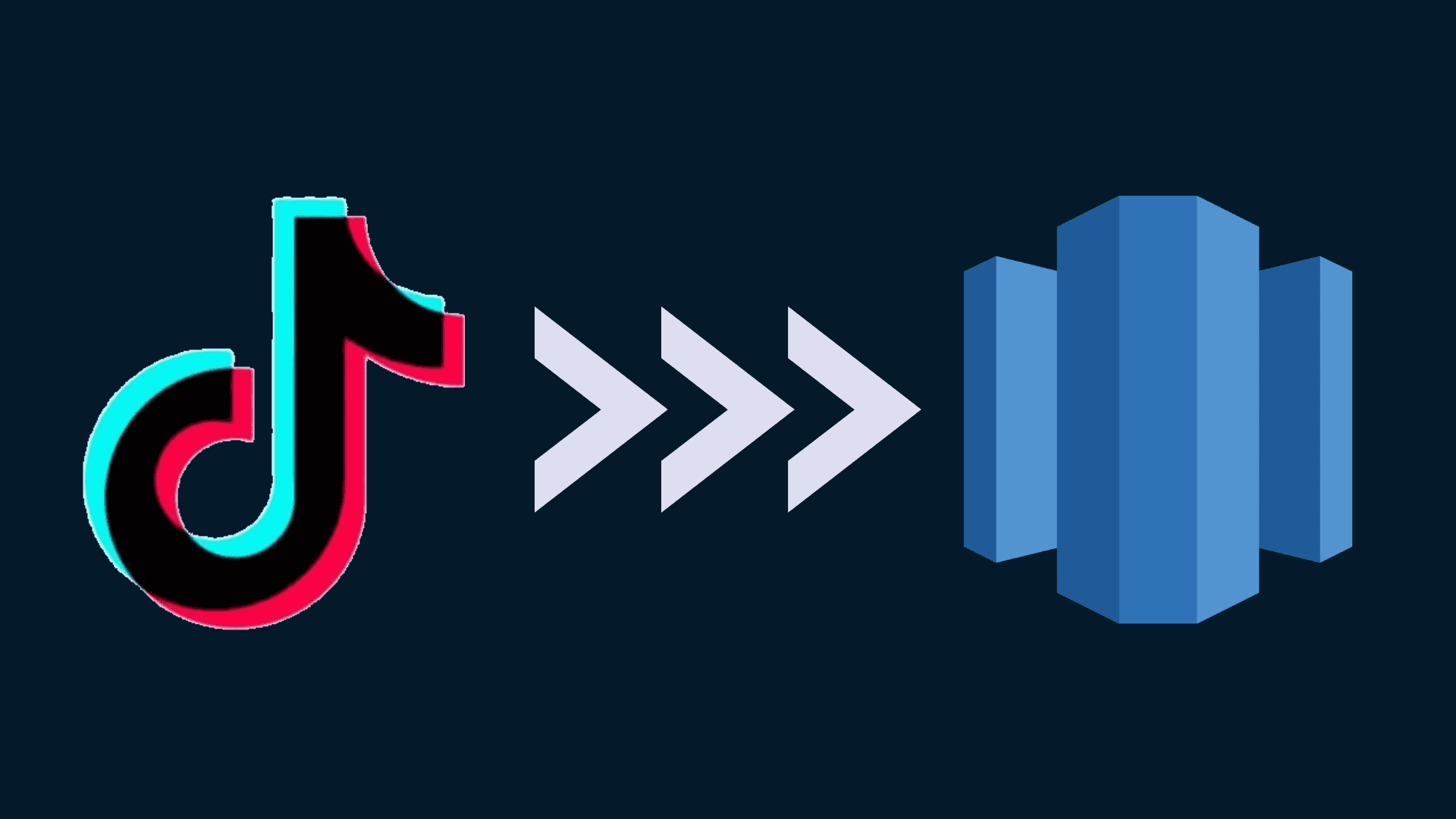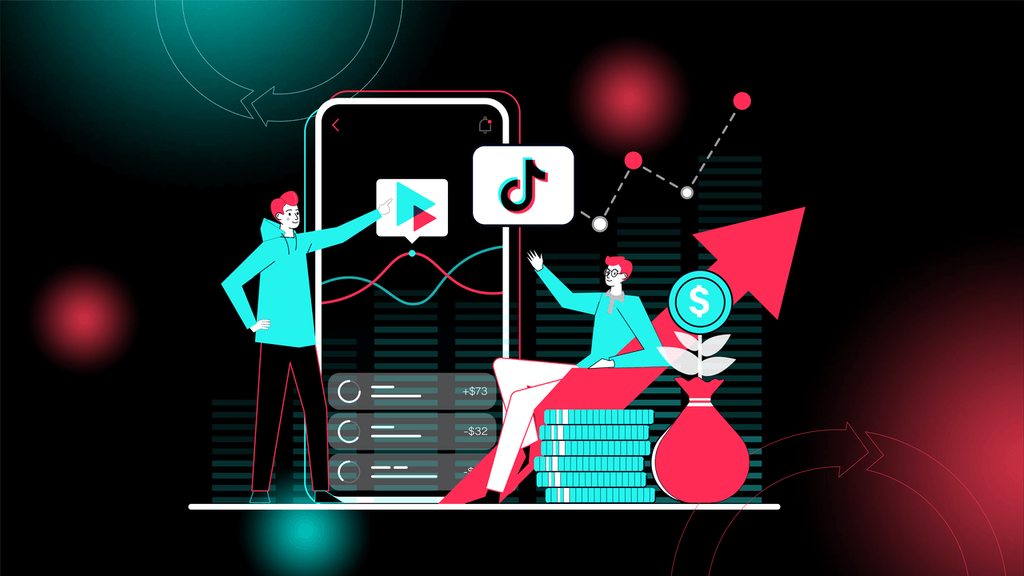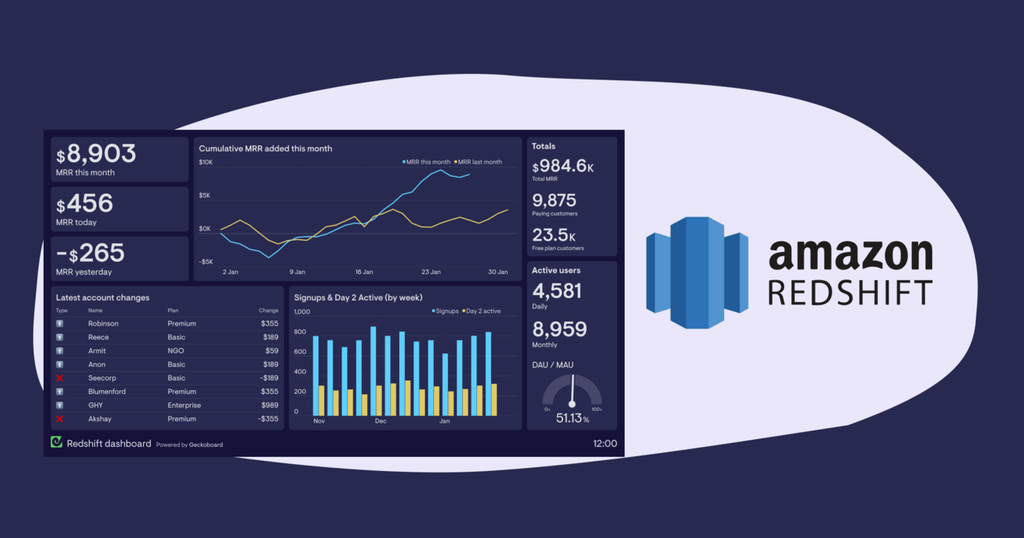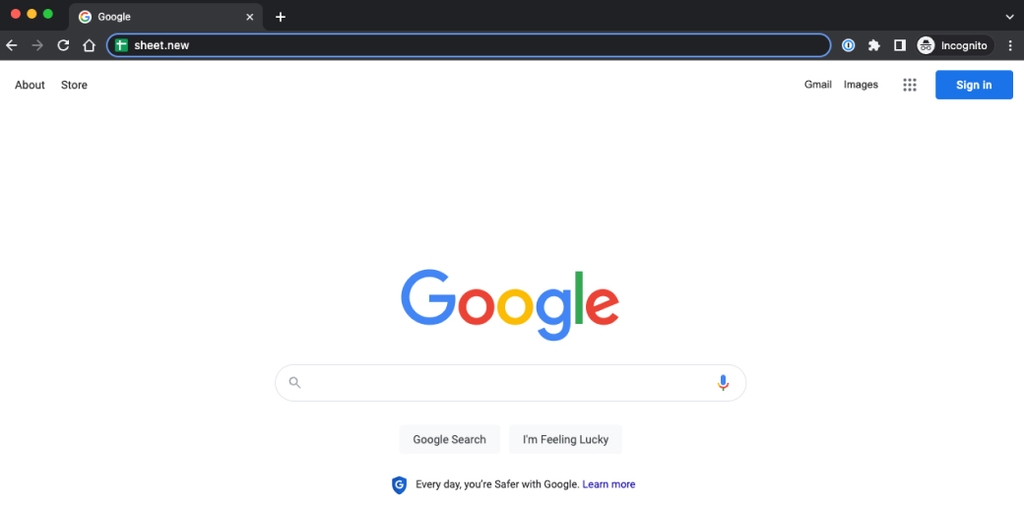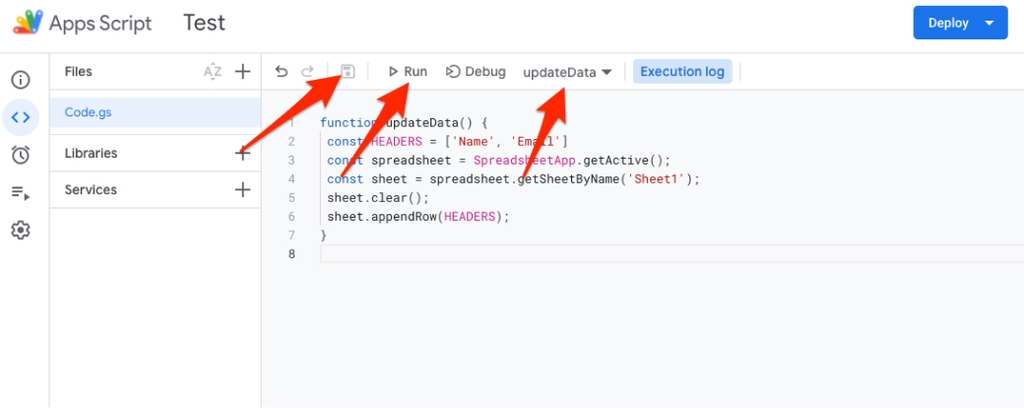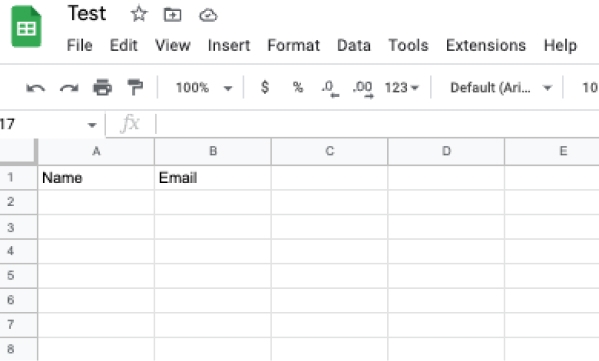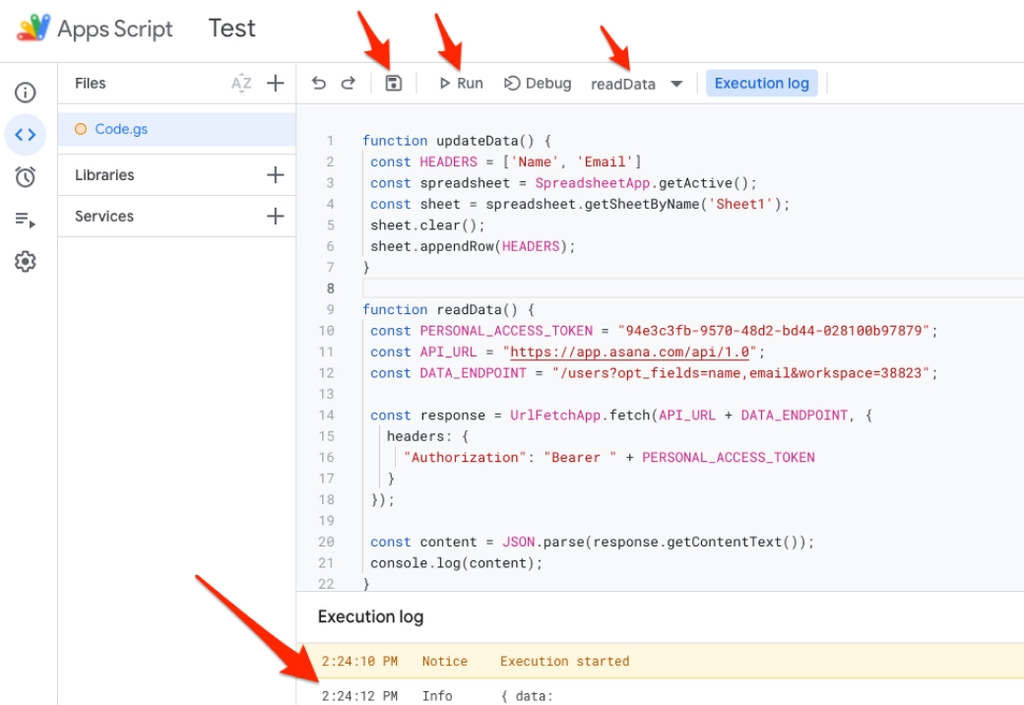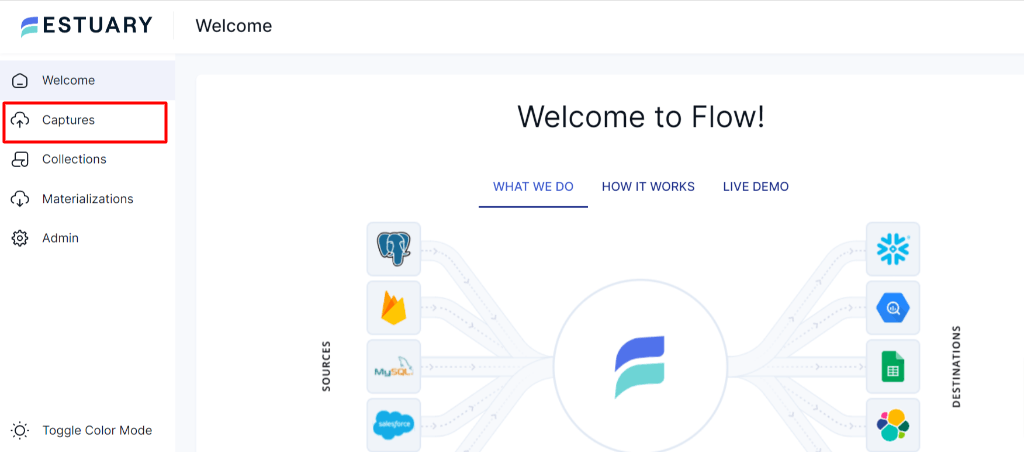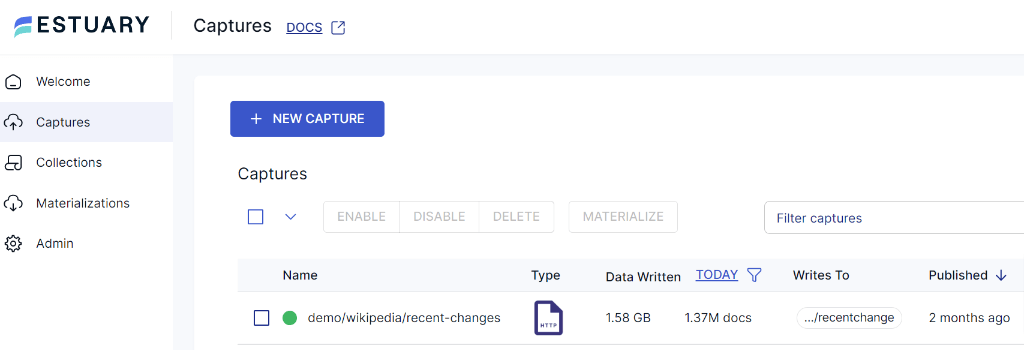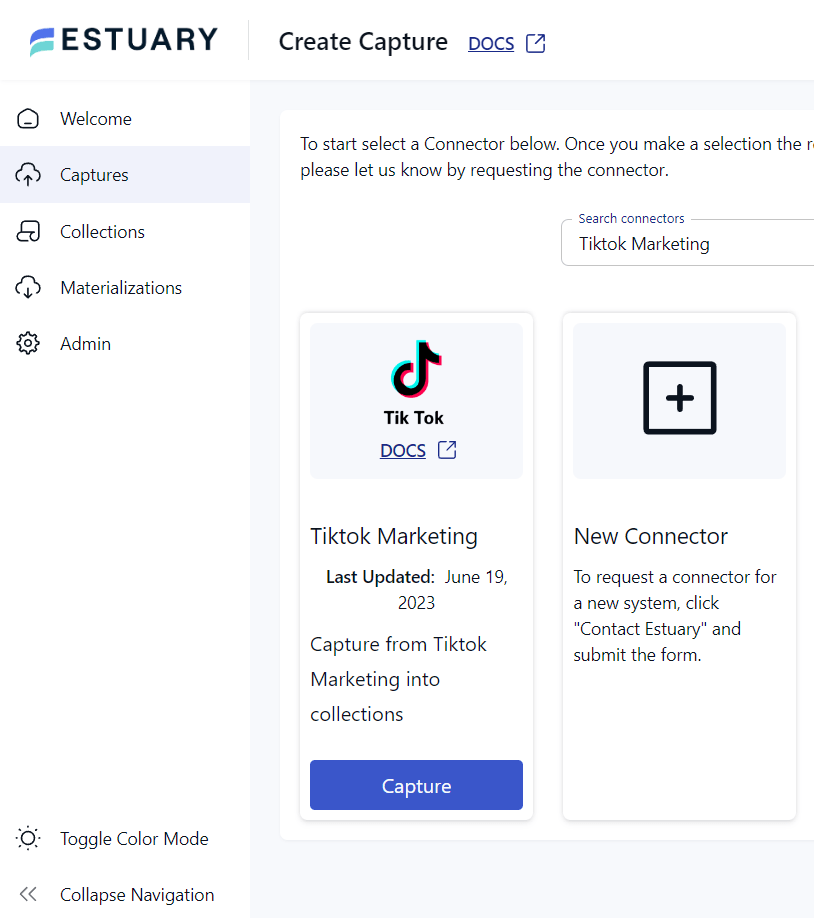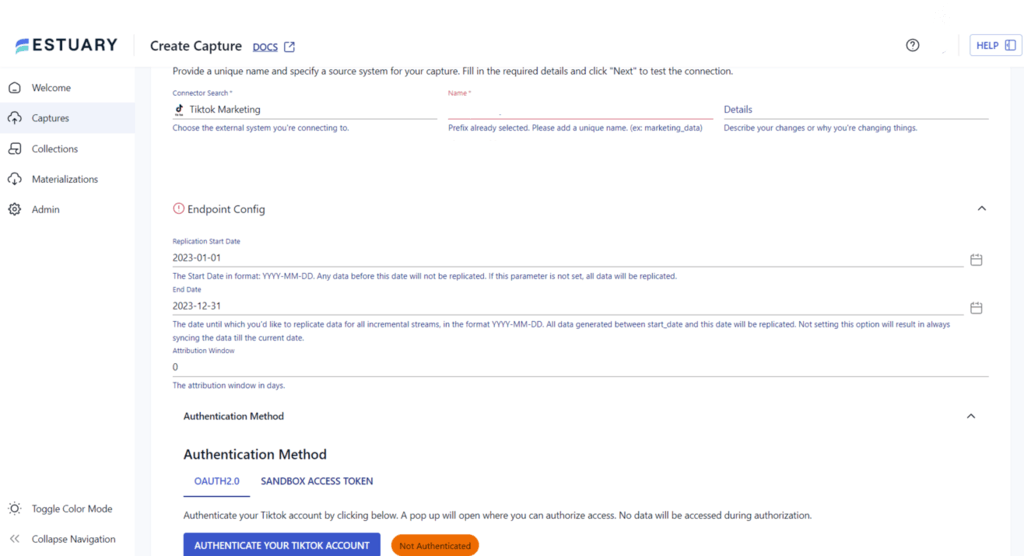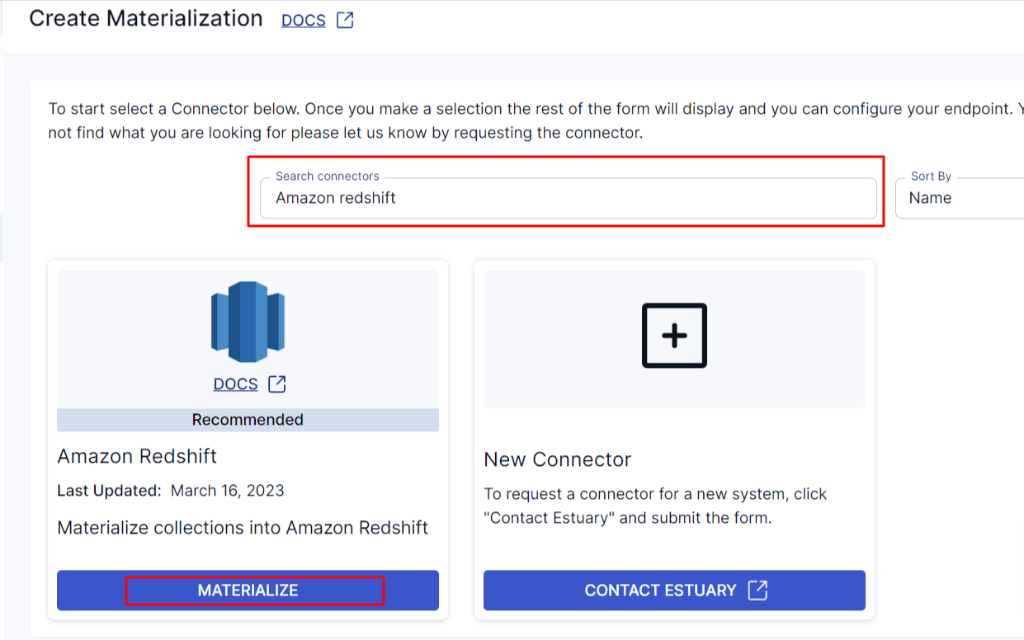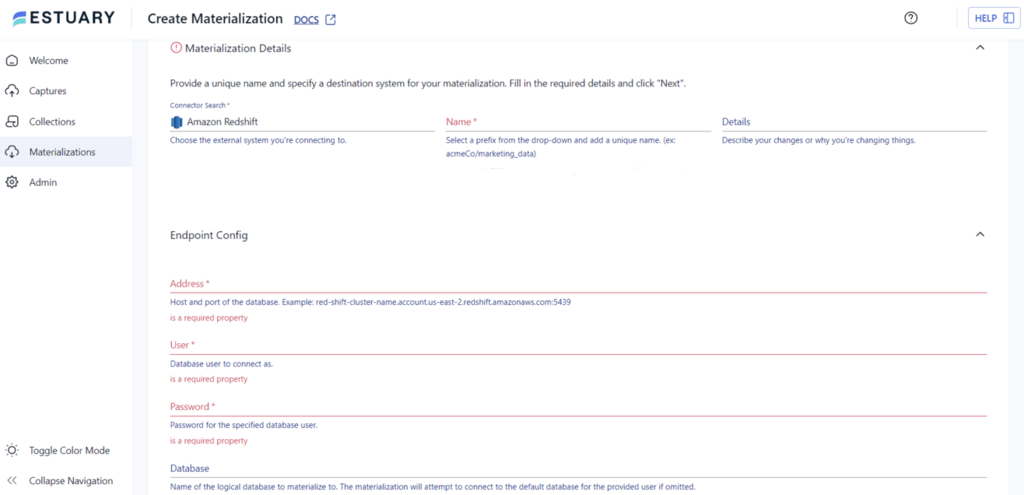In today's digital landscape, social media platforms play a crucial role in boosting brand visibility and engagement. TikTok, a rapidly growing video-sharing platform, has become a powerhouse for businesses seeking to reach a global audience, especially the dynamic Gen Z market. As a result, marketers are heavily investing in TikTok Ads to promote their products and services. However, with the increasing data generated from campaigns, efficiently transferring TikTok Ads to Redshift is essential to manage and analyze this vast amount of information.
That's where Redshift comes in. Redshift is a powerful data warehousing solution that offers scalability, speed, and advanced analytics capabilities. By harnessing the potential of TikTok Ads data within Redshift, you can extract valuable insights from vast volumes of data.
In this guide, we will explore the different methods available and break them down step by step. Before we dive into the methods of connecting TikTok Ads with Redshift, let's take a moment to get a better understanding of each of these tools.
TikTok Ads Overview
TikTok Ads is the advertising platform provided by TikTok, a popular social media app for short-form videos. With the potential to reach over 1 billion people, TikTok Ads offers immense opportunities for businesses to expand their customer base. The average TikTok user spends around 1.5 hours on the app every day, ensuring high engagement and substantial brand exposure.
TikTok Ads provides various features to create, manage, and optimize ad campaigns, enabling you to reach your target audience effectively. The service offers also offers the following three marketing options:
- TikTok Ad: This refers to a single advertisement, typically in the form of a video, which showcases a product, service, or exclusive offer on TikTok.
- TikTok Ad Group: A collection of TikTok ads that are grouped together based on a shared theme, target audience, or campaign objective.
- TikTok Campaign: It involves managing multiple TikTok Ad groups, providing you with a comprehensive structure to manage and optimize your campaigns.
- Here are some of the key features of TikTok Ads:
- Ad Formats: TikTok Ads offers various ad formats, including in-feed ads, brand takeovers, hashtag challenges, branded effects, and top-view ads, catering to different campaign objectives and creative requirements.
- Targeting Options: The platform provides precise targeting capabilities based on demographics, interests, and user behavior, ensuring ads reach the intended audience with maximum relevance.
- Creative Tools: TikTok Ads offers a range of creative tools such as video editing features, filters, effects, stickers, and music integration, enabling you to create visually compelling and engaging ad content. If you need more advanced editing features, you can use video editing software to polish your TikTok videos before posting them. Additionally, an online video collage maker can help you combine multiple clips into a single, cohesive ad, enhancing the storytelling and visual appeal of your content.
- Ecommerce Capabilities: TikTok has partnered with Shopify, providing a seamless integration for Shopify merchants through TikTok For Business Ads Manager. Shopify merchants can easily create, run, and manage ad campaigns directly from their Shopify dashboard. This integration simplifies the marketing process by allowing Shopify expert developers and business owners to streamline their workflow, saving time and boosting sales with TikTok's highly engaging platform.
- Performance Tracking and Analytics: TikTok Ads provides tracking and analytics tools, allowing you to measure key metrics like impressions, click-through rates (CTRs), engagement rates, conversions, and return on ad spend (ROAS) to optimize campaign performance.
- Budgeting: It offers four pricing tiers: cost-per-click (CPC), cost-per-thousand-views (CPV), cost-per-impression (CPM), and optimized-cost-per-thousand-impressions (OCPM).
Amazon Redshift Overview
Amazon Redshift is a fully managed, cloud-based data warehousing service. It is designed to handle massive amounts of structured and unstructured data, with the ability to process exabytes (1018 bytes) of data efficiently.
As a fully managed service, Redshift takes care of all the infrastructure and maintenance tasks, allowing you to focus on analyzing and deriving insights from your data. With Redshift, you can easily load, store, and query your data, enabling you to make data-driven decisions.
You can easily integrate Redshift with other AWS tools like AWS Glue, Amazon Kinesis, and Amazon S3. This helps load data from different sources into Redshift for real-time or batch data processing, enabling you to obtain valuable insights.
Here are some of the key features of Amazon Redshift:
- Column-Oriented Databases: Redshift utilizes a columnar data storage approach, optimizing data retrieval for analytical queries. This makes it ideal for large-scale data analysis and reporting.
- End-To-End Data Encryption: Redshift ensures data privacy and security through SSL encryption for data in transit and AES-256 encryption for data at rest. It also integrates with AWS Identity and Access Management (IAM) for access control, allowing organizations to protect sensitive data.
- Massively Parallel Processing (MPP): Redshift employs a distributed processing approach, breaking down large processing workloads into smaller tasks that are distributed among multiple compute nodes. This parallel processing enables faster query performance.
- Scalability: With Redshift, users can easily scale their data warehouse up or down to meet changing needs. Adding or modifying nodes in the data warehouse can be done with a few clicks or API calls, ensuring flexibility and optimal resource utilization.
Methods to Connect TikTok Ads to Redshift
There are several methods available for transferring data from TikTok Ads to Amazon Redshift. In this guide, we'll explore two popular approaches to connecting TikTok Ads to Redshift:
- Method 1: Manually Connect TikTok Ads to Redshift using Google Sheets.
- Method 2: Using SaaS Alternatives Like Estuary
Method 1: Manually Connect TikTok Ads to Redshift Using Google Sheets
Native integration between TikTok Ads and Redshift is not available. However, you can establish this connection using Google Sheets as an intermediary. First, we have to extract data from TikTok Ads and transfer it to Google Sheets. Then, connect Google Sheets and Redshift to transfer the data for further analysis and integration. Let's dive into the detailed step-by-step process.
Step1: Transfer Data from TikTok Ads to Google Sheets
- Create a new Google Sheet by typing sheet.new in your Chrome toolbar. And give it a name.
- Click on Extensions > Apps Script. A new tab with the URL starting with https://script.google.com/ will open.
- Name your Google script by clicking on the default name Untitled project and entering your desired name.
- Refer to the API documentation of TikTok Ads to understand what data you can load into Google Sheets.
- Write code to populate the header column of the data you want in your spreadsheet using the updateData function. Click on Save and then Run the code.
- Once the above code is successfully executed then you can look back to your spreadsheet, you will find a new header.
- Now write authentication code to access the TikTok Ads API with the readData function. Click on Save and Run the code. Make sure you're getting the expected output.
- Connect the readData function to the updateData. You have to create a new row of data for each result obtained from the readData function.
Example:
plaintextfunction readData() {
const PERSONAL_ACCESS_TOKEN = "94e3c3fb-9570-48d2-bd44-028100b97879";
const API_URL = "https://app.asana.com/api/1.0";
const DATA_ENDPOINT = "/users?opt_fields=name,email&workspace=38823";
const response = UrlFetchApp.fetch(API_URL + DATA_ENDPOINT, {
headers: {
"Authorization": "Bearer " + PERSONAL_ACCESS_TOKEN
}
});
const content = JSON.parse(response.getContentText());
console.log(content);
}
function updateData() {
const HEADERS = ['Name', 'Email']
const spreadsheet = SpreadsheetApp.getActive();
const sheet = spreadsheet.getSheetByName('Sheet1');
sheet.clear();
sheet.appendRow(HEADERS);
const content = readData();
const users = content.data;
console.log(users);
users.forEach(user => {
const name = user.name;
const email = user.email;
sheet.appendRow([name, email]);
})
}- Run the code again and you are done! Check your Google Sheet to view the updated data. You have successfully transferred your TikTik Ads data into Google Sheets.
Step 2: Transfer Data from Google Sheets to Redshift
- Open your Google Sheet with TikTok Ads data. Navigate to Extensions > Add-ons > Manage Add-ons and install the Redshift Synchronization add-on.
- After successful installation, select Redshift Synchronization from the Add-on menu. A dialogue box will appear, asking you to choose the database, schema, and table to load the data.
- Once you've selected the desired table, a panel will appear on the right side of the screen. Here, you can choose the columns to retrieve and apply filters or aggregations if needed.
- App scripts will convert the user's selection into a query that will be sent to the Amazon Redshift Data API as soon as the query has been submitted. Now you have successfully transferred data from Google Sheets to Redshift.
By following these steps, you can establish a connection between TikTok Ads and Redshift using Google Sheets as an intermediary.
Limitations of Manual Method
While connecting TikTok Ads data to Redshift through Google Sheets offers a practical solution, it is important to consider the limitations:
- Data Volume and Performance: Google Sheets has limitations regarding data volume and processing capabilities. Large datasets or frequent data updates may impact the performance and responsiveness of Google Sheets, affecting the efficiency of transferring data to Redshift.
- Lack of Real-Time Updates: The data transfer from TikTok Ads to Google Sheets may not happen in real-time. Extracting data from TikTok Ads, transferring it to Google Sheets, and then connecting Google Sheets to Redshift might cause a delay in syncing the latest TikTok Ads data with Redshift.
Method 2: Connect TikTok Ads to Redshift with Estuary
If you're looking for an efficient and streamlined way to load TikTok Ads data into Redshift, consider using a SaaS tool like Estuary Flow to do the heavy lifting for you. Flow is a powerful real-time, no-code data integration platform that enables you to connect various data sources to destinations.
Benefits of Using Estuary Flow
- Accessibility: Flow ensures data is in a format compatible by destinations. It does this with data quality checks, schema validation, and transformations.
- Real-Time Data Streaming: Flow data pipelines move data in real-time, so any data changes that happen in TikTok Ads will be reflected in Redshift immediately.
- Scalability: Estuary Flow is designed to handle large volumes of data. It can handle active workloads at up to 7GB/s change data capture (CDC) from databases of any size.
- Easy-to-Use Interface: Estuary Flow provides a user-friendly interface allowing you to easily set up data transfer configurations. You can simply connect your TikTok and Redshift accounts, choose the data you want to transfer, and set up the transfer configuration in a few minutes.
Let's explore the step-by-step process in detail.
Prerequisites:
- TikTok Marketing: Set up the TikTok Marketing connector.
- Redshift: Set up Redshift to connect with Flow. Learn how here.
Step 1: Capture the Data From Your Source
- Sign in to your Estuary account or sign up for free. Once you've logged in, click on Capture.
- In the capture window, Click on + New Capture.
- On the Captures page, search for TikTok Marketing and click on Capture.
- Give the Capture a name. Fill in the details of your source database, like Replication Start date, End date, Attribution window and Authentication.
- Once you have filled in all the details, click on Next. Flow will initiate a connection with your TikTok Ads account and identify data tables.
- Click Save and Publish.
Step 2: Set up Your Data Destination
- There are two ways to set up your data’s destination. You can either click on Materialize Connections in the pop-up following a successful capture, or navigate to the Estuary dashboard and click on Materializations on the left-side pane. Then, click New Materialization.
- On the Materialization page, search for Amazon Redshift and click on Materialize.
- Provide the Materialization name and Endpoint config details like Address, User, Password and Database. Click on Next.
- The data collections you captured from TikTok Ads may already be populated. If not, use the Source Collections feature to locate and add them.
- Finally, click on Save and Publish. After completing these steps, Estuary Flow will continuously replicate your TikTok Ads data to Amazon Redshift in real-time, ensuring that your data warehouse is always up-to-date.
- For more help, see the Estuary documentation for:
Conclusion
Loading your TikTok Ads data into Redshift can transform your ad campaigns, enabling you to analyze and optimize them for better results. However, it's essential to choose the right method that ensures efficiency, accuracy, and cost-effectiveness. The manual approach involves transferring data from TikTok Ads to Google Sheets before loading it into Redshift. While it provides a means to migrate the data, it doesn’t support real-time synchronization.
On the other hand, leveraging SaaS alternatives like Estuary offers a more efficient and streamlined approach. Estuary Flow simplifies data integration by providing a user-friendly interface to set up and manage data pipelines. It ensures data compatibility and facilitates real-time data transfers. By leveraging Flow, the time and effort required to load TikTok Ads data into Redshift are significantly reduced.
If you're looking for an efficient and reliable way to connect TikTok to Redshift, then it's time to try Estuary Flow. Sign up for free and start exploring its extensive features.

About the author
With over 15 years in data engineering, a seasoned expert in driving growth for early-stage data companies, focusing on strategies that attract customers and users. Extensive writing provides insights to help companies scale efficiently and effectively in an evolving data landscape.