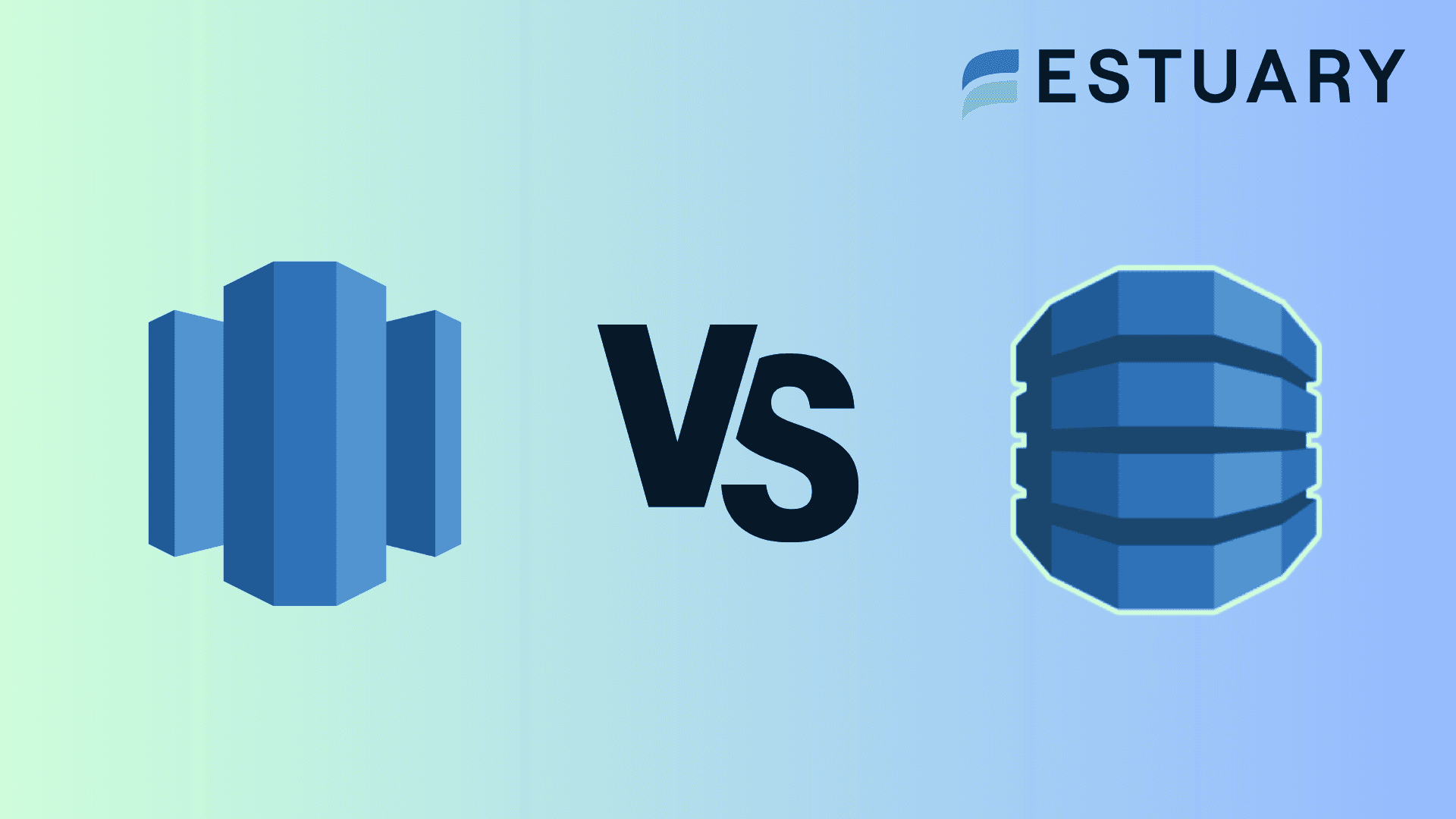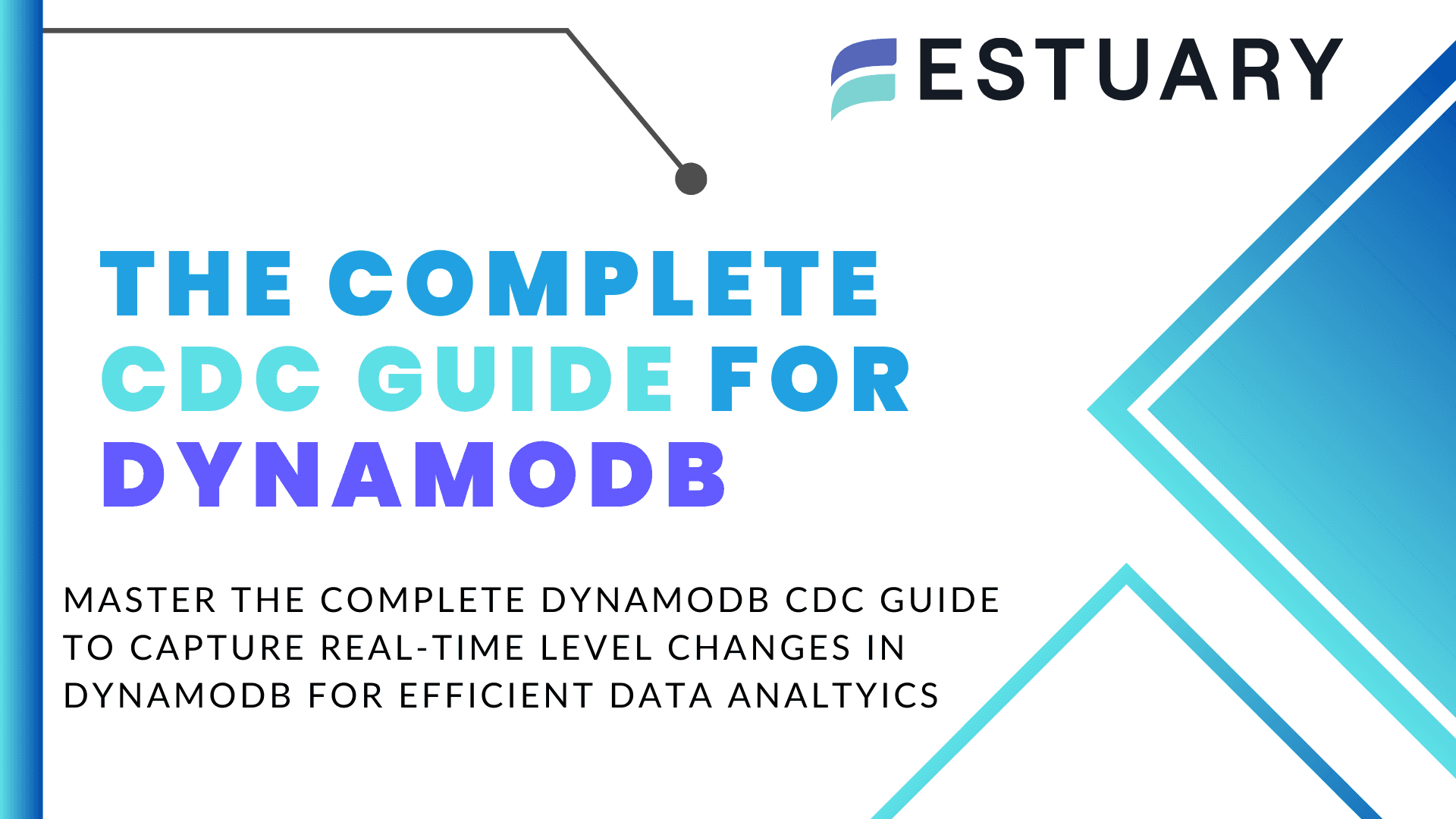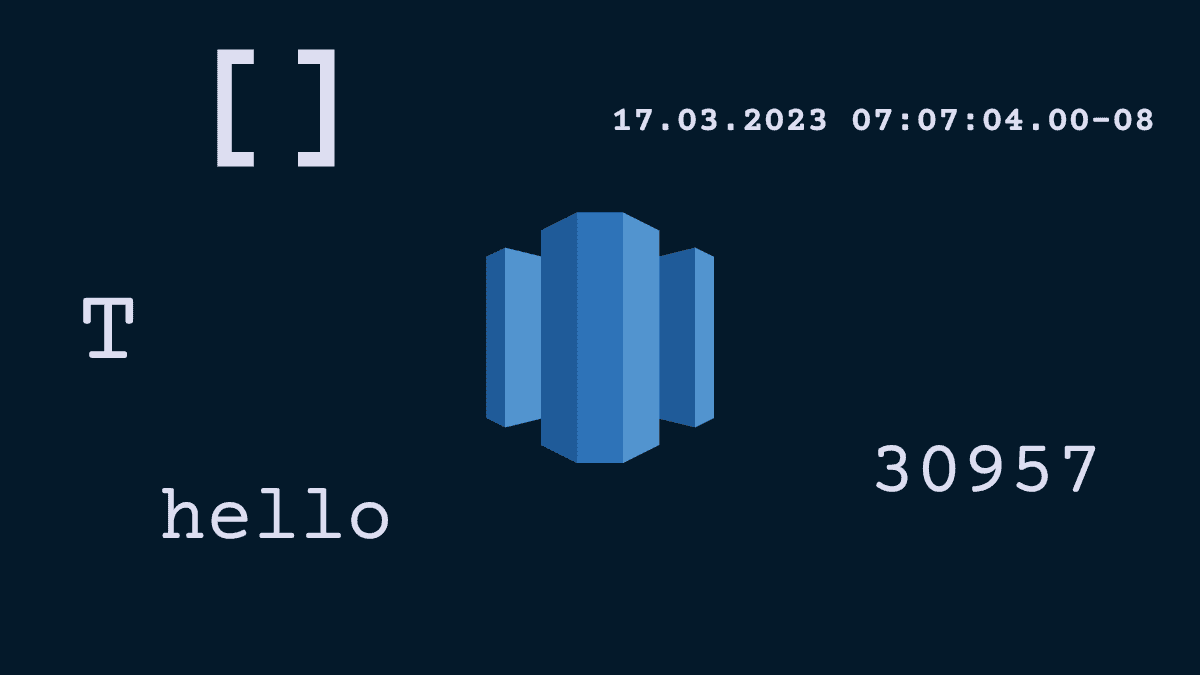With increasing amounts of data generated each day, business organizations are maintaining extensive databases. However, the cost and complexity of maintaining databases can be overwhelming for companies. This is especially true when the staff is not trained to keep databases up to date.
Fully managed database providers take complete care of storing and computing your data securely. They manage and maintain the database infrastructure for you, too. Today, among all the popular managed databases, Amazon Web Services (AWS) has carved a name for itself.
In this guide, we’ll cover the features, use cases, and differences between Redshift vs. DynamoDB—the two popular databases offered as cloud services by Amazon.
Amazon Redshift: A Quick Overview
Amazon Redshift is a fully managed data warehouse service that can also be categorized as an online analytical processing database (OLAP). Based on PostgreSQL, this petabyte-scale data warehouse is known for its performance while handling complex queries.
Redshift possesses advanced capabilities to analyze structured and semi-structured data. With this feature, you can build, train, and deploy machine learning models for your business. The Redshift internal resources are automatically set up and adjusted when you access or analyze your data.
Business organizations favor Amazon Redshift for its robust functionalities and substantial storage capacity. It is suitable if your organization deals with near real-time data use cases daily.
Amazon DynamoDB: A Quick Overview
Amazon DynamoDB is a NoSQL database offered under the wing of the AWS portfolio. This key-value database comes with its own query language and serverless architecture design.
DynamoDB can capture dynamic changes in your data while processing it in the form of attributes and values. It is ideal for business organizations that receive high volumes of read/write requests and require swift solutions.
Amazon DynamoDB is a fully managed database. You can be assured about the security of your data, for this database offers extensive features like built-in security, continuous backups, and in-memory caching.
Amazon Redshift vs. DynamoDB Differences
Understanding your business requirements is crucial before looking at the differences between the data warehouses. Once you have a good idea of what you are expecting, you will be able to appreciate the Redshift vs. DynamoDB comparison. Take a look at some of the major differentiation factors.
Features | Amazon Redshift | Amazon DynamoDB |
| Data Architecture | PostgreSQL-compatible query layer | NoSQL key-value database |
| Data Structure and Loading | Data is stored in columnar format | Data is stored with a primary key value |
| Pricing | Separate prices for reserved instances and on-demand models | Separate prices for on-demand modes and provisioned capacity modes |
| Scaling | Elastic resize feature | Auto-scaling feature |
| Storage and Performance | Amazon EC2 instances are tailored as per node type and size. | Item limit of 400 KB |
Amazon Redshift vs. DynamoDB: Data Architecture
Amazon Redshift
Amazon Redshift is a specialized data warehouse service. It differs from traditional databases because the Redshift data warehouse is capable of handling analytical queries for your business.
The feature that distinguishes Amazon Redshift is its PostgreSQL-compatible query layer. This layer can swiftly scan through huge volumes of data and manage to execute complex queries. It will fetch you the results you desire almost instantly!
The architecture of Redshift revolves around a cluster of nodes. Among these nodes is a dedicated one known as the leader node. It is the responsibility of this leader node to manage the optimization of queries, strategize execution, and assign individual nodes their particular tasks.
DynamoDB
DynamoDB operates as a key-value database where every record of yours comprises various attributes with their corresponding values. Amazon has devised a proprietary query language along with a primary key that aids with record retrieval.
Since DynamoDB is a NoSQL database, there are no enforced data structures. It provides you with the flexibility to integrate semi-structured data into your system seamlessly.
Another important feature of DynamoDB is the streams that maintain a chronological order of changes you make in a table. This information is saved in the logs for up to 24 hours, allowing you to keep track of the modifications made.
The DynamoDB architecture consists of nodes and data slices. Each node manages a number of primary keys. When you put in a request to retrieve any data, only the node responsible for that particular primary key will take up the task. This way, the workload is evenly distributed in DynamoDB.
Amazon Redshift vs. DynamoDB: Data Structure and Loading
Amazon Redshift
Redshift is a robust data warehouse where the selection and aggregation of data is done using columnar storage. Although Redshift supports unique, primary, and foreign keys to enhance query optimization, they are not always enforced.
Loading your data into Amazon Redshift is quite easy. You can follow these two simple steps:
- Copy your data into Amazon S3, an object storage service.
- Use the COPY command to load the data into tables.
In the above process, it is important to note whether your target table already contains data. If so, it may hinder the entry of new data. To address this, you can use a staging table.
DynamoDB
In DynamoDB, the data is stored as records with a primary key value. The data storage does not conform to a particular structure. This is why you cannot process any JOIN queries to consolidate your data from different tables.
There are a few different ways to load data into DynamoDB. Take a look at a few of them:
- If you have JSON-formatted data, you can load it to DynamoDB using Amazon S3.
- The AWS Data Pipeline offers pre-built templates to load your data into DynamoDB.
- You may use the AWS Data Migration Service to load and update your database.
It is important to note that all of these services revolve around AWS source systems.
Loading Data with Estuary Flow
If you want to load your data into Amazon Redshift or DynamoDB, you can use data integration platforms like Estuary. Estuary Flow is a real-time data operations platform where you can configure the readily available connectors to load data into Amazon Redshift or DynamoDB. Using Flow, you can avail of real-time SaaS integrations for applications that support streaming of data. With this, you can conduct an in-depth data analysis with your chosen data warehouse.
Amazon Redshift vs. DynamoDB: Scaling
Amazon Redshift
You can scale your data resources with Redshift using the elastic resize feature. With this feature, you can add more nodes to your cluster and scale your operation. You can even upgrade existing nodes, thereby achieving flexibility to manage Redshift resources as per your requirements.
You can also choose concurrency scaling, an optional feature that adjusts resources and expands the cluster size to the maximum defined limits. This paid feature supports extensive query loads, making it apt for times when you have vast datasets.
DynamoDB
If you opt for the DynamoDB on-demand mode, scaling resources for read and write requests occur automatically. Your resources are adjusted with the workload, and ongoing operations are not disrupted.
DynamoDB’s auto-scaling feature is one of its important features. This feature dynamically adjusts the current storage capacity without disrupting your ongoing queries. If you have chosen the DynamoDB provisioned capacity mode, you have to define a specific capacity rate as per your data requirements. The auto-scaling feature will only work within the range of limits that you have set. Be assured that the scaling limits will not affect the overall performance of your data warehouse.
Amazon Redshift vs. DynamoDB: Storage and Performance
Comparing Redshift vs. DynamoDB performance is not easy because both data warehouse services offer different storage designs.
Amazon Redshift
In the Redshift data warehouse, several nodes are grouped together as clusters. Each cluster operates on the Redshift engine and can house multiple databases at once, The cluster uses Amazon EC2 instances, depending on the node type and storage size you select. You will find that the ds2.8x storage instance is the largest one offered by the data warehouse. It enables high performance while executing complex queries within a large database. To further optimize performance, you can use the SORT and DIST keys.
DynamoDB
There are no specific table size limits defined in DynamoDB. Considering the key-value structure, each item does have a limit of 400 KB. This may reduce the sorting capacity for complex queries. However, DynamoDB can execute queries very quickly, handling up to 20 million requests per second. You can further optimize your read request queries using the primary key.
Amazon Redshift vs. DynamoDB Use Cases
From real-time analytics to scalable content management, Amazon Redshift and Amazon DynamoDB stand as pillars of innovation in the data ecosystem, empowering organizations to unlock valuable insights and drive strategic decision-making. Let's explore the possibilities and discover how these AWS services can transform the way businesses manage and leverage their data.
Amazon Redshift Use Cases
- Business Intelligence (BI) and Analytics: Organizations typically use Amazon Redshift to analyze large datasets, generate reports, and derive valuable business insights.
- Data Warehousing: Redshift is widely used as a data warehouse for large-scale analytics. It efficiently handles complex queries and provides fast query performance.
- Customer Analytics: Businesses leverage Amazon Redshift to analyze customer behavior, preferences, and trends, facilitating targeted marketing campaigns and personalized customer experiences.
- Data Lake Integration: Redshift seamlessly integrates with data lakes, allowing organizations to consolidate data from various sources and perform advanced analytics for strategic decision-making.
- Business Applications: Many organizations use Redshift to power their business applications, including customer relationship management (CRM), financial reporting, and supply chain management.
Amazon DynamoDB Use Cases
- Real-time Applications: DynamoDB powers real-time applications, including chat applications and financial trading platforms, by providing fast and responsive data access.
- Content Management Systems (CMS): Organizations use DynamoDB to build scalable CMS platforms for content storage, retrieval, and delivery across web and mobile channels.
- Internet of Things (IoT) Data Management: DynamoDB handles high-volume, time-series data generated by IoT devices, enabling real-time analytics and insights.
- User Authentication Systems: DynamoDB serves as a reliable backend for user authentication systems, managing user profiles, credentials, and access controls with high availability and scalability.
- Creating Media Metadata Stores: DynamoDB efficiently manages media metadata, such as images, videos, and audio files. Its key-value model allows flexible storage of metadata with varying schemas.
Looking to integrate both systems? Check out our guide on moving data from DynamoDB to Redshift to build a real-time, analytics-ready pipeline in minutes.
Amazon Redshift vs. DynamoDB: Prices
Amazon Redshift
Redshift’s pricing begins as low as $0.25 per hour. It is for the lowest specification of dense compute instances. If you are using dense storage instances, an alternate instance through Solid State Disks (SSDs), the rate will begin from $0.85. This service gives you an hour’s worth of concurrent scaling for every 24 hours that your cluster operates.
Amazon Redshift Spectrum is a feature within the data warehousing service that speedily processes queries. Here, you will be charged per query at a standard rate of $5 for every terabyte of scanned data.
Redshift also offers separate prices for reserved instances and on-demand models that have additional features like Concurrent Scaling, Redshift ML, and more.
DynamoDB
DynamoDB charges you for reading, writing, and storing your data in tables. It offers two capacity modes; each includes separate charges, and you may have to pay more if you enable additional features.
The first pricing model is the on-demand capacity model, which provides you with two core features and a couple of optional features. DynamoDB charges you for the number of read and write request units you make. The pricing rate begins at $0.25 per million read requests and $1.25 per million write requests.
You can start using the on-demand mode without specifying read or write capacity. DynamoDB will automatically adjust according to your workload requirements. New tables will be created to accommodate more influx of data. The billing unit is calculated separately for the optional features, so you only pay for what you add.
The second pricing model is the provisioned capacity mode. There are three core features: provisioned read capacity, provisioned write capacity, and data storage. The Read Capacity Units (RCU) pricing begins at $0.00013 per RCU and can be further divided into three segments:
- Strongly Consistent: Requires 1 RCU
- Eventually Consistent: Requires half RCU
- Transactional: Requires 2 RCUs
Write Capacity Units (WCU) cover up to 1 KB of data write request, and the price range commences from $0.00065 per WCU. For data storage charges, DynamoDB monitors the size of your tables and your chosen table class to determine the final billing price.
Takeaways
Amazon Redshift and DynamoDB make use of different data structures. Redshift can maintain your vast database and take on heavy analytical query operations. You also get the advantage of better price performance with this cloud data warehouse. On the other hand, DynamoDB evenly distributes the workload by allocating resources efficiently. The streams feature enhances functionality by recording data changes for you. Ultimately, there are different advantages and use cases for both.
If you are looking to scale your business with a data warehouse from Amazon, you can consider Estuary Flow to streamline the process. Flow will help optimize DataOps by unifying data from different sources and transferring it into your data warehouse. Get Flow to scale your business today!
FAQs
What is the difference between DynamoDB and Redshift?
DynamoDB is a fully managed NoSQL database solution offered by AWS. It is a flexible, reliable, and scalable serverless database for modern serverless apps with multi-media. Amazon Redshift, also offered by AWS, is a fully managed data warehouse solution. Redshift warehouse instances are organized in clusters for comprehensive data analytics, such as BI, at moderate costs.
Is Amazon Redshift SQL or NoSQL?
Amazon Redshift is an SQL-based data warehousing solution designed for online analytical processing (OLAP). It is based on PostgreSQL version 8.0.2 and supports standard SQL queries to handle large volumes of data efficiently.
Is Amazon Redshift an ETL tool?
No, Amazon Redshift is not an ETL tool. It is a data warehousing service that is fast, scalable, secure, and fully managed. You can run complex queries and analyses on large datasets in Redshift.

About the author
With over 15 years in data engineering, a seasoned expert in driving growth for early-stage data companies, focusing on strategies that attract customers and users. Extensive writing provides insights to help companies scale efficiently and effectively in an evolving data landscape.