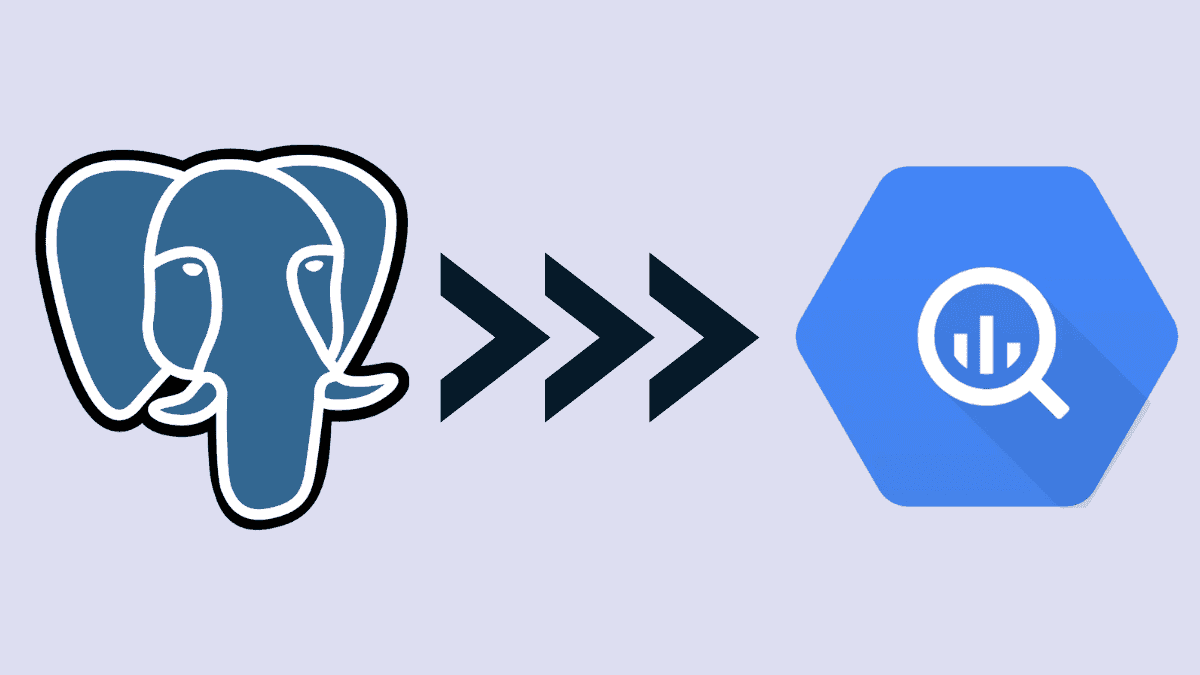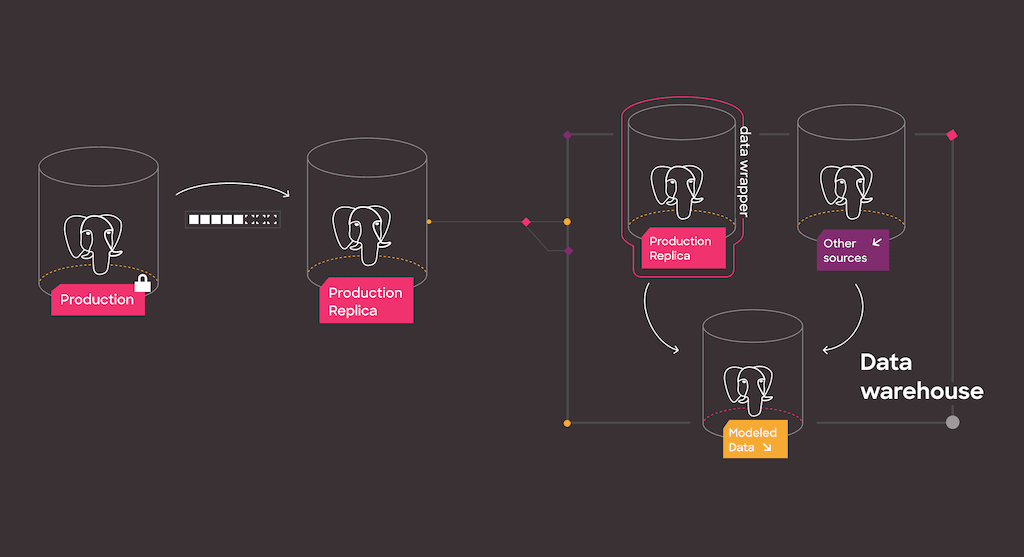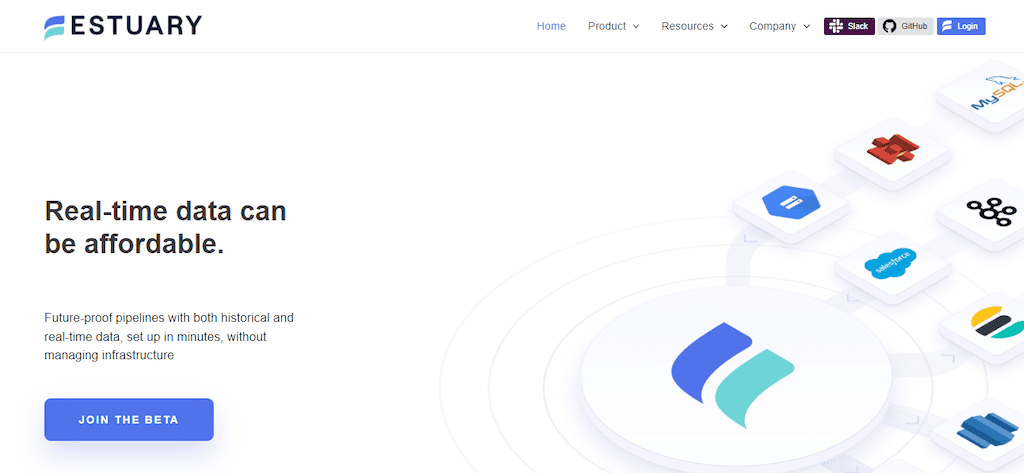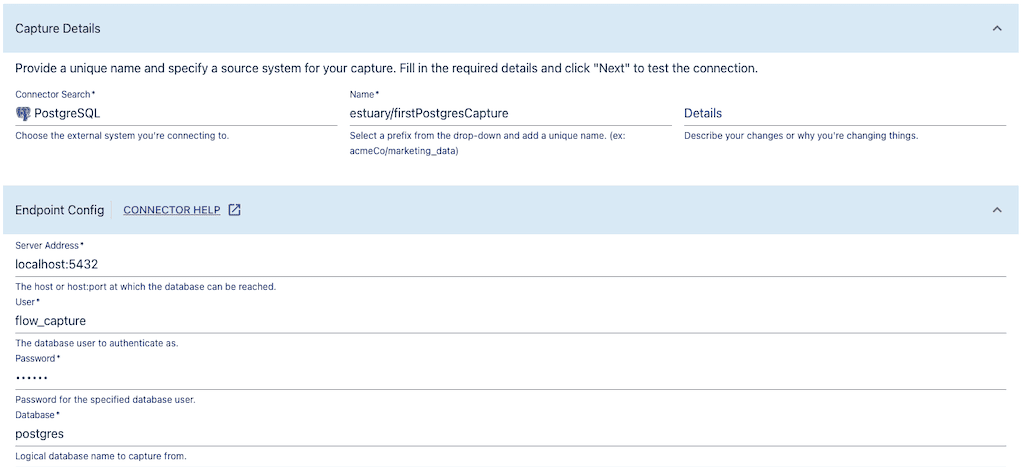Businesses today need fast, reliable data movement between operational databases and analytical warehouses. One common challenge is syncing PostgreSQL to BigQuery in a way that is scalable, real-time, and cost-effective.
Many teams face issues like schema mismatches, broken pipelines, and high compute costs when building these systems manually. That’s why tools like Estuary Flow offer a simpler, more automated way to create real-time pipelines between PostgreSQL and BigQuery.
In this guide, you’ll learn two effective ways to sync data from PostgreSQL to BigQuery:
- Method 1: Use Estuary Flow (automated, no-code, real-time CDC)
- Method 2: Migrate & load manually using Google Cloud services
👉 Want to jump right into the setup? Skip to the methods section for step-by-step instructions.
We’ll also explore the limitations of PostgreSQL as a warehouse, why BigQuery is a better fit for large-scale analytics, and how Estuary helps bridge the gap.
Does PostgreSQL Work As a Data Warehouse?
Yes, PostgreSQL can be used as a data warehouse, but it comes with significant challenges. One of the main difficulties is that data engineers must create the warehouse architecture from scratch, involving multiple interlinked databases for storage and modeling. This can lead to a complex and difficult-to-manage system, especially with large datasets.
Limitations of PostgreSQL as a Data Warehouse:
- Scalability Issues – PostgreSQL is not optimized for large-scale data aggregation and may struggle with performance compared to dedicated data warehousing solutions.
- Lack of Built-in Advanced Analytics – While it supports SQL-based aggregation, PostgreSQL lacks built-in tools for advanced analytics and reporting.
- Manual Infrastructure Management – Setting up PostgreSQL as a data warehouse requires significant engineering effort compared to cloud-based solutions like BigQuery.
For these reasons, most organizations eventually sync PostgreSQL to a dedicated data warehouse like BigQuery to meet their analytics needs.
Why BigQuery is a Better Alternative
BigQuery is a fully managed, cloud-based data warehouse designed to handle massive-scale data processing. It offers:
- High-speed, petabyte-scale queries using Google’s optimized infrastructure.
- Seamless scalability without the need for manual setup.
- Built-in integrations with BI tools like Looker, Tableau, and Google Data Studio for interactive reporting.
- Machine learning capabilities through Google Cloud AI integrations.
For businesses needing real-time analytics and cost-effective scaling, syncing PostgreSQL to BigQuery is the best solution.
Methods to Sync PostgreSQL to BigQuery
There are two primary ways to transfer data from PostgreSQL to BigQuery, depending on whether you need real-time, continuous sync or prefer manual, batch-based migration.
While both methods can be effective, one offers greater automation, scalability, and ease of use — especially for real-time analytics.
Here are your two options:
Method 1: Estuary Flow (Recommended)
A no-code platform that enables real-time data sync from PostgreSQL to BigQuery using change data capture (CDC). It’s fast, reliable, and requires zero engineering effort.
Method 2: Manual Migration via Google Cloud
Export data from PostgreSQL, upload it to Google Cloud Storage, and load it into BigQuery. Best for one-time or scheduled batch transfers — but requires more manual setup.
⚡ Need a scalable, real-time pipeline? Start with Method 1 — Estuary Flow is the faster, easier solution.
Let’s walk through both methods step by step.
Method 1: How to Sync PostgreSQL to BigQuery Using Estuary Flow (No Code)
The easiest and most scalable way to sync data from PostgreSQL to BigQuery is by using Estuary Flow — a no-code platform that enables real-time data pipelines powered by change data capture (CDC).
With Estuary, you can go from setup to streaming analytics in just a few minutes — no complex configuration or manual jobs required.
Prerequisites
To complete this guide, you’ll need:
- An Estuary account. Go to the Flow web app at dashboard.estuary.dev to sign up for the free tier.
- A PostgreSQL database from which to capture data via change data capture (CDC).
- A BigQuery dataset (this is the component equivalent to a database in the BigQuery architecture).
Step-by-Step: Connect PostgreSQL to BigQuery with Estuary Flow
Step 1: Set Up Your PostgreSQL Database for CDC
Before capturing data from PostgreSQL, configure it for logical replication:
- Enable logical replication (wal_level-logical) to allow real-time change data capture
- Create a user role named flow_capture with the REPLICATION attribute. Flow will use this to capture the data.
- Create a publication listing all the tables in your database.
- Create a watermarks table to ensure accurate data backfill.
Step 2: Prepare BigQuery for Data Materialization
Estuary Flow needs access to your BigQuery dataset. To set this up:
- Log into your Google Cloud console and create a new service account as described in the Google documentation. While you’re doing so:
- Grant the account access to the Google Cloud project that includes your BigQuery data warehouse.
- Grant these roles to the user: roles/bigquery.dataEditor, roles/bigquery.jobUser, and roles/storage.objectAdmin</code.
- Click the name of the new service account from your list of service accounts. Click the Keys tab, then Add key, and download a JSON key. You’ll use this key later.
- Finally, create a Google Cloud Storage bucket. Flow uses this as a staging area. Make sure the bucket is in the same Google Cloud region as your BigQuery warehouse.
Step 3: Configure Estuary Flow for PostgreSQL Capture
Now you’re ready to set up your CDC pipeline from PostgreSQL. Flow will detect all the available tables in your database and back them up in cloud storage as collections (next, you’ll push, or materialize, these data collections to BigQuery).
- Go to the Captures page of the Flow web application, signing in if prompted.
- Click New Capture → Choose PostgreSQL Connector.
- In the Endpoint Config section, fill out the required properties. You should have these on hand from when you set up your database.
- Server address in the format host:port.
- Database user (this should be flow_capture).
- The password for the user.
- Database name (you’ll almost always leave the default, Postgres).
- Click Next → Select the tables you want to sync → Click Save and Publish.
Step 3: Materialize the Data to BigQuery
You've captured tables from PostgreSQL into Flow collections. Flow has backfilled all the data in those tables, and is continuing to actively ingest new change events.
The next step is to connect those collections to new tables in your BigQuery dataset.
- After capturing data, click Materialize Collections → Choose BigQuery.
- Fill in the required fields:
- Google Cloud Project ID
- BigQuery Dataset Name
- Google Cloud Storage Bucket (for staging)
- Upload your Google Service Account JSON key.
- Click Save and Publish.
Flow copies all data captured from your PostgreSQL tables into new tables in BigQuery. Whenever changes occur in the PostgreSQL source tables, they will be copied over to your BigQuery dataset without delay.
For more information, see:
- Guide to creating any Data Flow with Estuary.
- Details on the Estuary Flow PostgreSQL CDC connector.
- Details on the Estuary Flow BigQuery materialization connector.
Streamline data sync with Estuary Flow’s no-code, real-time pipeline from PostgreSQL to BigQuery. Start your free trial or contact us to learn more about our seamless integration solutions.
Benefits Of Using Estuary
- Quick implementation with a streamlined pipeline setup.
- Fully automated data sync without manual intervention.
- Schema registry management to automatically correct schema discrepancies.
- Real-time Change Data Capture (CDC) for seamless data replication.
- Event-driven architecture for highly efficient and responsive pipelines.
- No-code UI makes real-time streaming accessible to all teams, not just engineers.
- Lower operational costs by reducing the complexity of data integration.
- Reliable and scalable data movement with minimal effort.
💡 Estuary Flow is ideal for teams that need reliable, low-maintenance streaming pipelines — without building and maintaining custom ETL infrastructure.
Method 2: How to Migrate and Load PostgreSQL to BigQuery Manually
If your use case doesn't require real-time sync — and you're comfortable managing the process — you can move PostgreSQL data to BigQuery using Google Cloud tools like Cloud Storage and BigQuery’s Create Table UI.
This method is best suited for one-time migrations or periodic batch updates, but it lacks automation and scalability.
Step-by-Step: Manually Move Data from PostgreSQL to BigQuery
Step 1: Export PostgreSQL Data to CSV
- Use COPY command to export data from PostgreSQL:
plaintextCOPY my_table TO '/tmp/my_table.csv' WITH CSV HEADER;- Transfer the CSV file to Google Cloud Storage (GCS):
plaintextgsutil cp /tmp/my_table.csv gs://your-bucket-name/Step 2: Load Data into BigQuery
- In Google Cloud Console, navigate to BigQuery.
- Click Create Table → Choose Google Cloud Storage as the source.
- Select the CSV file from your GCS bucket.
- Choose BigQuery Dataset & Table Name.
- Configure Schema Settings (auto-detect or manually define schema).
- Choose the Partitioning & Clustering Options if needed.
- Select Write Preferences:
- "Append" to add new data
- "Overwrite" to replace existing data
- Click Create Table.
Step 3: Automate with Scheduled Queries (Optional)
If you need periodic updates, you can set up a scheduled query:
- Go to BigQuery Console → Scheduled Queries.
- Create a new scheduled query using SQL:
plaintextSELECT * FROM `your_project.your_dataset.your_table`- Set the frequency (e.g., daily, hourly).
- Save and enable the schedule.
Your PostgreSQL data is now loaded into BigQuery! This method is best for one-time or scheduled batch migrations.
Conclusion: The Best Way to Sync PostgreSQL to BigQuery
Connecting PostgreSQL to BigQuery enables powerful analytics, BI dashboards, and machine learning, but the method you choose makes a big difference.
You can:
- Manually migrate and load data using Google Cloud tools — best for one-time or scheduled batch transfers, but time-consuming and error-prone
- Use Estuary Flow to build a real-time, no-code data pipeline with automatic CDC, schema management, and continuous sync
If your goal is to build scalable, production-grade data workflows without the burden of manual engineering, Estuary Flow is the faster, smarter choice.
⚡ Set up a streaming PostgreSQL to BigQuery pipeline in minutes — with zero code and full reliability.
Get Started Today!
👉 Try Estuary Flow for free and set up your PostgreSQL to BigQuery pipeline in minutes: Sign Up Here
Related articles:
FAQs
Is there a free tool to sync PostgreSQL with BigQuery?
What is change data capture (CDC) in PostgreSQL?
Can I connect PostgreSQL to BigQuery in real time?

About the author
With over 15 years in data engineering, a seasoned expert in driving growth for early-stage data companies, focusing on strategies that attract customers and users. Extensive writing provides insights to help companies scale efficiently and effectively in an evolving data landscape.