Confluent VS Qlik
Read this detailed 2026 comparison of Confluent vs Qlik. Understand their key differences, core features, and pricing to choose the right platform for your data integration needs.
View all comparisons
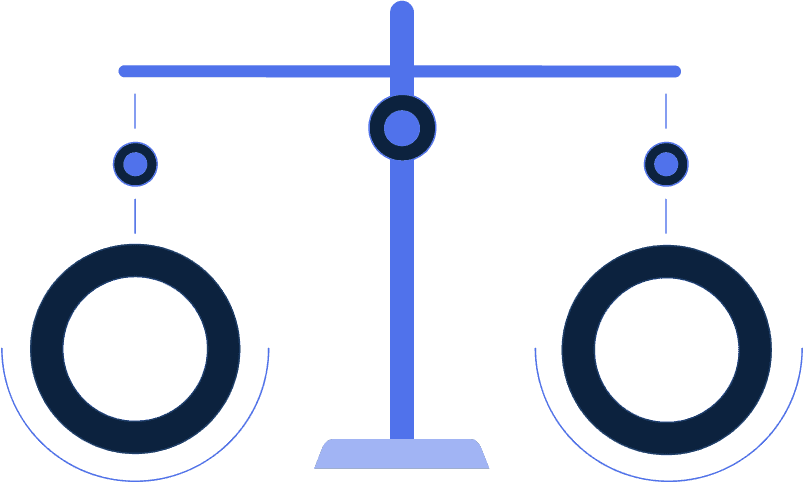

Introduction
Do you need to load a cloud data warehouse? Synchronize data in real-time across apps or databases? Support real-time analytics? Use generative AI?
This guide is designed to help you compare Confluent vs Qlik across nearly 40 criteria for these use cases and more, and choose the best option for you based on your current and future needs.
Comparison Matrix: Confluent vs Qlik vs Estuary
 |  |  | |||||||||||||||||||||||||||||||||||||||||||||||||||||
|---|---|---|---|---|---|---|---|---|---|---|---|---|---|---|---|---|---|---|---|---|---|---|---|---|---|---|---|---|---|---|---|---|---|---|---|---|---|---|---|---|---|---|---|---|---|---|---|---|---|---|---|---|---|---|---|
| |||||||||||||||||||||||||||||||||||||||||||||||||||||||
| |||||||||||||||||||||||||||||||||||||||||||||||||||||||
| |||||||||||||||||||||||||||||||||||||||||||||||||||||||
| |||||||||||||||||||||||||||||||||||||||||||||||||||||||
| |||||||||||||||||||||||||||||||||||||||||||||||||||||||
| |||||||||||||||||||||||||||||||||||||||||||||||||||||||

Confluent

Confluent Cloud is a fully managed service built on top of Apache Kafka, the distributed streaming platform. Confluent Cloud abstracts away some of Kafka’s operational complexity, making it easier for organizations to leverage real-time data streaming. Confluent also offers tools such as ksqlDB and Schema Registry to simplify stream processing and schema management.
Pros
- Managed Service: Confluent Cloud eliminates the need for operational management, including Kafka cluster setup, scaling, and maintenance.
- Wide Ecosystem: Confluent integrates seamlessly with a variety of cloud services, databases, and messaging systems.
- Enterprise Features: Confluent Cloud offers additional enterprise features, including Confluent Schema Registry, ksqlDB for stream processing, and connectors.
- Scalability: As a managed Kafka offering, Confluent scales elastically to accommodate high throughput with little manual intervention.
Cons
- Cost Complexity: While Confluent Cloud provides a simplified pricing model, usage-based billing can quickly become expensive as data volumes increase, especially for organizations that have high-throughput streaming needs.
- Vendor Lock-In: Relying on Confluent Cloud can lead to vendor lock-in, as migrating to a different Kafka provider or setting up self-hosted Kafka clusters could require significant effort.
- Operational Limits: Although much of the Kafka infrastructure is managed, some complex Kafka configurations and optimizations may not be accessible or customizable in Confluent Cloud.
Confluent Pricing
Confluent Cloud's pricing is usage-based, with separate charges for data ingress, egress, storage, and additional services like the Schema Registry and ksqlDB. Throughput prices are variable depending on the pricing tier and total volume. Additional costs apply for partitions, connectors, and the use of advanced features. For small to mid-sized use cases, the cost is manageable, but at scale, expenses can rise quickly.
Qlik

Qlik is a legacy enterprise vendor known for BI and dashboarding. Its Qlik Replicate product (formerly Attunity) enables database replication using full load and log-based CDC, primarily into data warehouses like Snowflake and Synapse.
While mature in legacy environments, Qlik lacks support for streaming-first architectures, modern SaaS APIs, and developer-friendly workflows.
Pros
- CDC support: Mature log-based replication from enterprise databases.
- Strong in SAP/Mainframe: One of few vendors with support for complex legacy systems.
Cons
- Legacy-first architecture: No native support for streaming, APIs, or lakehouse targets.
- High complexity: Requires separate tools (e.g. Qlik Compose) for transforms, orchestration, or monitoring.
- Limited extensibility: Closed ecosystem. No SDK or community for custom connectors.
- Not built for the cloud: Self-managed option is brittle. SaaS version is fragmented.
- Opaque pricing: Requires contract negotiations. Difficult to evaluate TCO up front.
Qlik Pricing
Pricing is enterprise-only, opaque, and often varies by reseller. Customers pay per core or task for Qlik Replicate, and additional fees for Qlik Compose and Qlik Cloud. Expect significant licensing and infrastructure overhead for full deployments.
Estuary

Estuary is the right time data platform that replaces fragmented data stacks with one dependable system for data movement. Instead of juggling separate tools for CDC, batch ELT, streaming, and app syncs, teams use Estuary to move data from databases, SaaS apps, files, and streams into warehouses, lakes, operational stores, and AI systems at the cadence they choose: sub second, near real time, or scheduled.
The company was founded in 2019, built on Gazette, a battle tested streaming storage layer that has powered high volume event workloads for years. That foundation lets Estuary mix CDC, streaming, and batch in a single catalog and gives customers exactly once delivery, deterministic recovery, and targeted backfills across all of their pipelines.
Unlike traditional ELT tools that focus on batch loads into a warehouse, Estuary stores every event in collections that can be reused for multiple destinations and use cases. Once a change is captured, it is written once to durable storage and then fanned out to any number of targets without reloading the source. This reduces load on primary systems, provides consistent history for analytics and AI, and makes it easy to replay or reprocess data when schemas or downstream models change.
Estuary can run as a multi tenant cloud service, as a private data plane inside the customer’s cloud, or in a BYOC model where the customer owns the infrastructure and Estuary manages the control plane. This gives security and compliance teams the control they expect from in house systems with the convenience of a managed platform.
Estuary also has broad packaged and custom connectivity, making it one of the top ETL tools. The platform ships with a growing set of high quality native connectors for databases, warehouses, lakes, queues, SaaS tools, and AI targets. Estuary also supports many open source connectors where needed, so teams can consolidate around one system while still covering niche sources and destinations. Customers consistently highlight predictable pricing, strong reliability, and partner level support as key reasons they choose Estuary instead of Fivetran, Airbyte, or DIY stacks.
Estuary is highly rated on G2, with users highlighting its real-time capabilities and ease of use.
Pros
- Right time pipelines: Estuary lets you choose the cadence of each pipeline, from sub second streaming to periodic batch, so cost and freshness match the workload.
- One platform for all data movement: Handles CDC, batch loads, and streaming in one product, which reduces tool sprawl and simplifies operations.
- Dependable replication: Exactly once delivery, deterministic recovery, and targeted backfills keep pipelines stable even when sources or schemas change.
- Efficient CDC: Log based CDC captures inserts, updates, and deletes once and reuses them for many destinations, reducing load on operational databases.
- High scale architecture: Gazette and collections support large, continuous data streams with reliable throughput across multiple targets.
- Modern transforms: Supports SQL and TypeScript based transformations in motion, and integrates cleanly with dbt for warehouse side ELT.
- Flexible deployment choices: Available as cloud SaaS, private data plane, or BYOC, giving enterprises strong control over data residency and security.
- Predictable total cost of ownership: Transparent pricing based on data volume and connector instances avoids MAR based surprises and is easy to forecast.
- Fast time to value: A guided UI, CLI, and templates help most teams build their first dependable pipelines in hours instead of weeks.
- Partner level support: Customers report quick connector delivery, responsive troubleshooting, and SLAs that make Estuary feel like an extension of their team.
Cons
- On premises connectors: Estuary has 200+ native connectors and supports 500+ Airbyte, Meltano, and Stitch open source connectors. But if you need on-premises app or data warehouse connectivity, make sure you have all the connectivity you need.
- Graphical ETL: Estuary has been more focused on SQL and dbt than graphical transformations. While it does infer data types and convert between sources and targets, there is currently no graphical transformation UI.
Estuary Pricing
Of the various ELT and ETL vendors, Estuary is the lowest total cost option. Estuary only charges $0.50 per GB of data moved from each source or to each target, and $100 per connector per month. Rivery, the next lowest cost option, is the only other vendor that publishes pricing of 1 RPU per 100MB, which is $7.50 to $12.50 per GB depending on the plan you choose. Estuary becomes the lowest cost option by the time you reach the 10s of GB/month. By the time you reach 1TB a month Estuary is 10x lower cost than the rest.
How to choose the best option
For the most part, if you are interested in a cloud option, and the connectivity options exist, you may choose to evaluate Estuary.
Modern data pipeline: Estuary has the broadest support for schema evolution and modern DataOps.
Lowest latency: If low latency matters, Estuary will be the best option, especially at scale.
Highest data engineering productivity: Estuary is among the easiest to use, on par with the best ELT vendors. But it also has delivered up to 5x greater productivity than the alternatives.
Connectivity: If you're more concerned about cloud services, Estuary or another modern ELT vendor may be your best option. If you need more on-premises connectivity, you might consider more traditional ETL vendors.
Lowest cost: Estuary is the clear low-cost winner for medium and larger deployments.
Streaming support: Estuary has a modern approach to CDC that is built for reliability and scale, and great Kafka support as well. It's real-time CDC is arguably the best of all the options here. Some ETL vendors like Informatica and Talend also have real-time CDC. ELT-only vendors only support batch CDC.
Ultimately the best approach for evaluating your options is to identify your future and current needs for connectivity, key data integration features, and performance, scalability, reliability, and security needs, and use this information to a good short-term and long-term solution for you.
Related comparisons to Confluent
Related comparisons to Qlik
Getting started with Estuary
Free account
Getting started with Estuary is simple. Sign up for a free account.
Sign upDocs
Make sure you read through the documentation, especially the get started section.
Learn moreCommunity
I highly recommend you also join the Slack community. It's the easiest way to get support while you're getting started.
Join Slack CommunityEstuary 101
I highly recommend you also join the Slack community. It's the easiest way to get support while you're getting started.
Watch



