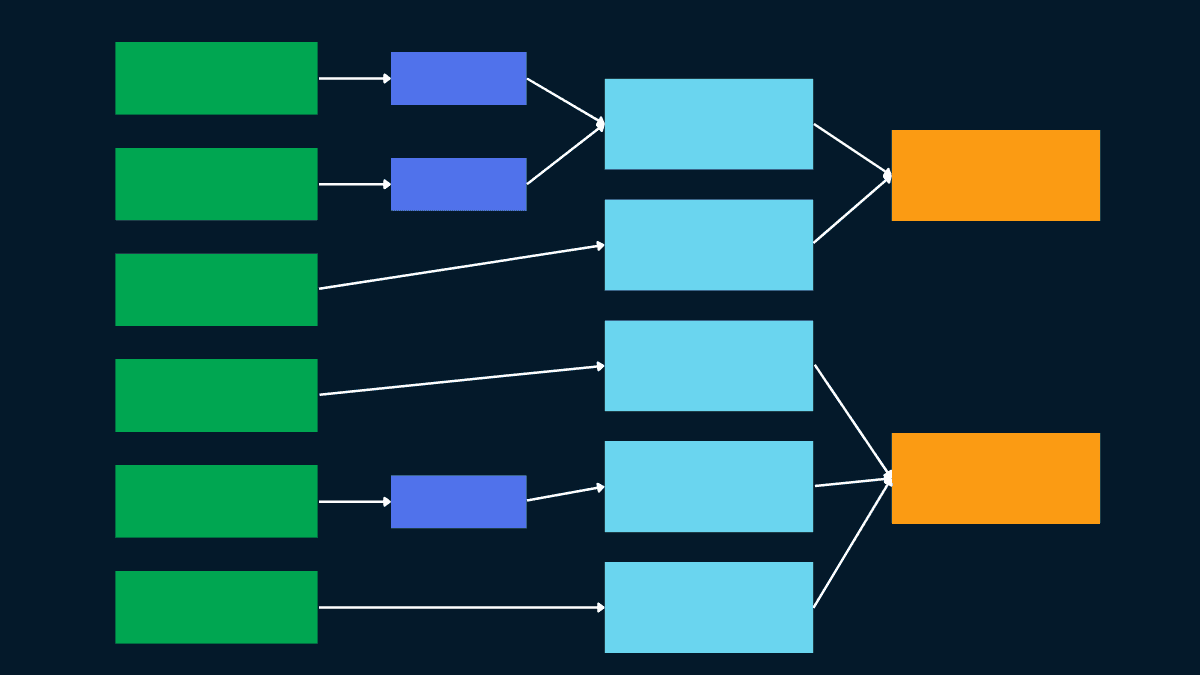Data modeling is the process of creating a conceptual representation of data and its relationships in a business or organizational setting. Effective data modeling is essential in data analytics and decision-making because it helps ensure data accuracy, consistency, and completeness.
One tool that can significantly streamline the data modeling process is dbt or the data build tool. dbt is a modern data modeling tool that enables you to easily and efficiently transform, analyze, and model data in a collaborative, version-controlled environment.
In this article, we will explore the various features of dbt data modeling and provide a comprehensive guide to using dbt for data modeling purposes. We will cover everything from setting up a dbt project to deploying and maintaining data models in production.
What is dbt Data Modeling?
dbt data modeling is the process of using dbt to build and manage data models. dbt provides several key features that make it an ideal choice for data modeling, including version control, modularization, and documentation.
With dbt, you can create and manage data models in a collaborative environment, ensuring that all stakeholders have access to the latest version of the data model at any given time. The modular structure of dbt allows for easy reusability of code and enables you to build complex data models quickly.
In addition to its collaborative and modular capabilities, dbt provides robust documentation features that enable you to document your data models effectively. This documentation makes it easy for other team members to understand the data model's purpose and functionality, enhancing collaboration and efficiency. Other key benefits include increased productivity, collaboration, and maintainability.
Setting up Your dbt Project for Data Modeling
Setting up your dbt project is the first step towards building data models using dbt. Here is a step-by-step guide on how to install dbt and configure your project using dbt Core:
- Install dbt: You can install dbt using the package manager of your choice, such as pip (for Python users) or Homebrew (for Mac users). Detailed installation instructions can be found on the dbt documentation website.
- Create a dbt project: Once dbt is installed, you can create a new dbt project by running the dbt init command in your terminal. This will create a new directory structure for your project, including configuration files and sample models.
- Configure your project: Next, you will need to configure your dbt project to connect to your database. This involves specifying the connection details, such as the database type, host, port, username, and password, in the profiles.yml file. You can find examples and detailed instructions on how to configure your project in the dbt documentation.
# example profiles.yml filejaffle_shop: target: dev outputs: dev: type: postgres host: localhost user: alice password: <password> port: 5432 dbname: bob_alice schema: dbt_alice threads: 4 |
- Organize data model files and folders: dbt recommends a specific directory structure for organizing your data model files and folders. This typically includes a models directory where you can store your data models, a schemas directory to define your schema files and a seeds directory to store data seed files. You can also create additional directories to organize your models based on different categories or business functions.
- Create and manage dependencies: dbt allows you to create dependencies between your data models, which ensures that they are built in the correct order. This is done by specifying the dependencies in the dbt_project.yml file or using dbt's built-in
ref()andsource()functions in your model files. Managing dependencies correctly is essential to ensure that your data models are built in the correct order and that any changes in dependencies are properly propagated.
Creating a Data Model in dbt
Once you have set up your dbt project and configured it to connect to your database, you can start creating data models in dbt. To create a data model in dbt, you need to follow certain steps to ensure that your data model is properly defined, constraints and relationships are added, and custom transformations are created.
1- Define the schema and columns of your data model in a new file in the models directory.
This file should specify the table name, column names, data types, and relevant properties. Additionally, you can use dbt's built-in macros to generate commonly used columns such as primary keys or timestamps, which can simplify the modeling process.
2 - Add constraints and relationships to ensure data integrity and consistency in your data models.
dbt allows you to define constraints such as primary, unique, and foreign keys using the constraints field in your model file. You can also specify relationships between tables using the ref() function or the source() function, which enables you to join tables together and create derived datasets.
3 - Create custom transformations and aggregations using dbt's built-in functions and macros.
These functions and macros can help you transform and aggregate your data models, filter, group, sort, and aggregate data, or create complex transformations such as pivoting or rolling averages. You can also create your own custom functions and macros using SQL or Python.
By following these steps, you can create a data model in dbt that accurately represents your data and allows for easy analysis and decision-making.
Testing and Debugging Your dbt Data Model
After creating your data models in dbt, it is crucial to test them to guarantee the correctness, reliability, and consistency of your data. The following are procedures to help you test and debug your dbt data models with examples:
Importance of testing data models
Testing is a vital step in data modeling to ensure data accuracy. With dbt's testing features, you can easily write tests to check for missing values, duplicates, and incorrect data types. Tests can be run automatically as part of your data pipeline, detecting issues early in the process.
Here is an example of a simple dbt test for checking if a column is null:
-- tests/my_data_model_test.sql-- Check for null values in my_columnselect count(*)from {{ ref('your_data_model') }}where my_column is null; |
Creating tests for your data model
To create tests in dbt, create a new file in your tests directory and define the tests using SQL statements. Use dbt's built-in testing macros to create common tests such as unique, not_null, and accepted_values. Alternatively, write custom tests using SQL or Python.
Here is an example of a dbt test that checks for unique values in a column:
-- tests/my_data_model_test.sql-- Check for unique values in my_column{% unique(['my_column']) %} |
Debugging common issues and errors
Debugging is an essential part of the testing process, particularly when working with large and complex data models. Use dbt's built-in features like --debug and --warn-error to identify and fix issues or errors in your data models. Additionally, use dbt's interactive debugger to step through your code and see the results of each query.
Here is an example of running dbt in debug mode:
dbt run --debug |
Best practices for testing and debugging
To ensure the quality and reliability of your data models, follow these best practices when testing and debugging. Test early and often, use meaningful test names, write clear and concise test code, and use version control to track changes to your data models.
Here is an example of a dbt test file with clear and concise test code:
-- tests/my_data_model_test.sql-- Check that the number of rows in my_data_model is greater than zero{% if execute('select count(*) from {{ ref('my_data_model') }}') == 0 %} {{ fail('No rows in my_data_model') }}{% else %} {{ pass() }}{% endif %} |
Using Your dbt Data Model in Production
After creating your data model in dbt, the next step is to deploy it to production. Deploying your data model involves making it accessible to your organization's users, running it in production environments, and ensuring its performance and reliability. Here are some steps to deploy your dbt data model to production:
- Build your dbt project: Before deploying, make sure to build your dbt project to ensure that your data models are up-to-date and error-free. To build your project, run the command
dbt buildin your terminal. - Deploy your data models: Once you have built your dbt project, you can deploy your data models to your production environment. This involves running the command
dbt runin your terminal, which will execute all the SQL statements defined in your data models and create or update the tables in your database. - Monitor performance and usage: After deploying your data models, it is important to monitor their performance and usage to ensure that they are running smoothly and efficiently. dbt provides various features and metrics for monitoring, such as the
dbt docscommand which generates documentation for your data models, and thedbt testcommand which runs your tests and checks for any issues. - Maintenance and updates: As your data and business needs change, you may need to update or modify your data models. dbt provides an easy way to manage changes and updates using version control and the
dbt runcommand to apply changes to your production environment.
Here is an example of deploying a dbt data model to production:
# Build your dbt projectdbt build# Deploy your data modelsdbt run --target prod# Monitor performance and usagedbt docs generatedbt test --target prod# Maintenance and updatesgit commit -m "Updated data model"dbt pushdbt run --target prod |
By following these steps and monitoring your data models in production, you can ensure that your dbt data model is reliable, accurate, and performing optimally in your production environment.
Conclusion
Data modeling is an essential part of data analytics and decision-making processes in any business or organizational setting. dbt or the data build tool is a modern data modeling tool that streamlines the process by providing key features such as version control, modularization, and documentation. With dbt, you can create and manage data models in a collaborative environment, ensuring increased productivity, collaboration, and maintainability. To get started with dbt data modeling, you need to install dbt, configure their project, organize data model files and folders, create and manage dependencies, and create a data model. Finally, testing and debugging are essential steps to ensure the correctness, reliability, and consistency of dbt data models.
dbt works on top of a data warehouse, so the success of your models depends on the health of the warehouse and the data in it! Check out the rest of the Estuary blog for more posts about data warehouses and best practices.
And if you need a solution to synchronize data with your warehouse in real time, check out Estuary Flow. Your first data pipeline is free.

About the author
With over 15 years in data engineering, a seasoned expert in driving growth for early-stage data companies, focusing on strategies that attract customers and users. Extensive writing provides insights to help companies scale efficiently and effectively in an evolving data landscape.