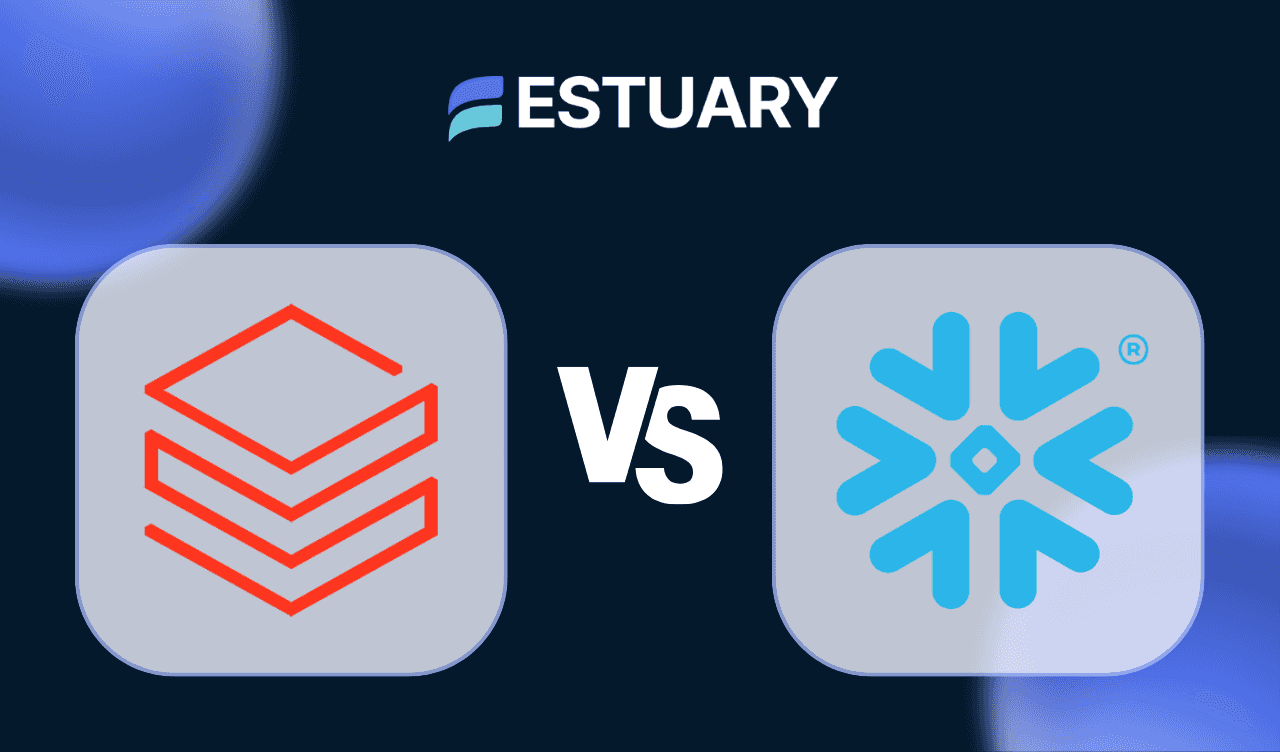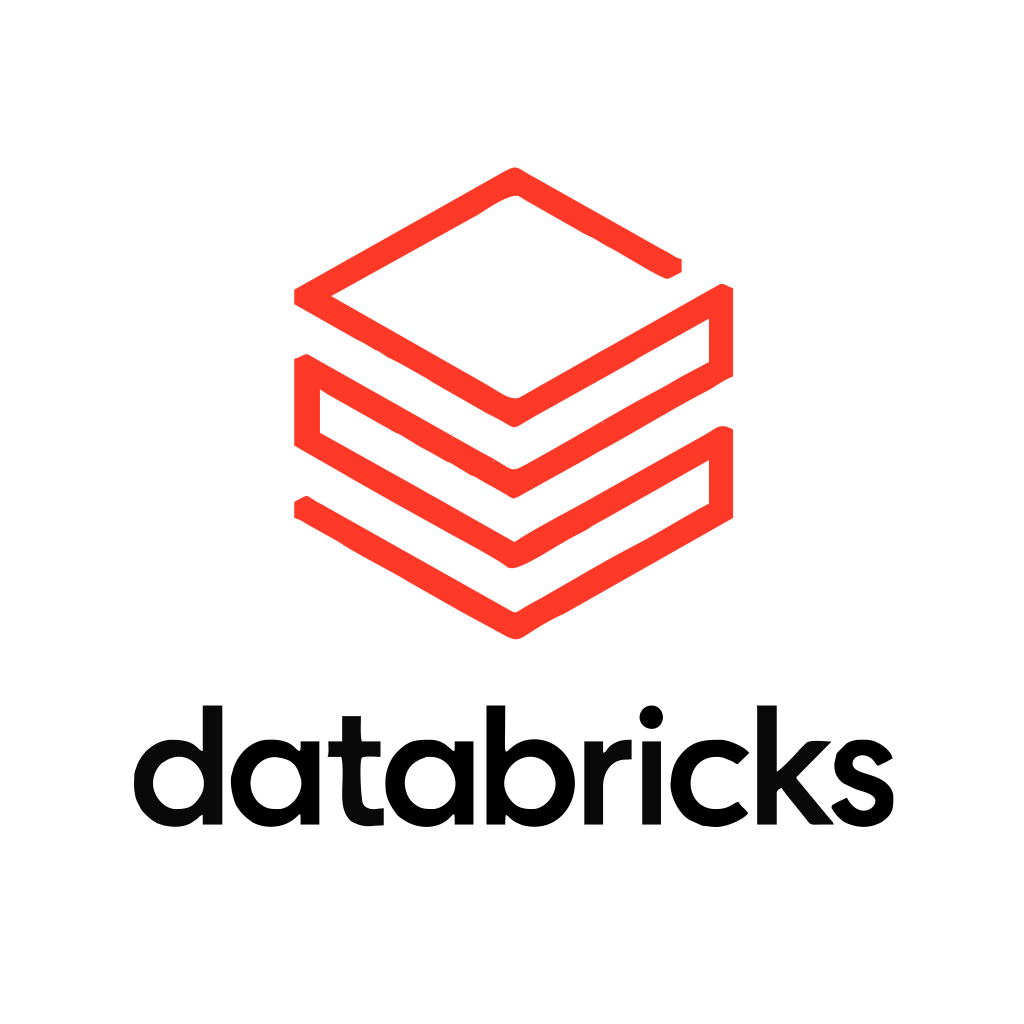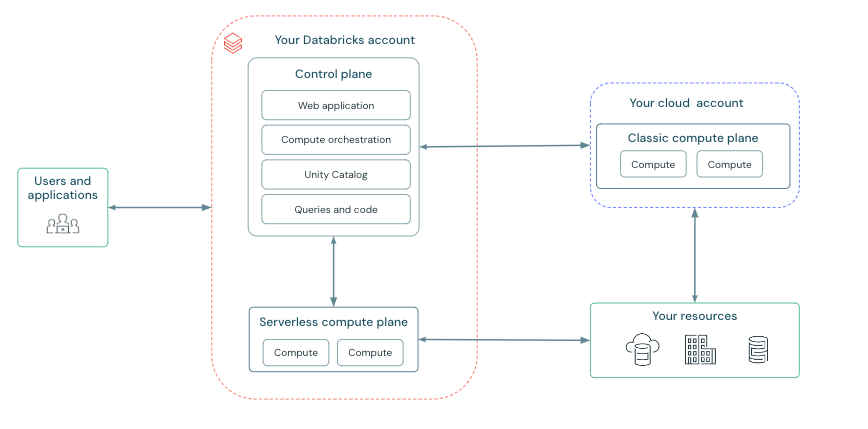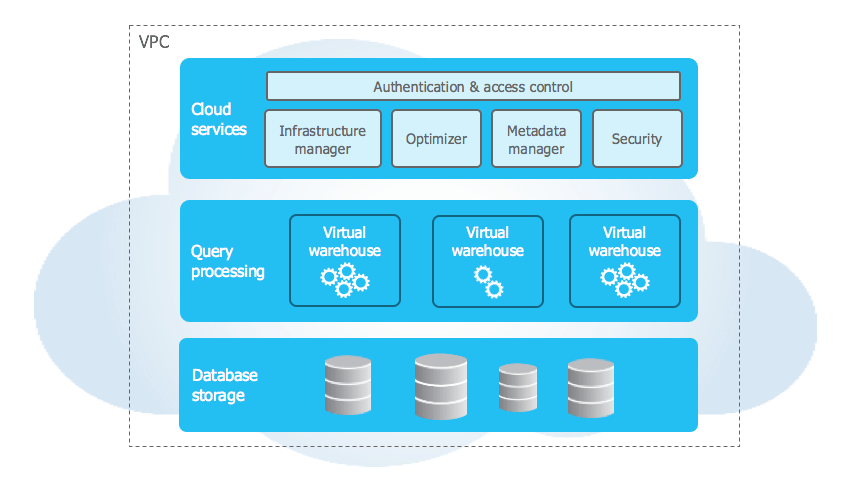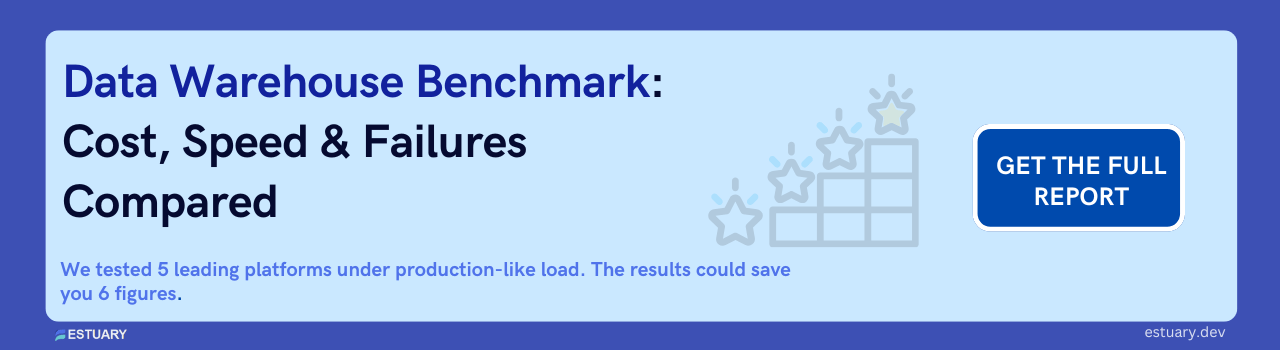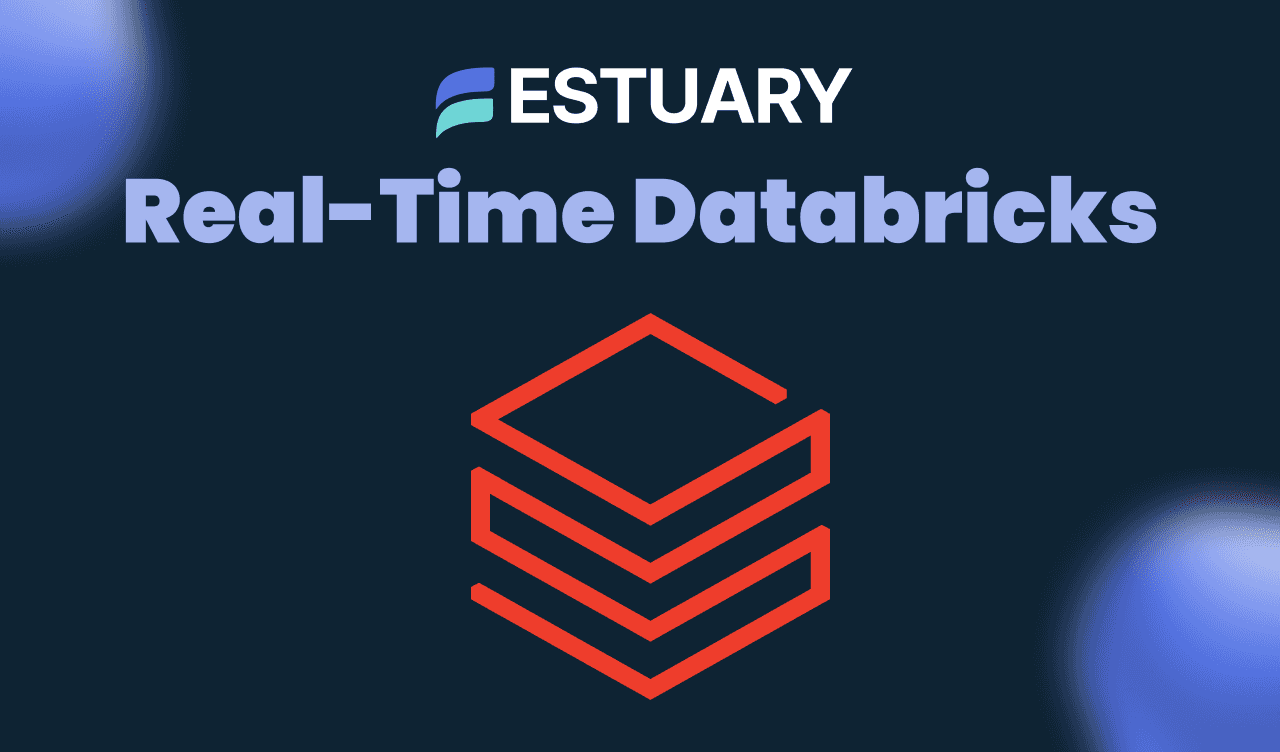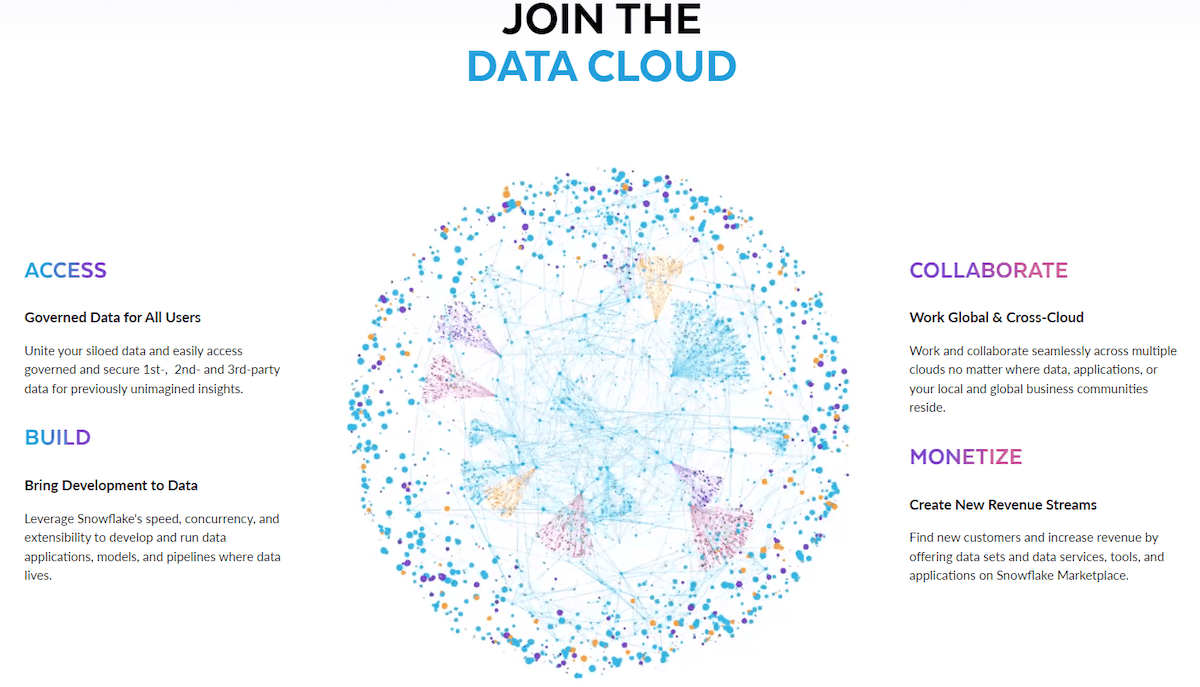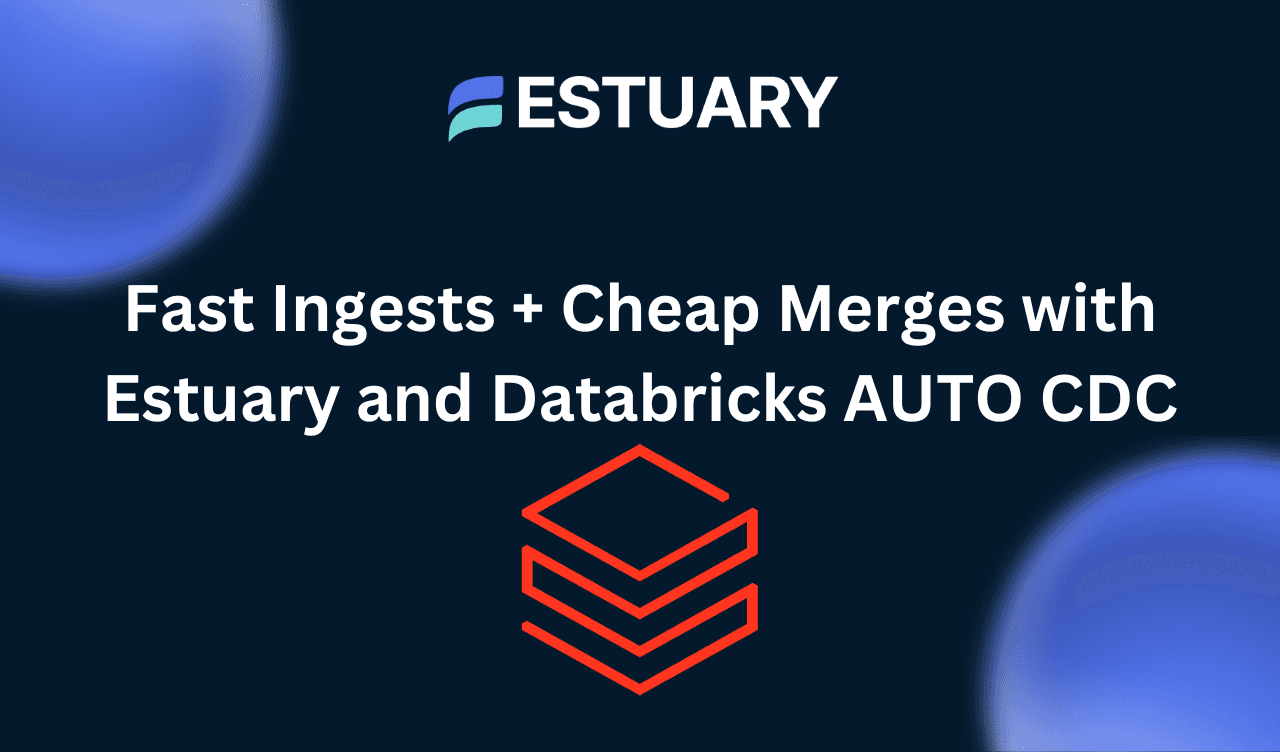Databricks and Snowflake are two standout options when evaluating data warehouse solutions, each offering unique advantages depending on your specific needs. A thorough comparison of Databricks vs. Snowflake will help you determine which platform aligns best with your data management and analytics requirements.
Databricks is a unified data analytics platform initially built on top of Apache Spark, offering a data lakehouse architecture that combines the flexibility of data lakes with the performance and management features of data warehouses. This integration makes it a powerful choice for organizations combining large-scale data processing with advanced analytics, machine learning, and AI capabilities.
In contrast, Snowflake is a cloud-based data platform that provides a fully managed data warehousing solution, abstracting nearly all infrastructure management. This enables teams to focus on deriving insights without the additional operational complexity or maintaining infrastructure. Snowflake's design emphasizes simplicity and performance, making it ideal for teams prioritizing ease of use and scalability in their data warehousing efforts.
How To Use This Article
Navigating the Article
1. Start with the Overview
Begin by reading the Databricks: An Overview and Snowflake: An Overview sections to understand the foundational aspects of each platform. These sections provide insights into their core functionalities, architectures, and primary use cases.
2. Explore Data Integration with Estuary Flow
The section Integrate Your Data into Databricks or Snowflake Using Estuary Flow introduces how Estuary Flow can enhance your data workflows. If you're exploring data movement solutions, this section is crucial for understanding how to centralize your data in either platform.
3. Utilize the Quick Comparison Table
Refer to Differences between Databricks and Snowflake: A Quick Comparison (Table) for a high-level overview of the key differences between the platforms. This table allows for rapid assessment and is helpful for presentations or quick decision-making.
4. Dive into Detailed Comparisons
The heart of the article lies in the Differences between Databricks and Snowflake: A Detailed Comparison section. This part is broken down into several sub-sections for focused reading:
- Databricks vs. Snowflake: Architecture
- Databricks vs. Snowflake: Scalability
- Databricks vs. Snowflake: Data Structure
- Databricks vs. Snowflake: Machine Learning Capabilities
- Databricks vs. Snowflake: Performance
5. Assess Pros and Cons
Read the Databricks vs. Snowflake Pros and Cons section for a balanced view of each platform's strengths and weaknesses. This will aid in weighing the most important factors to your organization.
6. Summarize Key Insights
The Key Takeaways section distills the most critical points from the article. Review this section or skip directly to it to reinforce your understanding and ensure you have all the essential information.
7. Engage with the FAQs
Finally, the Frequently Asked Questions (FAQs) section presents commonly discussed topics and questions for organizations trying to decide whether to go with Databricks or Snowflake. These FAQs are designed to help data engineers and directors of data reflect on strategic considerations, potential challenges, and future-proofing of their data infrastructure.
Maximizing the Value of This Article
- Identify Your Priorities: Before diving into the details, clarify what aspects are most relevant to your organization's needs—scalability, machine learning capabilities, ease of integration, or cost considerations.
- Use the Table of Contents: Navigate directly to sections that address your specific interests. The detailed sub-sections allow you to focus on topics without wading through less relevant information.
- Reflect on Considerations for Data Engineers: Pay special attention to the subsections like Considerations for Data Engineers and What Data Engineers Should Consider. These provide practical insights into how each platform affects daily workflows and long-term projects.
- Analyze Business Impact: Sections like How These Differences Impact Business Outcomes help bridge the technical details with strategic business goals, aiding in making informed decisions that align with organizational objectives.
Databricks: An Overview
Databricks is a cloud-based platform built on a unified Data Lakehouse architecture, which combines the scalability and flexibility of data lakes with the performance and reliability of data warehouses. This architecture enables organizations to perform structured data querying and unstructured data processing within a single, cohesive platform. Combining data engineering, data science, and machine learning under one platform, Databricks empowers teams to derive actionable insights from various angles.
Key Features of Databricks:
- Advanced Machine Learning and AI Capabilities:
- Integrated ML Libraries: Databricks supports popular machine learning libraries such as TensorFlow, PyTorch, and scikit-learn via fully available Python environments.
- MLflow Integration: Offers a managed version of MLflow, an open-source platform for managing the complete machine learning lifecycle, including experimentation, reproducibility, deployment, and a central model registry.
- Custom Model Training: Enables the development, training, and deployment of sophisticated models directly within the platform, facilitating rapid iteration and collaboration.
- Interactive Collaborative Notebooks:
- Multi-Language Support: Notebooks support Python, R, Scala, and SQL within the same environment.
- Real-Time Collaboration: Multiple users can work simultaneously on the same notebook, enhancing team productivity.
- Visualization Tools: Built-in libraries for data visualization help in quick exploration and presentation of data insights.
- Real-Time Streaming Data Processing:
- Apache Spark Structured Streaming: Native support for processing streaming data allows for real-time analytics and event-driven architectures.
- Low-Latency Processing: Can handle high-throughput, low-latency workloads essential for time-sensitive applications like fraud detection and IoT analytics.
- Delta Lake for ACID Transactions:
- ACID Compliance: Delta Lake adds transactional integrity to data lakes, ensuring data reliability and consistency.
- Time Travel: Enables data versioning, allowing users to access and revert to earlier datasets.
- Extensive Language and Library Support:
- Custom Code and Libraries: Users can import custom libraries and packages, providing flexibility to utilize the latest tools and frameworks.
- Language Flexibility: Supports multiple programming languages, catering to diverse teams and reducing the need to standardize on a single language.
- Optimized Apache Spark Engine:
- Databricks Runtime: An optimized version of Apache Spark that offers improved performance and reliability over standard Spark distributions.
- Photon Engine: A vectorized query engine that significantly accelerates SQL workloads, enhancing query performance.
- Integration with Open Source Ecosystem:
- Community Collaboration: Active contribution to open-source projects ensures compatibility and access to the latest innovations.
- Ecosystem Support: Compatibility with a wide range of data sources, formats, and sinks enhances data ingestion and dissemination flexibility.
Snowflake: An Overview
Snowflake is a cloud-native data platform that handles structured, semi-structured, and unstructured data within a unified environment. Its unique architecture separates storage and compute, allowing for independent scaling and performance optimization of each. Snowflake operates on top of major cloud platforms, including AWS, Google Cloud Platform (GCP), and Microsoft Azure, providing flexibility to manage, store, and analyze data across the cloud provider of your choice while enabling data sharing, cross-cloud support, and disaster recovery without vendor lock-in.
Key Features of Snowflake:
- Effortless Data Sharing and Collaboration:
- Secure Data Sharing: Snowflake's feature allows organizations to share live data securely across different accounts and even with external organizations without copying or moving data.
- Data Marketplace: Snowflake offers a Data Marketplace where users can discover, access, and monetize third-party data sets.
- Time Travel and Fail-Safe Data Recovery:
- Time Travel: Snowflake provides a Time Travel feature that allows users to access historical data at any point within a defined retention period (up to 90 days for Enterprise Edition). This capability enables the recovery of data that may have been modified or deleted, facilitating auditing and historical analysis.
- Fail-Safe: Beyond Time Travel, Snowflake's Fail-Safe mechanism offers an additional 7-day period for data recovery after the Time Travel retention ends. This extra layer of protection ensures data can be recovered in extreme scenarios.
- Zero-Copy Cloning:
- Efficient Cloning: Snowflake's Zero-Copy Cloning allows instantaneously cloning databases, schemas, and tables without duplicating the underlying data. This feature enables the rapid creation of test environments and accelerates development workflows.
- Cost Efficiency: Since cloning does not create physical copies, it reduces storage costs and minimizes data management overhead—a functionality that Databricks lacks in the same effortless manner.
- Automatic Performance Optimization:
- Intelligent Query Optimization: Snowflake automatically optimizes query execution plans without requiring manual tuning, leveraging its proprietary optimization engine.
- Result Caching: Snowflake employs intelligent caching mechanisms at various levels (query result cache, local disk cache, and remote disk cache) to enhance query performance, especially for repetitive queries. While Databricks supports caching, Snowflake's approach is highly optimized for data warehousing workloads, often delivering faster performance for complex, repeated queries.
- Simplified Administration and Zero Management Overhead:
- Fully Managed Service: Snowflake is designed as a zero-management data platform, handling infrastructure tasks such as provisioning, configuration, optimization, data protection, and maintenance automatically.
- Fully Managed Service: Snowflake is designed as a zero-management data platform, handling infrastructure tasks such as provisioning, configuration, optimization, data protection, and maintenance automatically.
- Robust Security and Compliance:
- End-to-End Encryption: Snowflake ensures data is encrypted at rest and in transit by default, providing robust security measures.
- Advanced-Data Governance: Features like Dynamic Data Masking and Row Access Policies allow fine-grained control over data access, enhancing compliance with regulations.
- Compliance Certifications: Snowflake meets a wide range of industry compliance standards, including HIPAA, PCI DSS, SOC 2 Type II, and GDPR, offering greater assurance for organizations handling sensitive data.
- Comprehensive Support for Standard SQL:
- ANSI SQL Support: Snowflake offers support for ANSI SQL, making it accessible to a wide range of users familiar with SQL without the need to learn new programming languages.
- User-Friendly Interface: With an intuitive web-based UI and effortless integration with popular BI tools, Snowflake simplifies data querying and analysis.
- Multi-Cluster Shared Data Architecture:
- Concurrency and Workload Isolation: Snowflake's architecture allows multiple virtual warehouses to access the same data simultaneously without performance degradation, ensuring consistent performance even with high user concurrency.
- Automatic Scaling: The platform can automatically add or suspend compute resources to match workload demands, providing effortless scalability.
Integrate Your Data into Databricks or Snowflake Using Estuary Flow
Estuary Flow is a robust ETL (Extract, Transform, Load) and CDC (Change Data Capture) platform designed to stream data into destinations like Databricks and Snowflake. With over 200 pre-built connectors and a no-code web interface, Estuary Flow simplifies connecting your data stores.
Here’s why Estuary Flow is an excellent choice for your data pipelines, especially when working with Databricks or Snowflake:
- Change Data Capture (CDC): Estuary Flow excels in Change Data Capture (CDC), allowing you to capture and replicate changes in your source data with sub-second latency. This ensures that your data in Databricks or Snowflake remains synchronized with the source in real time, guaranteeing that your analytics are built on top of the freshest data available. This is particularly valuable for use cases where timely data processing is critical, such as in operational analytics.
- Scalability: Estuary Flow is built to scale horizontally, handling data volumes up to 7GB/s. Whether you're integrating massive datasets into Databricks's unified lakehouse platform or Snowflake’s cloud-native data warehouse, Estuary Flow can accommodate the demands of all enterprises. This scalability ensures that as your data needs scale with your businesses, your ingestion pipelines won’t be a bottleneck.
- ETL and ELT Support: Estuary Flow offers flexibility in your data processing approach by supporting both ETL (Extract, Transform, Load) and ELT (Extract, Load, Transform) paradigms. For ETL processes, you can leverage SQL and Typescript to perform transformations before loading data into Databricks or Snowflake.
- Cost-Effectiveness: Estuary Flow is designed to be a highly cost-effective solution for data integration. The billing model is simple and transparent: you are billed based on the amount of data moved at $0.50 per GB processed and $100 per connector instance. One of the key benefits is that you only capture data from a source once, and Estuary stores it all in your cloud storage—meaning you’re only billed once for each source, target, and data you move. There are no hidden storage fees since your data is stored in your own cloud environment. The free tier provides 10GB of data movement at no charge and up to 2 connectors, and the Cloud tier offers a 30-day free trial where you can run up to 12 connectors simultaneously.
Differences between Databricks and Snowflake: A Quick Comparison
Feature | Databricks | Snowflake |
| Service Model | PaaS offering unified analytics for data engineering, science, and ML. | SaaS cloud data warehouse with minimal infrastructure management. |
| Billing Model | Pay-as-you-go via DBUs for compute; separate storage costs; reserved pricing available. | Consumption-based pricing using compute credits; discounts available for pre-purchased credits. |
| Primary Users | Data scientists, engineers, and analysts using Python, Scala, or R for advanced analytics. | SQL-savvy analysts and engineers focused on BI and reporting. |
| Scalability | Auto-scaling Spark clusters optimized for large-scale distributed computing. | Auto-scales virtual warehouses; designed for high concurrency and seamless scaling. |
| Data Support | Handles structured, semi-structured, and unstructured data; ideal for data lakes. | Best with structured/semi-structured data; supports unstructured data via external stages. |
| ML Capabilities | Strong ML/AI support with MLlib and MLflow for full ML lifecycle management. | Supports ML via Snowpark (Python, Scala, Java); suited for pipelines and basic ML tasks. |
| Data Sharing | Delta Sharing protocol + Databricks Marketplace for secure cross-platform sharing. | Secure sharing across accounts; Snowflake Marketplace for external data access. |
| Query Performance | Photon engine for fast SQL/mixed workloads; great for complex analytics. | High-speed proprietary engine with automatic optimization and caching. |
| Learning Curve | Steeper due to programming and distributed systems knowledge. | Easier for SQL users; user-friendly interface and documentation. |
| Admin & Management | Some manual setup and tuning required; offers managed services. | Fully managed with automated updates and minimal admin overhead. |
Differences between Databricks and Snowflake: A Detailed Comparison
Databricks vs Snowflake: Architecture
Databricks Architecture
Databricks employs a two-tier architecture consisting of a Control Plane and a Data Plane (also known as the Compute Plane), designed to separate data processing from management services for enhanced security and scalability.
Control Plane:
- The Control Plane is fully managed by Databricks and hosts essential services responsible for orchestrating jobs, storing metadata, and managing cluster configurations.
- It includes components like the workspace manager, job scheduler, notebook interface, and cluster manager.
- This layer does not access customer data, ensuring that sensitive information remains within your control.
Data Plane (Compute Plane):
- The Data Plane is where data processing tasks are executed. It operates within your cloud service provider account (AWS, Azure, or GCP), ensuring that your data stays within your cloud environment.
- Serverless Compute: In the serverless model, Databricks manages the compute resources on your behalf, dynamically provisioning and scaling clusters based on workload demands. This eliminates the need for manual infrastructure management and optimizes resource utilization.
- Classic Compute: Alternatively, you can manage compute resources directly within your cloud account. This approach provides greater control over cluster configurations and network settings, allowing for customization based on specific security or compliance requirements.
Key Architectural Highlights:
- Separation of Control and Data Planes: Enhances security by keeping data within your cloud environment while benefiting from Databricks' managed services.
- Scalability and Flexibility: Supports auto-scaling clusters and serverless options, enabling efficient handling of varying workloads without manual intervention.
- Integration with Apache Spark: Built on top of Apache Spark, Databricks leverages its distributed computing capabilities for high-performance data processing and analytics.
Snowflake Architecture
Snowflake features a unique multi-cluster shared data architecture that combines aspects of both shared-disk and shared-nothing architectures to deliver high performance, concurrency, and scalability.
Three Layers of Snowflake Architecture:
- Storage Layer:
- Snowflake stores data in a centralized storage layer on cloud infrastructure (AWS S3, Azure Blob Storage, or Google Cloud Storage).
- Data is stored in an optimized, compressed, and columnar format, fully managed by Snowflake.
- This layer separates storage from compute, allowing independent scaling and cost optimization.
- Compute Layer (Virtual Warehouses):
- Compute resources in Snowflake are called Virtual Warehouses, which are MPP (Massively Parallel Processing) compute clusters.
- Each virtual warehouse consists of multiple compute nodes that access the shared storage layer to execute queries.
- Warehouses can be independently scaled up (increase resources) or scaled out (add clusters) to handle varying workloads and concurrency demands.
- Workload Isolation: Multiple warehouses can run simultaneously without impacting each other's performance, enabling efficient handling of diverse workloads.
- Cloud Services Layer:
- This layer orchestrates the entire system, handling tasks such as authentication, metadata management, query optimization, access control, and infrastructure management.
- It uses a collection of stateless services that enable features like automatic scaling, performance optimization, and security enforcement.
- The cloud services layer ensures efficient coordination between the storage and compute layers.
Key Architectural Highlights:
- Separation of Storage and Compute: Allows for elastic scaling and cost-effective resource utilization, as you can scale storage and compute independently based on workload requirements.
- Multi-Cluster Architecture: Supports high concurrency by automatically adding compute clusters to handle increased query loads, ensuring consistent performance.
- Automatic Performance Optimization: Snowflake's architecture includes intelligent query optimization and caching mechanisms to enhance query execution without manual tuning.
Comparing Architectures: Databricks vs Snowflake
Databricks' Strengths:
- Flexibility and Customization: Offers greater control over compute resources and the ability to run complex data processing and machine learning tasks using custom configurations.
- Integration with Open-Source Tools: Built on Apache Spark, Databricks allows data engineers to leverage a wide range of open-source libraries and frameworks.
- Ideal for Complex Analytics and ML Workloads: The architecture is optimized for big data processing and supports advanced analytics use cases.
Snowflake's Strengths:
- Ease of Use and Administration: Fully managed service with minimal administrative overhead, allowing data engineers to focus on data modeling and analysis.
- Effortless Scalability: Automatic scaling capabilities in the compute layer enable the handling of variable workloads without manual intervention.
- Optimized for SQL and BI Workloads: Architecture is tailored for high-performance SQL query execution, making it ideal for data warehousing and business intelligence applications.
How These Differences Impact Business Outcomes
Databricks Architecture Impact:
- Flexibility with Diverse Data: Supports all data types (structured, semi-structured, unstructured), allowing businesses to extract insights from a wider range of sources.
- Customization and Control: Offers granular control over resources and environments, enabling tailored solutions but potentially increasing complexity and costs if not managed carefully.
Snowflake Architecture Impact:
- Ease of Use and Speed to Value: Snowflake's fully managed service simplifies deployment and reduces time-to-insight, enhancing productivity without heavy infrastructure management.
- Scalability and Performance for SQL Workloads: Optimized for SQL analytics with seamless scaling, providing consistent performance and supporting high concurrency without manual intervention.
- Data Collaboration Opportunities: Built-in secure data-sharing capabilities facilitate collaboration and can unlock new business opportunities through data monetization and partnerships.
Considerations for Data Engineers
Databricks Considerations:
- Technical Expertise Needed: Requires proficiency in Python, Scala, or R and familiarity with Apache Spark and big data concepts.
- Infrastructure Management Overhead: Involves configuring and optimizing clusters, which may increase operational efforts.
- Ideal Use Cases: Suited for advanced analytics, machine learning, and processing of unstructured data; may be overkill for simple SQL workloads.
Snowflake Considerations:
- Accessibility for SQL Users: Easy adoption for teams skilled in SQL; minimal need for programming knowledge.
- Limited for Advanced ML Tasks: Less equipped for complex machine learning; might require external tools for advanced analytics.
- Best for Structured Data and BI: Optimized for data warehousing and business intelligence with structured and semi-structured data; may not handle unstructured data as effectively.
Databricks vs Snowflake: Scalability
Databricks Scalability
Databricks offers robust scalability options designed to handle large-scale data processing and analytics workloads efficiently. Its scalability features empower data engineers to optimize resource utilization, reduce operational overhead, and enhance performance, ultimately making their jobs easier and more productive.
Auto-Scaling Clusters:
- Horizontal Scaling (Scale-Out):
- Databricks supports horizontal scaling by allowing clusters to automatically add or remove worker nodes based on workload demands.
- Auto-scaling clusters can adjust the number of nodes within the predefined minimum and maximum limits, ensuring optimal resource allocation.
- Business Outcome: This dynamic scaling enhances distributed computing capabilities and query performance without manual intervention, reducing the need for constant monitoring and adjustments by data engineers.
Vertical Scaling (Scale-Up):
- Instance Type Adjustment:
- Vertical scaling involves changing the size of the cluster's compute resources by selecting instances with more CPUs, memory, or enhanced capabilities like GPUs.
- Databricks allows for easy reconfiguration of clusters to use more powerful instance types when higher performance is required.
- Business Outcome: Scaling up enables data engineers to handle more demanding workloads or optimize performance for specific tasks without redesigning the architecture.
Optimized Workload Management:
- Photon Engine and Apache Spark:
- Databricks leverages the Photon Engine and Apache Spark to efficiently distribute workloads across clusters.
- These technologies support parallel processing, enabling tasks to be executed concurrently across multiple nodes.
- Business Outcome: Efficient workload distribution reduces processing time for large datasets, allowing data engineers to deliver insights faster and improve time-to-value for the business.
Linear Scaling:
- Proportional Performance Increase:
- Databricks aims for linear scaling, where adding more resources results in proportional performance improvements.
- This is most effective when tasks are independent and can be parallelized without significant inter-node communication.
- Consideration: While linear scaling is ideal, achieving it depends on the nature of the workload. Tasks with dependencies may experience diminishing returns due to overhead from data shuffling or synchronization.
- Business Outcome: Understanding and optimizing for linear scaling enables data engineers to plan resources effectively, ensuring cost efficiency and optimal performance.
Serverless Compute:
- Simplified Scaling with Serverless Options:
- Databricks offers serverless compute options that abstract infrastructure management, automatically scaling resources to meet workload demands.
- Data engineers do not need to configure cluster sizes or manage scaling policies manually.
- Business Outcome: Serverless compute reduces operational complexity and frees up data engineers to focus on developing data pipelines and analytics rather than infrastructure management.
Snowflake Scalability
Snowflake is designed with built-in scalability features that enable effortless handling of varying workloads and user concurrency without significant administrative effort. Its scalability model simplifies resource management, making life easier for data engineers by automating performance optimization.
Separating Compute and Storage:
- Independent Scaling:
- Snowflake's architecture separates compute resources (virtual warehouses) from storage.
- Compute resources can be scaled independently of storage size, allowing for flexible resource allocation based on workload demands.
- Business Outcome: Data engineers can optimize performance without overpaying for unnecessary compute capacity, ensuring cost-effective operations.
Scaling Up (Vertical Scaling):
- Resizing Virtual Warehouses:
- Scaling up involves increasing the size of a virtual warehouse to utilize more computing resources (e.g., CPU and memory).
- This improves query performance by allocating more power to processing tasks.
- Consideration: While scaling up enhances performance for individual queries, it may not address high-concurrency scenarios where many users or processes need access simultaneously.
- Business Outcome: Data engineers can improve the performance of resource-intensive queries quickly, enhancing user satisfaction and productivity.
Scaling Out (Horizontal Scaling):
- Multi-Cluster Warehouses:
- Scaling out adds additional compute clusters to a virtual warehouse, allowing Snowflake to handle increased concurrency and fluctuating query volumes.
- Auto-Scale Mode:
- Snowflake automatically starts and stops clusters based on the current workload.
- Benefit: Provides elasticity by adding clusters during peak times and reducing them when demand decreases.
- Maximized Mode:
- All specified clusters are started and remain running, ensuring maximum resources are available.
- Benefit: Ideal for consistently high workloads requiring sustained performance.
- Business Outcome: Data engineers can maintain consistent query performance during peak usage times without manual intervention, enhancing reliability and user experience.
Automatic Performance Optimization:
- Query Caching and Optimization:
- Snowflake automatically caches query results and optimizes execution plans.
- Business Outcome: Improves query response times and reduces the need for data engineers to manually tune queries or manage caching mechanisms.
Concurrency Scaling:
- Handling High Concurrency:
- Snowflake automatically provisions additional resources to handle sudden spikes in concurrent queries.
- This feature operates transparently, without the need for data engineers to configure or manage resources.
- Business Outcome: Ensures consistent performance even under heavy load, improving system reliability and user trust.
Comparing Databricks and Snowflake Scalability
Databricks Strengths:
- Flexible Scaling for Complex Workloads:
- Ideal for big data processing, machine learning, and AI workloads that require custom scaling strategies.
- Auto-scaling clusters and serverless options provide flexibility in handling diverse workloads.
- Fine-Grained Control:
- Data engineers have more control over cluster configurations, enabling optimization for specific tasks.
- Data engineers have more control over cluster configurations, enabling optimization for specific tasks.
- Parallel Processing:
- Optimized for parallel execution of complex computations, benefiting from Apache Spark's capabilities.
Snowflake Strengths:
- Simplicity and Automation:
- Automatic scaling reduces administrative overhead, making it easier for data engineers to manage resources.
- Automatic scaling reduces administrative overhead, making it easier for data engineers to manage resources.
- Optimized for Concurrency:
- Multi-cluster warehouses efficiently handle high user concurrency and fluctuating query volumes.
- Multi-cluster warehouses efficiently handle high user concurrency and fluctuating query volumes.
- Effortless User Experience:
- Users experience consistent performance without data engineers needing to intervene during peak times.
Choosing the Right Platform:
- Databricks is well-suited for organizations that require extensive customization and are dealing with complex, compute-intensive workloads, such as large-scale data transformations, machine learning, and real-time analytics.
- Snowflake is ideal for organizations prioritizing ease of use, automatic performance optimization, and efficient handling of SQL-based analytics workloads with minimal administrative effort.
Databricks vs Snowflake: Data Structure
Databricks Data Structure
Databricks employs a flexible data architecture that supports structured, semi-structured, and unstructured data, making it highly versatile for diverse data workloads. This flexibility is achieved through its separation of the storage layer from the processing layer, allowing data engineers to handle various data types without significant architectural changes.
- Storage Layer Decoupling:
- Databricks integrates with cloud storage solutions such as AWS S3, Azure Data Lake Storage (ADLS), and Google Cloud Storage (GCS).
- This decoupling enables the platform to access data stored in open formats like Parquet, ORC, JSON, Avro, and even unstructured data formats.
- Business Outcome: Data engineers can leverage existing data lakes and storage systems, reducing data duplication and storage costs while simplifying data management processes.
- Support for Unstructured Data:
- Databricks can process unstructured data such as images, videos, and text documents using advanced analytics and machine learning libraries.
- By utilizing frameworks like TensorFlow and PyTorch within Databricks, data scientists can perform deep learning tasks on unstructured data.
- Business Outcome: Organizations can extract valuable insights from unstructured data sources, enhancing analytics capabilities and driving innovation.
- Delta Lake Integration:
- Databricks introduces Delta Lake, an open-source storage layer that brings ACID transactions to data lakes.
- Delta Lake enables schema enforcement and schema evolution, allowing data engineers to enforce data quality and handle changes in data structures gracefully.
- Business Outcome: Ensures data reliability and consistency across large datasets, reducing the risk of errors and improving the integrity of analytics results.
- Unified Data Management:
- The platform allows for a unified approach to data management, enabling users to work with batch and streaming data effortlessly.
- Apache Spark's processing engine supports various data formats and sources, providing a consistent API for data manipulation.
- Business Outcome: Simplifies the development of data pipelines and reduces the learning curve for data engineers, improving productivity.
Snowflake Data Structure
Snowflake is designed primarily to handle structured and semi-structured data, offering robust support for data types commonly used in analytical workloads. While Snowflake can store unstructured data, processing it requires additional steps and considerations.
- Native Support for Structured and Semi-Structured Data:
- Snowflake efficiently handles structured data (relational data) and semi-structured data formats such as JSON, Avro, ORC, Parquet, and XML.
- Uses the VARIANT data type to store semi-structured data, allowing users to query it using SQL without prior transformation.
- Business Outcome: Enables data analysts and engineers to work with diverse data types using familiar SQL interfaces, accelerating time-to-insight.
- Handling Unstructured Data:
- Snowflake allows the storage of unstructured data (e.g., images, videos, PDFs) in its internal or external stages, which are storage locations for data files.
- Internal Stages: Snowflake's managed storage locations within the platform.
- External Stages: References to external cloud storage like AWS S3, Azure Blob Storage, or Google Cloud Storage.
- Processing Unstructured Data:
- To process unstructured data, users can leverage Snowpark to write code in languages like Python, Java, or Scala, bringing processing logic into Snowflake.
- However, the capabilities for unstructured data processing are more limited compared to Databricks.
- Business Outcome: While Snowflake can store unstructured data, extracting value from it may require additional tools or services, potentially increasing complexity and reducing efficiency.
- Snowflake allows the storage of unstructured data (e.g., images, videos, PDFs) in its internal or external stages, which are storage locations for data files.
- Schema Enforcement and Data Governance:
- Snowflake enforces schemas on write, ensuring data consistency and integrity.
- Supports features like data masking and access controls for sensitive data, enhancing data governance.
- Business Outcome: Improves data quality and compliance, reducing risks associated with inaccurate or unauthorized data access.
Comparing Data Structures and Their Impact on Data Engineers
Databricks Strengths:
- Versatile Data Processing:
- Ideal for organizations dealing with a wide variety of data types, including unstructured data.
- Data engineers can use a single platform to process logs, images, audio, video, and text data, enabling more comprehensive analytics.
- Advanced Analytics and Machine Learning:
- Supports complex transformations and machine learning tasks on unstructured data using integrated tools and libraries.
- Facilitates innovative projects like natural language processing, image recognition, and recommendation systems.
- Flexible Schema Management:
- With Delta Lake, Databricks allows for schema evolution, accommodating changes in data structures without significant disruptions.
- Supports both schema-on-read and schema-on-write paradigms, providing flexibility in data ingestion and processing.
Snowflake Strengths:
- Optimized for Structured Data Analytics:
- Excels at handling large volumes of structured and semi-structured data with high performance.
- Ideal for traditional data warehousing and business intelligence applications where data structures are well-defined.
- Simplified Data Access with SQL:
- Provides powerful SQL capabilities to query semi-structured data directly, making it accessible to users familiar with SQL without needing to learn new languages.
- Provides powerful SQL capabilities to query semi-structured data directly, making it accessible to users familiar with SQL without needing to learn new languages.
- Data Security and Compliance:
- Robust features for data governance ensure that sensitive data is protected, which is critical for industries with strict regulatory requirements.
How These Differences Impact Business Outcomes
Databricks Impact:
- Comprehensive Data Analysis: Supports all data types (structured, semi-structured, unstructured), enabling insights from diverse sources and leading to informed decisions and innovation.
- Advanced Analytics and AI Potential: Facilitates complex analytics and machine learning on unstructured data, providing a competitive advantage through AI initiatives and new revenue streams.
- Operational Efficiency: A unified platform reduces the need for multiple systems, improving efficiency and reducing costs.
Snowflake Impact:
- Optimized for Traditional Analytics: Excels with structured and semi-structured data, enhancing performance for business intelligence and reporting tasks.
- Ease of Adoption: Familiar SQL interface leverages existing team skills, accelerating onboarding and boosting productivity without extensive retraining.
- Limited Unstructured Data Handling: Requires extra steps or tools to process unstructured data, potentially leading to missed insights and hindering innovation.
Considerations for Data Engineers:
- Databricks Consideration:
- Complexity in Unstructured Data Processing: While Databricks offers powerful tools for unstructured data, it may require more advanced programming skills and an understanding of big data frameworks.
- Learning Curve: Data engineers may need to be proficient in languages like Python, Scala, or R and familiar with Apache Spark to maximize the platform's capabilities.
- Snowflake Consideration:
- Limited Unstructured Data Processing: Handling unstructured data in Snowflake may involve additional steps and potential reliance on external tools, potentially increasing complexity.
- Processing Limitations: While Snowflake can store unstructured data, its native processing capabilities for such data types are not as advanced as Databricks.
Databricks vs Snowflake: Machine Learning Capabilities
Databricks Machine Learning Capabilities
Databricks offers a robust and comprehensive environment for machine learning (ML) and artificial intelligence (AI) workloads designed to streamline the entire ML lifecycle. Its capabilities empower data engineers and data scientists to build, train, deploy, and manage ML models efficiently, reducing operational complexity and accelerating time-to-value.
Integrated Machine Learning Environment:
- Unified Analytics Platform:
- Databricks provides a unified platform that combines data engineering, data science, and ML within a single workspace.
- This integration allows teams to collaborate effortlessly, enhancing productivity and reducing silos.
- Business Outcome: Accelerates the development of ML models by enabling cross-functional teams to work together efficiently.
- Collaborative Notebooks:
- Supports interactive notebooks with real-time collaboration features.
- Notebooks support multiple languages, including Python, R, Scala, and SQL, facilitating flexibility in model development.
- Business Outcome: Enhances collaboration among data engineers and data scientists, leading to faster iteration and innovation.
ML Framework Support and Libraries:
- Support for Popular ML Frameworks:
- Native integration with TensorFlow, PyTorch, Keras, XGBoost, and scikit-learn.
- Allows users to leverage familiar tools and libraries without needing to adapt to proprietary systems.
- Business Outcome: Reduces the learning curve and accelerates model development by using established frameworks.
- AutoML Capabilities:
- Databricks provides AutoML features that automate the selection of algorithms and hyperparameter tuning.
- Enables rapid prototyping and model selection, which is especially beneficial for teams with limited ML expertise.
- Business Outcome: Speeds up the ML development process and improves model accuracy with less manual effort.
MLflow Integration:
- End-to-End ML Lifecycle Management:
- MLflow is an open-source platform integrated into Databricks for managing the complete ML lifecycle, including experimentation, reproducibility, deployment, and a central model registry.
- Facilitates tracking of experiments, packaging of code, and sharing of models.
- Business Outcome: Enhances reproducibility and governance of ML models, reducing headaches associated with model management.
- Model Deployment and Serving:
- Simplifies the deployment of models into production environments.
- Supports deployment to various platforms, including REST endpoints, batch inference, and real-time streaming applications.
- Business Outcome: Reduces time-to-production for ML models, enabling businesses to realize value from ML initiatives faster.
Scalable Compute for ML Workloads:
- Optimized Apache Spark MLlib:
- Leverages Apache Spark's MLlib for distributed ML algorithms, enabling the processing of large datasets.
- Photon Engine accelerates ML workloads with vectorized execution.
- Business Outcome: Handles large-scale ML tasks efficiently, improving performance and scalability.
- GPU Acceleration:
- Supports clusters with GPU instances for accelerated training of deep learning models.
- Enables efficient training of complex neural networks and large-scale models.
- Business Outcome: Reduces training time for complex models, leading to quicker insights and competitive advantages.
Advanced Features:
- Feature Store:
- Databricks offers a Feature Store for centralized feature management, promoting reuse and consistency across models.
- Business Outcome: Improves model accuracy and reduces redundant work by enabling the sharing of curated features.
- Model Monitoring:
- Provides tools for monitoring model performance and detecting drift in production.
- Ensures models remain accurate over time and comply with regulatory requirements.
- Business Outcome: Enhances reliability and compliance of ML applications, reducing risks associated with model degradation.
Snowflake Machine Learning Capabilities
Snowflake's approach to machine learning focuses on bringing data processing and ML model development closer to the data warehouse. While not as mature as Databricks in ML capabilities, Snowflake provides features that enable data engineers and data scientists to perform certain ML tasks within its environment, aiming to simplify workflows and reduce data movement.
Snowpark for Machine Learning:
- Snowpark API:
- Snowpark is a developer framework that allows users to write code in languages like Python, Java, and Scala to execute within Snowflake's compute engine.
- Enables data engineers to perform data transformations and preparations using familiar programming constructs.
- Business Outcome: Reduces data movement by processing data within Snowflake, improving security and efficiency.
- User-Defined Functions (UDFs) and Stored Procedures:
- It supports creating UDFs and stored procedures in Python, allowing custom ML logic to be executed close to the data.
- Facilitates the implementation of ML algorithms directly within the database.
- Business Outcome: Simplifies certain ML tasks by keeping processing within Snowflake, reducing the need for external systems.
Integration with External ML Tools:
- Partner Integrations:
- Snowflake integrates with ML and AI platforms like DataRobot, H2O.ai, and AWS SageMaker.
- Enables users to train and deploy models using external tools while leveraging Snowflake for data storage and preparation.
- Business Outcome: Provides flexibility to use specialized ML platforms, albeit with potential data movement considerations.
- Python Support with Anaconda Integration:
- Snowflake's integration with Anaconda allows access to a wide range of Python libraries for data science and ML within Snowflake's environment.
- Business Outcome: Expands the capabilities for data processing and basic ML tasks without leaving the Snowflake platform.
Limitations Compared to Databricks:
- Processing Power for ML Tasks:
- Snowflake's compute resources are optimized for SQL query processing rather than iterative ML computations.
- It may not perform as efficiently for training complex ML models compared to Databricks.
- Consideration: Data engineers might experience longer processing times or may need to rely on external computing resources.
- Lack of Integrated ML Lifecycle Tools:
- Snowflake lacks built-in tools for experiment tracking, model management, and deployment, similar to Databricks' MLflow.
- Business Outcome: This may require additional tools or custom solutions, increasing complexity and operational overhead.
- Limited Support for Advanced Analytics:
- While Snowflake can handle basic ML tasks, it may not support advanced analytics or deep learning workloads effectively.
- Consideration: Organizations requiring sophisticated ML capabilities might find Snowflake's offerings insufficient.
Comparing Machine Learning Capabilities
Databricks Strengths:
- Comprehensive ML Platform:
- Provides end-to-end support for the ML lifecycle, including data preparation, model training, deployment, and monitoring.
- Integrated tools like MLflow streamline workflows and reduce operational complexity.
- Scalable Compute Resources:
- Optimized for ML workloads with support for distributed computing and GPU acceleration.
- Handles large-scale ML tasks efficiently, which is essential for big data and deep learning projects.
- Collaboration and Productivity:
- Collaborative notebooks and support for multiple programming languages enhance team productivity.
- Simplifies code sharing, versioning, and collaborative development.
- Business Outcome:
- Accelerates ML initiatives, leading to faster deployment of models and quicker realization of business value.
- Reduces headaches for data engineers by providing a unified platform, minimizing the need for multiple tools.
Snowflake Strengths:
- Data Proximity:
- Allows for certain ML tasks to be performed close to the data, reducing data movement.
- Useful for data preparation and basic ML operations within the data warehouse.
- Familiar SQL Interface:
- Enables data analysts with SQL skills to perform data transformations and exploratory data analysis.
- Lowers the barrier for entry-level ML tasks.
- Business Outcome:
- Simplifies data pipelines by reducing the need to extract data for certain ML tasks.
- It may suffice for organizations with basic ML requirements and a focus on data warehousing.
How These Differences Impact Business Outcomes
Databricks Enables:
- Faster Time-to-Market for ML Models: Streamlined workflows and powerful compute capabilities accelerate the development and deployment of models.
- Innovation and Competitive Advantage: Supports advanced analytics and AI initiatives, driving innovation.
- Reduced Operational Complexity: Integrated tools reduce the need for multiple platforms, simplifying management.
Snowflake Enables:
- Simplified Data Pipelines: Performs data preparation and basic ML tasks within the data warehouse, reducing data movement.
- Cost Efficiency for Basic ML Needs: This may be more cost-effective for organizations with minimal ML requirements.
Considerations for Data Engineers:
- Databricks Consideration:
- Learning Curve: Requires proficiency in programming languages and ML frameworks, which may necessitate training.
- Infrastructure Management: While Databricks offers managed services, there is still a need to configure and optimize clusters for ML workloads.
- Snowflake Consideration:
- Limited ML Capabilities: This may not meet the needs of organizations requiring advanced ML or deep learning capabilities.
- Performance Limitations: Not optimized for compute-intensive ML tasks, potentially leading to inefficiencies.
Choosing the Right Platform:
Data Engineers and leaders should deeply consider the following when deciding between Snowflake and Databricks for their ML and AI capabilities.
- Project Requirements:
- For advanced ML and AI projects, Databricks is likely the better choice.
- Snowflake might suffice for basic ML tasks integrated within data warehousing workflows.
- Team Expertise:
- Teams skilled in data science and ML frameworks will benefit more from Databricks.
- Teams focused on SQL, and data warehousing might find Snowflake aligns better with their skills.
- Resource Allocation:
- Assess whether the organization can invest in the necessary infrastructure and expertise to leverage Databricks fully.
- Consider the potential trade-offs in performance and capabilities when opting for Snowflake's ML features.
Databricks vs Snowflake: Performance
Databricks Performance
Databricks is engineered to deliver high performance for large-scale data processing, analytics, and machine learning workloads. Its architecture and optimization features are designed to maximize resource utilization and minimize processing time, making data engineers' jobs easier by reducing execution times and operational overhead.
Optimized Apache Spark Engine:
- Databricks Runtime:
- Databricks offers an optimized version of Apache Spark called Databricks Runtime, which includes performance enhancements and reliability improvements over the open-source version.
- Business Outcome: Faster job execution leads to quicker insights and the ability to process more data in less time, enhancing productivity and reducing costs.
- Photon Engine:
- The Photon Engine is a vectorized query engine built in C++ to accelerate SQL workloads.
- Provides significant performance improvements for SQL query execution, especially on large datasets.
- Business Outcome: Accelerates analytics workflows, enabling data engineers to deliver results faster and improve service levels to stakeholders.
Advanced Caching Mechanisms:
- Delta Cache:
- Caches data on local SSDs on the cluster nodes for faster read performance.
- This is particularly beneficial when working with remote storage systems, reducing data retrieval times.
- Business Outcome: Improves performance for repetitive read-heavy workloads, reducing latency and increasing throughput.
- Spark Caching:
- Utilizes in-memory caching of DataFrames and RDDs to speed up iterative algorithms and interactive queries.
- Business Outcome: Enhances performance for machine learning and data exploration tasks, allowing data engineers to iterate quickly.
Auto-Optimized Streaming and Batch Processing:
- Adaptive Query Execution (AQE):
- Dynamically adjusts query plans based on runtime statistics to optimize performance.
- Business Outcome: Reduces the need for manual tuning, saving time for data engineers and ensuring optimal query execution.
- Optimized Streaming with Structured Streaming:
- Provides low-latency, fault-tolerant streaming capabilities integrated with batch processing.
- Business Outcome: Enables real-time data processing with high throughput, supporting time-sensitive applications.
Workload-Specific Optimizations:
- Data Skipping and Z-Ordering:
- Data Skipping: Automatically skips irrelevant data based on file statistics, reducing I/O.
- Z-Ordering: Optimizes data layout to improve query performance on commonly filtered columns.
- Business Outcome: Enhances query efficiency, reducing execution times and resource consumption.
Hardware Acceleration:
- GPU Support:
- Leverages GPU instances for compute-intensive tasks, such as deep learning and complex mathematical computations.
- Business Outcome: Significantly reduces training times for machine learning models, accelerating development cycles.
Parallelism and Scalability:
- Massively Parallel Processing:
- Designed to handle large-scale parallel processing, efficiently utilizing cluster resources.
- Business Outcome: Processes large datasets quickly, enabling data engineers to meet tight deadlines and handle growing data volumes.
Snowflake Performance
Snowflake is optimized for high-performance data warehousing and analytics, providing fast query execution and efficient resource utilization. Its architecture and intelligent optimization features make it easy for data engineers to achieve excellent performance without extensive tuning.
Automatic Query Optimization:
- Cost-Based Optimization:
- Snowflake's query optimizer automatically generates optimal execution plans based on data statistics.
- Business Outcome: Eliminates the need for manual query tuning, saving time and ensuring consistent performance.
- Result Set Caching:
- Caches the results of queries, so subsequent executions with the same parameters return results instantly.
- Business Outcome: Accelerates repeated queries, improving responsiveness for users and reducing compute costs.
Intelligent Storage Management:
- Micro-Partitioning:
- Data is automatically organized into micro-partitions, which are contiguous units of storage.
- Enables efficient data pruning and reduces the amount of data scanned during queries.
- Business Outcome: Speeds up query execution by minimizing I/O operations, enhancing performance for large datasets.
- Columnar Storage Format:
- Stores data in a compressed, columnar format optimized for analytical queries.
- Business Outcome: Improves query performance and reduces storage costs through efficient data compression.
Elastic Performance Scaling:
- Virtual Warehouses:
- Compute resources can be scaled up or out to meet performance demands.
- Business Outcome: Provides the ability to handle high concurrency and heavy workloads without sacrificing performance.
- Concurrency Scaling:
- Automatically adds compute resources to handle concurrent queries during peak times.
- Business Outcome: Ensures consistent query performance, enhancing user experience and productivity.
Efficient Data Processing:
- Vectorized Execution:
- Executes queries using vectorized processing, which operates on batches of rows, improving CPU efficiency.
- Business Outcome: Reduces query execution time, allowing data engineers to deliver insights faster.
- Predicate Pushdown:
- Pushes down filters and projections to the storage layer, reducing data movement and processing overhead.
- Business Outcome: Optimizes query performance by minimizing unnecessary data processing.
Optimized for SQL Workloads:
- Specialized for Analytical Queries:
- Tailored for SQL-based analytical workloads, providing excellent performance for complex joins, aggregations, and window functions.
- Business Outcome: Enables data engineers to run sophisticated analyses efficiently, supporting data-driven decision-making.
Data Clustering and Partitioning:
- Automatic Clustering:
- Snowflake can automatically reorganize data to optimize query performance without manual intervention.
- Business Outcome: Maintains optimal data organization over time, reducing maintenance efforts for data engineers.
In-Memory Caching:
- Local Disk Caching:
- Caches data on local SSDs of the compute nodes for faster access.
- Business Outcome: Improves performance for queries accessing frequently used data, enhancing responsiveness.
Comparing Performance
Databricks Strengths:
- Optimized for Big Data and ML Workloads:
- Excels in process large volumes of data and complex computations, such as machine learning and real-time analytics.
- Business Outcome: Enables organizations to tackle advanced analytics projects, gaining competitive advantages through insights from big data.
- Customizable Performance Tuning:
- Offers fine-grained control over cluster configurations and execution parameters.
- Business Outcome: Allows data engineers to optimize performance for specific workloads, achieving maximum efficiency.
- Integration with Open-Source Tools:
- Leverages the latest advancements in Apache Spark and other open-source technologies.
- Business Outcome: Keeps the platform up-to-date with cutting-edge performance enhancements.
Snowflake Strengths:
- Simplicity and Ease of Use:
- Provides high-performance out-of-the-box with minimal configuration.
- Business Outcome: Reduces the learning curve and operational overhead for data engineers, allowing them to focus on data analysis rather than performance tuning.
- Optimized for SQL Analytics:
- Delivers excellent performance for SQL queries and business intelligence workloads.
- Business Outcome: Supports rapid insights and reporting, essential for decision-making processes.
- Automatic Optimization Features:
- Handles performance-tuning tasks automatically, such as query optimization and data clustering.
- Business Outcome: Saves time for data engineers, reducing the need for manual interventions.
Considerations for Data Engineers
- Databricks Consideration:
- Complexity in Tuning: Achieving optimal performance may require expertise in Spark and an understanding of cluster configurations.
- Resource Management: Requires careful monitoring to prevent resource contention and ensure cost-effective operations.
- Snowflake Consideration:
- Less Control Over Tuning: Limited ability to customize performance settings may not suit specialized workloads needing fine-tuning.
- Not Ideal for Non-SQL Workloads: This may not perform as well for workloads that are not SQL-based or require complex data transformations outside SQL capabilities.
How These Differences Impact Business Outcomes
Databricks Enables:
- High Performance for Complex Workloads: Processes large datasets and complex computations efficiently, supporting advanced analytics and ML initiatives.
- Flexibility and Control: Allow data engineers to tailor performance settings to specific needs, optimizing resource utilization.
- Innovation Opportunities: Facilitates cutting-edge projects that can provide a competitive edge.
Snowflake Enables:
- Consistent High Performance for SQL Queries: Delivers fast query responses for analytical and reporting workloads, supporting timely decision-making.
- Reduced Operational Overhead: Automatic optimization features reduce the need for manual tuning, freeing up data engineers to focus on strategic tasks.
- Scalability Without Complexity: Easily handles increasing workloads and concurrency without significant performance degradation.
Choosing the Right Platform
If performance is at the top of your mind for your organization, then you should deeply consider the following factors when deciding between Databricks or Snowflake as the right solution for your organization.
- Workload Characteristics:
- If workloads involve complex data processing, machine learning, or real-time analytics, Databricks may offer superior performance.
- For primarily SQL-based analytical workloads, Snowflake provides excellent performance with less effort.
- Team Expertise:
- Teams with strong skills in Spark and big data technologies can leverage Databricks' performance capabilities effectively.
- Teams preferring minimal configuration and SQL-centric operations may benefit from Snowflake's ease of use.
- Operational Priorities:
- Organizations prioritizing flexibility and control over performance optimizations might prefer Databricks.
- Those valuing simplicity and automatic performance management may find Snowflake more aligned with their needs.
Databricks vs. Snowflake Pros and Cons
Databricks Pros
1. Advanced Machine Learning and AI Capabilities
- Comprehensive ML Environment: Databricks offers an integrated platform for the entire machine learning lifecycle, including data preparation, model training, deployment, and monitoring.
- Support for Popular Frameworks: Native integration with TensorFlow, PyTorch, scikit-learn, and MLflow enables data engineers to utilize familiar tools.
- Scalable Compute Resources: Optimized for large-scale ML workloads with support for distributed computing and GPU acceleration, reducing training times for complex models.
2. Flexible Data Processing
- Support for All Data Types: Handles structured, semi-structured, and unstructured data, allowing comprehensive analytics and insights from diverse data sources.
- Delta Lake Integration: Provides ACID transactions and schema enforcement on data lakes, ensuring data reliability and consistency.
- Real-Time Streaming Processing: Native support for processing streaming data enables real-time analytics and event-driven architectures.
3. Customization and Control
- Fine-Grained Resource Management: Offers control over cluster configurations and the ability to customize environments for specific workloads.
- Integration with Open-Source Tools: Compatibility with a wide range of data sources, formats, and open-source libraries enhances flexibility.
- Interactive Collaborative Notebooks: Supports multiple programming languages within the same notebook, facilitating collaboration and productivity.
4. Advanced Analytics Features
- AutoML and Feature Store: Provides automated machine learning capabilities and a centralized feature store for consistent feature management.
- Model Monitoring and Management: Tools for tracking model performance and detecting drift ensure models remain accurate over time.
Databricks Cons
1. Steeper Learning Curve
- Technical Complexity: Requires proficiency in programming languages like Python, Scala, or R and familiarity with Apache Spark.
- Infrastructure Management: Configuring and optimizing clusters may require significant expertise, potentially increasing operational overhead.
2. Cost Management Challenges
- Resource Optimization: Achieving cost efficiency necessitates careful monitoring and management of compute resources.
- Potential Over-Provisioning: Without proper auto-scaling configurations, there's a risk of underutilized resources leading to higher costs.
3. Administrative Overhead
- Cluster Management: This may require manual intervention for cluster setup and optimization, diverting time from data engineering tasks.
Snowflake Pros
1. Ease of Use and Administration
- Fully Managed Service: Minimal administrative overhead allows data engineers to focus on data analysis rather than infrastructure management.
- Familiar SQL Interface: Full support for ANSI SQL accelerates adoption and productivity for teams proficient in SQL.
2. Effortless Scalability and Performance
- Automatic Scaling: Separates computing and storage, allowing independent scaling to handle varying workloads efficiently.
- Concurrency Handling: Multi-cluster architecture manages high-user concurrency without performance degradation.
- Optimized Query Performance: Intelligent caching and query optimization enhance performance for analytical workloads.
3. Robust Data Sharing and Collaboration
- Secure Data Sharing: Enables sharing of live data across different accounts without copying, facilitating collaboration with partners and customers.
- Data Marketplace: Access to third-party datasets enhances analytics capabilities and supports data monetization strategies.
4. Strong Security and Compliance
- Advanced-Data Governance: Features like dynamic data masking, row-level security, and fine-grained access controls ensure data protection.
- Compliance Certifications: Meets industry standards such as HIPAA, PCI DSS, SOC 2 Type II, and GDPR, reducing compliance burdens.
Snowflake Cons
1. Limited Machine Learning Capabilities
- Basic ML Support: While Snowflake provides some ML capabilities through Snowpark, it lacks the comprehensive ML and AI features of Databricks.
- Dependency on External Tools: Advanced ML tasks may require integration with external platforms, adding complexity.
2. Less Flexibility with Unstructured Data
- Unstructured Data Processing: Support for unstructured data is less mature and may require additional tools or stages, increasing complexity.
- Customization Limitations: Less flexibility in customizing compute resources and processing logic compared to Databricks.
3. Potential Performance Constraints for Complex Workloads
- Compute Optimization: Primarily optimized for SQL-based analytics, it may not perform as efficiently for complex, iterative computations.
- Less Suitable for Big Data Transformations: It may not handle large-scale data processing tasks as effectively as Databricks.
Considerations for Data Engineers:
- Use Case Requirements:
- Databricks is ideal for organizations requiring advanced analytics, machine learning, and handling of diverse data types, including unstructured data.
- Snowflake excels in data warehousing, SQL analytics, and situations where ease of use and minimal administration are priorities.
- Team Expertise:
- Databricks may be better suited for teams proficient in programming languages and big data frameworks.
- Snowflake is advantageous for teams with strong SQL skills and a focus on traditional data analytics.
- Operational Overhead:
- Databricks offer more control but may require more hands-on management and optimization.
- Snowflake reduces operational complexity with its fully managed service and automatic performance tuning.
- Cost Management:
- Evaluate the cost models of both platforms in relation to your workload patterns and resource utilization needs.
- Evaluate the cost models of both platforms in relation to your workload patterns and resource utilization needs.
- Integration and Ecosystem:
- Consider how each platform integrates with your existing tools, data sources, and compliance requirements.
Key Takeaways
Databricks and Snowflake Serve Different Needs: While both platforms are powerful data solutions, they cater to different aspects of data management and analytics. Databricks excels in handling complex data processing, advanced analytics, and machine learning workloads, making it ideal for data engineers and data scientists working on big data and AI projects. Snowflake, on the other hand, is optimized for data warehousing, SQL analytics, and business intelligence tasks, providing a fully managed service with ease of use and strong performance for structured and semi-structured data.
Architecture and Scalability: Databricks employs a flexible architecture with a separation of storage and compute, supporting all data types and offering fine-grained control over resources. Its scalability features, including auto-scaling clusters and serverless options, are designed for complex, compute-intensive workloads. Snowflake's unique multi-cluster shared data architecture separates storage and compute as well but emphasizes simplicity and automatic scaling, making it easy to handle varying workloads and concurrency without significant administrative effort.
Machine Learning Capabilities: Databricks provides a comprehensive environment for machine learning and AI, integrating popular frameworks and offering tools like MLflow for managing the entire ML lifecycle. It supports advanced analytics and is optimized for iterative computations required in ML workloads. Snowflake's ML capabilities are more limited, focusing on data preparation and basic ML tasks within the data warehouse through Snowpark, with more advanced modeling often requiring external tools.
Data Structure Support: Databricks supports structured, semi-structured, and unstructured data natively, enabling processing of diverse data types within a single platform. This flexibility is crucial for organizations dealing with a variety of data sources, including logs, images, and text. Snowflake primarily supports structured and semi-structured data, with recent enhancements for unstructured data storage but less mature processing capabilities compared to Databricks.
Performance and Cost Considerations: Databricks offers high performance for big data processing and complex analytics but requires careful resource management to optimize costs. Its performance is highly configurable, benefiting from fine-tuning by experienced data engineers. Snowflake provides strong performance that is out-of-the-box for SQL analytics and data warehousing workloads, with automatic performance optimization and a pay-as-you-go pricing model that can simplify cost management.
Ease of Use and Learning Curve: Snowflake's user-friendly interface and full ANSI SQL support make it accessible to teams familiar with SQL, reducing the learning curve and accelerating adoption. Databricks, while powerful, has a steeper learning curve, requiring proficiency in programming languages like Python, Scala, or R and familiarity with big data frameworks such as Apache Spark.
Security and Compliance: Both platforms offer robust security features and compliance certifications, but Snowflake provides advanced data governance capabilities that are out-of-the-box, such as dynamic data masking and fine-grained access controls. Databricks offers strong security features as well but may require more configuration to meet specific compliance requirements.
Choosing the Right Platform: The decision between Databricks and Snowflake should be based on your organization's specific needs, technical expertise, and strategic objectives. For advanced analytics, machine learning, and processing of diverse data types, Databricks is likely the better choice. For ease of use, strong SQL analytics, data warehousing, and minimal administrative overhead, Snowflake may be more suitable.
Integrating with Estuary Flow for Optimal Data Ingestion: Regardless of the platform chosen, having a robust data ingestion pipeline is crucial. Estuary Flow can streamline the process of consolidating data from various sources into Databricks or Snowflake, offering real-time data synchronization, extensive connector libraries, and flexible data transformation capabilities. By simplifying data ingestion, Estuary Flow enables data engineers to focus on higher-value tasks, reducing operational headaches and enhancing overall productivity.
If you want to integrate data from your organization’s database into a data warehouse, you can use efficient low-code platforms like Estuary Flow. It offers over 200 pre-built connectors, simplifying real-time integration with Snowflake as well as Databricks.
Looking for an excellent real-time data streaming solution between multiple sources and destinations? Estuary Flow has CDC, real-time, and batch connectors to support your varied integration needs. Sign up for an account to check it out!
FAQs
Should we use both Databricks and Snowflake?
Which platform is better for long-term ML scalability?
How can we avoid vendor lock-in when choosing a platform?

About the author
Dani is a data professional with a rich background in data engineering and real-time data platforms. At Estuary, Daniel focuses on promoting cutting-edge streaming solutions, helping to bridge the gap between technical innovation and developer adoption. With deep expertise in cloud-native and streaming technologies, Dani has successfully supported startups and enterprises in building robust data solutions.