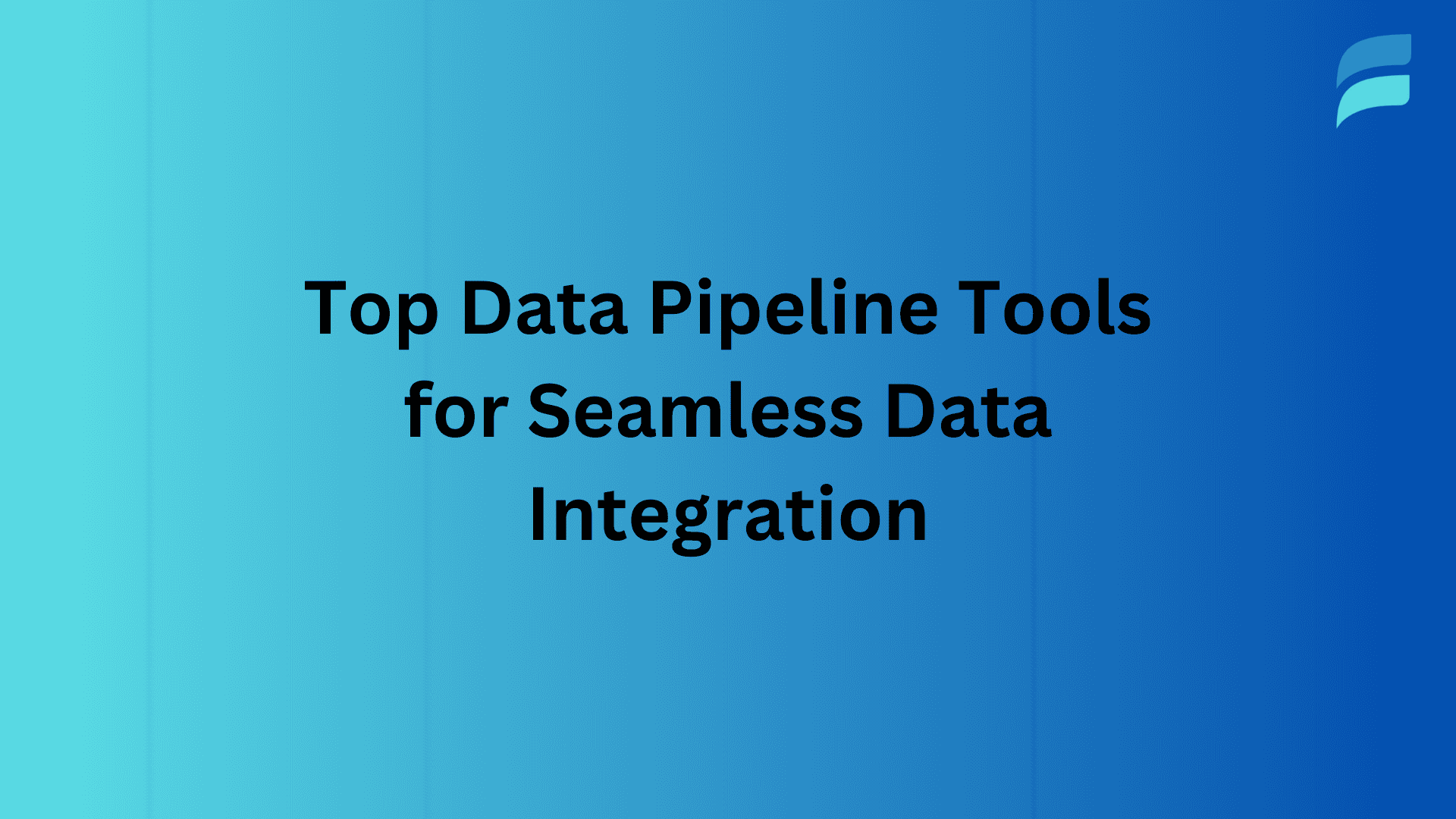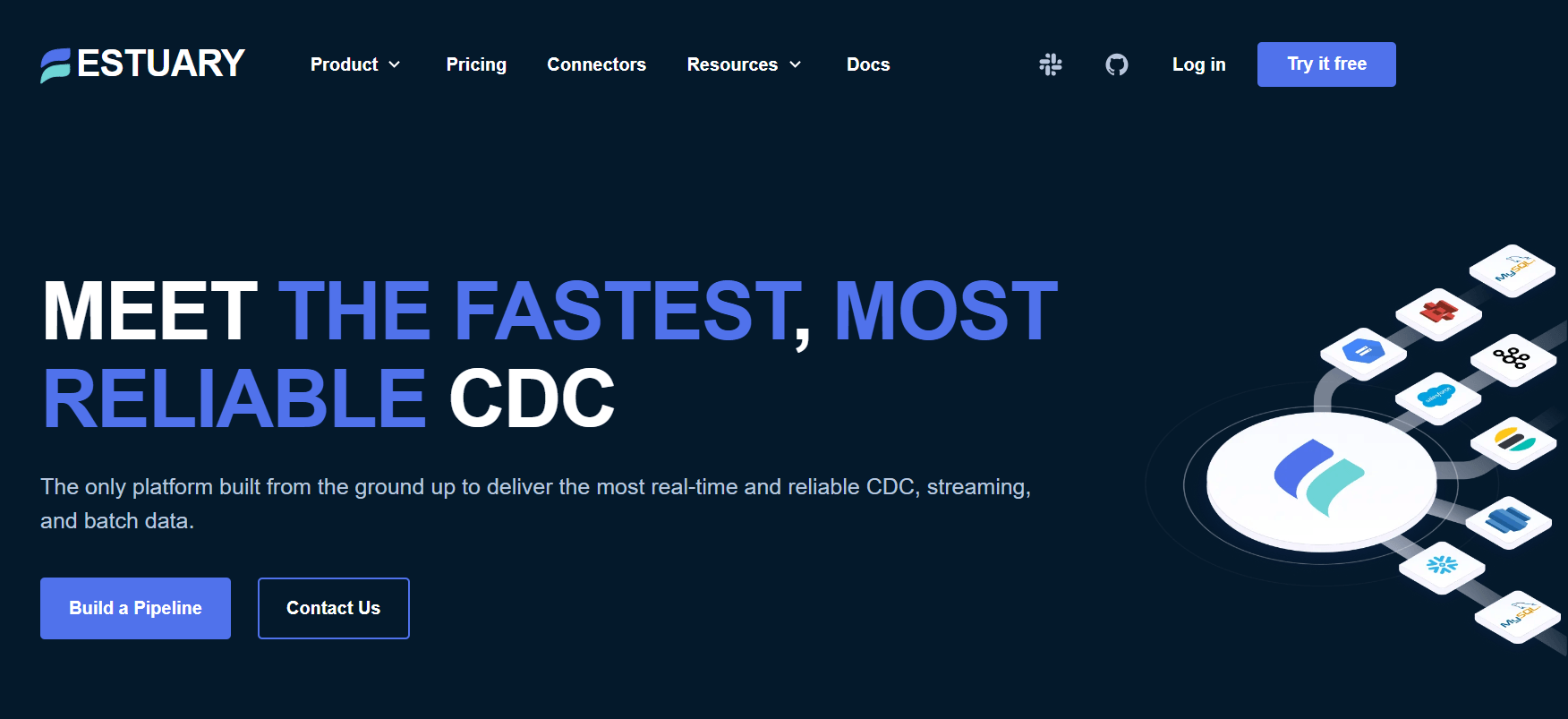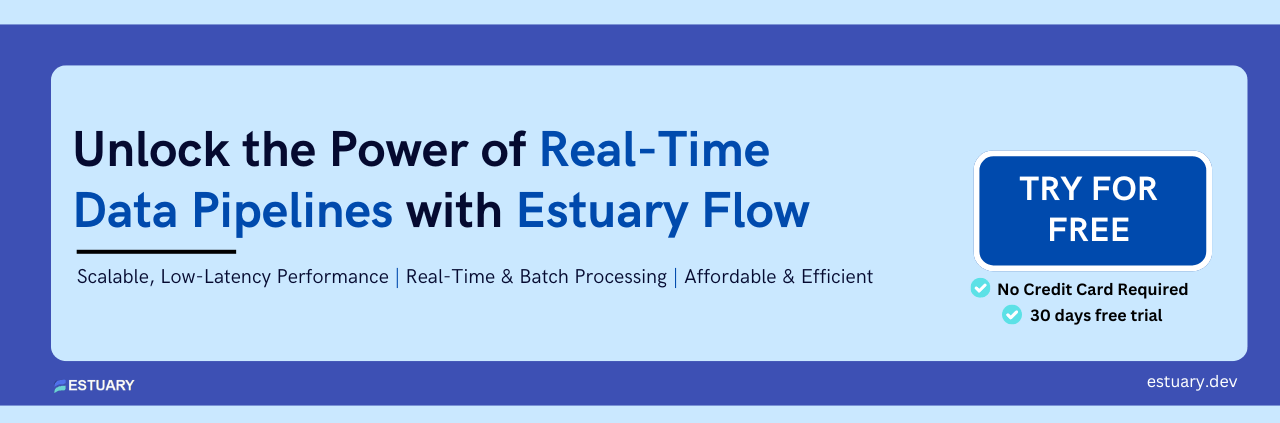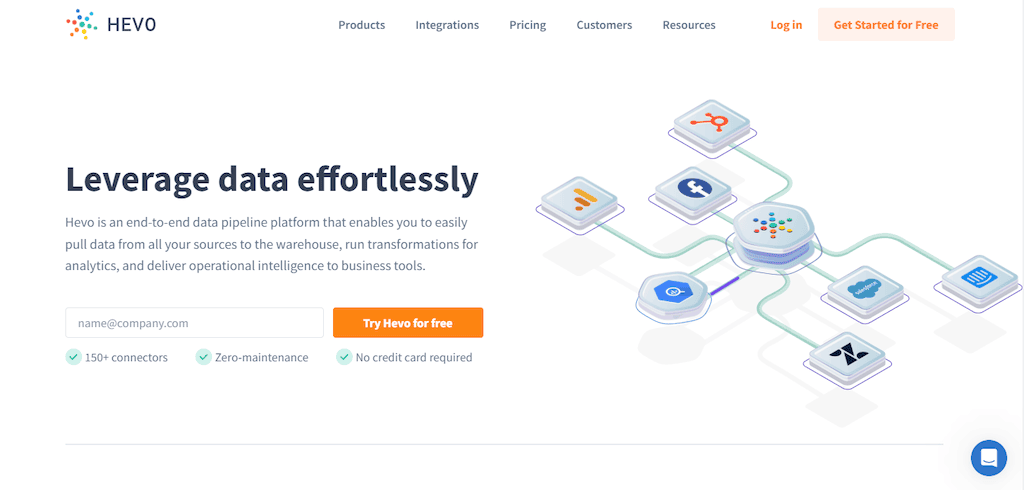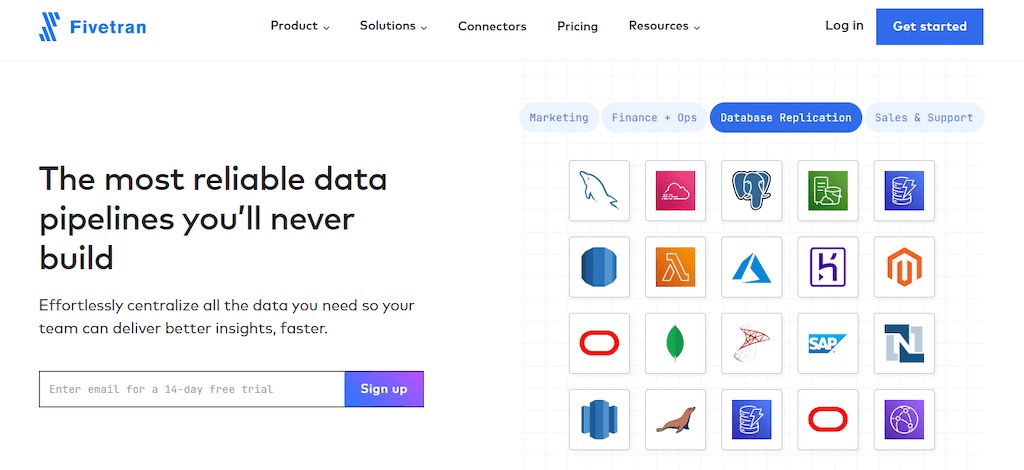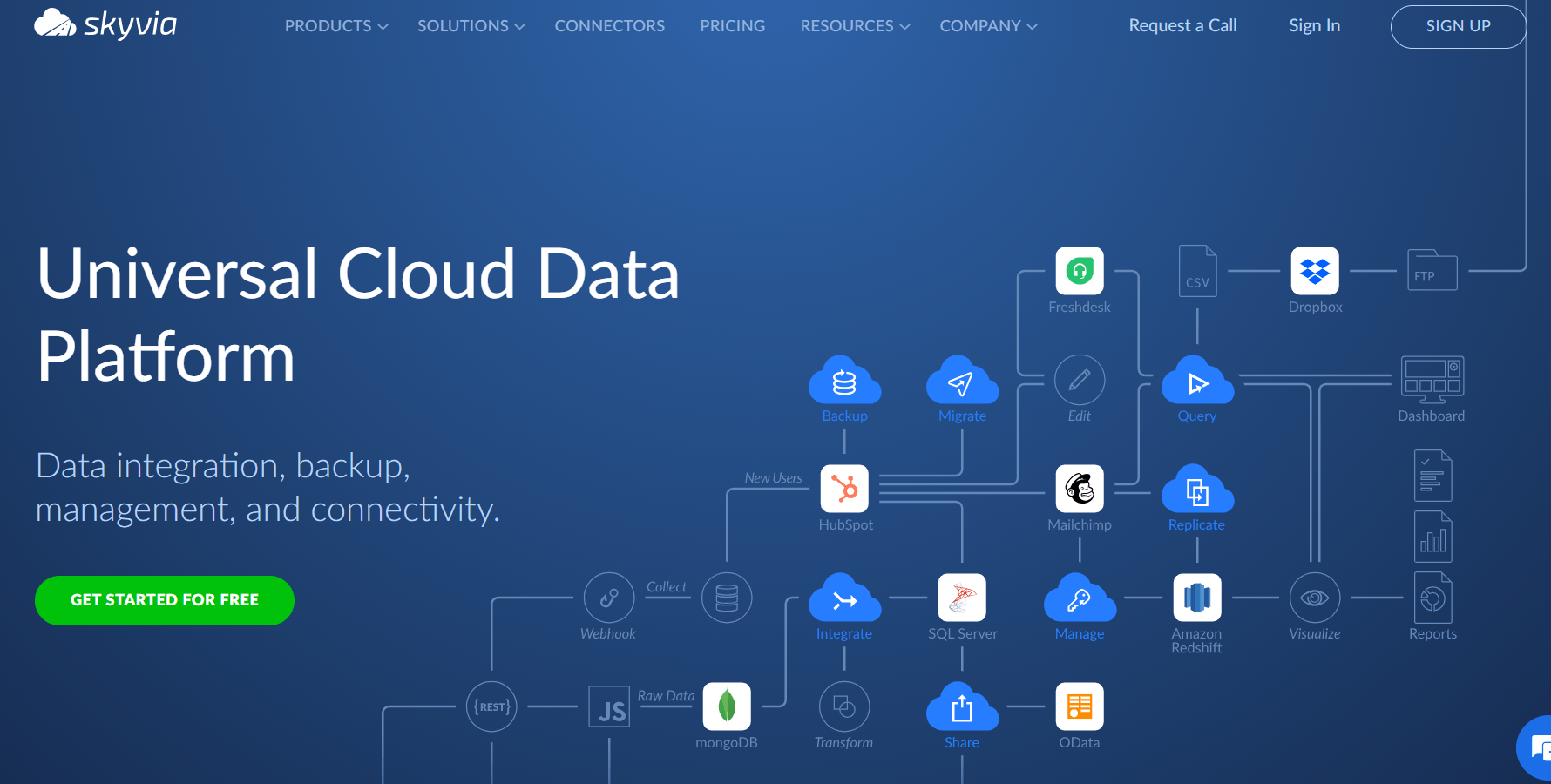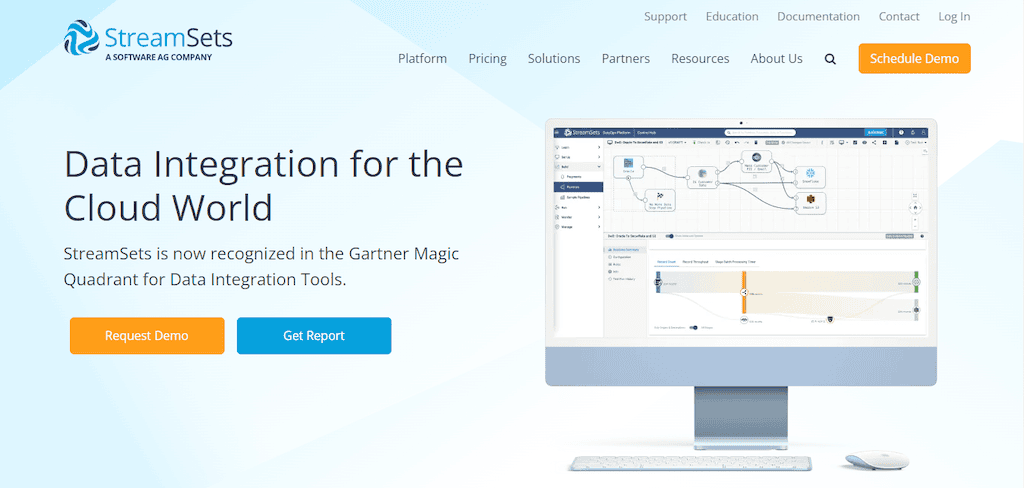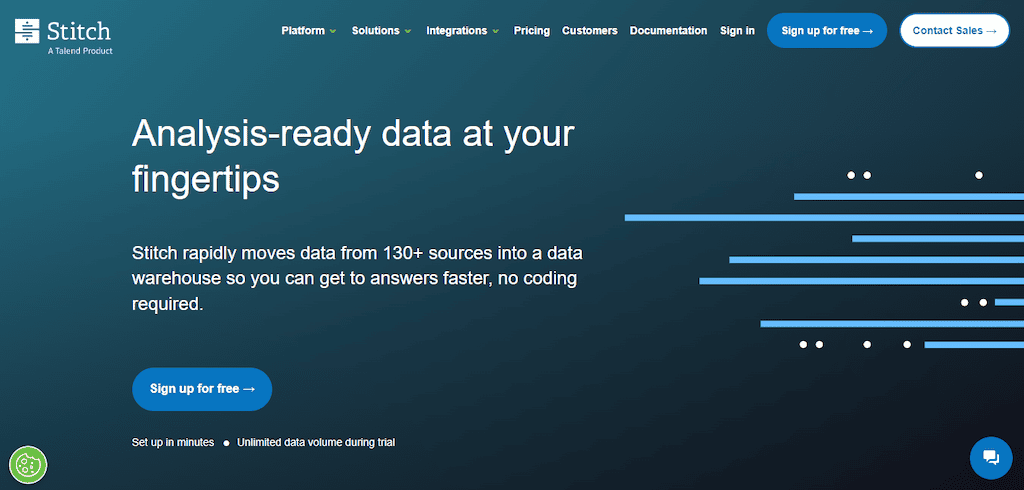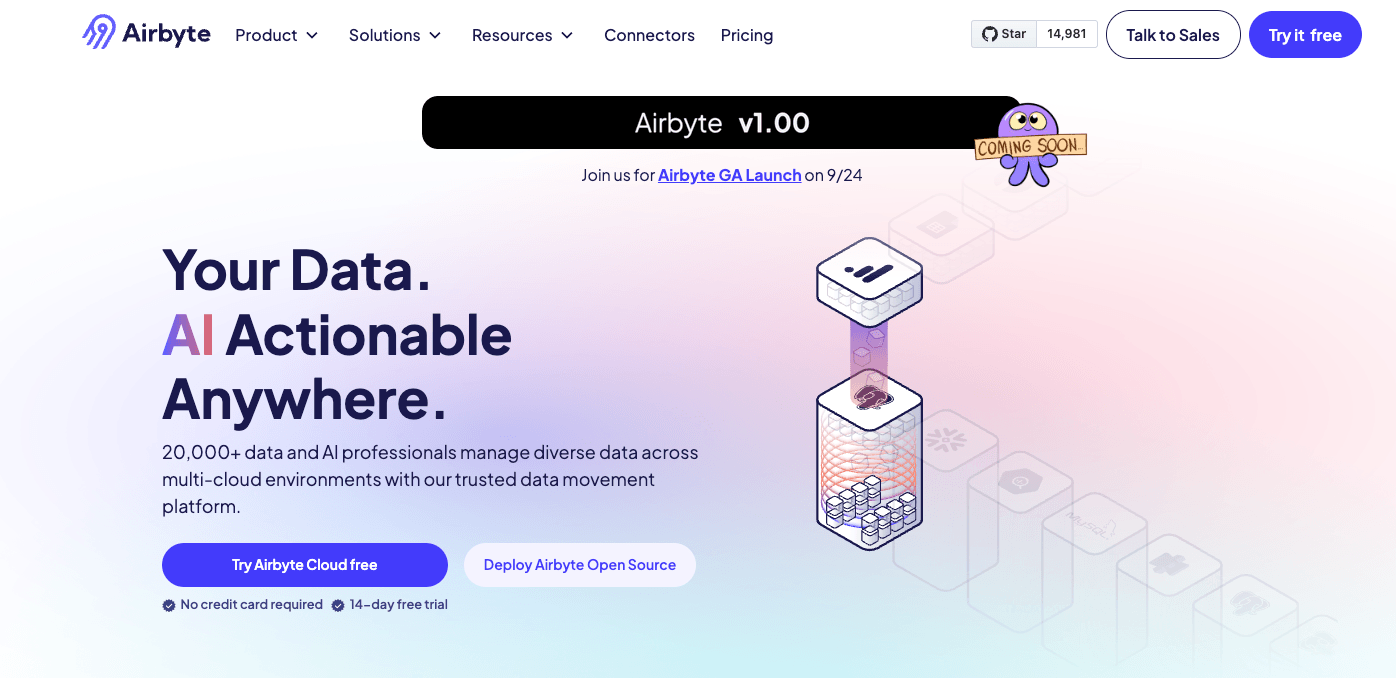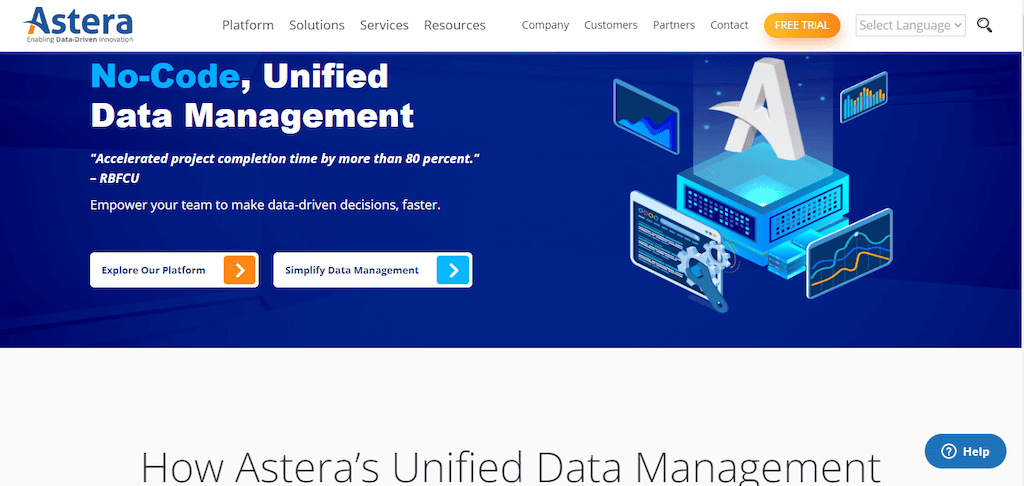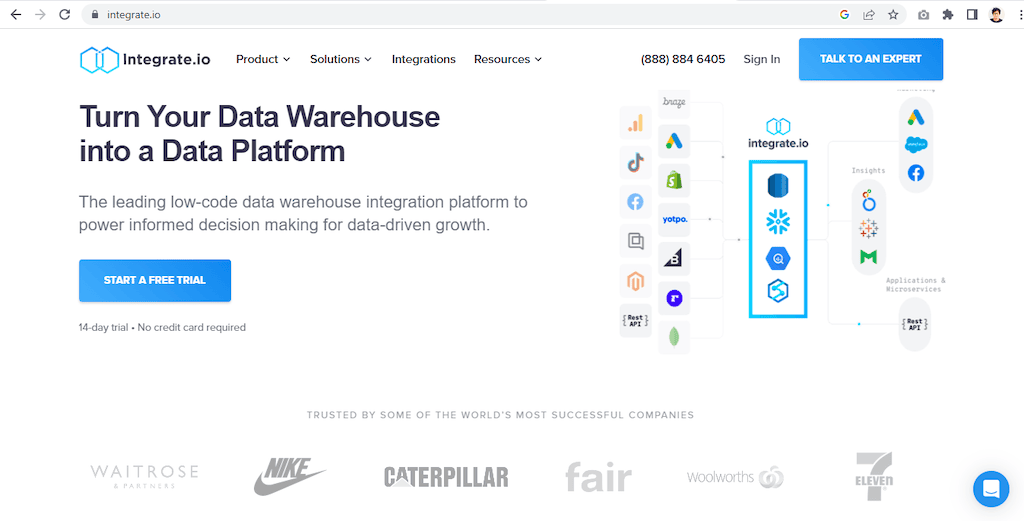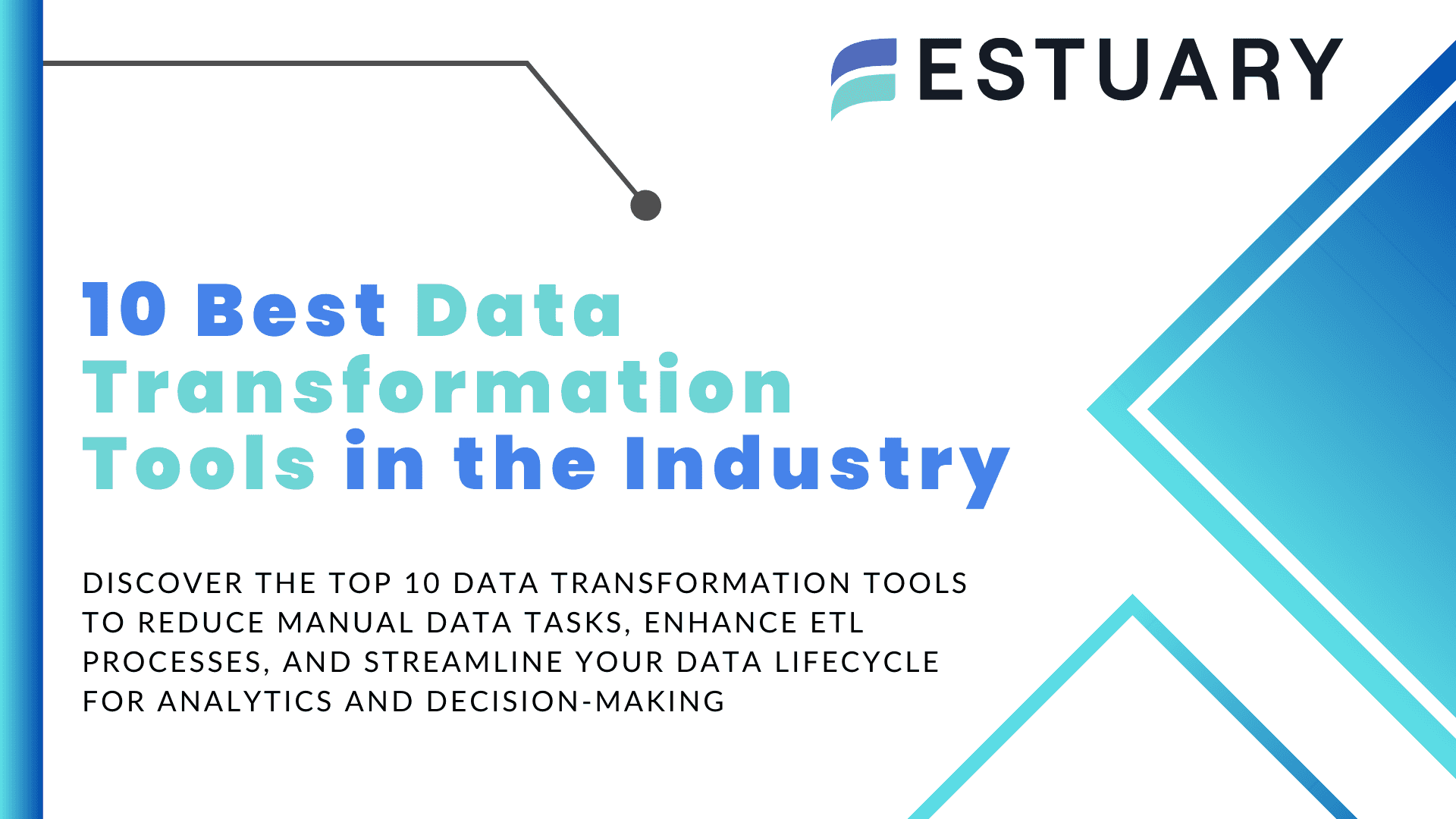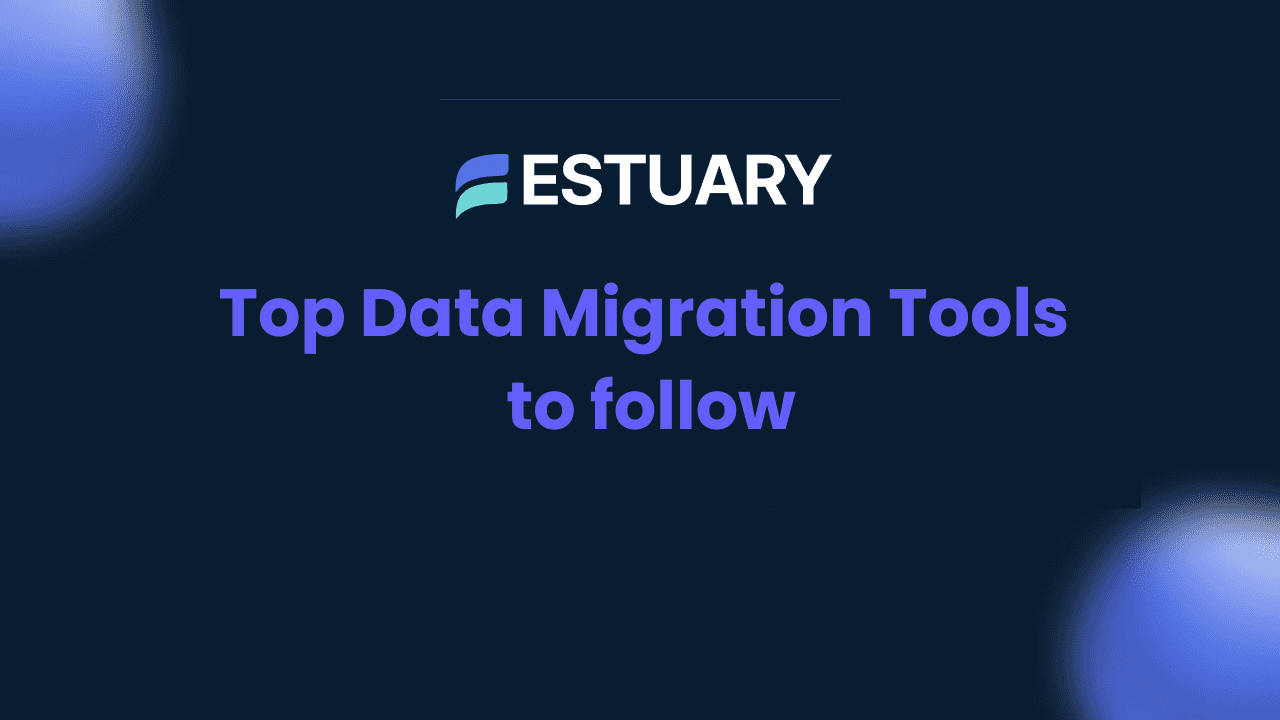Data lives everywhere: production databases, SaaS apps, event streams, spreadsheets, and warehouses. The hard part is not collecting it. The hard part is moving it reliably, fast enough for the business, without pipelines breaking every time something changes.
That’s what data pipeline tools are for. They help teams ingest, sync, and transform data across databases, APIs, SaaS applications, and analytics systems so dashboards stay accurate, AI models stay current, and operational workflows stay in sync.
But choosing a tool is not simple. Some platforms are built for scheduled ELT into a warehouse. Others focus on CDC, streaming, and operational use cases. And more teams now need right-time data movement, meaning the ability to choose when data moves: sub-second, near real-time, or batch. The best tools in 2026 support multiple timing modes without forcing you to stitch together a fragile stack.
In this guide, we review the 10 best data pipeline tools in 2026. You will see how they compare on connector coverage, performance, reliability, security, and pricing.
Best data pipeline tools in 2026 (quick answer): Estuary, Fivetran, Airbyte, Stitch, Hevo, StreamSets, Skyvia, Keboola, Astera Centerprise, and Integrate.io. How to choose: pick a streaming and CDC-first platform for continuous sync, a managed ELT tool for warehouse analytics, or an open/orchestrated option for maximum control.
Key Takeaways
There is no single “best” data pipeline tool; the right choice depends on latency needs (real-time vs batch) and operational complexity.
Tools like Estuary and StreamSets focus on continuous streaming and CDC for operational use cases.
Tools like Fivetran, Stitch, Hevo, and Skyvia prioritize managed ELT and near real-time warehouse syncs.
Open platforms like Airbyte offer flexibility and connector breadth, but may require more operational effort.
Modern teams increasingly choose right-time platforms that support streaming, near real-time, and batch pipelines in one system.
Top 10 Data Pipeline Tools Comparison
Below is a quick comparison of the top 10 data pipeline tools for 2026. This table highlights their key features, core strengths, and pricing options so you can quickly identify which solution best fits your data integration needs.
| Data Pipeline Tool | Key Features | Pricing |
|---|---|---|
| Estuary | Real-time and right-time data pipelines, CDC, continuous streaming with SQL and TypeScript transformations, 200+ connectors, unified streaming and batch architecture. | Developer (Free), Cloud ($0.50/GB plus $100 per connector instance), Enterprise (Custom) |
| Hevo | Near real-time data replication using micro-batching (Kafka-powered backend), intuitive visual workflow builder, and 100+ prebuilt connectors. | Free, Starter ($239/mo), Business (Custom) |
| Fivetran | Fully managed ELT, incremental batch syncs, 200+ connectors, dbt support. | Custom Pricing |
| Skyvia | No-code cloud ETL/ELT, data sync and replication scenarios, scheduling down to 1 minute on higher tiers. | Free; Basic $99/mo ($79/mo annual); Standard $199/mo ($159/mo annual); Professional $499/mo ($399/mo annual); Enterprise (Custom) |
| StreamSets | Smart data pipelines, automatic data drift handling, multi-cloud support. | Professional ($1000/month), Enterprise (Custom) |
| Stitch | Cloud-based, open-source, supports 100+ sources/destinations, Incremental ELT replication (schedule-based)”. | Standard ($100/mo), Advanced ($1250/mo), Premium ($2500/mo) |
| Airbyte | Open-source and managed cloud options, 600+ connectors, incremental replication and CDC for supported databases; Airbyte Cloud runs hourly syncs, while self-managed deployments support higher frequency. | Self-managed (open source) is free to run on your own infrastructure; Airbyte Cloud is usage-based (credit/consumption pricing) with higher tiers for larger teams and enterprise needs. |
| Astera Centerprise | Zero-code platform, drag-and-drop mapping, handles complex data transformations. | Custom Pricing |
| Keboola | ETL/ELT, metadata management, 130+ extractors, built-in governance tools. | Free Tier, Enterprise (Custom pricing) |
| Integrate.io | Cloud-based, user-friendly, scalable, easy data transformation tools. | Free Trial, Custom Pricing for Standard/Professional/Enterprise Plans |
10 Top Best Data Pipeline Tools in 2026 (Reviewed & Compared)
Let’s examine each of the top 10 data pipeline tools for 2026 in greater detail.
1. Estuary
Estuary is a data pipeline platform designed for continuous streaming, CDC, and batch data movement. It is commonly used when teams need to choose between sub-second, near real-time, or scheduled pipelines without maintaining separate systems.
Built on Gazette, Estuary’s high-performance streaming engine, the platform delivers exactly-once delivery, strong schema enforcement, and enterprise reliability. Teams can design pipelines through a no-code web interface or write transformations using SQL and TypeScript for maximum flexibility.
With more than 200+ prebuilt connectors, Estuary supports integrations across databases, SaaS platforms, and data warehouses such as Snowflake, Databricks, and BigQuery. It also supports reverse ETL, enabling continuous syncs back into operational systems like HubSpot or Salesforce.
Key Features
- Unified CDC, streaming, and ETL or ELT pipelines in one platform
- Predictable volume-based pricing with no hidden fees
- Flexible deployment options including SaaS, Private Cloud, or BYOC
- Enterprise-grade security with VPC Peering, PrivateLink, and encryption in transit and at rest
- No-code and code-first workflows using SQL or TypeScript
Pros And Cons Of Estuary
| Pros | Cons |
| Combines CDC, streaming, and batch pipelines in one platform | Newer platform compared to long-standing batch ETL tools |
| Transparent, predictable pricing | |
| Secure and compliant for enterprise use | |
| 200+ connectors for diverse systems |
Best for: Teams that need unified streaming, CDC, and batch pipelines with predictable pricing and strong reliability.
Not ideal for: Organizations that only need simple batch ELT with no streaming or CDC requirements.
Pricing
Estuary offers three pricing plans. The Developer plan is free, with up to 10 GB per month and 2 connector instances. The Cloud plan includes a 30-day free trial and is billed at $0.50 per GB of data moved, plus $100 per connector instance. The Enterprise plan uses scaled pricing and adds features like SSO, compliance reports, custom SLAs, and Private or BYOC deployment.
2. Hevo
Hevo is a cloud-based data pipeline platform designed to make data integration simple for businesses of all sizes. It enables near real-time data replication using low-latency batch processing powered by a Kafka-based backend. With over 100 prebuilt connectors and a visual workflow builder, Hevo helps teams move data from various sources into cloud data warehouses like Snowflake, BigQuery, and Redshift without writing code.
While Hevo markets real-time capabilities, it primarily uses scheduled micro-batches for data ingestion. This means it’s ideal for use cases like dashboarding or periodic syncs, but not suitable for sub-minute operational or streaming analytics.
Hevo follows an ELT approach — data is extracted and loaded first, then transformed within the destination. The platform also includes built-in data masking, encryption, and SOC 2 compliance for teams handling sensitive information. With its clean UI, simple setup, and responsive support, Hevo is a good fit for teams new to data integration or those prioritizing ease of use over deep customization or true streaming needs.
Pros And Cons Of Hevo
| Pros | Cons |
| Quick and easy setup with just a few clicks. | High CPU usage for certain workloads |
| ELT workflows without coding. | Limited support for complex transformations or streaming joins |
| Smooth data integration experience. | |
| Offers outstanding customer support. |
Best for: Teams seeking a low-code, visual ELT experience and near real-time syncs with minimal setup.
Not ideal for: Use cases requiring true sub-minute streaming or complex, in-flight transformations.
Pricing
Hevo offers three pricing options for its data integration platform:
- Free: Limited to 1 million free events per month with free initial load, 50+ connectors, and unlimited models.
- Starter ($239/mo): Offers 150+ connectors, on-demand events, and 12 hours of support SLA.
- Business (Custom Pricing): HIPAA compliance with a dedicated data architect and dedicated account manager.
3. Fivetran
The third pick on our list is Fivetran, a fully managed data integration platform that automates extract, load, and minimal-transform (ELT) processes. It’s designed to reduce engineering overhead by managing schema changes, error handling, and connector maintenance on your behalf.
Fivetran supports over 200 connectors across cloud apps, databases, and warehouses, enabling businesses to sync their data into destinations like Snowflake, BigQuery, and Redshift with minimal setup. Its platform supports incremental batch updates and SQL modeling, making it easy for teams to centralize data for analytics.
While Fivetran isn't built for true real-time streaming, higher-tier plans offer sync intervals as fast as five minutes, making it suitable for many low-latency use cases. It's best suited for data teams looking for standardization and simplicity over deep customization. Most transformations are expected to occur post-load, using tools like dbt.
Fivetran is widely adopted by data engineers and analysts at mid-to-large enterprises, thanks to its scalability, reliability, and ease of use.
Pros And Cons Of Fivetran
| Pros | Cons |
| Fully managed with automated schema handling and error recovery. | Not built for real-time streaming; fastest sync is ~5 minutes. |
| Supports 200+ prebuilt connectors across apps and databases. | Limited customization or in-flight transformation. |
| Seamless integration with modern data stack tools like dbt. | Pricing can scale quickly with high row volumes. |
| Simple and user-friendly interface. |
Best for: Organizations that want fully managed ELT with incremental syncs and strong dbt ecosystem support.
Not ideal for: True streaming or operational analytics that require sub-minute event delivery.
Pricing
Fivetran offers a pay-as-you-go model based on Monthly Active Rows (MAR), with pricing applied separately to each connector. As of 2026, discounts are no longer aggregated at the account level, which can significantly increase costs for organizations using multiple connectors.
- Starter (Custom Pricing): Includes 1-hour syncs and access to 200+ fully managed connectors.
- Starter Select (Custom Pricing): Supports up to 0.5 million Monthly Active Rows per connector.
- Standard (Custom Pricing): Offers 15-minute syncs, unlimited users, and individual connector-level pricing.
- Enterprise (Custom Pricing): Includes 5-minute syncs, enterprise-grade connectors, and access to the High Volume Agent (HVA) for large-scale CDC workloads at an additional cost.
4. Skyvia
Skyvia is a no-code, cloud-based data integration and pipeline platform designed for teams that want to build reliable data pipelines without managing infrastructure. It supports ETL, ELT, reverse ETL, data synchronization, and automation across cloud applications, databases, and data warehouses. Skyvia is commonly used by analytics, data engineers, and operations teams that need flexible pipelines without heavy engineering overhead.
Pros and Cons of Skyvia
Pros | Cons |
| No-code interface accessible to analysts and operations teams without requiring Python or SQL-heavy development. | Advanced custom logic may be more constrained compared to fully code-driven frameworks. |
| Supports 200+ connectors across SaaS apps, databases, and data warehouses. | Feature-rich interface can take time to fully master for new users. |
| Handles ETL, ELT, reverse ETL, one-way and bidirectional sync within a single platform. | Complex transformations can require careful mapping |
| Cloud-native infrastructure removes the need for pipeline hosting or maintenance. |
Best for: Teams that want no-code ETL/ELT and flexible scheduling down to 1-minute intervals without managing infrastructure.
Not ideal for: High-frequency streaming or very complex transformation logic within pipelines.
Pricing
Skyvia offers flexible pricing with a free tier for small workloads and testing. Paid plans scale based on data volume, execution frequency, and selected capabilities, allowing teams to pay only for the features they need.
5. StreamSets
StreamSets is a data integration platform designed to handle real-time and batch pipelines across hybrid and multi-cloud environments. It helps organizations build “smart data pipelines” that adapt to changing data formats, sources, and destinations.
In July 2024, StreamSets was acquired by IBM from Software AG, as part of IBM’s strategy to enhance its data ingestion, AI, and hybrid-cloud integration capabilities.
Key Features
- Real-time ingestion and data streaming alongside batch data processing.
- Visual pipeline builder combined with support for complex transformations and data drift detection.
- Hybrid and multi-cloud deployment support, including on-premises integration.
- Advanced schema detection, offset handling, and pipeline observability.
Pros And Cons Of StreamSets
| Pros | Cons |
| Strong focus on hybrid cloud and real-time integration use cases. | Recent change in ownership may result in transition or integration phases. |
| Well-suited for organizations with large, complex data ecosystems across on-premises and cloud. | Pricing and offering structure may evolve as the platform is consolidated into IBM’s stack. |
Best for: Enterprises with hybrid environments and complex data formats who need adaptable pipelines and data drift detection.
Not ideal for: Smaller teams that want a lightweight, fully managed SaaS experience.
6. Stitch
Stitch (by Qlik) is a powerful and flexible data pipeline platform that is designed to help businesses easily connect, transfer, and integrate data from a wide range of sources in the form of useful raw data. The platform is cloud-based and open-sourced and allows data replication into cloud data warehouses, making it easy to use and customize.
With its support for a large number of sources and destinations, as well as its open-source toolkit for building custom sources, Stitch is a highly transparent and flexible platform for managing data pipelines. Whether you are looking to build simple or complex data pipelines, Stitch has the capabilities you need to get the job done.
The platform includes features such as data masking and encryption, as well as support for compliance with GDPR and other privacy regulations. This makes Stitch a reliable and secure solution for businesses that need to protect their sensitive data.
Pros And Cons Of Stitch
| Pros | Cons |
| Easy to integrate with a variety of other sources. | Limited customer support. |
| The platform is affordably priced and includes advanced features. | Pricing model doesn’t scale well. |
| Stitch makes it easy to replicate relational databases. | |
| Provides real-time evaluation of user experience through data pipelines. |
Best for: Quick deployments into cloud warehouses with broad source and destination support.
Not ideal for: High-frequency syncs, advanced transformations, or large operational workloads.
Pricing
Stitch has three pricing plans:
- Standard (Starts at $100/mo): Basic features that are best suited for beginners.
- Advanced ($1250/mo): Advanced features for more control and extensibility of data pipelines.
- Premium ($2500/mo): For high data volumes. Ideal for companies that need top security and compliance.
All three plans come with a free 14-day trial for you to evaluate the platform and determine if it meets your needs.
7. Airbyte
Airbyte is an open data integration and replication platform with 600+ connectors and the flexibility to run cloud-hosted or self-managed. It supports incremental replication and log-based CDC for select databases (for example Postgres and MySQL), but Airbyte Cloud sync schedules are capped at once per 60 minutes, so faster intervals typically require self-managing or alternative triggering.
Pros And Cons Of Airbyte
| Pros | Cons |
| 600+ connectors across sources and destinations, strong long-tail coverage | Airbyte Cloud scheduled syncs are capped at once per 60 minutes, so it is not ideal for near real-time needs unless you self-manage or use alternative triggering. |
| Self-managed option is free to run on your own infrastructure. | Self-managed deployments can add operational overhead (infrastructure, upgrades, monitoring). |
| Log-based CDC support for common databases. | Not a streaming-first system; CDC is still executed in sync runs rather than continuous streaming. |
| Clear licensing documentation and active ecosystem. | ELv2 licensing can matter for some redistribution or embedded SaaS scenarios. |
Best for: Open-source lovers or teams needing broad connector coverage with flexible deployment (self-managed or cloud).
Not ideal for: Use cases requiring continuous real-time streaming without workarounds; cloud sync frequency can be hourly.
Pricing
Airbyte offers a free self-managed option for teams that want to run pipelines on their own infrastructure. Airbyte Cloud is paid and typically priced based on usage (credits/consumption), with higher tiers for larger teams and enterprise needs.
8. Astera Centerprise
Astera Centerprise is a comprehensive data integration platform that provides a complete suite of data management solutions. The platform includes tools for data integration, transformation, quality, and profiling to make it easy for users to handle a wide range of integration scenarios.
With over 25 years of experience in the industry, Astera Centerprise has a proven track record of providing robust, affordable, and high-performance solutions to 1000 companies and enterprises. Its advanced capabilities allow businesses to overcome even the most complex data management challenges and achieve their goals.
Pros And Cons Of Astera Centerprise
| Pros | Cons |
| It is a zero-code platform that allows users to easily build data integrations without writing code | Some users have reported bugs while using the platform |
| It features a drag-and-drop mapping interface that makes it easy to set up data integrations. | |
| Users can preview data before processing to ensure that it is correct. |
Best for: Analyst and operations teams that prefer no-code visual data mapping with transformation features.
Not ideal for: Highly technical pipelines that need deep streaming, CDC, or dev-centric customization.
Pricing
Astera Centerprise offers trial options for you to test out the platform and see if it meets your needs. This trial period allows you to get a feel for the platform and its capabilities before committing to a purchase. In addition to its trial option, Astera Centerprise also offers customized quotes based on the specific needs and requirements of each business.
9. Keboola
Keboola is a modern data platform founded in 2018 that simplifies and speeds up data engineering to help companies get more value from their data operation. Keboola connection is a comprehensive data integration platform that is designed to serve the needs of enterprises and small to medium-sized businesses. The platform offers a range of end-to-end solutions that are specifically tailored for web applications.
Among its key features is support for ETL processes, as well as tools for managing metadata and integrating data from multiple sources. Keboola Connection also includes support for web services to make it easy for businesses to connect and integrate data from a wide range of sources and destinations.
Pros And Cons Of Keboola
| Pros | Cons |
| Offers a one-stop shop for data extraction, modeling, and storage. | Specific data types in storage can be confusing for new users. |
| Utilizes advanced security techniques to protect your data. | Slightly expensive for some users. |
| The platform has more than 130 extractor components that can automate data collection. |
Best for: Teams looking for an end-to-end data platform with metadata management and governance built in.
Not ideal for: Organizations that want ultra-lightweight ingestion tools with minimal configuration.
Pricing
Keboola offers two plans:
- Free Tier: Unlimited ETL/ELT workflows with 200+ data connectors.
- Enterprise Plan (Custom Pricing): For more comprehensive data management solutions and price depends on the usage.
10. Integrate.io
Integrate.io is a cloud-based platform that helps businesses seamlessly integrate, process, and prepare data for analytics. All companies can utilize the platform because it is made to be user-friendly and does not require coding expertise or technical knowledge.
With Integrate.io, businesses can easily connect to various data stores and utilize built-in data transformation tools without the need for additional hardware or software investment. The platform is scalable, allowing businesses to grow and adapt their data operations as needed.
Pros And Cons Of Integrate.io
| Pros | Cons |
| Coding and jargon-free environment, making it easy to use for non-technical users. | Limited integration options compared to others. |
| Scalable platform that can handle large amounts of data. | Some users reported issues with stability. |
| Offers immediate connectivity to various data stores. |
Best for: Teams that want an easy, scalable cloud pipeline builder with basic transformation support.
Not ideal for: Very large-scale, performance-intensive workflows or deep real-time streaming requirements.
Pricing
Integrate.io offers a free trial, after which pricing is based on usage. You can choose from the Standard Plan, the Professional Plan, and the Enterprise Plan. Custom pricing can be requested.
How Data Pipeline Tools Differ (How to Choose)
Data pipeline tools generally fall into three categories:
- Streaming and CDC-first platforms: Designed for continuous data movement and operational use cases (e.g., Estuary, StreamSets).
- Managed ELT and warehouse sync tools: Optimized for analytics pipelines with near real-time or batch syncs (e.g., Fivetran, Stitch, Hevo, Skyvia).
- Open and orchestrated platforms: Provide flexibility and extensibility, often requiring more operational management (e.g., Airbyte, Airflow-based stacks).
Most modern data teams use at least one tool from these categories depending on latency, scale, and reliability requirements.
Conclusion: Which Data Pipeline Tool is Right for You?
The right data pipeline tool depends on how fast your data needs to move, how complex your transformations are, and how much operational overhead your team can manage. In 2026, the strongest platforms go beyond traditional ETL by supporting streaming, CDC, near real-time, and batch pipelines within modern cloud environments.
Managed ELT tools are a good fit for teams that prioritize simplicity and warehouse-centric analytics, while more flexible platforms suit teams that need finer control over timing, transformations, and deployment. The most important factors to evaluate are reliability, connector coverage, pricing predictability, and security, not just how many integrations a tool advertises.
For teams that need to combine streaming, CDC, and batch data movement in a single system, right-time platforms like Estuary provide a unified approach that lets data move exactly when the business requires, without stitching together multiple tools.
To explore how right-time data movement works in practice, you can try Estuary with a free plan.
Related Articles
If you found this guide helpful, you may also enjoy these related resources:
FAQs
What are the best data pipeline tools in 2026?
Which tools support real-time streaming or CDC?
Which tools are easiest for beginners?
What’s the difference between ETL, ELT, and CDC?
How do data pipeline tools usually charge?

About the author
With over 15 years in data engineering, a seasoned expert in driving growth for early-stage data companies, focusing on strategies that attract customers and users. Extensive writing provides insights to help companies scale efficiently and effectively in an evolving data landscape.