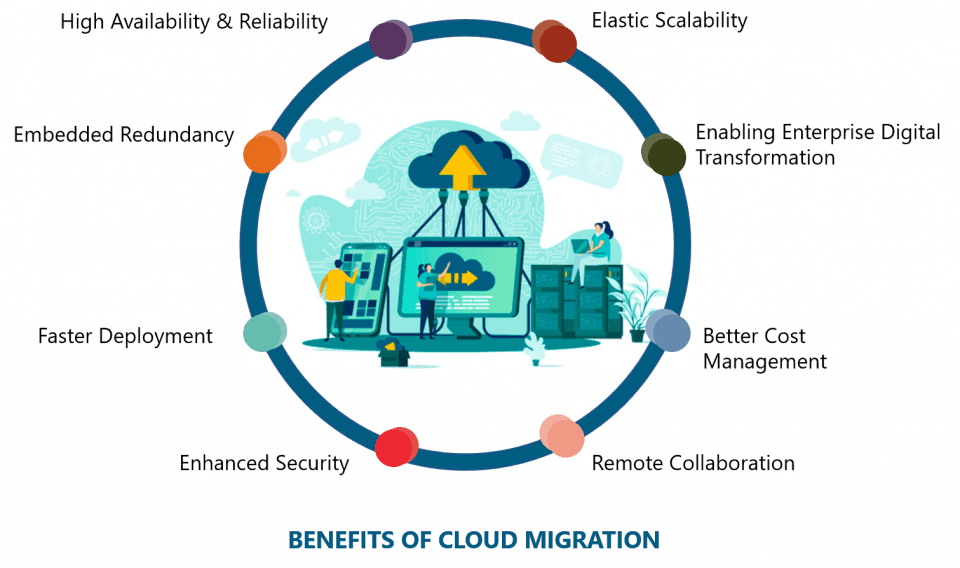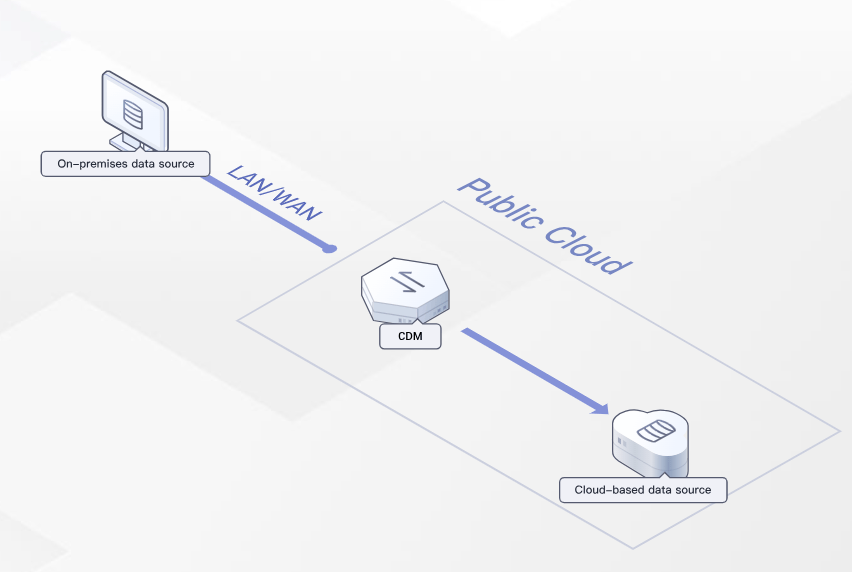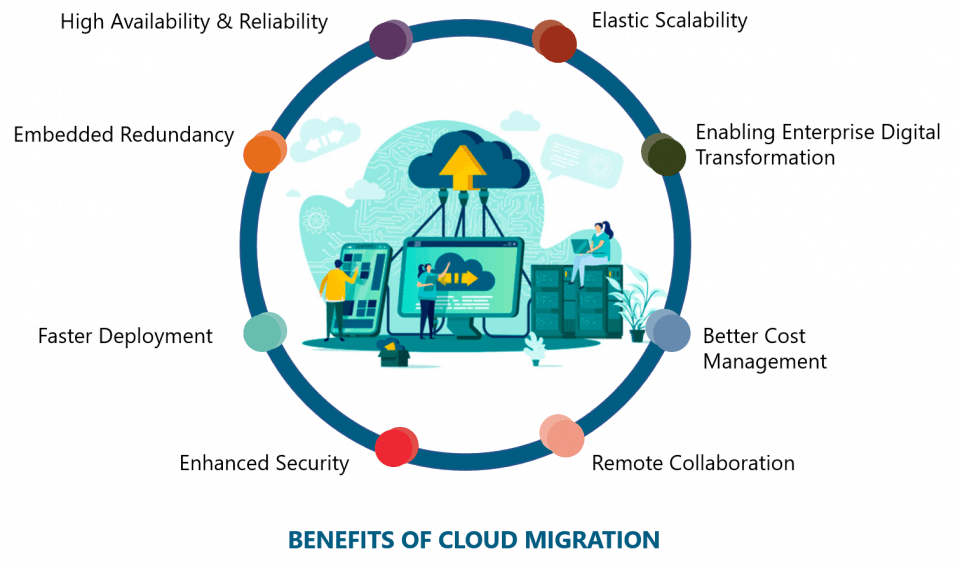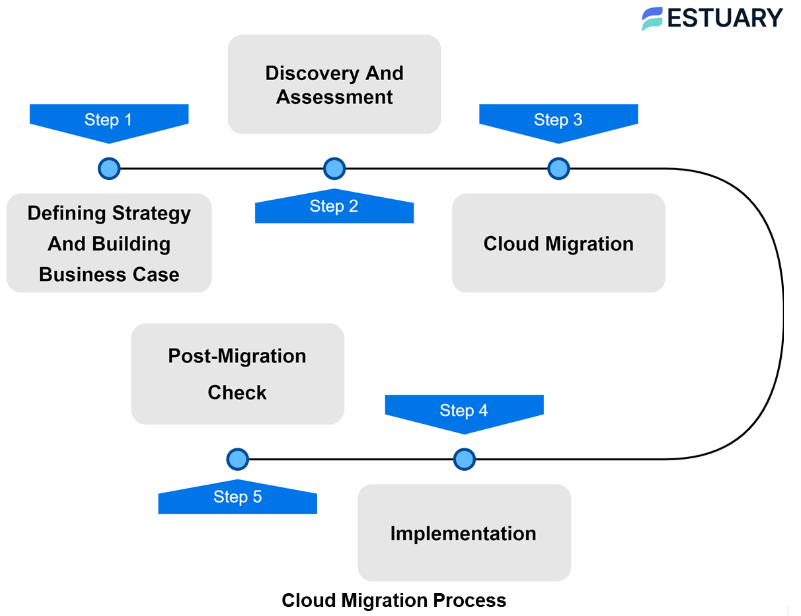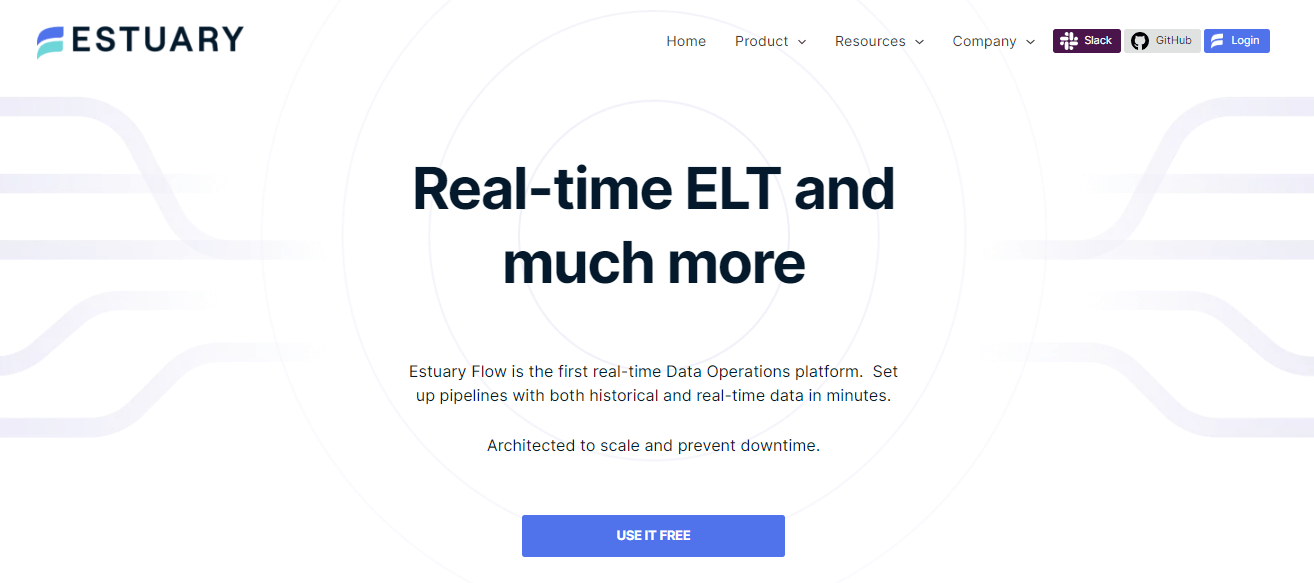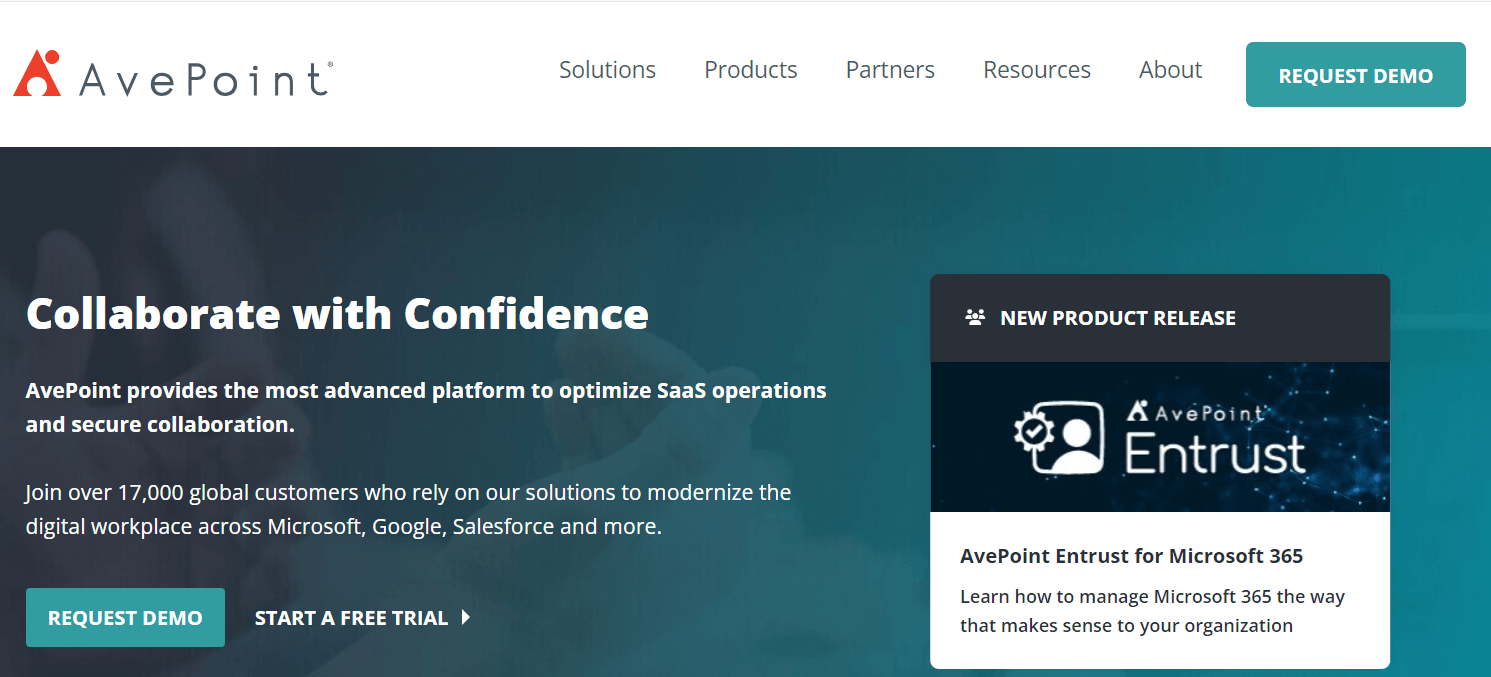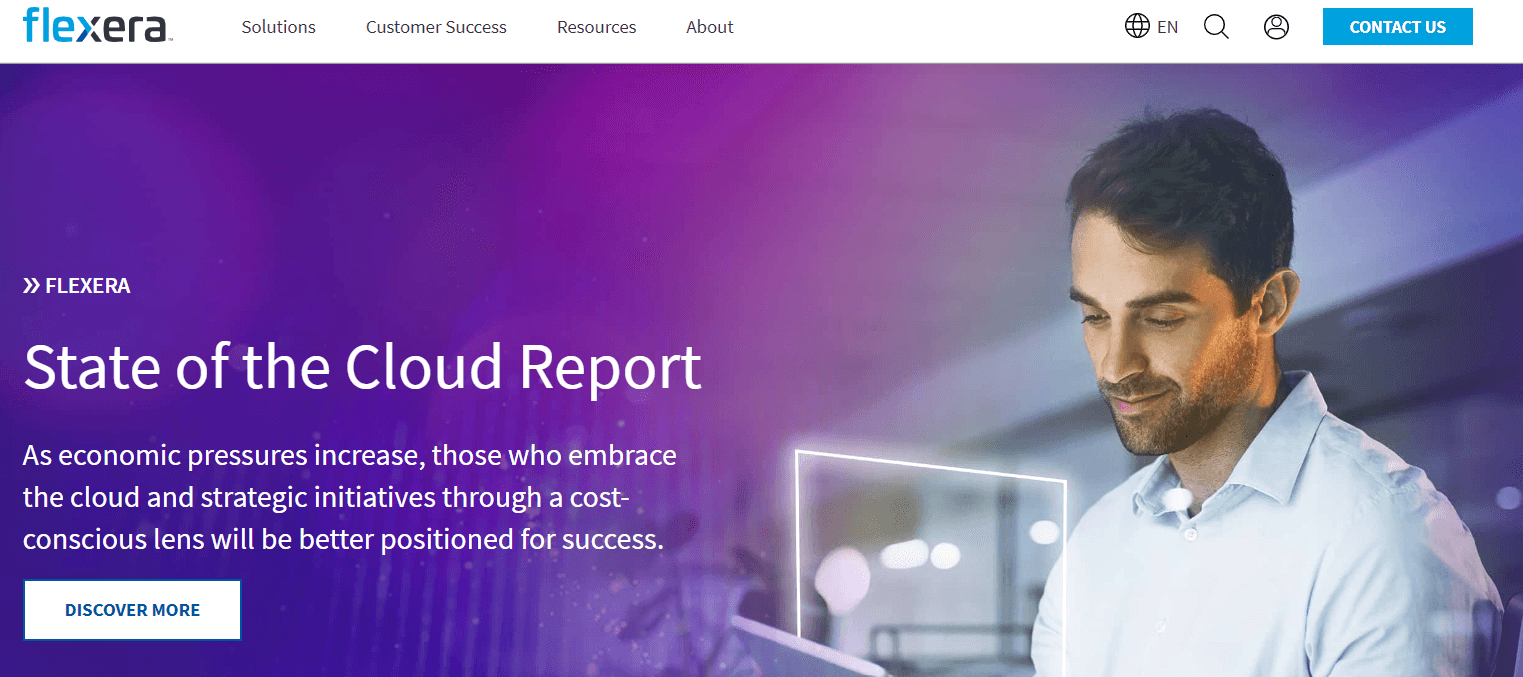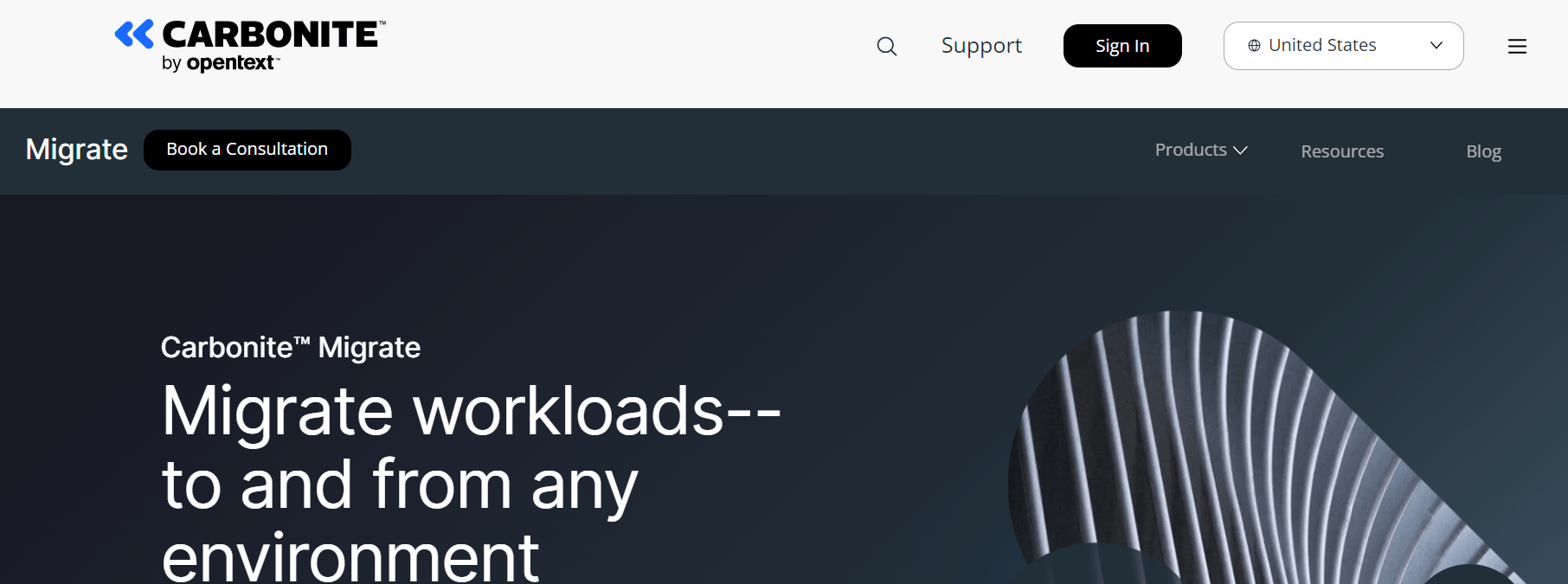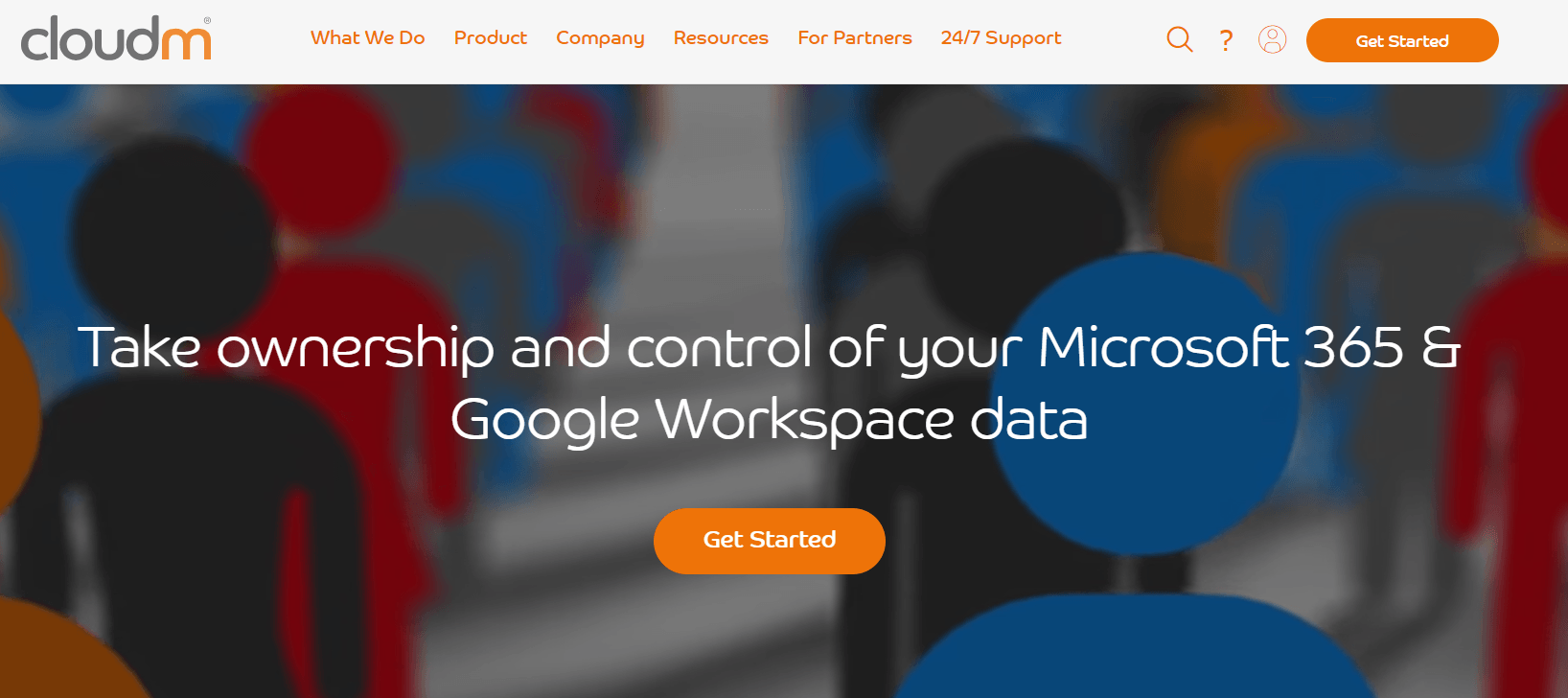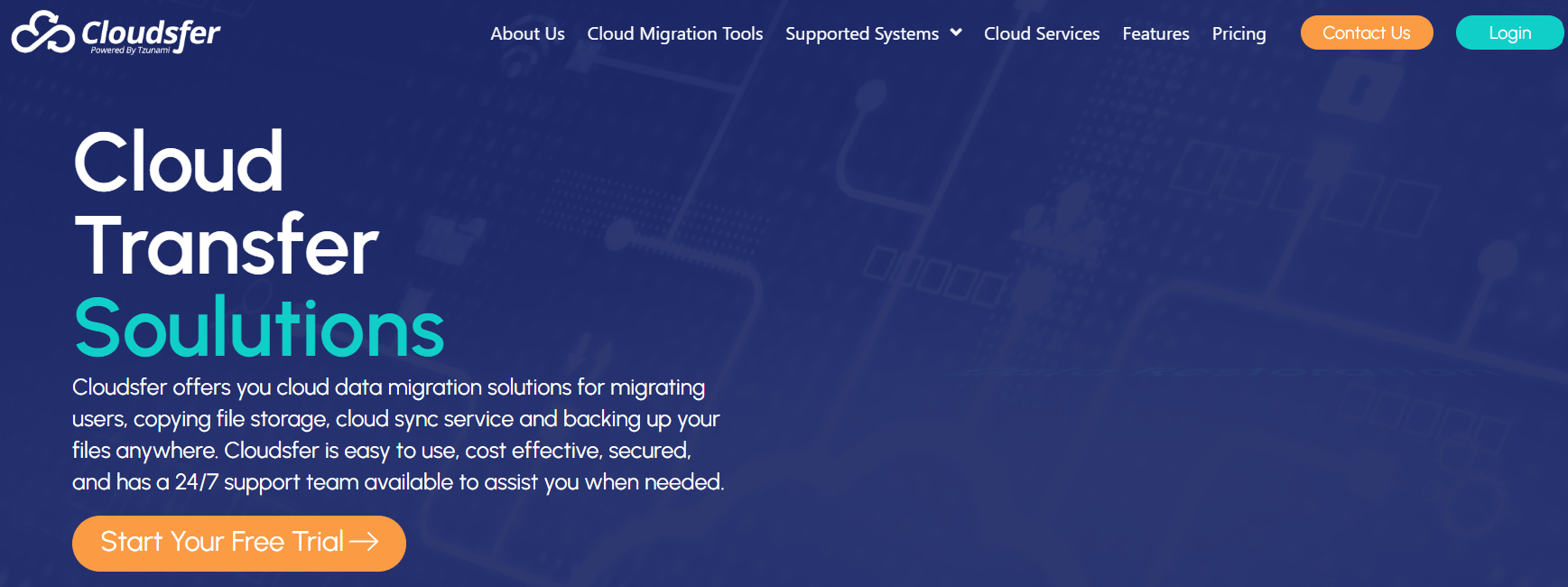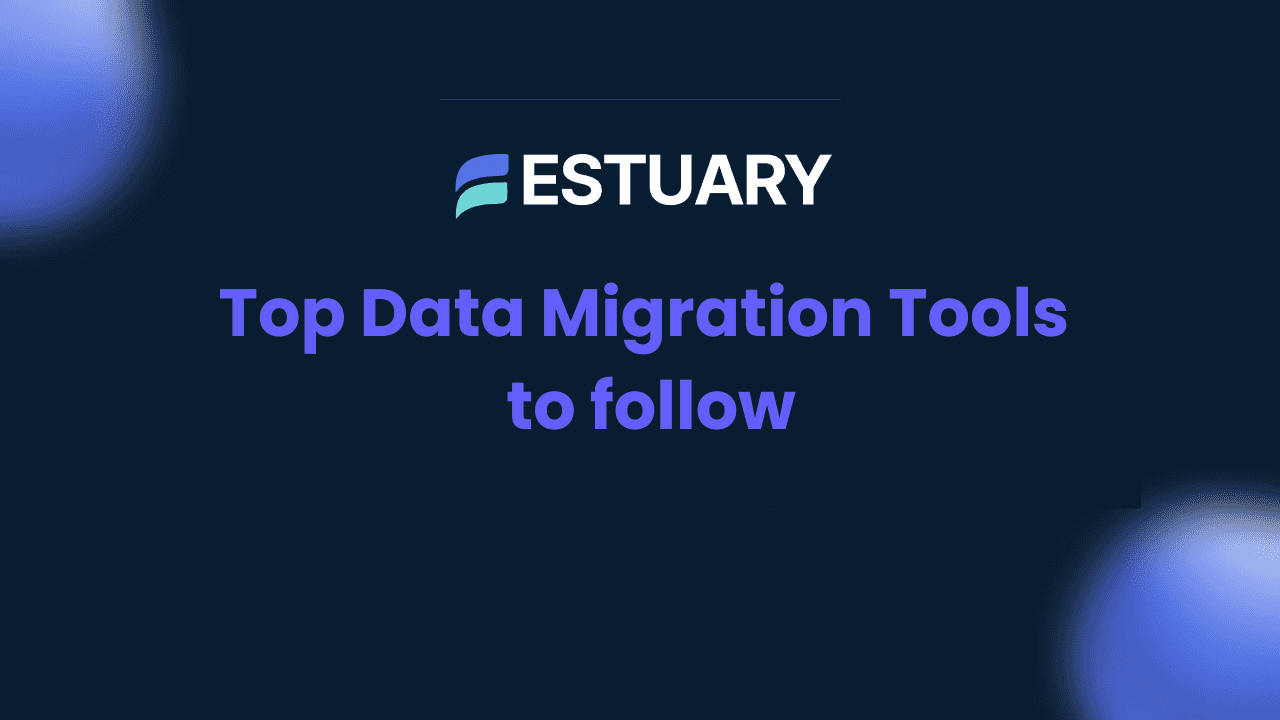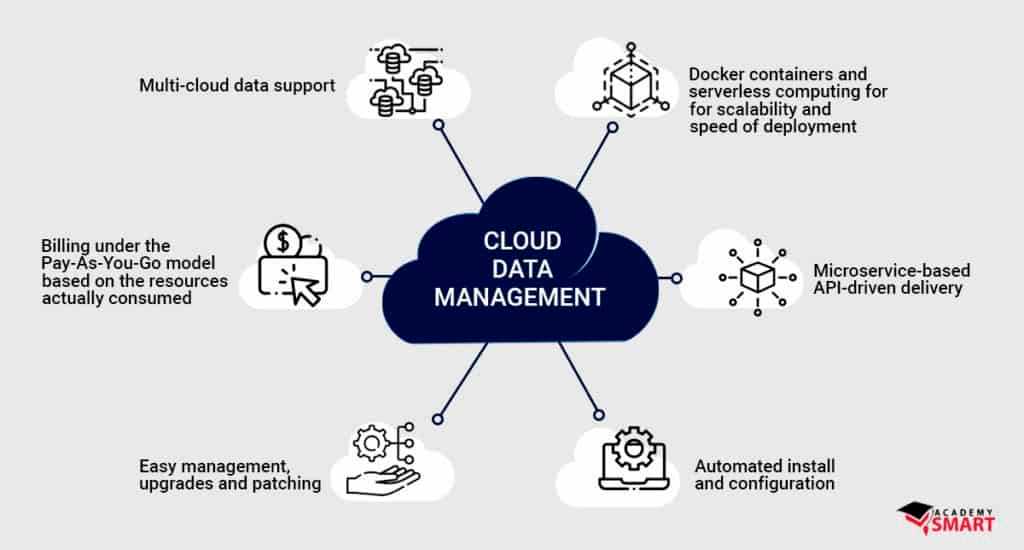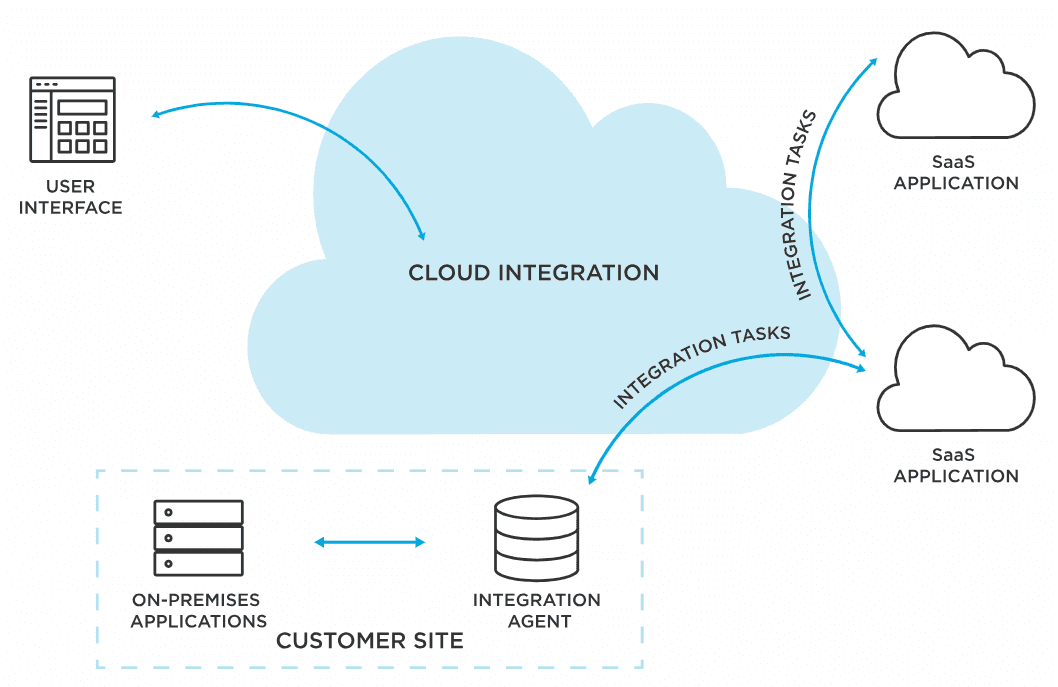As organizations increasingly adopt cloud-first strategies, understanding the nuances of cloud data migration becomes crucial. Data migration in the cloud is not just about moving data or applications from on-premise systems to the cloud anymore; it’s about using the cloud’s power to drive innovation, agility, and growth.
Having said that, transitioning from on-premise systems to the cloud or even from one cloud environment to another requires careful planning and the proper set of tools. This is what our guide aims to do – simplify the concept of cloud data migration.
We will look into its concept, the benefits it offers, and the strategies to make your migration journey successful. We will also discuss the different stages of a successful cloud migration process and the must-have features of cloud migration tools.
By the end of this guide, you’ll not only know how to successfully implement cloud data migration but will also pick the right tool for the job.
What Is Cloud Data Migration?
Cloud data migration refers to the process where a company’s digital assets, including services, databases, IT resources, and applications, are partially or wholly shifted to the cloud. It could also denote a transition from one cloud environment to another.
Companies are increasingly turning toward the cloud to move away from outdated and inefficient legacy infrastructures, like aging servers or unreliable firewalls. A key driver for this change lies in the promise of optimized performance and efficiency the cloud offers.
This migration to the cloud involves more than just moving data and applications. It also involves the critical step of application modernization. This means you need to rebuild applications to ensure their optimum performance in a cloud environment. It’s not just about the destination but also the effective utilization of the cloud’s capabilities.
Transferring data from a local data center to the cloud can be accomplished in 2 broad ways:
- Online migration means migrating data across the internet or a private/dedicated WAN connection.
- Offline migration is transferring data via a storage device that’s physically shipped between the data center of origin and the cloud storage target.
Having gone through the basics of cloud migration, let’s now look at how it can benefit your business.
10 Benefits Of Cloud Migration You Should Know
Cloud migration offers a multitude of benefits for businesses. Let’s touch upon some of the key ones:
Flexibility & Scalability
Cloud computing provides the ability to flexibly scale up and down based on your needs. For instance, if there is increased demand, you can instantly use more cloud services. In contrast, during slower periods, you can minimize usage, avoiding wasteful spending. The cloud environment adapts rapidly and ensures smooth operations at all times.
Optimized Costs
You can avoid the high cost of buying, maintaining, and upgrading your computer servers. Instead, you pay for cloud services based on your usage. This way, you can precisely control your expenses and only pay for what you need. Cloud services can make running a company more financially manageable.
Enhanced Mobility
Cloud services can be accessed from anywhere which makes running a business even more flexible. Employees can work from home, from a cafe, or while traveling, as long as they have an internet connection. This mobility can make teams more productive and can also improve their work-life balance.
Improved Ease Of Use
Cloud migration simplifies IT operations. Because cloud services are managed by external cloud providers, you don't have to worry about maintaining your servers. This way, you can focus more on your core business activities, thus making the whole organization more efficient.
Consistent High-Performance
Traditional computer servers can become less effective over time and need constant maintenance or even replacement. On the other hand, cloud services consistently provide high performance. They are managed by professionals who ensure that they always function at their best. This results in a smoother operation and better user experience.
Robust Security
Cloud services are generally safer than traditional IT systems. Most data thefts happen from within an organization. Cloud services have strong security mechanisms in place and are designed to protect data and keep it safe from cyber threats. If any data loss happens, they have systems in place to recover the data quickly.
Regulatory Compliance
Many industries need to follow specific rules and regulations, like the Health Insurance Portability and Accountability Act (HIPAA) or the Federal Risk and Authorization Management Program (FedRamp).
Cloud services often come with security and governance settings to help companies comply with these regulations. This can save companies a lot of time and effort in ensuring compliance.
Leverage New Technologies
By moving to the cloud, companies can more easily benefit from technologies like machine learning and artificial intelligence. These technologies might be too expensive or complicated to implement on their own. However, on the cloud, they are readily available and can be used to gain a competitive advantage.
Disaster Recovery
If something goes wrong, like a power outage or a natural disaster, cloud services help companies recover their data quickly. The data is backed up in a secure location, away from the company’s premises so any issues at your premises won’t affect the data on the cloud.
Also, they offer built-in redundancy and data replication features which enhance data protection and recovery capabilities. When data is stored in the cloud, it is often replicated across multiple geographically diverse data centers.
In the event of any issue affecting one data center, redundant copies of the data can be accessed from alternative locations. This minimizes downtime and ensures that business operations can resume quickly after a disaster.
Improved Collaboration
Cloud services make it easier for employees to work together, no matter where they are. They can share and edit documents in real time, conduct virtual meetings, and collaborate on projects. This can improve the quality of work and make teams more efficient.
Now that we know the benefits of cloud data migration, let’s discuss how you can take advantage of it by carefully picking the right strategy.
6 Effective Cloud Migration Strategies
Let’s discuss 6 commonly used strategies to migrate data to the cloud:
Rehosting
Also known as the ‘lift-and-shift’ model, this is the act of moving an application or data from one environment to another without modifying the application's code. It’s especially beneficial for businesses under tight deadlines, for instance, a data center lease expiry, or organizations aiming to move large-scale applications in a short period.
Replatforming
This cloud migration strategy involves some modifications to the application to leverage cloud-based functionalities but the core architecture remains the same. The application is adjusted or ‘tweaked’ to suit the new platform and enhance its performance. While it is more labor-intensive than rehosting, it provides more substantial benefits including improved security, scalability, and automation.
Repurchasing
This method involves moving from a legacy application to a cloud-based application. For instance, a company might replace a traditional on-premise Customer Relationship Management (CRM) system with a cloud-based CRM like Salesforce. It’s a practical strategy when the current legacy systems become too cumbersome or costly to maintain.
Refactoring
Also known as re-architecting, refactoring is about redesigning the application code to fully exploit cloud-native features and capabilities, like auto-scaling, serverless computing, and managed services. While it is the most complex strategy and requires significant upfront resources, it helps with better performance, agility, and cost-effectiveness in the long run.
Retiring/Decommissioning
As you evaluate your applications during the planning phase, you might find some that are no longer needed or used. Such applications can be retired or decommissioned which can lead to cost savings and a reduced burden on IT resources.
Retaining
You might decide to keep certain applications in their current environment, often due to regulatory, financial, or logistical reasons. This ‘retaining’ strategy means some parts of your IT environment stay on-premises while others move to the cloud, creating a hybrid environment.
5 Steps Of A Successful Cloud Migration Process
Cloud migration is a systematic process that involves a series of steps to smoothly transition from on-premise systems to the cloud. Knowing how this process works is critical to ensuring a successful migration. Let’s break down this process into 5 steps.
Step 1: Defining Strategy & Building Business Case
Understanding the business value is the first step in the cloud migration process. In this step, you define specific business objectives that you want to achieve from the move. It includes determining which applications should be moved to the cloud, choosing the right cloud environment, and conceptualizing the final infrastructure.
Key Considerations
- Select applications with variable load, global reach, or those ready for modernization
- Avoid migrating applications that are too risky or don’t provide a good return on investment
Step 2: Discovery & Assessment
To manage risk effectively, understand your current state. This step includes scanning the existing infrastructure, application, and data to identify the current architecture and suitable applications for cloud migration.
Key Considerations
- Use application discovery, dependency mapping, and risk assessments for informed decision-making
- Maintain service level agreements post-migration through predictive analysis
Step 3: Cloud Migration
The next step in the data migration project involves moving the identified applications to the cloud. Some of the major tasks during this phase are modernizing existing applications for the cloud, developing new cloud-native applications, and transforming the architecture and infrastructure.
Key Considerations
- To smoothly and quickly transfer data, use automated management and migration tools
- Create a robust cloud journey management plan to keep the project on track
Step 4: Implementation
After mapping the business environment and creating a detailed roadmap, the actual execution of the plan begins. Complete the migration with minimal disruption to business operations, keeping costs and resource consumption low.
Key Considerations
- Work with a cloud provider and consultants for the heavy lifting during migration
- Keep all systems updated and ensure successful operation in the cloud environment after migration
Step 5: Post-Migration Check
Ensure everything runs smoothly in the cloud. Regular checks for security, optimization, and easy accessibility are important to maintaining seamless operations.
Key Considerations
- Monitor critical infrastructure and predict workload needs
- Ensure data security and compliance with regulations like GDPR, PCI DSS, or HIPAA
- Maintain a responsive feedback loop for addressing any issues that arise during or after the migration process
7 Best Cloud Migration Tools
You’ll come across different choices when planning a move to the cloud. To make things easier for you, let’s discuss some widely-used cloud migration tools.
Estuary Flow
Our solution, Estuary Flow, is a compelling choice for businesses seeking to achieve rapid and reliable data migration and transformation. It achieves this by forming managed Change Data Capture (CDC) and Extract, Transform, Load (ETL) pipelines, powered by streaming SQL transformations. It offers near-instantaneous movement and transformation of your data from its source to the desired destination.
The robust nature of Flow extends to its compatibility with cloud platforms, databases, and SaaS applications. Its real-time data replication ensures a consistent, accurate duplication that fuels analytical and operational needs.
Estuary Flow eliminates the need for additional scheduling or orchestration tools, offering a unique blend of automation, reliability, scalability, and accuracy. Its proven, fault-tolerant architecture is built upon cloud storage which allows it to handle active workloads efficiently.
With Estuary Flow, you have full control over their data pipelines with secure and customizable schema controls. With a focus on real-time database replication and a rich set of features, it is an efficient tool designed to streamline and enhance your data migration experience.
Users’ feedback: Users highlight the efficiency and speed of Flow, appreciating the high-scale change data capture (CDC) and real-time analytics capabilities.
AvePoint
AvePoint is notable for its automated capabilities designed to streamline the data migration process to SharePoint or Microsoft 365. Its Fly Server solution is adept at managing the transfer of critical data, making it a valuable tool for businesses transitioning from on-premise servers or cloud-hosted solutions.
Users’ Feedback: The interface and functionality are user-friendly and robust but some users reported challenges when dealing with massive data sets.
Integrate.io
Integrate.io, a comprehensive toolkit for assembling data pipelines, stands out for its easy-to-use drag-and-drop interface and its interoperability with third-party platforms. It caters to various enterprise types which makes it a popular choice for cloud migration.
Users’ feedback: Customers note that while it’s a robust tool, the error logs are not very informative and it can be difficult to learn. Also, interactions between fields or packages can be slow.
Flexera
Flexera shines in the planning phase of migration. Its cloud transformation solution, Flexera One, helps in optimizing and managing your cloud resources. It provides a detailed understanding of your current IT estate and identifies optimal migration paths.
Users’ feedback: Flexera is generally praised for its robust features and in-depth insights, though some users mention a steep learning curve.
Carbonite Migrate
Carbonite Migrate is renowned for its ability to minimize downtime during the migration process. With its continuous replication feature, it empowers users to transition workloads from physical, virtual, or cloud environments seamlessly, offering automation options throughout the journey.
Users’ feedback: Reviews are generally positive with users appreciating its ease of use and flexible configuration options.
CloudM
CloudM stands out for its comprehensive data management, offering extensive SaaS data management solutions. Its migration capabilities support the transition into Microsoft 365 or Google Workspace from over 30 source platforms, making it a versatile tool for a variety of businesses.
Users’ feedback: Although the software is overall well-received, some users report it’s not as straightforward to use as they expected.
Cloudsfer
Cloudsfer is an excellent choice for businesses requiring multi-user migration. It facilitates the migration of data from on-premises to cloud environments or between different clouds, accommodating multiple users simultaneously. Its straightforward migration features make data transfer quick and efficient.
Users' feedback: Most users are satisfied with the services provided, although some have expressed concerns regarding pricing and customer support.
While we have the best on the list, each organization has unique preferences and requirements so let’s discuss the features that you should look for in a tailor-fit solution.
5 Must-Have Features Of Cloud Migration Tools
Selecting the right cloud migration tools requires careful consideration. Here are the essential features these tools should possess:
Comprehensive Cloud Migration Support
Before you finalize a tool, check if it supports end-to-end cloud migration. It should assist in every stage of your transformation, from consulting and development to integration and uptime maximization. Don’t forget to set new KPIs and process flows post-migration to align with your transformation journey.
Compatibility With Cloud Destination
The tool should be compatible with your chosen cloud environment. The migration process could involve moving from on-premises to the cloud or between public and private clouds, or even switching cloud services (like Google Cloud to AWS). Incompatible tools cause inefficiency and wasted resources.
Pre-Migration Assessment Function
An efficient tool should offer a pre-migration assessment to identify potential issues that obstruct the migration process. This proactive step helps avoid delays and maximizes uptime.
Application, Workload, Data, Or Content Migration Support
A modern cloud migration tool needs to support the entire organization’s shift, from application to data. It should modernize your architecture with minimal manual effort and address potential issues before they impact performance.
Insightful Cloud Performance Enhancement
One critical feature is the ability to provide insights for performance improvement. Customized dashboards and reports offer crucial visibility into your migration process, allowing you to make adjustments and keep the migration process on track.
Conclusion
Data migration in the cloud has transitioned from being an option to becoming an essential strategy. The demand for flexibility, scalability, and cost-effectiveness drives the increasing reliance on cloud-based data migration.
Selecting the right cloud migration tool is the most important step in the process. While every tool comes with its unique features, certain characteristics like automation, security, and strong support tend to be decisive in the success of cloud migrations
Estuary's Flow was designed with these key characteristics in mind. As a robust platform, Flow facilitates seamless and efficient data migration in the cloud, making the process easier and more reliable.
If you’re looking to streamline your cloud migration process, give Estuary Flow a try. You can sign up for free or get in touch with our team to discuss your cloud migration needs.
FAQs
What features should I look for in a cloud migration tool?
What are the cost benefits of cloud migration?
Can I migrate between different cloud providers?

About the author
With over 15 years in data engineering, a seasoned expert in driving growth for early-stage data companies, focusing on strategies that attract customers and users. Extensive writing provides insights to help companies scale efficiently and effectively in an evolving data landscape.