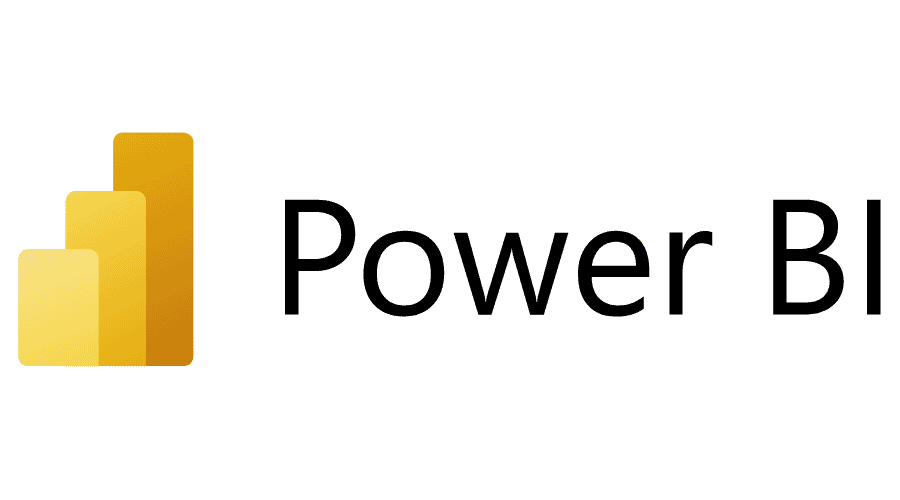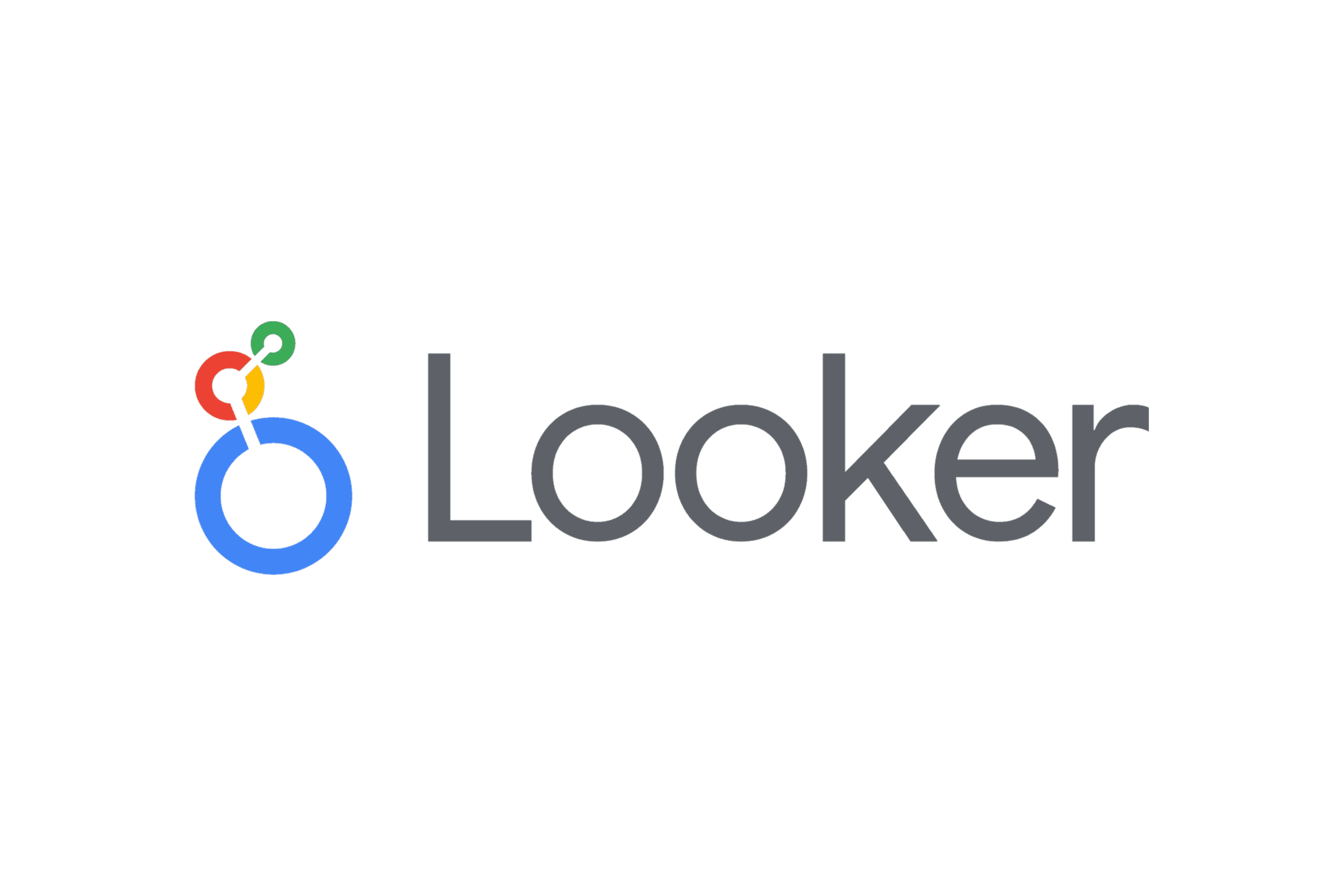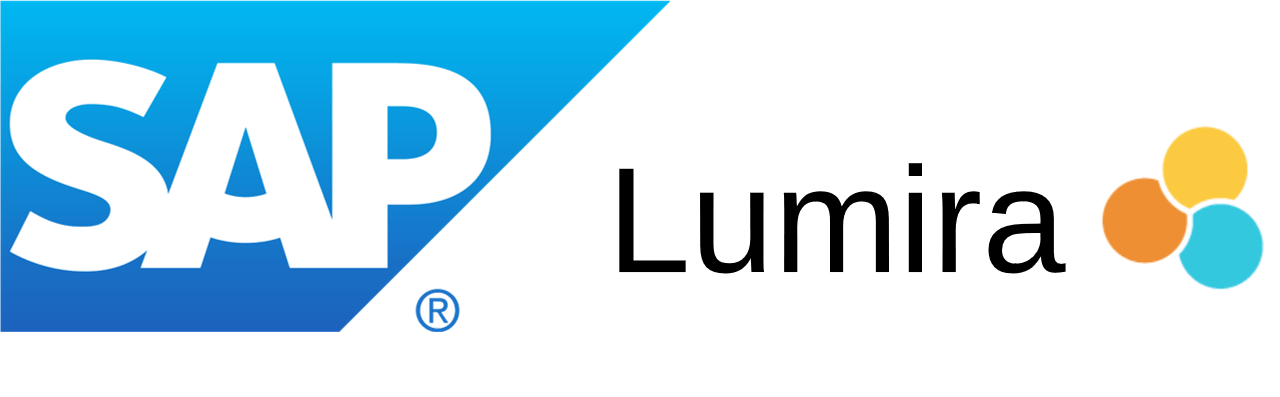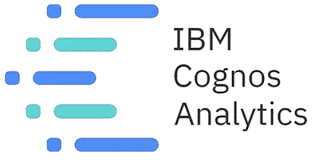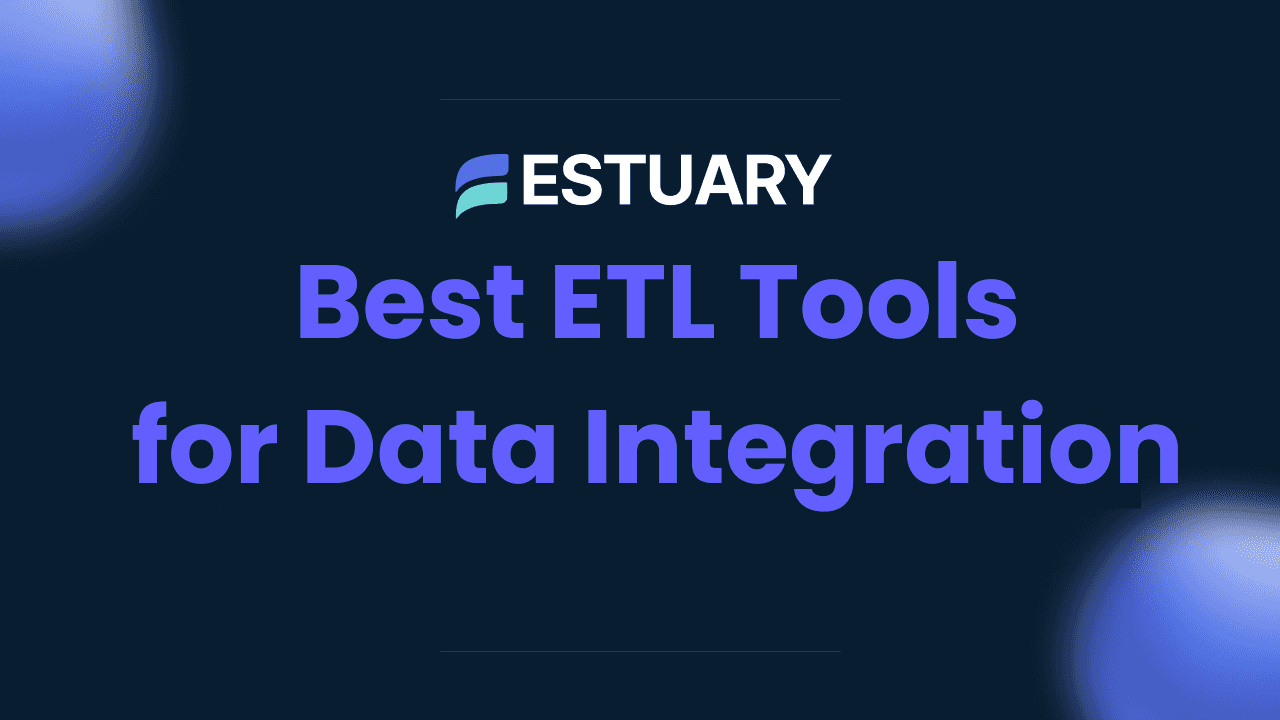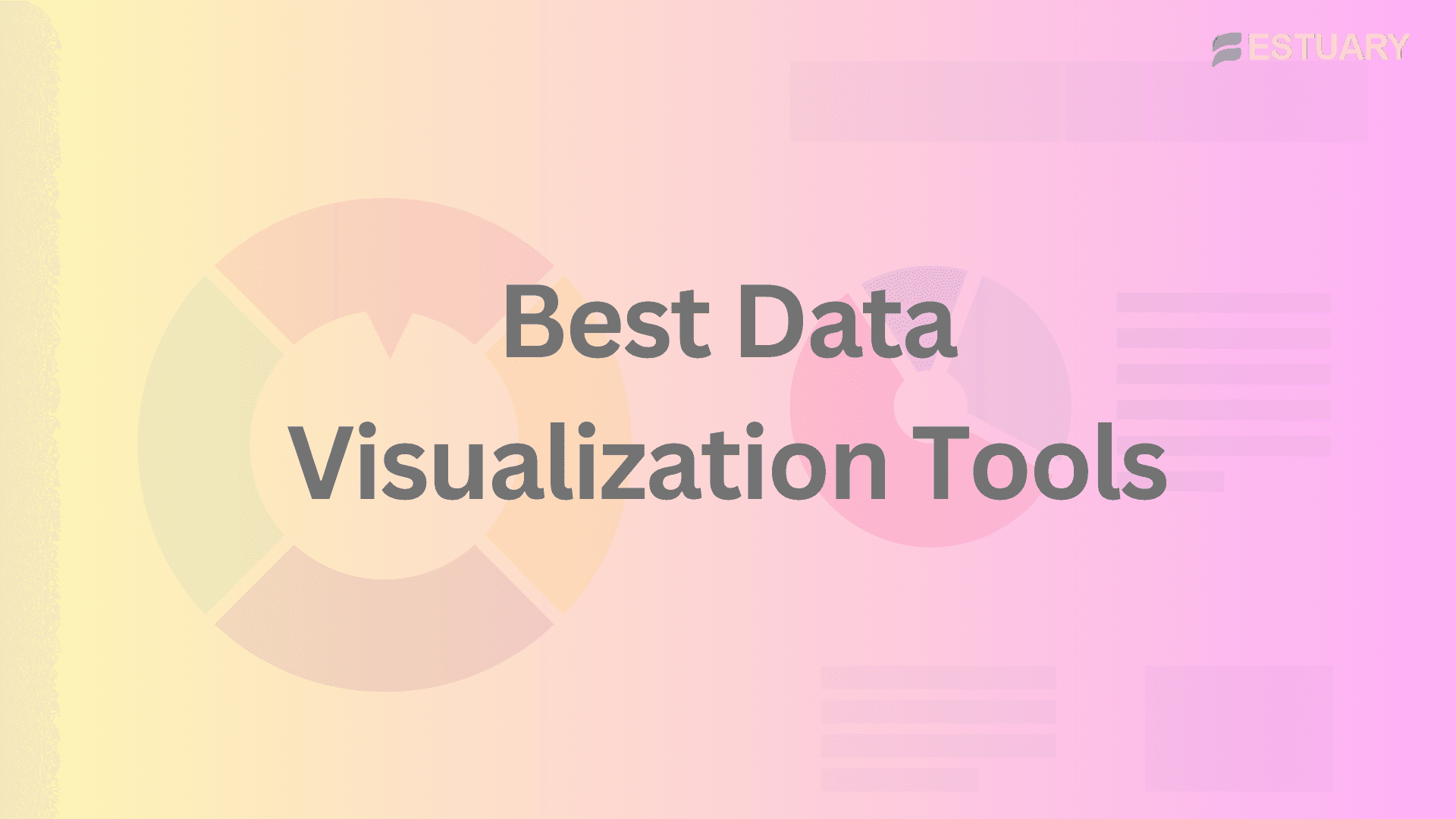Data discovery tools are software platforms that help businesses explore, visualize, and understand their data without needing to write complex code. In 2025, leading tools like Tableau, Power BI, and ThoughtSpot make it easier than ever to connect to multiple data sources, uncover trends, and make data-driven decisions in real time.
These tools are designed for everyone, from small startups seeking customer insights to large enterprises optimizing operations. They simplify the process of connecting, cleaning, and visualizing data so that you can focus on what matters most: uncovering the stories hidden within your data.
In this guide, you will discover the 10 best data discovery tools in 2025, along with their features, pros, cons, and ideal use cases. Whether you are looking for intuitive visual analytics, AI-powered insights, or a unified right-time data experience powered by Estuary, this list will help you choose the right platform for your needs.
Key Takeaways
- Data discovery tools make it easy to explore, visualize, and analyze data without technical expertise.
- The top data discovery tools in 2025 include Tableau, Power BI, ThoughtSpot, Qlik Sense, and more.
- These platforms help businesses identify patterns, trends, and anomalies faster, improving data-driven decision-making.
- Choosing the right tool depends on factors like scalability, ease of use, integration capabilities, and visualization options.
- Platforms such as Estuary ensure your discovery tools have clean, real-time data from every source, enabling more accurate insights.
What are Data Discovery Tools?
Data discovery tools are software solutions designed & developed to help businesses explore, analyze, and visualize data without the need for complex coding or deep technical knowledge. They provide a user-friendly interface that allows you to interact with your data, ask questions, and uncover hidden trends, and anomalies.
These data discovery tools typically offer a wide range of features, including:
- Data connectivity: Easily connect to various data sources like databases, spreadsheets, and cloud services.
- Data preparation: Clean, transform, and enrich your data to ensure its quality and accuracy.
- Visualizations: Create interactive charts, graphs, and dashboards to gain insights from your data.
- Interactive exploration: Drill down, filter, and slice your data to discover valuable hidden patterns and trends.
- Collaboration: Share your findings with colleagues and collaborate on data analysis projects.
Before your data can be discovered, it needs to flow smoothly from its sources. Tools like Estuary simplify data pipeline creation, ensuring your discovery tools have clean, reliable data to work with.
10 Most Popular Data Discovery Tools in 2025
With a wide range of options available, selecting the best data discovery tool can be overwhelming. To help you make an informed decision, we’ve compiled a list of the top data discovery tools for 2025, considering their features, pros, cons, and use cases.
1. Tableau
Tableau is one of the leading visual analytics platforms that turn your raw data into eye-catching visuals and dashboards, unlocking hidden insights that can drive your business forward. It's renowned for its user-friendly drag-and-drop interface, making it a popular choice for both technical and non-technical users.
Pros:
- Intuitive Interface: Tableau's drag-and-drop interface makes it incredibly easy to create visualizations without writing code.
- Wide Range of Visualizations: Tableau offers a vast library of charts, graphs, and maps, allowing you to visualize data in various ways.
- Customizability: Customize your visualizations with different colors, fonts, and formatting options to match your brand or style.
- Interactivity: Create interactive dashboards that allow users to filter, drill down, and explore data on their own.
- Community and Resources: With Tableau, you're never alone on your data journey. Tap into a vast network of resources, including forums, tutorials, and user groups, to learn, grow, and connect with fellow data enthusiasts.
Cons:
- Cost: Tableau can be expensive, especially for big companies.
- Learning Curve: While the basic features are easy to learn, mastering advanced features and calculations can take time.
- Data Preparation: Tableau is great at visualizing data, but getting your data ready to use might require some extra steps or additional tools compared to other options.
- Performance: While Tableau usually handles data smoothly, you might notice it gets a bit sluggish if you're working with massive amounts of information.
Who should use Tableau
Business analysts, data analysts, and executives who want to quickly create interactive dashboards and visualizations.
2. Microsoft Power BI
Power BI is a powerful business analytics solution developed by Microsoft that allows users to visualize and share insights from a wide range of data sources. It combines data preparation, interactive dashboards, and BI reporting capabilities, making it a popular choice for enterprises of all sizes.
Pros:
- Integration with Microsoft Ecosystem: Seamlessly integrates with other Microsoft products like Excel, Azure, and Teams, making it an attractive option for businesses already using the Microsoft ecosystem.
- Natural Language Query: Allows users to ask questions about their data in plain English (or other natural languages) and receive instant answers in the form of visualizations.
- Wide Range of Data Connectors: Connect to various data sources, from files and databases to online services and cloud platforms.
- Mobile Accessibility: View and interact with dashboards and reports on mobile devices.
- Custom Visuals: Expand your visualization options with a vast library of custom visuals created by the community.
Cons:
- Desktop Limitations: The free desktop version of Power BI has some limitations compared to the paid cloud service (Power BI Pro).
- Complexity: Some features can be complex for beginners, and there might be a learning curve to master the full potential of the tool.
- Data Modeling: Data modeling can be challenging for those without a strong understanding of data relationships and structures.
Who should use Power BI
Business analysts, data analysts, and executives who want to quickly create interactive dashboards.
3. Qlik Sense
Qlik Sense is a self-service data visualization and discovery tool that allows users to explore data associatively, which means they can freely explore relationships between data points without pre-defined queries or restrictions. It provides a distinct, user-friendly interface that encourages intuitive data exploration and discovery of hidden insights.
Pros:
- Associative Data Model: Qlik Sense's associative engine allows for a dynamic and flexible exploration of data relationships. Users can freely select any data point and see how it relates to other data points, revealing insights that might be missed in traditional BI tools.
- Smart Search and AI: Qlik Sense offers powerful search and AI-driven insights capabilities to help users quickly find relevant information and uncover hidden patterns.
- Interactive Visualizations: A wide range of customizable visualizations, including bar charts, scatter plots, heatmaps, and more, are available to present data in engaging ways.
- Mobile-First Design: Qlik Sense's mobile app provides a seamless experience for accessing and analyzing data on the go.
- Data Storytelling: Create compelling data stories that combine visualizations, narratives, and insights to communicate findings effectively.
Cons:
- Learning Curve: While Qlik Sense is designed to be user-friendly, the associative model and some advanced features might require a learning curve for new users.
- Limited Advanced Analytics: Qlik Sense's strengths lie in data exploration and visualization rather than advanced statistical analysis or predictive modeling.
- Complexity for Large Datasets: The associative engine can become less efficient with very large datasets, potentially impacting performance.
Who should use Qlik Sense
Business users and analysts who prioritize intuitive data exploration and discovering hidden relationships in their data.
4. ThoughtSpot
ThoughtSpot is an AI-powered analytics platform that takes a unique search-driven approach to data discovery. It enables users to ask questions about their data in plain English and receive instant answers in the form of interactive visualizations. ThoughtSpot aims to make data accessible and insightful for everyone in an organization, regardless of their technical background.
Pros:
- Search-Driven Interface: ThoughtSpot's intuitive search interface eliminates the need for complex query building, making it easy for non-technical users to explore data and find answers.
- AI-Powered Insights: ThoughtSpot's AI engine automatically analyzes data and suggests relevant insights, trends, and anomalies, helping users discover hidden patterns they might have missed.
- Natural Language Processing (NLP): Users can ask questions in their own words, making data exploration more intuitive and accessible.
- Data Storytelling: ThoughtSpot's SpotIQ feature generates narratives based on data insights, making it easier to communicate findings to stakeholders.
- Scalability: ThoughtSpot can handle large datasets and complex queries, making it suitable for enterprise-level data analysis.
Cons:
- Cost: ThoughtSpot may not be the most budget-friendly option for smaller organizations with limited resources.
- Customization Limitations: While ThoughtSpot offers a variety of visualization options, customization can be limited compared to some other tools.
- Requires Strong Data Infrastructure: ThoughtSpot's performance is dependent on the underlying data infrastructure. It requires a well-structured and optimized data warehouse to deliver the best results.
Who should use ThoughtSpot
Non-technical users and executives who prefer a search-driven interface for asking questions and getting instant, AI-powered insights.
5. Looker
Looker (now part of Google Cloud) is a data exploration and discovery platform designed for business users and analysts. It allows users to define business metrics, create insightful dashboards, and build custom data applications. Looker's unique modeling language, LookML, allows for a flexible and customizable approach to data analysis.
Pros:
- LookML: Looker's proprietary modeling language, LookML, provides a powerful and flexible way to define business logic, metrics, and dimensions. This makes it easier to create consistent and accurate data models that reflect your business requirements.
- Data Exploration: Looker's intuitive interface allows users to easily explore data, drill down into details, and ask ad-hoc questions.
- Customizable Dashboards: Create interactive and visually appealing dashboards that cater to specific business needs.
- Data Applications: Build custom data applications that embed Looker's analytics capabilities directly into your workflows or applications.
Cons:
- Learning Curve: LookML can have a steep learning curve for those unfamiliar with modeling languages.
- Complexity: Setting up and managing Looker can be complex, often requiring dedicated data engineering resources.
- Cost: Looker can be relatively expensive, especially for smaller organizations.
- Limited Real-Time Analytics: Looker's strength lies in analyzing historical data rather than providing real-time insights.
Who should use Looker
Data analysts and engineers who need a highly customizable platform with a powerful modeling language to create tailored data experiences.
6. TIBCO Spotfire
TIBCO Spotfire is your go-to platform for data exploration, analysis, and sharing. It offers a comprehensive suite of tools to help you make sense of your data and communicate your findings effectively. It offers a wide range of interactive visualizations, advanced analytics capabilities, and integration with various data sources, making it suitable for complex data analysis tasks across different industries.
Pros:
- Extensive Visualization Options: Spotfire has a large library of visualizations, including bar charts, scatter plots, heatmaps, and treemaps. It also supports custom visualizations through APIs or extensions.
- Advanced Analytics: Spotfire has predictive analytics, clustering, and statistical modeling capabilities, allowing customers to discover deeper insights and trends in their data.
- Data Wrangling: Spotfire includes data preparation and transformation tools to clean, enrich, and reshape data for analysis.
- Collaboration: Easily share insights and collaborate with colleagues through interactive dashboards and reports.
- Data Source Flexibility: Access a wide range of data sources, including databases, spreadsheets, cloud storage, and more.
Cons:
- Steep Learning Curve: Spotfire's rich feature set can be overwhelming for new users, requiring a learning curve to master its full potential.
- Complexity: The interface can feel cluttered and complex for users who are primarily interested in simple visualizations and basic analysis.
- Cost: Spotfire is a premium tool with pricing based on the number of users and features required, making it potentially expensive for smaller organizations.
Who should use Spotfire
Data scientists and analysts who require advanced analytics capabilities and extensive visualization options for complex datasets.
7. SAP Lumira
SAP Lumira is designed with business users in mind, offering a simple yet powerful way to explore your data, uncover insights, and share your findings with others through dynamic visualizations. It integrates seamlessly with other SAP products, making it a natural choice for organizations that already use SAP software. Lumira aims to simplify data exploration and analysis, enabling users to uncover insights quickly and easily.
Pros:
- Integration with SAP Ecosystem: Lumira works smoothly with other SAP products, allowing you to leverage your existing data infrastructure and workflows.
- User-Friendly Interface: The drag-and-drop interface makes it easy to create visualizations and dashboards without requiring technical expertise.
- Data Connectivity: Connect to a wide range of data sources, including SAP HANA, SAP BW, and other databases, as well as flat files and cloud services.
- Visualization Options: Choose from a variety of charts, graphs, and maps to visualize your data in different ways.
- Storyboards: Create interactive storyboards that combine visualizations and narratives to tell compelling data stories.
Cons:
- Limited Advanced Analytics: Lumira's focus is on self-service data exploration and visualization, with limited options for advanced statistical analysis or predictive modeling.
- Customization: The customization options for visualizations and dashboards might be limited compared to some other tools.
- Cost: Lumira can be expensive, particularly for smaller organizations that don't already use SAP products.
Who should use SAP Lumira
SAP users and business professionals who want a user-friendly, integrated tool for self-service data exploration and basic reporting.
8. Sisense
Sisense is a business intelligence (BI) platform that empowers users to analyze complex data, build interactive dashboards, and generate custom reports. It's known for its in-chip technology, which allows for fast data processing and analysis even on large datasets. Sisense aims to democratize data access and make insights accessible to everyone within an organization.
Pros:
- In-Chip Technology: Sisense's unique in-chip architecture accelerates data processing, enabling faster query response times and improved performance, especially with large datasets.
- Data Modeling Flexibility: The platform provides powerful tools for data modeling and transformation, allowing users to shape data to fit their specific analysis needs.
- Customizable Dashboards: Create interactive dashboards with a wide range of visualization options and customization capabilities.
- Embedded Analytics: Embed analytics directly into your applications or websites to provide insights within existing workflows.
- White Labeling: Customize the look and feel of your analytics interface to match your brand identity.
Cons:
- Learning Curve: Some users find Sisense's interface and features to be complex, requiring a learning curve to fully leverage its capabilities.
- Pricing: Sisense can be expensive, especially for smaller businesses or those with limited data needs.
- Customer Support: Some users have reported challenges with Sisense's customer support, particularly for complex issues.
Who should use Sisense
Data analysts and engineers working with large datasets who need a high-performance platform with strong data modeling capabilities.
9. Oracle Analytics Cloud
Oracle Analytics Cloud (OAC) is a comprehensive cloud-based analytics platform that offers a wide range of features, including data visualization, reporting, augmented analytics (powered by machine learning), and data preparation. It integrates seamlessly with other Oracle products and services, making it a compelling choice for organizations already invested in the Oracle ecosystem.
Pros:
- Integrated Platform: Offers a complete suite of analytics tools in a single platform, from data preparation and visualization to advanced analytics and machine learning.
- Augmented Analytics: Leverages machine learning to automate insights discovery, identify patterns, and generate explanations for data trends.
- Scalability: As a cloud-based solution, OAC can easily scale to accommodate growing data volumes and user demands.
- Oracle Integration: Seamlessly integrates with other Oracle products and services, providing a unified experience for data management and analytics.
- Security: Offers robust security features to protect sensitive data and comply with industry regulations.
Cons:
- Cost: OAC can be expensive, particularly for smaller organizations or those with limited budgets.
- Learning Curve: The platform's wide range of features and capabilities might require a learning curve for users to fully utilize its potential.
- Complexity: Setting up and managing OAC can be complex, often requiring expertise in Oracle technologies.
Who should use OAC
Oracle users and organizations seeking a comprehensive, cloud-based analytics suite with augmented analytics capabilities.
10. IBM Cognos Analytics
IBM Cognos Analytics is your one-stop shop for all things business intelligence. It's packed with tools for prepping your data, creating reports and dashboards, uncovering insights through analysis, and exploring your data in depth. It aims to help users across an organization understand and visualize data to make informed decisions.
Pros:
- Robust Reporting: Cognos Analytics provides a comprehensive suite of reporting tools for creating pixel-perfect reports, dashboards, and visualizations.
- AI-Powered Insights: The platform utilizes AI and machine learning to automatically generate insights from data, helping users identify trends, patterns, and outliers.
- Data Governance: Cognos Analytics offers strong data governance features, ensuring data quality, security, and compliance with regulations.
- Integration with Other IBM Products: Seamlessly integrates with other IBM products, such as Watson Studio and Planning Analytics, for a unified analytics experience.
- Extensive Data Connectivity: Connects to a variety of data sources, including databases, cloud services, and big data platforms.
Cons:
- Steep Learning Curve: Cognos Analytics can be complex and might require a learning curve for new users to master its full capabilities.
- User Interface: Some users find the interface to be less intuitive than other BI tools on the market.
- Cost: Cognos Analytics can be expensive, especially for smaller organizations with limited budgets.
- Mobile Limitations: The mobile app experience is not as robust as some other BI tools.
Who should use Cognos Analytics
Enterprise-level organizations requiring robust reporting, data governance, and AI-powered insights within a familiar IBM ecosystem.
Emerging Trends in Data Discovery for 2025
The data discovery landscape in 2025 is rapidly evolving as organizations demand faster, smarter, and more collaborative ways to turn raw data into insights. Here are a few key trends shaping the future of data discovery:
1. AI and Natural Language Queries
Modern tools like ThoughtSpot and Power BI are incorporating AI-driven search and natural language processing, allowing users to type questions in plain English and receive instant, visual answers. This makes analytics accessible to everyone, not just data experts.
2. Right-Time Data Integration
The rise of right-time data platforms such as Estuary is transforming how discovery tools access data. Instead of relying on outdated snapshots, teams can now analyze live, continuously updated data for real-time decision-making.
3. Augmented Analytics
AI-powered insights and automated recommendations are becoming standard. Tools now highlight anomalies, correlations, and key drivers automatically, helping users find patterns they might have missed manually.
4. Cloud-Native and Scalable Architectures
With the growing volume of data, scalability and flexibility are top priorities. Cloud-based solutions like Looker and Oracle Analytics Cloud enable teams to handle massive datasets without infrastructure complexity.
5. Collaborative Data Experiences
Data discovery is no longer a solo activity. Platforms increasingly offer shared dashboards, real-time comments, and integrated communication tools so teams can make decisions collaboratively and faster.
How to Choose the Right Data Discovery Tool for Your Business
With so many data discovery platforms available in 2025, choosing the right one for your business can feel overwhelming. The best tool depends on your team’s goals, technical skills, and data maturity. Consider the following factors before making your decision:
1. User-Friendliness
Look for an intuitive interface that allows users to build visualizations and dashboards with minimal training. A simple drag-and-drop design helps non-technical users adopt the platform faster and improves collaboration across teams.
2. Scalability
Ensure that the tool can handle your current data volume and continue to perform as your data grows. Scalable solutions prevent performance slowdowns and support enterprise-level workloads as your business expands.
3. Integrations
Check whether the tool integrates seamlessly with your existing data stack. Native connectors and APIs make it easier to pull data from databases, SaaS platforms, and cloud storage systems. Solutions like Estuary can simplify this process by delivering clean, right-time data from all sources.
4. Visualization Capabilities
The ability to create interactive, customizable visualizations is essential. Choose a tool that supports diverse chart types, real-time dashboards, and detailed drill-downs so your team can explore data from multiple perspectives.
5. Collaboration Features
Modern analytics is a team effort. Pick a platform that enables sharing dashboards, commenting in real time, and co-editing reports to ensure everyone stays aligned on insights and decisions.
6. Cost and Licensing
Evaluate the pricing model carefully. Consider not just the upfront cost but also ongoing expenses such as cloud storage, data refresh frequency, and premium feature access. Balance your budget against the tool’s long-term value.
7. Advanced Analytics and AI Features
Leading data discovery tools now include AI and machine learning capabilities. Predictive analytics, automated insights, and anomaly detection can significantly enhance how your organization interprets and acts on data.
Conclusion
The top data discovery tools of 2025 give businesses the power to explore data, uncover insights, and make confident decisions faster than ever. Whether you prefer the AI-driven search experience of ThoughtSpot, the associative exploration in Qlik Sense, or the customization and modeling flexibility of Looker, there is a platform that fits your needs.
The right choice depends on your business goals, data complexity, and technical skill set. For many organizations, the key to success is not just the discovery tool itself but also the quality and freshness of the data feeding it. By combining your analytics platform with a right-time data platform like Estuary, you can ensure that your data is always clean, reliable, and up to date.
With the right tools and strategy, your team can move beyond static reports and start discovering the real stories hidden in your data.
Related Blogs on popular data tools
FAQs
What types of data can be analyzed using data discovery tools?
What is the difference between data discovery and data visualization?
Can small businesses use data discovery tools effectively?
How do data discovery tools integrate with ETL and data pipeline platforms?

About the author
With over 15 years in data engineering, a seasoned expert in driving growth for early-stage data companies, focusing on strategies that attract customers and users. Extensive writing provides insights to help companies scale efficiently and effectively in an evolving data landscape.