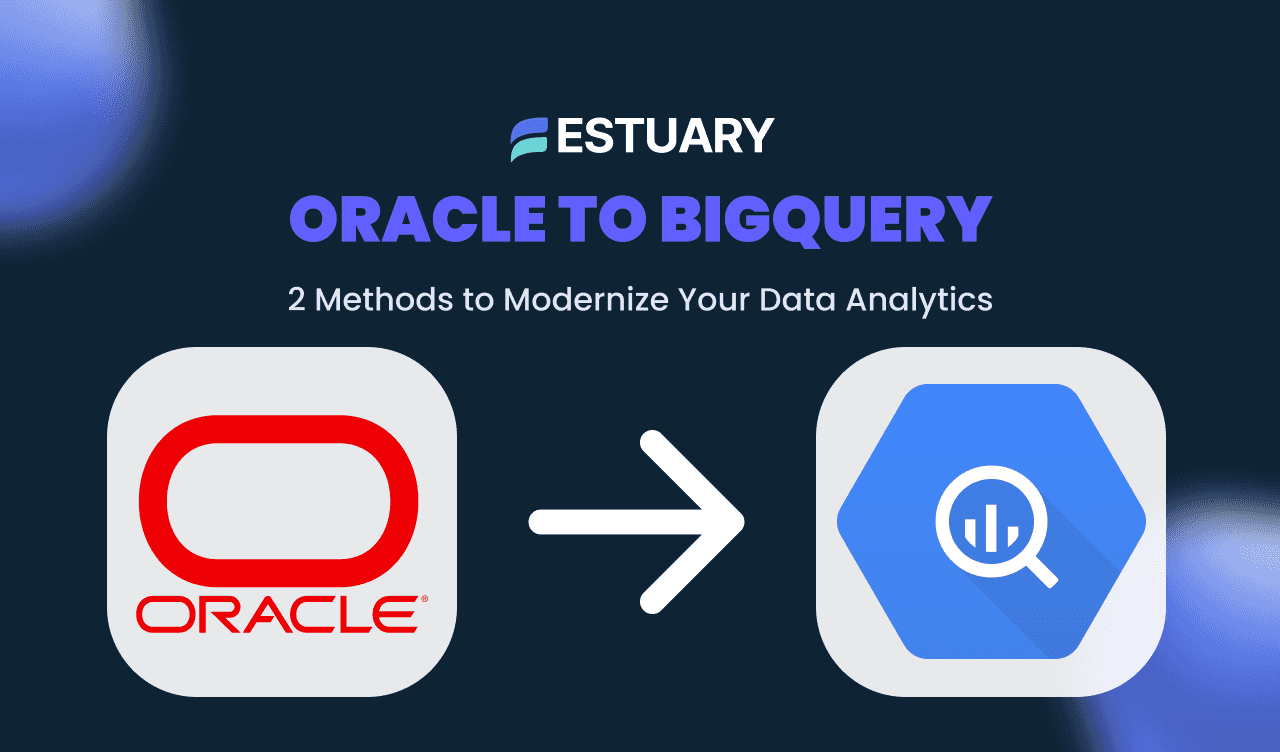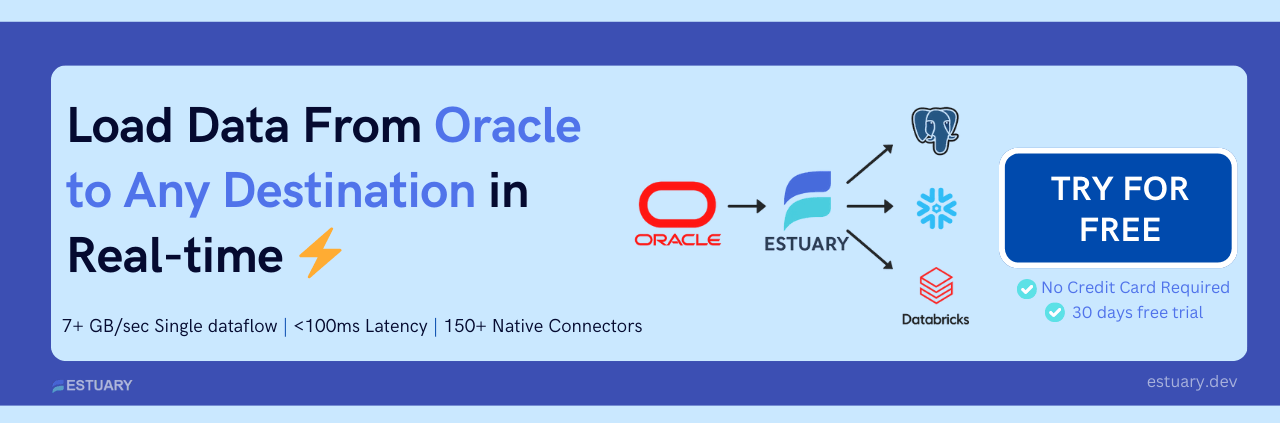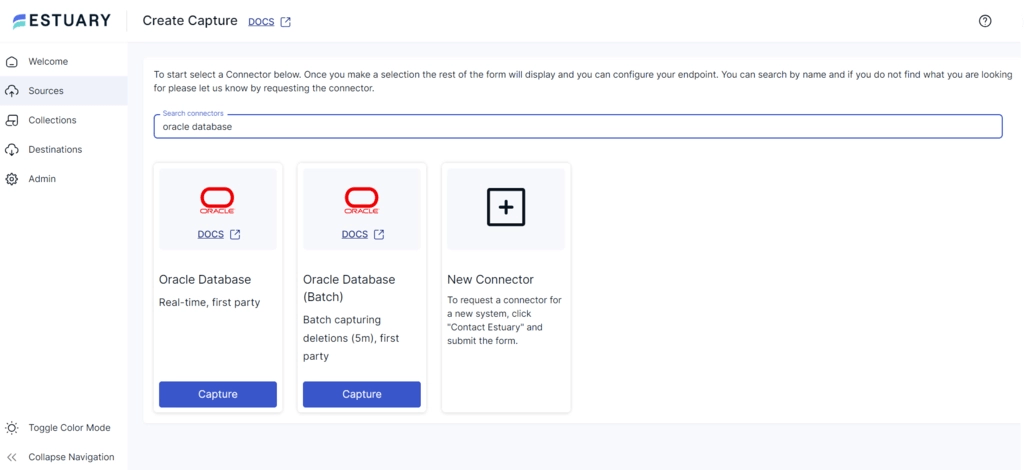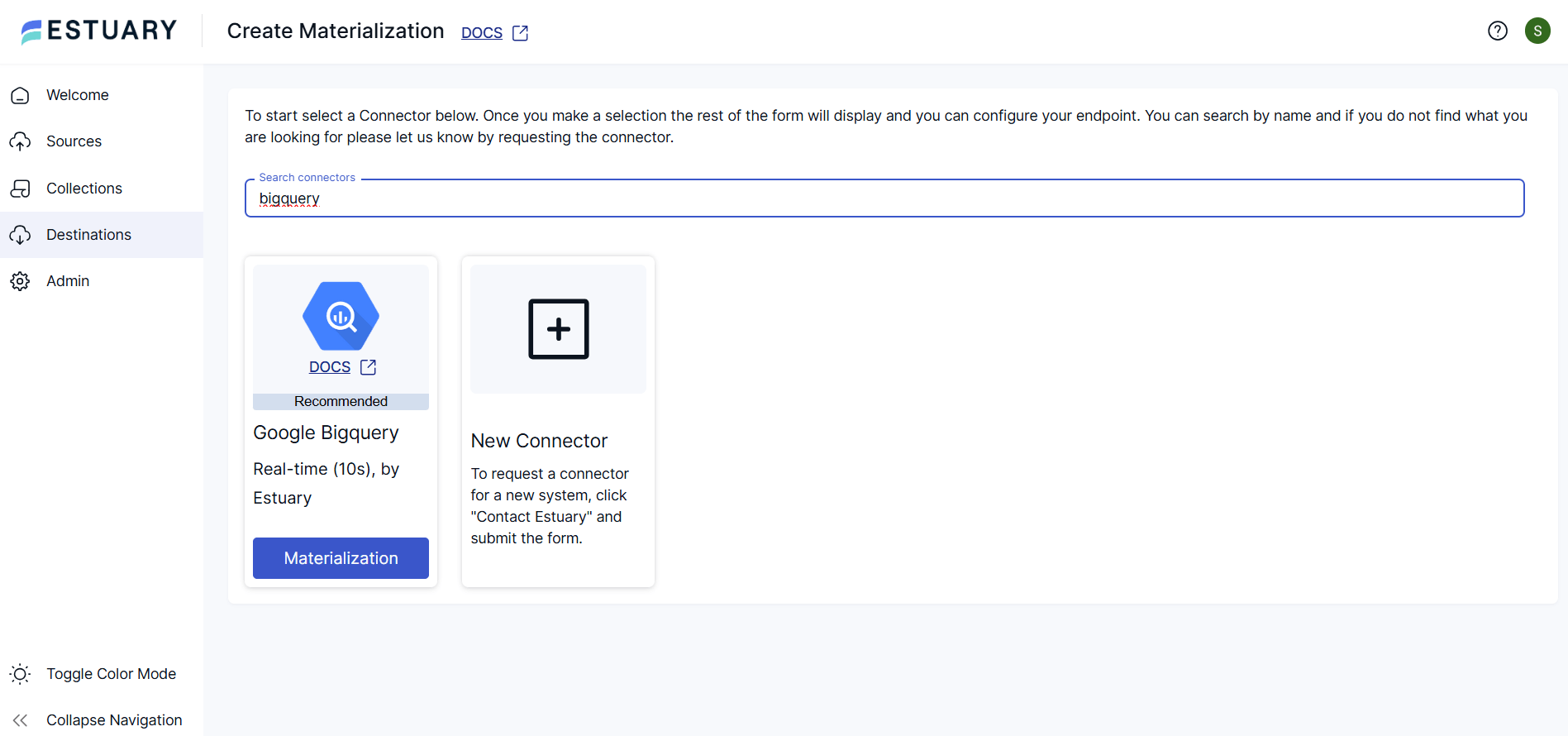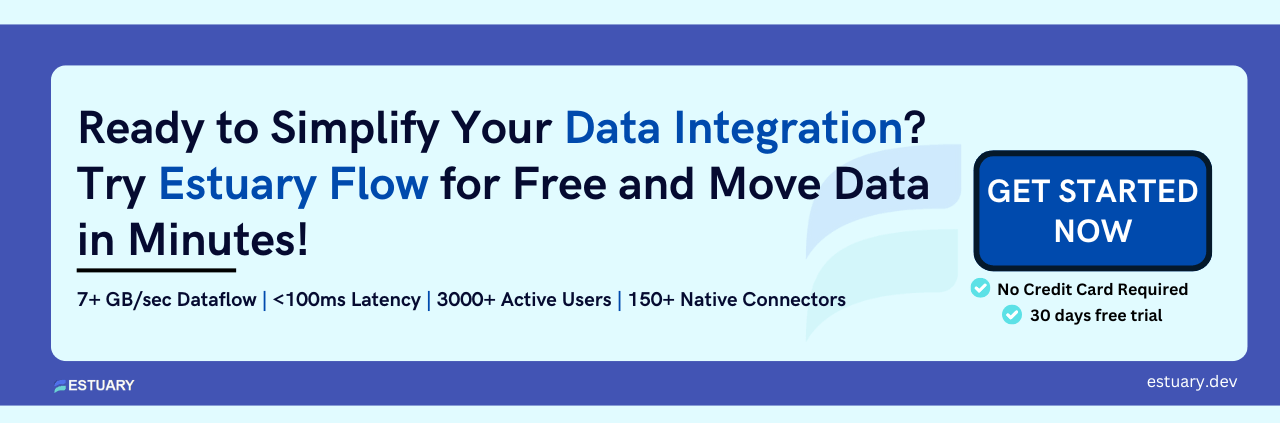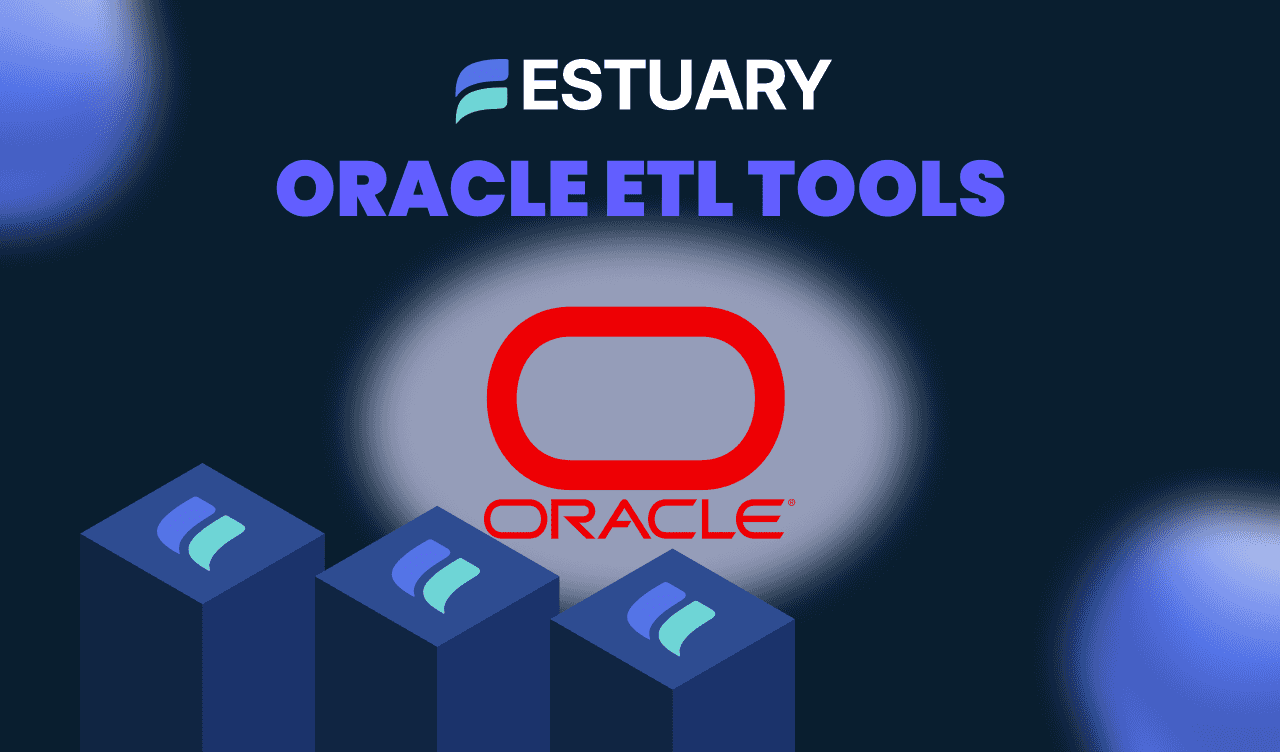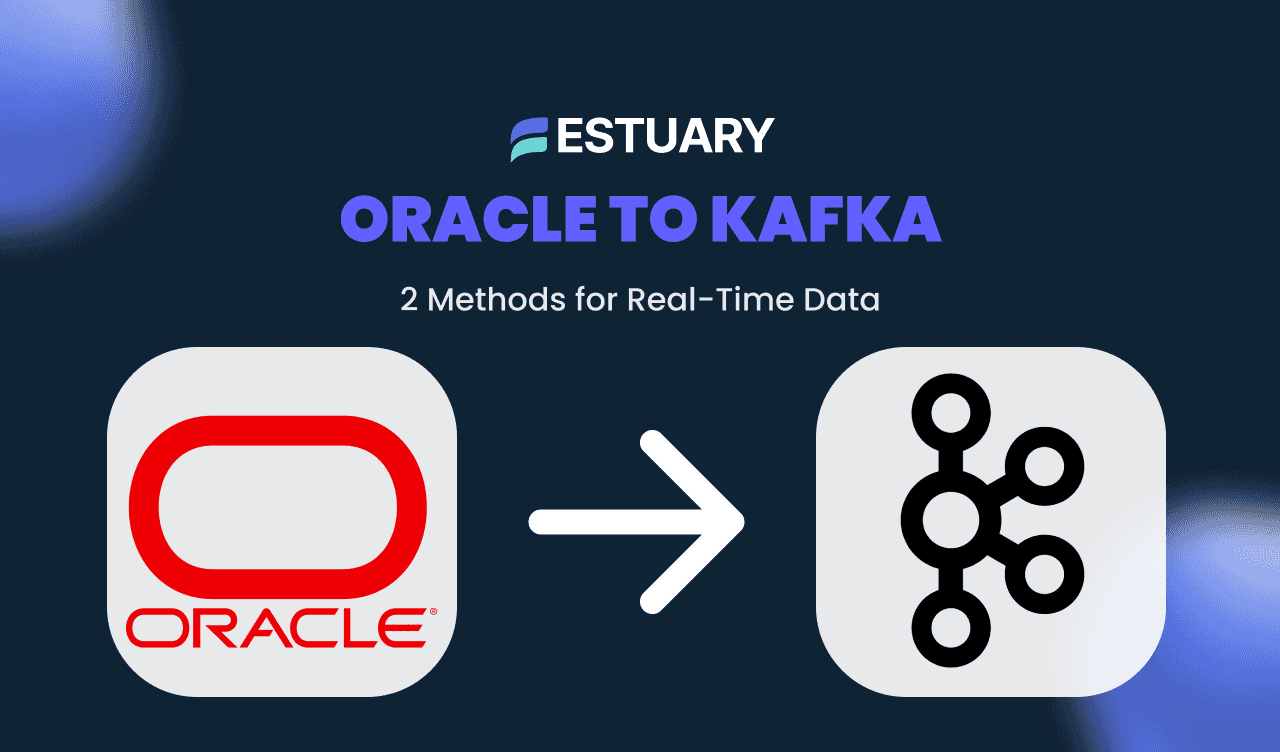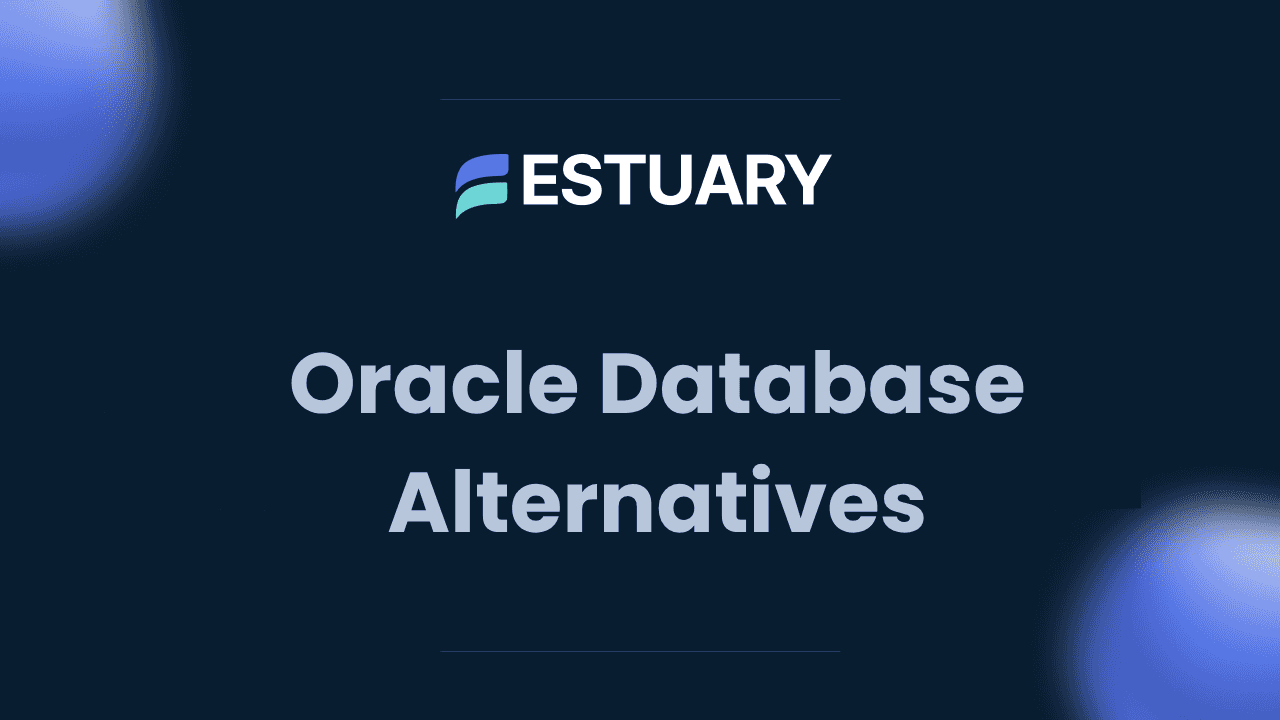Oracle databases have long been a reliable choice for transactional workloads, but as businesses scale, facing increasing challenges with performance, cost, and real-time analytics, they will want to set up a dedicated data analytics solution. BigQuery, Google Cloud’s fully managed data warehouse, offers a highly scalable, AI-powered solution for organizations transitioning to a cloud-native infrastructure.
In this guide, we’ll explore two of the best methods to migrate Oracle databases to BigQuery—whether you’re building an ETL pipeline or need a real-time Oracle data integration solution:
- Automated Migration using Estuary's Oracle CDC connector for real-time, scalable, and schema-aware data transfer.
- Manual Migration using Oracle Data Pump and BigQuery’s command-line tools, which requires data exports, transformations, and manual schema adjustments.
👉 If you want to skip straight to the step-by-step migration guide, jump to the setup steps.
By the end of this guide, you’ll understand the best approach for your Oracle-to-BigQuery migration, ensuring a smooth and efficient transition.
Why Migrate Data from Oracle to BigQuery? (Top 3 Reasons)
Replicating data from Oracle to BigQuery offers significant advantages for businesses aiming to modernize their data infrastructure. Here’s why organizations are choosing BigQuery as their analytics warehouse:
1. Cloud-Native Analytics
BigQuery’s serverless architecture eliminates infrastructure management, providing scalability and cost-efficiency compared to on-premises or hybrid setups.
2. Advanced Analytics and AI
BigQuery integrates seamlessly with Google Cloud’s AI and machine learning tools, enabling advanced insights from Oracle's transactional data.
3. Reduced Costs and Simplified Operations
By migrating analytics to BigQuery, organizations may be able to avoid some of Oracle’s high licensing fees and gain a pay-as-you-go pricing model.
Businesses are increasingly moving from Oracle to BigQuery not just for cost or performance, but to enable modern Oracle to BigQuery ETL workflows, real-time analytics, and machine learning use cases. Choosing the right Oracle to BigQuery connector ensures this transition is smooth, secure, and scalable.
Cost and Downtime Considerations
Two of the biggest concerns when migrating from Oracle to BigQuery are cost and downtime.
- Migration Costs: Traditional methods like Oracle Data Pump or custom scripts can be resource-intensive, often requiring manual transformations and repeated exports. This increases compute costs on Oracle and storage costs in BigQuery. Tools like Fivetran add licensing fees on top of cloud expenses. In contrast, Estuary uses CDC to stream only incremental changes, which reduces data transfer and helps control BigQuery’s pay-as-you-go costs.
- Downtime Risks: Batch exports typically require a maintenance window or scheduled downtime, especially for large tables. This can disrupt applications and delay reporting. With CDC-based pipelines, data is continuously replicated in real time without interrupting your source systems, enabling zero-downtime migration.
Factoring in these considerations early helps organizations avoid hidden costs and operational disruptions, making real-time CDC pipelines the preferred choice for production-grade Oracle-to-BigQuery migrations.
Alternative Methods: Google DMS and Oracle GoldenGate
Before diving into modern CDC pipelines, it’s worth noting that there are other ways to move Oracle data into BigQuery. Two commonly considered options are Google Database Migration Service (DMS) and Oracle GoldenGate.
- Google DMS: Google’s native Database Migration Service provides a managed way to move data into BigQuery. However, its Oracle support is limited, and it often relies on batch-based transfers. This means that while it can handle smaller datasets or one-time migrations, it falls short for high-volume, real-time analytics where latency is a concern.
- Oracle GoldenGate: GoldenGate is Oracle’s flagship CDC tool. It’s powerful and proven, capable of capturing and replicating changes in real time. The trade-off is cost and complexity—GoldenGate requires specialized expertise to configure, manage, and scale, making it less appealing for organizations seeking simplicity or cloud-native integration.
Both DMS and GoldenGate can be useful in specific scenarios, but for teams that need real-time, cloud-native, and low-maintenance Oracle-to-BigQuery pipelines, Estuary provides a more streamlined approach. With automatic schema handling, exactly-once guarantees, and zero-downtime CDC, Estuary eliminates the operational overhead of legacy migration tools.
What is Oracle CDC? How It Enables Real-Time BigQuery Sync
Oracle Change Data Capture (CDC) is a technique that identifies and tracks changes (inserts, updates, and deletes) made to an Oracle database in real time. Instead of performing full-table exports or batch processing, CDC captures only the changes, reducing latency and improving performance.
For businesses transferring data from Oracle to BigQuery, CDC is essential because it:
- Eliminates Downtime – Unlike batch exports, CDC ensures continuous data synchronization without disrupting your operations.
- Enables Real-Time Analytics – Keeps your BigQuery datasets always up-to-date for live reporting and AI-driven insights.
- Optimizes Performance & Costs – Reduces unnecessary data transfer by capturing only changes, lowering compute costs.
- Handles Schema Evolution Automatically – CDC tools like Estuary detect and apply schema changes dynamically, eliminating manual intervention.
How to Migrate Oracle to BigQuery: 2 Best Methods (Compared)
There are two primary methods for migrating data from Oracle to BigQuery:
Method 1: Automated Oracle to BigQuery Data Movement with Estuary
Estuary’s Oracle CDC connector acts as a powerful Oracle to BigQuery connector, enabling a real-time Oracle data pipeline that automatically syncs your database changes to BigQuery with low latency and zero maintenance. It captures Oracle transactional data using Oracle LogMiner and loads it into BigQuery, automatically handling schema changes and maintaining data consistency.
Prerequisites
- An Estuary account.
- OracleDB 11g or higher.
- This should include a read-only Estuary user with access to required tables for replication.
- A Google Cloud service account with access to BigQuery and a storage bucket for staging files.
Step 1: Set Up Oracle as a Source for Change Data Capture (CDC)
- Sign in to your Estuary account.
- Navigate to Sources on the left panel and click + NEW CAPTURE.
- In the Search connectors field, look for Oracle Database.
- Select the Oracle Database Real-time Connector and click Capture.
- On the configuration page, enter the following details:
- Name: Unique capture name.
- Server Address: Oracle database host and port.
- User: Oracle database user with required permissions.
- Password: Corresponding password.
- Database: The database to replicate.
- Click NEXT and then SAVE AND PUBLISH.
Step 2: Connect and Configure BigQuery as the Destination
- After a successful capture, click MATERIALIZE COLLECTIONS.
- Alternatively, go to Destinations and click + NEW MATERIALIZATION.
- Search for BigQuery in the Search connectors field.
- Select the Google BigQuery Connector and click Materialization.
- On the Create Materialization page, enter:
- Name: Unique materialization name.
- Project ID: Your Google Cloud Project ID.
- Service account JSON: Credentials for the Google service account.
- Region: Region where both the BigQuery dataset and storage bucket are located.
- Dataset: Name of the target BigQuery dataset.
- Bucket: The GCP storage bucket that will be used to stage temporary files.
- Link the capture source to BigQuery by clicking SOURCE FROM CAPTURE.
- Click NEXT > SAVE AND PUBLISH to complete the destination configuration.
Step 3: Run and Monitor the Data Pipeline
- Start the pipeline and monitor real-time performance in the Estuary dashboard.
- View logs and performance metrics to ensure data consistency and completeness.
Sign up for a free trial and set up your first real-time data pipeline with Estuary today!
Key Advantages of Using Estuary
- Real-Time Streaming: Powers a real-time Oracle to BigQuery data pipeline, ensuring low-latency analytics and continuous synchronization.
- Schema Evolution: Automatically adjusts to schema changes without manual intervention.
- User-Friendly Interface: Simplifies setup and monitoring, reducing technical overhead.
- High Performance: Processes millions of rows efficiently while adapting to schema changes on the fly.
Method 2: Manual Oracle to BigQuery Migration (Data Pump + bq CLI)
Manual migration involves a multi-step process using Oracle export tools and BigQuery utilities.
Steps:
- Export Oracle Data:
- Use Oracle Data Pump or custom SQL scripts to export data as CSV files or SQL dumps.
plaintextexpdp estuary_user/password DIRECTORY=datapump_dir DUMPFILE=oracle_data.dmp- Transform Data:
- Convert Oracle data types to BigQuery-compatible types (e.g.,
NUMBERtoFLOAT64,CLOBtoSTRING).
- Convert Oracle data types to BigQuery-compatible types (e.g.,
- Load Data into BigQuery:
- Use BigQuery’s
bqcommand-line tool or Google Cloud Storage as an intermediary.
- Use BigQuery’s
plaintextbq load --source_format=CSV dataset.table gs://bucket/data.csv- Recreate Constraints:
- BigQuery doesn’t support primary keys or foreign keys, so replicate business logic via query constraints if needed.
Challenges of Manual Migration & Why It’s Not Scalable
- Time-intensive process with high potential for errors.
- Scalability Issues: Manual scripts don’t scale efficiently for large or complex datasets.
- Data Consistency Risks: Schema mismatches can lead to errors or incomplete data.
- Real-Time Updates: Manual methods lack real-time syncing capabilities, making it difficult to sync Oracle data to BigQuery consistently—especially as data volume or frequency increases.
- Maintenance Overhead: Frequent Oracle schema updates require constant script adjustments.
Oracle to BigQuery Data Type Mapping
One of the key challenges when moving data from Oracle to BigQuery is ensuring type compatibility. Oracle’s data types don’t always map directly to BigQuery, which can lead to errors or inconsistent results if not handled correctly.
Here are some common mappings:
Oracle Type | BigQuery Equivalent | Notes |
| NUMBER | FLOAT64 or NUMERIC | Use NUMERIC for financial data requiring exact precision. |
| VARCHAR2, CHAR, CLOB | STRING | BigQuery stores all character data as STRING. |
| DATE, TIMESTAMP | DATETIME or TIMESTAMP | Choose based on whether timezone handling is required. |
| BLOB, RAW | BYTES | Binary data is stored in BigQuery’s BYTES type. |
| BOOLEAN (from Oracle 12c+) | BOOL | Maps directly when available. |
With manual migration, these conversions must be managed explicitly. Estuary simplifies this by automatically enforcing JSON schemas during CDC and adapting schema changes in real time, which eliminates the need for manual type conversions.
Use Cases for Oracle to BigQuery Migration
1. Financial Services & Risk Management
Banks and financial institutions migrate transaction data from Oracle to BigQuery for real-time fraud detection, risk analysis, and regulatory reporting.
2. Healthcare & Life Sciences Analytics
Healthcare organizations consolidate patient records, medical imaging data, and clinical trial results in BigQuery to enhance predictive analytics and AI-driven diagnostics.
3. IoT & Real-Time Sensor Data Processing
Industries leveraging IoT (manufacturing, energy, and smart cities) move sensor logs from Oracle to BigQuery for real-time monitoring, anomaly detection, and predictive maintenance.
4. Marketing & Customer 360 Analytics
Enterprises centralize customer interactions from CRM, Oracle databases, and web traffic data into BigQuery to build a 360-degree customer view for personalized marketing and segmentation.
5. Retail & Omni-Channel Analytics
Retailers move e-commerce and POS data from Oracle to BigQuery to track sales trends, customer preferences, and inventory performance in real time.
6. Supply Chain & Logistics Optimization
Retailers and manufacturers integrate supply chain data into BigQuery for inventory forecasting, demand planning, and route optimization.
Conclusion
Migrating from Oracle to BigQuery unlocks powerful real-time analytics, unlimited scalability, and cost-effective cloud-native operations. While manual migration methods may work for small, static datasets, they introduce challenges like downtime, schema mismatches, and performance bottlenecks.
For businesses handling high-volume, real-time data, automated solutions like Estuary provide:
- Zero-downtime migration with Oracle CDC (Change Data Capture)
- Seamless schema evolution to handle database updates automatically
- Scalable, real-time streaming for up-to-date analytics in BigQuery
With Estuary, you can migrate your Oracle database to BigQuery and build a real-time CDC pipeline in minutes, eliminating the need for brittle scripts or legacy ETL pipelines.,
Ready to modernize your data analytics? Get started with Estuary today and experience hassle-free Oracle-to-BigQuery migration! Need help from the experts? Contact us!
Related Articles
FAQs
Can Estuary handle Oracle schema changes automatically?
How is Oracle data secured during migration to BigQuery?
Does Estuary support real-time Oracle to BigQuery CDC?
How does Estuary compare to Google DMS and Fivetran for Oracle to BigQuery?

About the author
Emily is a software engineer and technical content creator with an interest in developer education. She has experience across Developer Relations roles from her FinTech background and is always learning something new.