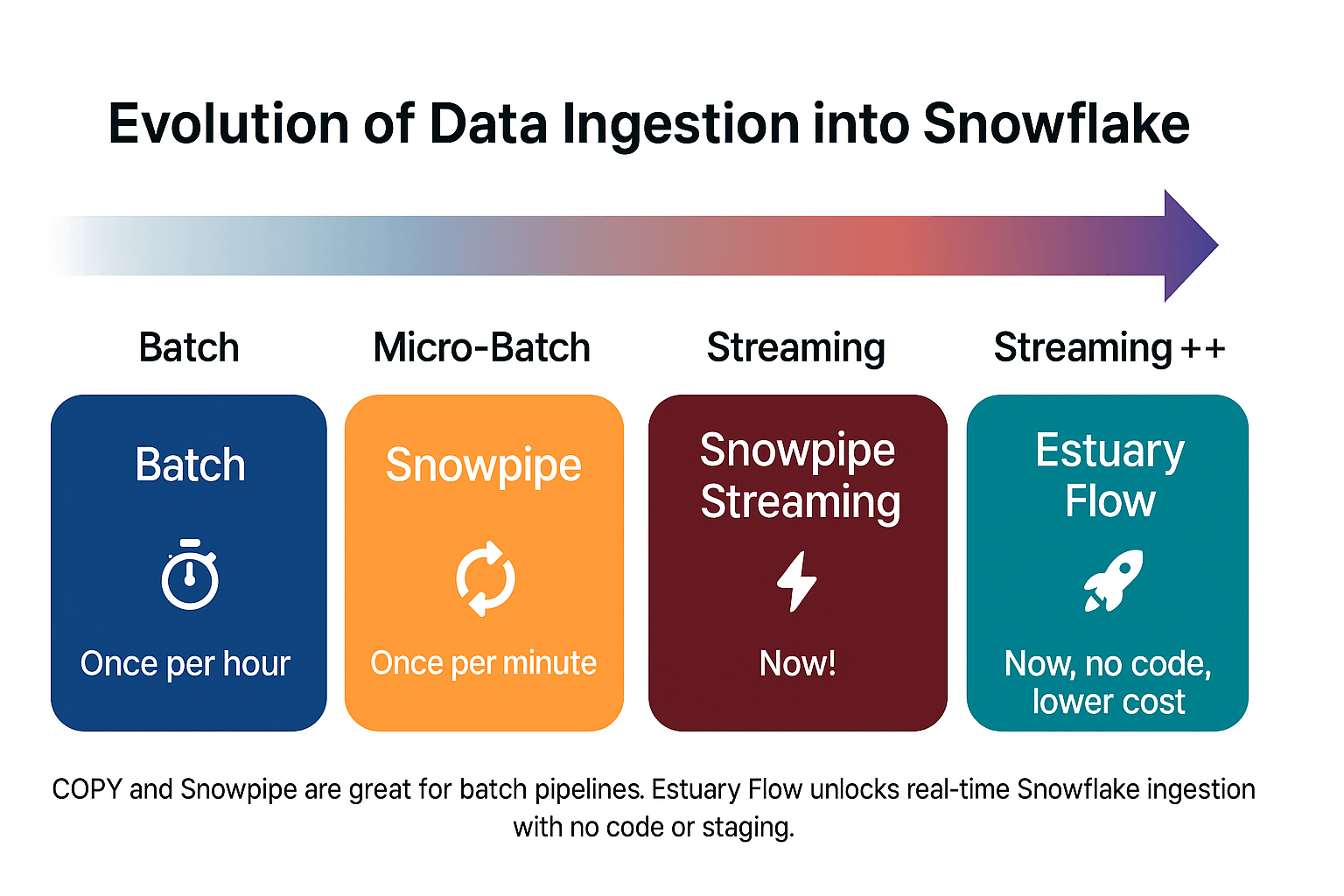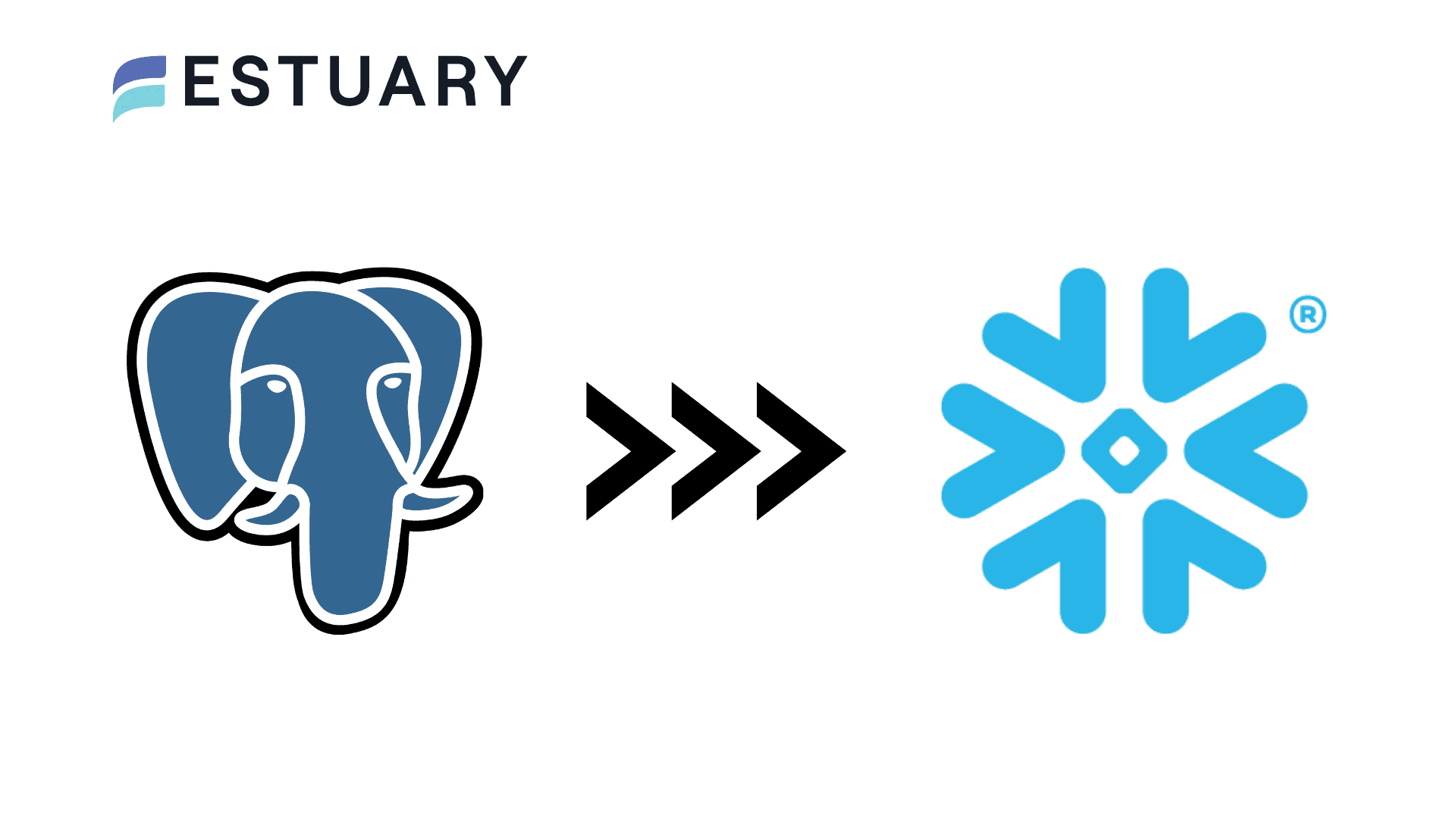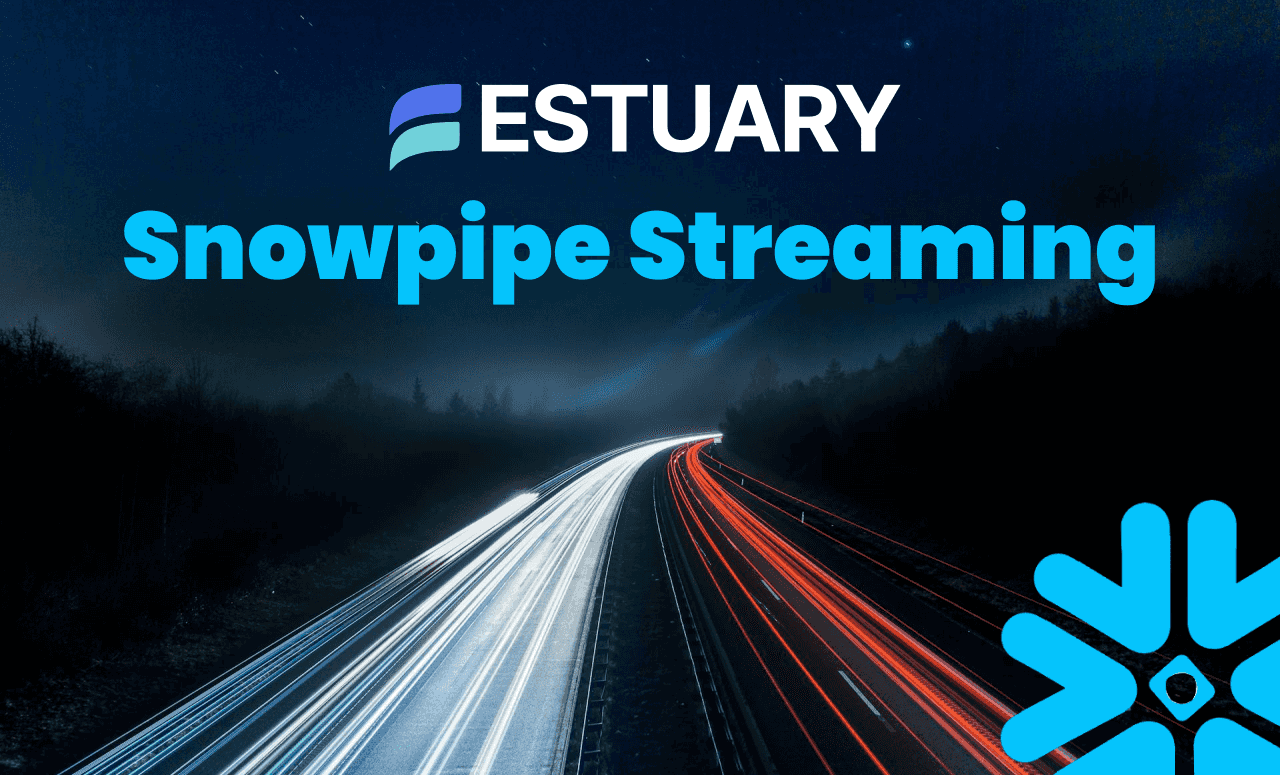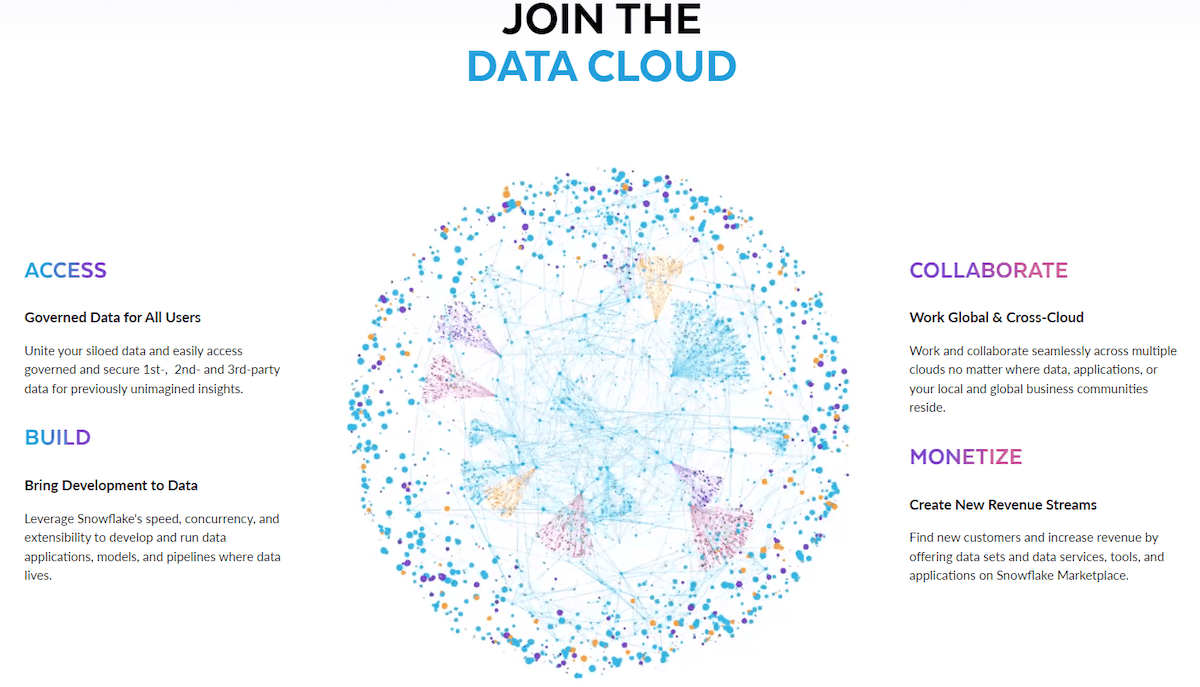COPY INTO has long been the go-to method for loading data into Snowflake. It’s reliable, performant, and great for large batches. But as data teams move beyond scheduled refreshes and toward real-time insights, COPY INTO starts to feel like a relic of a batch-first era.
In 2025, most analytics teams want answers now, not tomorrow. Whether it’s fraud detection, inventory management, user personalization, or streaming sensor data, the margin for delay is shrinking fast.
Snowflake is keeping pace by rolling out lower-latency ingestion options like Snowpipe and, most recently, Snowpipe Streaming — their fastest, row-level ingestion method yet. But real-time comes with real complexity.
In this blog, we’ll break down:
- Why COPY INTO is still useful, but limited.
- What Snowpipe Streaming unlocks (and what it complicates).
- How platforms like Estuary Flow make streaming into Snowflake both easy and efficient, without writing Java or manually scaling warehouses.
TL;DR: COPY vs. Real-Time Ingestion into Snowflake
- COPY INTO is Snowflake’s batch ingestion workhorse — ideal for loading large staged files periodically. But it’s manual, staging-dependent, and adds latency.
- Snowpipe Streaming brings real-time, row-level ingestion, but it requires complex engineering with Java SDKs or custom REST clients.
- Estuary Flow gives you the best of both worlds: real-time streaming into Snowflake using Snowpipe Streaming, with no code, auto-scaling, built-in schema evolution, and lower warehouse costs.
- Use COPY for cold, archival, or one-time loads. Use Flow + Snowpipe Streaming when freshness, speed, and ease of use matter.
Real-time analytics shouldn't take weeks to set up. With Estuary, it takes minutes.
What COPY INTO Was Built For
At its core, COPY INTO is a batch ingestion command. It was designed to move large volumes of data from external storage (like AWS S3 or GCS) into Snowflake tables. Whether you’re loading CSVs, Parquet, Avro, or JSON files, COPY is great when you:
- Have data staged in cloud storage
- Want to load it periodically (hourly, daily, or weekly)
- Need a high-throughput but not real-time ingestion method
For years, this model worked well. You’d stage your files, spin up a Snowflake virtual warehouse, and run a COPY command to pull everything in. And with Snowflake’s elastic compute, even massive datasets could be ingested quickly, assuming you sized your warehouse appropriately.
In fact, COPY has been used to load terabytes of data in hours with the right setup. It also offers great parallelism, control over file formats, and built-in deduplication via COPY INTO … ON_ERROR, VALIDATION_MODE, and metadata tracking.
But despite its speed, COPY has two core limitations:
- It’s not continuous — You have to trigger it manually or schedule it with external tools.
- It adds latency — Because files need to be staged, jobs queued, and warehouses spun up, it’s difficult to get sub-minute freshness.
These are perfectly acceptable trade-offs for batch processing use cases, like populating a nightly reporting dashboard. However, for operational analytics or real-time personalization, that delay creates friction.
The Modern Limitation — Latency, Cost, and Complexity
As data infrastructure evolves, so do expectations. It’s no longer enough to load data in batches and wait for the next scheduled refresh. Teams want to query what just happened, not what happened an hour ago. COPY INTO, while powerful for large-scale batch loads, starts to break down when those expectations shift.
The first issue is latency. Even with well-optimized COPY workflows, there’s an unavoidable delay between when data lands in cloud storage and when it becomes queryable in Snowflake. That might be acceptable for nightly reports. But in use cases like fraud detection, supply chain visibility, or live user segmentation, every second matters.
Then there’s cost. COPY relies on Snowflake virtual warehouses, and these need to be sized and managed. Spinning up a large warehouse to load one file is overkill. Keeping a medium-sized warehouse running all day “just in case” data arrives? That’s an easy way to burn through credits. Unless you aggressively monitor warehouse utilization and right-size compute, COPY-based pipelines can rack up significant costs without delivering continuous value.
Finally, there’s complexity. To automate COPY at scale, you need orchestration: scripts, Airflow DAGs, or ELT tools that monitor cloud storage, trigger jobs, and handle retries. And if you’re loading hundreds of tables with varying frequency and size, that orchestration logic grows fast. It’s a brittle setup — and one that’s difficult to maintain without a dedicated data engineering team.
In short, COPY INTO still plays a vital role in the Snowflake ecosystem — but for teams chasing true real-time analytics, it’s no longer enough. That’s where Snowpipe Streaming comes in. And while it solves the latency problem, it introduces a new one: engineering overhead. Let’s dig into that next.
Enter Snowpipe Streaming — Real-Time, But Not Easy
Snowpipe Streaming is Snowflake’s answer to the real-time data challenge. Unlike COPY or even traditional Snowpipe, it doesn’t work in files or batches. It ingests row-level data directly into Snowflake tables, with millisecond latency and no staging layer required.
This eliminates much of the delay that comes from file uploads, warehouse queuing, or job orchestration. Instead, a continuously running client streams new events as they happen. The result? A live pipeline that powers real-time dashboards, alerts, and decision-making.
But here’s the trade-off: while Snowpipe Streaming is fast, it’s also complex to implement.
To use it, you need to:
- Build or maintain a long-running Java application (using Snowflake’s snowpipe-streaming or snowflake-ingest-java SDKs
- Manage streaming channels, offset tokens, and retry logic
- Decide between Classic and High-Performance modes, each with their own SDKs, architecture, and pricing
- Deal with authentication, PIPE objects, and schema management directly via Snowflake’s APIs
For teams with engineering bandwidth and strong Java expertise, this might be manageable. But for most data engineers, analytics teams, or fast-moving startups, it’s a heavy lift, especially when compared to the simplicity of tools like dbt or Fivetran.
In other words: Snowpipe Streaming solves the latency problem, but introduces an engineering problem. That’s where Estuary Flow makes a huge difference. Let’s explore how.
Learn more: Snowpipe Streaming: The Fastest Snowflake Ingestion Method
The Estuary Alternative — Real-Time Streaming, Zero Code
Estuary Flow bridges the gap between real-time power and day-one usability. It gives you the benefits of Snowpipe Streaming — ultra-low latency, row-level granularity, and no staging layer — without any of the Java complexity.
Instead of writing and maintaining custom ingestion clients, you can set up a real-time pipeline into Snowflake in minutes using Flow’s intuitive UI or declarative CLI. No Java SDKs. No custom retry logic. No managing streaming channels by hand.
Here’s how Estuary makes Snowpipe Streaming radically easier:
- Zero-code setup: Just configure your source (like PostgreSQL, Kafka, or MongoDB), select Snowflake as your destination, and enable delta updates. That’s it.
- Schema evolution built-in: Flow automatically tracks schema changes and validates them, so you don’t have to write custom validation logic or enforce it in the client.
- Transformations included: Need to rename fields, drop nulls, or apply business logic? Flow supports SQL and TypeScript-based transformations directly in the pipeline.
- Automatic scaling: Flow runs on a scalable stream-processing engine. Whether you’re syncing one table or a thousand, you don’t have to worry about parallelism, cluster size, or warehouse queues.
- Lower Snowflake costs: By skipping file staging and using efficient delta updates, Flow reduces your credit consumption — no more overprovisioned virtual warehouses idling between loads.
Most importantly, Flow lets you combine real-time and batch ingestion in the same platform. You can use COPY-based materialization for bulk backfills or archive tables, and use Snowpipe Streaming for hot, operational datasets — all within a unified system.
The result is a simple, production-ready streaming architecture that gets your freshest data into Snowflake with minimal engineering lift. Let’s now look at when to use COPY, and when to let Flow stream.
When to Use COPY, and When to Stream
There’s no one-size-fits-all when it comes to data ingestion. COPY INTO still has its place — and in many scenarios, it’s the most efficient tool for the job. But knowing when to switch from batch to real-time is key to building both cost-effective and responsive data architectures.
Here’s a breakdown of when each approach makes sense:
Use COPY INTO when:
- You're performing initial historical backfills — large one-time loads of existing data.
- The data is delivered in files, like hourly S3 dumps from an upstream system.
- Latency isn’t a concern, like loading data for daily reporting or BI dashboards.
- You already have orchestration in place (e.g., dbt, Airflow, custom scripts).
COPY INTO offers full control, especially when paired with Snowflake’s warehouse sizing and parallel file loading. But it works best when data lands in well-defined chunks and you don’t mind waiting a few minutes — or hours — for it to become available.
Use Estuary + Snowpipe Streaming when:
- You need sub-second freshness — fraud detection, personalization, live analytics, etc.
- Your source systems emit event-based changes (e.g., via CDC, Kafka, APIs).
- You don’t want to manage virtual warehouses or write ingestion code.
- Your team wants to ship faster, without sacrificing scale, accuracy, or schema control.
With Estuary, you get all the performance benefits of Snowpipe Streaming without the setup complexity. You can onboard new pipelines quickly, apply transformations in-stream, and mix real-time and batch ingestion as needed — all from a single control plane.
The best part? You don’t have to choose one or the other. Many Estuary users combine COPY for cold data and Snowpipe Streaming for hot tables, adapting ingestion methods per use case. That’s the flexibility modern data teams need — and that’s what Flow delivers.
Conclusion — Cost-Effective, Low-Latency, and Future-Proof
Snowflake’s COPY INTO command has served data teams well for years — and it still does, especially when handling large, structured batch jobs where latency isn’t critical. But today’s data landscape demands more. Teams need to act on data as it’s generated, not after it’s staged, queued, and copied.
That’s where Snowpipe Streaming changes the game — offering true real-time ingestion with sub-second latency and row-level precision. But its promise comes with a hidden cost: time, complexity, and engineering effort.
Estuary Flow removes those barriers. It gives teams the streaming capabilities of Snowpipe Streaming with none of the overhead. No Java SDKs. No staging. No custom clients. Just a powerful, unified platform that connects your databases, event streams, and SaaS tools directly into Snowflake in real time — with built-in transformations, schema evolution, and operational visibility.
So if you’re building data systems for 2025 and beyond — where latency, agility, and simplicity are key — it may be time to leave COPY for what it was built for… and let Flow handle what’s next.
Want to see how easy it is? Try Estuary Flow for free.
FAQs
When should I use COPY INTO instead of Snowpipe Streaming?
Why is Snowpipe Streaming harder to implement than COPY INTO?
How does Estuary simplify Snowpipe Streaming?
Is Snowpipe Streaming more expensive than COPY INTO?

About the author
With over 15 years in data engineering, a seasoned expert in driving growth for early-stage data companies, focusing on strategies that attract customers and users. Extensive writing provides insights to help companies scale efficiently and effectively in an evolving data landscape.