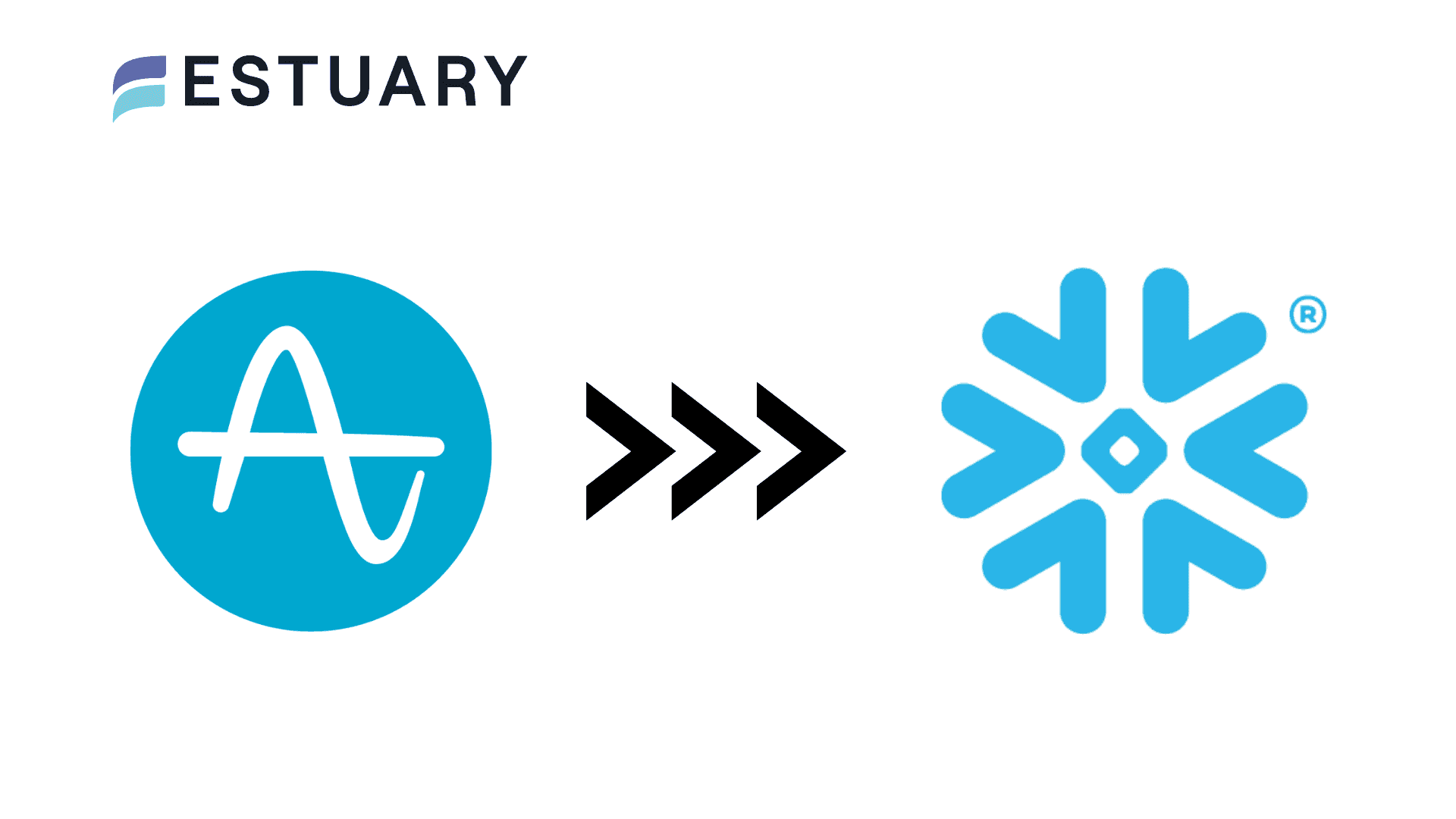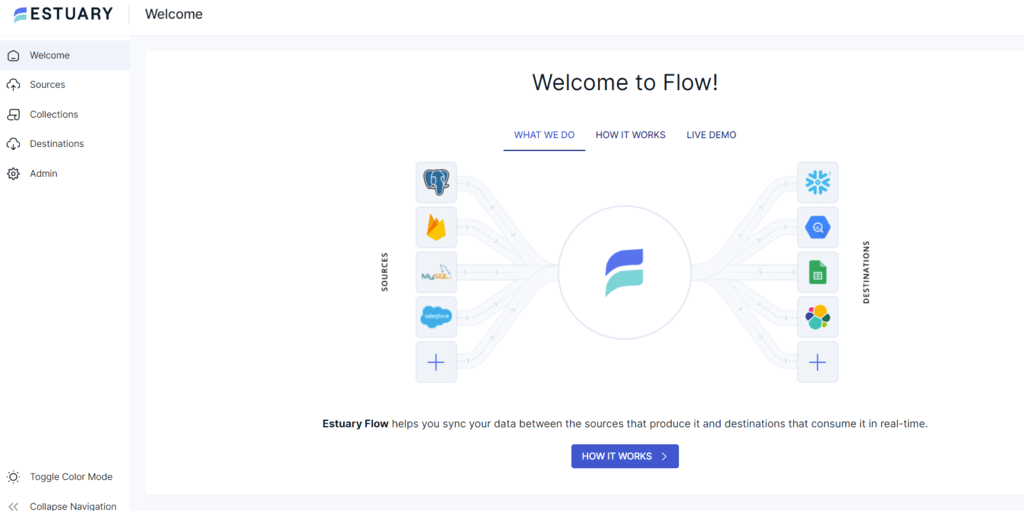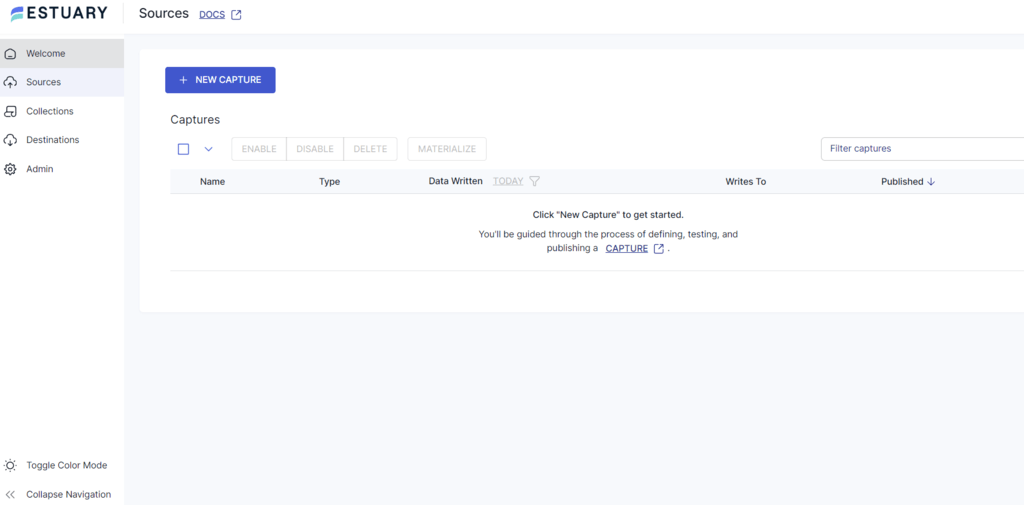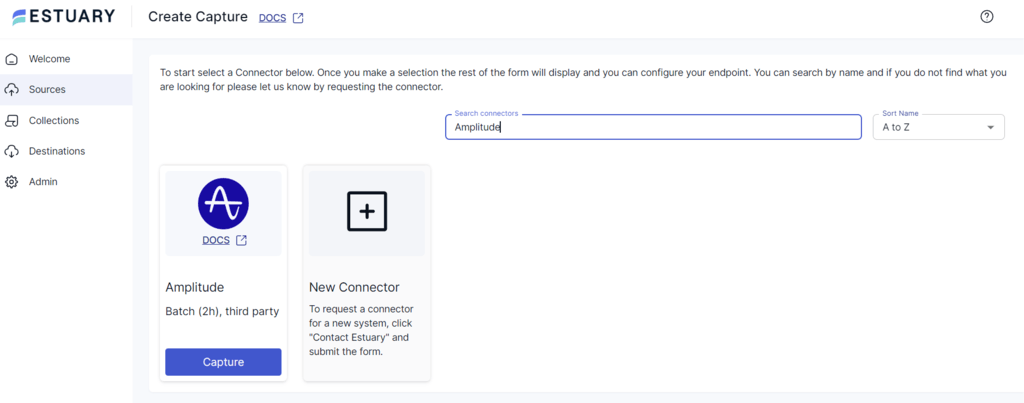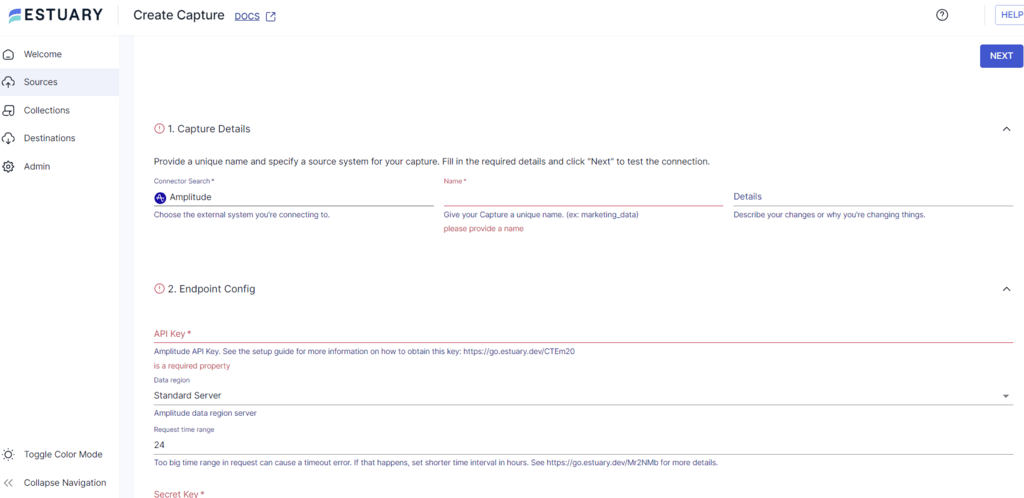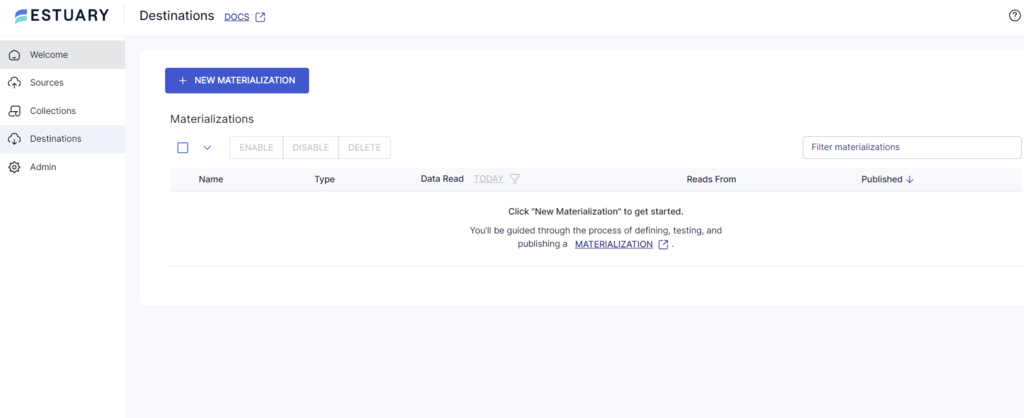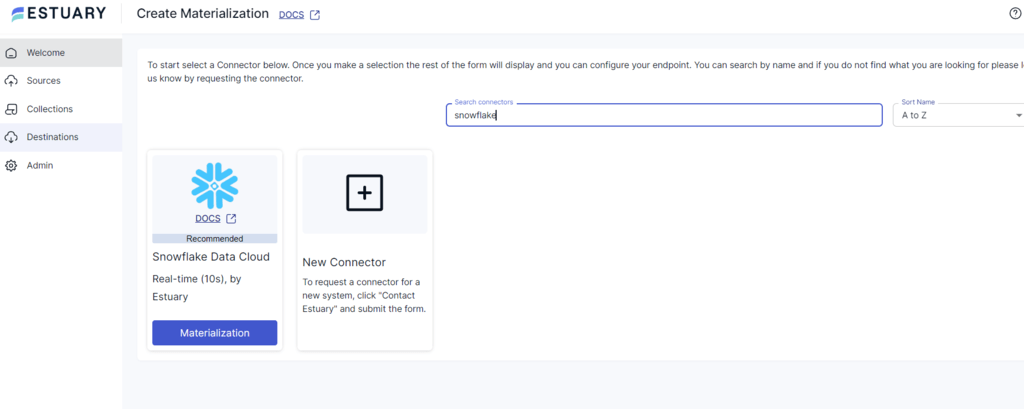Analyzing user behavior is crucial for improving engagement and driving growth. To achieve this, Amplitude offers robust product analytics and behavioral analytics tools. However, relying solely on product analytics platforms like Amplitude may restrict your ability to analyze this data in a broader business context. To truly capitalize on this data, a centralized warehousing solution like Snowflake is essential.
By integrating data from Amplitude to Snowflake, you to combine product analytics data from Amplitude with other additional data sources, unlocking a more holistic view of your customer’s journey. This consolidated data empowers you to identify actionable insights for enhanced product development, marketing strategies, and overall business growth. Let’s dive in to learn how to achieve Amplitude to Snowflake integration to get the most out of your data.
What is Amplitude?
Amplitude is a comprehensive digital analytics platform designed to help businesses understand and optimize user experience across their digital products. It enables teams to easily track and analyze user interactions on websites and mobile apps. The platform comes packed with multiple advanced analytical tools such as behavioral targeting, revenue tracking, event segmentation analysis, etc.
Amplitude seamlessly integrates with various tools and data sources, allowing you to consolidate your business data and gain a holistic view of your customers. In addition to its robust analytics features and impressive integration capabilities, the platform also offers native A/B testing capabilities through Amplitude Experiment. This feature enables teams to rapidly iterate on features, measure their impact, and deploy the best variation.
Here are the key features of Amplitude.
- Event Segmentation: With this feature, you can analyze how different groups of users interact with your product by tracking specific actions or events. This helps you gain a granular understanding of user engagement and preferences and analyze event frequency. Additionally, the feature merges events with user segments, providing comprehensive insights into user behavior.
- Real-time Analytics: Amplitude provides real-time analytics, allowing you to monitor user interactions with your products as they happen. This immediate insight is invaluable for making quick decisions and promptly responding to user needs.
- Funnel Analysis: This feature helps visualize the user journey through different stages of conversion processes. By identifying where users drop off, you can pinpoint areas for improvement to increase the overall effectiveness of your products and marketing strategies.
What is Snowflake?
Snowflake is a cloud-based data platform that provides a fully managed service for organizations to flexibly store and analyze large amounts of data. The platform stands out for its unique architecture, which separates storage and compute. This separation facilitates data storage in a centralized repository called Snowflake Data Cloud while the compute resources are provisioned separately. The feature supports independent scaling of storage and compute, providing cost efficiency and performance optimization.
Snowflake can also handle structured and unstructured data, such as JSON and XML, without the need for transformation. This simplifies the data management and provides seamless integration with different data types. Additionally, the platform provides strong security measures, including data encryption, access control, and built-in compliance standards.
Here are a few of Snowflake's key features.
- Data Sharing: With Snowflake, you can securely share and collaborate on data via Snowflake Marketplace. The Marketplace is a central platform to discover and access datasets and data services published by other organizations. Moreover, Snowflake verifies the data assets to ensure security and data standards are maintained.
- Scalability: The platform’s auto-scaling feature automatically adjusts the warehouse size based on demand, ensuring efficient handling of varying workloads without manual intervention.
- Performance: Snowflake utilizes a highly optimized query optimizer and automatic query parallelization, resulting in lightning-fast query execution and high performance even with large amounts of data.
Integrating Data from Amplitude to Snowflake: 2 Methods
There are two primary methods for transferring data from Amplitude to Snowflake:
- Manual Method: Manual Integration Using Amplitude's Export Function
- Automated Method: Using Estuary Flow for Integrating Data from Amplitude to Snowflake
Manual Method: Manual Integration Using Amplitude's Export Function
You can integrate data from Amplitude to Snowflake using Amplitude’s built-in export tool. Here are the detailed steps involved in this method. However, before you start executing the export process, it’s important that you have the following prerequisites in place:
- An Amplitude account with admin privileges.
- A role allowing you to enable Snowflake resources.
Step 1: Access Destination Settings in Amplitude
In the Amplitude data interface, find and click on the Catalog. From there, navigate to the Destinations tab.
Within the Warehouse Destinations section, select Snowflake.
Step 2: Choosing Data For Export
- Under the Export Data to Snowflake section, select the data type you wish to export. You can choose from three supported data types: Export events ingested today and moving forward, Export all merged Amplitude IDs, or Export both.
- You can also apply filtering conditions to export only the events that meet the specific criteria.
- Finally, review the Event table and Merge IDs table schemas. Then, click Next.
Step 3: Finalizing The Integration
- In the Snowflake Credentials for Amplitude section, enter your necessary Snowflake credentials, such as Account Name, Database, Username, Password, Role, and Warehouse.
- Then click on Next to start uploading the test data. Once the test data upload is successful and there are no errors, you may click Finish to complete the setup process.
- Amplitude will begin exporting data to Snowflake according to the set parameters. The data will be sent to your Snowflake account in micro-batch files regularly to ensure that your Snowflake instance is current with the latest Amplitude data.
By following these steps, you can effectively migrate data from Amplitude to Snowflake using Amplitude’s Export Tool. However, this method has several limitations.
- Lack of Automation: Manual migration methods require every task to be initiated and monitored manually, lacking automation capabilities. This can result in a slower process and a higher possibility of errors.
- Limited Data Transformation Capabilities: Complex data transformations such as aggregations or format conversions can be challenging to implement with this manual process.
Automated Method: Using Estuary Flow for Integrating Data From Amplitude to Snowflake
If you want to transfer your data from Amplitude to Snowflake but lack technical expertise, you can use no-code, extract, transform, load (ETL) platforms to make the process easier. Estuary Flow is one of the best options available that can effectively automate the data migration process from Amplitude to Snowflake. However, before setting up the streaming pipeline, you need to ensure the below prerequisites are in place.
- An Amplitude project with a Secret Key and API Key
- Snowflake
- An Estuary account
Step 1: Configure Amplitude as the Source
- Login to your Estuary Flow account.
- Click the Sources tab on the left navigation pane and select the + NEW CAPTURE button.
- Use the Search connectors field to find the Amplitude connector and click its Capture button to configure Amplitude as a data source.
- On the Create Capture page, enter the specified details, such as Name, API Key, Secret Key, and Replication Start Date.
- After filling in the required fields, click NEXT > SAVE AND PUBLISH to transfer data from Amplitude to Flow collections.
Step 2: Configure Snowflake as the Destination
- Once the source is set, click MATERIALIZE COLLECTIONS in the pop-up window that appears after a successful capture or the Destinations option on the dashboard.
- Click on the + NEW MATERIALIZATION button on the Destinations page.
- Type Snowflake in the Search connectors box and click on the Materialization button of the connector when you see it in the search results.
- On the Create Materialization page, enter the details like Name, Host URL, and Account, among others.
- If the Flow collection with your Amplitude data isn’t automatically linked to the materialization, use the Link Capture button in the Source Collections section to manually link it.
- Finally, click NEXT > SAVE AND PUBLISH.
- With the source and destination configured for Amplitude to snowflake integration, Estuary Flow will begin loading data from the Flow collections into tables in a Snowflake database.
Benefits of Using Estuary Flow
Here are some of the benefits of using Estuary Flow:
- Real-Time Data Processing: Estuary Flow excels in real-time integration. It streams data from the source and loads it into the selected destination with minimal latency, ensuring the most up-to-date information is available.
- Scalability: Flow can scale horizontally to manage large data volumes and meet high throughput requirements. It can support up to 7 GB/s of data flow, making it a suitable choice for both large and smaller enterprises.
- Efficient Data Transformation: The platform supports Typescript and SQL-based transformations, allowing you to reshape, filter, and join data in real-time while ensuring data consistency and accuracy.
Conclusion
Integrating data from Amplitude to Snowflake offers great potential for businesses looking to gain deeper insights into customer behavior. By combining in-depth product analytics with broader business data, teams can make strategic decisions directly impacting revenue, user satisfaction, and product innovation.
While Amplitude’s built-in export tool for migrating data is one of the migration approaches, it comes with critical limitations, such as a lack of automation and limited data transformation capabilities.
A streamlined approach is to leverage no-code tools like Estuary Flow, which automate the migration process without the need for extensive technical knowledge.
Estuary Flow provides an extensive and growing list of connectors, robust functionalities, and a user-friendly interface. Sign up today to simplify and automate data migration from Amplitude to Snowflake.
FAQs
- Is Amplitude a data warehouse?
No, Amplitude is not a data warehouse. It is a product intelligence and analytics platform that helps companies understand user behavior and product performance.
- Why is Snowflake so popular?
Snowflake's popularity is due to its cloud-native architecture, strong performance, easy data-sharing capabilities, scalability, and support for diverse data types (structured, semi-structured, and unstructured data).
- What query language does Snowflake use?
Snowflake uses standard SQL (Structured Query Language) to query data. It supports ANSI SQL and common SQL variations.
Related guide to integrate Amplitude with other platforms:

About the author
With over 15 years in data engineering, a seasoned expert in driving growth for early-stage data companies, focusing on strategies that attract customers and users. Extensive writing provides insights to help companies scale efficiently and effectively in an evolving data landscape.