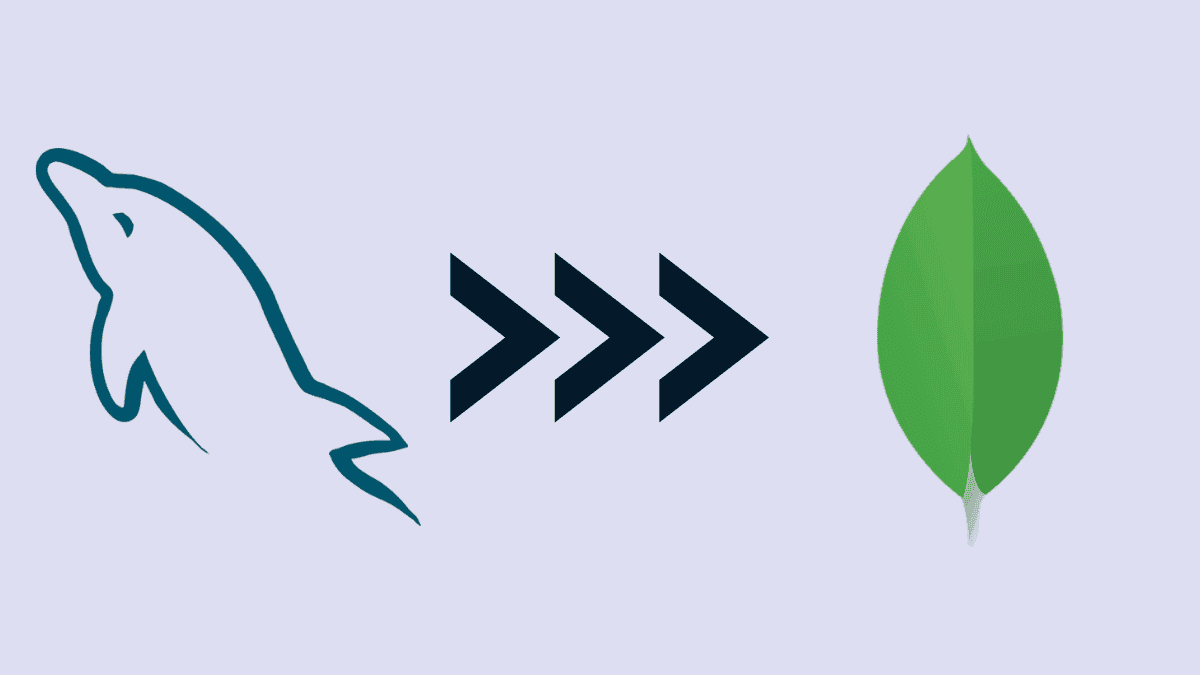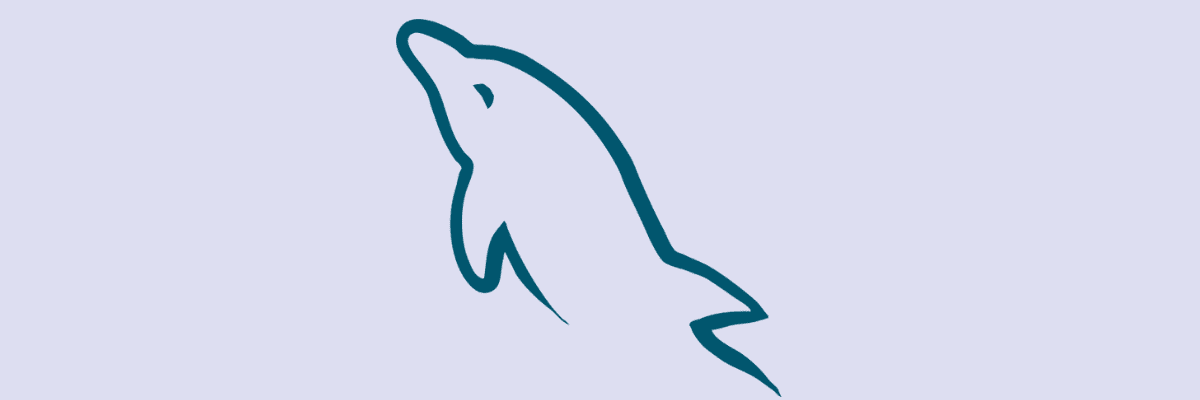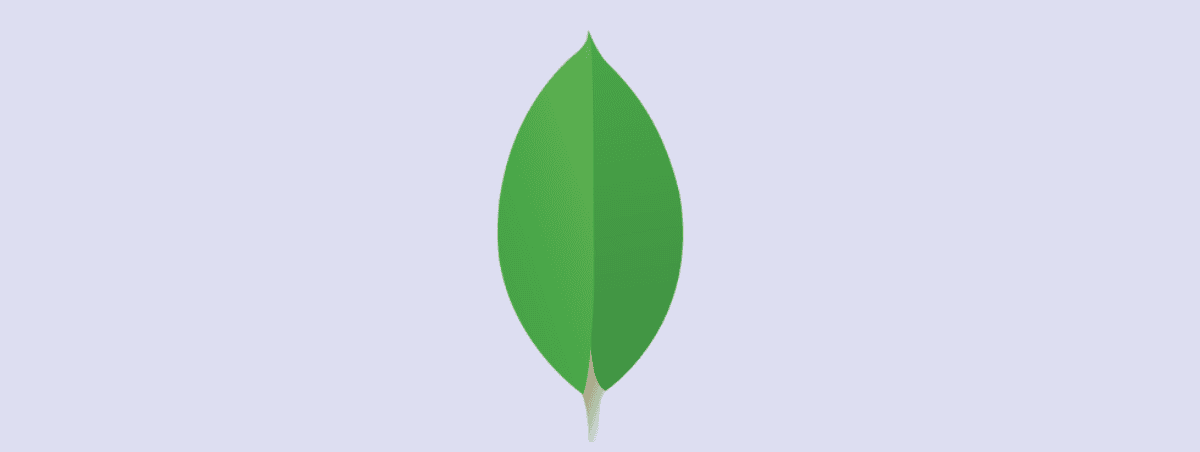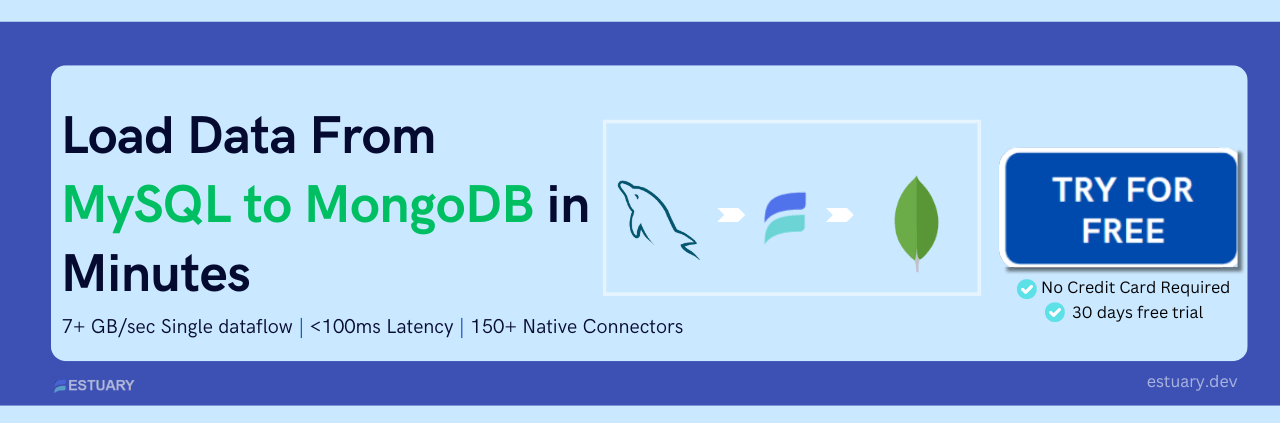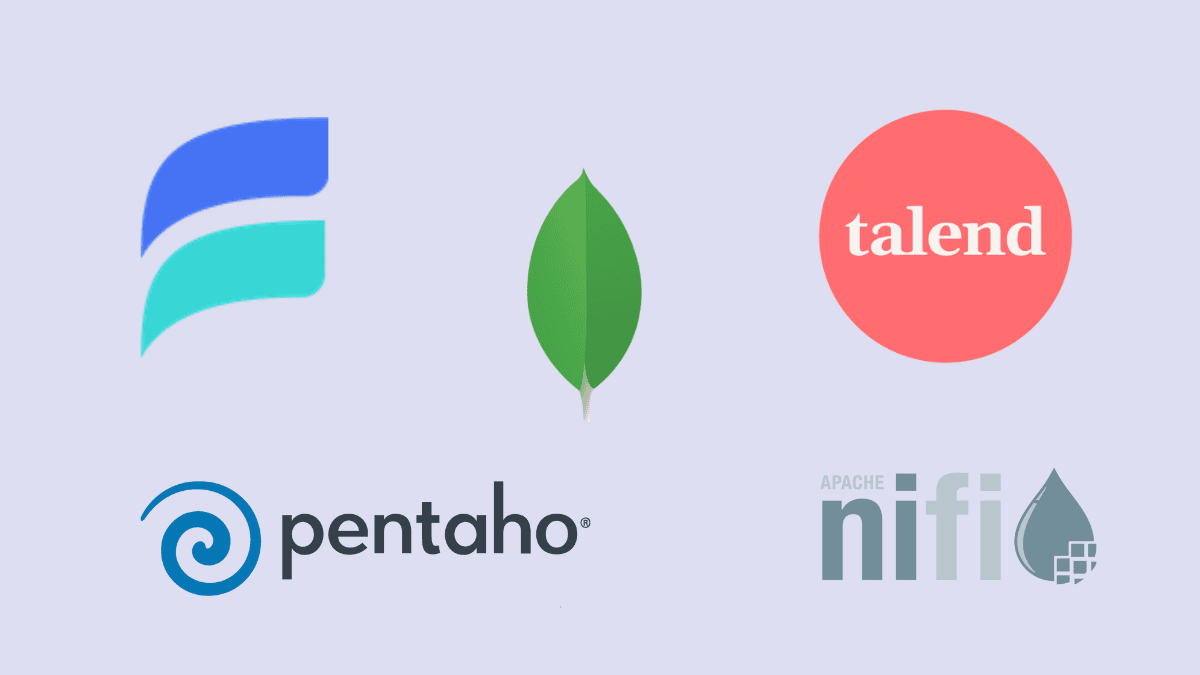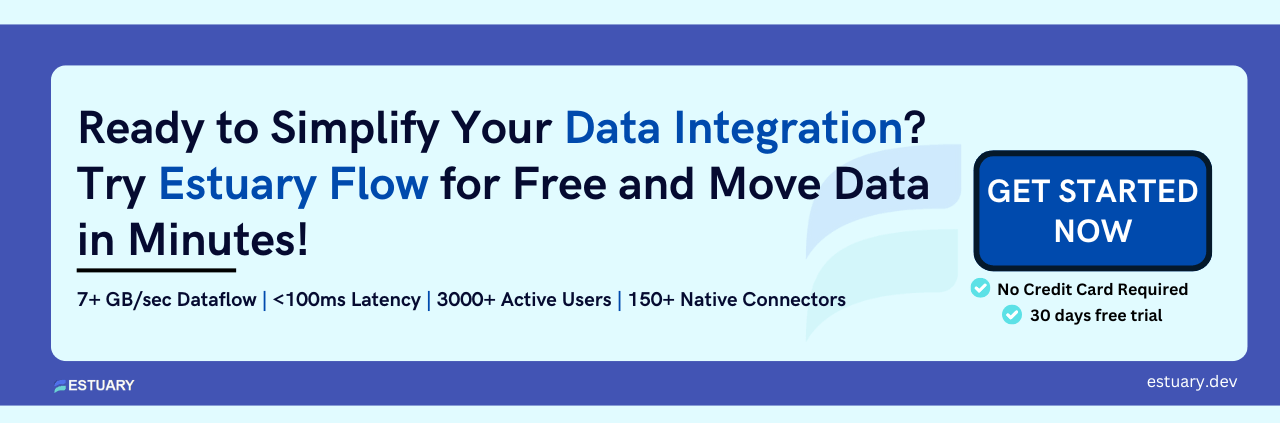In today’s data-driven world, data engineers and developers always encounter the need to transfer data from one type of database to another. One such case is transferring data from MySQL to MongoDB, two widely used database management systems with different data models.
While MySQL is a traditional relational database management system (RDBMS), MongoDB is a newer NoSQL database that has gained popularity in recent years.
This guide will explore the differences between these two databases, provide a step-by-step process to convert MySQL database to MongoDB, and offer best practices for optimizing data storage in MongoDB.
To jump straight to the step-by-step methods for migrating MySQL to MongoDB, click here.
What is MySQL?
MySQL is a popular open-source RDBMS that is used by millions of developers and businesses worldwide. It is a powerful and flexible database system that can handle everything from small-scale applications to large, complex systems. MySQL is designed to be fast, reliable, and secure, making it an ideal choice for web-based applications that require high performance and scalability.
MySQL is written in C and C++ programming languages and uses Structured Query Language (SQL) to manage data. It is compatible with various operating systems, including Windows, Linux, and macOS. MySQL is also compatible with various programming languages such as Python, PHP, Java, and more.
Key Features and Benefits of MySQL
MySQL has several key features that make it a popular choice for web-based applications. Some of these features include:
- Ease of use: MySQL is known for its simplicity and ease of use. Its intuitive interface and clear documentation make it easy for developers to start using the database effectively on the first attempt.
- Scalability: MySQL is ACID compliant for data integrity and security and can handle large datasets and heavy workloads, making it suitable for use in enterprise-level applications.
- Performance: MySQL is designed to be fast and efficient, providing excellent performance even under heavy loads.
- Security: MySQL offers robust security features, including encryption and authentication, to help protect data from unauthorized access.
Disadvantages of MySQL
Like any database system, MySQL has its advantages and disadvantages. The advantages cannot be overemphasized. However, the following disadvantages must be noted:
- Limited functionality: MySQL is a relational database system, which means it has limited functionality when compared to non-relational databases.
- Complex queries: Writing complex queries in MySQL can be challenging, requiring a high level of skill and experience.
What is MongoDB?
MongoDB is a popular document-based database management system that uses a flexible, schema-less data model to store data as documents. It is free and open-source software released under the GNU Affero General Public License.
MongoDB is written in C++ and is available for various operating systems, including Windows, Linux, and macOS. It is also compatible with various programming languages such as Python, Java, Ruby, and more.
MongoDB stores data in collections of JSON-like documents and allows you to create a dynamic schema design. It is a good choice for applications that require agility and scalability.
Key features and benefits of MongoDB
- Dynamic schema design: MongoDB’s flexible document model allows you to make changes to the database schema without the need for costly and time-consuming schema migrations.
- High scalability: MongoDB is designed to handle large amounts of data, and you can easily scale it horizontally across multiple servers.
- High availability: MongoDB’s replica sets provide you with automatic failover and data redundancy, ensuring that your data remains available even in the event of hardware failure.
- Fast queries: MongoDB uses indexes and query language that makes it easy for you to retrieve data quickly, even when working with large data sets.
- Document-oriented storage: MongoDB stores data in JSON-like documents and hence enables you to work with geospatial data and full-text search. It allows you to work with data in web applications, too.
Disadvantages:
- No ACID Transactions Across Collections: MongoDB doesn’t support ACID transactions across multiple collections.
- Limited JOIN Operations: MongoDB has limited support for JOIN operations, which are common in relational databases.
Why Migrate from MySQL to MongoDB?
While MySQL is a powerful and reliable database system, there are several reasons why you may choose to migrate to MongoDB. Here are some of the main benefits that MongoDB can offer:
- Scalability: MongoDB is designed to handle large datasets and can easily scale horizontally by allowing you to add more servers to a cluster. This way you can store and manage large amounts of data.
- Flexibility: MongoDB’s document-based model allows you to model data flexibly and intuitively. So any developer can work with data that has faster development cycles.
- Performance: MongoDB is known for its fast read and write performance. It allows you to develop applications that require real-time data access.
- Availability: MongoDB’s built-in replication and sharding capabilities make it easy for you to ensure high availability and reliability for mission-critical applications.
- Support for Complex Data Types: MongoDB supports a wide variety of complex data types, including geospatial data and arrays. This enables you to easily store and manage data that may not fit neatly into a traditional relational database schema.
- Cost-Effective: MongoDB’s open-source community edition is free to use and provides most of the functionality needed for many applications. With it, any data engineer or developer will save money on licensing costs compared to proprietary database systems.
Methods to Transfer Data from MySQL to MongoDB
When it comes to migrating data from MySQL to MongoDB, there are several methods you can use depending on your specific needs and the complexity of your data. Below are two commonly used methods:
Method 1: Manual Export and Import for MySQL to MongoDB Migration
Method 2: MySQL to MongoDB Migration Using Estuary Flow
Method 1: Manual Export and Import for MySQL to MongoDB Migration
This method involves manually exporting the data from MySQL, transforming it as needed, and then importing it into MongoDB. This method is straightforward and provides greater control over the data transformation process but can be time-consuming, especially for large datasets.
Step 1: Export the Data from MySQL
- Use MySQL’s command-line tool (
mysqldump) or a third-party tool to export your data in a format like JSON or CSV that MongoDB can understand.
Step 2: Transform the Data
- Convert the data into a document format suitable for MongoDB. This may involve denormalizing data, changing data types, or mapping relationships.
Step 3: Import the Data into MongoDB
- Use MongoDB’s command-line tool (
mongoimport) or another tool to import the data into MongoDB, ensuring correct mapping to collections and fields.
Method 2: Using Estuary Flow for MySQL to MongoDB Migration
Before diving into the detailed steps, it's important to understand that Estuary Flow simplifies the migration process by providing a real-time, no-code solution. This ensures that your data is not only migrated but also continuously synchronized between MySQL and MongoDB, offering a seamless experience for data engineers and developers alike. Let’s explore how you can set up this migration in just a few easy steps.
Step 1: Log in or Register with Estuary Flow
- Register or Log In:
- Visit the Estuary Flow website and register for a free account if you don’t have one already. If you do, simply log in to your account.
Step 2: Configure MySQL as the Source (Capture)
- Navigate to Sources:
- Once logged in, click on the “Sources” option on the left sidebar of the dashboard.
- Click the + New Capture button to create a new data capture process.
- Select MySQL as the Source:
- In the search bar, type “MySQL” and select it from the list of available connectors.
- Click the Capture button next to the MySQL connector.
- Configure MySQL Connection:
- On the configuration page, enter the necessary connection details for your MySQL database, such as:
- Name: A unique name for this capture process.
- Address: The IP address or domain name of your MySQL server.
- User: The username with read access to the MySQL database.
- Password: The password associated with the user.
- Database: The name of the MySQL database you wish to capture data from.
- On the configuration page, enter the necessary connection details for your MySQL database, such as:
- Select Tables for Capture:
- After entering the connection details, select the specific tables or schemas you want to capture from MySQL.
- Configure any filters or specific data you want to include/exclude during the capture process.
- Save and Publish:
- Once all the details are configured, click on Next, review the setup, and then click on Save and Publish to initiate the data capture process.
Step 3: Transform Data (Collections)
- Navigate to Collections:
- After setting up the capture, the data will be stored in collections within Estuary Flow.
- Navigate to the “Collections” section on the dashboard to manage and view your data.
- Data Transformation (Optional):
- If you need to transform the data before loading it into MongoDB, use Flow’s transformation features to map fields, rename attributes, or adjust the data structure to fit MongoDB’s document model.
- This step is essential if your MySQL data schema is significantly different from what you want in MongoDB.
Step 4: Configure MongoDB as the Destination (Materialization)
- Navigate to Materializations:
- Go back to the dashboard and click on the “Materializations” option on the left sidebar.
- Click the + New Materialization button to set up a new data materialization process.
- Select MongoDB as the Destination:
- In the search bar, type “MongoDB” and select it from the list of available connectors.
- Click the Materialization button next to the MongoDB connector.
- Configure MongoDB Connection:
- On the configuration page, enter the necessary connection details for your MongoDB instance, such as:
- Name: A unique name for this materialization process.
- Address: The IP address or domain name of your MongoDB server.
- User: The username with write access to the MongoDB database.
- Password: The password associated with the user.
- Database: The name of the MongoDB database where the data will be stored.
- On the configuration page, enter the necessary connection details for your MongoDB instance, such as:
- Select Collections for Materialization:
- Select the collections (data captured from MySQL) that you want to materialize (i.e., load) into MongoDB.
- Configure any additional options such as indexing, sharding, or replication settings in MongoDB if required.
- Save and Publish:
- Once all the details are configured, click on Next, review the setup, and then click on Save and Publish to initiate the materialization process.
Step 5: Monitor and Manage the Data Flow
- Monitoring:
- Use the Estuary Flow dashboard to monitor the real-time data flow from MySQL to MongoDB.
- The dashboard provides insights into the data pipeline, including data volume, processing speed, and any errors or alerts.
- Manage and Optimize:
- If necessary, return to the capture, collections, or materialization settings to make adjustments based on performance or data integrity needs.
- You can also pause, stop, or restart the data flow as required.
- Data Verification:
- Finally, verify the data in MongoDB to ensure it has been correctly imported and matches the intended structure and content.
Get started with seamless data integration—register for Estuary and simplify your workflow with our powerful, real-time pipelines.
ETL Tools for MySQL to MongoDB Data Migration
As we discussed earlier, migrating data from MySQL to MongoDB can be a complex process. Thankfully, there are several tools available to make the process easier and faster. Each has its own set of features and capabilities. Here are some of the most popular tools:
- MongoDB Connector for BI: This is an official MongoDB tool that provides a SQL interface to MongoDB. It allows you to use SQL queries to analyze data in MongoDB and supports data migration from MySQL to MongoDB.
- Change streams: MongoDB’s change stream feature allows you to monitor changes in a MongoDB database in real time and then propagate those changes to other systems, including MySQL.
- Talend Open Studio for Data Integration: This is an open-source data integration tool that supports data migration from MySQL to MongoDB. It provides you with a user-friendly graphical interface for data migration and transformation.
- Apache NiFi: This is a data integration and automation tool that supports data migration from MySQL to MongoDB. It provides you with a drag-and-drop interface for data migration and transformation.
- Pentaho Data Integration: This is a data integration tool that supports data migration from MySQL to MongoDB. It provides you with a graphical user interface for designing data migration and transformation workflows.
- Estuary Flow: This DataOps platform enables you to create a real-time data pipeline, or Data Flow, even for specific systems, to connect data source and destination. Be it from MySQL to MongoDB, you can capture data in a three step Data Flow using the Flow web application:
- Capture: This allows you to ingest data from an external source, say MySQL.
- Collections: With this, you can store the ingested data in your cloud-backed data lake. (You can use this data lake for any other engineering project.)
- Materialization: This enables you to push the data to an external destination, say MongoDB.
Estuary Flow initializes a connection to an external source to identify one or more data resources–like tables, data streams, or anything else. After that, it maps each data resource to a collection, which you can push to any destination.
Comparison of Different Migration Tools
When choosing a data migration tool, it’s important to consider factors such as ease of use, performance, and cost. Here’s a comparison of some of the most popular data migration tools:
| Features / Tools | Estuary Flow | MongoDB Connector for BI | Talend Open Studio | Apache NiFi | Pentaho Data Integration |
|---|---|---|---|---|---|
| Real-Time Data Processing | Yes | No | Limited | Yes | Limited |
| Ease of Use | High - No-code setup | Medium - Requires SQL knowledge | Medium - Graphical interface | Medium - Drag-and-drop interface | Medium - Visual workflow editor |
| Scalability | High - Scales with large databases | Medium - Suitable for BI operations | Medium - Suitable for small to medium data volumes | High - Highly scalable for large data volumes | Medium - Performance can lag with large datasets |
| Data Synchronization | Continuous, real-time synchronization | Batch-based synchronization | Batch-based synchronization | Real-time synchronization | Batch-based synchronization |
| Supported Data Formats | Wide range including structured and semi-structured formats | Structured data only (SQL-based) | Wide range including structured and semi-structured formats | Wide range including structured, semi-structured, and unstructured formats | Wide range including structured and semi-structured formats |
| Technical Expertise Required | Low - User-friendly, intuitive interface | Medium - SQL knowledge required | Medium - Requires understanding of data transformation | High - Requires technical expertise | Medium - Requires understanding of data workflows |
| Cost | High - Expensive for enterprise-level deployments | Free - Open-source | Free - Open-source | Free - Open-source | |
| Integration Capabilities | 150+ pre-built connectors, flexible integration with various systems | Limited to SQL-based integrations | Extensive, with many connectors available | Extensive, with many connectors available | Extensive, with many connectors available |
Key Insights:
- Estuary Flow stands out for its real-time, continuous data migration capabilities, ease of use, and scalability, making it the top choice for dynamic environments that require minimal manual intervention.
- MongoDB Connector for BI is best suited for SQL-based operations within MongoDB, though it may not be optimal for large-scale or real-time data migrations.
- Talend Open Studio and Apache NiFi are versatile and powerful but require more technical expertise and are better suited for organizations with specific needs around data transformation and automation.
Best practices for using data migration tools
When using data migration tools, it’s important to follow best practices to ensure a smooth and successful migration. Here are some tips:
- Understand your data sources and destinations – Before starting the migration process, make sure you have a clear understanding of your data sources and destinations. This will help you choose the right tool and ensure a successful migration.
- Test the migration process – Always test the migration process on a small sample of data before migrating the entire dataset. This will help you identify any issues or errors early on and ensure a smooth migration.
- Use the right tool for the job – Choose a tool that’s suitable for your specific data migration needs. Don’t choose a tool simply because it’s popular or widely used.
- Follow best practices for data transformation – When transforming data during the migration process, follow best practices to ensure data quality and consistency. This includes cleaning and standardizing data, and ensuring that data types are consistent across the dataset.
By following these best practices, you can ensure a successful and hassle-free data migration from MySQL to MongoDB using the right tool for the job.
Data Synchronization Between MySQL and MongoDB
As businesses grow, they generate a large amount of data, and as the data volume increases, it becomes necessary to store data in multiple databases. In many cases, companies use both MySQL and MongoDB to store their data.
As you have learned earlier, MySQL is a relational database management system, and MongoDB is a document-oriented database. As a result, data synchronization between MySQL and MongoDB can become challenging.
Data synchronization, by the way, is the process of keeping the data in different databases updated and consistent, such that when the data is updated in one database, the changes are automatically propagated to other databases, ensuring data consistency across different systems.
For example, if for any reason you or any other data engineer or developer needs to sync data between MySQL and MongoDB, then when the data is updated in MySQL, the changes must be reflected in MongoDB, and vice versa.
This is particularly important in scenarios where businesses need to access and analyze data across multiple databases. In such cases, data synchronization can be used to keep data updated in real-time across different databases.
Benefits and Challenges of Data Synchronization
The benefits of syncing data between MySQL and MongoDB are many. For instance, it allows businesses, or any affiliate thereof, to access and analyze data from multiple databases in real time.
Data synchronization allows data engineers and developers to ensure data consistency across different systems, eliminating the risk of data inconsistency and errors.
However, data synchronization also comes with its challenges. One of them is ensuring that the data in both databases remains consistent. This is particularly important when dealing with large volumes of data, where the risk of data inconsistency is high, especially with data validation and schema differences between the databases.
Another challenge is ensuring that the synchronization process does not affect the performance of either database. This requires careful planning and implementation of the synchronization process.
Some of the same tools you can use for one-time migration can also perform ongoing synchronization. Estuary Flow is one of these — it uses data streaming technology to keep the source and destination in sync continuously.
Not all migration tools are good choices to keep MySQL and MongoDB in sync, however. The MongoDB Connector for BI, for example, would have to be run repeatedly in a batch workflow. You’d likely run into the challenges mentioned above.
Best Practices for Capturing Data from MySQL to MongoDB
The following are some best practices to follow when capturing data from MySQL to MongoDB:
- Choose the right migration tool: There are several migration tools available for capturing data from MySQL to MongoDB, such as Mongify, NoSQLBooster for MongoDB, Talend, and Estuary Flow. Choose a tool that is best suited for your specific use case.
- Optimize schema mapping: Mapping the MySQL schema to the MongoDB schema is a critical step in the migration process. Ensure that you map the schema correctly to avoid data inconsistencies and loss.
- Use chunking for large datasets: For large datasets, it is best to use chunking to divide the data into smaller batches for easier migration.
- Monitor performance: Monitor the migration process closely to ensure that it is running smoothly and efficiently. Use tools such as MongoDB’s performance monitoring to identify and resolve any performance issues.
- Ensure data integrity: Ensure the data you’re migrating is consistent and accurate. Verify the data after migration to ensure that you migrated it correctly.
- Optimize for query performance: Use indexes and query optimization techniques to optimize query performance in MongoDB. This will help you to ensure that queries run quickly and efficiently.
- Back-up your data: Before starting the migration process, ensure that you have a backup of your MySQL data. This will help to ensure that you can recover any data that is lost or corrupted during the migration process.
By following these best practices, you can ensure that your data migration process is successful and that your data is captured accurately in MongoDB.
Optimizing Data Storage with MongoDB
Data storage optimization is a critical aspect of any database management system, and MongoDB is no exception. In this section, you’ll learn some best practices for optimizing data storage in MongoDB.
How to Optimize MongoDB for Better Performance
MongoDB uses a document-oriented data model that is different from the traditional table-based data model used by MySQL. In MongoDB, you can store data in JSON-like documents that can be nested, making it a more flexible and scalable database management system.
Advantages and disadvantages of MongoDB data storage:
Some advantages of MongoDB data storage include its flexibility, scalability, and support for a wide range of data types. However, it also has some trade-offs, such as increased storage requirements and potential performance issues when working with large datasets.
How to optimize MongoDB for better performance
Now that you have explored MongoDB data storage, let’s talk about how you can optimize MongoDB for better performance. There are several ways to achieve this:
- Using appropriate data models
One of the most important aspects of optimizing MongoDB for better performance is using appropriate data models. You need to design your data models to support your query patterns. This means understanding your application’s read-and-write patterns and building your data models accordingly.
- Indexing in MongoDB
Indexing in MongoDB is critical to achieving better performance. There are several types of indexes in MongoDB, including single field, compound, multi-key, and text indexes. The right index type to choose depends on your query patterns.
For example, if you query a specific field frequently, a single-field index would be appropriate. On the other hand, if you query multiple fields frequently, a compound index would be more suitable. The same is obtainable for other types of indexes.
- Sharding in MongoDB
Sharding in MongoDB is the process of distributing data across multiple servers. It allows you to scale horizontally by adding more servers to the cluster. Sharding is beneficial when you have large datasets that cannot fit in a single server’s memory. It also helps you to distribute the read and write load across multiple servers, thereby improving performance.
In MongoDB, sharding is achieved through the use of shards, which are individual servers that store a subset of the data. A shard key is used to determine which server a particular piece of data belongs to. This key can be any field in your data model.
Benefits of sharding - The benefits of sharding in MongoDB include improved performance, scalability, and fault tolerance. Sharding enables you to distribute data across multiple servers, making it possible to store and process large amounts of data. It also improves fault tolerance since data is replicated across multiple servers; this ensures that if one server fails, the data is still available.
Implementing sharding in MongoDB requires the following steps:
- Create a sharded cluster
- Add shards to the cluster
- Enable sharding on a database
- Choose a shard key
- Create indexes
- Insert data into the cluster
Best Practices for Managing Data Storage in MongoDB
Once you have your data in MongoDB, it’s important to ensure that you manage it properly. Here are some best practices to keep in mind:
Monitoring MongoDB
Monitoring your MongoDB deployment is crucial to ensuring its reliability and performance. This involves tracking metrics such as disk usage, memory usage, and query response times. Monitoring can also help identify potential issues before they become major problems.
MongoDB monitoring tools
There are several tools available for monitoring MongoDB, including MongoDB Management Service (MMS), which provides a comprehensive suite of monitoring and management tools for MongoDB deployments. Another popular tool is Ops Manager, which provides similar functionality to MMS, but also includes automation and backup features.
Backup and recovery
Data backup and recovery is an essential part of managing data storage in MongoDB. Backups ensure that you have a copy of your data in case of accidental data loss or system failure. Recovery allows you to restore your data from a backup.
MongoDB backup and recovery tools
MongoDB provides several tools for backup and recovery, including mongodump and mongorestore, which allow you to back up and restore individual databases or collections. Another tool is MongoDB Cloud Backup, which provides continuous, incremental backups of your entire MongoDB deployment to the cloud.
Security considerations
Security is a critical aspect of managing data storage in MongoDB. MongoDB provides several features to ensure the security of your data, including authentication, authorization, and encryption. It’s important to properly configure these features to protect your data.
Best practices for securing MongoDB
Some best practices for securing MongoDB include enabling authentication and authorization, using secure network connections, and keeping your MongoDB deployment up-to-date with the latest security patches.
MongoDB security tools
MongoDB also provides several security tools to help you manage the security of your deployment, including MongoDB Enterprise Advanced, which includes features such as LDAP integration, auditing, and encryption at rest. Additionally, there are several third-party tools available that provide enhanced security features for MongoDB deployments.
Conclusion
In this article, you have explored the basics of data migration from MySQL to MongoDB. You started by learning what MySQL and MongoDB are, and their respective advantages and disadvantages. Then, you went further to mastering the process of transferring data from MySQL to MongoDB, including the differences between relational and document databases, and the steps involved in the migration process.
Furthermore, you looked at various tools that can be used for data migration, including Estuary Flow, which is intuitive for data engineers and developers. You compared their features and functionalities. You also familiarized yourself with best practices for using these tools.
You then explored the concept of data synchronization between MySQL and MongoDB, including how to set it up and its benefits and challenges. Finally, you learned how to optimize data storage in MongoDB for better performance, including best practices for managing data storage.
Although data migration and synchronization between MySQL and MongoDB can be complex tasks, by following the best practices and guidelines outlined in this article, you and any developer or data engineer can successfully transfer data between these databases and optimize their data storage for better performance.
The ability to move data between databases is essential in today’s data-driven world, and it’s crucial to stay up-to-date with the latest tools and techniques to ensure smooth and efficient data migration and synchronization. Fortunately, Estuary Flow is such a tool. Check it out here and then share your experience on this public slack channel.

About the author
With over 15 years in data engineering, a seasoned expert in driving growth for early-stage data companies, focusing on strategies that attract customers and users. Extensive writing provides insights to help companies scale efficiently and effectively in an evolving data landscape.