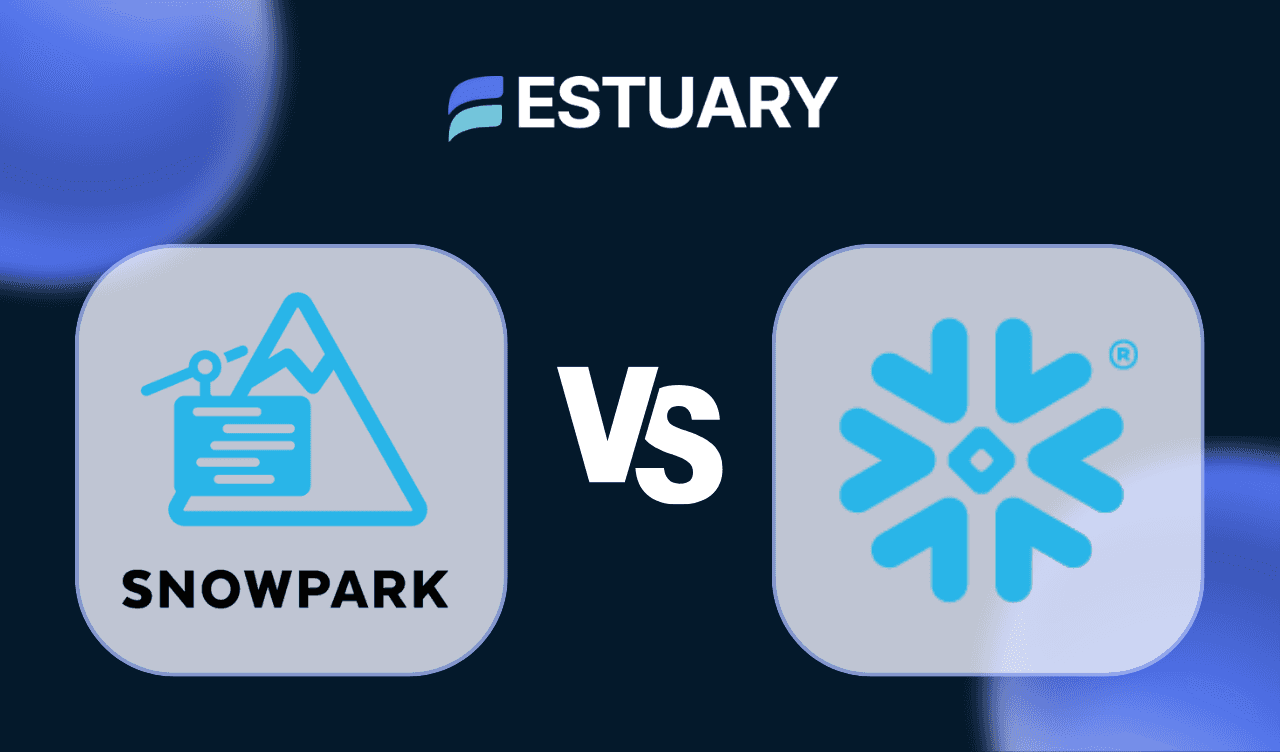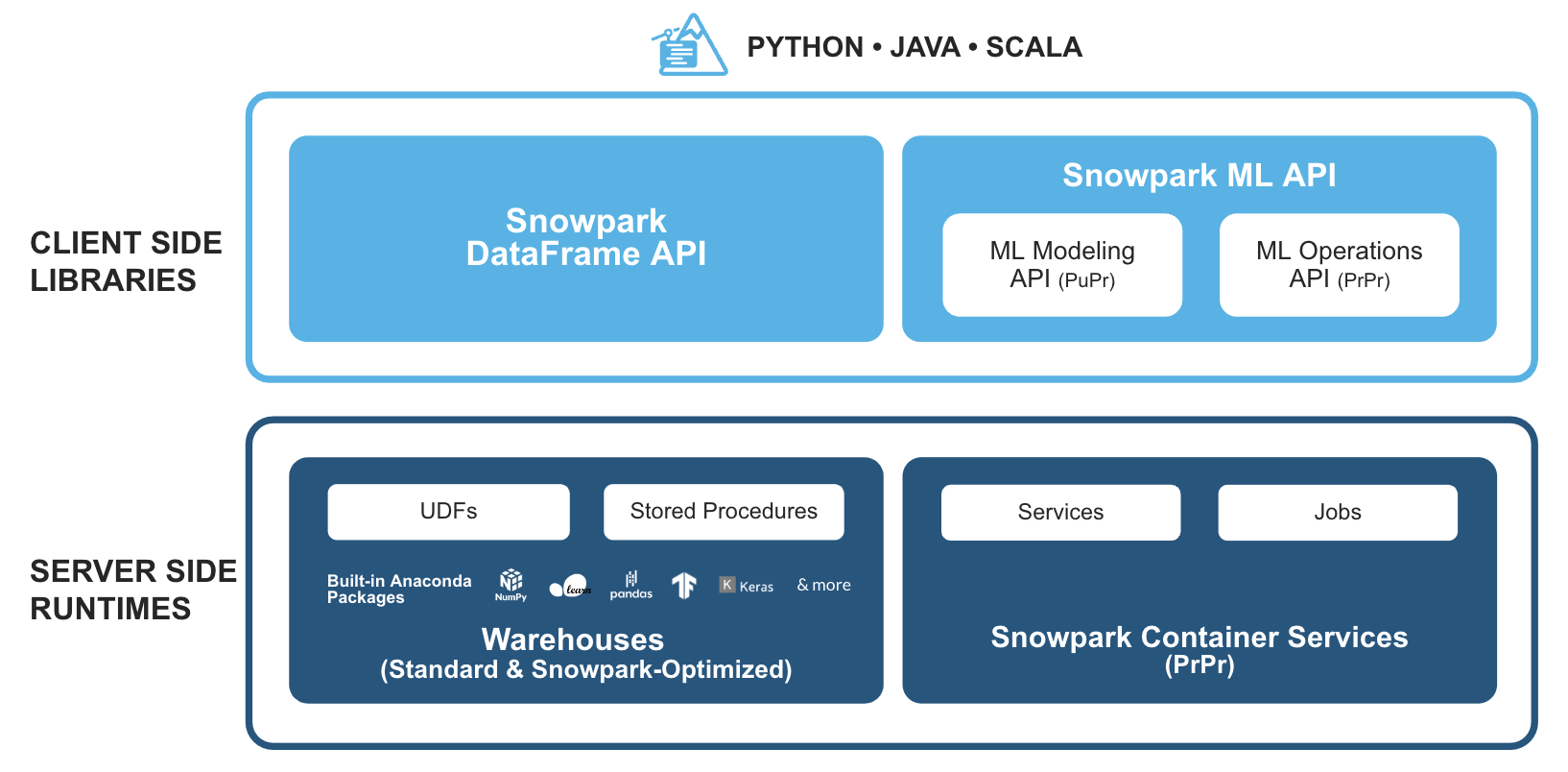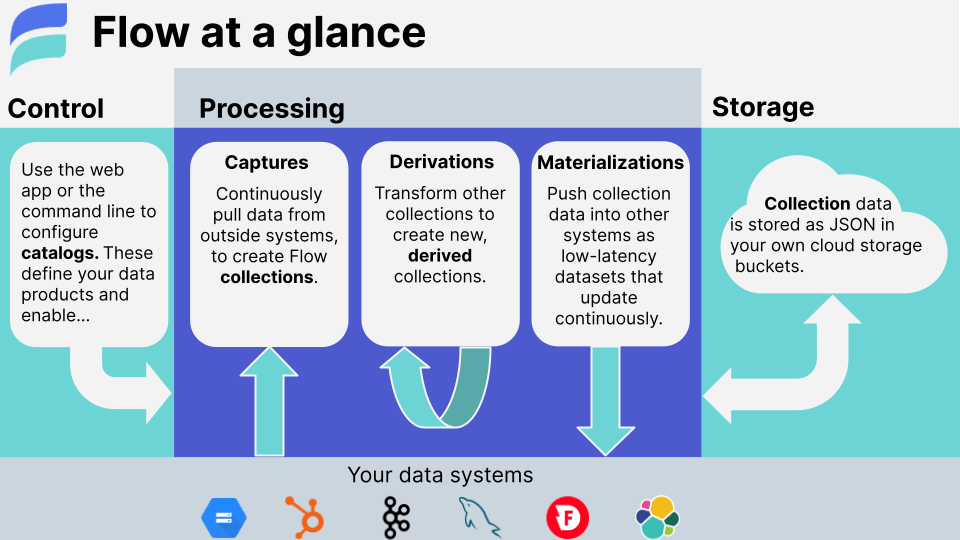Data professionals working in the Snowflake ecosystem have two main options for interacting with your Snowflake data in external applications: Snowflake Drivers and Snowpark. While both tools enhance Snowflake's capabilities, they cater to different needs with distinct features.
This article provides a detailed comparison of Snowpark and Snowflake Connector, highlighting their use cases, limitations, and differences. With this information, you'll be better equipped to choose the optimal tool for maximizing the efficiency and scalability of your data workloads.
What Is Snowpark?
Snowpark is an advanced development framework built directly into Snowflake, designed to empower data professionals with the ability to perform data processing using familiar programming languages like Python, Java, and Scala. With Snowpark, application developers can leverage Snowflake's robust data storage and processing capabilities directly in their applications. This integration simplifies the development process, enabling developers to develop applications that contain sophisticated data transformations and analyses without needing to set up and maintain complex distributed systems for their applications.
The framework features a DataFrame API, reminiscent of popular libraries such as Pandas and Spark, which makes it easy for users already familiar with Pandas and Spark to manipulate structured data. Additionally, automatic scaling and pushdown optimization ensure efficient resource management, removing this extra overhead from the application development team.
Features of Snowpark
Snowpark offers a robust set of features designed to simplify data processing. By combining the familiarity and expressive versatility of high-level programming languages with Snowflake’s high-powered data processing capabilities, Snowpark streamlines the development of complex applications that require extensive data processing.
Some of the critical features of Snowpark:
- Integrated Development Environment (IDE) Support: Seamlessly connect to popular IDEs like Jupyter and VS Code, allowing efficient coding, testing, and debugging in a familiar environment.
- DataFrame API: Utilize a user-friendly DataFrame API that simplifies data manipulation tasks, similar to libraries like Pandas and Spark.
- Automatic Scalability: Snowpark automatically adjusts resources to handle increasing data volumes without the need for manual cluster management.
- Pushdown Optimization: Optimize performance by pushing operations down to Snowflake's compute layer, minimizing data movement and improving efficiency.
- User-Defined Functions (UDFs): Create custom UDFs and UDTFs to handle specialized processing tasks that extend beyond the built-in functions, offering greater flexibility in data operations.
Use Cases of Snowpark
Advanced Feature Engineering for Machine Learning
Snowpark simplifies feature engineering by allowing data engineers and scientists to work with data using popular programming languages like Python. It taps into Snowflake’s scalable platform to handle complex transformations, feature generation, and intensive data preprocessing tasks.
With the DataFrame API, users can efficiently create new features and execute critical transformations, such as scaling and normalization, without requiring deep expertise in distributed systems or managing underlying infrastructure.
Complex Data Pipelines with DevOps Principles
Snowpark enables data engineers to build complex, scalable data pipelines while adhering to DevOps best practices. By leveraging Snowpark’s DataFrame API and user-defined functions (UDFs), engineers can write modular, version-controlled code for efficient, reusable data processing. This approach simplifies maintenance and enables teams to iterate much faster with shorter release times.
Furthermore, Snowpark’s compatibility with CI/CD pipelines allows for automated testing and deployment, ensuring consistent and reliable data delivery. By adopting these practices, organizations can streamline their data workflows and improve overall operational effectiveness.
Limitations of Using Snowpark
While Snowpark offers robust capabilities, it's essential to consider its limitations before integrating it into your data workflows.
Some drawbacks of using Snowpark include:
- Learning Curve: While Snowpark offers an API, it requires familiarity with programming languages like Python, Java, or Scala. This presents a learning curve for those accustomed to SQL-centric data manipulation, requiring additional resources.
- Evolving Features: Snowpark is relatively new to the data processing field and is still evolving. Its features may not be as comprehensive as established frameworks like Apache Spark. This can complicate troubleshooting or debugging.
- Limited Data Sources: Snowpark can easily read data from the Snowflake environment. However, it lacks the ability to retrieve data from your local storage, FTP locations, RDBMS, and web APIs.
- Cost Considerations: Since Snowpark utilizes Snowflake's processing power, it incurs costs based on usage. Complex data pipelines and large-scale data processing tasks can incur higher expenses than traditional SQL-based methods. It is crucial to analyze the cost implications of your workflow.
What Is The Snowflake Connector?
Snowflake Connectors are a set of drivers and powerful integration tools that facilitate seamless data movement between Snowflake and various external systems, applications, and services. It allows data engineers and analysts to connect their applications directly to Snowflake, enabling efficient data ingestion and retrieval. With support for multiple programming languages, including Python, Java, and Go, the Snowflake Connector simplifies executing queries and transferring data, making it easier to leverage Snowflake's robust data warehousing capabilities.
Designed to enhance productivity, the Snowflake Connector optimizes the performance of data operations by enabling bulk data loading and efficient querying. It supports features such as automatic data type mapping and connection pooling, which help minimize latency and improve the overall user experience. By utilizing the Snowflake Connector, organizations can streamline their data workflows, ensuring that they have timely access to critical data for analytics and reporting, ultimately driving better decision-making and business outcomes.
Features of The Snowflake Connector
The Snowflake Connector enables seamless data exchange between Snowflake and various external applications and databases, enhancing the efficiency of data workflows. Here are some key functionalities it offers:
- Secure Data Transfer: The Snowflake Connector employs robust security measures, including encryption and OAuth authentication. These protocols ensure safe data transfers between Snowflake and external systems, effectively safeguarding sensitive information during transit.
- Simplified Development: With built-in APIs and drivers, the Snowflake Connector minimizes coding complexities, allowing developers to focus on building solutions rather than wrestling with integration issues. This streamlining accelerates development cycles, leading to faster time-to-deployment for data-driven projects.
- Enhanced Integration with Third-Party Tools: The Snowflake Connector facilitates seamless integration with a variety of third-party tools, such as ETL platforms, business intelligence (BI) solutions, and data science environments. This interoperability enhances the overall data ecosystem, allowing organizations to leverage their existing tools more effectively.
- In-App Data Exploration: The connector allows users to execute SQL queries directly within their applications, enabling real-time data analysis and interactive exploration. This functionality eliminates the need for separate query tools, empowering data professionals to derive insights quickly and make informed decisions on the fly.
- Dynamic Data Loading: The Snowflake Connector supports dynamic data loading, allowing users to ingest data in real-time or on a scheduled basis. This flexibility ensures that the most current data is always available for analysis, enabling businesses to respond swiftly to changing conditions and opportunities.
Use Cases of Snowflake Connectors
Snowflake Connectors excel in scenarios that require seamless integration with external applications and efficient data exchange between Snowflake and other systems. Here are some practical use cases where the Snowflake Connector thrives:
Data Migration and Integration with Existing ETL Processes
Organizations migrating from legacy data warehouses can leverage Snowflake Connectors to extract and load data into Snowflake. These connectors integrate smoothly with existing ETL (Extract, Transform, Load) tools, streamlining the data migration process and reducing the need to overhaul established workflows. By utilizing Snowflake Connectors, businesses can modernize their data infrastructure with minimal disruption.
Real-Time Data Ingestion and Operational Analytics
Snowflake Connectors enable the establishment of data pipelines from operational systems like manufacturing sensors or customer support platforms. By facilitating low-latency data ingestion, the connectors allow continuous monitoring of key metrics, enabling organizations to identify trends or issues promptly. This timely data access enhances decision-making processes and improves operational efficiency without the overhead of managing complex in-database processing frameworks.
Development of Custom Data Applications
For developers building custom applications that interact directly with Snowflake, the Snowflake Connectors provide language-specific APIs and drivers for Python, Java, Go, and other languages. This facilitates the development of bespoke data visualizations, dashboards, or reports tailored to specific business needs. By using these connectors, developers can execute SQL queries directly from their applications, retrieve results efficiently, and integrate Snowflake's data warehousing capabilities into their software solutions.
Seamless Integration with Business Intelligence Tools
Snowflake Connectors are essential for integrating Snowflake with a variety of business intelligence (BI) and analytics tools such as Tableau, Power BI, and Looker. By providing JDBC and ODBC drivers, the connectors enable these tools to connect directly to Snowflake, allowing analysts to create interactive reports and dashboards based on up-to-date data. This seamless integration empowers organizations to derive insights rapidly and supports data-driven decision-making across the enterprise.
Limitations of Using Snowflake Connector
While Snowflake Connectors offer significant benefits in various use cases, they also present certain limitations that data engineers should consider:
Performance Overhead with Large Data Transfers
Transferring substantial volumes of data between Snowflake and external applications via the Snowflake Connector can introduce performance bottlenecks. Network latency and the overhead of data serialization and deserialization may lead to slower execution times for complex queries and bulk data transfers. Relying heavily on client-side processing instead of leveraging Snowflake's in-database computation capabilities can result in inefficient workflows. This raises a critical question: Could performing data transformations directly within Snowflake be a more efficient approach?
Limited Client-Side Data Transformation Capabilities
While the Snowflake Connector facilitates data retrieval and basic manipulations, performing complex data transformations on large datasets may require additional tools or custom code outside of Snowflake. This can lead to fragmented workflows where data is moved out of the secure, high-performance environment of Snowflake for processing. Utilizing external tools like Apache Spark or custom scripts increases development overhead and may compromise performance and security.
Complexity in Debugging and Troubleshooting
Troubleshooting issues that arise when using the Snowflake Connector can be challenging. Problems may stem from the connector itself, application code, network configurations, or Snowflake settings. Identifying the root cause often requires a deep understanding of multiple systems and may necessitate coordination with both the connector provider and Snowflake support. This complexity can extend debugging times and impact development schedules.
Security Considerations and Compliance
While the Snowflake Connector supports secure connections and allows the use of Snowflake's security features through SQL commands, it may not provide direct integration with all of Snowflake’s advanced security functionalities, such as fine-grained access controls or advanced data masking. This necessitates additional security measures on the client side to ensure full protection of sensitive data during transit and processing.
Snowpark vs Snowflake Connector: Key Differences
Snowpark and Snowflake Connector are essential components of the Snowflake ecosystem.
Here is a comparison of the key differences between Snowpark and Snowflake Connector:
Characteristics | Snowpark | Snowflake Connectors |
| Purpose | Data processing within Snowflake | Data transfer between Snowflake and external systems |
| Data Processing | Utilizes DataFrame API similar to popular libraries like Pandas or PySpark | Uses SQL or language-specific libraries |
| Development Environment | Supports local tools like Jupyter, VS Code, IntelliJ | Typically used in external development environments |
| Integration | Directly integrates with Snowflake's compute resources | Connects with third-party tools and platforms |
| Scalability | Automatically scales with Snowflake resources | It may require separate cluster management |
| Performance | Optimizes performance by pushing computation down to Snowflake | Data transfer between the client and Snowflake can impact performance |
| Learning Curve | Generally steeper as it is a new technology | Easier for existing SQL users |
| Primary Use Cases | Data science, machine learning, and advanced analytics | ETL/ELT processes, simple data analysis, SQL integrations |
How Estuary Flow Complements Snowpark & Snowflake Connector
While Snowpark and Snowflake Connectors efficiently process and transform data within the Snowflake environment, organizations often face the challenge of data scattered across multiple systems. To fully leverage these tools, a robust data ingestion pipeline is essential to centralize your data into Snowflake. Estuary Flow simplifies this process, making data engineers' jobs easier by reducing complexity and operational headaches.
Estuary Flow is a powerful ETL solution that streamlines data replication from numerous sources to your preferred destination database, including Snowflake. It offers real-time data ingestion and pipeline orchestration, allowing data engineers to consolidate data effortlessly for streamlined workflows and in-depth analysis. With its intuitive UI, you can build and manage data pipelines effortlessly, freeing up time to focus on strategic tasks rather than tedious data integration.
With Estuary Flow, you can consolidate your data into the Snowflake environment for streamlined workflows and analysis. It features an intuitive UI that allows you to build and manage data pipelines effortlessly.
Key features of Estuary Flow that enhance business outcomes and simplify data engineering include:
- Extensive Library of Connectors: With over 200 pre-built connectors, you can quickly connect to cloud storage, databases, SaaS applications like Salesforce or Zendesk, and data warehouses such as Snowflake or Redshift. The no-code configuration eliminates complex custom coding, accelerating integration and reducing development time.
- Real-time Data Synchronization: Estuary Flow supports Change Data Capture (CDC) to continuously monitor source data for changes. Modifications are replicated to your destination with low latency, ensuring your analytics are always based on the most current data. This real-time synchronization enhances decision-making speed and accuracy.
- Streamlined Data Transformation: Perform data transformations using SQL and TypeScript, enabling real-time processing with automatic type-checking and reduced errors. This simplifies the transformation process, minimizes bugs, and decreases time spent on debugging.
- Schema Validation: Enforce strict JSON schema validation to ensure only well-formatted data enters the pipeline. Schemas define expected data structures and constraints, preventing corrupted data from reaching your destination. This maintains high data quality and reduces troubleshooting efforts.
- Independent Process Scaling: Unique to Estuary Flow, this feature allows you to scale individual processes independently without impacting operations or causing downtime. Data engineers can adjust resources dynamically to meet workload demands, ensuring optimal performance at any scale and eliminating scaling challenges.
By addressing the complexities of data ingestion and integration, Estuary Flow empowers data engineers to work more efficiently and effectively, reducing headaches and contributing to better business outcomes.
Try Estuary Flow for free and explore how it can simplify your data flows.
Closing Thoughts
With a clear understanding of Snowpark and Snowflake Connectors, you can strategically leverage these tools to enhance your organization's data infrastructure and streamline your workflows.
Snowpark, with its integrated environment and support for familiar programming languages, is an ideal choice for complex data transformations, data science workflows, and real-time analytics directly within Snowflake. Snowpark allows data engineers to build sophisticated pipelines with greater efficiency and less operational overhead by enabling in-database computations and minimizing data movement. Although it requires programming expertise and has a steeper learning curve due to its relative novelty, the investment pays off in performance optimization and scalability. This reduces headaches associated with managing external processing environments, leading to smoother operations and faster time-to-insight.
On the other hand, Snowflake Connectors offers a straightforward approach to data transfer and integration with external systems and tools using familiar SQL or language-specific interfaces. They are well-suited for simple data analysis tasks, ETL processes, and integration with third-party applications. For data engineers, this means quicker setup times and ease of use when dealing with routine data operations. However, potential performance overhead and limitations in handling complex data manipulations or large-scale processing may introduce challenges that require additional workarounds or optimizations.
By carefully assessing your specific data processing needs within the Snowflake ecosystem, you can choose the tool that best aligns with your goals. Whether it's leveraging Snowpark for advanced analytics and reducing operational complexity or utilizing Snowflake Connectors for simpler integrations, making the right choice will enhance productivity, reduce unnecessary complications, and ultimately contribute to better business outcomes.
FAQs
How can integrating Estuary Flow with Snowflake enhance my data workflows beyond what Snowpark and Snowflake Connectors offer?
Integrating Estuary Flow with Snowflake can significantly streamline your data ingestion process by providing real-time data synchronization from a vast array of sources directly into Snowflake. While Snowpark excels at in-database processing and advanced analytics, and Snowflake Connectors facilitates data exchange with external systems, Estuary Flow addresses the challenge of consolidating data scattered across various platforms. With over 200 pre-built connectors and support for Change Data Capture (CDC), Estuary Flow ensures that your Snowflake environment always has access to the most current and comprehensive data. This integration minimizes manual data handling, reduces operational overhead, and allows you to focus on leveraging data for strategic insights, ultimately driving better business outcomes.
Considering the limitations of Snowflake Connectors in handling complex data transformations and large-scale processing, how can Estuary Flow alleviate these challenges?
Estuary Flow offers robust data transformation capabilities using SQL and TypeScript, enabling real-time processing with automatic type-checking and reduced errors. Unlike Snowflake Connectors, which may require additional tools or custom code for complex transformations, Estuary Flow performs these operations seamlessly within its platform. It also features independent process scaling, allowing you to adjust resources for individual processes without causing downtime or impacting other operations. By handling complex transformations and scaling efficiently, Estuary Flow alleviates the performance overhead associated with large-scale data processing, making your data pipelines more resilient and easier to manage.
How does Estuary Flow contribute to future-proofing my data infrastructure, and what strategic advantages does it offer for business growth?
Estuary Flow future-proofs your data infrastructure by providing a scalable, flexible, and efficient platform for data ingestion and transformation. Its ability to integrate with a wide range of data sources and destinations ensures that as your organization adopts new technologies or platforms, your data pipelines can adapt without significant redevelopment efforts. The platform's real-time data synchronization and robust transformation features enable faster access to insights, supporting quicker decision-making and agility in responding to market changes. Strategically, Estuary Flow empowers your data engineering teams to focus on innovation rather than maintenance, driving business growth through enhanced data capabilities and giving your organization a competitive edge in leveraging data as a strategic asset.

About the author
With over 15 years in data engineering, a seasoned expert in driving growth for early-stage data companies, focusing on strategies that attract customers and users. Extensive writing provides insights to help companies scale efficiently and effectively in an evolving data landscape.