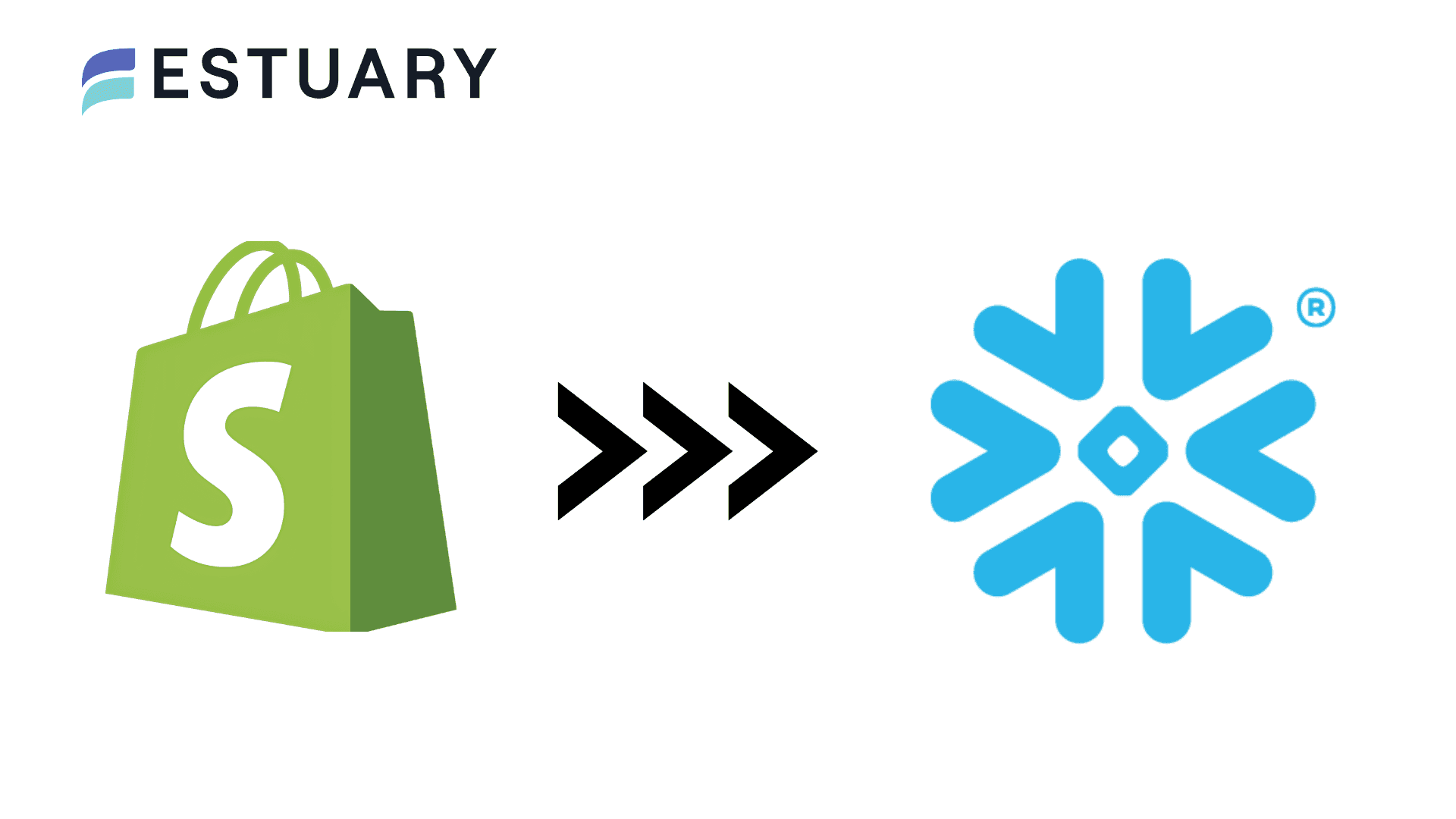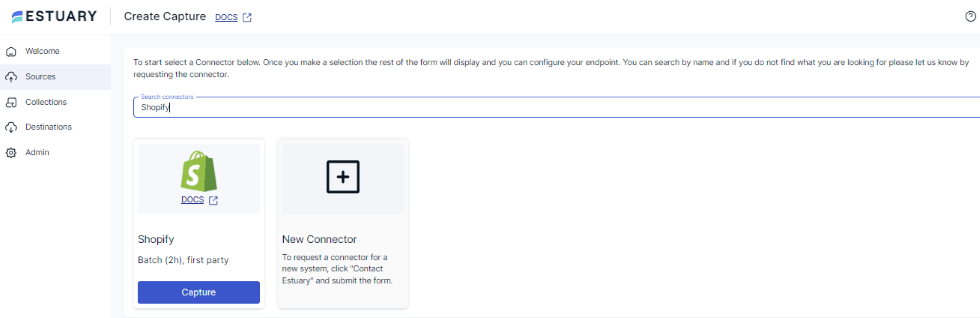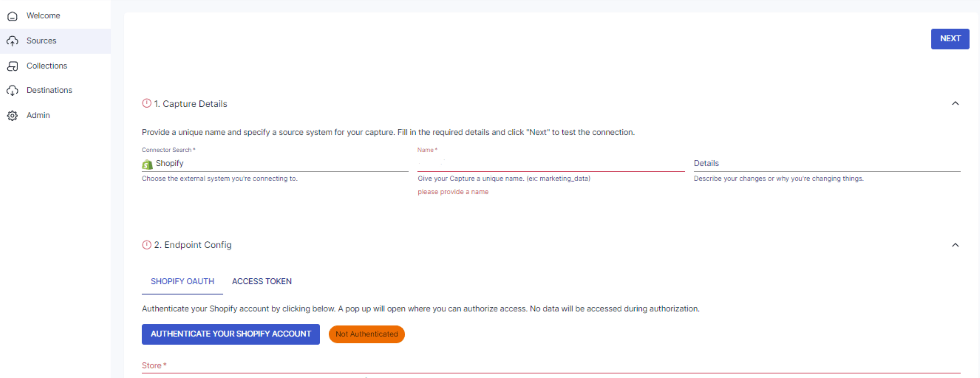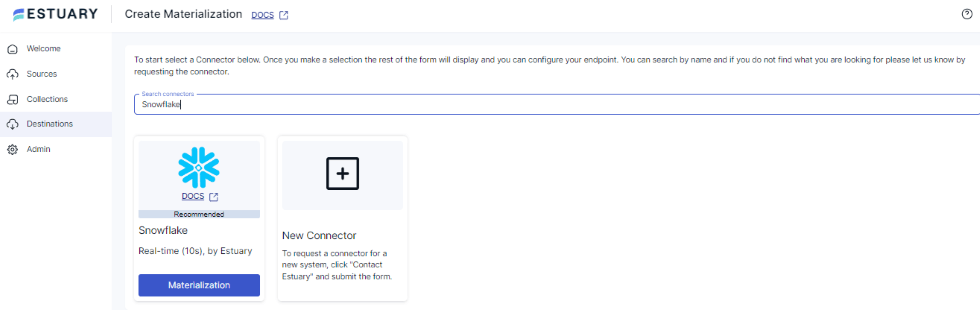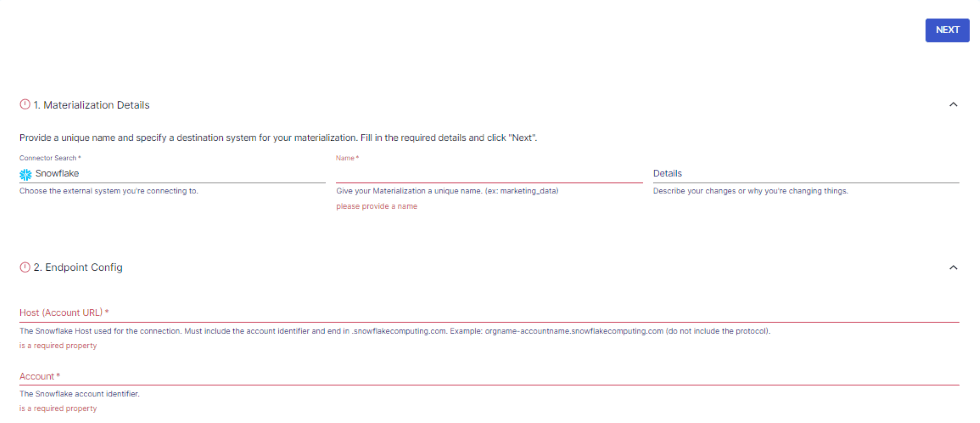Shopify is a leading e-commerce platform known for its ease of use and robust tools for managing online stores. While Shopify excels at handling e-commerce operations, integrating it with Snowflake, a powerful cloud-based data warehouse, enables businesses to unlock advanced analytics and actionable insights.
In this article, we'll explore two effective methods for integrating Shopify with Snowflake. These methods empower you to analyze large datasets and make data-driven decisions. Whether you're a small business or a scaling enterprise, this guide will help you streamline the process and optimize your operations.
What is Shopify?
Shopify is a cloud-based e-commerce platform that enables you to create, manage, and scale your business to maximize performance.
It offers built-in products that help small and medium-sized e-commerce businesses efficiently manage their web-based store, product marketing, and inventory workflows.
The key advantages of using Shopify include the ability to build an online store, manage sales, target niche markets, and accept payments through secure gateways without needing deep expertise in programming or web design. Shopify powers approximately 5.23 million live websites globally, making it one of the most widely used e-commerce platforms.
What is Snowflake?
Snowflake is a fully managed, cloud-based platform that serves as a centralized location for relational data warehousing.
The platform can efficiently handle large volumes of data—structured, unstructured, and semi-structured—making it an ideal destination for ETL/ELT processes. This helps you manage varied data processing requirements, including comprehensive analyses for improved decision-making.
Why Integrate Shopify with Snowflake?
- Centralized Data Store for Enhanced Analytics: By integrating Shopify with Snowflake, you can centralize all your e-commerce data in one place, making it easier to perform advanced analytics. Snowflake's cloud-native architecture allows for seamless querying across structured and semi-structured data (like JSON), enabling you to analyze sales trends, customer behavior, and marketing effectiveness by combining it with other data sources such as Google Ads, Facebook Ads, Tiktok Ads, and more. This can take your insights to the next level and enable data-driven decision-making for your online store.
- Scalable and Cost-Efficient Data Warehousing: Snowflake’s separation of storage and compute allows you to scale your storage and computer independently of one another, meaning you only pay for the resources you use. This flexibility makes it ideal for Shopify stores that experience variable data loads or seasonal spikes with analyses that require a high amount of compute without proportional storage needs. Furthermore, Snowflake’s automatic scaling and performance optimization features ensure your queries run efficiently, even as your data grows, without requiring manual intervention or costly infrastructure changes.
- Secure and Compliant Data Management: With built-in security features like end-to-end encryption, multi-factor authentication, and support for compliance with regulations such as GDPR, Snowflake ensures your Shopify data is securely stored and managed. Additionally, role-based access control allows for fine-grained management of who can access and modify data, making Snowflake a secure choice for handling sensitive e-commerce data such as customer details and transaction records.
2 Methods for Shopify to Snowflake Integration
- The Automated Way: Using Estuary Flow to Integrate Shopify to Snowflake
- The Manual Way: Using Shopify API to Connect Shopify to Snowflake
Method 1: Shopify to Snowflake Integration Using Estuary Flow
Estuary Flow is an efficient ETL (Extract, Transform, Load) and CDC (Change Data Capture) platform that allows real-time data transfer between a range of sources and destinations. Whether you’re looking to set up real-time ETL or ELT data integration, Estuary Flow can help you do so from the ground up in just a few minutes.
By leveraging the many features of Estuary Flow, you can optimize your data workflows and unlock the full potential of your Shopify data in a Snowflake data warehouse.
Here are some reasons to choose Estuary Flow:
- Change Data Capture (CDC): Estuary Flow supports streaming CDC. This flagship feature allows you to track and synchronize data changes from the source platform to the target database in real-time with sub-second latency.
- No Coding Required: Estuary Flow offers Over 200 pre-built connectors which lets you create connections between a variety of sources and destinations. The no-code configuration of these connectors simplifies the setup process such that anyone can do it, which leads to effortless and error-free ingestion pipelines.
- Scalability: Estuary Flow is designed to scale seamlessly, up to 7GB/s, to accommodate large data volumes and high throughput demands. This makes it a great choice for both small and large-scale enterprises looking to activate insights in real-time.
- Stream Store: As your data arrives from each source and undergoes transformation, Estuary Flow stores this data in a designated cloud storage. This ensures transactionally guaranteed exact-once delivery. You can also add other targets to your data pipeline at a later date and automatically backfill new data to targets.
Here are the steps to set up a Shopify-Snowflake integration using Estuary Flow:
Prerequisites
- A Shopify account
- A Snowflake account
- An Estuary account
Step 1: Configure Shopify as a Data Source
- Log in to your Estuary Flow account.
- Select the Sources option on the left panel.
- Click on the + NEW CAPTURE button on the Sources page.
- Search for Shopify using the Search connectors box.
- Click on the Capture button of the Shopify connector in the search results.
- On the Shopify connector configuration page, fill in the necessary fields, including:
- Name: Provide a unique name for your capture.
- Store: Specify your Shopify store ID.
- Start Date: This is the earliest record date to sync your data.
- To authenticate your Shopify account, use either the SHOPIFY OAUTH or the ACCESS TOKEN option.
- After filling out all the mandatory fields, click NEXT on the top right corner of the page.
- Finally, click SAVE AND PUBLISH to complete the source connector configuration.
This batch connector will capture data from your Shopify account and convert it into a Flow collection.
Step 2: Configure Snowflake as the Destination
- After a successful capture, you will see a pop-up window summarizing the capture details. Click on MATERIALIZE COLLECTIONS in this pop-up to proceed configuring the destination end of the data pipeline.
- However, you can also navigate to the dashboard and click Destinations > + NEW MATERIALIZATION.
- Use the Search Connectors field on the Create Materialization page to look for the Snowflake connector.
- Click on the Materialization button of the Snowflake connector when you see it in the search results.
- You will be redirected to the Snowflake connector configuration page, where you must fill in all the mandatory fields, including:
- Name: Give your materialization a unique name.
- Host (Account URL): This is the Snowflake host you will be using to connect.
- Database: Specify the Snowflake SQL database for the connection.
- Schema: Provide the details of the Snowflake database schema.
- To authenticate your Snowflake account, you have the options of USER PASSWORD or PRIVATE KEY (JWT).
- If the collection of the capture from your Shopify account hasn’t been automatically added to your materialization, use the Source Collections section to do this manually.
- Finally, click on NEXT > SAVE AND CONTINUE to complete the configuration process.
This real-time connector will materialize the Flow collection of your Shopify data into tables in your Snowflake database with sub-second latency.
Need help with your Shopify to Snowflake integration? Join our Slack community to connect with experts and get real-time support, or Register for Estuary Flow to start building your real-time data pipelines today!
Method 2: Manual Shopify to Snowflake Integration Using Shopify API
This section details how you can extract your Shopify data using the Shopify API and then load this data into Snowflake.
Step 1: Extract Data from Shopify
Shopify offers developers its RESTful API to access data for specific entities, such as products, customers, transactions, and orders.
To interact with the Shopify API, select an HTTP client based on your choice of programming language:
- CURL
- Apache HttpClient for Java
- Requests library for Python
Shopify also supports multiple SDKs that you can use to access the platform for different use cases. Some common SDKs include Embedded App SDK, Javascript Buy SDK, and Shopify POS App SDK.
Shopify exposes 35+ endpoints that you can use to access resources, including orders, products, customers, events, transactions, etc.
For the sake of this tutorial, we will begin by simply extracting events out of Shopify for further analysis from the Events endpoint with a filter on Product and Order:
plaintextGET /admin/events.json?filter=Product,OrderThis GET request will return all the events related to Products and Orders for your shop in JSON format.
Step 2: Prepare Your Snowflake Database
Snowflake supports six file formats: CSV, JSON, AVRO, ORC, PARQUET, and XML.
To effectively load Shopify data to Snowflake, create a schema to map each Shopify API endpoint to a Snowflake table, and each field returned from the API response will be mapped to a column of the table.
Ensure that you adapt your database tables to accommodate changing data types from the Shopify API.
Step 3: Load Your Shopify JSON Data into Snowflake
To load your JSON data into Snowflake, you can use one of the following methods:
- Using the Snowflake COPY INTO command
- Using the Snowsight web interface
Using the COPY INTO command
To get started, first move your data into an internal stage. You can create an internal stage inside Snowflake using:
plaintextCREATE STAGE shopify_staging
ENCRYPTION = (TYPE = 'SNOWFLAKE_SSE');The next step is to load the data inside the created stage. You can use the PUT command to upload your JSON files to the created stage:
plaintextPUT file://<path_to_file>/<filename> @shopify_stagingFinally, use the COPY INTO command to load the data into the Snowflake table. Follow the command below to perform this action:
plaintextCOPY INTO events
FROM @shopify_staging;You can update an already existing table inside Snowflake using the UPDATE command. Additionally, you must remove any redundant data from the table to maintain data quality.
Limitations of Using Shopify API for Connecting Shopify to Snowflake
- Time-consuming: Manually integrating Shopify with Snowflake requires a series of complex steps, including extracting data from Shopify via its API, transforming the data to match Snowflake’s schema, and loading it into Snowflake. Additionally, there is a lot of overhead and technical skill required to maintain such a complex pipeline to ingest all of the endpoints efficiently and consistently.
- Lack of Real-Time Capabilities: Without automation (which requires additional skills in DevOps to maintain and monitor the infrastructure which runs your code), the integration process lacks real-time data synchronization. Changes made to your Shopify data—such as new transactions, updated inventory, or customer information—will not be reflected in Snowflake immediately. You’ll need to manually re-run the entire extraction and loading process to keep the data up to date, which makes real-time analytics impossible with this method. For businesses that need live insights, this limitation can be a major drawback.
- Risk of Errors: Any manual process introduces a higher likelihood of errors, such as missing or duplicated data, incorrect mappings, or incomplete updates. If you decide to go the API route, then you will need to build out all the logging, monitoring, and alerting yourself, whereas Estuary Flow provides all of this natively. Uncaught errors can lead to inconsistent or inaccurate data in Snowflake, reducing the reliability of your analytics and reporting. Any data discrepancies between Shopify and Snowflake could result in poor business decisions, especially if the data is used for critical analysis.
Conclusion
Ingesting data from Shopify to Snowflake can enable you to generate complex insights about customer behavior. You can leverage this information to create more effective marketing campaigns, leading to an increase in return on investments (ROI).
To ingest Shopify into Snowflake, you can use Shopify API to extract your data. Then, you can use the COPY INTO command to load the data into Snowflake. However, this method has its limitations, including being time-consuming, prone to errors, and lacking real-time integration capabilities.
If you want a low-cost, effortless solution, then Estuary Flow provides that with an intuitive UI, 200+ no-code connectors, and real-time ingestion pipelines. With Estuary Flow, all it takes is a few clicks and fewer minutes to have your pipeline up and running!
Ready to supercharge your e-commerce analytics? Sign up for Estuary Flow today and start building real-time Shopify-to-Snowflake pipelines with ease!
FAQs
Why is manual integration between Shopify and Snowflake risky for scaling businesses?
Manual integration between Shopify and Snowflake becomes increasingly risky as your business scales due to the lack of automation and real-time data syncing. As your e-commerce operations grow, so does the volume and complexity of your data, making manual extraction, transformation, and loading (ETL) highly prone to code laden with technical debt and bugs. These errors can compound over time, leading to inaccurate insights, which may affect critical business decisions and lead you in the wrong direction..
What are the hidden costs of maintaining a manual Shopify-to-Snowflake integration?
While a manual Shopify-to-Snowflake integration may seem cost-effective upfront, the hidden costs can quickly accumulate. These costs include the time and resources spent on building and maintaining custom scripts for extracting, transforming, and loading data, especially as your data scales, and bringing on expensive software specialists to maintain these pipelines. Additionally, frequent manual intervention can lead to data inconsistencies that require further debugging and quality checks, adding operational overhead.
More critically, the opportunity cost of slow, outdated data can be high. Without real-time synchronization, you may lose out on opportunities to optimize your store in response to current trends or customer behavior, which can directly affect revenue. Investing in automated solutions like Estuary Flow mitigates these hidden costs by ensuring continuous, reliable data flow without manual effort.

About the author
Dani is a data professional with a rich background in data engineering and real-time data platforms. At Estuary, Daniel focuses on promoting cutting-edge streaming solutions, helping to bridge the gap between technical innovation and developer adoption. With deep expertise in cloud-native and streaming technologies, Dani has successfully supported startups and enterprises in building robust data solutions.