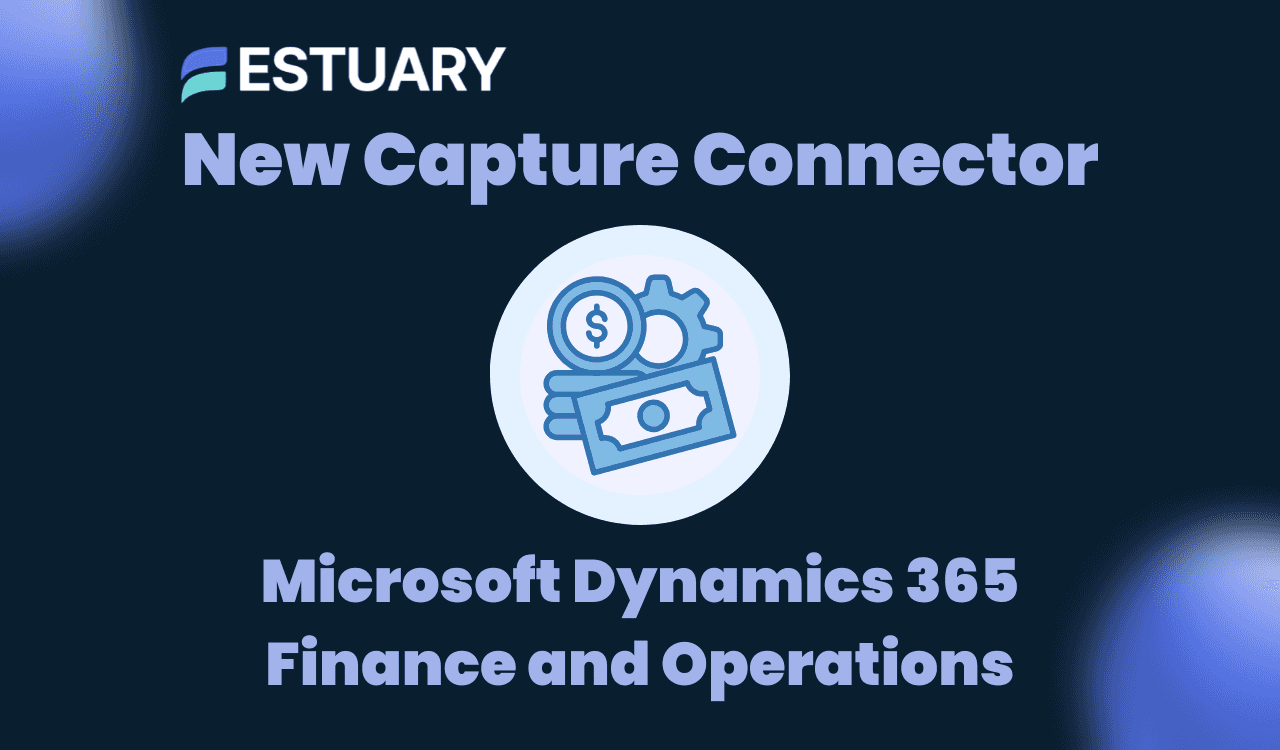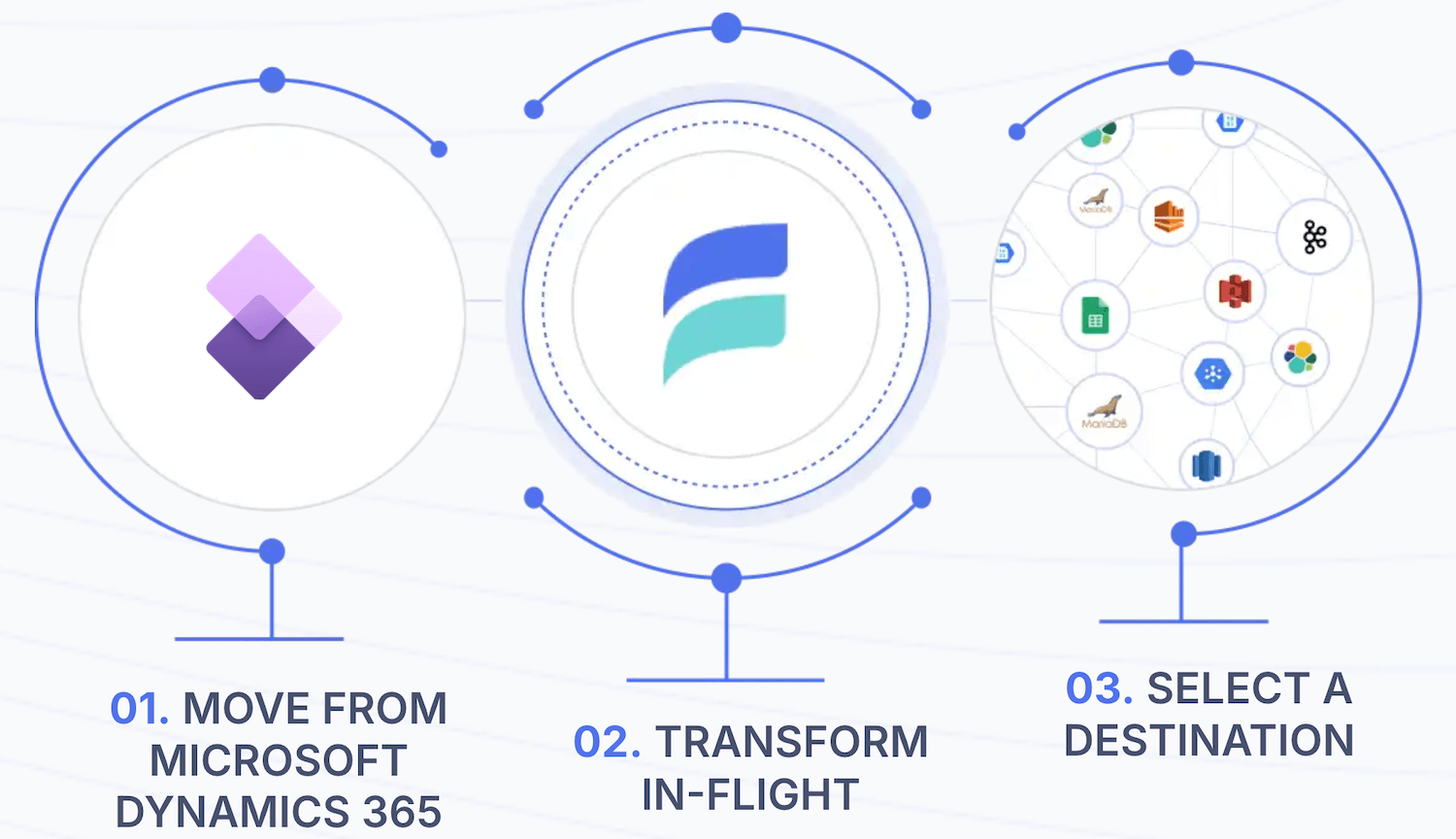Introducing the Microsoft Dynamics 365 Finance and Operations Capture Connector
Unify All Your Operations Data With the Rest of Your Stack
A business’ data isn’t complete without its finance and operations information. To that end, Estuary now offers a Microsoft Dynamics 365 capture connector focused on the Finance and Operations side of the product. Sync your Dynamics 365 tables into any destination to run analytics, uncover insights, and store all your data in one unified location.
Why It Matters
Finance and Operations are core components of any business. They need to be successful if the business is going to be successful, and the best way to track whether they’re working is to record, monitor, and review the data associated with these functions.
Enterprise Resource Planning (ERP) systems like Microsoft Dynamics 365 Finance and Operations are purpose-built for these use cases. You can then integrate data from your ERP system with other sources, providing a broader view of your business.
When you integrate your ERP data, you can:
- See how marketing efforts and sales interact with your overall financials.
- Run predictions and forecasts to stay on track
- Visualize your data as part of the larger business unit
Estuary’s Microsoft Dynamics 365 Finance and Operations connector lets you integrate in just a few clicks. Optionally transform your data before sending it downstream.
Part of an Ecosystem
Do you use Microsoft Dynamics 365 with other Microsoft products? You don’t need to leave any of your data behind. Estuary’s seamless setup is also available for connectors like:
And if you use Azure as your main cloud provider, consider it for your Estuary data plane as well: Estuary can deploy private and BYOC setups to any cloud provider and region.
Built for Enterprises
Like every connector in Estuary Flow, the Microsoft Dynamics 365 integration benefits from our unified, enterprise-ready platform:
- The Right-Time Data Platform – Stream in real-time alongside batch workflows, all from the same intuitive platform.
- Declarative Pipelines – Simplify complex ingestion workflows while ensuring consistency and governance.
- Secure Deployment Options – Choose fully managed, hybrid, or bring-your-own-cloud (BYOC) deployments, including in Azure regions, for full control and compliance.
Getting Started
To begin streaming Microsoft Dynamics 365 data into Flow, you’ll need:
- A Microsoft Dynamics 365 Finance and Operations account
- An intermediary Azure Data Lake location
- An Azure Synapse Link that exports your finance and operations data to the intermediary lake
- A Shared Access Signature (SAS) token for authentication
📚 Find the full instructions on setup and required permissions in the Microsoft Dynamics 365 Connector Documentation.
Once configured in Estuary’s web application (or via your catalog specification for code-driven workflows), your Microsoft Dynamics 365 data will be continuously ingested and ready for action.
Estuary’s new Microsoft Dynamics 365 Finance and Operations connector lets you analyze core business functions to keep your company healthy. Combine your data with other connectors to multiply your insights.