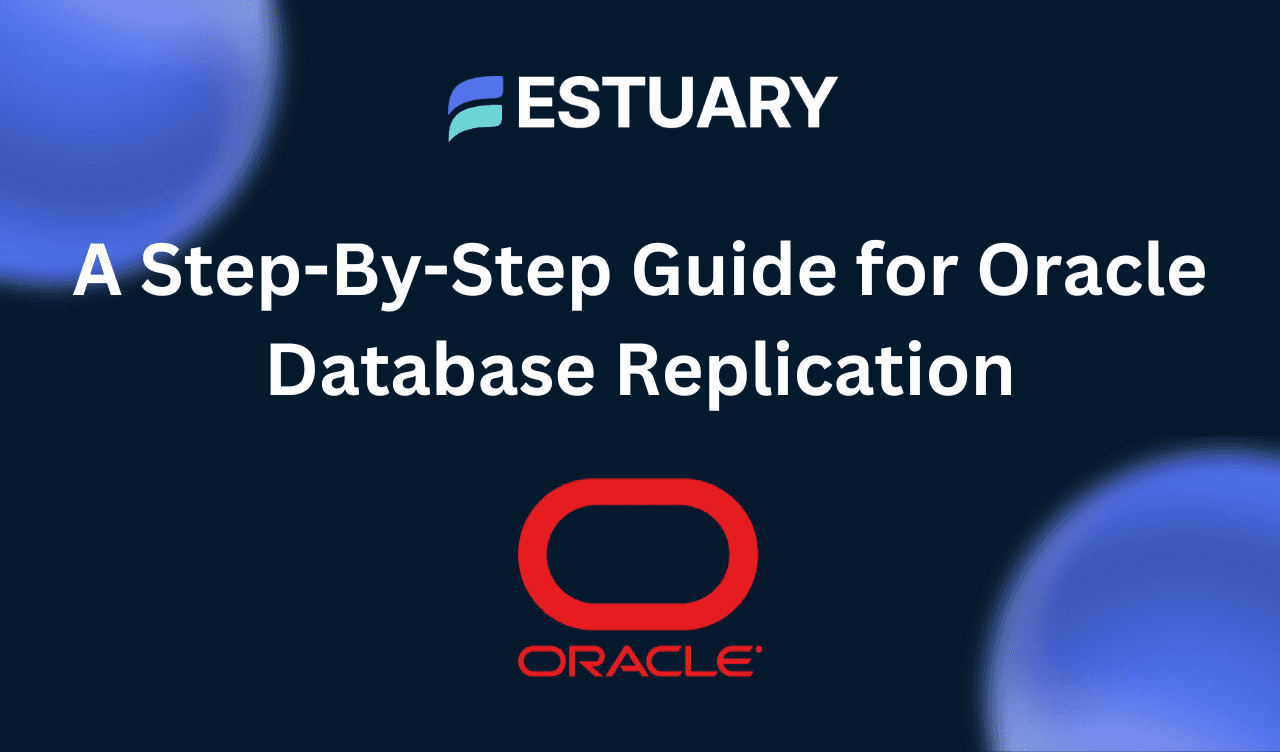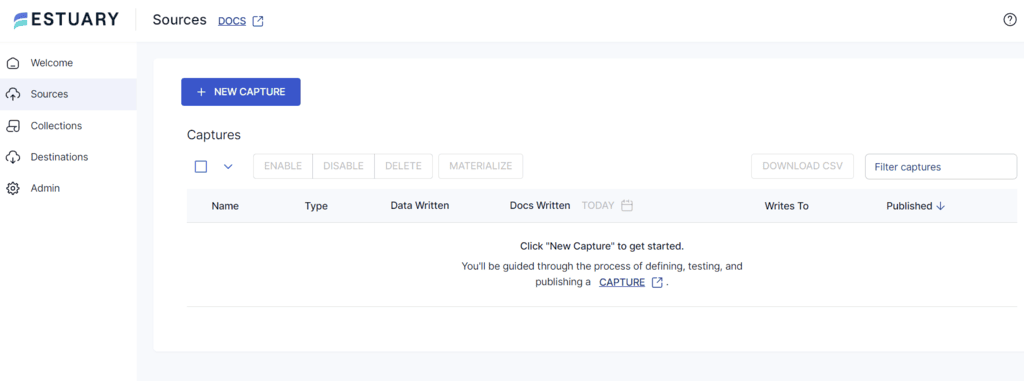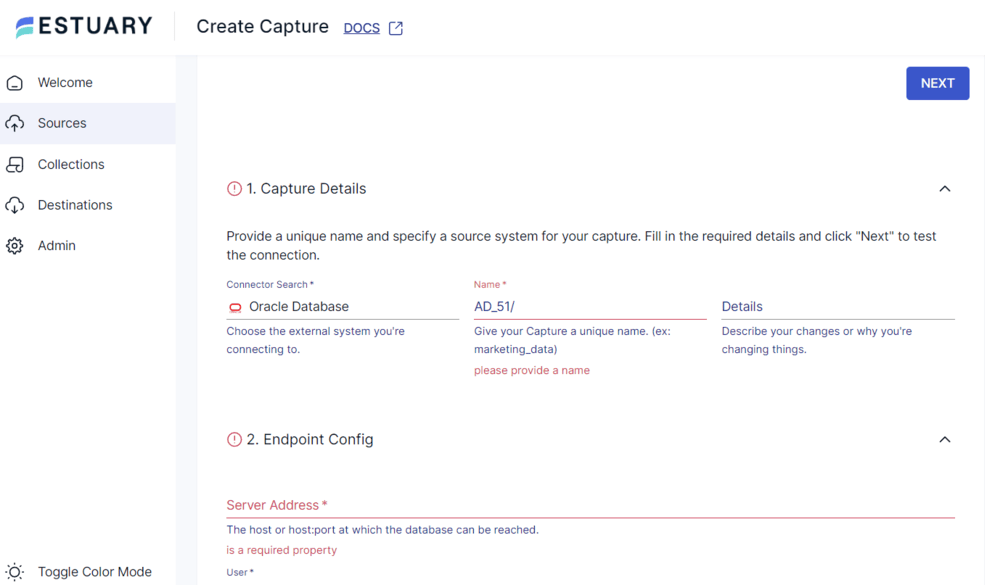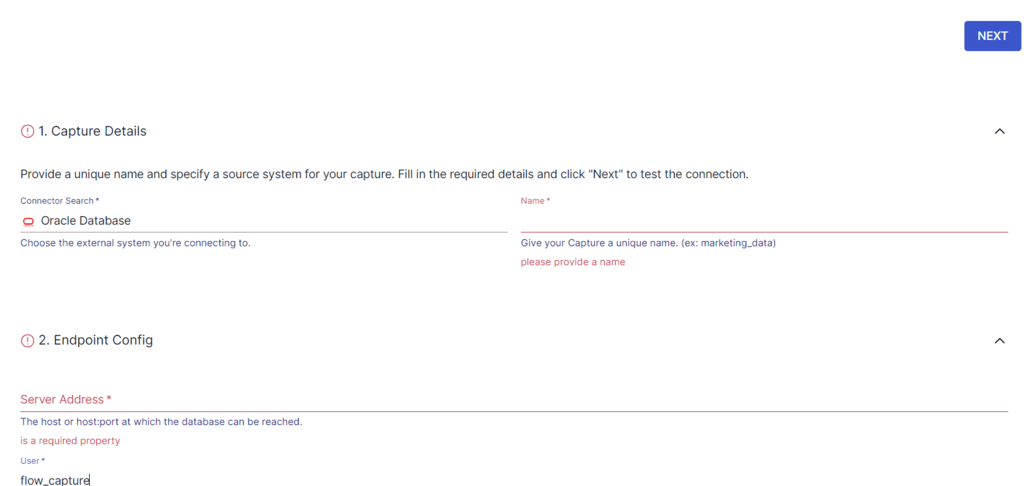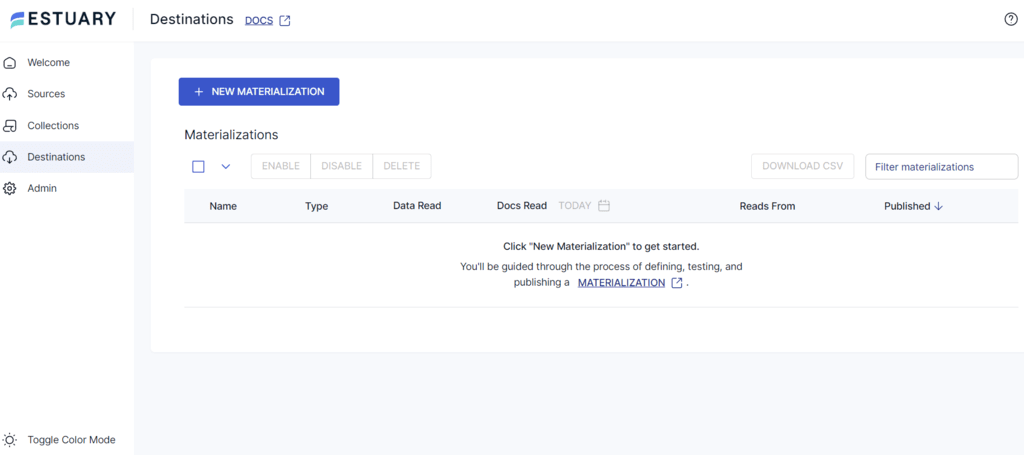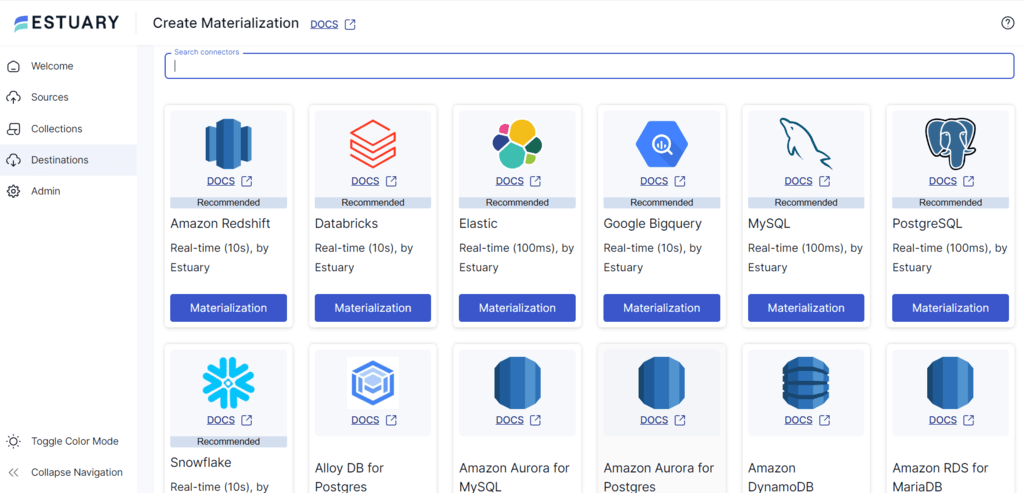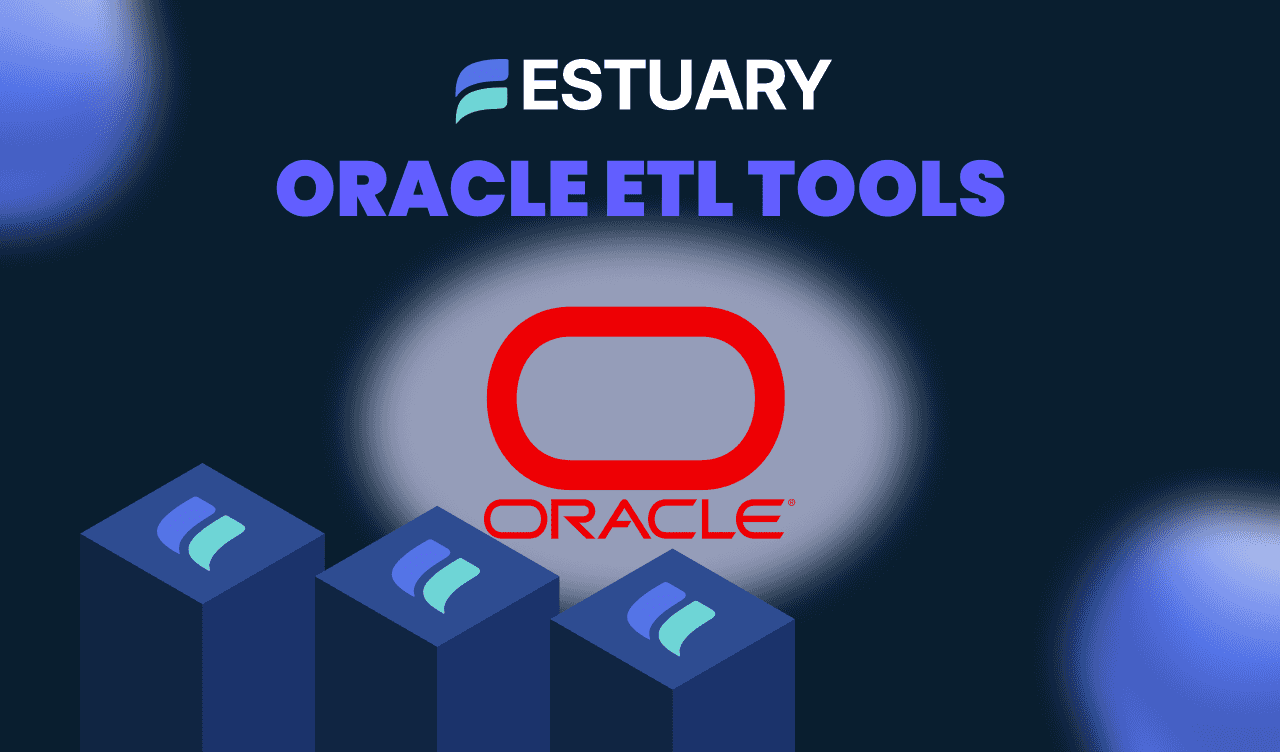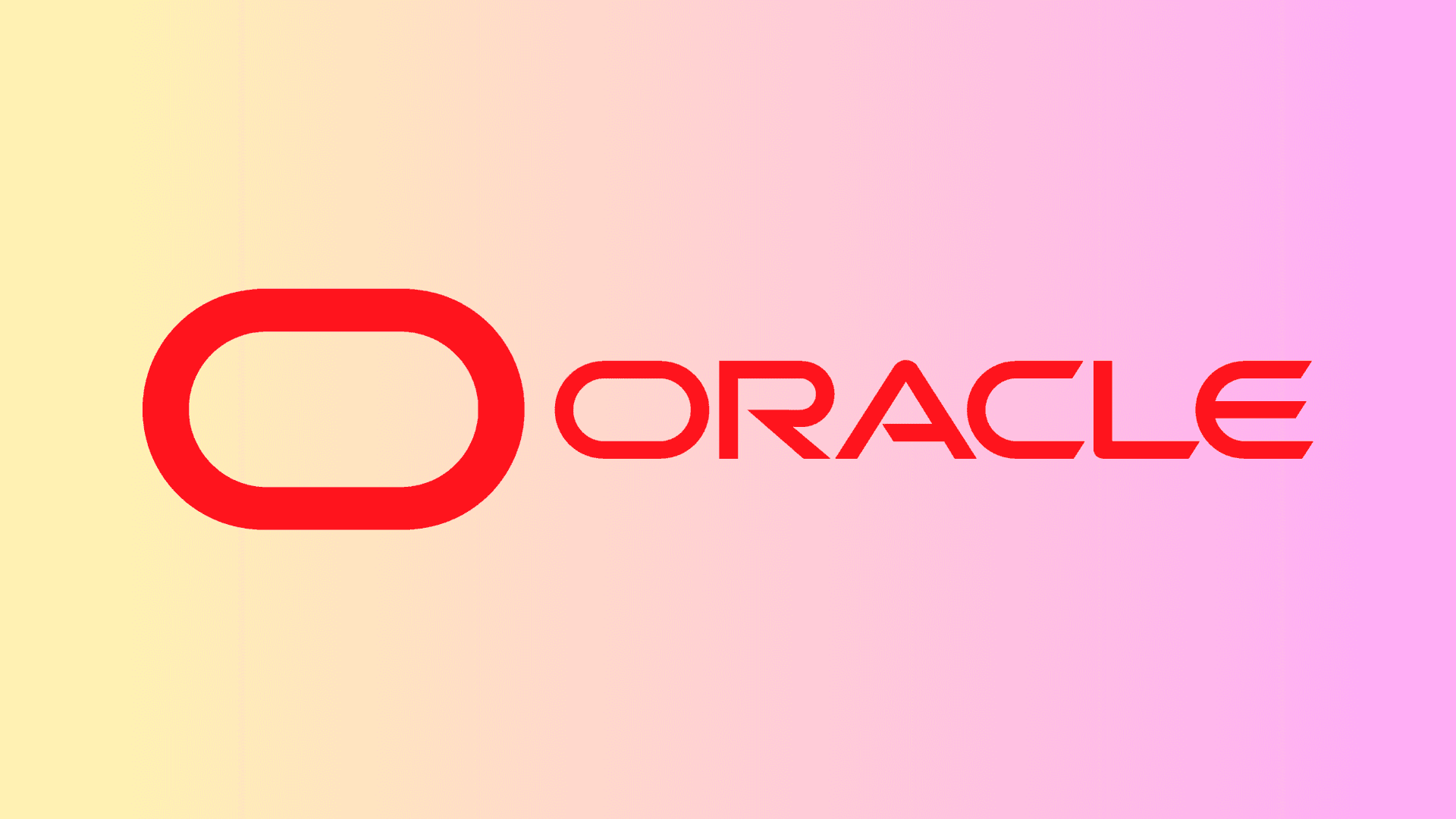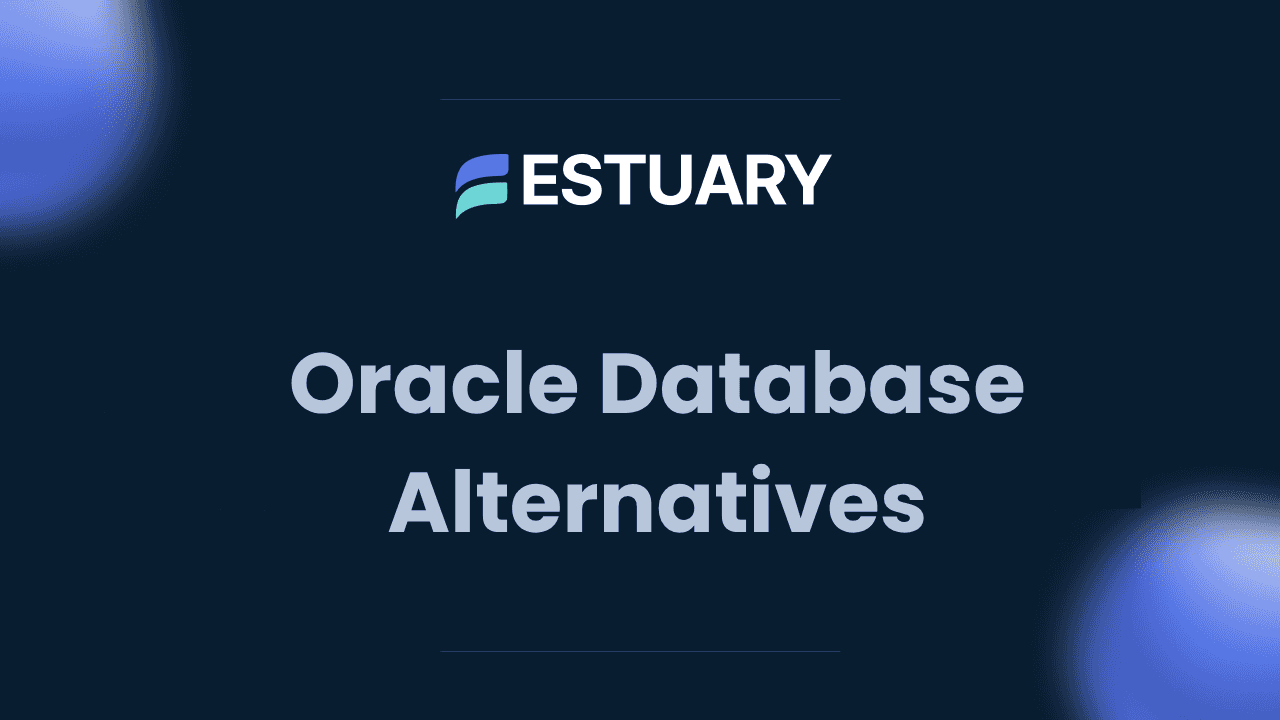Effective utilization of your organizational data can provide insights into customer behavior and future market trends. It empowers you to make informed business decisions and gives you an edge over your competitors. However, this necessitates secure data storage and robust database solutions.
Oracle is well-known for its reliability and efficiency in accommodating growing data volumes. It is one of the most trusted choices across industries due to its security features and high standards for regulatory compliance.
To further strengthen data security, integrity, and accessibility, organizations often turn to Oracle database replication. This process involves copying and synchronizing data across multiple databases or systems to ensure consistency, high availability, and disaster recovery. By maintaining synchronized data copies, replication minimizes risks of data loss, ensures uninterrupted operations, and improves overall performance.
This article will explore the detailed steps to implementing Oracle replication to safeguard against data loss or corruption. Let’s begin by briefly overviewing the platform and its key features, but you can skip right ahead to Oracle's replication methods to get started!
An Overview of Oracle
Oracle is an information technology company founded in the United States. It provides cloud-based solutions for enterprise resource planning (ERP), human capital management (HCM), and supply chain management. In addition to these services, Oracle also offers cloud infrastructure, hardware, middleware, and software solutions.
Oracle Database, or Oracle DB, is the company’s flagship product. It is a relational database management system known for its scalability and data warehousing capabilities. You can use SQL to execute complex queries and manipulate data within the databases.
Oracle DB supports client/server computing, distributed database systems, and grid computing. It also provides advanced features like row locking, data partitioning, replication, performance tuning, backup, and recovery. These features significantly improve the platform's data manageability, diagnosability, and availability.
Key Features of Oracle Database
Oracle’s latest release, Oracle Database 23ai, offers 300 new features compared to the previous version. Some of the key features include:
- AI-Enabled Vector Search: This feature allows you to perform fast similarity searches on structured and unstructured data based on semantics or meaning along with its values. Such native vector capabilities allow LLMs to deliver accurate and relevant results with retrieval augmented generation (RAG).
- Increased Scalability and Availability: Oracle DB offers high-availability solutions like Real Application Clusters (RAC) and Active Data Guard. These ensure business continuity and minimize downtime. Some additional features include a Globally Distributed Database and local rolling maintenance updates. Such features facilitate patching with minimal impact, rapid failover, and zero data loss during system outages.
- True Cache: You can easily deploy diskless True Cache instances to your midtier and let Oracle Database ensure the cache data is always up-to-date. Oracle DB uses the Active Data Guard (ADG) technology to determine whether the cache includes the latest changes in the primary instance. If it doesn’t, the database automatically retrieves the data not present in the cache.
Why Oracle Database Replication Is Important
Oracle Database replication provides an effective way to distribute your data across multiple Oracle instances. It also allows you to maintain copies of your data in non-Oracle database systems for enhanced data availability and improved performance. This facilitates efficient data management across your organization.
Reasons to Implement Oracle to Oracle Database Replication
Network Load Reduction
Oracle Database replication helps reduce network load by enabling localized data access. Instead of routing every transaction through a central server, you can utilize the replicated databases that are geographically closer. This minimizes network traffic and speeds up response times, resulting in an efficient data retrieval process.
Disconnected Computing
Implementing replication using snapshots provides you with offline computing capabilities, which is handy for environments with intermittent connectivity. A snapshot is a partial or complete replica of a master table at a specific point in time. You can utilize these snapshots (subsets of a database) to modify data while disconnected from the central database server.
Once reconnected, you can synchronize (refresh) snapshots to merge local changes with those on the central server. This method provides offline work capabilities while maintaining data integrity upon reconnection.
Mass Deployment of Applications
Oracle replication can be particularly useful in scenarios where you need to deploy multiple applications that need to access and manipulate data simultaneously. By using deployment templates, your organization can create customized snapshot environments for different applications. This ensures each application has its personalized dataset to perform its respective tasks.
Reasons to Employ Oracle to Non-Oracle Database Replication Methods
Data Recovery
Creating redundant replicas of your Oracle data in different database systems ensures that a stand-by copy is always available. This is helpful in the events of natural disasters, system crashes, or cyber-attacks. With Oracle replication, you can recover any data lost during these instances and maintain continued business operations.
Data Analysis and Reporting
You can leverage Oracle replication to consolidate data from various sources into a single location for centralized analysis and reporting. By replicating data to a separate database, you can perform in-depth analysis without impacting the performance of the primary database. This benefits organizations that need to analyze historical data or generate complex reports.
Top 5 Oracle Replication Tools
To replicate Oracle databases efficiently, organizations often rely on specialized tools. Here are the top 5 tools for Oracle replication:
1. Estuary Flow
Estuary Flow is an advanced real-time data replication platform offering sub-100ms latency. Its user-friendly interface and over 200 pre-built connectors make it an excellent choice for managing data pipelines and transformations seamlessly.
2. Oracle GoldenGate
Oracle GoldenGate is a trusted tool for real-time data replication, ensuring high performance across heterogeneous systems with robust change data capture (CDC) capabilities.
3. Oracle Data Guard
Oracle Data Guard focuses on disaster recovery by maintaining standby copies of databases. It ensures high availability and data protection during outages.
4. Quest SharePlex
SharePlex is a cost-effective solution for near real-time Oracle database replication. It offers reliability and low overhead, making it suitable for mission-critical applications.
5. IBM InfoSphere Change Data Capture
IBM InfoSphere CDC provides real-time data replication and integration for Oracle databases. It supports heterogeneous environments and ensures accurate data synchronization for analytics and reporting.
Top 2 Oracle Database Replication Methods
Oracle DB replication is crucial to maintaining data consistency and accessibility. Here are the top two methods for implementing Oracle database replication.
- Method 1: Automated Oracle Replication Using Estuary Flow
- Method 2: Oracle Replication Using Full Dump and Load Method
#1: Easy, Affordable Oracle Replication Using Estuary Flow
While many Oracle replication tools are available in the market, Estuary Flow offers unique features to simplify data movement and integration. It supports real-time ETL, ELT, and CDC workflows. This allows you to replicate data incrementally from Oracle databases with sub-100ms end-to-end latency.
Estuary Flow has a powerful CLI and a UI-forward web application. It enables both your technical and non-technical staff to manage data flows effectively and provide diverse perspectives for your data projects.
You can also leverage the platform’s library of over 200 pre-built connectors to automate your data pipelines. With Estuary Flow, you can capture data from disparate sources, perform in-flight transformations, and load it into your preferred destination. As a result, you can have a consolidated view of your data, enabling you to perform downstream analytics and reporting with minimal effort.
Some of the other unique features of Estuary Flow include:
- Change Data Capture (CDC): With the CDC feature, you can capture data insertions, deletions, and updates in your source data in real-time. This results in a continuous stream of changes that keep your downstream systems in sync and up-to-date with the source. You can utilize CDC to achieve improved scalability and access past data changes to restore or backfill data when necessary.
- Many-to-Many Connections: Estuary Flow supports many-to-many connections where you can connect various data sources and destinations using a single pipeline. With this feature, you can join tables, manage complex data relationships, and access data quickly using foreign key referencing.
- Data Transformation: Estuary Flow enhances your data’s utility by facilitating real-time transformations using SQLite and TypeScript. It also ensures your data’s reliability by transforming it into micro-transactions, making it ideal for operational workflows. You can further evolve your transformations based on your changing business requirements.
Below is a detailed overview of how you can use Estuary Flow to implement Oracle database replication step-by-step.
Pre-requisites
- Oracle 11g or above.
- Allow necessary permissions to connect Estuary Flow with your Oracle DB.
- Establish a dedicated, read-only Estuary Flow user with permission to access all relevant tables for replication.
- An Estuary Flow account.
Step 1: Configure Oracle Database as a Source
- Sign in to your Estuary account to access the dashboard.
- Click on the Sources tab on the left-side pane. This will redirect you to the Sources page.
- Click the + NEW CAPTURE button on the Sources page and enter Oracle Database in the Search connectors field.
- You will find two options for Oracle Database: real-time and batch. Select the one that best suits your requirements and click the connector’s Capture button.
Let’s choose the real-time Oracle Database for this tutorial.
- After you click the Capture button, you will be redirected to the connector configuration page. Fill in all the mandatory fields:
- Name: Provide a unique name for your capture.
- Server Address: This is the host or host:port that links to your database.
- Authenticate your Oracle Database with the appropriate User and Password.
- Once you’ve entered all the required information, click NEXT > SAVE AND PUBLISH.
This completes the configuration of Oracle Database as your source. The connector will capture your OracleDB data into a Flow collection using Oracle Logminer.
Step 2: Configure a Destination of Your Choice
To configure the destination end of your data pipeline, you can follow the steps below:
- Click on the Destinations tab on the left-side pane of the dashboard. You will land on the Destinations page.
- Click the + NEW MATERIALIZATION button and browse through the available list of connectors.
- Decide on the data storage solution you want to configure as a destination. Click the corresponding connector’s Materialization button.
- Enter a name for your materialization and the Endpoint Config details.
- All the data captured from your Oracle Database will be automatically linked to your materialization. If not, it will be displayed in the Source Collections section, and you can manually select relevant collections.
- Finally, click the NEXT > SAVE AND PUBLISH buttons to materialize your Flow connections.
Ready to simplify your Oracle database replication? Sign up for Estuary Flow and experience real-time, low-latency data replication with minimal effort.
If you’re looking to move data from Oracle to a specific destination, these detailed guides can help:
#2: Oracle Database Replication Using Full Dump and Load Method
You can use the full dump and load to replicate data of up to 100 million rows from the Oracle database. This method involves periodically scheduling snapshots of the database you want to replicate. The snapshot is typically stored as a CSV file, which you can easily load into your target database.
The following command is used to create an output file for replication:
plaintextSPOOL "/database_creation_path/database_name.csv"
SELECT /csv/ * FROM database_name;
SPOOL OFF- Parameters:
- SPOOL: This command redirects the output of an SQL statement to a file, which, in this scenario, is a CSV file.
- "/database_creation_path/database_name.csv": This specifies the path and filename where the exported data will be saved.
- csv: This is the format specifier that indicates the data should be exported in CSV format.
Limitations of Using Full Dump and Load Method for Oracle Replication
- Time-Consuming: The full dump and load method is a simple and effective approach for smaller tables. However, for larger datasets or real-time synchronization requirements, you need advanced replication techniques like incremental replication or change data capture (CDC).
- Resource-Intensive: Replication for high-volume, high-velocity data can be computationally expensive. Creating a complete snapshot involves transferring a significant amount of data, which can consume substantial network bandwidth and disk I/O. This can lead to processing overhead and potential downtime.
Wrapping It Up
Oracle Database is the top choice for database management across various industries. You can store customer data, marketing stats, and sales information in an Oracle Database. This can be helpful for further analysis, reporting, and decision-making. For such a crucial role, there is a need for robust data recovery and backup strategies to maintain business continuity.
Oracle replication is an effective technique for keeping your data safe, secure, and available for multiple use cases. Estuary Flow and full dump and load are two effective methods of implementing Oracle replication.
While the full dump and load method might seem straightforward, it is a time-consuming, error-prone, and computationally expensive process.
Estuary Flow offers a range of features, including real-time ETL, ELT, and CDC workflows, to replicate your data incrementally with minimal latency. Its intuitive interface and pre-built connectors simplify data pipeline creation and management.
Connect with our experts on Slack to learn more about how Estuary Flow can be utilized for your specific migration use cases. For more information, you can also refer to the official documentation.
FAQs
What are the best Oracle Database Replication tools?
Is Oracle GoldenGate free?
How do you set up Oracle Database Replication?

About the author
With over 15 years in data engineering, a seasoned expert in driving growth for early-stage data companies, focusing on strategies that attract customers and users. Extensive writing provides insights to help companies scale efficiently and effectively in an evolving data landscape.