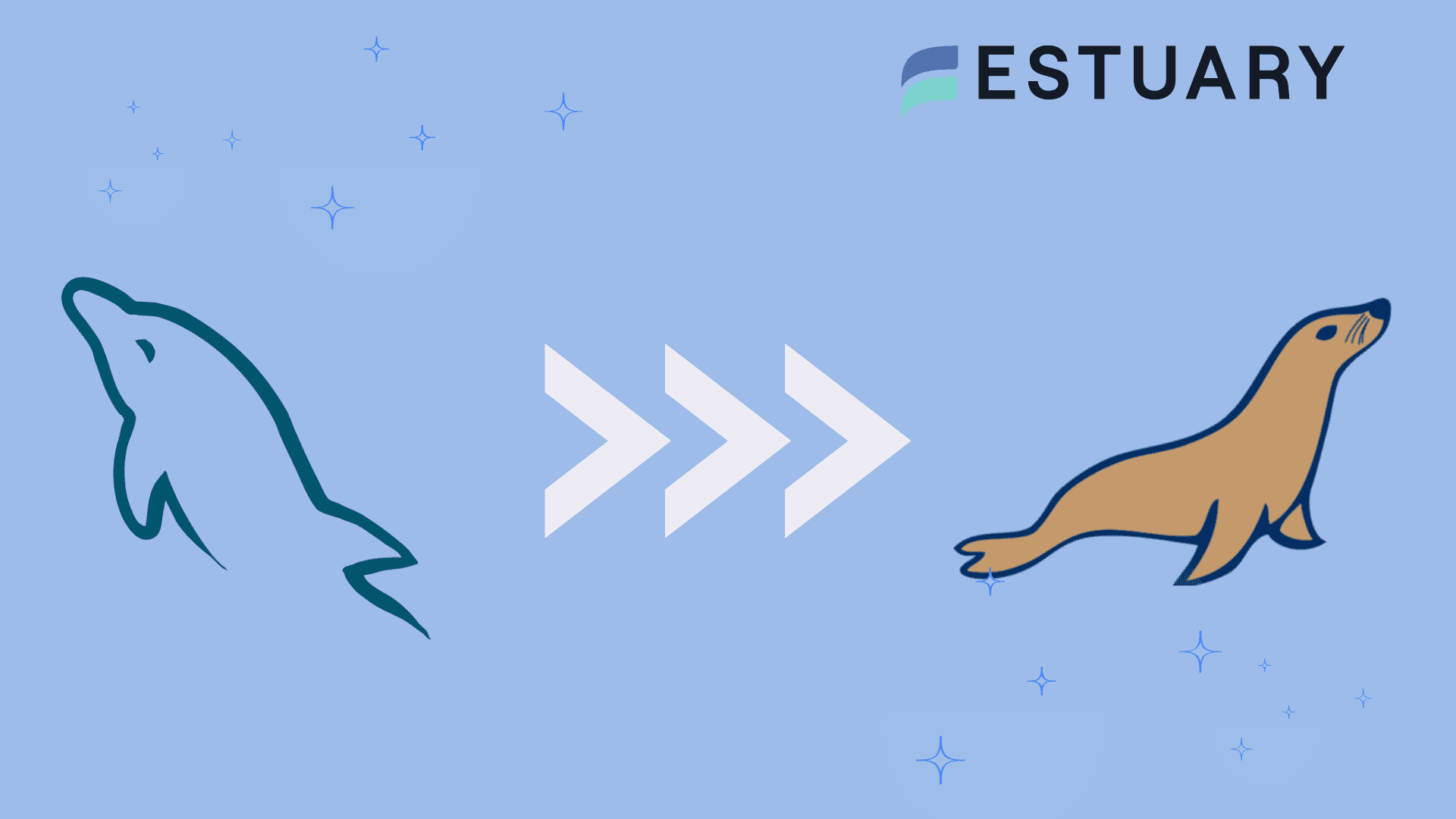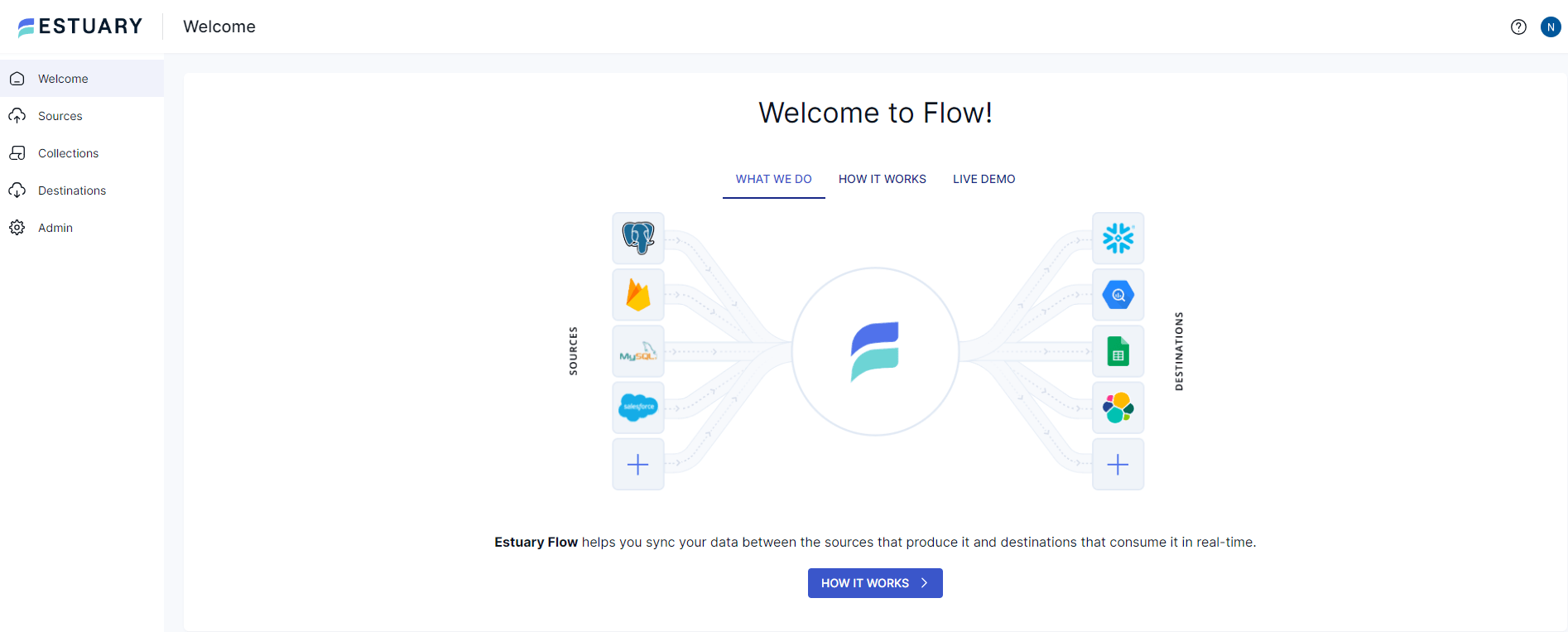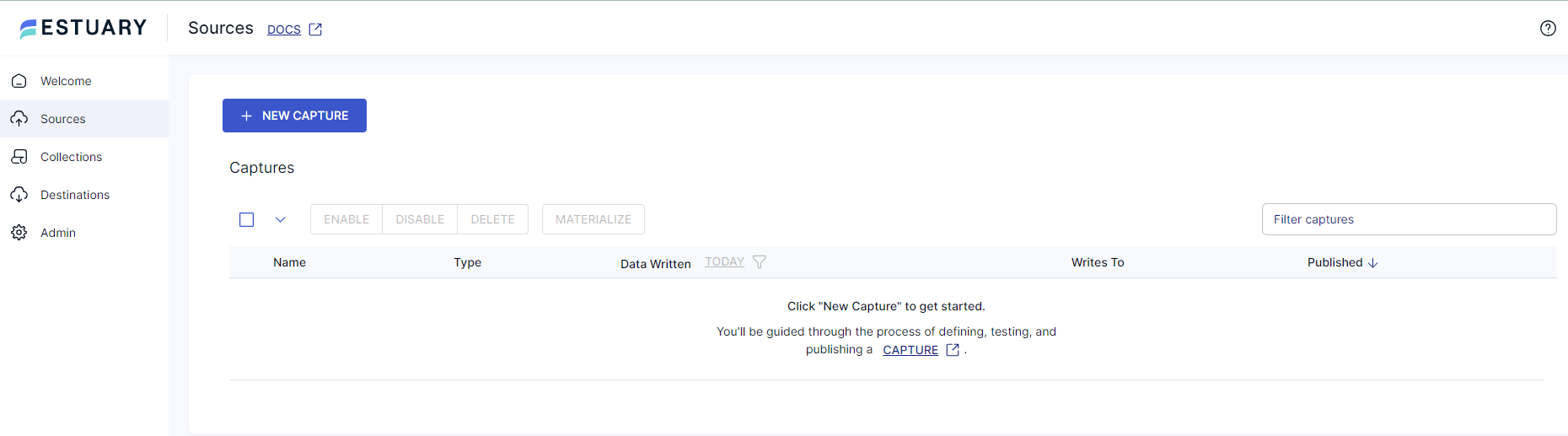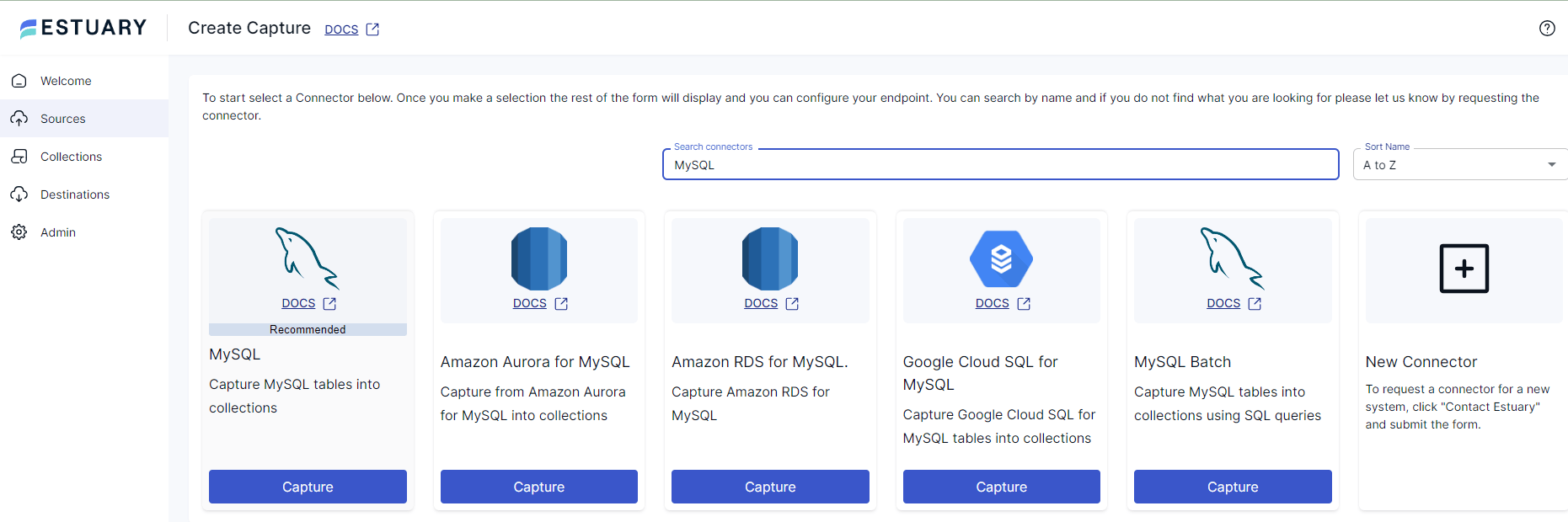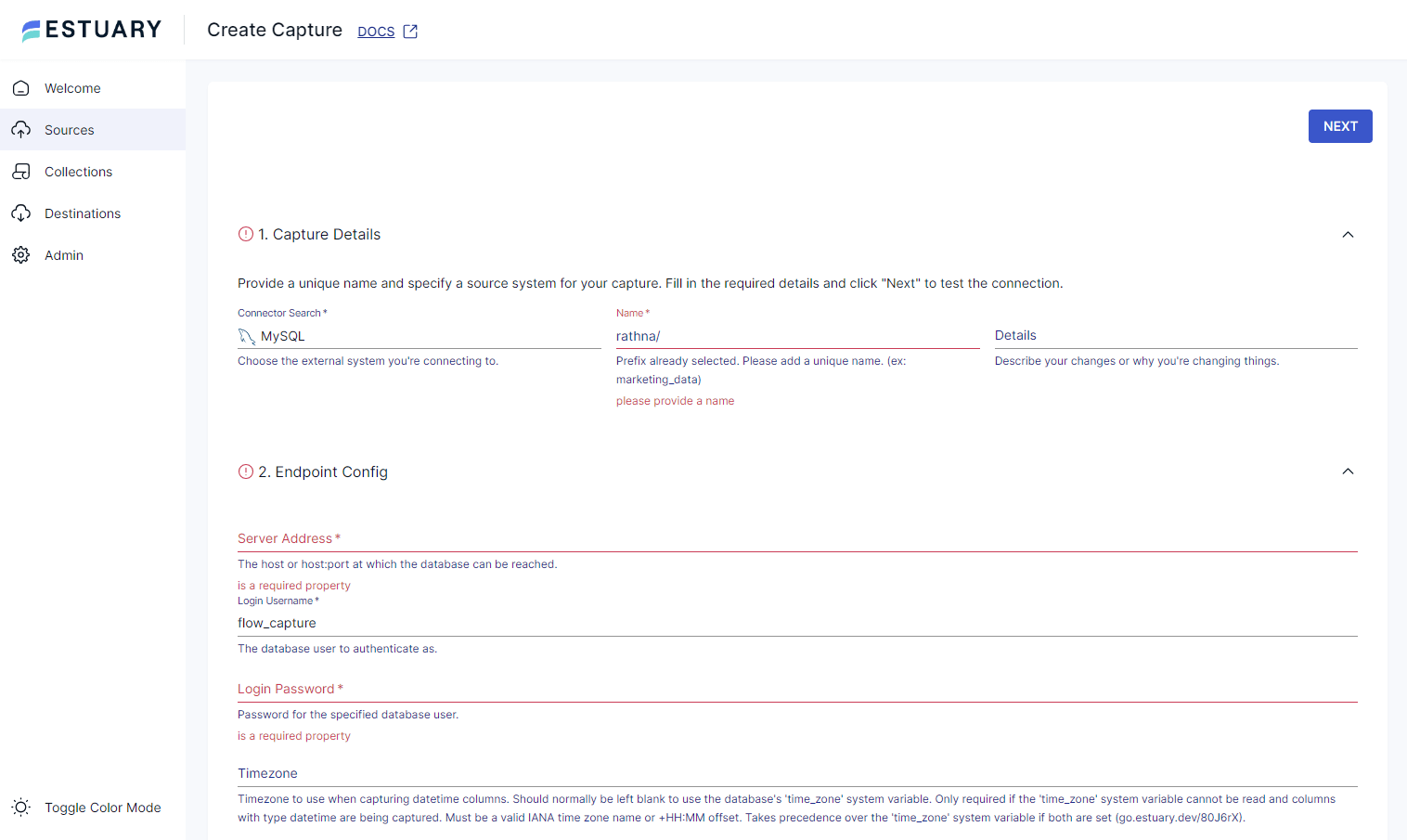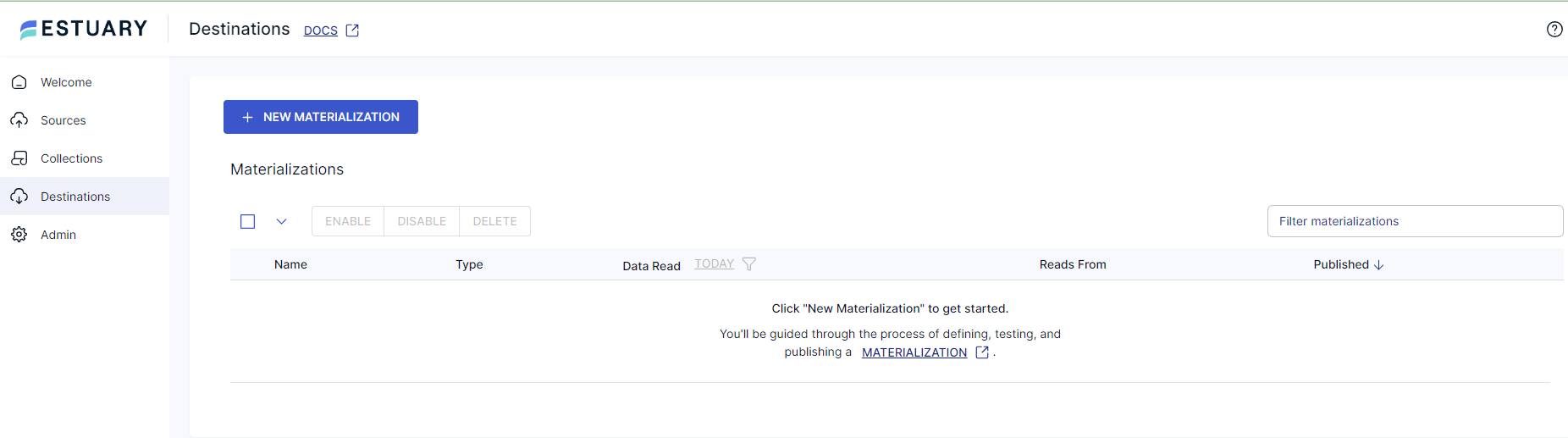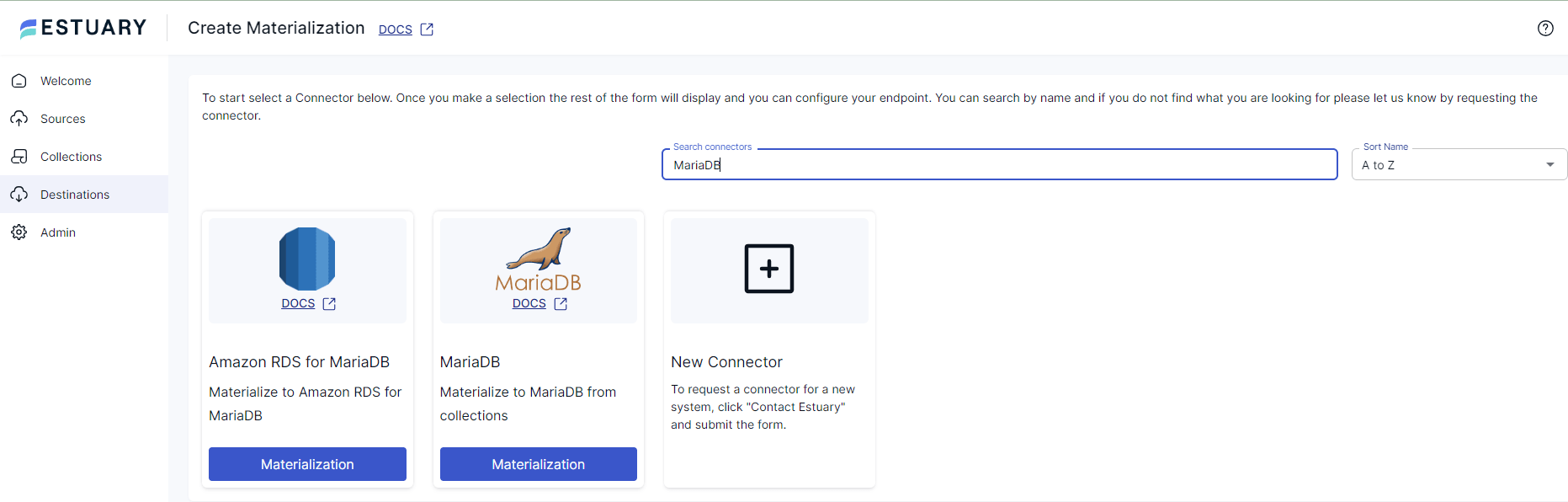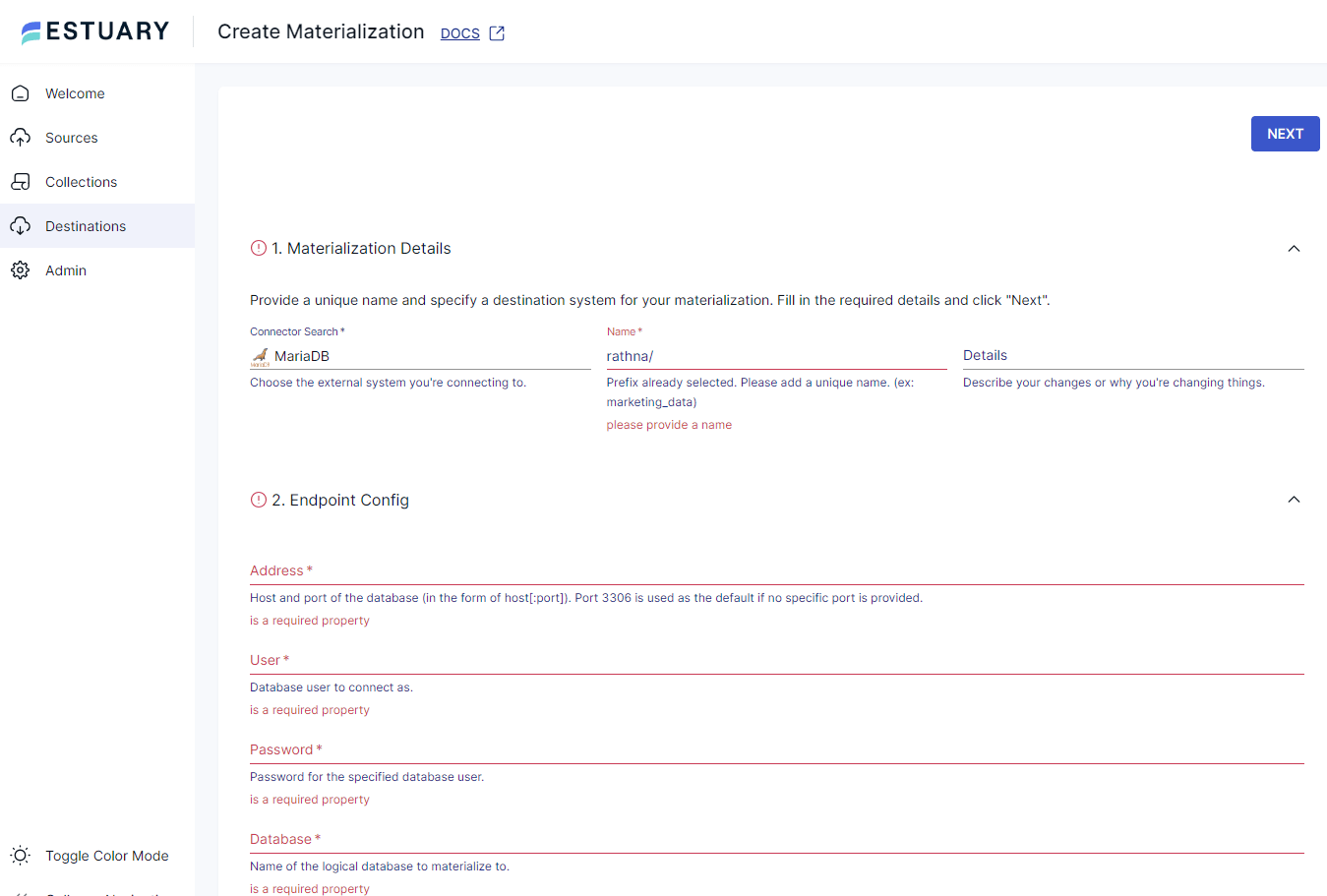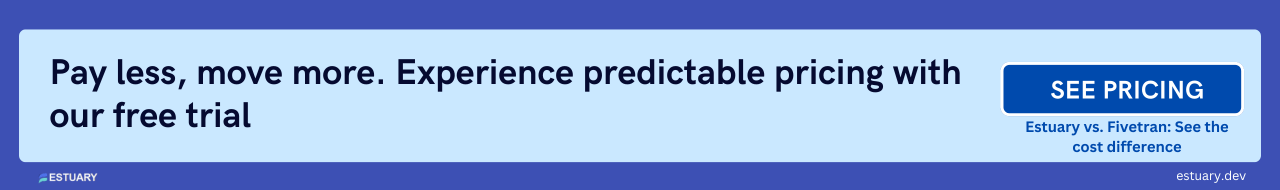MySQL and MariaDB offer relational database solutions, each with unique features and development paths. Both platforms are known for their versatility and widespread adoption across various industries. Though both are open-source, MariaDB is the newer version of MySQL with more robust features.
Opting for data migration to MariaDB can be beneficial when handling complex queries and modern data structures. By leveraging MariaDB’s upgraded capabilities, you can significantly enhance your existing database infrastructure, making MariaDB a great choice if you’re looking for a robust and reliable solution.
In this article, we’ll give a brief overview of each tool and then guide you through the process of how to move data from MySQL to MariaDB.
If you're interested in migrating in the opposite direction, check out our comprehensive guide MariaDB to MySQL.
MySQL Overview
MySQL is one of the most popular open-source relational database management systems. It allows you to store and organize data in table format. Its structure consists of physical files for speed and a logical model including rows, columns, and views, offering a flexible programming environment. This design simplifies the sorting of information and enhances retrieval, helping you access and analyze your data to make informed business decisions.
Designed for optimal performance, MySQL is an efficient solution for handling large databases, making it fast, reliable, and user-friendly. As a result, it has been utilized in high-demand production environments by popular applications such as Facebook, Twitter, Netflix, and Shopify.
Some of the key features of MySQL are:
- Replication: This feature in MySQL allows you to copy data from one database server to one or multiple servers. By default, replication operates asynchronously, which means the replicas don’t require a permanent connection to a source to receive updates. This flexibility allows for selective replication based on specific configurations; you can choose to replicate entire databases, specific databases, or individual tables within a database. The replication feature supports various purposes like load balancing, ensuring fault tolerance, and providing high scalability in distributed systems.
- Client/Server: MySQL features a multithreaded SQL server, designed to support various back ends, client programs, libraries, administrative tools, and a diverse range of Application Programming Interfaces (APIs). Additionally, it offers an embedded multithreaded library that can be linked into your application. This creates a compact, faster, and easily manageable standalone product.
MariaDB Overview
The original developers of MySQL created MariaDB, a popular open-source multithreaded relational database, which is ensured to continue as an ongoing free project. Most cloud offerings include it as part of their services, and it serves as default in most Linux distributions.
Initially designed as an improved alternative to MySQL, it became popular for its speed, scalability, and robustness. With these capabilities, MariaDB handles thousands of tables and billions of rows of data. It also efficiently manages small data quantities, making it a convenient choice for small businesses or personal projects. Some prominent organizations that use MariaDB in their tech stacks are Walmart, Alibaba Travels, and Accenture.
Some of the key features of MariaDB are:
- External Plugins: It enables support for various external plugins, allowing you to expand the database’s functionality and apply it to a broader range of use cases, such as e-commerce, logging applications, and data warehousing.
- Galera Cluster Technology: MariaDB incorporates Galera Cluster, a synchronous multi-master clustering solution enabling simultaneous read and write operations across multiple nodes. It ensures data consistency and scalability by instantly replicating changes across all nodes. This facilitates fault tolerance and seamless scaling in its database environments.
Methods to Migrate Data from MySQL to MariaDB
In this section, we’ll explore two well-known step-by-step methods to migrate data from MySQL to MariaDB:
- Method 1: Using Estuary Flow to connect MySQL to MariaDB
- Method 2: Manually migrating data from MySQL to MariaDB
Method 1: Using Estuary Flow to Connect MySQL to MariaDB
You can efficiently manage data transfer using user-friendly no-code ETL tools, even without a technical background. This step-by-step guide focuses on Estuary Flow, an effective ETL tool that streamlines data replication from MySQL to MariaDB:
Prerequisites
- MySQL
- MariaDB
Step 1: Connect to MySQL as a Source
- Log in to Estuary Flow or sign up for a new account.
- On the Estuary Flow dashboard, click Sources in the left-side pane.
- On the Sources page, click the + NEW CAPTURE button on the top left.
- Type MySQL in the Search connectors box and click the Capture button at the bottom of the connector.
- On the Create Capture page, enter the details like Name, Server Address, Login Username, and Login Password.
- Click NEXT > SAVE and PUBLISH to finish setting up your source.
Step 2: Connect to MariaDB as Destination
- To configure the destination end of your data pipeline, click Destinations on the left-side pane of the dashboard.
- Click the + NEW MATERIALIZATION button on the Destinations page.
- Type MariaDB in the Search connectors box and click the Materialization button at the bottom of the connector box.
- On the Create Materialization page, enter the details like Address, User, Password, and Database.
- Scroll down and find Source Collections. If your collections weren’t filled in automatically, you can add them manually using the Link Capture button.
- Click NEXT > SAVE and PUBLISH to finish setting up your Destination.
With both the source and destination now configured, Estuary Flow will begin migrating your data from MySQL to MariaDB.
Method 2: Manually Migrating Data from MySQL to MariaDB
To manually migrate data from MySQL to MariaDB, you’ll need to export data from MySQL into a CSV file and then import it into MariaDB. There are several different methods for exporting to CSV files:
- Command Line
- MSQLdump
- phpMyAdmin
- CSV Engine
- MySQL Workbench
You can choose one of these methods to export data from MySQL to CSV file format based on your requirements.
Import CSV Files to MariaDB
- Open a terminal window and log in to your existing MariaDB account, or log in as root and enter your password.
plaintext$ mysql -u root -p
Enter password:- Specify the MariaDB database you want to load CSV files into.
plaintextUSE DATABASE db_name;- Set the global local_infile parameter to 1. When set to 1, it allows you to load files from your local computer into the database.
plaintextSET GLOBAL local_infile=1;- Before uploading the CSV file containing MySQL data, ensure that the data is converted to align with the structure of MariaDB.
- Use the LOAD DATA FILE command to import the CSV file data into the target table. You can employ IGNORE 1 ROWS to exclude the first row present in the CSV file.
plaintextLOAD DATA LOCAL INFILE 'path/to/your/file.csv'
INTO TABLE your_table_name
FIELDS TERMINATED BY”
ENCLOSED BY””
LINES TERMINATED BY’\n’
IGNORE 1 ROWS;- After executing the previous command, set local_infile back to zero. This step prevents any unintended file imports.
plaintextSET GLOBAL local_infile=0;Following the above steps, you can efficiently migrate MySQL data into MariaDB using CSV files.
Limitations of Using Custom Code
Some of the drawbacks of manually replicating data from MySQL to MariaDB are:
- Time and Effort Intensive: Manually migrating data involves exporting CSV files from MySQL and importing them to MariaDB. This process can be significantly time-consuming as it involves constant updating of CSV files for each MySQL table, leading to repetitive tasks and increased effort.
- Technical Expertise: The success of data migration mainly depends on the skill level of individuals performing the migration task, as it requires an in-depth knowledge of both databases. Any coding mistakes may lead to data loss and performance problems.
- Prone to Errors: Migrating data from MySQL to MariaDB can cause errors, especially for large datasets during data extraction, transformation, and loading. This may happen due to incompatible data types, differences in syntax, encoding variations, and inaccurate mapping.
Benefits of Using Estuary Flow
Here are some of the advantages of using Estuary Flow:
- Pre-built Connectors: Estuary Flow simplifies data transfer by offering an extensive library of 150+ native pre-built connectors for various sources and destinations, as well as support for 500+ 3rd party connectors from Airbyte, Meltano, and Stitch. These connectors expedite integration and ensure hassle-free database connectivity.
- Real-time Data Processing: Flow facilitates the continuous movement of data from MySQL to MariaDB in real-time. This ensures your downstream applications have access to the most updated information, enabling real-time decision-making.
- Change Data Capture: It utilizes advanced log-based Change Data Capture (CDC) techniques to capture granular data changes. This actively aids in maintaining data integrity and reducing latency.
- Ease of Use: Using Estuary Flow’s user-friendly interface, you can complete the entire connectivity process between MySQL and MariaDB with just a few clicks. This helps individuals with minimal technical experience perform data integration tasks efficiently.
Key Takeaways
MariaDB is the newer version of MySQL with more features, so migrating data from MySQL to MariaDB will help you enhance your analysis journey and offer a more seamless and efficient data management experience. This article explored two well-known methods of transferring data from MySQL to MariaDB. The first involves using an ETL tool like Estuary Flow, which streamlines the migration process. The second involves manually moving data using CSV files.
While the manual method is time-consuming, it can be effective for small datasets. But for large and complex datasets, Estuary Flow can efficiently establish the connection in two simple steps:
- Connect to MySQL as your data source.
- Connect to MariaDB as your data destination.
Each method has its specific applications, so choose the one that best fits your requirements.
Estuary Flow provides an impressive range of connectors, robust functionalities, and an interactive user interface to streamline your data transfer process. Sign up today to simplify and automate the connection between MySQL and MariaDB.
FAQs
Are MariaDB and MySQL interchangeable?
Yes, MariaDB and MySQL are largely interchangeable. MariaDB was originally forked from MySQL, sharing similar syntax and several other features. However, they differ in development teams, licensing, and default storage engines.
Can the MariaDB driver connect to MySQL?
Yes, MariaDB Connector/J can connect to MySQL servers, supporting versions 5.5.3 and later. This ensures broad compatibility across both MariaDB and MySQL databases.
How to back up data in MariaDB?
To back up data in MariaDB, you can use Mariabackup, MySQLdump, or a dedicated backup and restore solution. Mariabackup performs a full and incremental backup. MySQLdump is suitable for small databases and dumps data into CSV, XML, SQL, and other formats.

About the author
With over 15 years in data engineering, a seasoned expert in driving growth for early-stage data companies, focusing on strategies that attract customers and users. Extensive writing provides insights to help companies scale efficiently and effectively in an evolving data landscape.