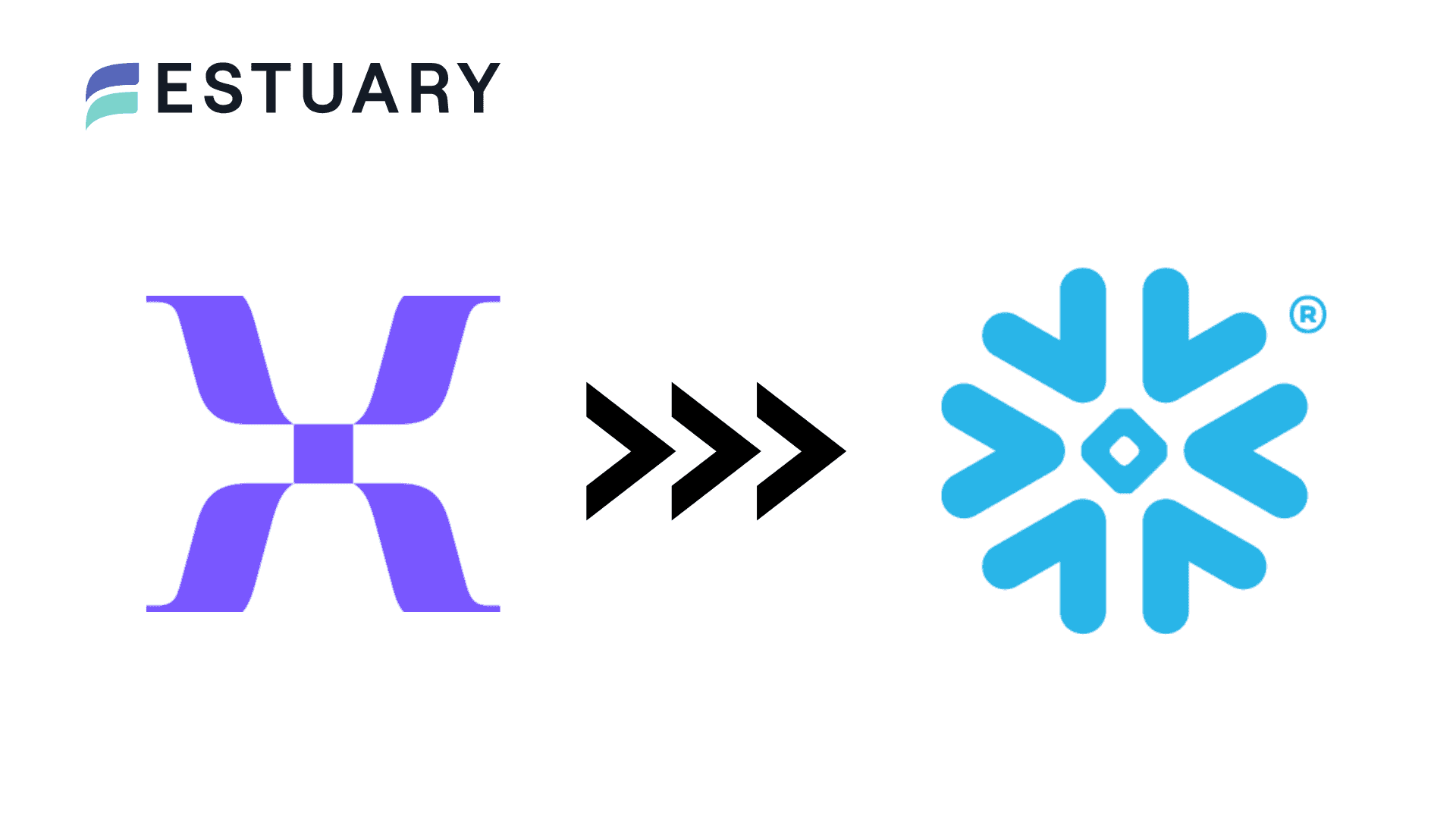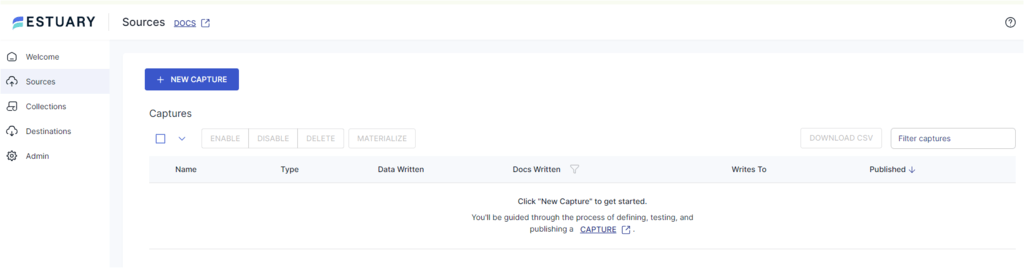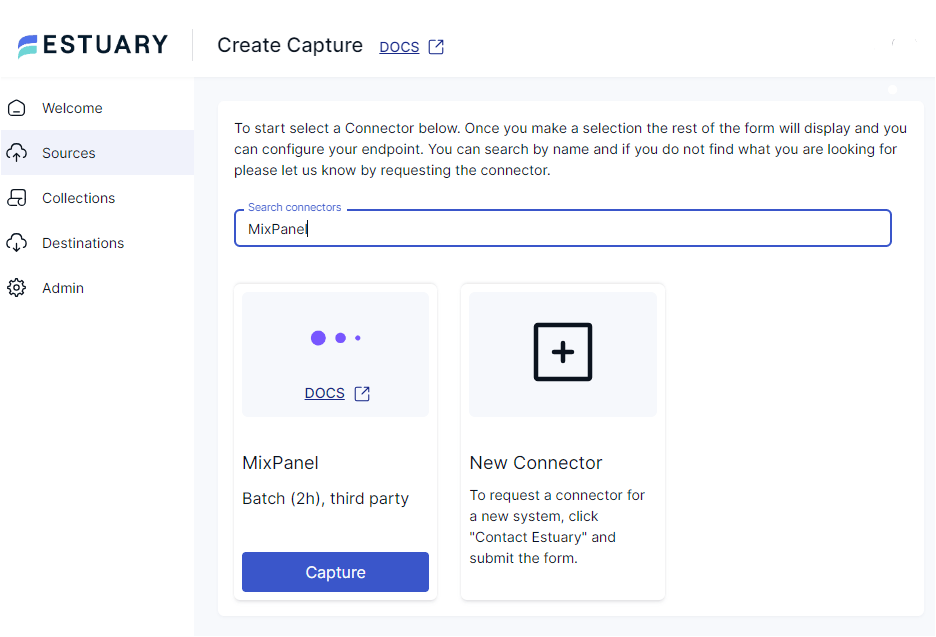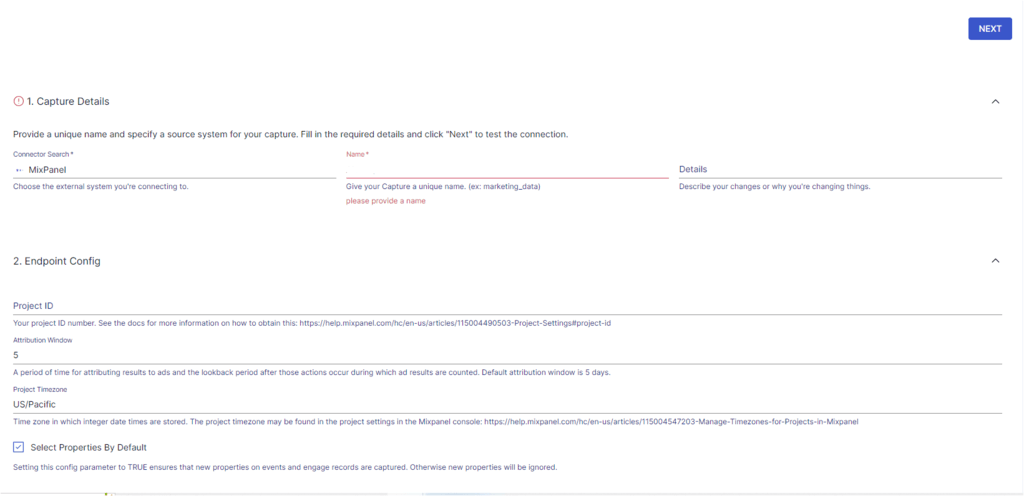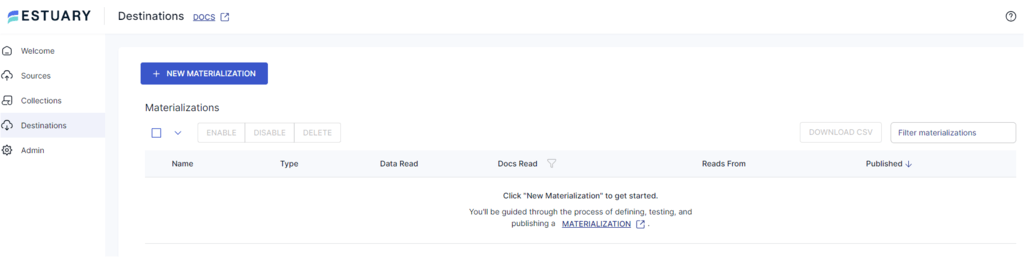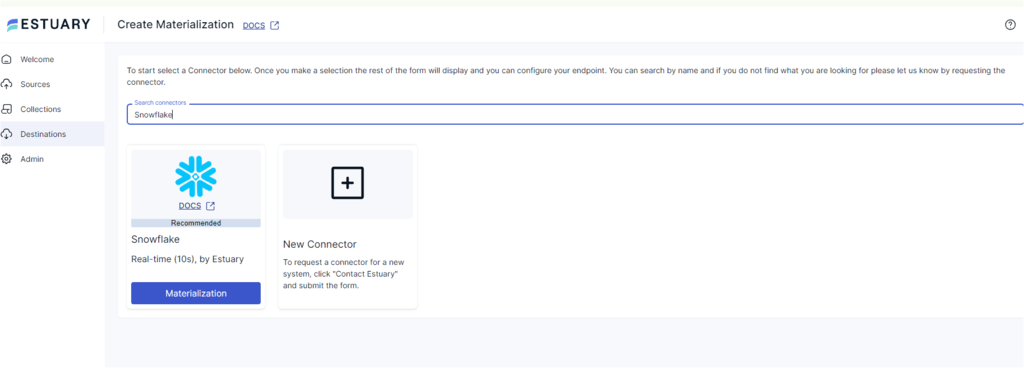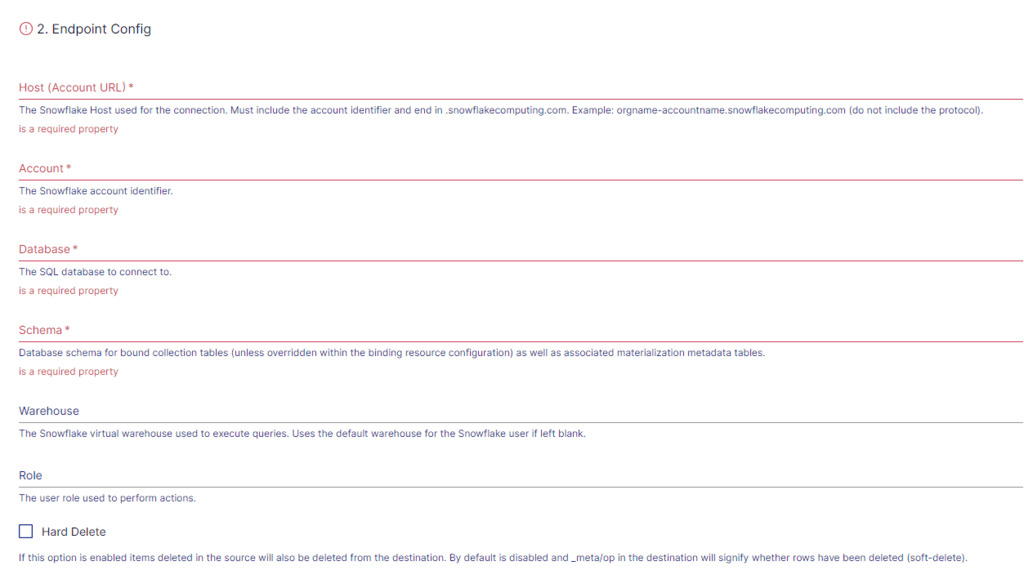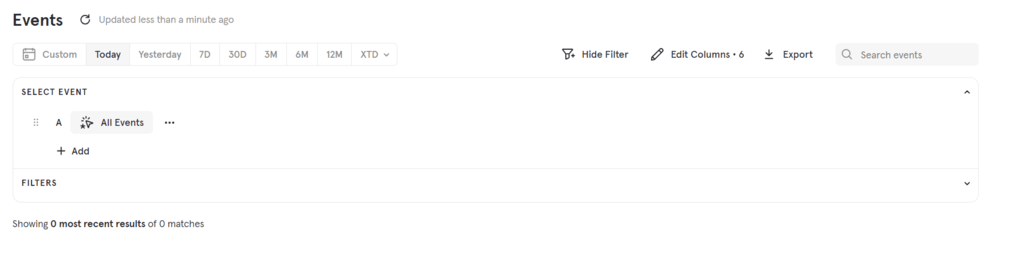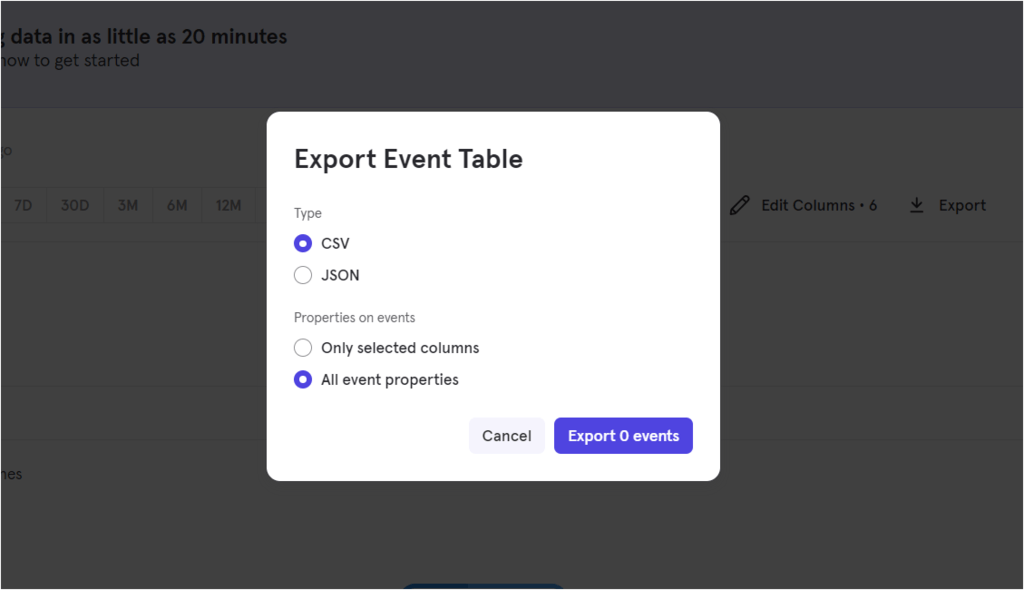Incorporating customer insights into your business strategies is essential for understanding your customers' current behaviors and anticipating their future needs. This capability is crucial for staying competitive in a rapidly changing market.
Mixpanel, a robust analytics tool, provides deep insights into customer behavior across multiple channels, enabling real-time analysis of user interactions. However, Mixpanel is not optimized for long-term data storage or complex querying required for comprehensive analysis. This is where Snowflake comes into play.
Snowflake offers powerful data warehousing capabilities, allowing complex queries on large datasets in a highly concurrent environment. By migrating data from Mixpanel to Snowflake, you can leverage scalable and efficient data processing to conduct in-depth analyses and gain richer insights into your customer data.
This article explores three effective methods for integrating data between Mixpanel and Snowflake, enabling you to harness the full potential of your analytics infrastructure. Before diving into the integration strategies, let’s briefly overview both platforms to understand their strengths and how they complement each other. Or you can skip down to the ingestion methods if you prefer.
An Overview of Mixpanel
Mixpanel is a powerful analytics platform designed to measure and optimize user engagement by tracking detailed customer behaviors. It captures many end-user data points, including clicks, page views, form submissions, and navigation paths, providing businesses with a comprehensive understanding of how users interact with their products. By building rich user profiles with demographic and behavioral data, Mixpanel enables precise segmentation and targeted analysis.
Mixpanel allows businesses to monitor key actions such as sign-ups, purchases, and tutorial completions. This event-driven data collection facilitates the creation of conversion funnels and cohorts, helping identify where users drop off and understand the behavior of specific user groups. Additionally, Mixpanel tracks retention metrics, offering insights into user return rates and the factors that drive long-term engagement.
The insights derived from Mixpanel empower businesses to make informed, data-driven decisions that enhance product development, optimize marketing campaigns, and improve user experiences. By analyzing user interactions and event data, companies can identify effective features, target marketing efforts more accurately, and address pain points in the user journey. This leads to increased customer satisfaction, higher retention rates, and sustainable business growth.
An Overview of Snowflake
Snowflake is a cloud-based data warehousing platform that delivers advanced data storage, processing, and analytical capabilities. Designed specifically for cloud environments, Snowflake ensures scalability and flexibility to optimize operational performance.
- Database Storage
- Stores data in compressed, columnar formats for efficient resource utilization.
- Manages all aspects of data storage, including file size, structure, metadata, compression, and statistics.
- Query Processing
- Employs virtual warehouses, which are massively parallel processing (MPP) compute clusters.
- Independent operation of warehouses prevents resource contention, ensuring consistent performance.
- Security and Compliance
- Implements robust security measures, including AES 256-bit encryption for data at rest and in transit.
- Complies with industry standards and regulations, ensuring data integrity and confidentiality.
- Integration Capabilities
- Integrates seamlessly with various data sources and BI tools.
- Supports complex querying and advanced analytics, enabling deeper insights from large datasets.
By leveraging Snowflake’s comprehensive features, businesses can perform complex queries, achieve high-performance data processing, and gain deep analytical insights, driving informed decision-making and fostering sustainable growth.
Why Ingest Data from Mixpanel to Snowflake?
Ingesting your Mixpanel data into Snowflake offers several benefits, including:
- Unified Data Centralization
- Combine Mixpanel data with other business metrics in Snowflake to gain a comprehensive view of your operations.
- Enables holistic analysis, improving strategic decision-making and identifying growth opportunities.
- Scalable Data Management
- Snowflake effortlessly handles increasing volumes of Mixpanel data without sacrificing performance.
- Supports seamless integration of diverse data sources, ensuring your analytics infrastructure grows with your business.
- Advanced Analytical Capabilities
- Leverage Snowflake’s powerful SQL engine to perform complex queries and uncover deeper insights from Mixpanel data.
- Facilitates predictive analytics and detailed cohort analyses, driving informed business strategies.
- Enhanced Operational Efficiency
- Real-time data synchronization ensures up-to-date information for timely decision-making.
- Streamlines analytics workflows, allowing your team to focus on strategic initiatives rather than data management.
How to Integrate Data from Mixpanel to Snowflake
- Method 1: Using Estuary Flow to Integrate data from Mixpanel to Snowflake
- Method 2: Using CSV Files to Migrate Data from Mixpanel to Snowflake
- Method 3: Using Mixpanel Snowflake Connector to sync data between Mixpanel and Snowflake
Method 1: Using Estuary Flow to Integrate Data from Mixpanel to Snowflake
Estuary Flow is a robust ETL data integration platform that integrates data between different sources and destinations. You can use Estuary to build a real-time pipeline to integrate data seamlessly between Mixpanel and Snowflake.
The platform ensures dependable and automated data handling during data ingestion tasks, enhancing the efficiency of your data workflows.
Estuary Flow also offers a built-in library of over 200 connectors for databases, data warehouses, and APIs. These connectors allow you to effortlessly extract and transfer data from multiple sources to your preferred destination.
Let's examine the details of using Estuary Flow to integrate data from Mixpanel to Snowflake.
Prerequisites
Step 1: Configure Mixpanel as Your Source
- Sign in to your Estuary account.
- Among the options in the left sidebar, select Sources.
- On the Sources page, click on the + NEW CAPTURE button.
- Search for MixPanel using the Search connectors field. When you see the MixPanel connector in the search results, click its Capture button.
- On the Mixpanel connector configuration page, specify the following details:
- Enter a unique Name for your source capture.
- Specify Endpoint Config details.
- Once you’ve specified all the details, click NEXT > SAVE AND PUBLISH. The connector will capture the data from Mixpanel into Flow collections.
Step 2: Configure Snowflake as Your Destination
- In the dashboard sidebar options, select Destinations.
- On the Destinations page, click on the + NEW MATERIALIZATION button.
- You will be redirected to the Snowflake connector page, where you must specify the following details:
- Enter a unique Name for your materialization.
- Specify the following Endpoint Config details:
- Host (Account URL): The Snowflake host used for connection.
- Account: The Snowflake account identifier.
- Database: The SQL database you want to connect to.
- Schema: The database schema.
- Specify the Authentication details:
- User: The Snowflake user login identifier.
- Password: The password for Snowflake user.
Note: You can use the Source Collections section to select a capture and manually link it to your materialization.
- Click on NEXT > SAVE AND PUBLISH to complete the configuration process.
The connector will materialize Flow collections of your Mixpanel data into your Snowflake account.
Benefits of Using Estuary Flow
- Real-Time Data Synchronization with CDC
- Immediate Business Insights: Estuary Flow’s Change Data Capture (CDC) technology ensures that any changes in Mixpanel data are reflected in Snowflake within milliseconds. This real-time integration allows businesses to make timely decisions based on the most current data, enhancing responsiveness and competitive advantage.
- Immediate Business Insights: Estuary Flow’s Change Data Capture (CDC) technology ensures that any changes in Mixpanel data are reflected in Snowflake within milliseconds. This real-time integration allows businesses to make timely decisions based on the most current data, enhancing responsiveness and competitive advantage.
- Effortless Data Integration
- No-Code Setup: Estuary Flow’s automated pipelines eliminate the need for manual coding, allowing data engineers to set up and manage integrations between Mixpanel and Snowflake effortlessly. This simplification reduces development time and minimizes the potential for errors, enabling engineers to focus on more complex tasks.
- No-Code Setup: Estuary Flow’s automated pipelines eliminate the need for manual coding, allowing data engineers to set up and manage integrations between Mixpanel and Snowflake effortlessly. This simplification reduces development time and minimizes the potential for errors, enabling engineers to focus on more complex tasks.
- Flexible Data Management with Time Travel
- Controlled Data Processing: The Time Travel feature allows you to specify date ranges for data processing, ensuring that only new or relevant data is added to Snowflake without affecting existing datasets. This capability simplifies data management and ensures data integrity over time.
- Controlled Data Processing: The Time Travel feature allows you to specify date ranges for data processing, ensuring that only new or relevant data is added to Snowflake without affecting existing datasets. This capability simplifies data management and ensures data integrity over time.
- Enhanced Operational Efficiency
- Automated Maintenance: Estuary Flow handles routine data pipeline tasks automatically, reducing the need for manual intervention and allowing data engineers to focus on optimizing data strategies and deriving insights.
Method 2: Using CSV Files to Migrate Data from Mixpanel to Snowflake
You can export event files from your Mixpanel account in CSV format to your local system. Following this, you can import these CSV files into Snowflake.
Step 1: Export Data from Mixpanel as CSV Files
- Login to your Mixpanel account.
- In the navigation bar, click on Users/Events.
- You will be redirected to Mixpanel’s Events page. Click on the Export option.
- Select CSV format for the export Type. For Properties on events, you can either export selected columns or all events properties. After choosing All event properties, click on Export.
The above steps will help you download your Mixpanel data in CSV format to your local system.
Step 2: Import the CSV Files to Snowflake Using Snowflake Classic Console
Loading CSV files from Mixpanel to Snowflake manually can be efficiently accomplished using the Snowflake Classic Console's user-friendly Load Data wizard. Follow these streamlined steps to import your data easily.
Prerequisites:
Access to the Snowflake Cloud Console
Prepare to Load the Data
- Navigate to Your Database
- Log in to the Snowflake Classic Console.
- Click on Databases from the dashboard to view all available databases.
- Select the desired database and schema where you intend to load the data.
- Go to the Tables tab and locate the target table for data import.
- Initiate the Load Data Wizard
- Click on the table row and select Load Data, or click the table name and choose Load Table from the details view.
- The Load Data wizard will launch, guiding you through the import process.
- Select the Warehouse
- In the wizard, choose the appropriate warehouse you want to use for loading the data.
- Click NEXT to proceed to the file selection step.
Select the Data for Loading
- Upload CSV Files
- In the wizard, select Load files from your computer.
- Click on Select Files to browse and choose the Mixpanel CSV files from your local system.
- Select one or more files and click Open.
- Click Next to continue to the configuration settings.
Configure Load Settings
- Define File Format and Error Handling
- Choose an existing file format from the dropdown or create a new one that matches your CSV structure.
- Configure error handling by selecting the appropriate ON_ERROR option as per your data integrity requirements.
- Execute the Load
- Review your settings to ensure accuracy.
- Click OK to start the data loading process.
- Once completed, your CSV data will be available in the selected Snowflake table for analysis.
Alternative: Bulk Loading to Internal Stages
- For handling large volumes of CSV files, consider using Snowflake’s internal stages. This method allows bulk uploads, enhancing efficiency and automating the import process for extensive datasets.
Limitations of Using CSV Files to Migrate Data from Mixpanel to Snowflake
- Time-Consuming and Labor-Intensive: Manually exporting Mixpanel data as CSV files and importing them into Snowflake requires significant time and effort, delaying data availability for critical business decisions. This repetitive process diverts data engineering resources from strategic initiatives, reducing overall operational efficiency.
- Increased Risk of Human Error: The manual process is prone to errors such as incorrect data formatting and incomplete transfers, which can compromise data integrity. These mistakes lead to unreliable analytics and can result in misguided business strategies that negatively impact customer satisfaction and revenue.
- Lack of Real-Time Data Synchronization: CSV export/import does not support real-time updates, resulting in outdated information being used for analysis. This delay hinders timely decision-making and reduces the ability to respond swiftly to customer behaviors and market changes, diminishing competitive advantage.
Method 3: Use Mixpanel Snowflake Connector to Sync Data between Mixpanel and Snowflake
Mixpanel provides a built-in Snowflake Connector through its data pipeline add-on feature, enabling seamless synchronization between Mixpanel and Snowflake.
In this approach, Mixpanel exports your data directly to its own Snowflake account. Subsequently, your Snowflake account is granted access to read the exported data. By scheduling export jobs, Mixpanel automatically transfers data to Snowflake on a recurring basis, ensuring your data warehouse is consistently up-to-date without manual intervention.
This integration allows businesses to leverage Snowflake’s robust data warehousing capabilities to perform advanced analytics on Mixpanel data. Data engineers benefit from simplified data workflows, as the connector automates the data transfer process, reducing the need for manual coding and maintenance. Consequently, organizations can gain deeper insights into customer behavior, optimize marketing strategies, and drive informed decision-making with reliable, real-time data.
Limitations of Using Mixpanel's Snowflake Connector
- Limited Pipeline Capacity: Mixpanel restricts users to only two recurring and one non-recurring events pipeline per project, which may constrain data synchronization for larger or more complex datasets.
- Complex Permission Management: Setting up Snowflake data sharing requires meticulous configuration and ongoing management of permissions, increasing operational overhead and necessitating specialized knowledge to maintain secure and efficient data access.
Conclusion
Integrating Mixpanel with Snowflake empowers your business to harness comprehensive data analytics, centralizing customer insights to drive informed decision-making and strategic growth. By leveraging Snowflake's advanced data warehousing capabilities, you can perform in-depth analyses of Mixpanel data, uncovering trends and patterns that enhance your understanding of customer behavior and optimize your business operations.
While manual CSV export/import and the Mixpanel Snowflake connector offer basic solutions for data integration, these methods can be time-consuming and labor-intensive, especially when handling large datasets. The manual processes not only slow down the integration but also increase the risk of errors, potentially impacting project timelines and data accuracy.
Estuary Flow presents a superior alternative by automating the data pipeline between Mixpanel and Snowflake. This automation ensures efficient and precise data transfer, eliminating the repetitive tasks associated with manual methods. Data engineers benefit from streamlined workflows, allowing them to focus on building and optimizing data strategies rather than managing data transfers. With Estuary Flow, your organization can achieve real-time analytics, maintain data integrity, and accelerate project timelines, ultimately fostering data-driven decision-making and sustainable business growth.
By choosing Estuary Flow, you ensure that your data integration is not only efficient and reliable but also scalable to meet your evolving business needs. This seamless integration facilitates continuous access to up-to-date customer data, enabling your team to respond swiftly to market changes, enhance customer experiences, and maintain a competitive edge in a data-driven landscape.
Sign up for an Estuary account today for reliable, smooth, and scalable data transfer from Mixpanel to Snowflake.
Frequently Asked Questions
How does integrating Mixpanel with Snowflake enhance long-term customer behavior analysis?
Integrating Mixpanel with Snowflake enables businesses to store and analyze large volumes of historical customer data beyond Mixpanel’s real-time analytics capabilities. Snowflake’s scalable data warehousing allows for comprehensive retention of user interactions over extended periods, facilitating trend analysis and long-term behavior tracking. This integration supports advanced analytical techniques, such as cohort analysis and predictive modeling, which help businesses anticipate customer needs, optimize product features, and develop personalized marketing strategies.
What impact does real-time data synchronization between Mixpanel and Snowflake have on business agility?
Real-time data synchronization between Mixpanel and Snowflake significantly enhances business agility by providing up-to-the-minute insights into customer behavior and operational metrics. This immediate access to fresh data allows businesses to respond swiftly to emerging trends, adjust marketing campaigns on the fly, and address customer issues proactively. With Snowflake’s high concurrency and performance, multiple teams can access and analyze the latest data simultaneously without performance bottlenecks.
How does automating data pipelines with Estuary Flow between Mixpanel and Snowflake improve operational efficiency and reduce costs?
Automating data pipelines with Estuary Flow eliminates the need for manual data handling, significantly improving operational efficiency and reducing costs associated with data integration. Estuary Flow’s automated ETL processes ensure consistent and accurate data transfers from Mixpanel to Snowflake, minimizing the risk of human error and reducing the time spent on repetitive tasks. This automation allows data engineers to focus on higher-value activities, such as optimizing data models and developing advanced analytics, rather than managing data pipelines.
Additionally, Estuary Flow’s cost-effective pricing compared to traditional ETL solutions like Fivetran and Kafka Confluent ensures that businesses can scale their data operations without incurring prohibitive expenses.

About the author
With over 15 years in data engineering, a seasoned expert in driving growth for early-stage data companies, focusing on strategies that attract customers and users. Extensive writing provides insights to help companies scale efficiently and effectively in an evolving data landscape.