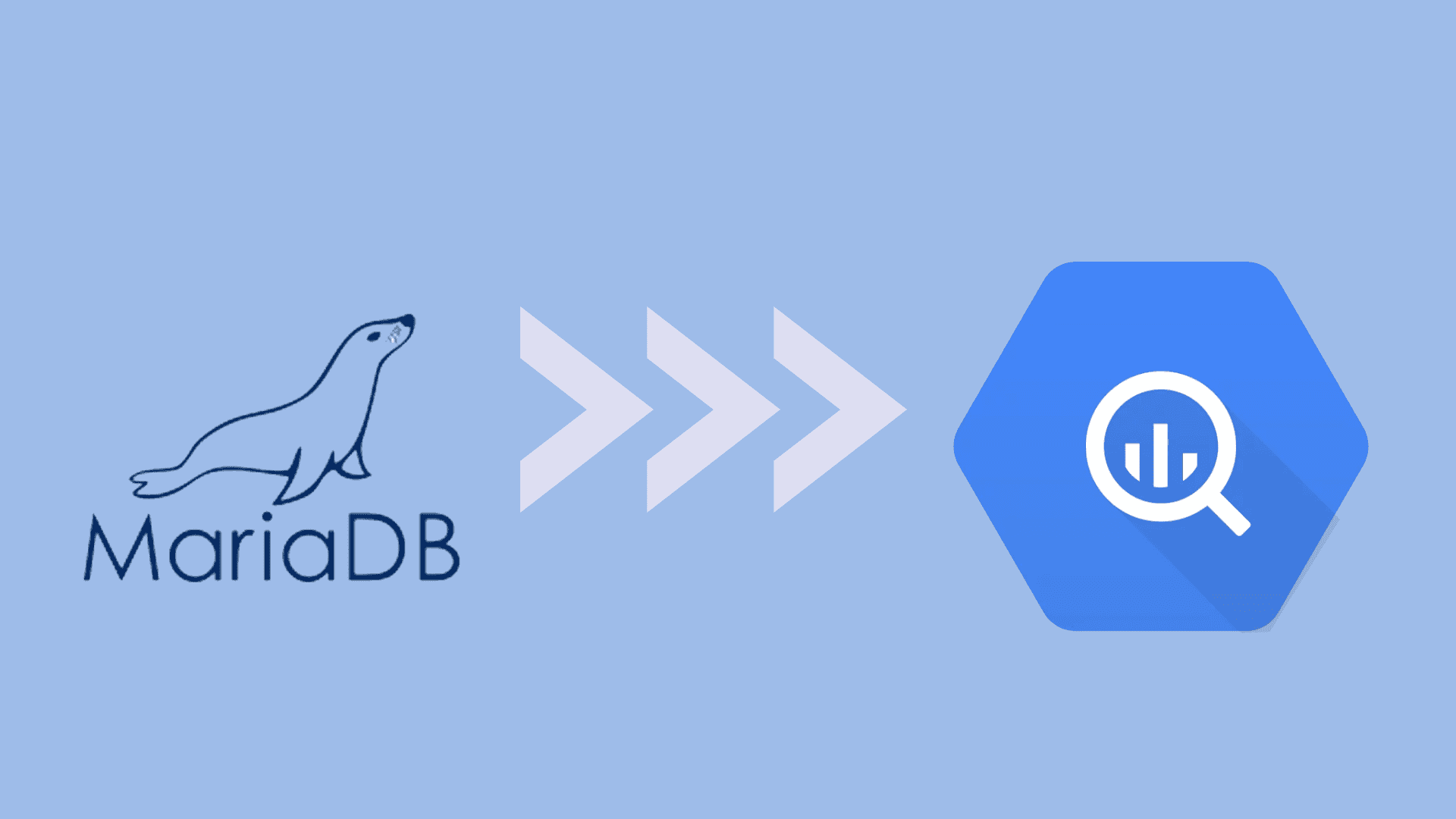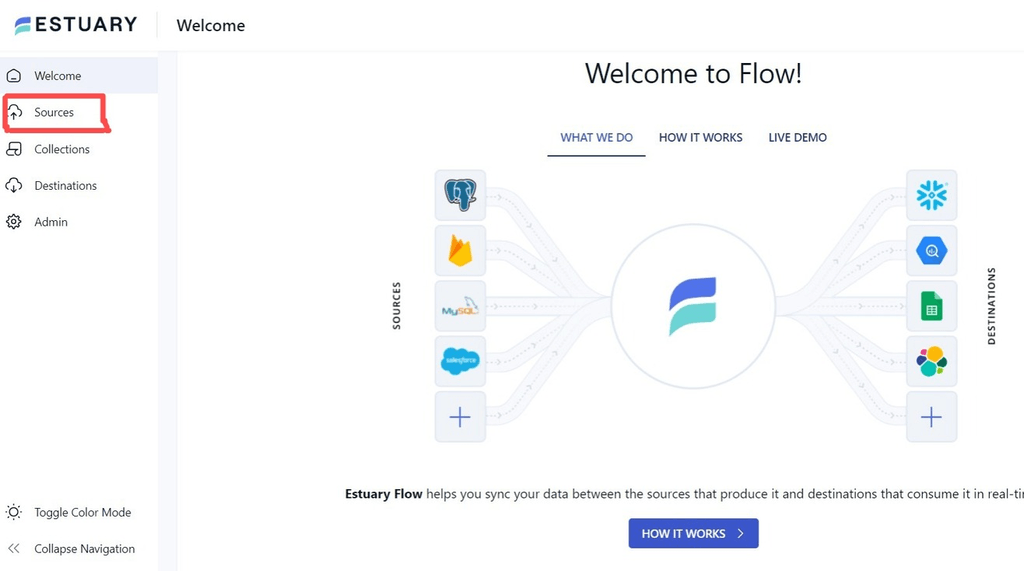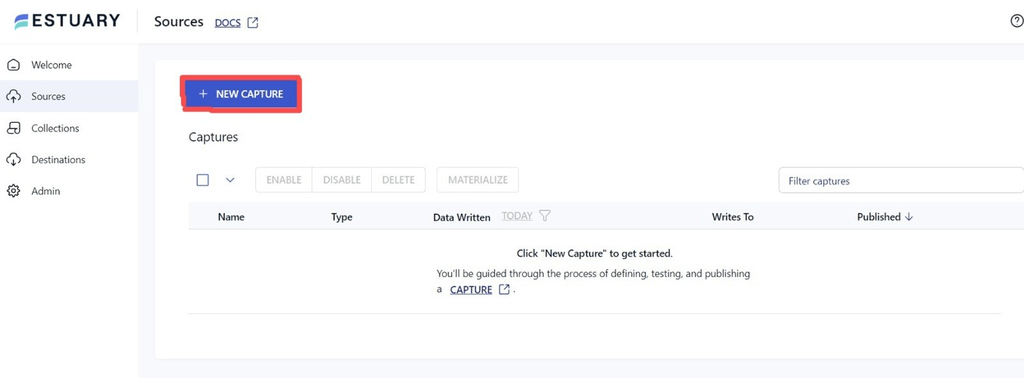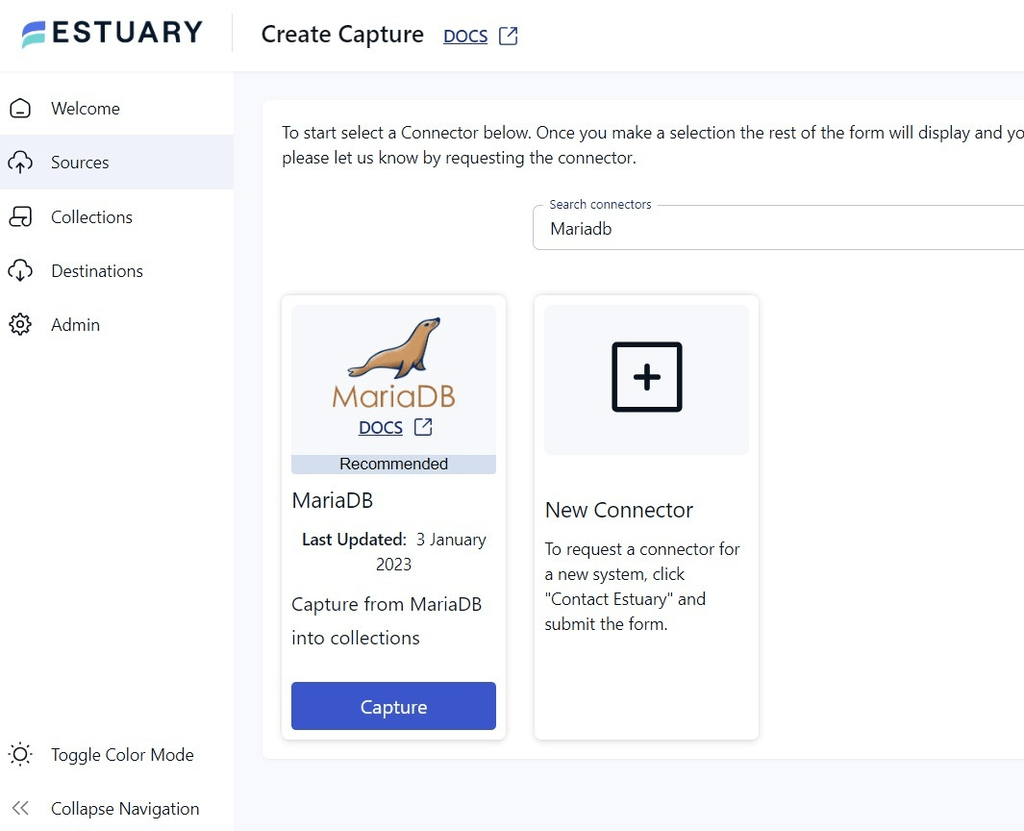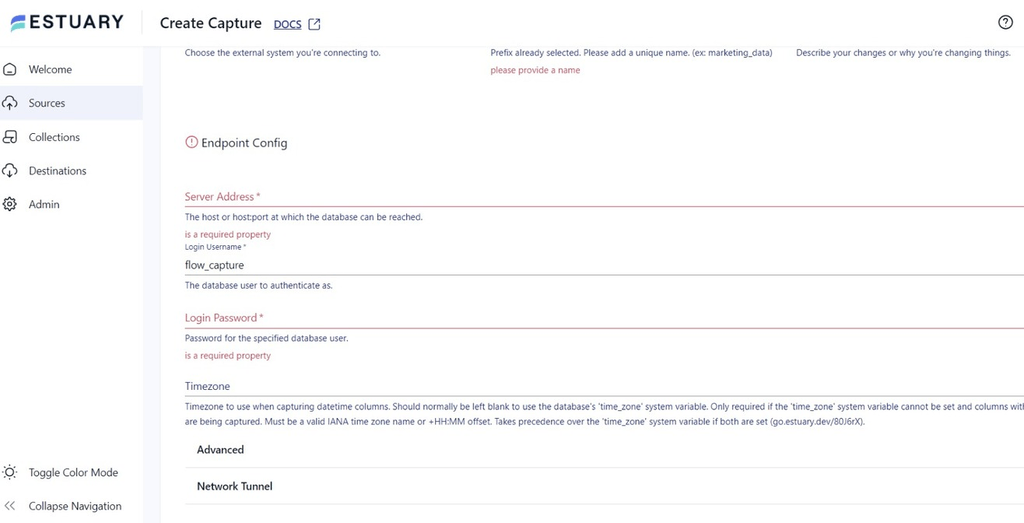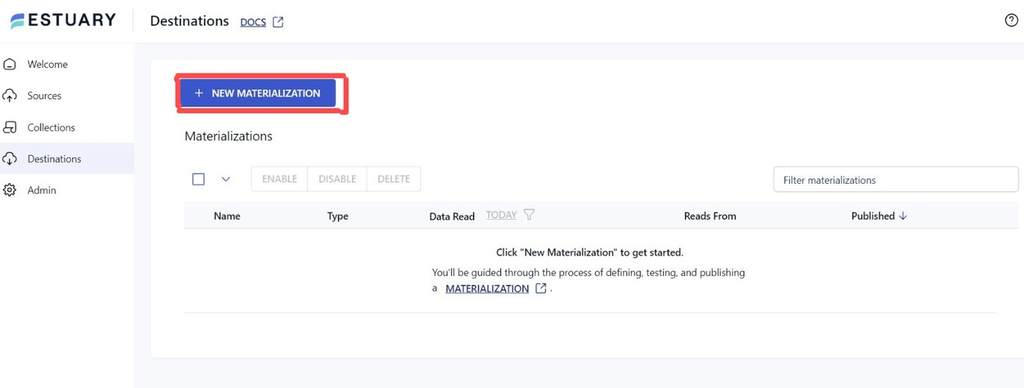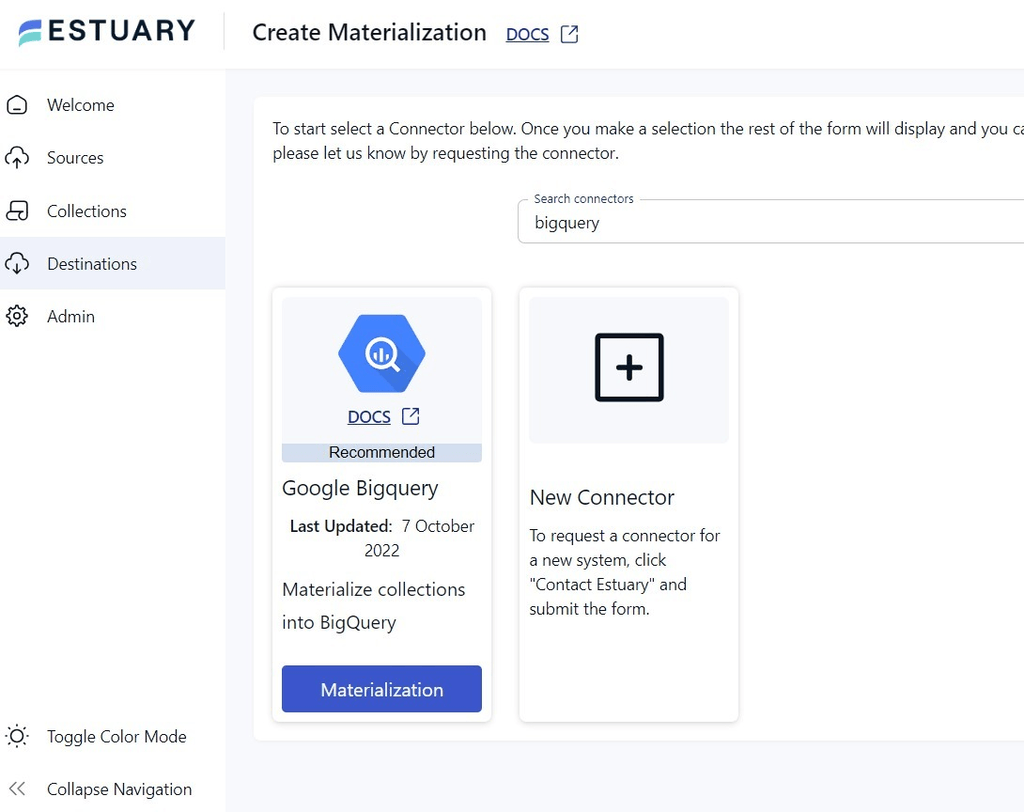In the age of data-driven decision-making, businesses continually seek ways to leverage advanced analytics and gain deeper insights into the collected data. As data requirements evolve, traditional database solutions like MariaDB struggle with scalability and performance for advanced analytics. To overcome these challenges and unlock the full potential of the data, you should consider turning to cloud-based data warehousing solutions like BigQuery.
Google Cloud’s BigQuery offers several advantages that address the shortcomings of traditional databases. Migrating data from MariaDB to Google BigQuery equips you with powerful analytics, machine learning capabilities, simplified workflows, and a scale-out architecture. These features are all integrated within the rich Google Cloud Platform ecosystem.
MariaDB Overview
MariaDB is a popular Relational Database Management System (RDBMS) created by MySQL’s original developers. It aims to provide a seamless transition for MySQL users, serving as a drop-in replacement. Migrating from MySQL to MariaDB is a straightforward process, requiring a simple uninstall of MySQL followed by an installation of MariaDB.
MariaDB is built on SQL and adheres to ACID properties, which ensure reliable and consistent data processing. Additionally, MariaDB offers LGPL-licensed client libraries for various programming languages, enabling effortless integration with your applications without any concerns.
MariaDB has many impressive features, which makes it a popular choice for developers and businesses. Here are some of the key features of MariaDB:
Open Source: MariaDB is an open-source database, allowing you to modify the source code according to your needs. Today, a large community of developers and contributors continuously improve and enhance the database. It makes sure that the database stays up-to-date with the latest features and security updates. The active involvement of the community ensures that MariaDB remains a reliable and well-supported database solution.
Unique Database Features: MariaDB offers exclusive features such as invisible columns, database views, temporary tablespace, and binary encryption, providing advanced functionalities and data security options.
Speed and Efficiency: It is designed for speed, performing privilege checks faster than MySQL and managing large data efficiently.
Large Connection Pool: With the capability to handle over 200,000 connections concurrently, MariaDB excels in high-performance applications, ensuring seamless and efficient data handling.
Compatibility: MariaDB is fully compatible with MySQL's APIs and commands, making it straightforward to transition from MySQL to MariaDB without any disruptions.
BigQuery Overview
BigQuery is a powerful, fully managed, and serverless data warehouse solution provided by Google Cloud Platform. It allows businesses to store, query, and analyze large amounts of data quickly and cost-effectively. With its scalability and performance, BigQuery enables data engineers to run complex SQL-like queries on massive datasets in seconds. The platform also seamlessly integrates with other Google Cloud services, allowing users to combine data from multiple sources and gain valuable insights.
For better analytics workflows, BigQuery provides flexibility by separating data analysis and storage. You can store and analyze your data within BigQuery or use it to analyze data in its original location. BigQuery prevents the data silo problem where each team has separate data marts. This prevents data analysis conflicts between teams and ensures better data version control.
Here are some of the key features of BigQuery:
Real-Time Data Analysis: With BigQuery's real-time data analysis support, you can seamlessly analyze data as it streams into the platform. This feature empowers you to make decisions based on up-to-date information and swiftly respond to dynamic requirements.
Powerful Visualization: BigQuery enables you to generate captivating visualizations by integrating with Power BI and Google Data Studio, providing valuable data insights.
BigQuery GIS: BigQuery GIS is a powerful feature that enables geospatial analysis, offering valuable information about locations and mapping through Geographic Information Systems (GIS).
Access to Free Version: Accessing BigQuery features for free and determining its suitability for your business needs is hassle-free with BigQuery Sandbox. You can use Sandbox without providing any billing or credit card details, making it a risk-free option to explore the platform's capabilities.
MariaDB to BigQuery Migration Methods
This guide focuses on two popular methods to replicate data from MariaDB to BigQuery, each with its own benefits and considerations.
- Method 1: Load Data from MariaDB to BigQuery Using CSV Files
- Method 2: Using SaaS Alternatives Like Estuary Flow
Method 1: Load Data from MariaDB to BigQuery Using CSV Files
This method involves extracting data from MariaDB in CSV format using a simple query and loading it into the BigQuery. Let's quickly go through the step-by-step process.
Step 1: Extracting Data from MariaDB as CSV
Execute the provided query in your MariaDB’s MySQL command-line client to export your data into CSV files. The command-line client offers a direct and straightforward way to manage and manipulate the database without the need for complex setups.
plaintextmysql --host=[INSTANCE_IP] --user=[USER_NAME] --password [DATABASE] -e
" SELECT * FROM dataset_name.table_name
INTO OUTFILE 'target_file.csv' CHARACTER SET 'utf8mb4'
FIELDS TERMINATED BY ',' OPTIONALLY ENCLOSED BY '"' ESCAPED BY '"' "In the above example, change the parameters with your actual values to export data successfully.
Step 2: Loading Data into BigQuery
Once the data is extracted from MariaDB, open a Python console to run the code below. In this case, we are using Jupyter Notebook, a web app for creating and sharing computational documents with a user-friendly and document-centric approach.
pythonfrom google.cloud import bigquery
# Create a BigQuery client object.
client = bigquery.Client()
# Replace table_id to the ID of the table to create.
table_id = "project_name.dataset_name.table_name"
job_config = bigquery.LoadJobConfig( source_format=bigquery.SourceFormat.CSV, skip_leading_rows=1, autodetect=True, )
with open(file_path, "rb") as source_file: job = client.load_table_from_file(source_file, table_id, job_config=job_config)
# Wait for the job to complete, and fetch the result once it is done.
job.result()
# Making an API request.
table = client.get_table(table_id)
print( "Loaded {} rows and {} columns to the {}".format( table.num_rows, len(table.schema), table_id ) )In the provided Python script, replace project_name, dataset_name, file_path, and source_file with your actual values to successfully load CSV data into BigQuery.
Limitations of Using CSV-Based Method
While migrating data from MariaDB to BigQuery using the CSV-based method offers simplicity, it comes with certain limitations:
Manual Process: This method often needs your hands-on attention. It means you'll be required to manage the entire migration process manually. This manual intervention introduces the possibility of human errors or inconsistencies during the data transfer.
Lack of Real-Time Data Sync: Manually exporting data from MariaDB to BigQuery using CSV files lacks real-time data synchronization. This means that any changes or updates made in the MariaDB after the initial export won't automatically reflect in the BigQuery. As a result you might end up with outdated or inconsistent data in the destination system.
Requires Technical Expertise: Using custom scripts to download data from MariaDB into CSV files and then upload it to BigQuery may not be ideal for users with limited technical expertise. This approach requires a strong understanding of programming languages, data manipulation, and migration process.
Method 2: Using SaaS Tools Like Estuary Flow
The above manual approach works well, but a more efficient method to move data from MariaDB to BigQuery, in terms of saving time and resources, involves using no-code alternatives like Estuary.
Estuary Flow is a user-friendly data ingestion platform that allows you to build real-time data pipelines at scale. It supports built-in connectors to help you connect different platforms for seamless data migration or replication in real time.
Now, let's go through the step-by-step process in detail.
Step 1: Sign In to your Estuary account. If you don't have one yet, then register now for free.
Step 2: Prerequisites and Database Setup.
Before proceeding with the data migration from MariaDB to BigQuery, it is essential to make sure all the necessary prerequisites are in place. For more help, see the Estuary documentation for:
Step 3: Setup MariaDB as Source
- In the Estuary Flow Dashboard, click on the Source section located on the left side of the dashboard.
- Now click on the + New Capture button to begin the migration process.
- To configure the source connector, search for the MariaDB connector in the Search Connector box and click on Capture.
- Next, fill in the Capture Details by giving it a unique name. In the Endpoint Config, provide the necessary information, including Server Address, Username, Password, and Timezone. Click on Next to proceed.
- To save the source configuration, click on the Save and Publish button.
Step 3: Setup Google BigQuery as Destination
- Go to the Destinations section on the Estuary Flow Dashboard and click on + New Materialization.
- In the Search Connectors box, type BigQuery and click on Materialization.
- Provide Materialization details by giving a unique name. In the Endpoint Config, fill in the necessary fields such as Project ID, Service Account JSON, Region, Dataset, Bucket, Bucket Path, and Billing Project ID. If the data captured from MariaDB wasn’t filled in automatically, you can add the data from the Source Collections section. Finally, click on Next, followed by Save and Publish.
- Click on Next, followed by Save and Publish, to complete the setup.
After successfully completing these steps, Flow will continuously replicate your MariaDB data to BigQuery in real-time. This ensures that your data warehouse is always up-to-date and ready to serve your needs.
Benefits of Using Estuary Flow
Opting for SaaS alternatives like Flow for loading data from MariaDB to Snowflake offers several advantages compared to using the manual method.
Here are some of the key benefits:
Pre-built connectors: Flow offers more than a hundred pre-built connectors for diverse data sources and destinations. These ready-to-use connectors streamline the integration process, ensuring seamless data migration.
Easy-to-Use Interface: The platform offers an easy-to-use interface, allowing users to set up data transfer configurations with just a few clicks. This simplicity saves time and reduces the need for technical expertise.
Scalability: Estuary Flow efficiently handles large data volumes, supporting active workloads at up to 7GB/s Change Data Capture (CDC) from any-sized databases.
Cost Effective: It offers an affordable solution compared to building complex transfer configurations. With a pay-as-you-go model, you only pay for the data you transfer.
Conclusion
You've now explored two different methods to move your data from MariaDB to BigQuery. While the CSV approach has its perks, it's not without its limitations. A lack of real-time data sync and maintaining data consistency can become a source of frustration. Plus, it tends to demand a fair amount of manual work.
These limitations can be overcome by opting for no-code tools like Estuary Flow. Its fully-integrated pipelines, pre-built connectors, and powerful transformations make your data migration efficient and hassle-free.
Looking for a cost-effective and reliable solution for migrating data from MariaDB to Snowflake? Estuary is the answer! With Estuary Flow's seamless data migration capabilities, you can effortlessly load your data and unlock the full potential of your data. Let's get started with Flow today!

About the author
With over 15 years in data engineering, a seasoned expert in driving growth for early-stage data companies, focusing on strategies that attract customers and users. Extensive writing provides insights to help companies scale efficiently and effectively in an evolving data landscape.