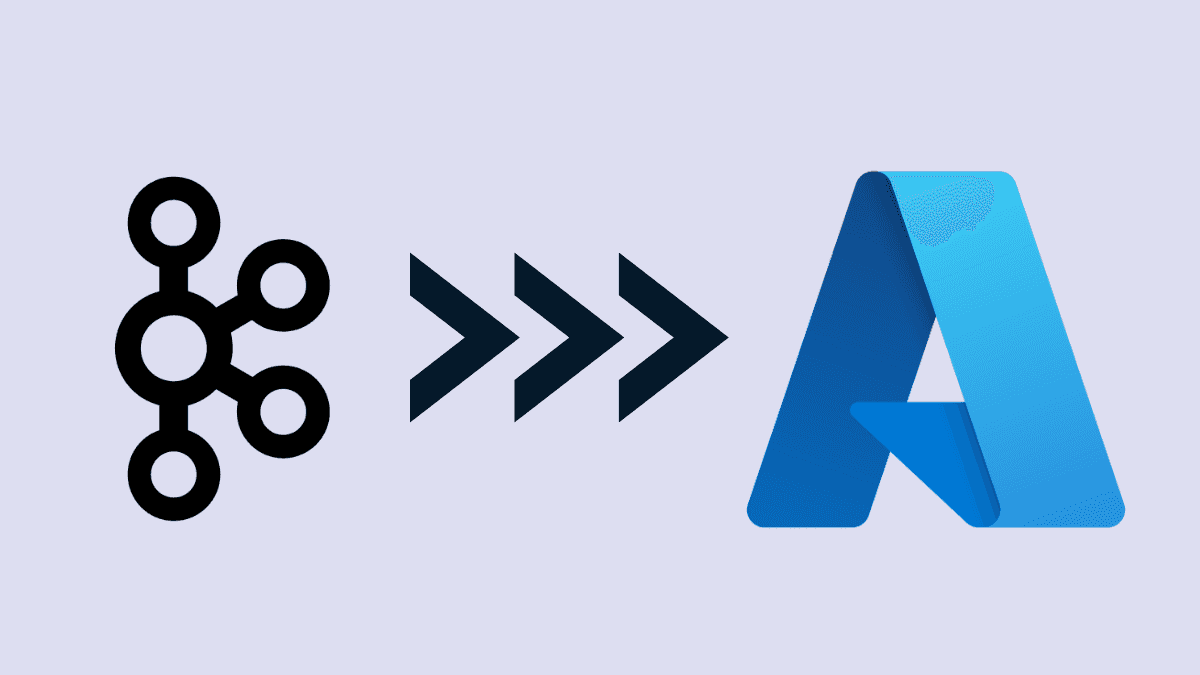Are you looking to integrate Kafka to Azure seamlessly? You're in the right place! In this article, we'll dive into two easy ways to achieve this integration, focusing on Estuary Flow and Azure Data Factory. We'll provide you with new, relevant, and actionable information that will make your Kafka to Azure integration a breeze.
But first, let's quickly recap what Kafka and Azure are all about. Kafka is a distributed streaming platform that's perfect for handling real-time data. Azure, on the other hand, is Microsoft's cloud computing service that offers a range of data storage and processing capabilities. When you integrate Kafka with Azure, you unlock the power of real-time data processing in the cloud that allows you to build powerful, scalable, and flexible data pipelines.
So, throughout this article, we'll not only explore the two easy methods of integrating Kafka with Azure but also delve into best practices, data transfer security, managed services comparison, and common challenges and solutions.
Now that we've set the stage, let's dive into the world of Kafka to Azure integration!
Kafka to Azure integration best practices
Before we jump into the two easy methods, let's chat about some best practices for Kafka to Azure integration. Keeping the following tips in mind will ensure a smooth and successful integration process.
Planning the migration
Start by outlining your goals and requirements. Determine the Azure services and resources you'll need, and create a timeline for the migration. Don't forget to allocate time for testing and validation!
Ensuring data security and compliance
Data security is crucial, so review pertinent security policies and compliance requirements. Make sure that you're adhering to any applicable regulations and maintaining the highest standards of data protection.
Performance tuning and optimization
A well-performing data pipeline is key to data engineering success. So, you have to continuously monitor and optimize your Kafka to Azure integration to ensure optimal performance. Identify potential bottlenecks and address them proactively to keep your data flowing seamlessly.
Now that we've covered the best practices let's move on to the two easy methods for Kafka to Azure integration: Estuary Flow and Azure Data Factory.
Migrating Kafka to Azure step by step
Before we dive into the two easy methods, let's walk through a high-level, step-by-step migration process to get your Kafka on Azure.
Assessing the existing Kafka setup
Firstly, you must take a thorough inventory of your current Kafka setup, including topics, partitions, producers, and consumers. You have to understand the data volume, throughput, and latency requirements to ensure a smooth transition to Azure.
Choosing the appropriate Azure services
Based on your requirements, choose the Azure services that best fit your needs. In our case, we'll be discussing Estuary Flow and Azure Data Factory as the two easy methods for Kafka to Azure integration. All the while, you must ensure that the chosen services align with your goals and requirements.
Preparing for the migration process
Before starting the migration, you have to set up the necessary Azure services and resources, configure your Kafka clusters, and ensure proper connectivity between Kafka and Azure. Also, you need to prepare a rollback plan just in case things don't go as planned.
Now that we've laid the groundwork let's explore our first easy method: Azure Data Factory.
Method 1: Kafka to Azure Data Factory integration
Azure Data Factory (ADF) is a cloud-based data integration service that allows you to create, schedule, and manage data workflows. With its ability to connect to various sources and destinations, ADF is a good choice when it comes to integrating Kafka with Azure.
Configuring Kafka to work with Azure Data Factory
To set up Kafka to Azure Data Factory integration, follow these steps:
1. In the Azure portal, create a new Data Factory instance.
2. Set up a Kafka data source by creating a new linked service. Provide the necessary Kafka connection details, such as the bootstrap server, topic, and authentication credentials.
3. Create a new pipeline and add a Kafka source activity while selecting the previously created linked service.
4. Set up an Azure destination, such as Azure Blob Storage, by creating another linked service and providing the required connection information.
5. Add a destination activity to the pipeline while selecting the Azure-linked service you have created in the previous step.
6. Configure any necessary data mappings or transformations.
7. Publish and trigger the pipeline to start processing data from Kafka to Azure.
Benefits of using Azure Data Factory for Kafka integration
1. Seamless integration with other Azure services.
2. Built-in monitoring and logging capabilities.
3. Flexible data transformation options.
4. Scalable and reliable data processing.
With Azure Data Factory, integrating Kafka with Azure is smooth and efficient. But it's not the only option! Let's explore another easy method: Estuary Flow.
Method 2: Estuary Flow for Kafka to Azure integration
Estuary Flow is a real-time data integration platform that simplifies the process of connecting Kafka to databases hosted in the Azure cloud.
It provides a user-friendly interface, easy configuration, and supports a wide range of data formats. Let's see how Estuary Flow makes Kafka to Azure integration a breeze.
How Estuary Flow simplifies Kafka to Azure integration
Estuary Flow offers a straightforward approach to setting up Kafka to Azure integration. You can easily create and manage connections between your Kafka clusters and Azure services through the platform's intuitive UI. The platform also handles schema management, data transformation, and errors for you, thereby reducing the complexity of the integration process.
Benefits of using Estuary Flow for Kafka to Azure integration
1. Simplified setup and configuration
2. Support for various data formats and transformations
3. Enhanced monitoring and error handling
4. Scalable and reliable data processing
Estuary Flow implementation and best practices
To implement Kafka to Azure integration using Estuary Flow, follow these steps:
1. Sign up for an Estuary Flow account and create a new capture.
2. Configure the Kafka source by providing connection details, topics, and any necessary authentication credentials.
3. Choose the appropriate Azure sink, such as Azure Database for PostgreSQL, and provide the required connection information.
4. Define any necessary data transformations, filters, or aggregations.
5. Monitor and optimize the data pipeline using Estuary Flow's built-in tools.
Now that we've explored both Estuary Flow and Azure Data Factory as easy methods for Kafka to Azure integration, let's move on to securing your data transfers.
Securing Kafka to Azure data transfers
When integrating Kafka with Azure, it's essential to ensure that your data transfers are secure. Let's discuss some key security measures you can implement.
Encryption options
You need to protect your data in transit using encryption. Fortunately, both Estuary Flow and Azure Data Factory support SSL/TLS encryption for data transfers. Additionally, you can consider encrypting your data at rest using Azure Storage Service Encryption (SSE) or other encryption methods.
Network security measures
Again, you need to implement network security best practices, such as using virtual networks, firewalls, and network security groups to control access to your Kafka and Azure resources. This helps you to safeguard your data from unauthorized access and potential threats.
Authentication and access control
Then, you need to use proper authentication and access control mechanisms to ensure that only authorized users and applications can access your Kafka and Azure resources. This may include setting up role-based access control (RBAC) in Azure, implementing authentication protocols like SASL for Kafka, and using Azure Active Directory for identity management.
By incorporating these security measures, you can confidently integrate Kafka with Azure while protecting your data from potential risks.
And now that we've covered security, let's compare the two easy methods–Estuary Flow and Azure Data Factory–to help you choose the best method for your needs.
Kafka to Azure managed services comparison
To help you decide on which method suits your needs best, let's compare the benefits and drawbacks of Estuary Flow and Azure Data Factory for Kafka to Azure integration.
Comparing the benefits and drawbacks of Estuary Flow and Azure Data Factory
Estuary Flow:
1. Benefits:
- Simplified setup and configuration.
- Enhanced monitoring and error handling.
- Scalable and reliable data processing
2. Drawbacks:
- May require additional cost for the Estuary Flow subscription.
- Limited to the features provided by the Estuary Flow platform
Azure Data Factory:
1. Benefits:
- Seamless integration with other Azure services.
- Built-in monitoring and logging capabilities.
- Flexible data transformation options.
- Scalable and reliable data processing.
2. Drawbacks:
- Steeper learning curve compared to Estuary Flow.
- Configuration and management may require more technical expertise.
Choosing the best method for your needs
Consider the following factors when deciding which method to use for Kafka to Azure integration:
Familiarity with Azure: If you're already comfortable with Azure services, Azure Data Factory may be the better choice. However, if you're new to Azure, Estuary Flow's user-friendly interface can simplify the integration process.
Feature requirements: Compare the features offered by Estuary Flow and Azure Data Factory to determine which platform better aligns with your specific needs and requirements.
Cost considerations: Estuary Flow may require an additional subscription cost, while Azure Data Factory is billed through Azure. Consider the overall cost of each method in the context of your budget and resources.
Target data format: If you want your data to exist as a database in Azure, Estuary Flow is your best bet. If you need a different data format, you're more likely to find it in Azure Data Factory.
Evaluating these factors will ensure that you select the method that best fits your Kafka to Azure integration needs.
Having explored that, let's now tackle some common challenges and solutions in the Kafka to Azure integration process.
Kafka to Azure integration challenges and solutions
Let's discuss common obstacles you may encounter during the Kafka to Azure integration process and offer strategies to overcome them, including the use of Estuary Flow and Azure Data Factory.
Common obstacles in Kafka to Azure integration
Data format and schema changes: Handling changes in data formats or schema evolution can be challenging when integrating Kafka with Azure.
Data consistency and completeness: Ensuring that all data is accurately and completely transferred between Kafka and Azure can be difficult, especially in real-time scenarios.
Performance and scalability: Maintaining high performance and scalability while processing large volumes of data can be a real challenge.
Strategies to overcome Kafka on Azure integration challenges
Use Estuary Flow or Azure Data Factory to handle data format and schema changes: Both platforms provide built-in support for data transformations and schema management which makes it easier for you to handle evolving data formats and schemas.
Leverage platform features for data consistency and completeness: Estuary Flow and Azure Data Factory offer monitoring and error-handling capabilities to help ensure that you achieve accurate and complete data transfers.
Optimize performance and scalability: Continuously monitor and optimize your Kafka to Azure data pipelines using the built-in tools provided by Estuary Flow and Azure Data Factory. This includes addressing bottlenecks, adjusting resource allocation, and fine-tuning configurations as needed.
By leveraging the features and best practices of Estuary Flow and Azure Data Factory, you can effectively overcome the challenges associated with Kafka to Azure integration.
Conclusion
Integrating Kafka with Azure doesn't have to be a daunting task. You can streamline the process and easily set up data pipelines between the two platforms by employing Estuary Flow or Azure Data Factory. Both methods offer unique benefits, so consider your needs, familiarity with Azure, and budget when choosing the best fit for your project.
So far, we've covered best practices, data transfer security, managed services comparison, and common challenges and solutions in the Kafka to Azure integration process. By following the guidelines we have laid out, you can ensure a smooth, secure, and efficient integration.
Now that you're armed with the knowledge and tools to integrate Kafka with Azure effortlessly, it's time to dive in and unlock the power of real-time data processing in the cloud! Then your experience matters, too—do share it on this Slack channel.
Happy integrating!

About the author
With over 15 years in data engineering, a seasoned expert in driving growth for early-stage data companies, focusing on strategies that attract customers and users. Extensive writing provides insights to help companies scale efficiently and effectively in an evolving data landscape.