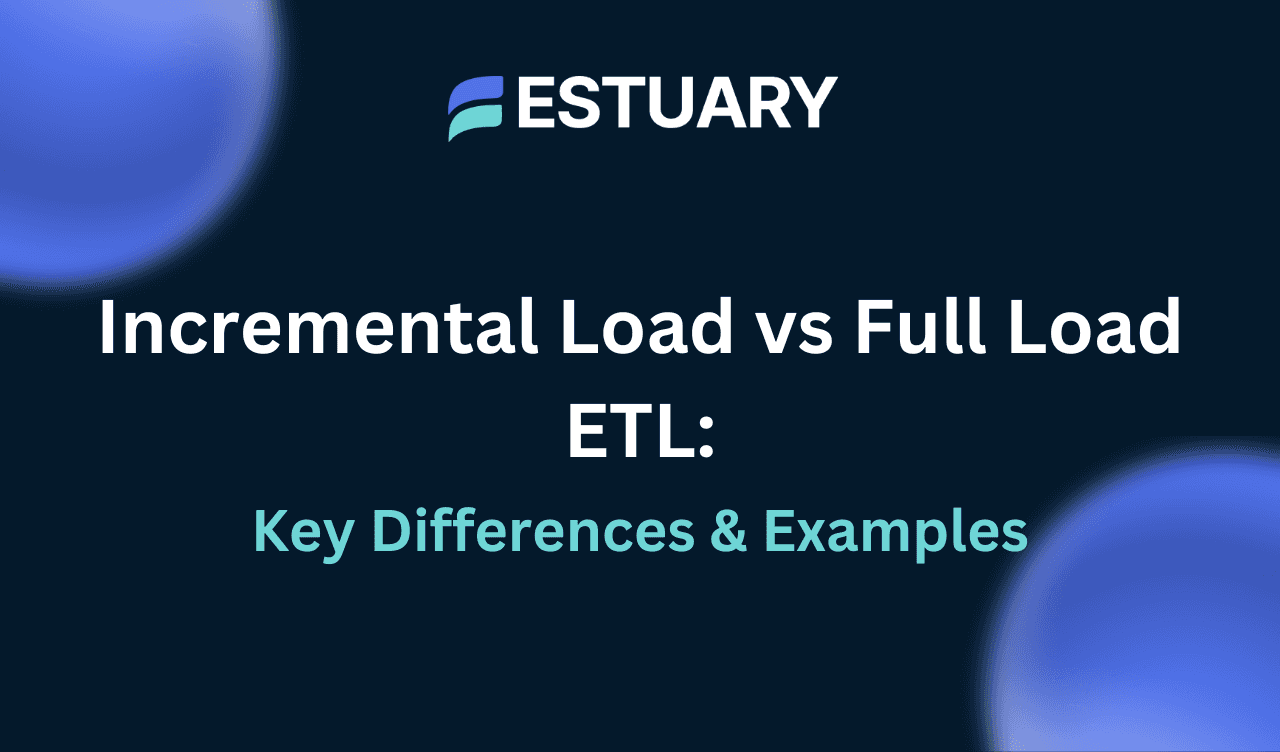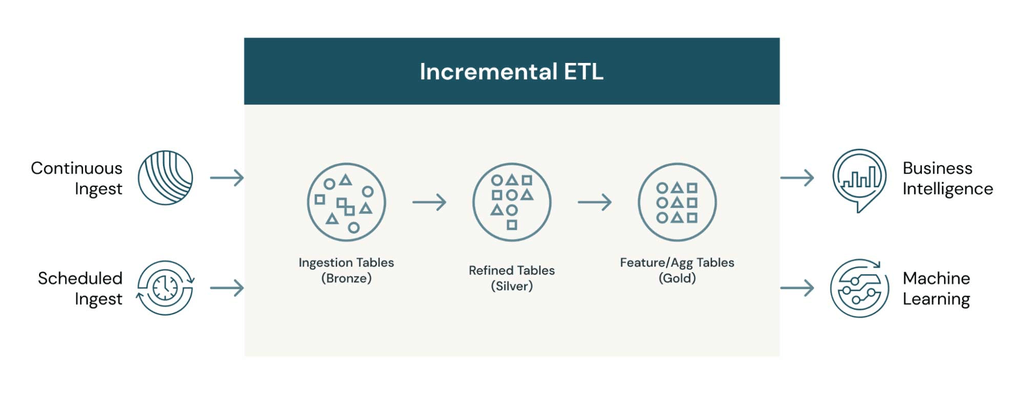ETL and ELT are two widely used data integration techniques. Both methods involve extracting and consolidating data from multiple sources to a single destination. Many organizations prefer the ETL method: it is more compatible with legacy systems and supports transformations before loading, providing more control over data quality and consistency.
Choosing the right data loading strategy is critical for efficient ETL processing. There are several types of data loading processes, including full refresh, full load, and incremental load.
Here, you will find a detailed comparison of incremental load vs full load. Using this information, you can select the loading approach that is better suited to optimize your ETL pipeline and meet your organizational requirements.
What is a Full Data Load in ETL?
Full data load is the process of transferring entire datasets from the source to the destination database or data warehouse. During this procedure, you can completely replace the data records already present in the destination data system with the new data records.
When to Use Full Data Load
- Initial System Setup: When setting up a new data warehouse or database, you can load entire datasets for the first time using full data load. This helps set up a unified location for all relevant data, enabling subsequent business operations.
- Loading Smaller Datasets: A full data load is ideal for transferring a small amount of data to the destination. It is simpler and more efficient than other data loading techniques when handling limited amounts of data.
- Periodic Refreshes: For systems requiring periodic updates where frequent incremental changes are unnecessary, full data load is a good option. It helps refresh the entire dataset at regular intervals.
Pros
- Easy to Implement: Full data load is a simple process and does not require complex logic to identify changes in the source data. It is easier to implement with basic knowledge of data loading processes.
- Ensures Data Consistency: Transferring the entire dataset minimizes the chances of inconsistencies or errors. It also reduces the risks of data corruption by allowing you to replace old data records with fresh, accurate data.
- Suitable for Non-Incremental Data Systems: Full data load helps load data into legacy destination data systems. These systems usually do not support features such as change data capture (CDC) or timestamps that facilitate incremental data load.
Cons
- Time-Consuming: Loading an entire dataset requires significant time, especially for large volumes of data. As a result, a full data load can reduce the operational efficiency of your organization, especially if handling frequent or high-volume updates.
- Resource Intensive: You must have substantial memory and storage resources to ensure the uninterrupted transfer of large-scale data. This can increase infrastructural expenses, limiting budgets for other business processes.
- Lack of Support for Real-time Applications: Full data load is suitable for periodic updates but not for scenarios requiring high data availability. This makes full data load ETL pipelines unsuitable for creating real-time applications, such as stock trading, where timely updates are critical.
What is Incremental Data Load in ETL?
Incremental data load is the process of loading new or updated data records from the source to the destination data system. Unlike full data load, this method avoids overwriting the entire dataset, focusing only on the changes made to your source dataset.
When to Use Incremental Data Load
- High-Volume ETL Pipelines: Incremental loading is ideal for building ETL pipelines for high volumes of data as it involves transferring only changed data records. This significantly reduces the time and resources required to handle large amounts of data.
- Frequent Updates: For scenarios requiring frequent updates, such as daily or hourly data changes, incremental data load works well. It ensures timely and consistent access to updated data for downstream processes.
- Real or Near Real-time Applications: In incremental data load, the destination system is in sync with the source. This makes it suitable for applications involving real or near real-time data, such as financial systems or IoT platforms.
Pros
- Improves Operational Efficiency: Incremental data load helps reduce the volume of data processed in each load cycle. This speeds up data processing, improving the efficiency of data workflows within your organization.
- Historical Data Retention: You can retain older data records while loading data incrementally, unlike full load, in which earlier data points are replaced with new data. Preservation of historical data helps you with comparative analytics, auditing, and making well-informed business decisions.
- Reduces Cost: Incremental data load minimizes the consumption of computational resources since it consumes fewer server resources. As a result, it lowers costs.
Cons
- Complex Implementation: While loading incrementally, you must use the CDC mechanism, timestamps, or triggers. These features are complex and require expertise.
- Data Inconsistencies: During incremental data load, there is a high possibility of inconsistencies due to missing or partial transfer of updated data. Addressing these inconsistencies requires extensive manual effort, reducing the benefits of faster data transfer.
- Possibilities of Data Drift: Incremental data load can sometimes lead to data drift, a phenomenon in which the statistical properties of data change. This can cause destination data to be out of sync with the source, leading to incorrect downstream results or model predictions.
For effective ETL pipelines, you can adopt a hybrid approach to leverage the advantages of both full and incremental data load.
Streamlining Full and Incremental Data Loading With Estuary Flow
Estuary Flow, an efficient data movement platform, can help you perform full and incremental data loads. It is a real-time data integration tool that allows you to build ETL and ELT data pipelines.
Estuary offers a vast library of 200+ pre-built connectors, which you can use to extract data from multiple sources. You can then transform your extracted data using SQLite or TypeScript. For transformation during ELT, you can use dbt, a command line tool.
After transformation, you can load the data through full or incremental data loading methods. Estuary offers batch and streaming connectors for your data-loading requirements. The main highlight is its CDC feature, which allows you to track changes made to source data and replicate them in the destination data system. The entire process has an end-to-end latency of less than 100 milliseconds. As a result, Estuary supports full and incremental data load for robust ETL pipeline development.
Some additional beneficial features of Estuary Flow are as follows:
- Stream Store: After extracting and transforming data, Estuary allows you to store the standardized data in your designated cloud storage. This facilitates transactionally guaranteed exact-once delivery. Estuary also enables you to add more targets to your data pipeline at a later date and automatically backfill new data to targets.
- Scalability: Estuary Flow supports horizontal scaling to fulfill your high throughput demands and manage large volumes of data. As a result, both small and large-scale enterprises can use Estuary for their data-related tasks.
- Multiple Deployment Options: You can deploy Estuary Flow using three deployment options: Public, Private, and Bring Your Own Cloud (BYOC). Public deployment is a fully managed option, and you can set it up quickly with minimal configuration. In contrast, Private deployment enables you to run Estuary Flow within your private infrastructure.
BYOC is the third deployment option that facilitates the deployment of Estuary Flow in a cloud environment, offering more flexibility and customization capabilities.
- Robust Data Security: Estuary Flow ensures the security of your data to avoid any breaches or cyberattacks. It does not store your personal data and is GDPR, CCPA, and CPRA compliant.
Key Differences Between Incremental Load vs Full Load
Features | Incremental Load | Full Load |
Definition | Involves transferring only new or modified data between source and destination. | Involves transferring the entire dataset from the source to the destination data system. |
Data Volume | Suitable for loading large volumes of data incrementally. | Suitable for loading small datasets or periodic refreshes. |
Resource Requirements | Incremental data load consumes less memory and storage resources. | Due to bulk data loading, full data load requires high memory and storage resources. |
Complexity of Implementation | It is complex to implement due to mechanisms such as CDC and timestamps. | It is simple to implement. |
Data Consistency | Incremental data load involves synchronization of only changes, so sometimes, it is difficult to ensure data consistency. | You can achieve data consistency since a full load involves overwriting the entire dataset. |
Historical Data Restoration | It supports restoring historical data. | It does not restore historical data. |
Examples of Incremental Load vs Full Load
Let’s look into some examples of full load and incremental load to understand the use cases better:
Full Data Load Examples
- Initial Setup of Data Warehouse: You can use full data load when setting up a data warehouse for the first time. This ensures that your target data system contains the entire dataset needed for your business operations.
- Annual Sales Data Refresh: Performing a full data load at the end of the fiscal year to refresh sales datasets lets you capture all corrections and adjustments made during the year. With this, you can achieve data accuracy and consistency.
Incremental Data Load Examples
- Real-time Data Analytics: Incremental data load helps speed up analytics by processing only new or updated data. It is ideal for real-time applications, such as finance or healthcare, where quick insights are essential.
- IoT Devices: In IoT devices, the sensors collect data related to temperature or pressure and load it incrementally to a destination data system after transformation. The device's analytical system processes this data in real time to display up-to-date parameters.
Challenges and Considerations
Here are some challenges and best practices for full and incremental data load methods:
Challenges of Full Load
Latency
Full data load can introduce significant latency, especially for larger datasets.
To minimize latency during full load, you can partition the dataset and load it in parallel. You should also consider utilizing bulk loading techniques like BULK INSERT or COPY commands provided by databases.
Data Overwriting
In full data load, there is a risk of data loss due to overwriting of data records during complete replacement. To tackle this, you should create backups of your destination data system before performing a full load.
No Partial Recovery
If a failure occurs in the loading process, you have to restart the entire process. This increases downtime, leading to delays in the availability of data and workflow disruptions.
To mitigate this, you can consider loading data into a staging area first and then dividing it into chunks for further processing. This helps quickly identify failures and ensures faster recovery.
Challenges of Incremental Load
Accurate Change Detection
During incremental loading, you may find it complex to track which data has been added, deleted, or updated. It is important to know about mechanisms like CDC, timestamps, or triggers to detect and process changes accurately.
Recovery Challenges
Incremental data loads support partial recovery, but it can be complicated to recover all the updates. If an error occurs in the middle of the loading process, some changes may be replicated to the target data system, while others may not, resulting in data inconsistency.
To avoid this, you should consider implementing checkpoints or keeping a log of the changes processed during each load.
Schema Management Complications
Sometimes, the schema of the source data changes due to the addition or removal of columns, changes in data type, or renaming of columns. If you do not reflect these changes properly in the target schema, discrepancies may arise in the ETL pipeline.
You can opt for destination databases that support dynamic schema to ensure proper schema management. Apart from this, ensure you regularly review and update schema mappings to align with source data changes.
Conclusion
ETL data integration is vital for making data accessible and supporting data-based activities in your enterprise. The success of a data integration process relies on a good data-loading strategy. This blog comprehensively explains incremental load vs full load techniques and their real-world use cases.
Both data loading techniques have several advantages but also come with some limitations. By following certain best practices, you can overcome these challenges and maximize the potential of your chosen data-loading method.
For effective data integration, you can use Estuary Flow, which offers the flexibility to perform full or incremental data loads to build a reliable ETL pipeline.
Sign up for Estuary Flow today to integrate your data through ETL or ELT and build robust data pipelines for real-time and analytics applications!
FAQs
What is the difference between incremental load and delta load?
Incremental load involves loading new or updated source data into the destination since the last load. On the other hand, delta load involves loading only updated or changed data records to the destination. This implies that delta load is a subset of incremental load.
Which is better, full data load or incremental data load?
If you want to load large datasets and frequently update data, incremental data loading is a good choice. However, if your data volume is lower and you do not need frequent updates, you can opt for a full data load.

About the author
With over 15 years in data engineering, a seasoned expert in driving growth for early-stage data companies, focusing on strategies that attract customers and users. Extensive writing provides insights to help companies scale efficiently and effectively in an evolving data landscape.