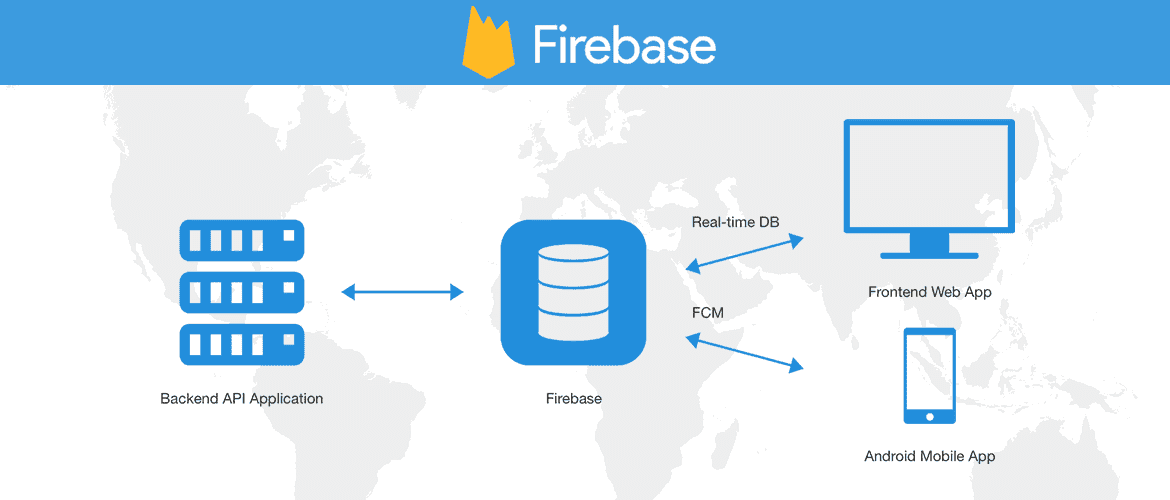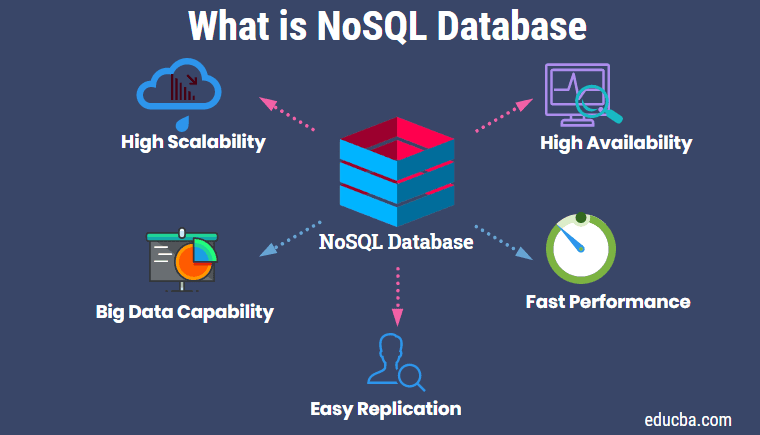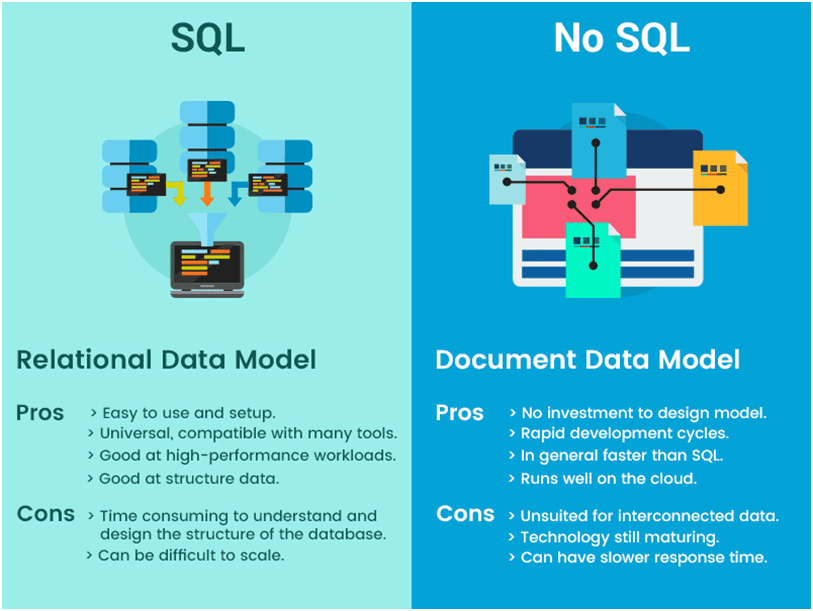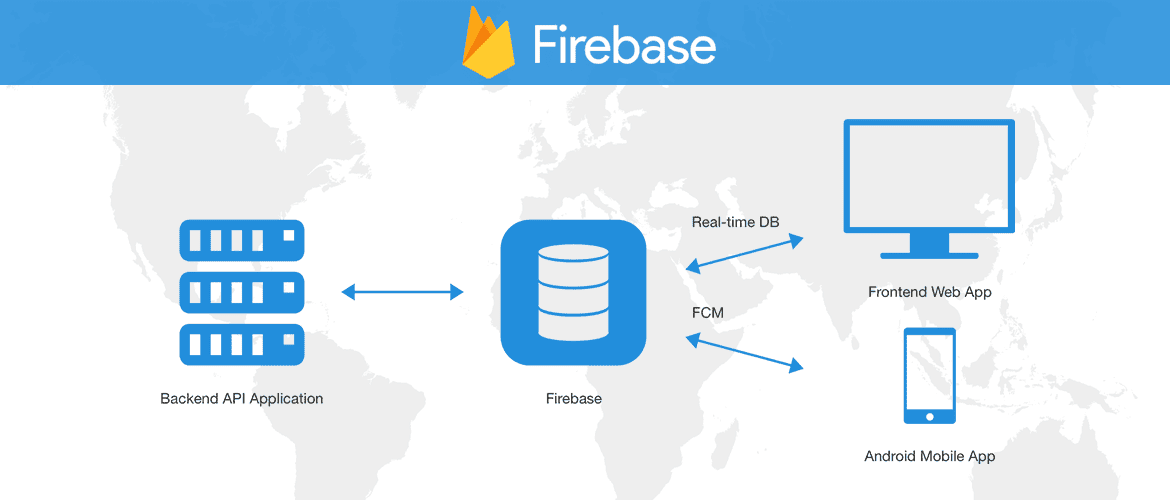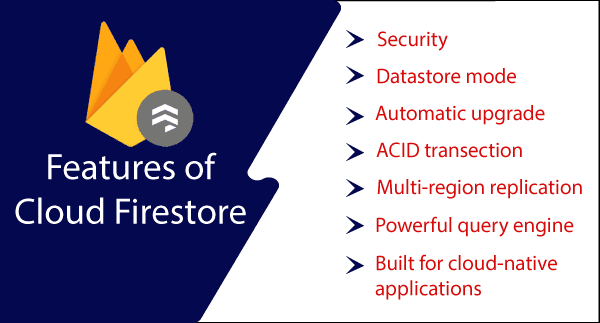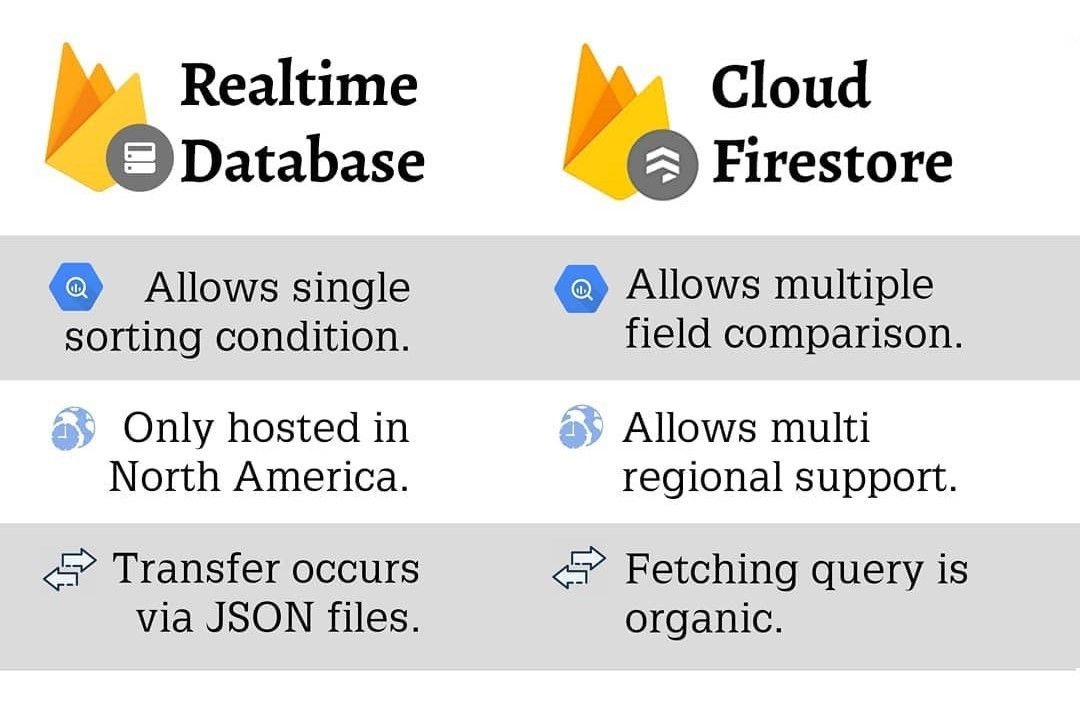If you’re a software engineer planning to build a mobile or web application using the Google Firebase suite, you’ll definitely end up comparing Google Cloud Firestore vs Firebase Realtime Database. The database you choose will not only affect your app development process but also impact the performance of your app.
On the surface, all NoSQL databases, like Firebase Realtime Database and Cloud Firestore, provide great flexibility and scalability compared to SQL databases. But which one between Realtime Database and Cloud Firestore is better suited for your needs?
In this article, we’ll look at both of these database solutions in detail and perform a head-to-head comparison. We’ll discuss important factors like data models, performance and reliability, scalability, querying capabilities, security, and costs.
By the end, you will have a clear understanding of what makes Firestore and Realtime Database different from each other and which of these is a better option for you.
Let’s begin by first defining what NoSQL databases are and how they are different from SQL databases.
What Is A NoSQL Database?
SQL databases have been used for decades as the go-to type of database, but that’s starting to change. NoSQL databases are a great alternative for managing massive amounts of data because they don’t require set schemas and use more flexible language.
Why?
NoSQL databases are non-relational databases that store data in a format other than relational tables.
They emerged as the cost of storage decreased and the amount of data that applications needed to store increased, making it difficult to define a schema in advance.
NoSQL databases are known for their flexibility, scalability, high performance, and functionality. They use a variety of data models which provides greater flexibility for semi-structured and unstructured data. These include:
- Columnar
- Key-value
- Document
- Graph formats
Both Firestore and Realtime Database are examples of NoSQL databases that provide a flexible, scalable, high-performing option for modern applications.
SQL vs NoSQL: What’s The Difference?
When comparing SQL databases to NoSQL databases, there are several key differences:
- Firstly, SQL databases use a predefined schema, which means that the structure of the data must be specified in advance. On the other hand, NoSQL databases have a flexible dynamic schema that allows for unstructured data.
- SQL and NoSQL databases scale differently. SQL databases can scale vertically (by adding CPU resources) while NoSQL can scale horizontally (by adding additional machines).
- The speed of these two types of databases also differs depending on the context in which they are used. Generally speaking, SQL is faster when dealing with queries, joins, updates, and so on. On the other hand, NoSQL can be faster when it comes to reading or writing operations on one data entity.
- In terms of security, SQL is considered to be superior as it provides more control over data integrity through its rigid structure and safeguards against malicious activities.
Overall, both types offer advantages and disadvantages depending on the specific needs and requirements of an application or system.
While SQL may be better for protecting data validity and providing structured relationships between entities, NoSQL may be more suitable for larger datasets where performance is essential due to its ability to scale quickly.
Now, let’s discuss the two NoSQL database systems, beginning with Realtime Database.
What Is Firebase Realtime Database?
Realtime Database is a cloud-hosted database service provided by Google Firebase that synchronizes data between the user’s device and the cloud without manually refreshing the page.
It allows you to build powerful and complex applications without having to worry about networking or data storage. It also facilitates interactive web and mobile apps, making it easier to manage data and create real-time experiences for users.
This helps businesses easily integrate real-time updates into their applications and enables them to keep customers informed if anything changes with their products or services.
Realtime Database simplifies the way we access and update information from anywhere, creating efficient user experiences across devices.
Realtime Database is known for:
- Storing unstructured data
- Being the original database of Firebase
- Security option of Firebase Database Rules
- Low latency and efficient solution for mobile applications
- Real-time data synchronization across connected clients
- Availability of popular client libraries for easy access to the database from various platforms, with real-time change detection.
What Is Cloud Firestore?
Cloud Firestore is an innovative, cloud-hosted NoSQL database from Google that allows developers to manipulate their data with ease. It uses intuitive and familiar features for storing, syncing, and querying data for web and mobile app development.
Firestore offers convenience as well as scalability with its intelligent caching capability that stores the most frequently used queries, thus minimizing latency when accessing data. Development teams can also benefit from intuitive usage through the integration of both real-time capabilities (sync) and offline support in queries.
Its real-time capabilities keep data updated across all connected clients as soon as changes are made. This means that users will always have access to the most up-to-date available version of their documents no matter where they’re stored.
Important features of Firestore include:
- Scalability and flexibility
- Great client libraries for easy integration
- Rich and fast queries with advanced features
- Structured data with support for complex queries
- Security rules with support for cloud functions for Firebase
- Client and server-side development use case for mobile, web, and server platforms
Firestore Vs. Realtime Database: Head-To-Head Comparison
Figuring out if you should use one database solution over the other is rarely a straightforward decision. But breaking down the benefits of each option can help simplify the process.
In this section, we’ll compare Firestore and Realtime Database by exploring their features, scalability options, pricing structures, and more.
A. Data Model
Realtime Database and Firestore have very different data models which affect how they store and access data.
Realtime Database stores data as one big JSON tree, while Cloud Firestore stores it as a collection of documents.
This means that in Realtime Database, all the data is stored together in a single object, while in Firestore the data is split into smaller chunks called documents. This makes it easier to organize and access complex hierarchical data with Firestore since documents can be nested within collections or sub-collections.
In a Firestore Database, a document is a set of key-value pairs where the key is a string and the value can be any type of data. Collections are just containers that hold multiple documents. Each document is identified by an ID generated by Firebase or one specified by the developer. This makes it easy for developers to find and update specific documents.
On the other hand, the JSON tree model of Realtime Database is well-suited for applications that require low latency reads and writes as any database changes made on the client side will be immediately visible everywhere else in the connected app. It also makes the data easier to export from Firebase.
B. Offline Support
Both Firestore and Realtime Database offer offline support.
Firestore has offline support that allows users to store data when they are disconnected from the internet and sync it back to the server once they reconnect. It also offers intelligent caching so frequently used queries can be stored for faster access when needed.
In addition to offline support, Realtime Database also supports real-time synchronization of data between clients. This means that changes made on one device will automatically update across all connected devices in real time.
C. Querying
Realtime Database and Firestore have different querying capabilities that affect how they store and access data.
Realtime Database offers deep queries with limited sorting and filtering options where the developer can either sort or filter on a property in a single query. On the other hand, Cloud Firestore provides indexed queries with compound sorting and filtering options, allowing developers to chain filters and combine sorting and filtering on a property in a single query.
Realtime database queries always return the entire subtree, while Cloud Firestore allows for shallow queries that only return documents within a specific collection or collection group.
Being NoSQL databases, both Firestore and Realtime Database are highly optimized for handling real-time data. This makes carrying out advanced analytics on the data stored in these databases extremely difficult.
If you require larger-scale analytics on your application, you should replicate the real-time data to another storage system, ideally using change data capture.
D. Performance & Reliability
Realtime Database and Cloud Firestore are both popular cloud-based database solutions but they differ in terms of performance and reliability.
Realtime Database is a mature product with a proven track record of stability and low latency but is limited to a single region. In case you need to set up databases for multiple regions, you will need to get additional cloud resources for each new region.
On the other hand, Cloud Firestore is globally scalable with multiple data centers across different regions, allowing for more flexibility when it comes to reliability.
E. Scalability
Realtime Database and Cloud Firestore both offer scalability solutions, however, they differ in terms of their approaches. Realtime Database has a fixed limit on the number of concurrent connections and writes it can handle in a single database as well as no local limit on write rates for individual data.
In terms of scalability performance, Cloud Firestore can handle more writes (10,000 vs 1,000) and significantly more concurrent connections (200k vs 1M).
Furthermore, Cloud Firestore’s automatic scaling capabilities allow it to dynamically adjust based on usage levels whereas Realtime Database requires manual sharding which requires developers to have more control over scaling but also takes a longer time to implement.
F. Security
Realtime Database and Cloud Firestore both provide secure options for reads and writes from their respective SDKs.
Realtime Database uses a cascading rules language that isolates authorization from validation. Database Read and write actions from mobile SDKs are secured through Realtime database rules which are in a cascading format while data validation is done separately using the validation rule.
Cloud Firestore, on the other hand, uses non-cascading rules which merge authorization and validation. Reads and writes are secured through Cloud Firestore Identity and Access Management which can constrain queries. If the results of the query potentially include data that the user cannot access, the entire query fails unless a wildcard is utilized to address the issue.
Furthermore, these rules can also be used to create custom authentication mechanisms that allow only certain clients or users to access specific documents or collections within a database.
In addition, Cloud Firestore offers several features designed to enhance security such as granular Role-Based Access Control (RBAC) for dynamic resource management, automatic encryption at rest for data stored in Cloud Firestore (which is enabled by default) as well as an audit log for tracking all changes made to the database.
G. Pricing
Pricing is an important consideration when deciding between Realtime Database and Cloud Firestore as each platform has differing approaches to charging for usage.
Realtime Database primarily charges based on the amount of data downloaded and stored in the database with higher prices for storage and bandwidth compared to Cloud Firestore.
On the other hand, Cloud Firestore primarily charges based on the number of reads or writes performed. This makes it more favorable for traditional mobile apps with occasional requests for larger chunks of data since they are not charged by the volume.
However, if an app has large numbers of reads and writes per second per client, it may be more expensive to use Cloud Firestore.
Overall, both databases can be used together to get the best of both worlds. This allows for flexibility in pricing based on how your app actually uses them. For example, when dealing with large amounts of frequently changing data, you may decide to store some information in Realtime Database due to its cheaper storage option while using Cloud Firestore’s lower read/write fees.
Which One Should You Use For Your Next Project?
When it comes to deciding between Firestore and Realtime Database for your application, there are a few key considerations that can play an important part in making this decision. These include:
- Preferred data model
- Offline queries on local data
- Number of database instances
- Requirement of data availability
- Use of the database in your app
- Operations you wish to perform on the data
For starters, if you’re using a database primarily for synchronizing data with basic queryings – such as getting data from various sources and processing them together – then Realtime Database might be the better choice. On the other hand, if your app requires advanced querying capabilities like sorting and transactions, Cloud Firestore will be more suitable since it provides these features out of the box.
When it comes to operations on data – such as how much data is being retrieved and written to the database at any given moment – you should consider whether you’re dealing with a few GBs or less of frequently changing information (in which case Realtime Database would work best) or hundreds of GBs to TBs of mostly read-only information (which would make Cloud Firestore more suitable).
Furthermore, when it comes to structuring your data, if you prefer having a simple data structure, then Realtime Database is probably a good option for that. However, if documents organized into collections are more up your alley, then Cloud Firestore will offer better support here.
Regarding availability, if you need an uptime guarantee higher than 99.95%, Cloud Firestore is probably a better option since it offers a 99.999% uptime guarantee. On the other hand, if a 99.95% uptime guarantee works fine for you then Realtime Database may be sufficient since it’s not quite as reliable in this regard but still packs enough punch for most applications.
Finally, when dealing with offline queries – such as running advanced queries on devices with limited or no connectivity frequently – Cloud Firestore can handle that very well whereas Realtime Database may struggle.
Additionally, if you plan on using multiple databases for individual projects rather than one single database instance, then again, Realtime Database might be a better option here as compared to Cloud Firestore which is likely better suited for apps requiring only one central database instance.
Google provides an excellent interactive selection tool that can help you decide which of the two is best for your application.
Conclusion
When deciding between Firestore vs Realtime Database for your application, there are several factors to consider. Depending on the size of data you’re dealing with, the operations required on it, availability needs, or offline queries needed – one might be more suitable than the other.
While both are solid choices as transactional systems, ultimately neither is well-suited for the analytical needs of your project. That’s why Estuary offers a real-time change data capture connector from Firestore.
You can try it free in the Estuary Flow app. To chat more about building your real-time data stack, join the conversation on Slack.

About the author
With over 15 years in data engineering, a seasoned expert in driving growth for early-stage data companies, focusing on strategies that attract customers and users. Extensive writing provides insights to help companies scale efficiently and effectively in an evolving data landscape.