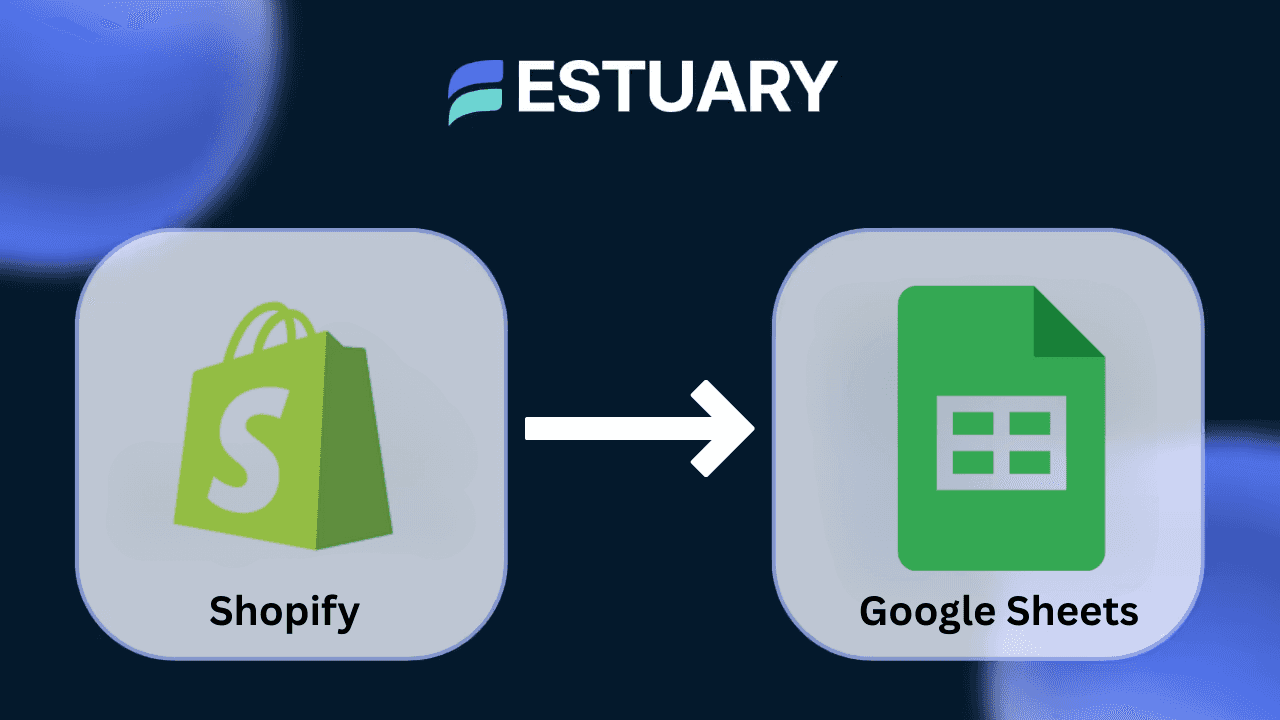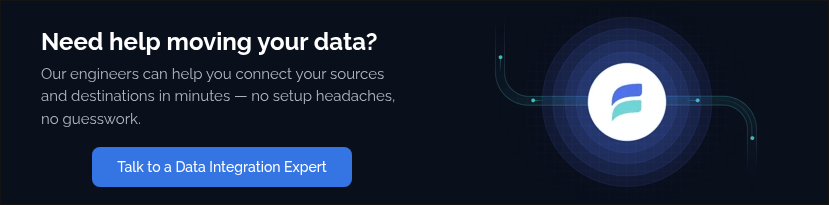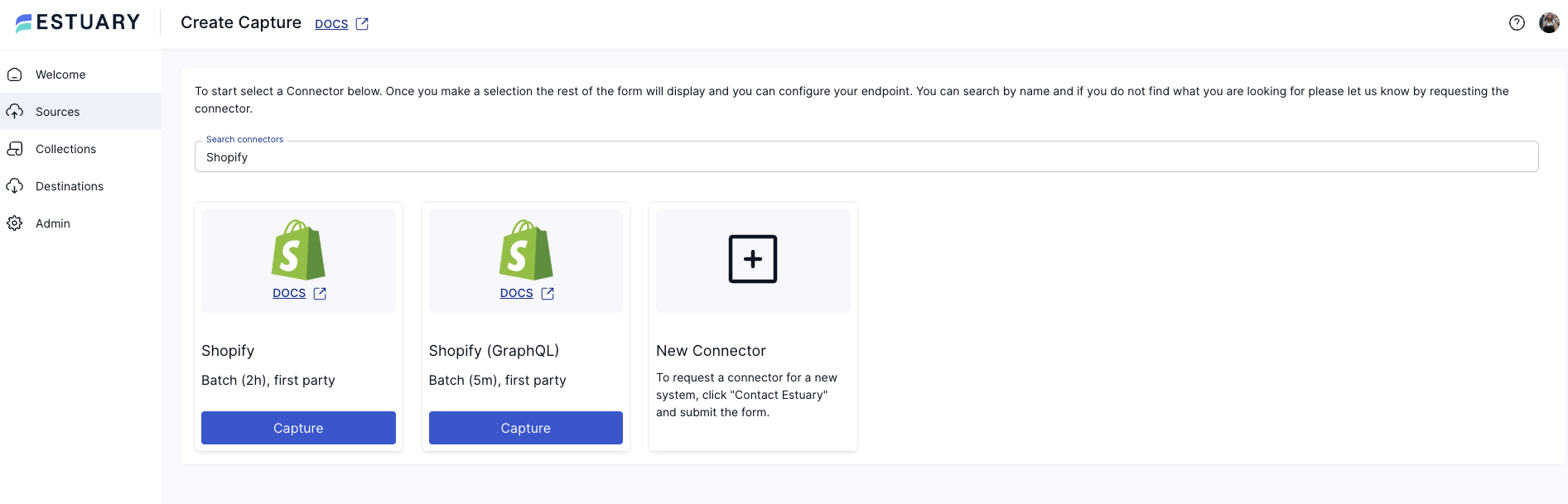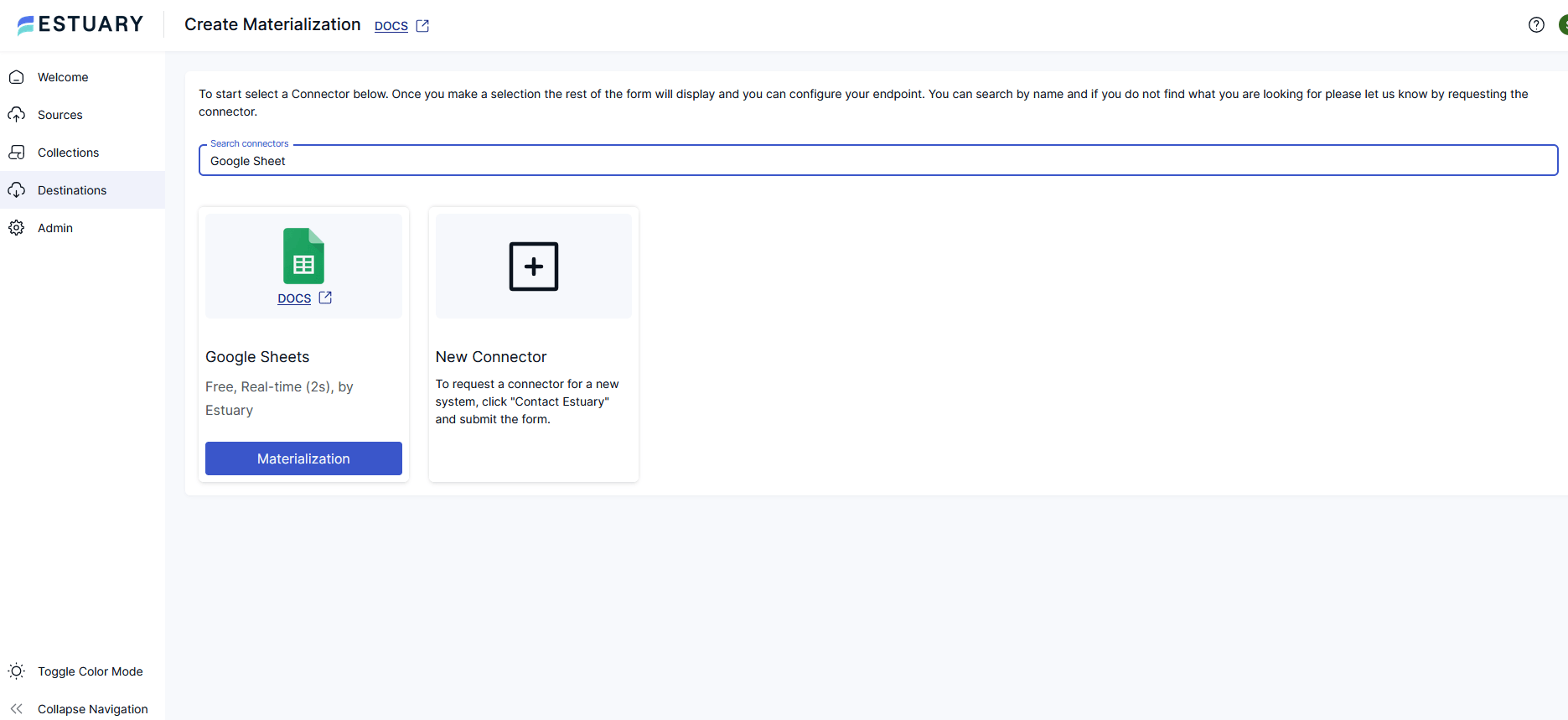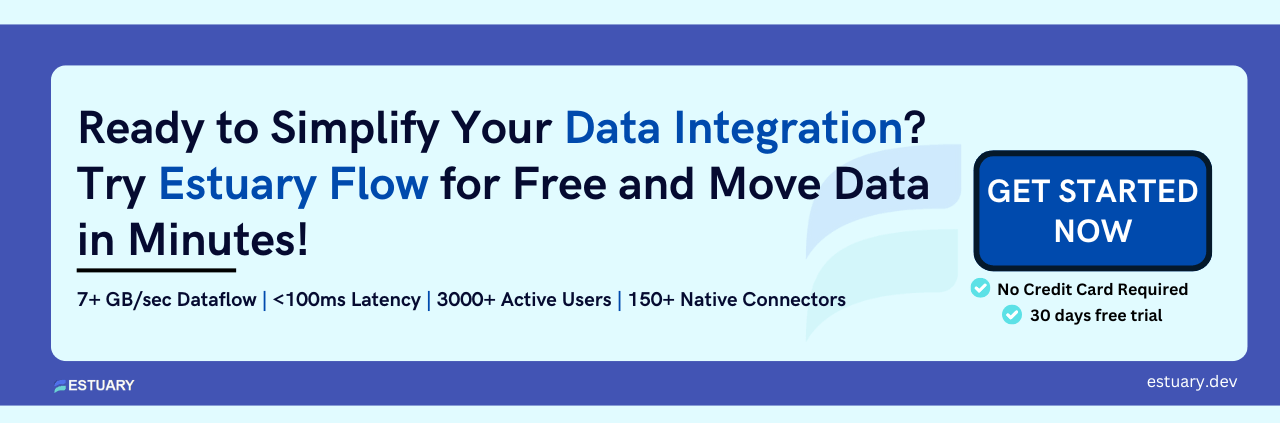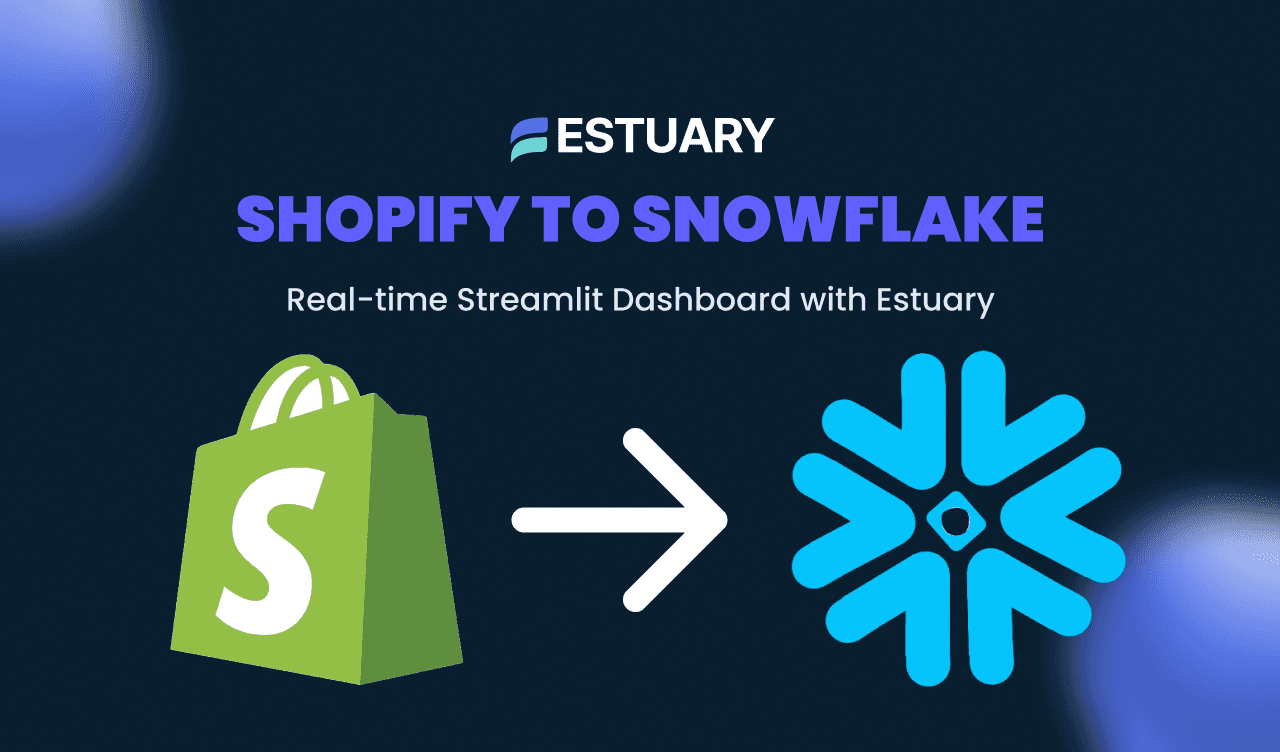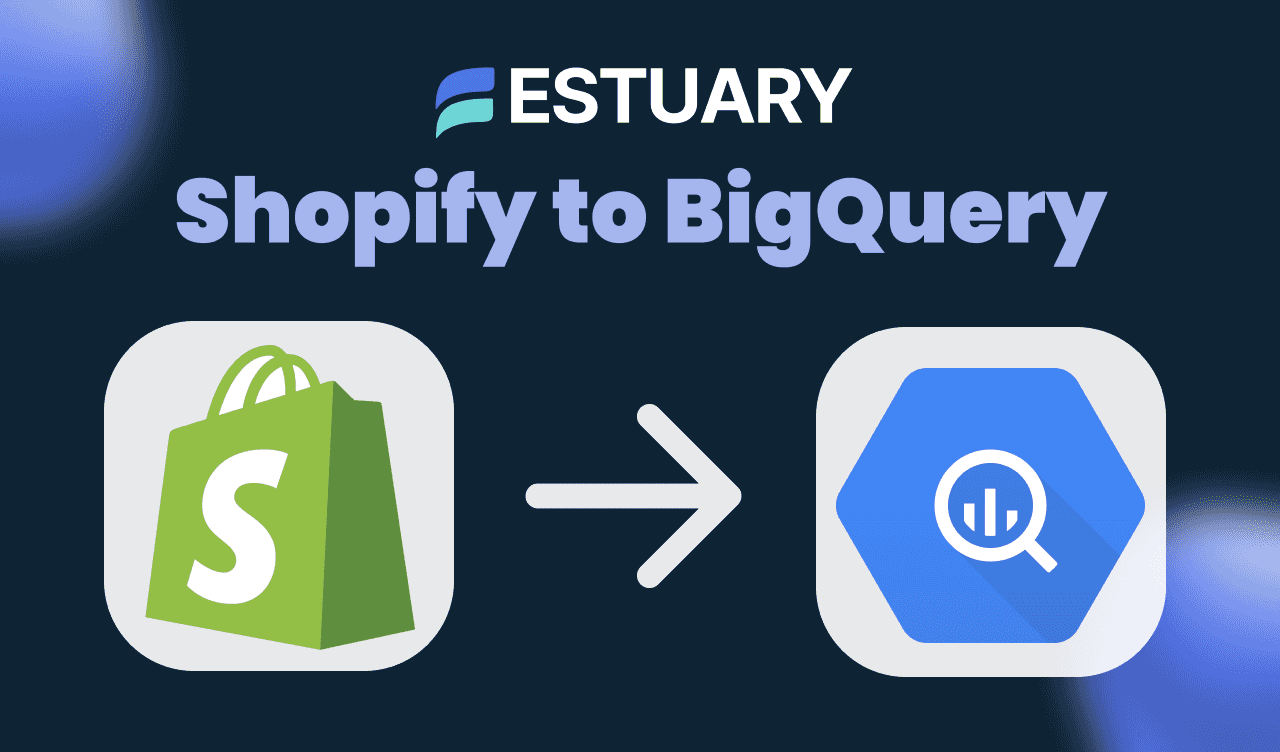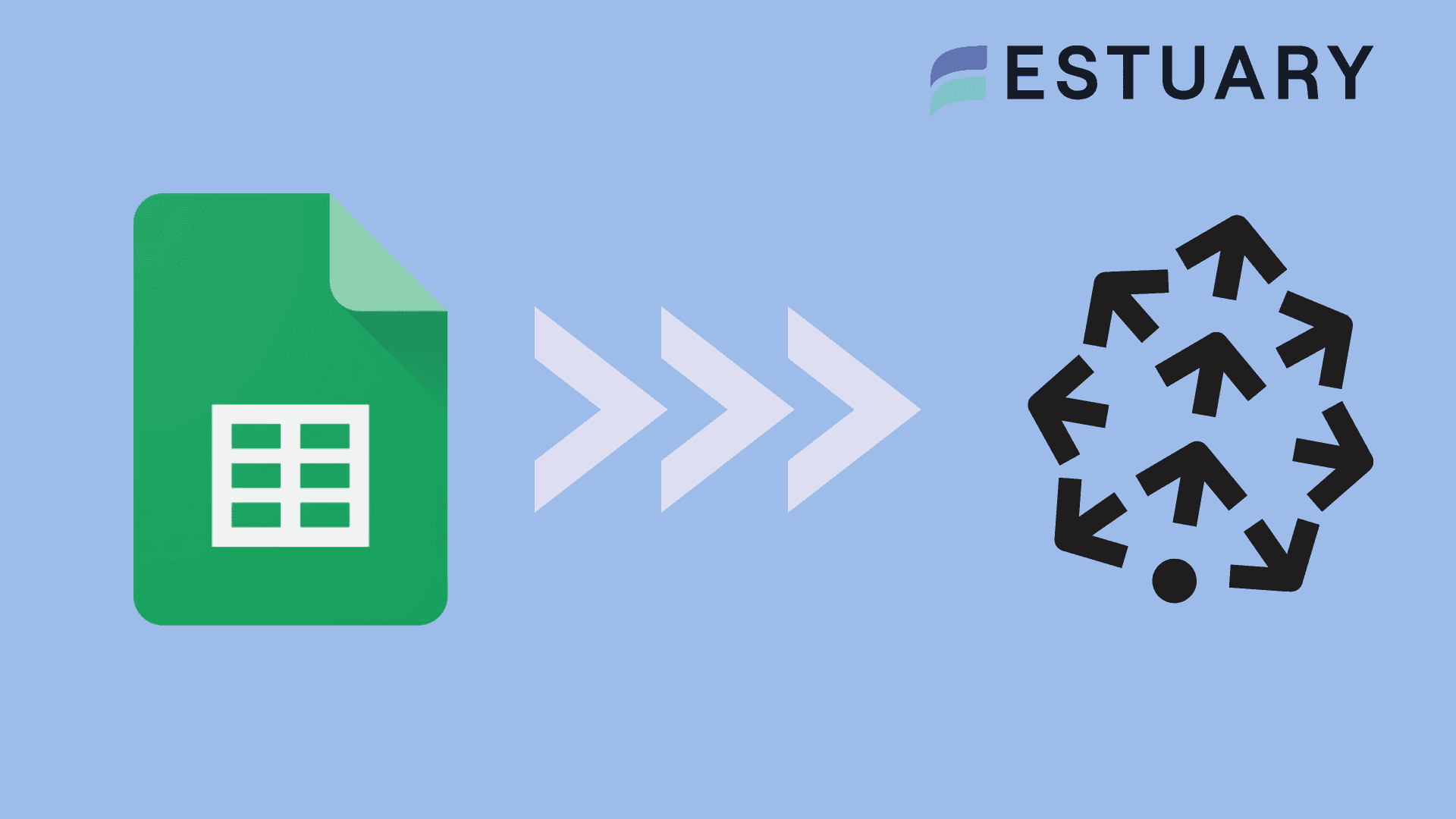If you want your Shopify data to automatically update in Google Sheets, the fastest and most reliable method is to use Estuary, the right-time data platform that streams Shopify data to Google Sheets in real time.
Instead of manually exporting CSV files or relying on delayed tools like Zapier, Estuary captures every Shopify event as it happens and syncs it directly to Google Sheets. You can set it up in minutes without writing any code or handling complex configurations.
This guide compares the best ways to connect Shopify to Google Sheets, highlights their pros and cons, and walks you through a simple step-by-step setup to sync Shopify data in real time using Estuary.
Want real-time Shopify data in Google Sheets?
Start your free trial with Estuary → Sync products, orders, and customers in real time. No code. Setup in minutes.
Why Export Shopify Data to Google Sheets?
While Shopify’s built-in analytics tools provide a high-level overview, most ecommerce teams eventually hit limitations when they need deeper insights, collaborative workflows, or blended data reporting. That’s where Google Sheets becomes the tool of choice — flexible, shareable, and instantly familiar.
Here’s why syncing Shopify to Google Sheets makes a big difference:
- Flexible, Custom Reporting: Google Sheets lets you slice and dice data however you want. Build sales performance dashboards, cohort reports, SKU-level breakdowns, and more — without being boxed into Shopify’s templates.
- Team Collaboration: Ops, marketing, finance, and inventory teams often need access to ecommerce data. Sharing a live Google Sheet makes collaboration easy — no need to give everyone Shopify access.
- Blended Analytics: Many businesses combine Shopify data with inputs from Google Ads, Meta Ads, Klaviyo, or even ERP systems. Google Sheets becomes a centralized source of truth across platforms.
- Faster Decision-Making: Instead of logging into Shopify and exporting reports every time you need a number, a live connection to Sheets gives your team access to the latest data instantly.
- Manual Export ≠ Scalable: Exporting orders, customers, or inventory from Shopify manually is time-consuming and error-prone. Syncing Shopify to Google Sheets ensures your data is always fresh, accurate, and ready to go.
Whether you’re tracking abandoned checkouts, order refunds, or top-performing SKUs, automating the Shopify-to-Sheets flow saves hours every week and enables smarter decisions.
Sync Shopify to Google Sheets in Real Time with Estuary (Recommended)
Estuary is a right-time data platform that lets you capture Shopify data and stream it directly into Google Sheets — no code, no scripts, no delays. Unlike other tools that poll data every few hours or rely on manual exports, Estuary supports real-time change data capture using Shopify’s GraphQL Admin API.
It’s ideal for ecommerce teams that want always-updated spreadsheets for:
- Orders, refunds, and inventory levels
- Customer segmentation and LTV tracking
- Product performance reporting
- Fulfillment monitoring
- Financial reconciliation
Estuary supports both historical backfills and incremental updates, so you never miss a transaction, and your dashboards stay accurate to the second.
Key Benefits:
- No-code setup in minutes
- Real-time sync via GraphQL + bulk APIs
- Full coverage of Shopify resources (orders, customers, products, etc.)
- Scalable even with high order volumes
- Secure OAuth authentication and Google Sheets materialization
How to Connect Shopify to Google Sheets Using Estuary (Step-by-Step)
This guide walks you through setting up a real-time pipeline from Shopify to Google Sheets using Estuary — in under 10 minutes, without writing a single line of code.
Step 1: Sign Up for Estuary
Head to dashboard.estuary.dev/register and create a free account. You can sign in with Google or GitHub. Once inside, you’ll land on the Flow dashboard — your control panel for building data pipelines.
Step 2: Capture Data from Shopify
- In the dashboard, click “Captures” → “New Capture.”
- Choose Shopify (GraphQL) as the source connector.
- Authenticate with Shopify using either:
- OAuth (recommended for ease), or
- Access token (for custom/private apps).
- Enter your Shopify Store ID (e.g., yourstore.myshopify.com)
- Select the Shopify resources you want to sync, like:
- Orders
- Customers
- Products & Variants
- Inventory
- Fulfillments
- Refunds
- Click “Save and Publish.”
Estuary will backfill historical data and begin real-time change tracking via Shopify’s bulk operations and event subscriptions.
Step 3: Materialize Data to Google Sheets
- Click “Materialize Collections” after your capture is live.
- Choose Google Sheets as your destination connector.
- Authenticate via:
- OAuth (simple login flow in-browser), or
- Service Account Key (advanced, for CLI or teams)
- Paste the URL of your Google Sheet, and define the sheet/tab names.
- Map your Shopify collections to specific sheets (e.g., Orders → Sheet1).
- Click “Save and Publish.”
That’s it — your Shopify data will now appear in Google Sheets in near real time, and will automatically update as new orders, products, or customer changes occur in Shopify.
Other Ways to Connect Shopify to Google Sheets (and Their Drawbacks)
There are a few popular alternatives for syncing Shopify data to Google Sheets. While they can work for simple tasks, they often fall short for teams needing real-time, reliable, and scalable integrations.
1. Zapier
How it works: Set up “Zaps” that trigger on Shopify events (like a new order) and push data to Google Sheets.
Drawbacks:
- Not real-time; delays of minutes depending on your plan.
- Limited to specific events (e.g., new order), not bulk data or historical data.
- Can hit rate limits or API quota quickly.
- Expensive at scale with multiple workflows.
2. Google Apps Script
How it works: Write custom JavaScript using Shopify’s REST or GraphQL API and push to Sheets via the Google Sheets API.
Drawbacks:
- Requires coding knowledge and ongoing maintenance.
- Rate-limited and error-prone on large datasets.
- No out-of-the-box schema evolution or retries.
3. n8n
How it works: Create visual workflows using n8n nodes to fetch data from Shopify and push to Sheets.
Drawbacks:
- Requires hosting and maintenance.
- Workflows can become brittle over time.
- Still event-based or polling-based, not stream-based.
4. Manual CSV Exports
How it works: Export data manually from Shopify admin and upload to Google Sheets.
Drawbacks:
- Tedious and error-prone.
- No automation or scheduling.
- Always outdated the moment you export.
Verdict:
If you're looking for a future-proof, production-ready way to sync Shopify data into Google Sheets — with full control, real-time updates, and no engineering lift — Estuary is the best option.
Use Cases for Shopify to Google Sheets Integration
Exporting Shopify data to Google Sheets isn’t just about convenience — it enables powerful workflows across marketing, operations, finance, and product teams. Here are the most valuable use cases:
1. Sales and Revenue Dashboards
Keep a live spreadsheet of orders, refunds, and gross revenue by day, product, or region. Useful for:
- Monitoring daily sales trends
- Sharing real-time KPIs with stakeholders
- Breaking down revenue by product categories
2. Inventory and Fulfillment Monitoring
Sync inventory levels, fulfillment status, and warehouse data to Google Sheets:
- Get low-stock alerts in Sheets
- Track unfulfilled or delayed orders
- Reconcile inventory across locations
3. Customer Segmentation & LTV Analysis
Export customer data like names, order counts, and total spend to:
- Segment high-value customers
- Track repurchase behavior
- Build loyalty programs
4. Marketing Campaign Attribution
Blend Shopify order data with marketing platforms like Google Ads or Klaviyo:
- Match orders to campaigns in Sheets
- Calculate ROAS and CAC across channels
- Share campaign impact with marketing teams
5. Finance and Tax Reporting
Use Sheets as a live source of truth for:
- Monthly sales and tax reconciliation
- Export-ready order reports for accounting software
- Refund and chargeback monitoring
6. Product Performance Tracking
Evaluate sales trends, product returns, and customer reviews:
- Identify best- and worst-selling SKUs
- Adjust pricing or promotions in real time
- Track product variants across categories
Conclusion
Exporting Shopify data to Google Sheets should not be a manual or time-consuming task. Whether your goal is to track sales, monitor inventory, or analyze customer behavior, keeping your data fresh and reliable is essential for fast decision-making.
With Estuary, you can move beyond CSV exports and outdated scripts. It connects Shopify and Google Sheets through a secure, real-time pipeline that updates your data automatically. Estuary captures both historical and live updates from Shopify using the GraphQL Admin API and delivers them directly to Google Sheets without coding or maintenance.
Compared to tools like Zapier or Google Apps Script, Estuary offers continuous syncing, better scalability, and zero manual work. You get dependable data movement, predictable performance, and the flexibility to choose how often your data updates.
Start your free trial today and experience the fastest, most flexible way to connect Shopify to Google Sheets.
👉 Sync Shopify to Google Sheets with Estuary → No code. Real-time. Ready in under 10 minutes.

About the author
With over 15 years in data engineering, a seasoned expert in driving growth for early-stage data companies, focusing on strategies that attract customers and users. Extensive writing provides insights to help companies scale efficiently and effectively in an evolving data landscape.