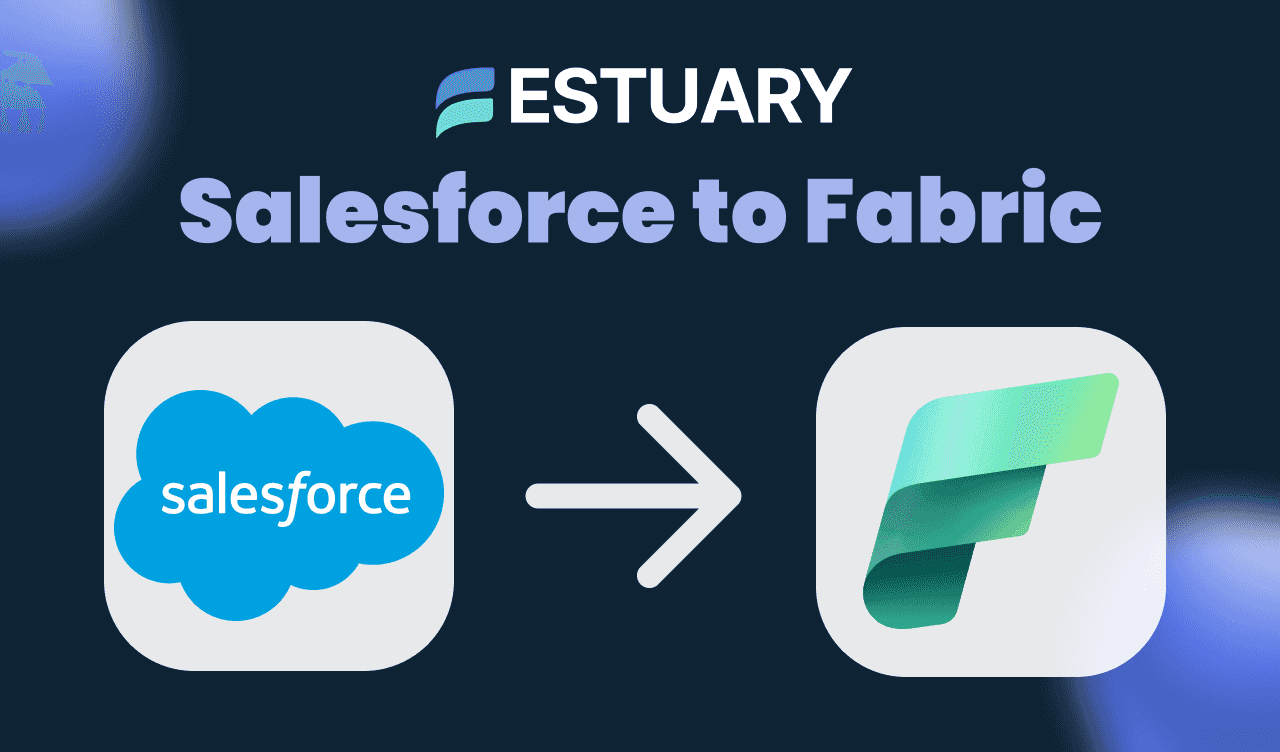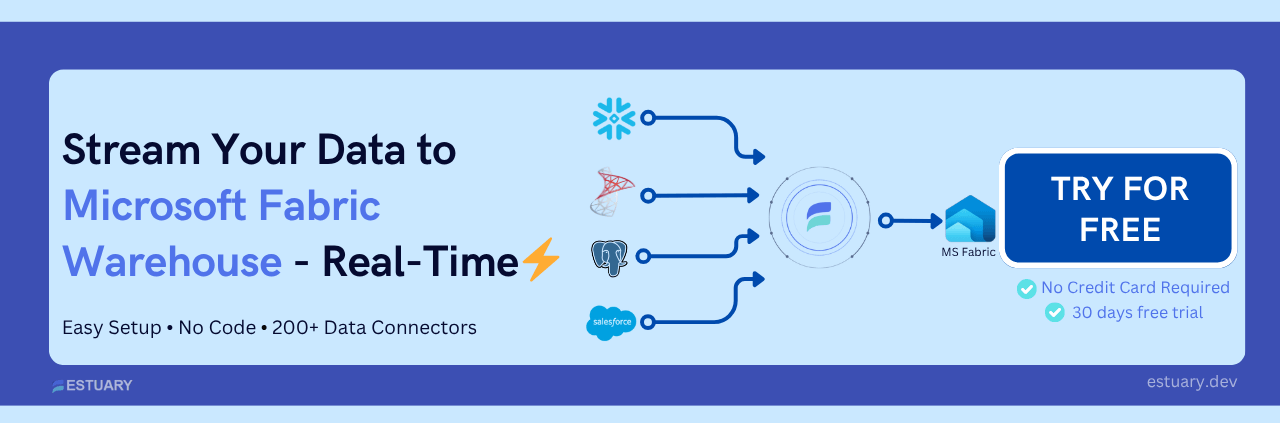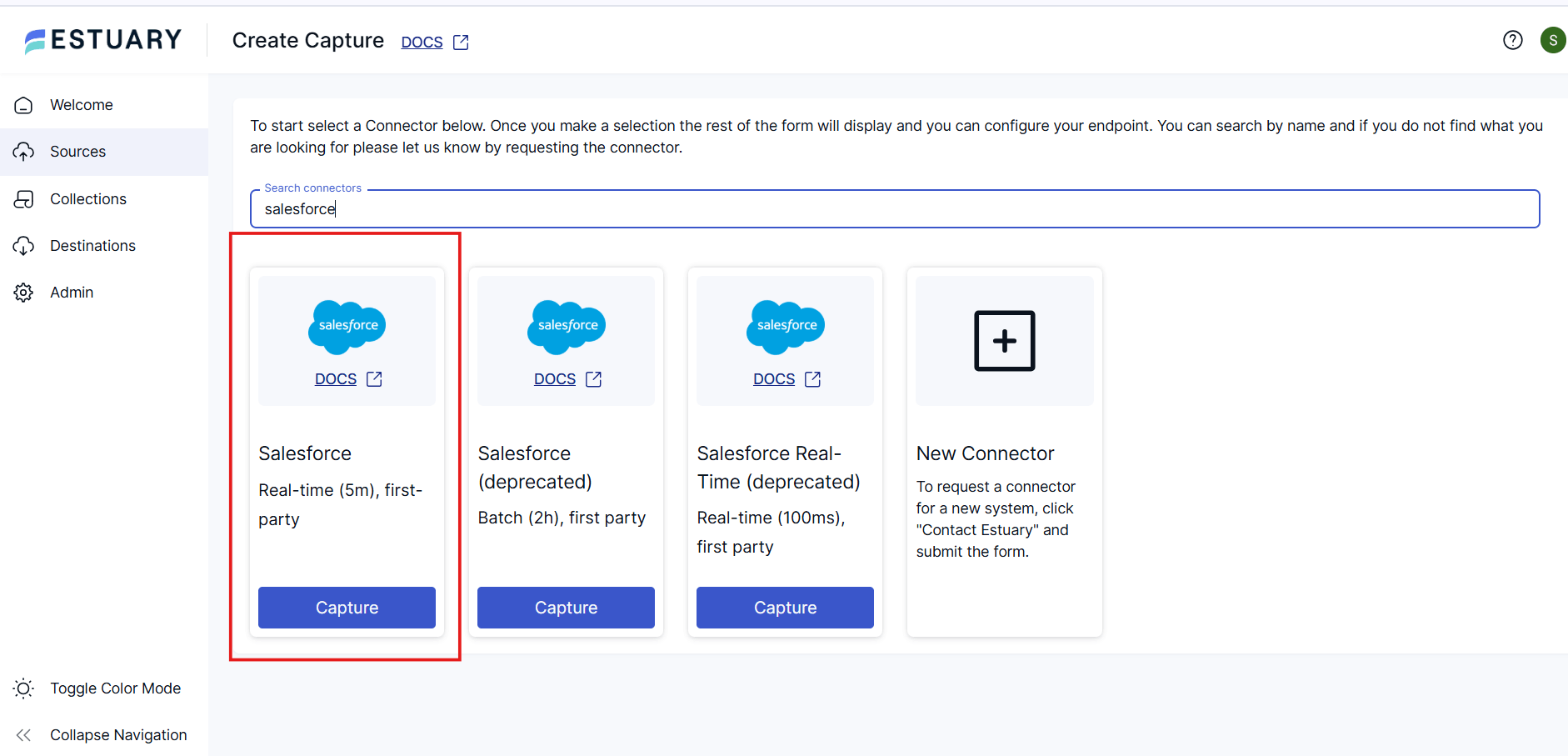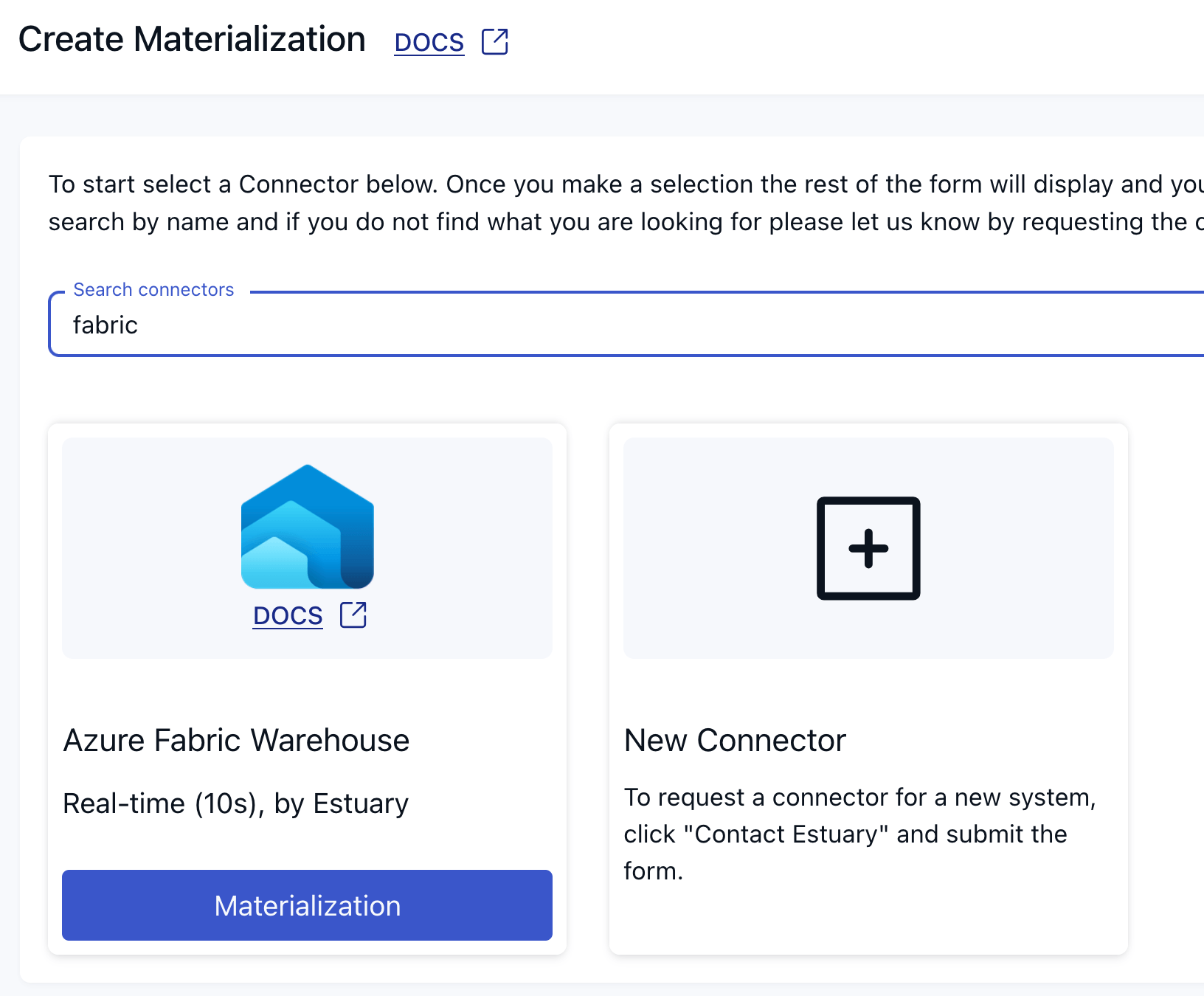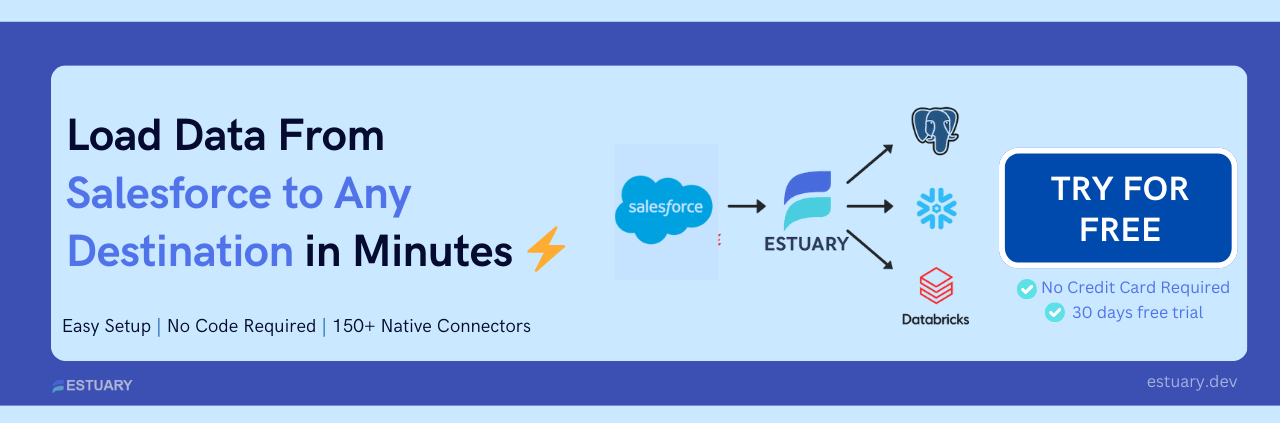Salesforce is a leading CRM that holds essential customer and sales data, but working with this data outside the Salesforce ecosystem can be a challenge. Exporting data manually is slow, and API limits often get in the way of automation.
Microsoft Fabric offers a modern solution by combining Power BI, Synapse, and Data Factory into one platform — ideal for centralizing and analyzing business data.
In this guide, you’ll learn how to move data from Salesforce to Microsoft Fabric using Estuary, a powerful integration platform that simplifies scheduled Salesforce syncs through a low-code interface. Whether you plan to build dashboards or combine CRM data with data from other business systems for centralized querying, this tutorial walks you through each step to set up your data pipeline.
Why Sync Salesforce Data to Microsoft Fabric?
Salesforce stores rich, high-value CRM data — including leads, contacts, opportunities, and custom objects. But turning that data into meaningful insights often means working around some common limitations.
- API Limits to Consider: Salesforce enforces daily API usage caps, which can be challenging when running frequent exports or working with high-volume data. Estuary is designed to optimize sync efficiency while staying within these limits.
- Flexible, Reliable Syncing: Estuary captures Salesforce data on a consistent schedule, ensuring your reports and analytics always have up-to-date information, without overloading your systems or exceeding platform limits.
- Smart Handling of Formula Fields: Formula fields in Salesforce don't always reflect changes through typical update markers. Estuary solves this by allowing you to schedule formula field refreshes, so calculated values stay current in your destination.
- Scattered Data Made Simple: Your Salesforce data is spread across many standard and custom objects. Estuary automatically discovers available resources and lets you select the ones that matter most — no custom code required.
Syncing Salesforce to Microsoft Fabric helps you unify CRM insights with the rest of your business data. You can:
- Build Power BI dashboards that blend Salesforce with financial or marketing data
- Use Fabric’s integrated tools to analyze customer journeys, forecast revenue, or score leads
- Eliminate manual exports and streamline your reporting workflows
With Estuary, setting up this sync is fast, flexible, and designed to scale, so your team can focus on making data-driven decisions, not managing pipelines.
Meet Estuary: Simplifying Salesforce to Fabric Integration
Estuary is a powerful data movement platform built to make integrations simple, fast, and reliable. It helps you sync data between systems, like Salesforce and Microsoft Fabric, without needing to write custom scripts or manage complex ETL pipelines.
With Estuary, you can:
- Move data visually using a clean, intuitive interface
- Select from 200+ connectors, including Salesforce and Microsoft Fabric
- Schedule and monitor data syncs without dealing with infrastructure
- Transform and shape your data using built-in tools or integrations with dbt
For Salesforce, Estuary connects through a secure OAuth process and allows you to select the objects you want to sync. On the destination side, it integrates with Microsoft Fabric’s data warehouse environment, enabling downstream analysis in Power BI, Azure Synapse, and beyond.
Whether you're syncing a few objects or your entire CRM, Estuary handles schema alignment, connection reliability, and sync scheduling — so your team can get insights from Salesforce data inside Microsoft Fabric with minimal effort.
Step-by-Step Guide: Syncing Salesforce to Microsoft Fabric Using Estuary
You can set up your Salesforce to Fabric data pipeline in just a few steps using Estuary. Here's how:
Prerequisites
Before you begin, make sure you have the following:
For Estuary:
- An active Estuary account (you can sign up for free)
For Salesforce:
- A Salesforce account, Enterprise tier (or have an equivalent API request allocation)
- A Salesforce user (recommended: a dedicated user with read-only access to relevant objects)
For Microsoft Fabric:
- Fabric warehouse and connection string
- Azure Service Principal credentials (Client ID & Secret)
- Azure Storage Account + container (for staging files)
Step 1: Set Up Salesforce as the Source
- Log in to Estuary and go to the Sources tab.
- Click + NEW CAPTURE and search for Salesforce.
- Select the Salesforce connector and click Capture.
- Fill in the required fields:
- Name: A unique name for the capture
- Authentication: Sign into your Salesforce user account to authenticate with OAuth
- Optional: set the Start Date to limit how much historical data is pulled
- Choose the Salesforce objects you want to capture (standard or custom). You can deselect any that aren't needed.
- Click NEXT, then SAVE AND PUBLISH to start the capture.
Pro Tip: If you're capturing formula fields, be sure to set a schedule for periodic refreshes. This ensures those values stay accurate even when records don’t show as modified in Salesforce. You can do this on a per-binding basis: select the resource you’re interested in and update its Resource configuration.
Step 2: Set Up Microsoft Fabric as the Destination
- Once the capture is set, click MATERIALIZE from the capture details page, or go to the Destinations tab.
- Click + NEW MATERIALIZATION and search for Azure Fabric Warehouse.
- Select it and click Materialize.
- Fill in the required fields:
- A unique Name for your materialization
- Client ID and Client Secret of your Azure Service Principal
- Warehouse name and Connection String for your Fabric warehouse
- Storage Account Name, Key, and Container for staging
- Schema for your data tables in Fabric
- Link to your Salesforce capture to bind your collections to destination tables. (This may be auto-filled if you started from the capture.)
- Click NEXT, then SAVE AND PUBLISH to finish setup.
Step 3: Monitor and Validate Your Pipeline
Once your pipeline is running:
- Monitor job health and sync intervals from the Estuary dashboard
- Check Fabric tables for incoming data
- Connect Power BI or Synapse to your Fabric warehouse to start visualizing
Estuary automatically handles schema mapping, error handling, and incremental updates — so once it’s set up, you can trust the pipeline to keep your data flowing reliably.
Use Cases: What You Can Do with Salesforce Data in Microsoft Fabric
Syncing Salesforce to Microsoft Fabric opens up a world of possibilities beyond CRM dashboards. Here are a few real-world examples of what teams are doing with their data.
Unified Sales & Marketing Insights
You can blend Salesforce data with campaign data from tools like HubSpot, LinkedIn Ads, or Google Ads inside Fabric. This lets you track lead sources, compare campaign performance, and understand where your best deals are coming from — all in one place.
By building Power BI dashboards on Fabric, you get clear visibility into how marketing impacts sales, without exporting reports or manually combining spreadsheets.
Predictive Lead Scoring
Microsoft Fabric integrates seamlessly with Azure Machine Learning. Once your Salesforce data is in Fabric, you can train models to predict which leads are likely to close or churn.
For example, you could use Opportunity history and activity data to automatically assign lead scores. This helps sales reps prioritize outreach and focus on high-potential deals.
Real-Time Executive Dashboards
Executives need fast access to reliable data. With Estuary syncing Salesforce to Fabric on a schedule, your leadership team can see up-to-date metrics at any time.
You can track quota attainment, revenue forecasts, and pipeline health across teams — all visualized through Power BI dashboards that stay current without manual effort.
Customer 360 Views
Your Salesforce records are just one part of the customer journey. By moving CRM data into Fabric, you can connect it with support tickets, billing history, and product usage data.
This creates a full 360-degree view of every customer. Your teams can better understand behavior, personalize outreach, and identify upsell opportunities.
Conclusion
Salesforce holds some of your most valuable business data, but unlocking its full potential means going beyond native reports and static exports.
By syncing Salesforce to Microsoft Fabric, you gain a flexible analytics environment where CRM data can be combined with marketing, finance, product, and support systems. You can build dashboards, run predictions, and create a unified view of your business.
Estuary makes this connection simple. With its low-code interface and purpose-built connectors, anyone on your team can set up a reliable Salesforce-to-Fabric pipeline in minutes — no complex ETL tools or scripts required.
Ready to turn Salesforce into a true analytics asset? Get started with Estuary and build your Salesforce to Fabric integration today.
Explore More Microsoft Fabric Integrations
If you're exploring more ways to bring diverse data sources into Microsoft Fabric, we’ve got you covered:
- New to Fabric? Start with our overview: What is Microsoft Fabric?
- Need help setting up the destination side? Follow our Microsoft Fabric Materialization Guide
- Working with databases? Learn how to stream PostgreSQL data into Fabric for real-time analytics
- Or see how teams are syncing Oracle data into Microsoft Fabric for unified reporting
With Estuary, you can build many-to-one pipelines into Fabric and power up your analytics — no matter where your data starts.

About the author
Emily is a software engineer and technical content creator with an interest in developer education. She has experience across Developer Relations roles from her FinTech background and is always learning something new.