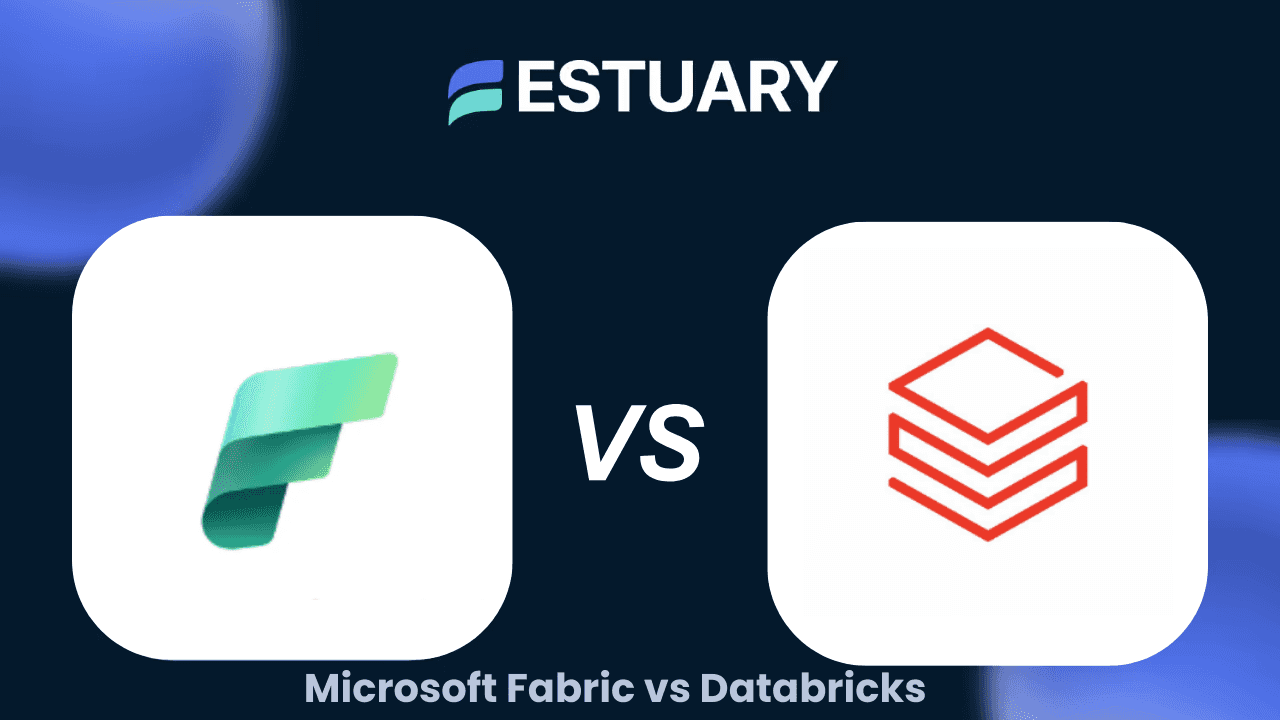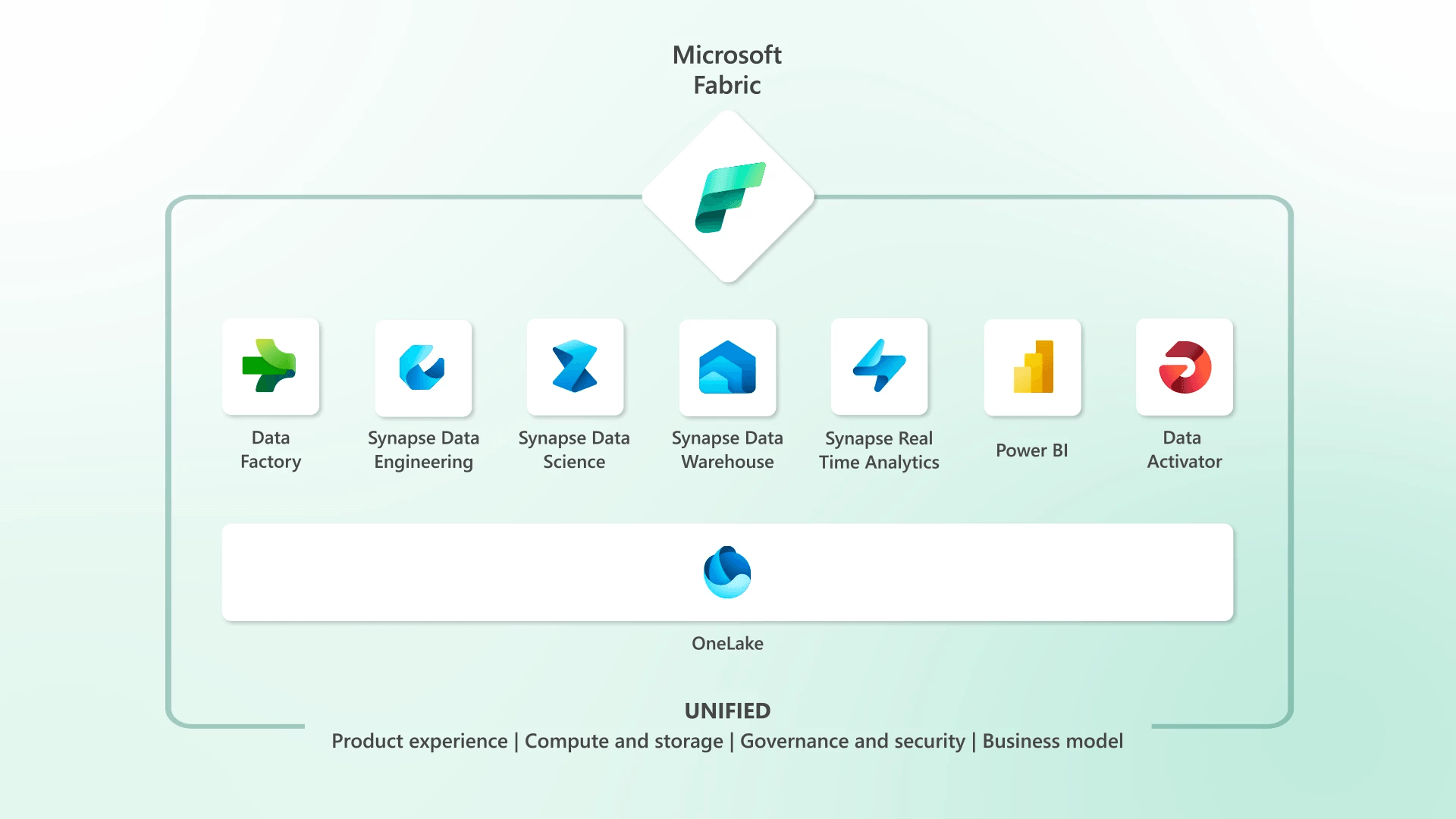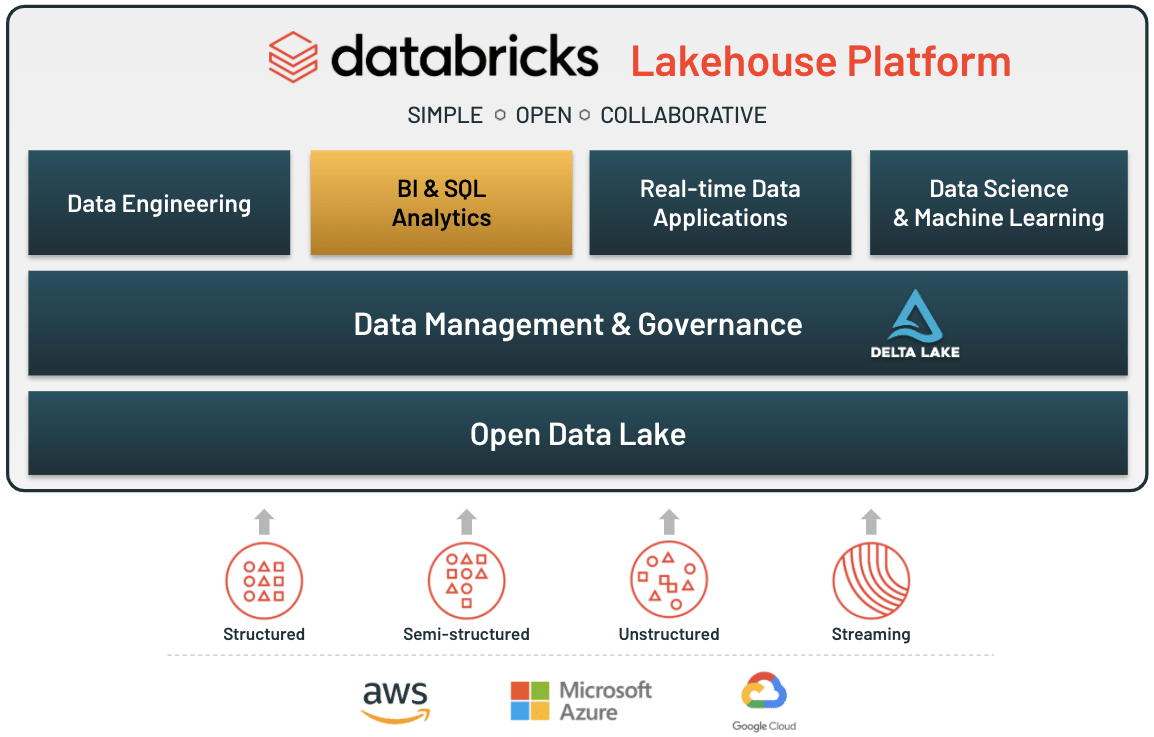Choosing the right data platform can feel overwhelming, especially when the options all sound powerful, flexible, and built for scale. Two names that often come up in this conversation are Microsoft Fabric and Databricks. Both offer modern solutions for handling everything from data ingestion and storage to transformation, analytics, and even machine learning. But their approach, architecture, and ideal use cases are fundamentally different.
If you’re evaluating Microsoft Fabric vs Databricks, the best place to start is by understanding what each platform is built for. Microsoft Fabric bundles a suite of familiar tools like Power BI, Data Factory, and OneLake into a single, unified experience—think of it as Microsoft’s attempt to streamline the entire data journey within one ecosystem. Databricks, on the other hand, leans heavily into flexibility, performance, and open-source technology. It’s often the go-to for data engineers and scientists working on complex pipelines, real-time streaming, or machine learning models.
In this blog, we’ll walk through the key differences between the two platforms—what they offer, where they shine, and which one might be a better fit for your specific needs.
What is Microsoft Fabric?
Microsoft Fabric is an all-in-one, cloud-based data platform from Microsoft that unifies tools for data integration, storage, transformation, and analytics. It combines services like Power BI, Data Factory, and OneLake into a seamless experience. Designed to reduce friction between workflows, Fabric is ideal for teams already using Azure and other Microsoft tools for business intelligence and reporting.
Key Components:
- Power BI – for data visualization and reporting
- OneLake – a centralized data lake to avoid data duplication
- Data Factory – for data ingestion and transformation
- Synapse & Spark – for analytics and large-scale data processing
- Real-time & ML tools – still evolving, but available
Launched in preview in May 2023, Fabric is built on the foundation of existing Microsoft services but now offers deeper integration and a unified user experience.
Who Is It For?
Teams already using Azure, Power BI, Excel, or Teams will find Fabric especially easy to adopt. It’s also gaining adoption in healthcare, retail, and sustainability sectors with industry-specific templates.
A Few Caveats:
Many features are still in preview, and native connectors can be limited. To connect Fabric with non-Microsoft tools, teams often use third-party platforms like Estuary to fill the integration gap.
What is Databricks?
Databricks is a high-performance, open data platform built around the lakehouse architecture, combining the best of data lakes and warehouses in one. It supports scalable data engineering, real-time streaming, and advanced machine learning through collaborative notebooks and Delta Lake. Databricks is popular among engineering and AI teams needing flexibility, control, and performance across large, complex datasets.
Core Capabilities:
- Delta Lake – an open-source storage layer with ACID transactions
- Collaborative notebooks – for Python, SQL, Scala, and R
- Machine learning – with MLflow and scalable compute
- Streaming support – for real-time data processing
- Cross-cloud deployment – runs on AWS, Azure, and Google Cloud
Databricks is designed for data engineers, data scientists, and ML teams who need full control and scalability across large or complex datasets.
Best For:
Organizations running advanced analytics, ETL pipelines, or AI workloads. It's more flexible than Fabric, but also more hands-on, with a steeper learning curve.
Microsoft Fabric vs Databricks: A Quick Comparison
Feature/Aspect | Microsoft Fabric | Databricks |
| Platform Type | Unified SaaS platform with bundled Microsoft services | Open, modular lakehouse platform built around Apache Spark and Delta Lake |
| Core Focus | Business intelligence, reporting, and unified data operations | Data engineering, machine learning, real-time analytics |
| Primary Users | BI teams, analysts, Azure-centric organizations | Data engineers, scientists, AI/ML teams |
| Storage Layer | OneLake (centralized storage for all Fabric workloads) | Delta Lake (open-source, optimized storage format) |
| Integration Strength | Deep integration with Power BI, Excel, Teams, and Azure ecosystem | Wide support for third-party tools and frameworks; cloud-agnostic |
| Data Engineering | Built-in Spark jobs and notebooks, still maturing | Strong support for complex, large-scale ETL and ELT pipelines |
| Machine Learning | Azure ML integration; limited in-preview features | Native ML runtime, notebooks, MLflow support for experiment tracking |
| Real-Time Analytics | Real-Time Hub for event stream monitoring (new and evolving) | Mature support for structured streaming and event processing |
| Governance & Security | Microsoft Purview, RBAC across Azure and Office ecosystem | Unity Catalog, fine-grained access control, audit logs |
| Ease of Use | Lower learning curve, especially for Microsoft users | Higher learning curve, more flexibility for custom pipelines |
| Pricing Model | Per user or capacity-based (with Power BI Premium tiers) | Usage-based (DBUs – Databricks Units) depending on compute and features used |
| Maturity & Stability | Newer platform (launched 2023), many features in preview | Mature, widely adopted in enterprise and open-source communities |
Key Differences Between Microsoft Fabric and Databricks
Now that we’ve covered what each platform is and what they’re built for, let’s break down how they differ across critical areas, starting with architecture. These differences can shape how each platform fits into your data stack, depending on your team’s needs and level of technical complexity.
1. Architecture Differences
Microsoft Fabric is a fully managed SaaS platform designed to keep everything under one roof—storage, transformation, analytics, and visualization. It uses OneLake as the unified storage layer and ties in tightly with Power BI, Data Factory, and other Microsoft tools. You don’t need to worry about managing infrastructure; it’s built for ease and speed, especially for teams already using Azure.
Databricks, in contrast, offers a more open and modular architecture. It follows the lakehouse model, combining the flexibility of data lakes with the structure of data warehouses. It uses Delta Lake for storage and supports advanced processing like streaming and ML. You deploy it within your cloud, and it gives you far more control, but requires more setup and expertise.
2. Use Case Suitability
Microsoft Fabric is best suited for organizations looking for an all-in-one data solution with minimal configuration. If your team is focused on business intelligence, centralized reporting, or you're already deep into Microsoft services like Azure and Power BI, Fabric is a natural fit.
Databricks shines in more complex data environments. If you’re handling large-scale transformations, building machine learning models, or working with real-time data, Databricks offers the depth and flexibility to support those needs. It’s especially popular among data engineers and scientists who need fine-grained control and high performance.
3. Data Governance & Security
Microsoft Fabric relies on Microsoft Purview to manage data governance across its ecosystem. Since it’s part of the broader Azure platform, you get unified role-based access control (RBAC), data lineage, and sensitivity labeling integrated across tools like OneLake, Power BI, and Synapse workloads. For organizations already using Azure Active Directory, governance feels seamless.
Databricks offers strong governance tools as well, particularly through Unity Catalog—a centralized system for managing permissions, metadata, and data lineage across notebooks, jobs, and users. It also supports fine-grained access control, audit logs, and compliance frameworks, making it suitable for multi-team, multi-project environments with stricter data controls.
4. Performance and Scalability
Microsoft Fabric is designed to scale automatically behind the scenes. Since it's a SaaS platform, Microsoft handles resource provisioning and optimization for you. Workloads like Spark jobs or SQL queries scale based on capacity settings, making performance tuning relatively hands-off. However, some components—especially those still in preview—may not match the performance of more mature systems just yet.
Databricks, on the other hand, is built for performance at scale. It offers fine-tuned control over compute clusters, job scheduling, and caching. Its Delta Engine and support for Photon (a high-performance query engine) give it an edge for large-scale ETL jobs, streaming pipelines, and machine learning workloads. You can tailor performance based on the workload and cloud environment you're running on.
5. Integration Ecosystem
Microsoft Fabric integrates deeply with Microsoft tools like Power BI, Excel, Azure Synapse, and Teams. This makes it a strong choice for organizations already invested in the Microsoft ecosystem. However, its third-party connector support is still maturing. Many integrations—especially with marketing, SaaS, or cloud-native services—are either limited or still in beta.
That’s where a platform like Estuary can help. Estuary offers a broad set of real-time, low-latency connectors across databases, SaaS tools, and cloud platforms. Teams can use Estuary to bring data from sources like Salesforce, Shopify, Google Ads, MySQL, or Kafka into Microsoft Fabric or Databricks with minimal setup, closing the integration gap while keeping pipelines efficient.
Databricks, in contrast, has long embraced open tooling. It integrates well with platforms like dbt, Airflow, Looker, MLflow, and supports seamless connections to a wide range of cloud services. It’s built to plug into whatever your data stack looks like.
6. Pricing Models Compared
Microsoft Fabric uses a capacity-based pricing model. You pay based on the amount of compute capacity (called Fabric Capacity Units or FCUs) you reserve, and pricing also depends on whether you're using Power BI Pro or Premium. This model can be cost-effective for teams with consistent workloads, but may feel limiting or expensive if your usage varies or spikes unexpectedly. Some features are also gated behind higher-tier licenses.
Databricks, by contrast, offers a consumption-based model using Databricks Units (DBUs). You’re billed based on the resources consumed during jobs, like the compute type, duration, and workspace features used. This allows for more flexible scaling and can be more efficient for bursty, high-performance workloads. However, costs can climb quickly without proper monitoring or workload optimization.
Both platforms also offer trial credits and tiered plans, but the pricing transparency and granularity are quite different. Fabric feels more “bundled,” while Databricks gives you more knobs to turn—but also more to manage.
Which One Should You Choose?
If your team already lives in the Microsoft ecosystem and prioritizes simplicity, reporting, and centralized management, Microsoft Fabric is likely the better fit. It’s designed to bring everything together in one place, especially for business intelligence and structured analytics workflows.
But if your needs are more technical—like handling massive datasets, building machine learning models, or working across clouds—Databricks gives you the flexibility and performance to scale with confidence. It’s ideal for engineering-heavy teams who want full control over their data pipelines.
And if you're using either platform but struggling with connectors or real-time ingestion, tools like Estuary can help bridge the gap, connecting modern data sources to Fabric or Databricks with minimal setup.
In the end, both platforms are strong, but the right one depends on your team, your tech stack, and your goals.
Streamline Data Movement into Fabric and Databricks with Estuary
Whether you choose Microsoft Fabric, Databricks, or even use both in your architecture, one common challenge is getting your data into the platform quickly, reliably, and from all the right sources.
That’s where Estuary Flow comes in.
Estuary offers native connectors for both Microsoft Fabric and Databricks, making it easy to set up real-time, low-latency pipelines without the hassle of building or maintaining custom code. Whether you're pulling data from databases like PostgreSQL, MongoDB, or cloud services like Salesforce, Shopify, or Google Ads, Estuary helps you ingest and sync it efficiently.
- Microsoft Fabric connector: Seamlessly move streaming data into Fabric’s data warehouse using Estuary's Azure-compatible destination.
- Databricks connector: Capture and transform real-time data from dozens of sources directly into your Databricks workspace via Unity Catalog.
Estuary handles schema enforcement, backfills, and real-time change data capture (CDC) behind the scenes—so you can focus on analytics, not infrastructure.
Want to try it out? Get started here or chat with our team about your data pipeline needs.
Related tutorials:
- Microsoft Fabric Materialization Guide
- Postgres to Micosoft Fabric
- Oracle to MS Fabric
- SQL Server to Databricks
- PostgreSQL to Databricks
Conclusion: Microsoft Fabric vs Databricks
There’s no one-size-fits-all answer when it comes to choosing between Microsoft Fabric vs Databricks. Both platforms are powerful, but they serve different needs.
Microsoft Fabric simplifies the data journey by bundling tools like Power BI, OneLake, and Data Factory into a single, seamless experience. It’s great for teams who want an easy-to-use, tightly integrated system, especially if they’re already deep into the Microsoft ecosystem.
Databricks, meanwhile, is built for flexibility, scale, and performance. It’s ideal for advanced use cases like machine learning, real-time processing, and complex data engineering workflows.
Whichever direction you choose, having the right integration layer can make all the difference. If you're running into connector limitations or want to unify data from dozens of sources, without the complexity of building custom pipelines, Estuary can help you get there faster.
Need help evaluating your data architecture or building real-time pipelines with Fabric or Databricks? Let’s talk or join our Slack community—we’re here to help.
FAQs
Which is better for machine learning—Microsoft Fabric or Databricks?
What are the pricing differences between Microsoft Fabric and Databricks?

About the author
With over 15 years in data engineering, a seasoned expert in driving growth for early-stage data companies, focusing on strategies that attract customers and users. Extensive writing provides insights to help companies scale efficiently and effectively in an evolving data landscape.