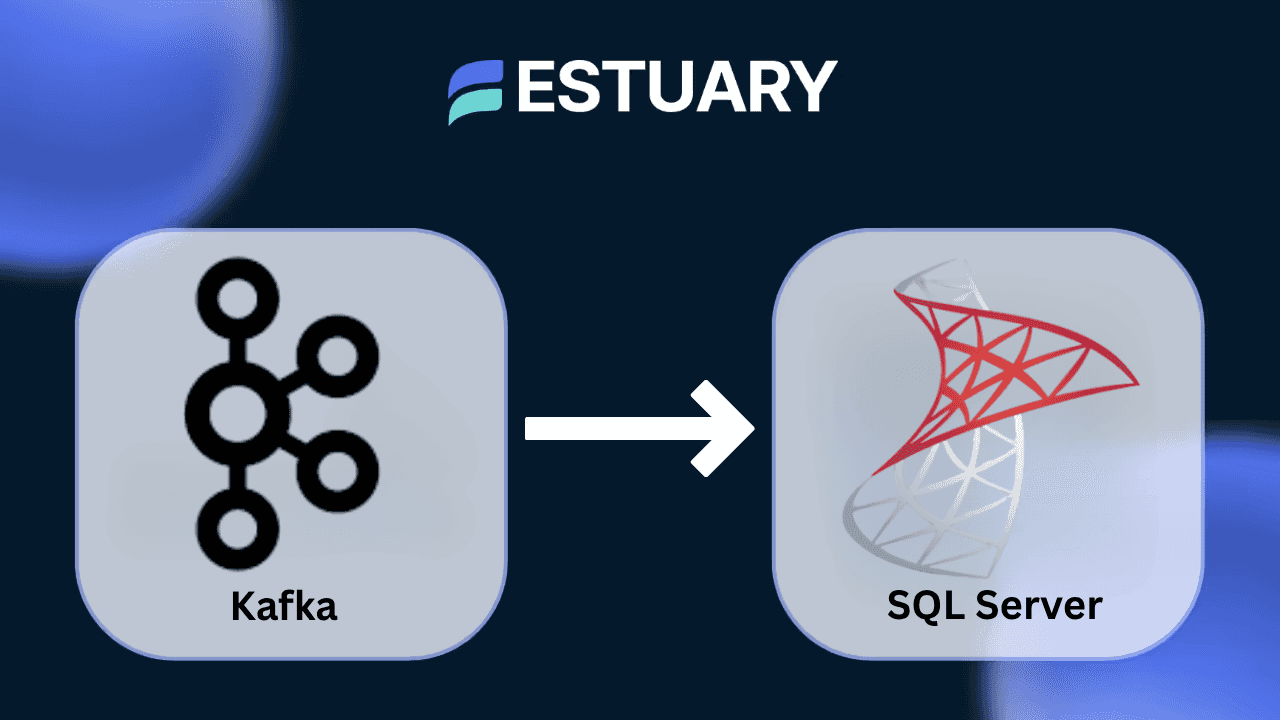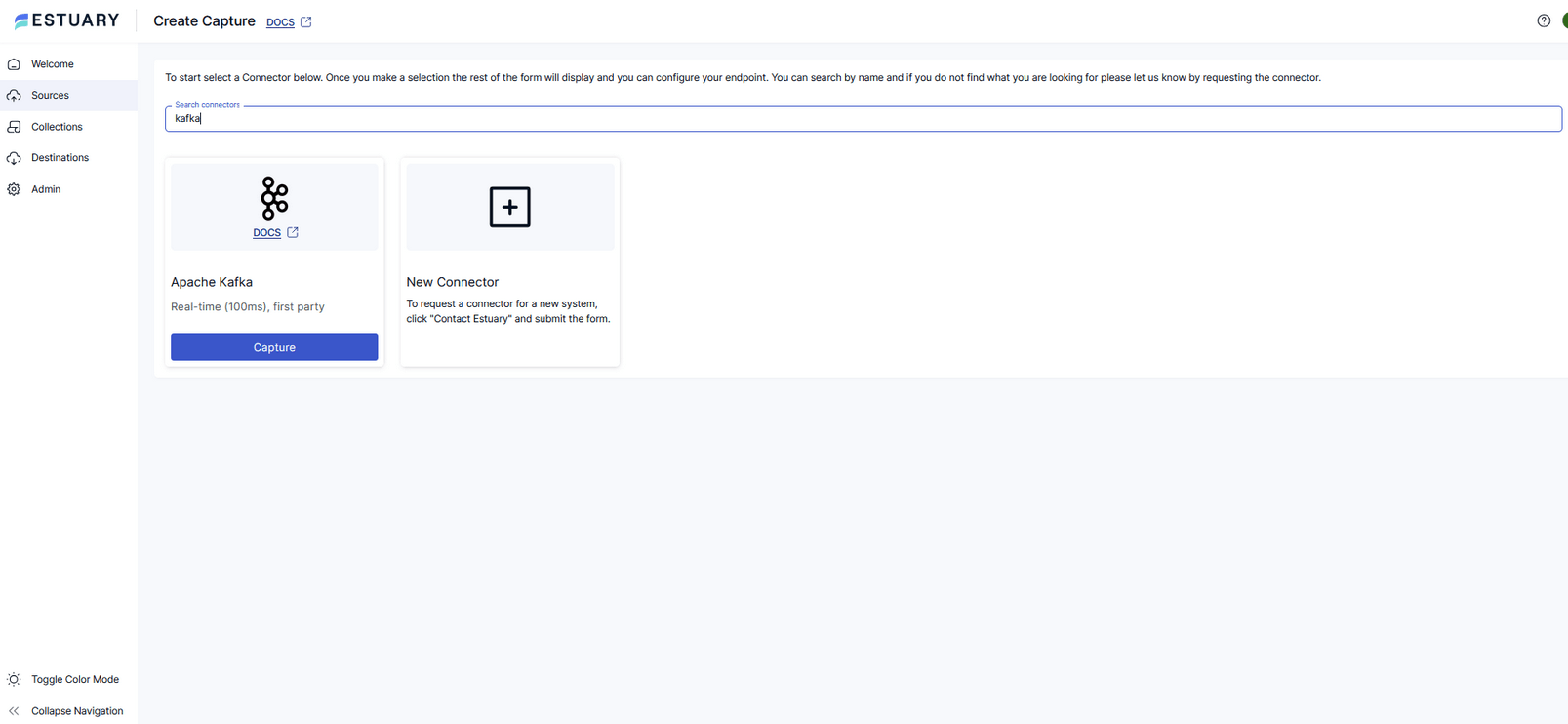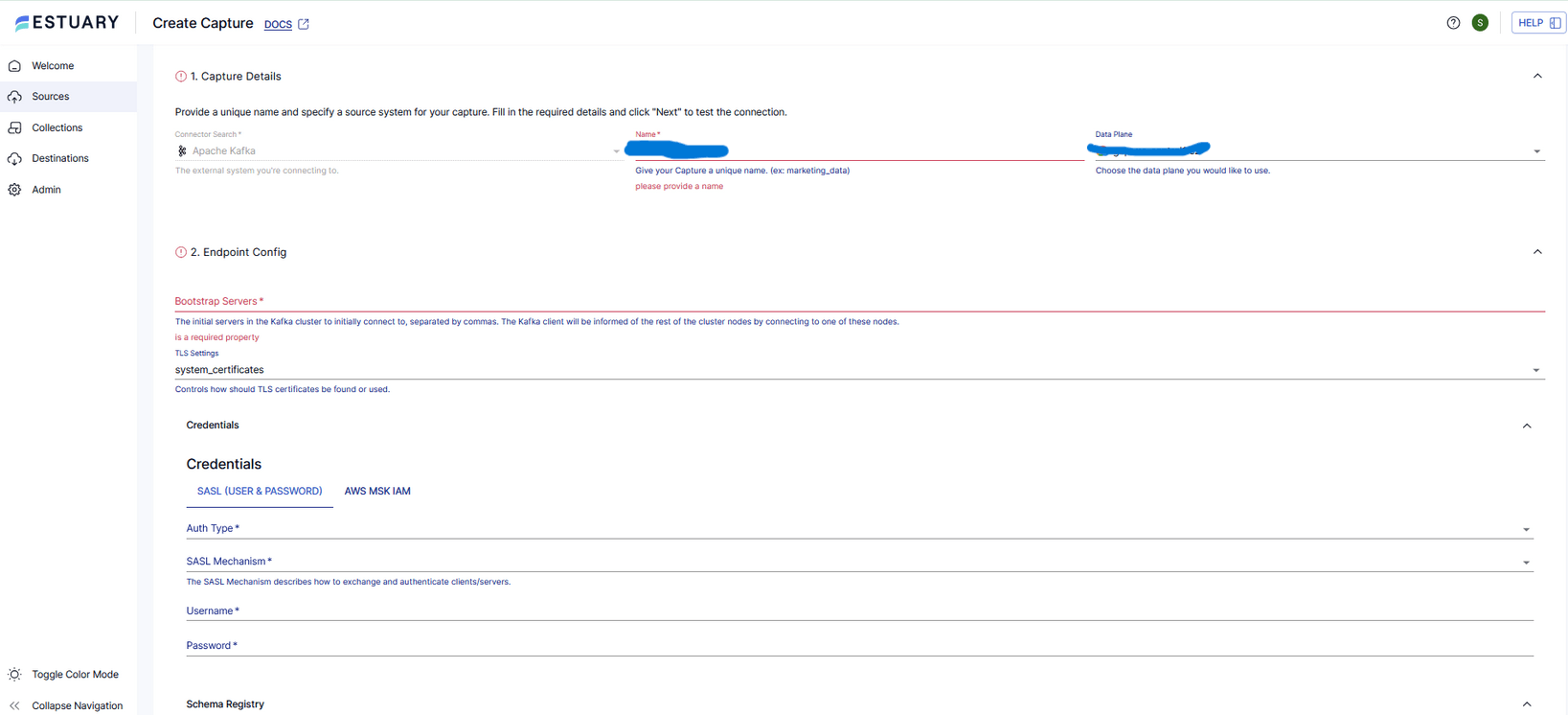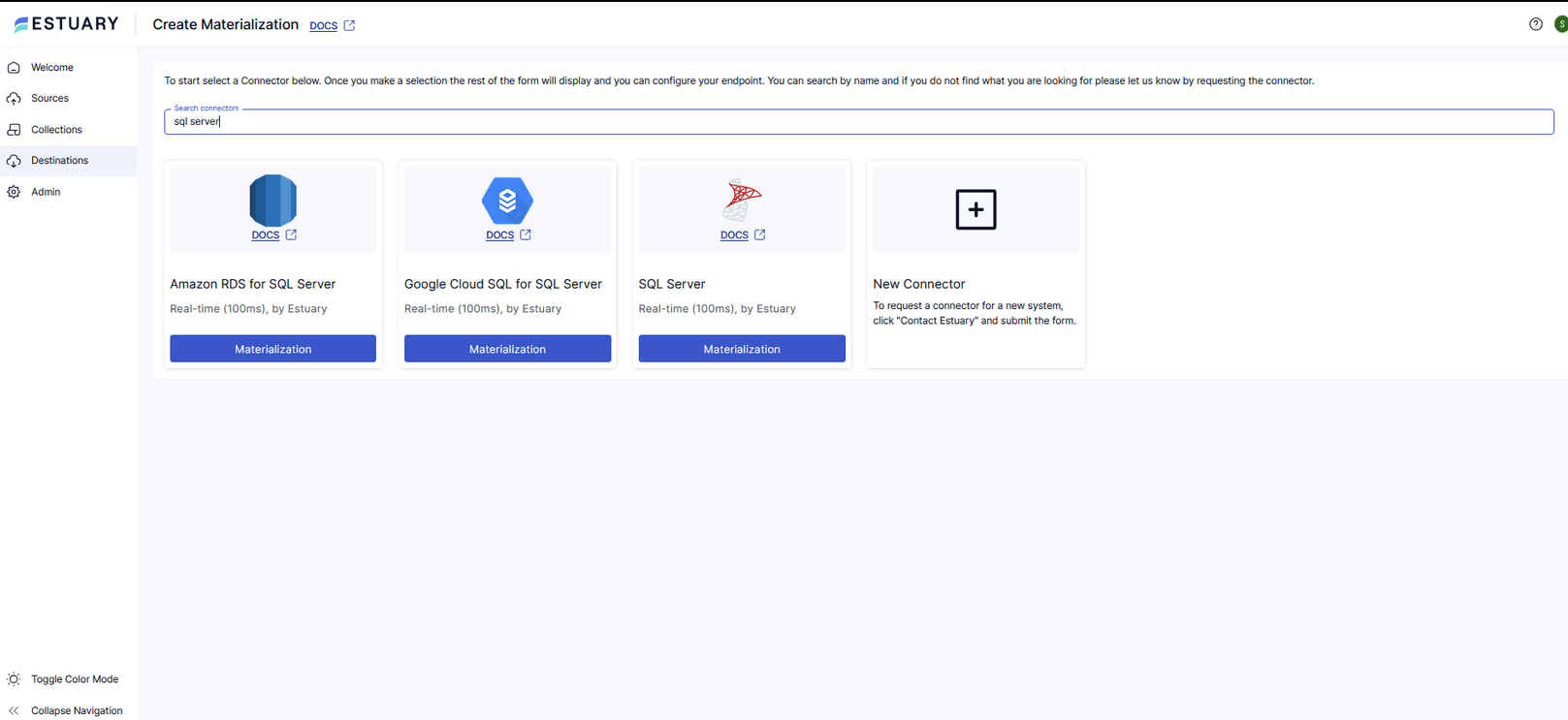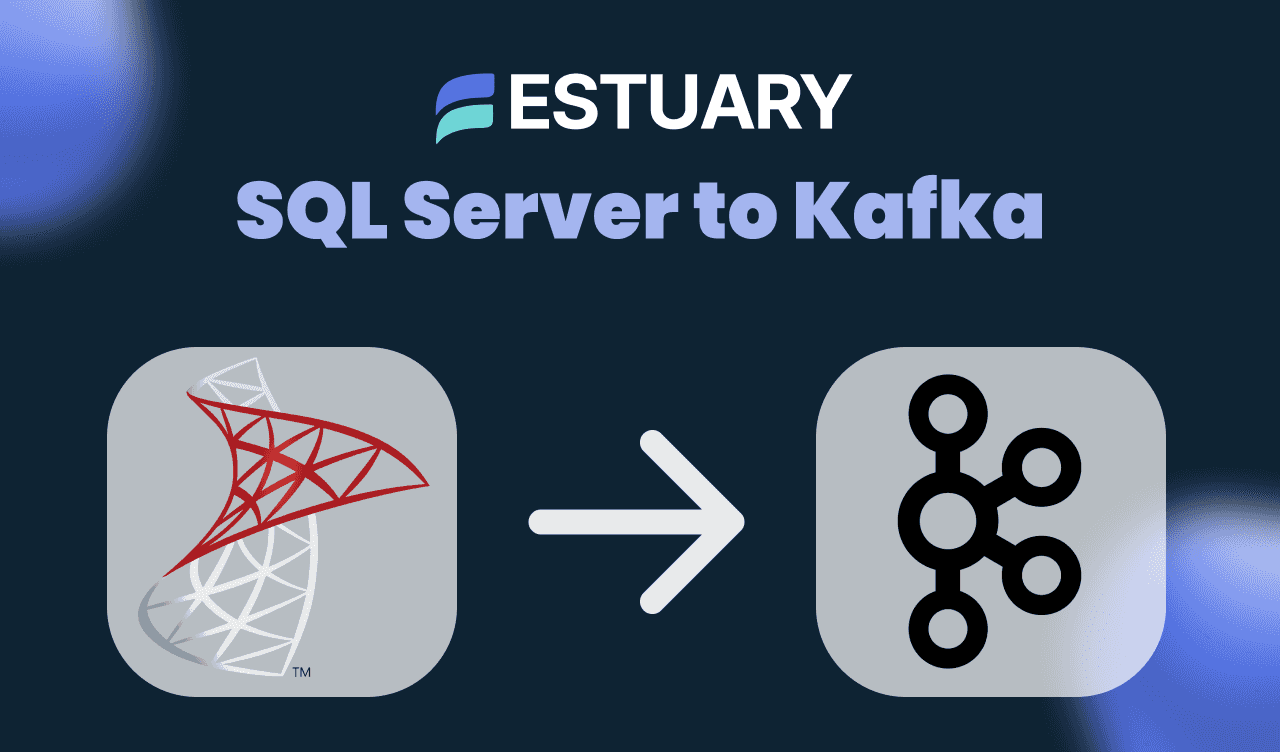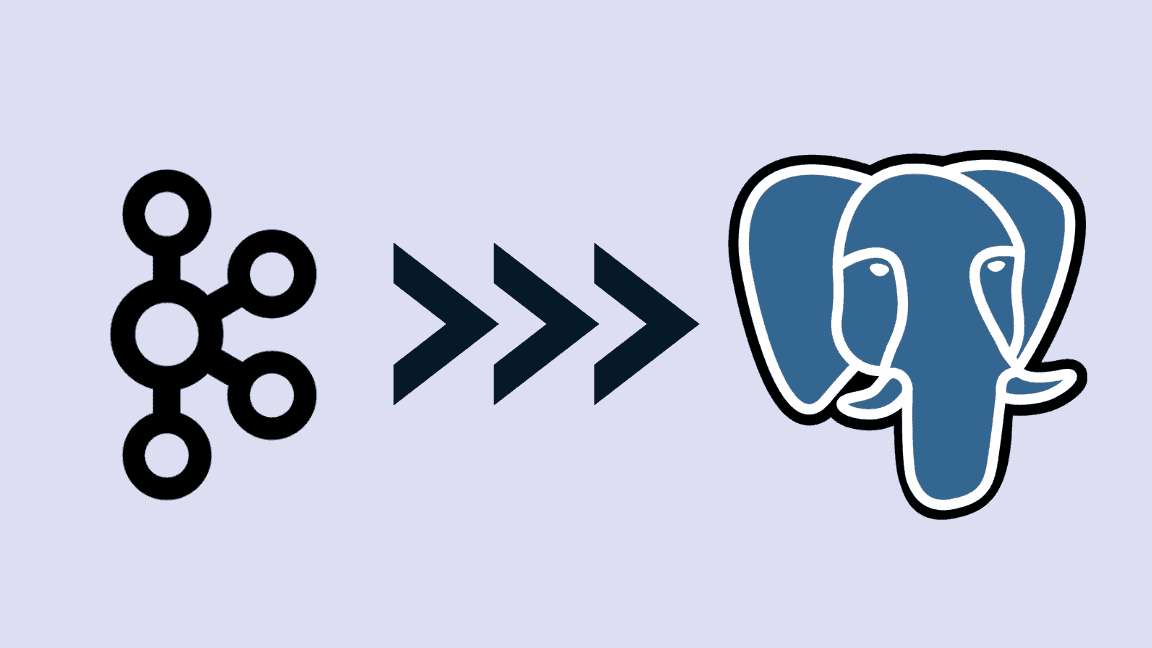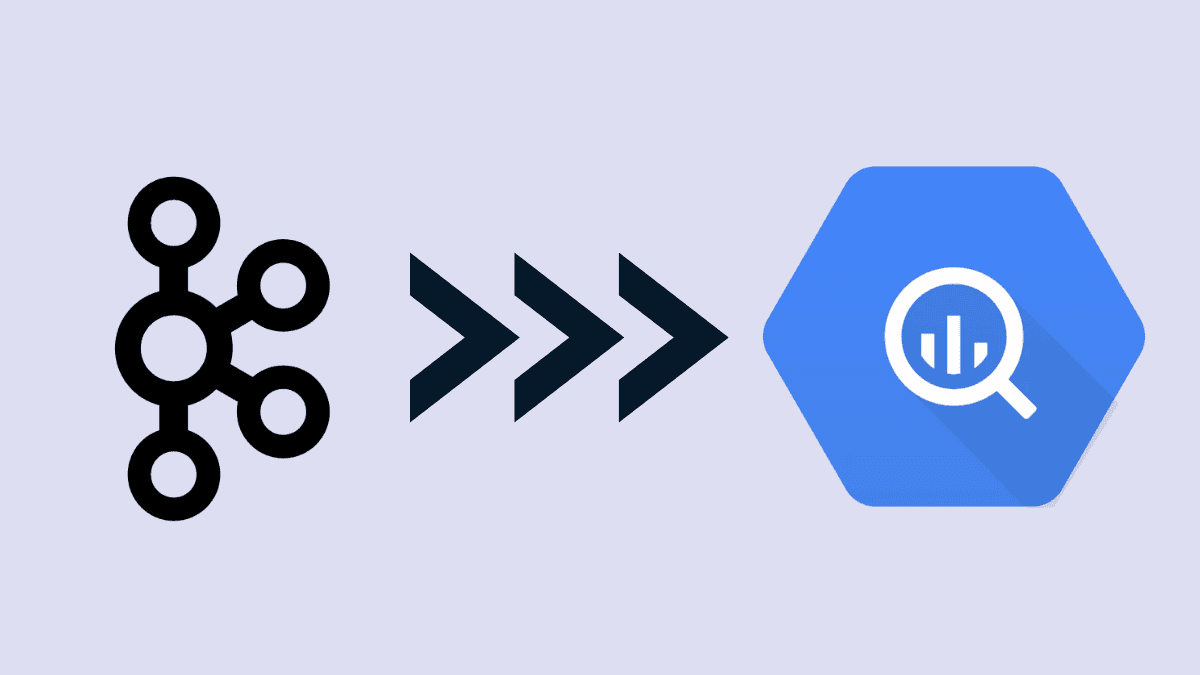Apache Kafka powers modern event-driven systems. It streams application logs, transactions, and real-time updates across microservices, analytics platforms, and backend systems. But when it comes time to deliver that data into SQL Server, most teams hit a wall.
SQL Server remains deeply embedded in enterprise workflows. It is used for everything from finance and compliance reporting to customer operations and business intelligence. The challenge is that SQL Server is not a streaming platform. It expects structured data in a tabular format, often loaded through traditional batch pipelines.
Most Kafka to SQL Server pipelines rely on Kafka Connect, custom ingestion scripts, or slow-moving ETL tools. These options are hard to maintain, slow to update, and often fail under scale or schema drift.
Estuary Flow offers a new way forward. It provides a secure, low-latency, and fully managed pipeline from Kafka to SQL Server without the operational overhead. You can set it up in minutes, with no code, and stream data into SQL Server in a way that meets enterprise-grade requirements for security, performance, and observability.
Why SQL Server Still Matters in the Enterprise
Despite the rise of cloud-first data warehouses and streaming databases, SQL Server continues to play a central role in enterprise infrastructure. It powers operational systems across industries, including banking, healthcare, logistics, and manufacturing.
From order management systems to financial reporting databases, SQL Server is often the system of record. It provides transactional consistency, strong access controls, and tight integration with tools like Power BI, Excel, and enterprise ERP platforms.
Many teams also use SQL Server as a central reporting database for data originally captured elsewhere. For example, Kafka may handle streaming ingestion across services, but analytics and compliance teams rely on SQL Server for structured access, historical queries, and regulated storage.
If the business depends on SQL Server, then making Kafka data reliably available there is not optional. It is a core integration that enables real-time visibility across modern and legacy systems.
The Problem with Traditional Kafka to SQL Server Connectors
Sending Kafka data into SQL Server is rarely straightforward. Most organizations rely on Kafka Connect, JDBC-based tools, or custom ETL jobs. While these solutions technically work, they often break down under real-world conditions.
Common challenges include:
- Complex configuration: Kafka Connect requires you to manage connectors, tasks, offsets, retries, and dead-letter queues.
- Lack of observability: It is difficult to monitor how data flows from Kafka into SQL Server, and even harder to detect silent failures or data loss.
- Schema drift issues: Changes to Kafka message formats can cause ingestion failures or misaligned tables in SQL Server.
- Security friction: Many connectors assume public network access, lack encryption by default, or offer limited control over authentication.
- High latency: Traditional connectors often operate in batch mode, delivering updates with a delay that is unacceptable for many analytics and operational use cases.
These limitations add engineering overhead, increase operational risk, and make your Kafka to SQL Server pipeline harder to scale.
Estuary Flow: A Better Way to Move Kafka Data into SQL Server
Estuary Flow is a streaming-native platform that simplifies how data moves from Kafka into SQL Server. It removes the need for manual setup, brittle scripts, and complex infrastructure.
With just a few clicks, you can build a secure, high-throughput pipeline that captures data from Kafka topics and writes it directly into SQL Server tables. You do not need to manage Kafka Connect clusters, handle schema mapping by hand, or write transformation code.
Estuary Flow automatically:
- Connects to Kafka using secure credentials, TLS, and optional schema registry integration
- Discovers topics and infers schemas to create structured Flow collections
- Streams data into SQL Server using a high-efficiency materialization process
- Maintains table structure with optional delta updates for optimized performance
This all runs in a UI or as declarative configuration, with full version control and no guesswork. Data pipelines are easy to audit, secure by design, and ready to scale.
Secure by Design: Estuary’s Architecture for Enterprise Environments
Security and compliance are foundational concerns for any enterprise moving data across systems. Estuary Flow is built with this in mind.
You can deploy Estuary Flow in your own cloud using the Bring Your Own Cloud (BYOC) model. This gives you full control over infrastructure, credentials, and network boundaries. No data is routed through third-party infrastructure unless you choose the fully managed option.
Key security features include:
- Support for SSH tunneling and private networking to connect to self-hosted or cloud-based SQL Server instances
- Encrypted secrets using modern tools like SOPS for managing sensitive credentials
- IAM and role-based access for cloud provider integration, including support for Azure, AWS, and GCP-hosted SQL Server deployments
- TLS encryption and SASL support for Kafka connections in production environments
Estuary is compatible with SQL Server deployments across all major environments:
- Self-hosted SQL Server
- Azure SQL Database
- Amazon RDS for SQL Server
- Google Cloud SQL for SQL Server
No matter where your systems live, you can run secure, auditable pipelines without exposing sensitive data or loosening firewall rules unnecessarily.
Here’s the next section, giving users a clear, professional walkthrough on how to set up the Kafka to SQL Server pipeline using Estuary Flow:
How to Connect Kafka to SQL Server Using Estuary Flow
Setting up a Kafka to SQL Server pipeline in Estuary Flow takes just a few steps. Everything can be done through the visual interface or via declarative configuration.
Step 1: Create a Kafka Capture
- Open and register to Estuary Flow and create a new Capture.
- Choose Apache Kafka as the source connector.
- Provide your Kafka connection details:
- Bootstrap servers (host and port)
- TLS configuration
- Authentication using SASL, IAM, or plaintext (for local dev)
- (Optional) Add your schema registry details if you're using Avro or want schema discovery.
- Estuary will automatically discover your topics and convert them into Flow collections, complete with inferred schemas and key fields.
Step 2: Set Up the SQL Server Materialization
- Create a new Materialization and choose SQL Server as the destination connector.
- Enter:
- SQL Server host and port
- Database name
- Username and password with table creation privileges
- (Optional) Enable delta updates for performance-sensitive tables.
This setup supports SQL Server 2017 and later, including Azure SQL, AWS RDS, and Google Cloud SQL instances.
Step 3: Bind Source Collections to SQL Server Tables
- Choose which Kafka collections to sync.
- Map each collection to a target table in SQL Server.
- Estuary will create the tables if they do not already exist and keep the schema in sync.
- Click Publish to activate your pipeline.
From this point forward, Flow will stream new Kafka messages into SQL Server with minimal latency and no manual intervention.
Helpful Documentation:
Advanced Configuration Options
Estuary Flow is designed to work out of the box, but it also gives you the flexibility to handle complex production environments, evolving schemas, and security-sensitive workflows.
Delta Updates
Instead of performing full merges, you can enable delta updates for specific tables. This is useful when:
- You are working with high-volume Kafka topics
- The target SQL Server table accepts append-only records
- You want to minimize overhead from update queries
Delta updates can be configured on a per-table basis through the Flow UI or YAML spec.
Schema Registry and Format Control
When working with Avro or JSON messages, Estuary can integrate with a Confluent-compatible schema registry. This ensures:
- Consistent schema inference
- Enforcement of key fields for table creation
- Safe evolution of message formats over time
If no registry is available, Flow falls back to using partition and offset as primary keys for each collection.
Secure Networking
Estuary supports:
- SSH tunneling for connecting to SQL Server instances behind firewalls
- TLS encryption for Kafka and SQL Server traffic
- IAM authentication for Kafka when using AWS MSK
You can also manage secrets securely using encryption tools like SOPS for GitOps workflows.
These features let you adapt your pipeline to enterprise standards without writing custom code or introducing middleware layers.
Use Cases for Kafka to SQL Server Integration
Syncing Kafka data into SQL Server unlocks several high-impact workflows across industries. With Estuary Flow, these scenarios become easy to implement and maintain.
Business Intelligence and Reporting
Kafka handles large volumes of real-time events, but most analytics and reporting tools still query SQL Server. By streaming Kafka data into SQL Server, teams can power dashboards, metrics, and operational reports using familiar BI tools like Power BI or Excel.
Customer Operations and CRM Systems
Many enterprises rely on SQL Server as the backend for customer-facing portals or internal CRM platforms. Streaming user activity, product updates, or support events from Kafka keeps these systems current without relying on nightly batch jobs.
Financial Data Pipelines
Kafka is often used to capture real-time transaction data. Flowing that data into SQL Server enables fraud detection, audit logging, and compliance reporting, all within the boundaries of a governed relational system.
Change Data Capture from Microservices
Microservices often emit state changes as Kafka messages. These changes can be ingested into SQL Server to maintain centralized views of customer state, inventory, or workflows, especially in regulated environments that require full audit trails.
IoT and Sensor Monitoring
Sensor data ingested through Kafka can be structured and stored in SQL Server for long-term analysis, historical trend reporting, or alerting. Estuary handles the ingestion pipeline without additional tools or cloud functions.
Why Enterprises Choose Estuary for Kafka to SQL Server
Estuary Flow eliminates the friction and limitations of traditional Kafka integration tools. Whether you're replacing Kafka Connect, legacy ETL jobs, or managed services that do not meet your security standards, Estuary gives you the flexibility and control your architecture needs.
Here is how it compares:
Feature | Estuary Flow | Traditional Tools |
| Setup Time | Minutes through UI or YAML | Hours or days with manual config |
| Schema Handling | Auto-discovery with schema enforcement | Often requires manual mapping |
| Update Strategy | Supports delta and standard updates | Typically full merges or overwrite |
| Deployment | Fully managed or Bring Your Own Cloud | Usually SaaS-only or self-hosted Kafka Connect |
| Security | SSH tunneling, TLS, IAM, encrypted secrets | Often limited or requires complex network rules |
| Monitoring | Built-in observability and versioning | Requires external tooling or logs |
| Cloud Compatibility | Works with self-hosted and cloud-hosted SQL Server | May require special connectors or workarounds |
Estuary is built for teams that need to move fast without compromising on compliance, security, or reliability. Instead of maintaining brittle infrastructure, your engineers can focus on higher-value work.
Conclusion: Simplify Kafka to SQL Server with Estuary Flow
Moving Kafka data into SQL Server should not require hours of connector setup, custom ETL logic, or ongoing maintenance. Estuary Flow offers a clean, reliable, and secure way to bridge your streaming infrastructure with your operational systems.
With Estuary, you can:
- Ingest Kafka topics without writing code
- Materialize structured data into SQL Server with full schema control
- Support modern use cases like real-time analytics, reporting, and audit logging
- Deploy securely using your cloud, credentials, and network configurations
Whether you are building a new event-driven pipeline or modernizing legacy data workflows, Estuary Flow gives you the speed and control you need to deliver results.
Ready to connect Kafka to SQL Server the easy way? Try Estuary Flow or book a demo to see it in action.
FAQs
Does this Kafka to SQL Server pipeline work with Azure SQL or AWS RDS?
What formats are supported when capturing Kafka data into SQL Server?

About the author
With over 15 years in data engineering, a seasoned expert in driving growth for early-stage data companies, focusing on strategies that attract customers and users. Extensive writing provides insights to help companies scale efficiently and effectively in an evolving data landscape.