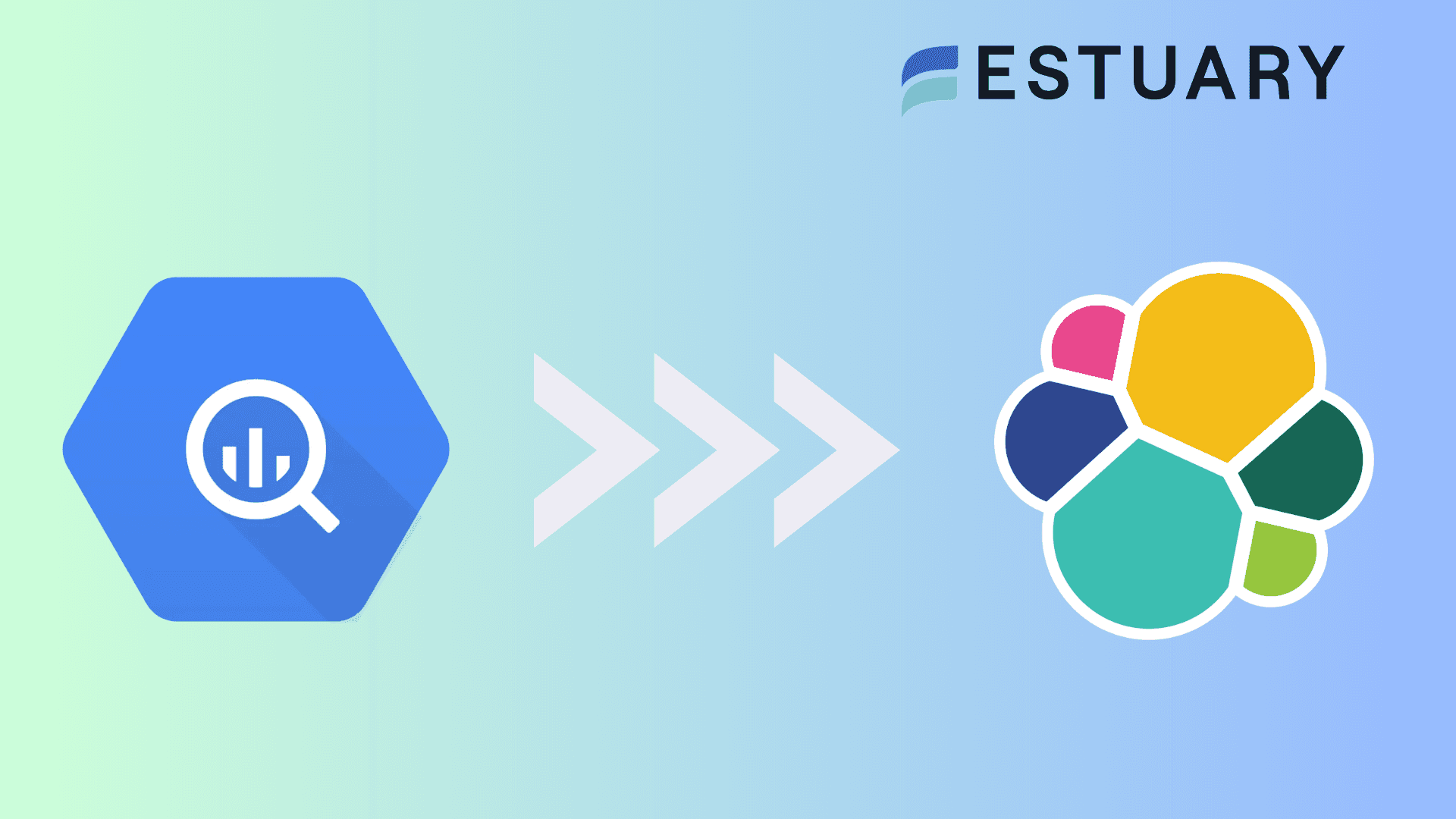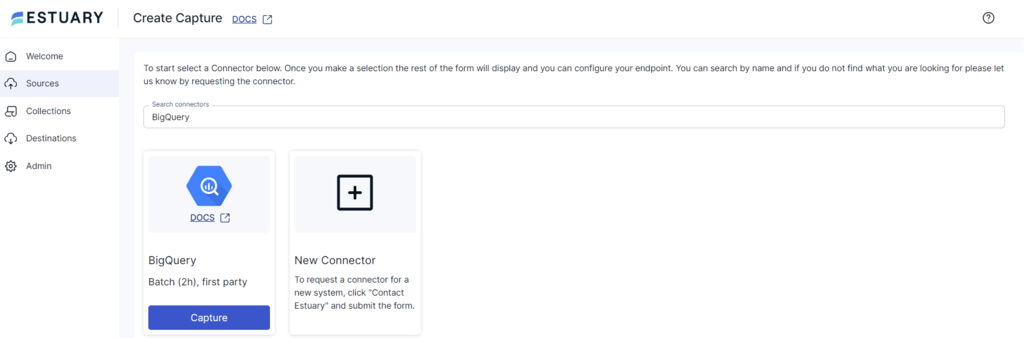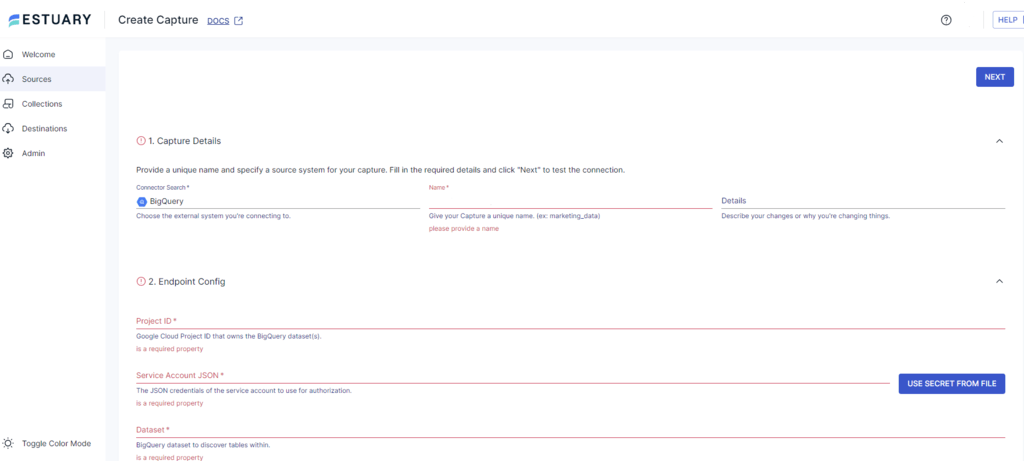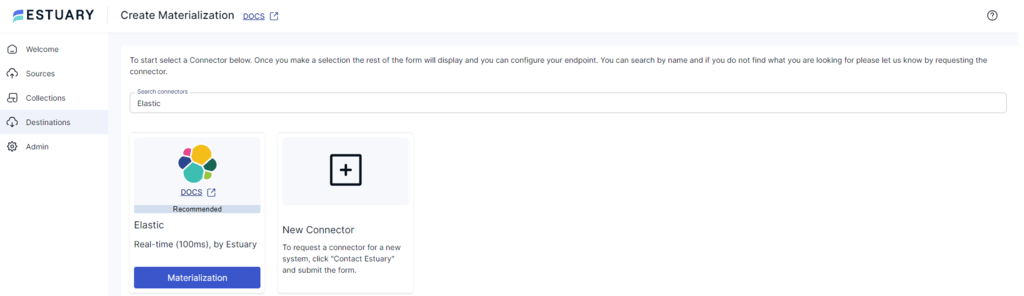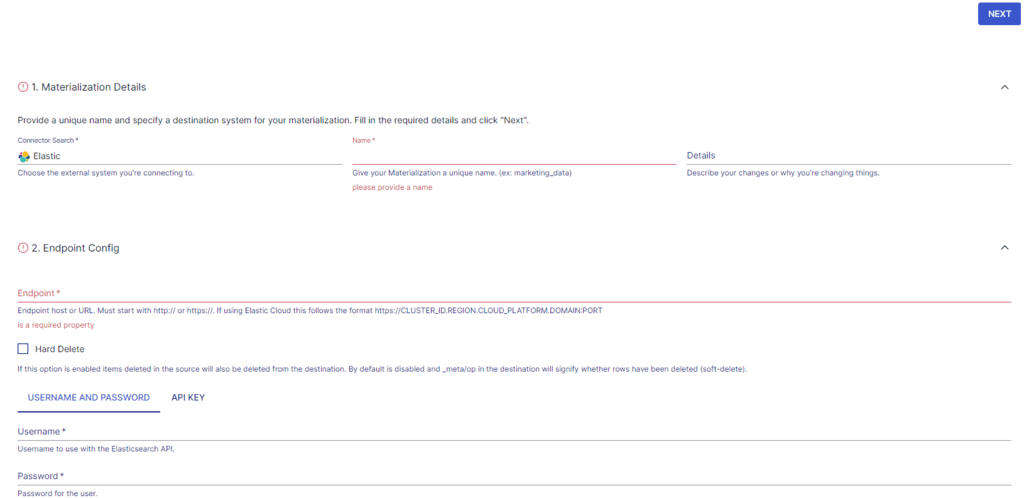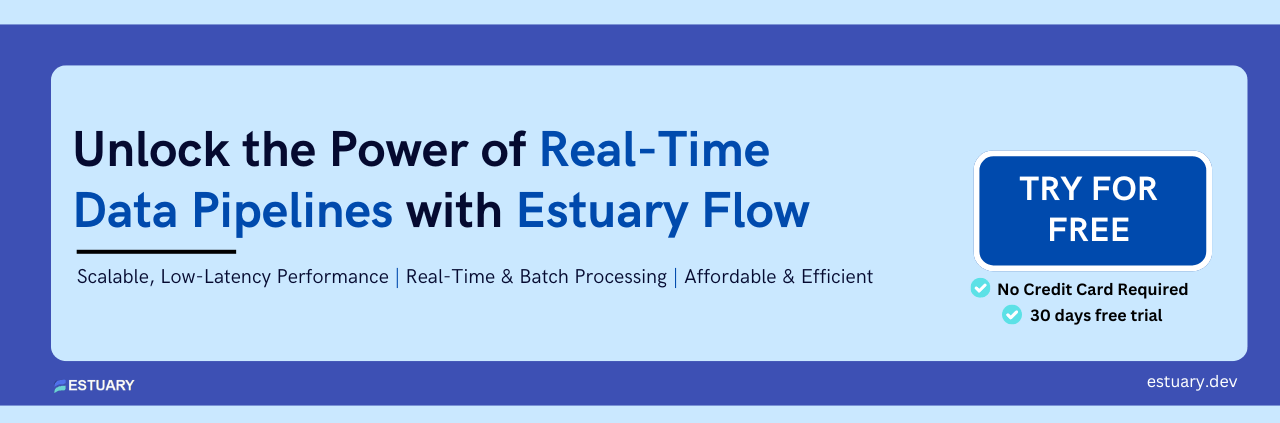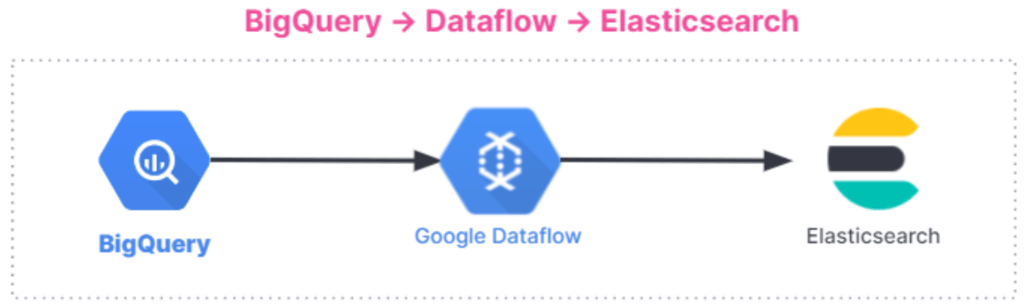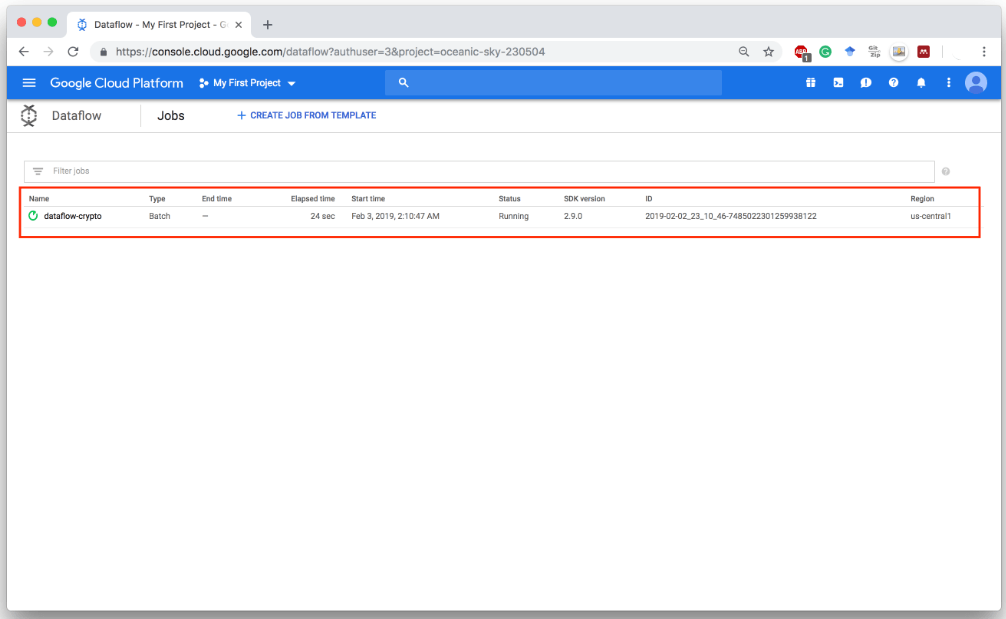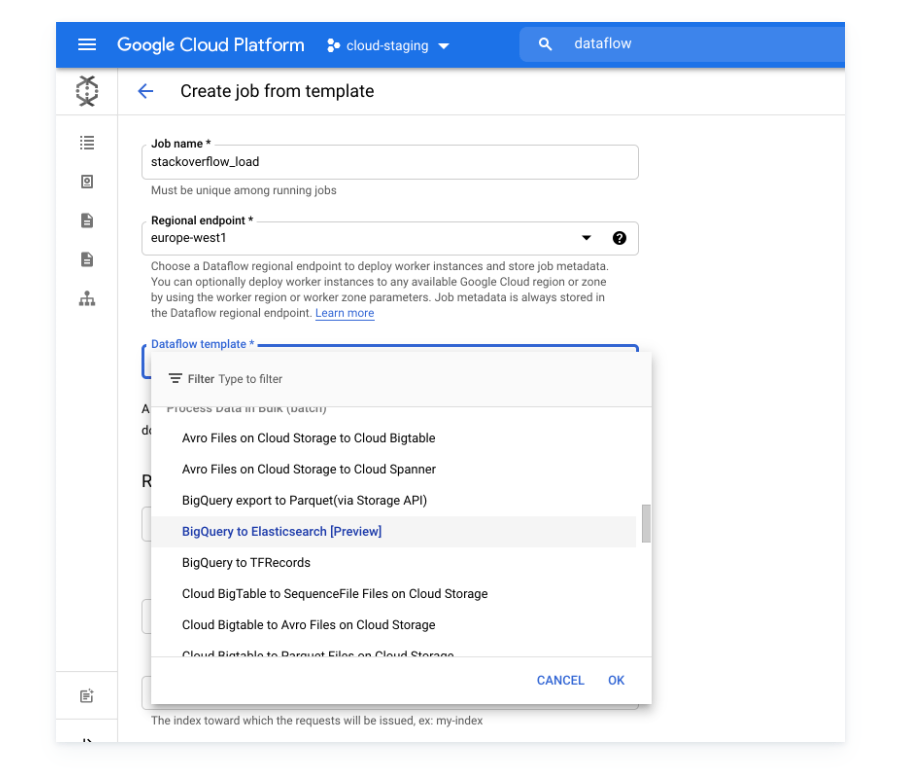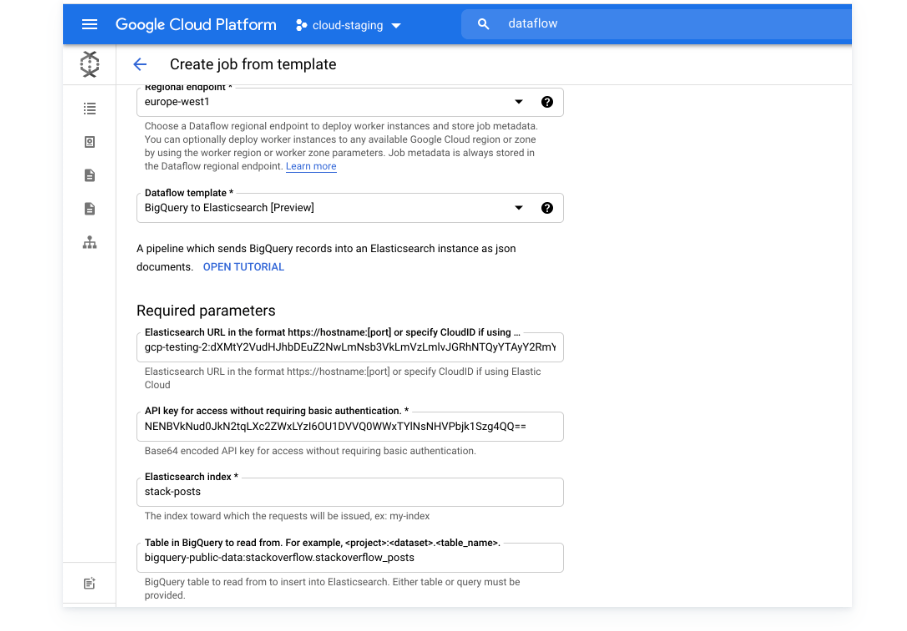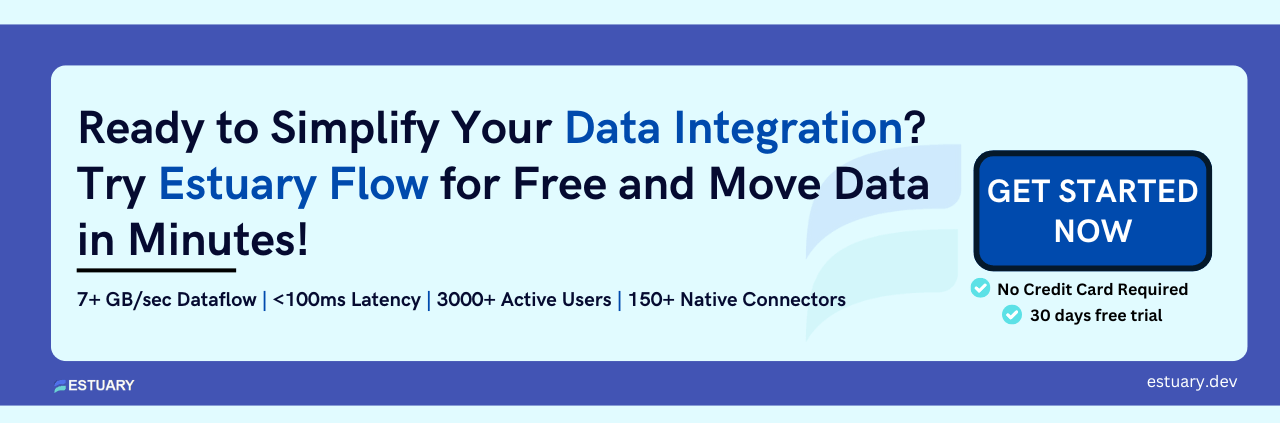Google BigQuery excels as a data warehouse, offering robust analytics capabilities on large datasets. However, it lacks built-in support for full-text search and isn’t fully optimized for real-time analysis. These limitations can be addressed by integrating BigQuery with Elasticsearch.
Elasticsearch is a highly performant search engine designed for full-text searches on large datasets. It minimizes latency and supports near real-time data processing. By leveraging Elasticsearch’s capabilities, you can enhance your data analytics infrastructure, allowing for quicker extraction of actionable insights and driving more informed business decisions.
This article outlines two effective methods for connecting Google BigQuery to Elasticsearch, optimizing your setup for real-time analytics and full-text search.
If you’re already familiar with both of these tools, jump straight to the methods on how to ingest data from BigQuery to ElasticSearch
An Overview of Google BigQuery
Google BigQuery is a cloud-native, fully managed data warehouse designed for scalable and efficient analytics. Leveraging a serverless architecture, BigQuery abstracts the complexities of infrastructure management, enabling data professionals to concentrate on deriving insights from data rather than maintaining the underlying systems.
BigQuery's architecture is optimized for high-performance data analysis. It decouples compute and storage, allowing each to scale independently according to workload demands. This separation is critical for handling varying query loads and optimizing costs. Data in BigQuery is stored in a columnar format, which significantly enhances query performance by minimizing I/O—only the relevant columns needed for the query are accessed, reducing the data read and speeding up processing. Additionally, this format contributes to improved compression and storage efficiency, essential for large datasets.
For advanced data analysis and visualization, BigQuery integrates with leading business intelligence (BI) tools such as Looker, Power BI, and Tableau. These integrations leverage BigQuery’s APIs and connectors, enabling the creation of interactive dashboards and visualizations that translate complex datasets into actionable insights.
An Overview of Elasticsearch
Elasticsearch is a powerful search and analytics engine designed for near real-time data processing (within 1 second), enabling you to perform full-text searches and analyze large datasets with impressive speed and efficiency.
Elasticsearch is capable of handling a diverse array of data types, including text, numeric, geospatial, structured, and unstructured data. Its flexibility makes it a versatile tool for a wide range of use cases, from logging and monitoring to more complex data analytics.
At its core, Elasticsearch is built on the Apache Lucene library, which provides the underlying indexing and search capabilities. Elasticsearch employs a distributed architecture to ensure scalability and fault tolerance. The key components of this architecture include clusters, indices, shards, and documents.
Elasticsearch uses a RESTful JSON-based API to interact with your data. This API allows you to index, update, search, and delete documents within Elasticsearch, providing a flexible and developer-friendly interface to build on top of. The JSON-based API ensures that Elasticsearch can easily integrate with a wide variety of programming languages and platforms, making it a popular choice for both software developers and data engineers.
Here are some key features of Elasticsearch:
- Near Real-time Operations: Elasticsearch lowers data latency to a few seconds through read and write operations in real-time. This is essential for tasks like anomaly detection and security monitoring.
- Multifunctional Platform: Elasticsearch supports exploratory, log, and geospatial data analyses. It excels at full-text searches, including advanced features like spelling correction and fuzzy matching. For deeper insights, Elasticsearch is commonly integrated with Kibana, enabling the creation of interactive and visually rich data dashboards that help in uncovering trends and patterns.
- Optimal Performance: Elasticsearch optimizes performance by distributing data across multiple nodes, which enhances query speed and ensures high availability. Additionally, it employs an efficient caching mechanism to minimize latency for frequently accessed queries, providing fast and consistent access to your data.
Benefits of a BigQuery to Elasticsearch Connection
- Near Real-time Data Access: Elasticsearch is optimized for near real-time data analysis, providing significantly faster query response times than BigQuery. While BigQuery supports real-time streaming inserts, it is more suited for batch processing. In contrast, Elasticsearch ensures minimal delays between data ingestion and query availability, allowing you to access and analyze your data almost instantly.
- Enhanced Query Performance: Elasticsearch provides robust full-text search capabilities and a powerful domain-specific language (DSL) for crafting complex queries. When combined with BigQuery, this allows for more efficient and advanced data analytics, enabling you to uncover insights that might be difficult to achieve with SQL alone.
Methods to Migrate Data from BigQuery to Elasticsearch
- Method 1: Using Estuary Flow to Ingest Data from BigQuery to Elasticsearch
- Method 2: Using Google Dataflow to Move Data from BigQuery to Elasticsearch
Method 1: Using Estuary Flow to Ingest Data from BigQuery to Elasticsearch
With real-time ETL (extract, transform, and load) and CDC (change data capture) capabilities, Estuary Flow can help you integrate data from varied sources into multiple destinations. Its extensive library of 200+ of connectors offers no-code configuration for easy setup and maintenance.
Setting up a pipeline connecting a source to a destination takes only a few clicks and no more than a few minutes with Estuary Flow.
Estuary Flow offers the following key features:
- Change Data Capture: Estuary Flow's Change Data Capture (CDC) feature enables real-time data transfer between the source to the destination with millisecond latency. Any changes to the source data will instantly be reflected in the target data.
- ETL and ELT: Estuary supports ETL and ELT for transforming source data to suit the destination schema. While you can use SQL and TypeScript transforms for ETL, or if you prefer to use dbt, then that runs in the destination for ELT.
- Real-time and Batch Data Processing: Estuary Flow supports data processing in real-time and in batches with its connectors. It facilitates real-time data capture combined with fault tolerance capabilities and also offers batch processing with high scalability and reliability.
Prerequisites
- A GCP instance with BigQuery enabled and a service account
- An Elastic cluster with a known endpoint.
- An Estuary account; if you don’t have one, sign up for free
Step 1: Configure BigQuery as a Source
- Log in to your Estuary account.
- On the dashboard, click Sources from the left-side pane.
- Click the + NEW CAPTURE button on the Sources page.
- Type BigQuery in the Search Connector box. When you see the BigQuery connector in the search results, click its Capture button.
- On the Create Capture page, enter mandatory details such as a Name, Project ID, Dataset, and Service Account JSON credentials.
- Finally, click NEXT > SAVE AND PUBLISH.
The batch query connector will capture your BigQuery data into Estuary Flow collections by periodically running queries and translating the results into JSON documents.
Step 2: Configure Elasticsearch as Destination
- After completing the source connector configuration, a pop-up window with details of the capture appears. Click MATERIALIZE COLLECTIONS to continue setting up the destination end of the pipeline.
Alternatively, from the main dashboard, click Destinations > + NEW MATERIALIZATION.
- In the Search connectors box, type Elastic. Click on the Materialization button of the Elastic connector.
- On the Create Materialization page, fill in the fields such as Name and Endpoint.
- To authenticate to Elasticsearch, use either a Username and Password or an API Key.
- Use the Source Collections section to link the capture of your BigQuery data to the materialization.
- Click NEXT > SAVE AND PUBLISH.
The real-time connector will materialize Estuary Flow collections of BigQuery data into indices in an Elasticsearch cluster.
Method 2: Using Google Dataflow to Move Data from BigQuery to Elasticsearch
Google Dataflow is a fully managed service on the Google Cloud Platform that processes data pipelines. You can use it to transfer data directly from BigQuery to Elasticsearch.
To do this:
- First, enable the Dataflow API if you have not already done so
- Identify the BigQuery dataset you want to transfer.
Next, follow the steps below to move your data:
- Open the Google Cloud Console and navigate to Dataflow > Jobs from the left side pane.
- Click on Create Job from Template.
- In the Job Name field, enter the name of your BigQuery dataset.
- Choose a location by selecting a value from the Regional Endpoint drop-down menu.
- From the Dataflow Template drop-down menu, select BigQuery to Elasticsearch.
- Enter the necessary parameters, such as Cloud ID and API Key for Elasticsearch.
- Choose the Elasticsearch index where you want to load your data.
- Click Run Job to begin the data transfer.
After completing the BigQuery-Elasticsearch connection, you can use Kibana to analyze and visualize the data. This will help you derive valuable insights that will benefit your enterprise’s growth.
Challenges of Using Google Dataflow for BigQuery to Elasticsearch Connection
- Complexity: Transforming data from BigQuery’s schema to suit the Elasticsearch schema might require custom coding. This increases the complexity of the process, especially for extensive transformations.
- Increased Learning Curve: Google Dataflow uses Apache Beam, which can be complex to understand. Using it effectively may require extensive training and can delay the data transfer process.
- High Costs: Using Google Dataflow requires resources. Migrating large datasets frequently can significantly increase costs.
Conclusion: Google BigQuery to Elasticsearch
Connecting BigQuery to Elasticsearch enables you to perform full-text search on your data in near real-time, significantly enhancing the efficiency of complex data analysis and insights generation within your organization.
This article explored two methods for integrating BigQuery with Elasticsearch. The second method, using Google Dataflow, while powerful, can be complex and requires careful cost management to avoid unexpected expenses. An alternative approach is to utilize a third-party data integration service like Estuary Flow.
Estuary Flow provides a hands-off, cost-effective solution for building integration pipelines that connect BigQuery and Elasticsearch. With Estuary Flow, you can achieve the benefits of both platforms without the overhead of managing additional pipelines like you would in Dataflow.
Sign up for an Estuary account to leverage its best features for BigQuery to Elasticsearch data migration!
FAQs
What are the trade-offs between using BigQuery for large-scale data analytics versus Elasticsearch for real-time search and analysis?
BigQuery excels at handling large-scale data analytics with its powerful SQL querying capabilities and support for complex aggregations across vast datasets. However, it is optimized for batch processing rather than real-time analysis. In contrast, Elasticsearch is designed for near real-time search and analytics, offering fast querying and full-text search capabilities. The trade-off lies in choosing the right tool for your specific use case: BigQuery for deep, large-scale analytics and Elasticsearch for fast, responsive search across data that requires frequent updates.
What are the potential risks of relying solely on Google Dataflow for BigQuery to Elasticsearch integration?
Google Dataflow is a powerful tool for building data pipelines, but its complexity and the need for careful cost management can pose risks, particularly in large-scale environments. Misconfigurations or inefficient pipeline designs can lead to unexpected costs and performance bottlenecks. Additionally, the steep learning curve for Apache Beam, on which Dataflow is built, may present challenges for teams unfamiliar with the framework. Considering these risks, exploring alternatives like Estuary Flow may provide a simpler and more predictable solution.
How does full-text search in Elasticsearch enhance data analysis when combined with BigQuery’s SQL capabilities?
Full-text search in Elasticsearch enables you to analyze unstructured data, such as logs, documents, social media posts, and textual content, with high precision. This capability is particularly useful for searching across large text corpora, identifying patterns, and extracting insights that are not easily accessible through structured queries alone.
BigQuery’s SQL capabilities allow for efficient analysis of structured data, such as running complex queries, aggregating large datasets, and performing detailed calculations. It excels in processing and analyzing massive datasets, providing insights into trends, patterns, and key metrics. When combined with the unstructured data insights from Elasticsearch, BigQuery enables a comprehensive view of your data, enhancing your ability to make data-driven decisions.

About the author
Rob has worked extensively in marketing and product marketing on database, data integration, API management, and application integration technologies at WS02, Firebolt, Imply, GridGain, Axway, Informatica, and TIBCO.