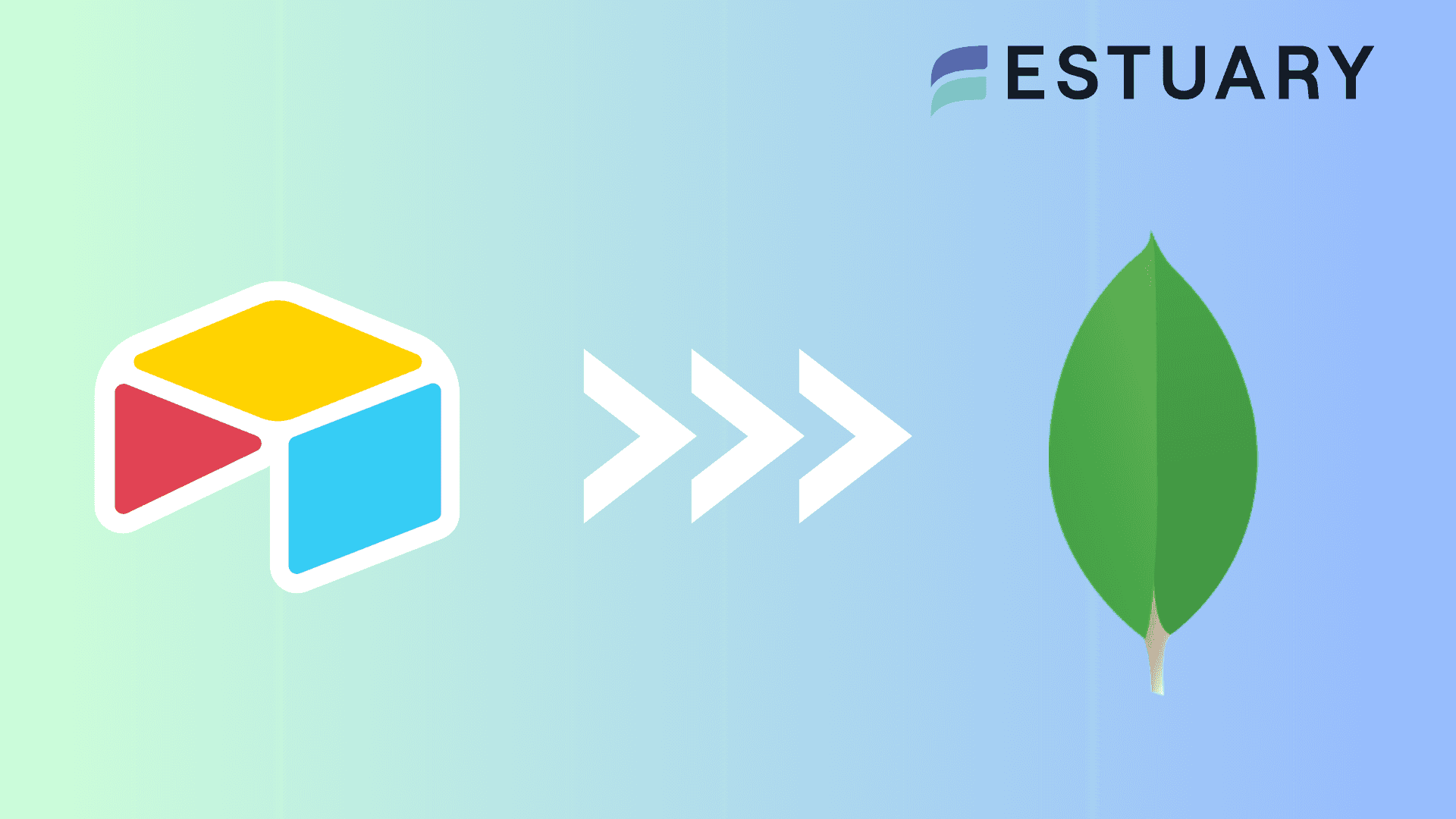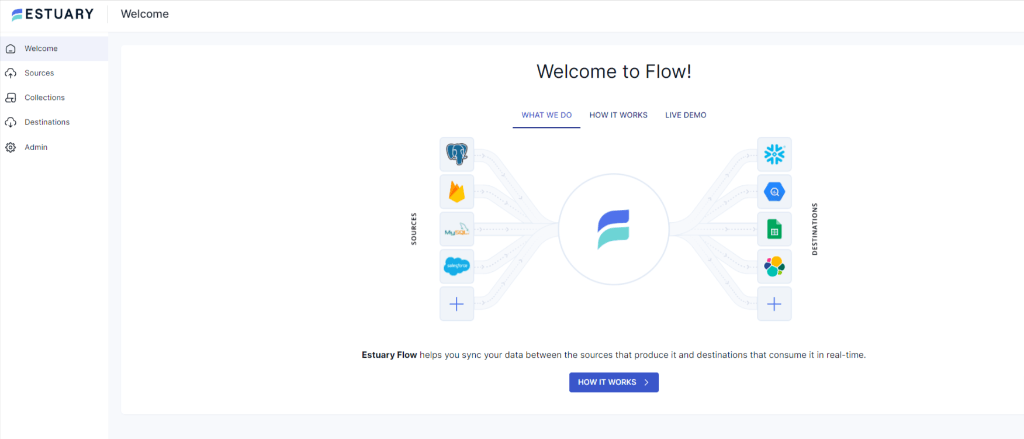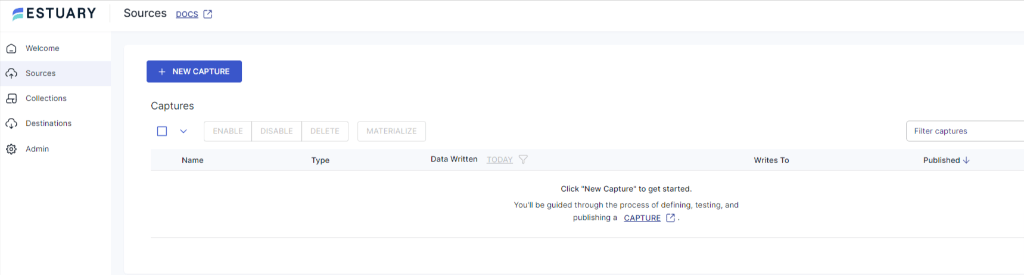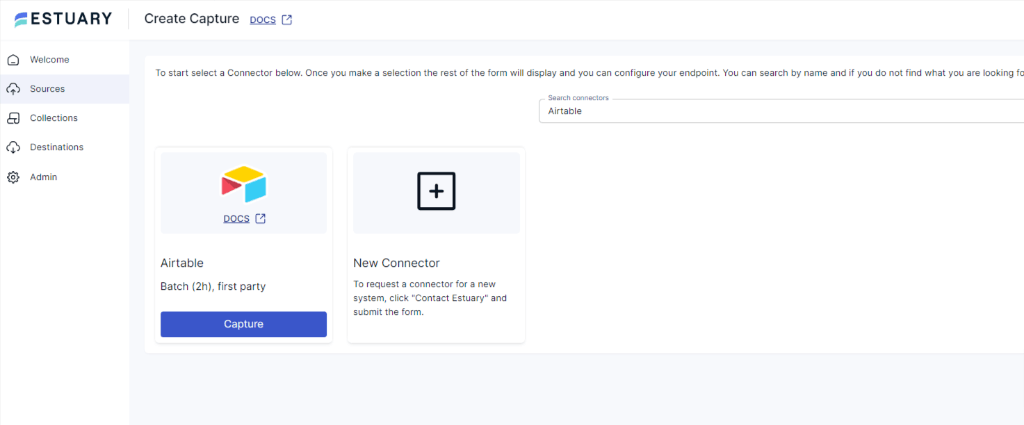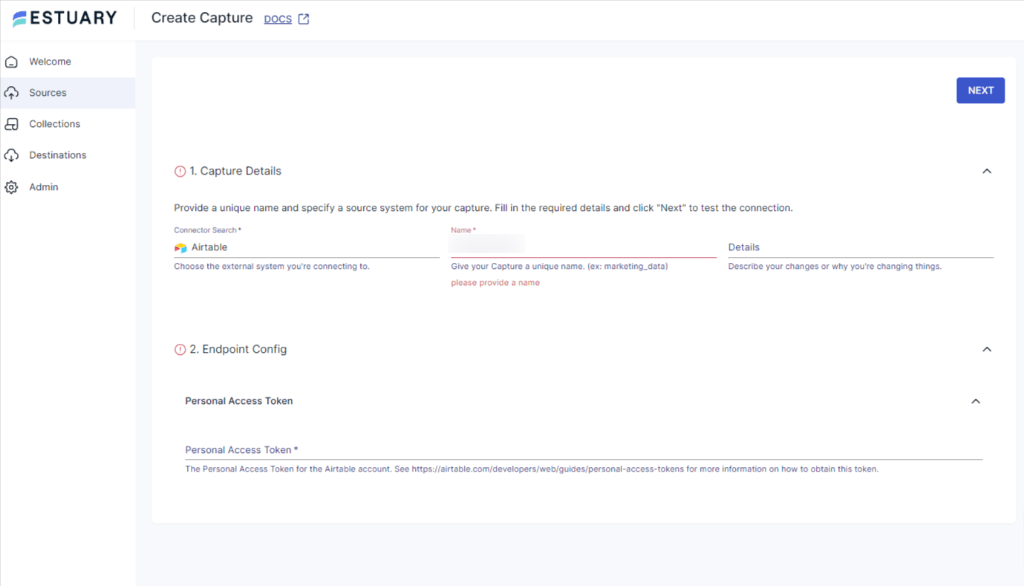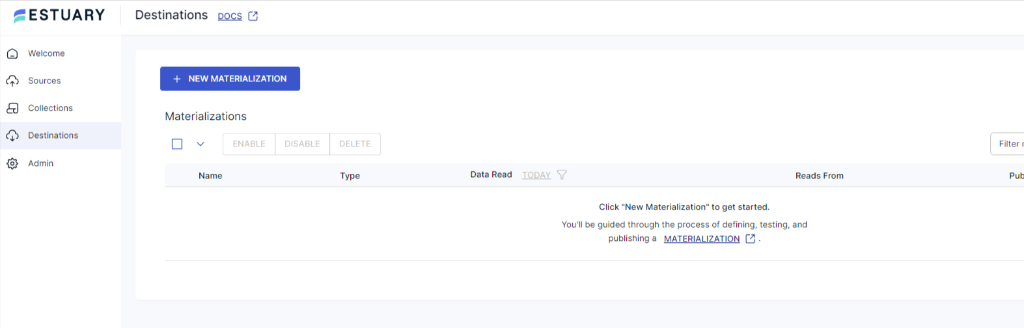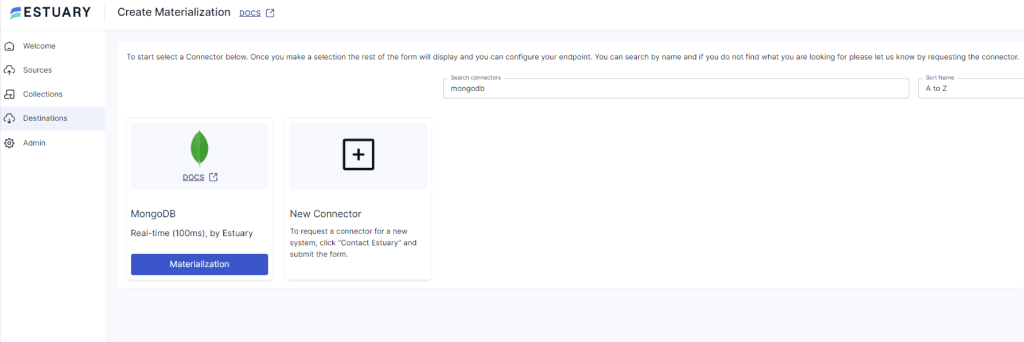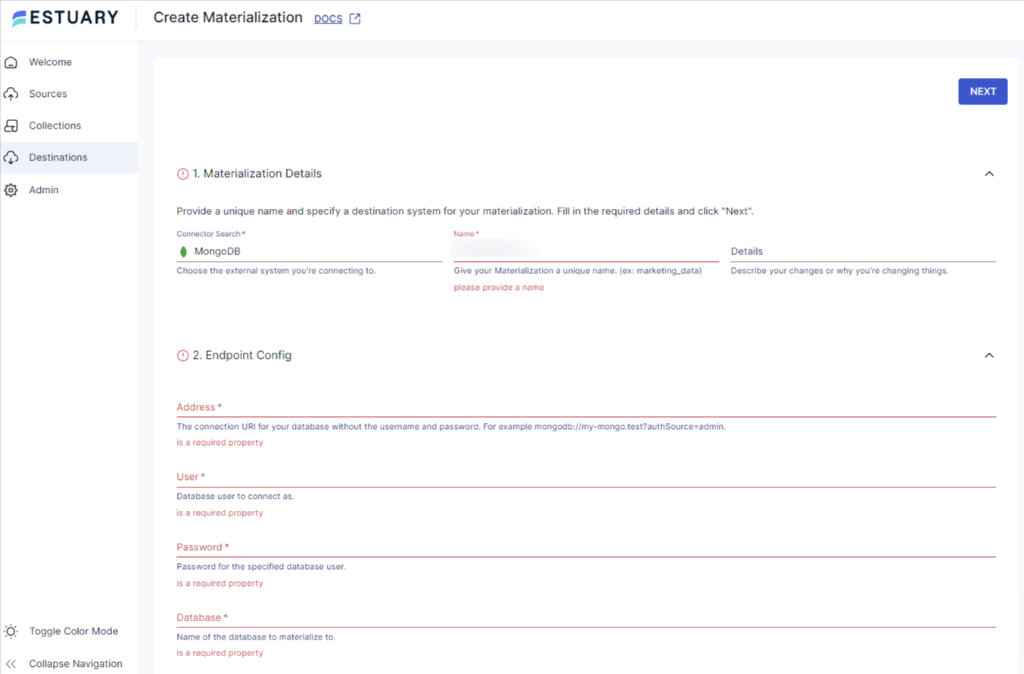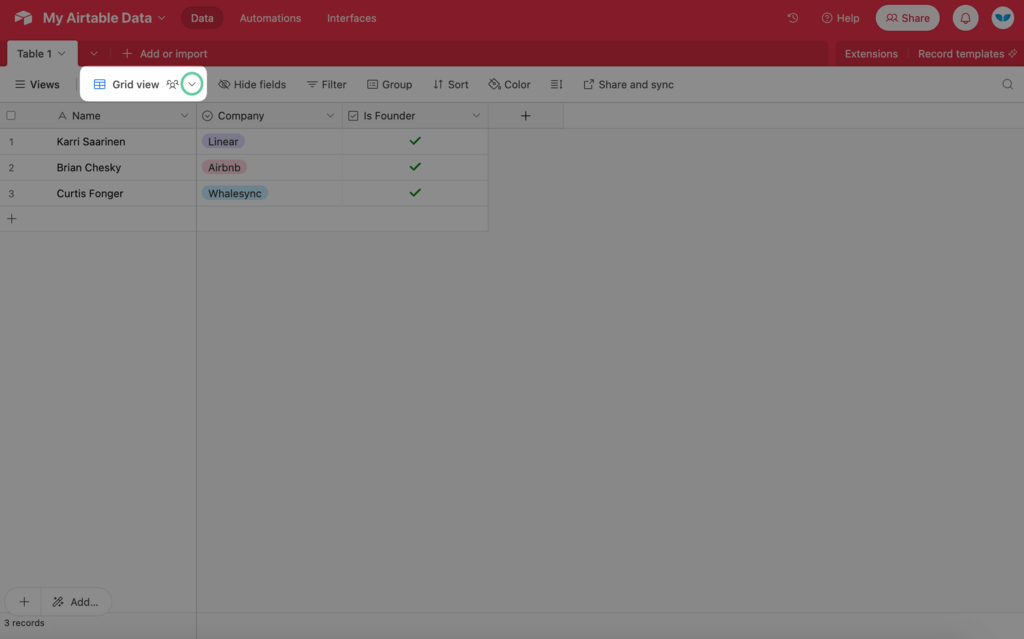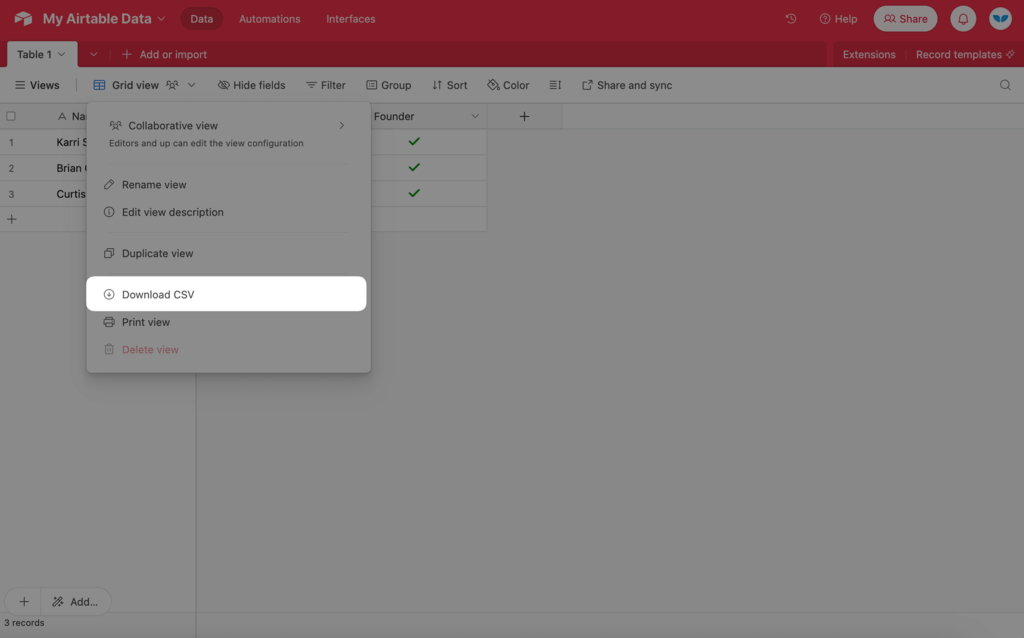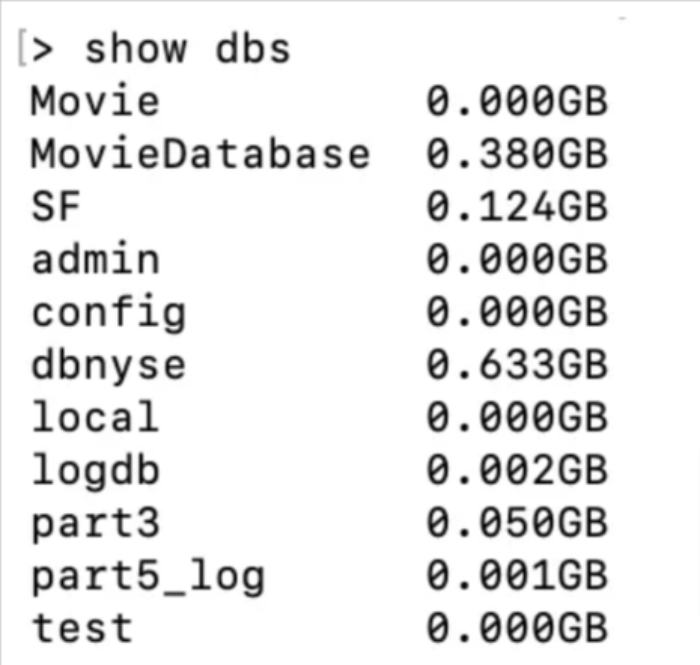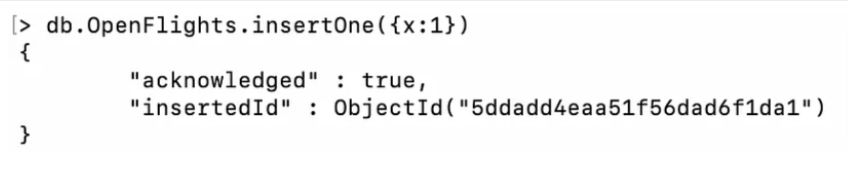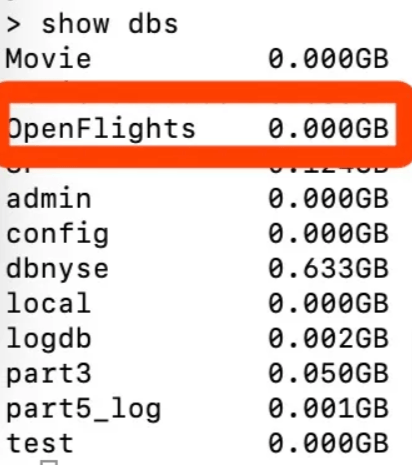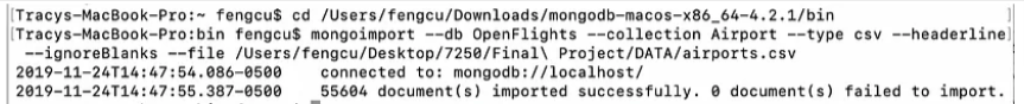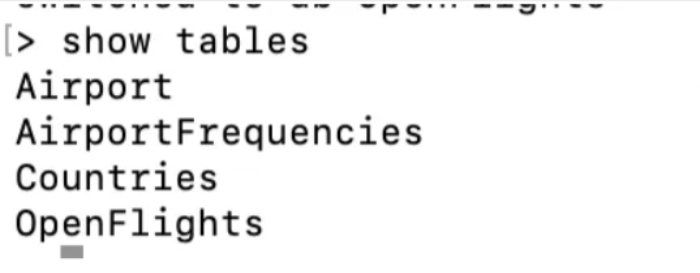Transferring data from a spreadsheet-like interface of Airtable to a scalable NoSQL database environment of MongoDB can help optimize your workflows and improve overall operational efficiency. Whether you’re looking for improved scalability, performance, flexibility, or advanced querying capabilities, integrating Airtable with MongoDB provides these benefits.
In this guide, we’ll cover the different ways to connect Airtable to MongoDB and explore the potential of these robust platforms.
Airtable — The Source
Airtable is a cloud-based collaboration platform that allows you to create and manage different data types. It seamlessly blends the power of databases with the functionality of spreadsheets and allows you to adjust the data viewing mode as per your choice. One of the most attractive features of Airtable is that it is very flexible; you can customize your data based on your requirements.
The powerful functionalities of Airtable and its user-friendly interface allow you to create and manage complex databases without much technical expertise. You can easily work with multiple applications without having to worry about any data loss or anomalies; Airtable ensures a seamless workflow even when switching between multiple applications and databases.
Some of the top features of Airtable are:
- Customized Views: Airtable supports several formats, including calendars, grids, galleries, and even Kanban boards.
- Automation: Airtable automates tasks by enabling you to set up actions and triggers. This feature reduces the need for manual entry and streamlines your repeating tasks, thereby saving time and resources.
- Mobile Accessibility: Airtable allows you to access and manage your data through your mobile phone. Mobile access maintains the same functionalities available on desktop versions, helping you manage and update your data on the go.
MongoDB — The Destination
MongoDB is a leading NoSQL database that revolutionizes data management. Unlike traditional databases, it has a document-oriented model and stores data in BSON (Binary JSON) format.
With MongoDB, there is no fixed schema that you must adhere to. Hence, documents in the same collections can have different schemas. This flexibility allows applications to evolve easily over time.
Among the many benefits of MongoDB is that there is a vast ecosystem of varied tools, extensions, libraries, and frameworks designed to work with it. This helps enhance developer productivity.
Key features of MongoDB include:
- High Availability: MongoDB’s replica set functionality ensures high availability by offering features like replication and automatic failover. These features ensure that your data is safe and functional despite any failure.
- Query Language: MongoDB offers a rich query language that complements a wide range of operations like CRUD, aggregation, and many other analytical queries. It enables you to work efficiently with your data and perform all the necessary operations.
- Scalability: MongoDB's distributed architecture and horizontal scalability (sharding) allow you to manage increasing data volumes even with flexible schemas.
2 Methods for Airtable to MongoDB Integration
You can use one of the following ways to connect Airtable with MongoDB:
- Method 1: Using Estuary Flow for Airtable to MongoDB integration
- Method 2: Using CSV Export/Import to integrate Airtable to MongoDB
Method 1: Using Estuary Flow for Airtable to MongoDB Integration
Estuary Flow is a no-code, real-time ETL (extract, transform, load) platform that supports near instantaneous data transfer between the source and destination of your choice. With its user-friendly interface and over 200 readily available connectors, Estuary Flow provides an almost effortless migration process for your data integration pipeline.
The process involves a source connector that extracts Airtable data into Flow collections. To load the data into a destination, you can configure the destination connector to transfer data from Flow collections into MongoDB. Flow also supports SQL and TypeScript for transformations, enabling you to obtain quality data in your destination.
Prerequisites
Here are some essentials you’ll need to move data from Airtable to MongoDB using Estuary Flow:
Step 1: Configuring Airtable as the Source
- Sign in to your Estuary account to get started with configuring Airtable as the source end of the data migration pipeline.
- On the dashboard, click Sources > + NEW CAPTURE.
- Search for the Airtable connector using the Search connectors box and click the connector’s Capture button.
- You will be redirected to the Airtable connector page. Fill in all the mandatory fields like a Name for the capture, Auth Method, and Personal Access Token.
- After providing all the mandatory details, click on NEXT > SAVE AND PUBLISH. The connector will capture data from Airtable into Flow collections.
Step 2: Configuring MongoDB as the Destination
- To configure the destination end of the pipeline, click on MATERIALIZE COLLECTIONS in the pop-up window that appears after a successful capture. Alternatively, click on the Destinations tab on the dashboard.
- Click on + NEW MATERIALIZATION on the Destinations page.
- Search for the MongoDB connector using the Search connectors box and click its Materialization button.
- You will be redirected to the MongoDB connector page. Fill in all the fields like Address, User, Password, and Database.
- You can select a capture to link to your materialization with the Source Collections section.
- Click on NEXT > SAVE AND PUBLISH. This will materialize data from Flow collections to your MongoDB collections.
Why Choose Estuary Flow?
Estuary Flow has some impressive features, such as:
- Built-in Testing: Estuary Flow offers built-in features like unit testing and quality checks. These ensure the accuracy of your integration and guarantee the quality of the data transferred from Airtable to MongoDB.
- Change Data Capture (CDC): Flow supports Change Data Capture for real-time data processing to maintain data integrity.
- Scalability: Estuary Flow's robust architecture allows it to scale up or down effortlessly. This enables it to handle large volumes of data and makes it suitable for both small-scale and large-scale organizations.
- Ready-to-use Connectors: Flow has over 200 built-in connectors that you can use to create near real-time data pipelines. These connectors provide a no-code configuration process.
Method 2: Using CSV Export/Import to Integrate Airtable to MongoDB
This method involves exporting Airtable data as CSV files and importing the data into MongoDB. Let’s dive into the steps to do this.
Step 1: Exporting Airtable Data as CSV File
- Log into your Airtable account.
- Access the base that contains the data you want to export and navigate to the table or view to export.
- Click on the arrow icon adjacent to the view to open a dropdown menu.
- Click on the Download CSV option from the menu. This will start the process of downloading your data as a CSV file.
Step 2: Importing CSV File Data into MongoDB
- Open your terminal or command prompt.
- Connect to your MongoDB instance using the MongoDB shell or your preferred MongoDB client.
- In the MongoDB shell, use the following command to list all databases.
plaintextshow dbs- Next, enter this command to create a new database.
plaintextuse OpenFlightsThis command will switch to the database OpenFlights, creating it if it doesn’t exist.
- You can use the insertOne command to insert a single document into a collection within the database.
Here’s the command to do this:
plaintextdb.yourcollectionname.insertOne()- Check for the successful creation of the new database using the following command.
plaintextshow dbs- After creating the database, import the data into MongoDB’s bin directory using the mongoimport command, as shown in below.
plaintextmongoimport --db OpenFlights --collection Airport --type csv --headerline --ignoreBlanks --file /path/to/file.csv- After the successful import of the CSV file, use the show dbs command to present all the databases and show all the tables/collections.
For detailed results, use db.database.find().
Demerits of Integration Using CSV Export/Import
Some of the drawbacks of using the export/import of CSV files from Airtable to MongoDB are:
- Effort-intensive: The entire process requires manual effort and is time-consuming. It is highly impractical for frequent updates, which will require repeated efforts for each update or change in the data.
- Lacks Real-time Capabilities: Any change in Airtable data won’t automatically reflect in MongoDB; you must manually export and import data for updated data. This results in significant delays and data discrepancies.
- Data Volumes: This method is suitable for lower data volumes. Using this method can lead to prolonged import time or data corruption if you have a large amount of data.
In Summary
Connecting Airtable to MongoDB represents a dynamic solution for advanced data management needs. From streamlining the workflow to dealing with complex datasets and queries, Airtable to MongoDB integration offers a versatile solution.
You can use the CSV export/import method to integrate Airtable with MongoDB. However, this method is associated with limitations such as being time-consuming, effort-intensive, and lacking real-time data transfer capabilities.
You can also consider using data integration tools like Estuary Flow. This real-time SaaS solution, with its range of connectors and support for CDC, can help you integrate various platforms of your choice. All it takes is a few clicks!
Try out Estuary Flow's impressive features and simplify your data integration workflows. Register for free or sign in to your account now!

About the author
With over 15 years in data engineering, a seasoned expert in driving growth for early-stage data companies, focusing on strategies that attract customers and users. Extensive writing provides insights to help companies scale efficiently and effectively in an evolving data landscape.