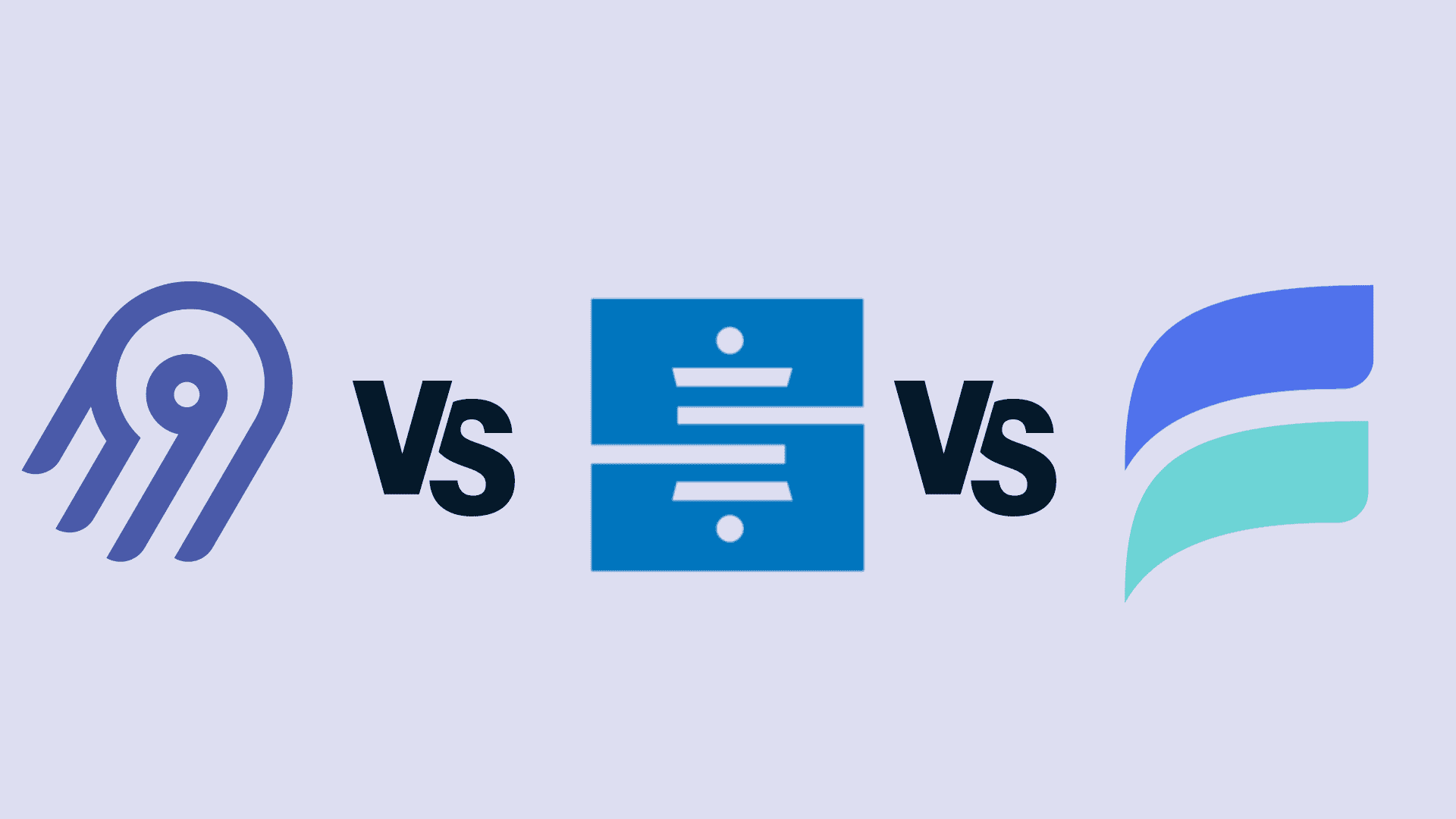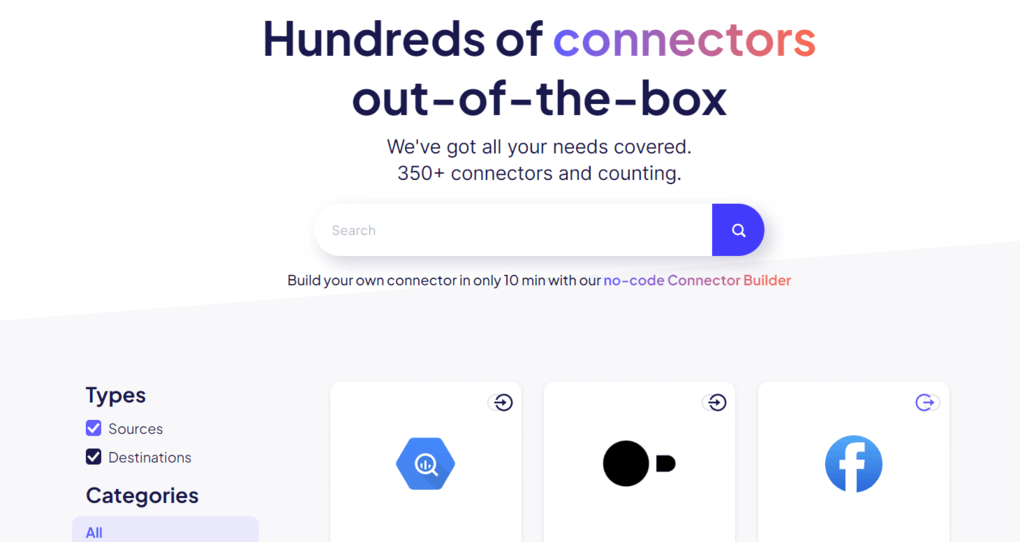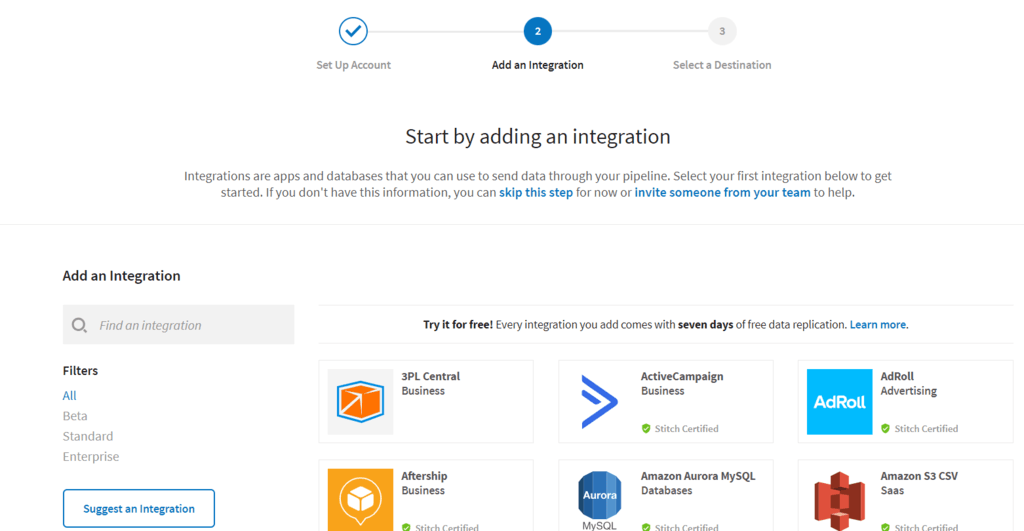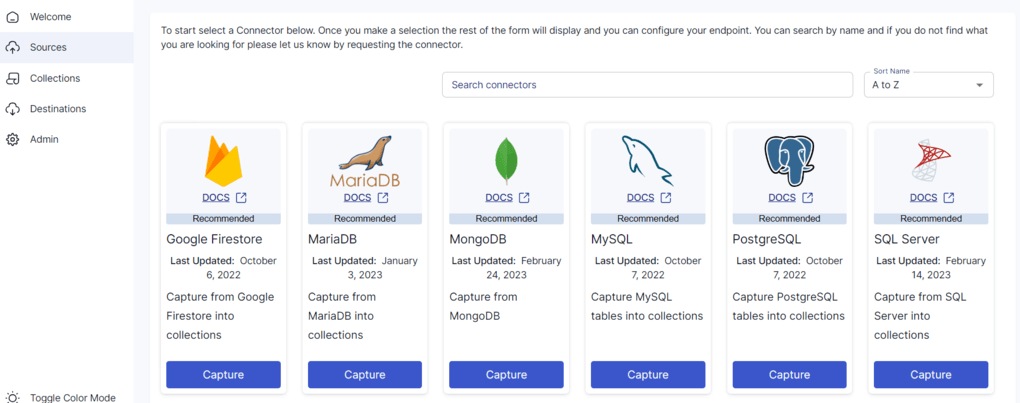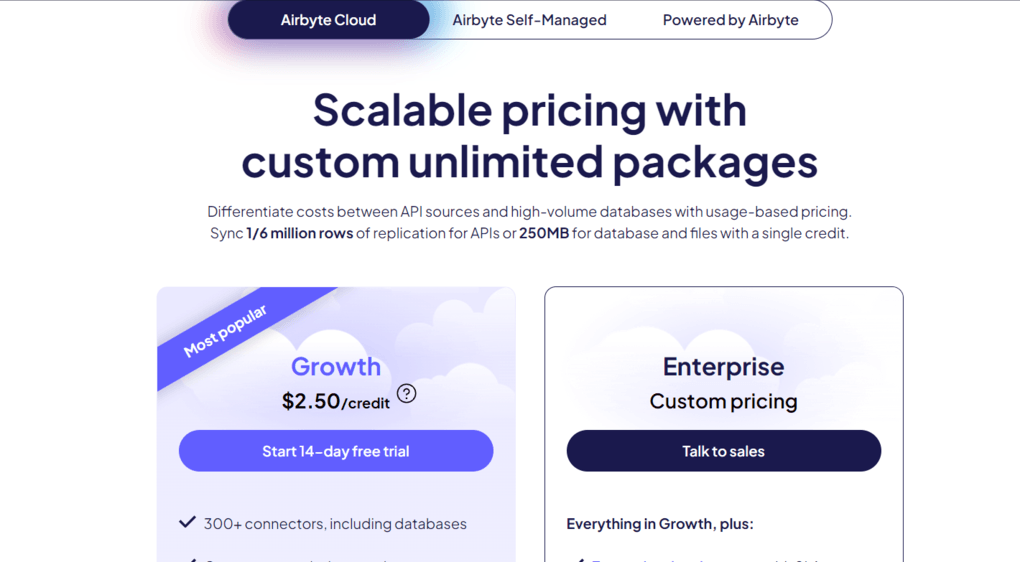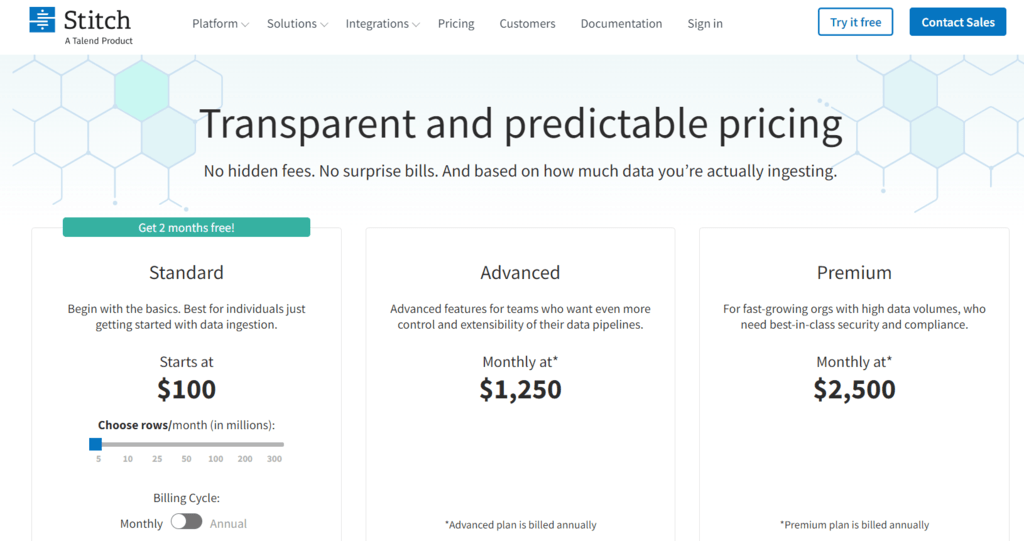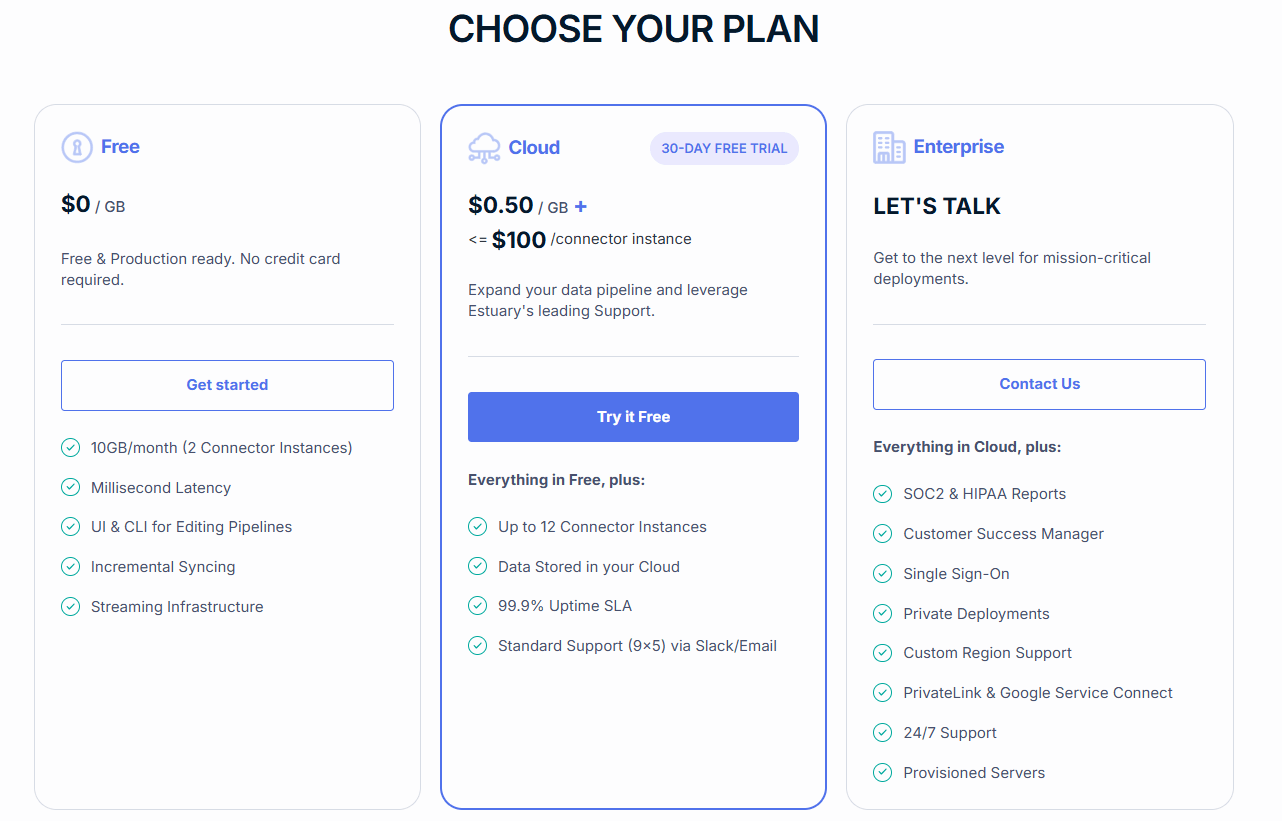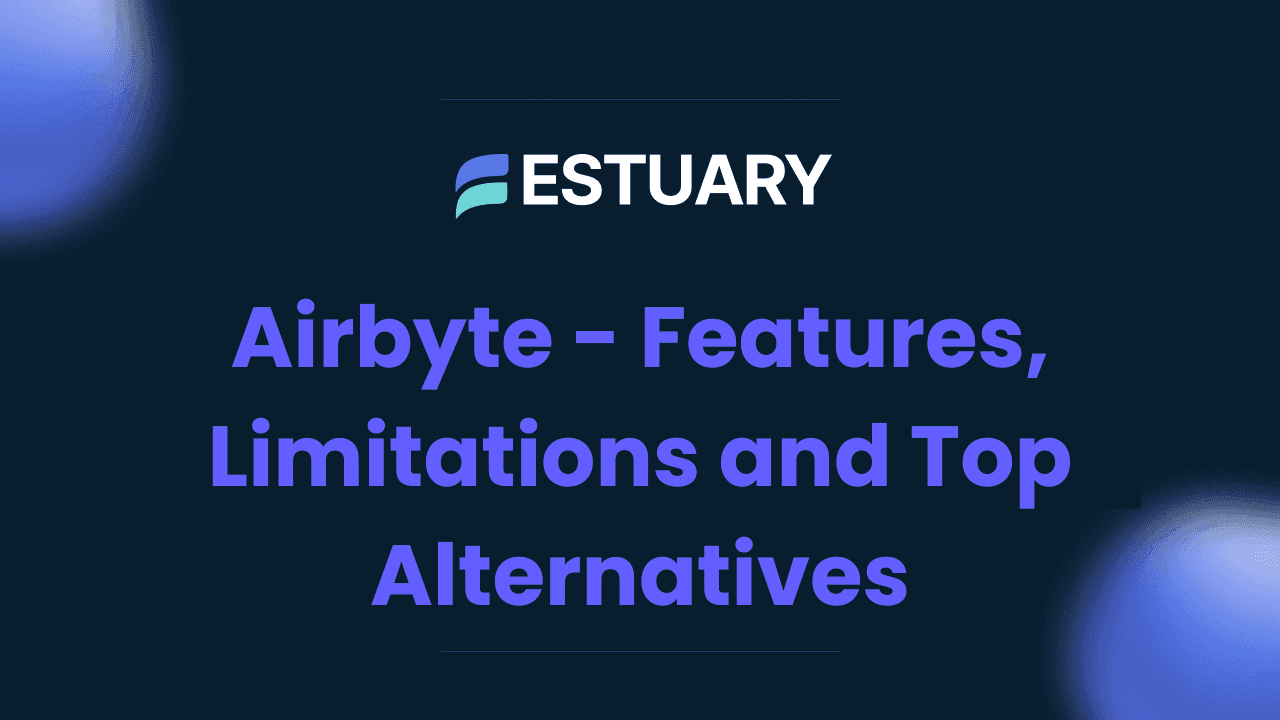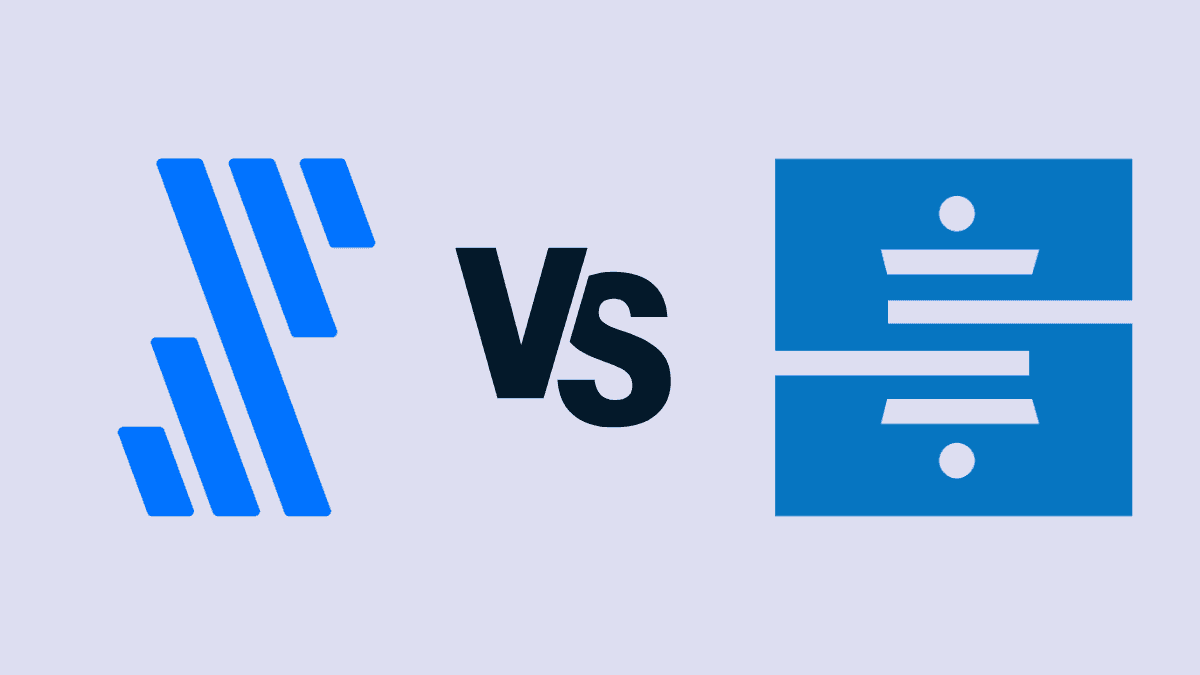With businesses accumulating vast amounts of data from diverse sources, there’s a need for robust data integration solutions to use the data efficiently. Data integration, specifically through ETL processes, helps analyze the data to make informed decisions and gain a competitive edge.
The popular contenders in the realm of data integration include Airbyte, Stitch, and Estuary. If you want to build a seamless data management pipeline, these are among the best options. While these platforms offer features designed to simplify the complex task of data integration, they possess distinct functionalities that set them apart.
In the comparison, we'll delve into the key parameters that differentiate Airbyte, Stitch, and Estuary. By analyzing these differences, you'll be well-equipped to choose the platform that best aligns with your specific requirements and objectives.
Before we examine the differences, here’s an overview of all three platforms.
Airbyte: Open-Source Champion for Extensive Connectivity
Airbyte is an open-source data integration platform that simplifies the process of connecting data sources. What makes Airbyte stand out from other platforms is that it prioritizes support for as many data sources and destinations as possible. It achieves this with its open-source connector model and by encouraging its user community to actively contribute.
Stitch: User-Friendly ELT for Streamlined Data Pipelines
Stitch is a cloud-based, open-source data integration service primarily operating as an ELT (Extract, Load, Transform) solution. With its 140+ connectors, you can connect to data sources, including SaaS applications, databases, and other cloud storage services.
Apart from creating data ingestion pipelines using the pre-built connectors, you can also perform basic transformations, like data type conversions, to store data in the destination. However, for more complex transformations, you can use Talend, the parent company of Stitch.
In 2018, Talend, a leading provider of cloud data integration solutions, acquired Stitch. And in May 2023, Qlik closed its acquisition of Talend, giving Qlik three different integration technologies.
Estuary Flow: Powering Real-Time Data Pipelines
Estuary Flow distinguishes itself as a leading DataOps platform that focuses on flexible, scalable pipelines. You can use Estuary Flow to build, test, and evolve real-time pipelines to continuously capture, transform, and materialize data across multiple systems.
If you want to unify databases, pub/sub systems, and SaaS applications in real time, Estuary Flow is your best choice. With its range of in-built connectors, user-friendly interface, and low-code requirements, setting up a real-time data pipeline will only take a few minutes.
Airbyte, Stitch, and Estuary Flow: A Feature Comparison Table
Now that we've established the key considerations for data integration platforms, let's get to the heart of the matter. Here's a comparison table summarizing the core functionalities of Airbyte, Stitch, and Estuary Flow:
Airbyte | Stitch | Estuary | |
Processing Method | Batch | Batch | Real-time streaming & Batch Processing |
| Connectors | 300+ (Source & Destination) | 150+ (Source & Destination) | 150+ (Source & Destination) + Leverages 500+ Airbyte, Stitch, & Meltano connectors |
Data Source Authentication | API Tokens / Dev API / Cloud: Auth2.0 | API Tokens / OAuth / SSH Keys | OAuth 2.0 / API Tokens |
Custom Connector | Yes | Yes | Yes |
CLI | Yes | Yes | Yes |
API | Yes | Yes | Yes |
Scalability | Yes (Kubernetes) | Yes | Yes |
Stitch vs Airbyte vs Estuary: Processing Method
A data integration tool uses two main types of processing—batch processing and real-time stream processing. In batch processing, the pipeline periodically checks for changes in the data source and processes those changes in batches. With real-time processing, data pipelines tend to be much faster since they detect any change in the source and process it in milliseconds.
Airbyte: Flexible Batch Processing Options
Airbyte allows you to schedule data syncing in batches, with a frequency as low as 5 minutes. You can use a pre-set time interval or manually trigger a sync. Airbyte uses different sync modes depending on the selected connector.
- Full Refresh (Overwrite): This mode replaces all data in the destination with the latest data from the source, ensuring complete data accuracy.
- Full Refresh (Append): Here, All data from the source is synced by appending the data to the destination without deleting any data. This can cause duplicate data records in the destination.
- Incremental Sync (Append): Only new or modified data from the source is synced by adding it to the destination without deleting any data. This means the modified rows are duplicated.
- Incremental Sync | Deduped History: Only new or modified data from the source is synced by adding it to the destination. It also provides a de-duplicated view of the state of the source stream. This means the modified rows are merged.
Stitch: Batch Processing for Reliable Data Pipelines
Stitch Data doesn’t support real-time data replication or processing. The minimum replication frequency in Stitch is typically around 30 minutes.
Stitch's Data Replication Process:
- Data Extraction: This phase leverages Stitch's Singer-based replication engine and Import API to extract data from the source system.
- Internal Buffering: The extracted data is temporarily stored within Stitch's internal data pipeline for efficient loading.
- Data Transformation: Before loading the data into the destination, Stitch performs necessary transformations to ensure compatibility with the target system.
Estuary Flow: Real-Time Insights with Continuous Data Integration
Estuary Flow is a real-time change data capture and streaming ETL platform that supports both real-time and batch together. In streaming mode, all data events in the source system are processed in real time. In both real-time and batch, Estuary stores the data for later reuse.
Streaming data updates in Estuary are done in milliseconds. This is mainly because it reacts to events and doesn’t have to scan the entire data source for each update.
Choosing between Airbyte, Stitch, and Estuary Flow depends on your real-time data processing needs. Airbyte offers flexibility with scheduled batch processing, while Stitch prioritizes data consistency with reliable batch pipelines. If real-time updates are crucial, Estuary Flow shines with its streaming ETL capabilities and continuous data integration.
Stitch vs Airbyte vs Estuary: Data Connectors
Pre-built connectors are the lifeblood of data integration tools, enabling seamless connections to various data sources.
All three platforms use two types of connectors—source connectors and destination connectors. Let’s look at how the platforms differ based on the connectors they support.
Airbyte Connectors
Airbyte supports over 200 data sources, encompassing popular databases, data warehouses, and data lakes as destinations. It maintains a clear grading system for its connectors:
It has several grading systems for its connectors:
- A Generally Available connector is officially supported by Airbyte and is ready for use in a production environment.
- A Beta connector is one that hasn’t been validated by a broader group of users but is almost stable.
- An Alpha connector is an under-developed one, and Airbyte gathers feedback and issues reported by the early users.
If there’s a connector you cannot find, you can use one of the following options to build a custom connector:
- No-Code Connection Builder: This option takes less than 10 minutes to build a custom connector.
- Low-Code Connector Development Kit (CDK): Building a custom connector with this option takes less than 30 minutes.
- Language-Specific CDK: With this, it takes about 3 hours to build a custom connector.
Stitch Connectors
Stitch supports over 140+ data sources, including databases, files, APIs, or other applications like Google Analytics, MySQL, or Amazon S3. For destinations, Stitch supports some of the most popular data lakes, warehouses, and storage platforms.
To get data from data sources that Stitch doesn’t currently support, use one of the following methods:
Estuary Connectors
Estuary offers pre-built connectors to help you build connections between your desired applications and databases quickly. Unlike other tools that only support batch and near real-time data movements, Estuary Flow allows you to replicate data in real time.
Some Estuary connectors are based on open-source connectors from third parties, with modifications for optimal performance. In addition, many of Airbyte’s open-source connectors are usable in Estuary Flow since Estuary uses an adaptation of the Airbyte community connector specification for its connectors.
And if you can’t find the connector you’re looking for, you can request a new connector by submitting a form to the Estuary team.
Choosing Your Connector Champion:
The optimal platform depends on your specific needs:
- Extensive Source Coverage: Airbyte excels with its vast library and customizability options.
- User-Friendly Approach: Stitch is a solid choice for beginners with its focus on common data sources.
- Real-Time Focus: Estuary Flow shines for those prioritizing real-time data movement and open-source flexibility.
Airbyte vs Stitch vs Estuary: Data Transformation
Data transformation is the process of changing the structure, format, or values of datasets.
With an increasing need to transform data for different operations like integration, aggregation, and analysis, the demand for data integration tools offering transformation capabilities has increased.
Let's explore how Airbyte, Stitch, and Estuary Flow handle this critical step:
Airbyte: ELT Approach with dbt Integration
Airbyte doesn’t transform data before loading because it is an ELT tool. However, before passing the extracted data to tools that manage extensive transformation, Airbyte performs basic normalization on the data.
Internally, it supports a specialized transformation tool called dbt (Data Build Tool) to handle transformations. dbt is an open-source tool based on SQL and is used to transform data within a data warehouse. For transformations, you can use plain SQL queries and integrate the SQL-based transformations with Airbyte using dbt.
Stitch: Focus on Extraction and Loading
Stitch is an ELT platform that focuses more on the E and L part of ELT. Hence, it primarily extracts data from different sources and loads it into the destination. However, Stitch offers basic transformation, including breaking nested structures and translating data types.
For extensive transformation operations, you can use Talend, its parent company. With Talend, you can perform extensive transformations like joining, aggregating, enriching, sorting, mapping, etc. You can define the transformations in Talend using Python, SQL, Java, or GUI.
Estuary Flow: Flexibility with Multiple Options
Estuary Flow, distinguished by its real-time data processing capabilities, offers four primary transformation methods:
- Native TypeScript transforms: With Flow’s native support for running TypeScript transforms, the testing, deployment, and monitoring are all built-in.
- Native SQL transformations: You can also use standard SQL to perform joins, aggregations, and other operations. Under the covers, Estuary runs the operations directly on the data streams.
- ETLT transforms using dbt: like Airbyte and Stitch, Estuary also supports dbt. This enables you to choose the best place to do given transforms; mid-stream (ETL) or in the target (ELT).
- Remote transforms using webhooks: When using remote transforms, Flow calls an HTTP(S) endpoint for each document of the source collection. However, you must test, deploy, and monitor the code that handles your webhook.
Choosing Your Transformation Champion:
The optimal platform depends on your transformation needs:
- For basic normalization and dbt integration: Airbyte is a solid option.
- For basic transformations with an option for advanced tools: Stitch offers a good starting point.
- For real-time processing and a variety of transformation options: Estuary Flow provides flexibility.
Stitch vs Airbyte vs Estuary: Decoding Pricing Models
Each platform offers different pricing models that cater to varied requirements. Here's a breakdown of the latest pricing models for Airbyte, Stitch, and Estuary Flow:
Airbyte Pricing
Airbyte employs a consumption-based pricing model centered on credits:
- Growth: This plan starts at $2.50 per credit. The credits are charged based on the volume of data you sync. Teams automating ELT pipelines can use this plan for an effortless implementation and possibly access pipeline extensibility.
- Enterprise: This plan has custom pricing; for specific quotes based on your requirements, you must contact the sales team. This plan includes all the features of the Growth plan and some additional features, like enterprise-level support with SLAs, custom docker-based connectors, and advanced data residency. It’s suitable for high-growth organizations with large data volumes.
Stitch Pricing
The different pricing plans offered by Stitch include:
- Standard: This plan is free for the first two months. Then, the pricing starts at $100 per month. It’s an ideal plan if you just require basic data pipelines involving a single destination. The pricing will vary depending on the number of rows ingested.
- Advanced: This plan involves a monthly rate of $1,250 and is billed annually. It’s suitable for teams who want more control and extensibility of their data pipelines.
- Premium: Starting at a monthly rate of $2,500 (billed annually), the Premium plan is beneficial for fast-growing organizations with high data volumes. The plan also offers best-in-class security and compliance.
Estuary Pricing
Estuary Flow caters to diverse use cases with a flexible pricing structure:
- Free: This tier is free of charge and offers up to two tasks and 10 GB per month. For this, you don’t have to provide any credit card details either.
- Cloud: The Cloud tier charges $0.14 per connector-hour, and $0.50 per GB of data processed.
- Enterprise: This tier has custom pricing and is meant for large or custom Estuary Flow deployments.
Choosing Your Pricing Champion:
The optimal pricing model depends on your data volume, team size, and desired features:
- For cost-conscious startups: Explore Airbyte's Growth plan or Estuary Flow's free tier.
- For growing teams with basic needs: Estuary's and Stitch's Free or Standard plans offer a good starting point.
- For high-volume data processing and advanced capabilities: Consider Airbyte's Enterprise, Stitch's Advanced or Premium plans, or Estuary Flow's Cloud or Enterprise options.
Remember to factor in future data growth and feature requirements when selecting a pricing model.
Choosing the Right Champion: Stitch vs. Airbyte vs. Estuary Flow
All three platforms discussed here are among the more popular options for data integration. The comparison of Stitch vs Airbyte vs Estuary in terms of different features makes it easier to analyze the strengths and weaknesses. Selecting the ideal platform hinges on your specific requirements. Here's a breakdown to guide your decision:
- User-friendly with Basic Transformations:
- Stitch offers a user-friendly experience for basic data manipulation, with Talend integration for advanced needs. Estuary Flow provides a similar user-friendly interface with basic transformations and dbt integration, while prioritizing real-time processing with the option for batch jobs.
- Customization and Open-Source:
- Airbyte has extensive connector library, custom connector options, and dbt integration, ideal for users comfortable with customization and leveraging open-source tools. Estuary Flow also leverages open-source connectors and integrates with dbt for a flexible approach.
- Real-Time Processing and Cost-Effectiveness:
- Estuary Flow shines with its real-time data processing capabilities and a free tier, making it a compelling choice for cost-conscious users or those prioritizing real-time insights.
Ultimately, the best platform strikes a balance between your technical expertise, budget, data volume, transformation requirements, and desired processing method (real-time vs. batch).
Get started with real-time data integration for free. Sign up for your free Estuary Flow account today!
Related Tools Comparison:

About the author
With over 15 years in data engineering, a seasoned expert in driving growth for early-stage data companies, focusing on strategies that attract customers and users. Extensive writing provides insights to help companies scale efficiently and effectively in an evolving data landscape.